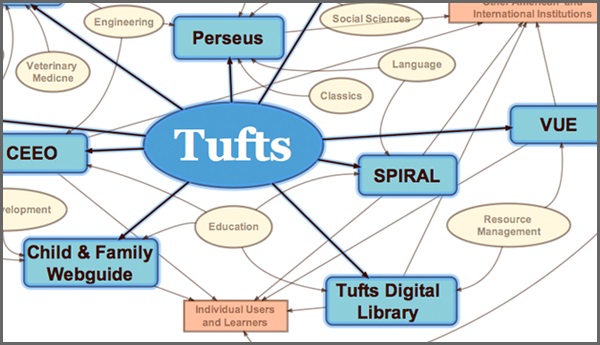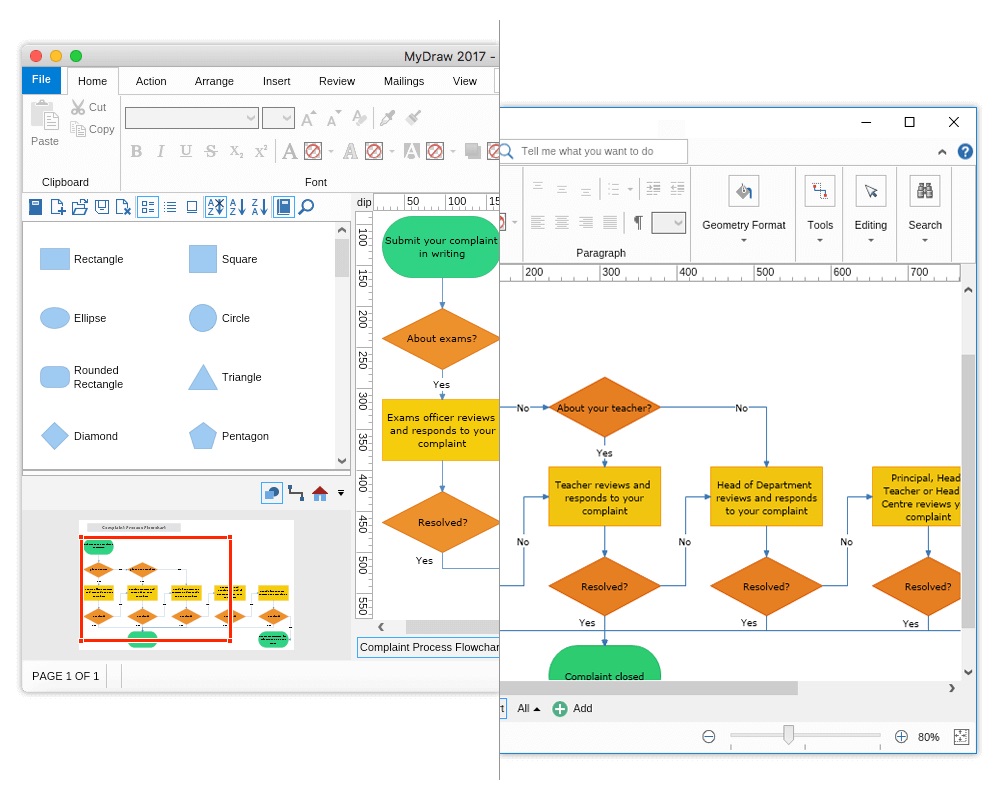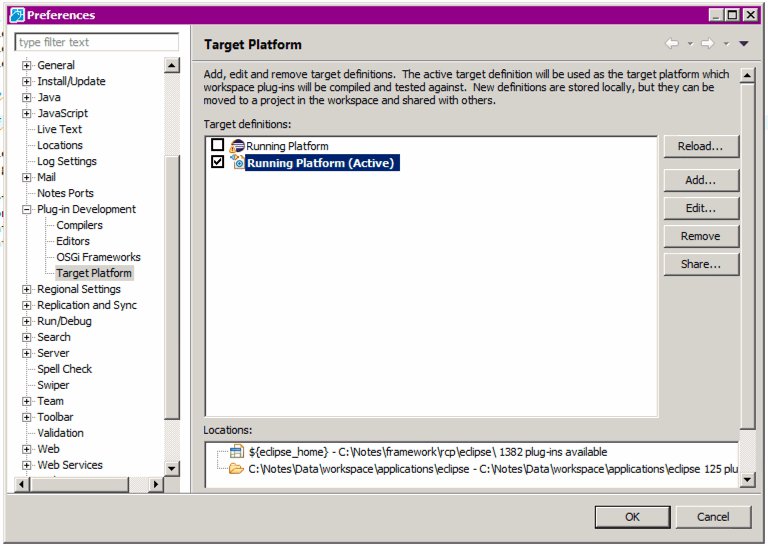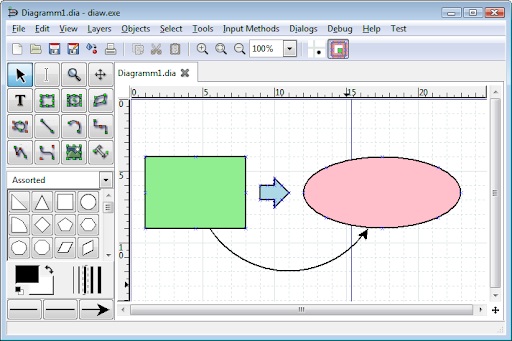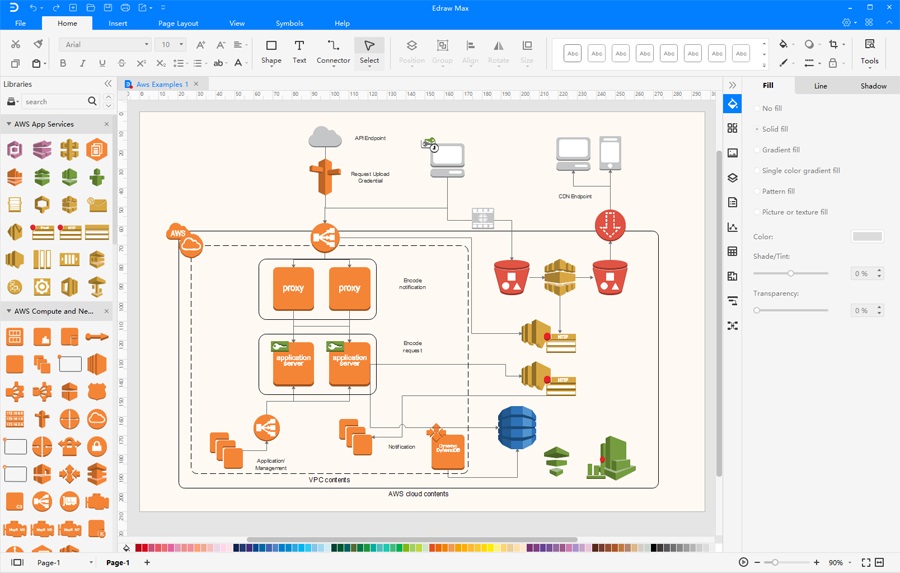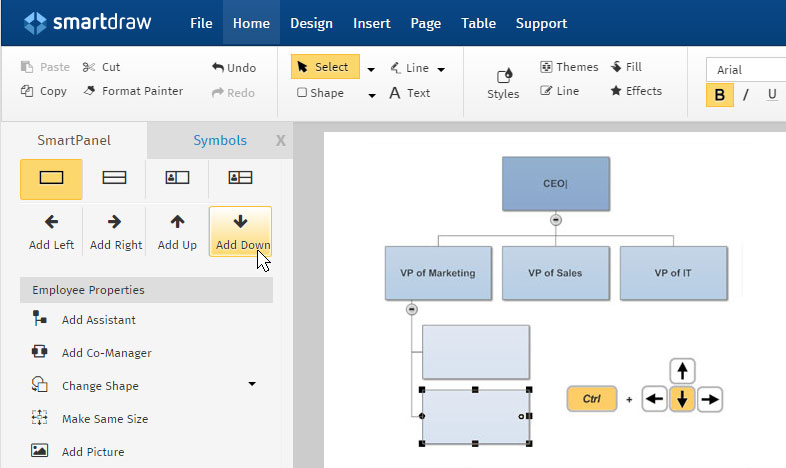Many organizations have clear goals, talented employees, and sound financial condition, but are still unable to achieve business goals as per the expectations. The reason behind that can be due to the lack of clear and flawless organizational charts. A properly designed organizational chart can ensure the elimination of communication gaps and execute streamlined processes that ultimately result in high productivity within a company. This is how an organizational chart looks like -
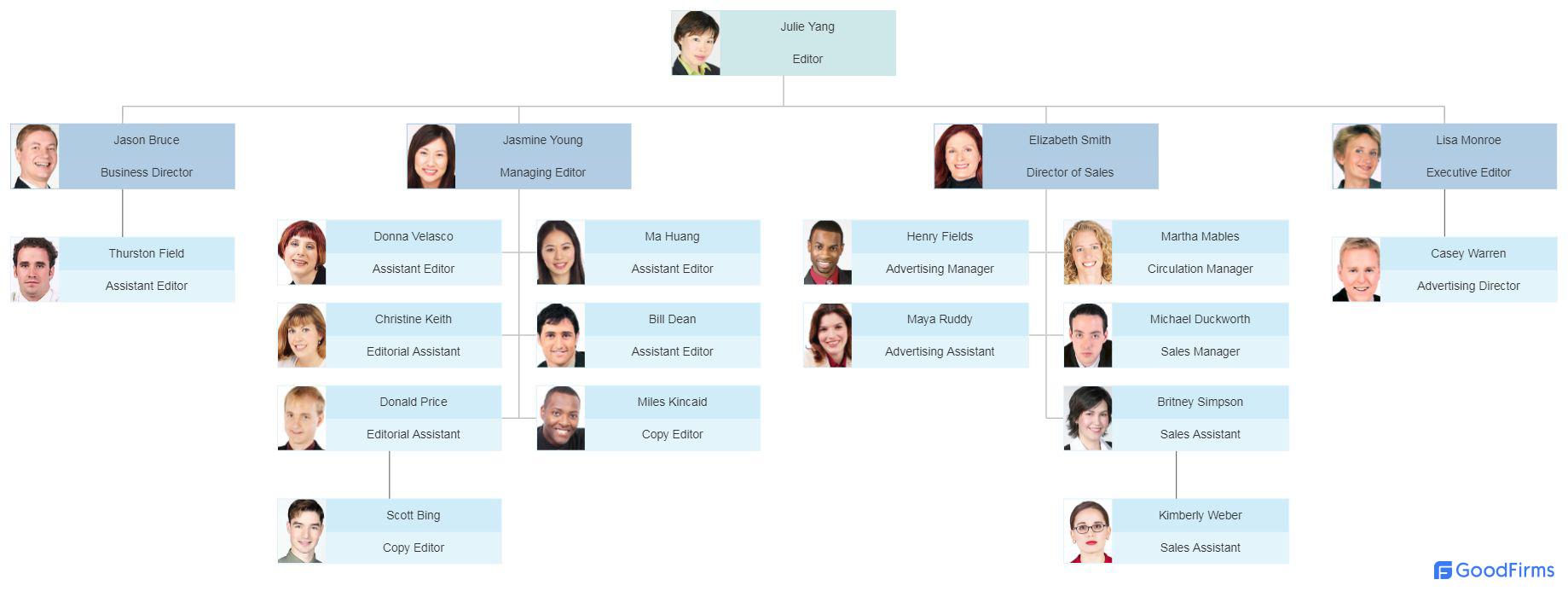
Most of the large enterprises consider preparing organizational charts as one of the most significant tasks. On the contrary, in small businesses where the number of employees is less, preparing an organizational chart is not given importance or even considered a waste of time. It should be noted that an organizational chart can future-proof a small or medium business organization as it scales, ensures consistency, and provides useful information that can eliminate any confusion between the employees and managers.
Organizational structures or charts create a facility to distribute decision making enabling every employee to gain the opportunity to work on what they do best. Mostly it is based on departments. Creating a clean organization structure facilitates open and easy access to information, efficiently solving issues relating to processes within the organization, and work productively.
Thus, regardless of your business size, and whether it follows a holacracy or traditional hierarchy, you need an up-to-date organizational chart to overcome the challenges mentioned below -

Traditionally, the organizational charts were prepared using paper and pen or basic software like Powerpoint and Excel. The outcome of these manual methods is a static org chart that needs to be updated whenever there is an instance of new recruitment, promotion of an employee, changes in reporting manager, or process. These updates may be hard to remember or spare time for, specifically when the organization is growing and adding new employees regularly. In that case, instead of providing real-time information, the organizational chart becomes a historical document that cannot be depended on to make smart and futuristic decisions.
Thankfully, there are best organizational chart solutions available that can help you prepare visually appealing organizational charts and share them on a real-time basis. A regularly updated org chart can provide you with accurate answers to the critical questions like -

Preparing an organizational chart without using org chart software can be a time-consuming process, and you may even not have access to real-time information. So, let's have detailed information about what exactly is org chart software, benefits of using it, and features to look for while selecting the best org chart software aligning to your business needs.
What Is Org Chart Software?
The org chart software is a tool that helps you in visualizing, designing, modifying, interpreting, and editing organizational structures that show relationships between different employees, departments, and processes within an organization. It lets you input employee information from a spreadsheet, HR software, payroll system, or any other database, and then automatically create an org chart. You can then digitally share those org charts in the form of PDF, embed them to your website or software like MS Word, and even print them.
The advanced org chart system also allows you to fetch the employees' various performance attributes and help differentiate the high performers with low performers through color-coding. Precisely, an org chart tool can create visually appealing organizational charts quicker than traditional tools like Powerpoint and other diagram or drawing software.
Why Do Businesses Need Org Chart Software?
Org chart software not only makes the process of preparing the organizational chart quickly but also helps minimize the efforts required to gather the information and enter that information in the system. As the org chart system can integrate with various human resource and payroll systems, it can fetch the information from there and automatically create the latest organizational charts significant for business decision making.
In a business organization, the instances of the new recruitments, resignations, and the changes in present employees' roles and responsibilities are inevitable. In that case, regardless of the number of employees working with your company, it becomes necessary to use an org chart software that can be updated round-the-clock without using extensive human efforts.
Below-mentioned are some benefits of using org chart tool over traditional methods of designing organizational charts -

Precisely, the use of org chart software can save your time in preparing organizational charts, provide accurate results, enhance employee engagement, and ultimately result in improved teamwork and productivity. To gain maximum benefits out of your org chart tool, you need to ensure that it includes some must-have features as listed below -
Must-Have Features Of An Org Chart Software
Multiple Design Templates
Every business is different, so are their processes. The org chart solution you choose should include multiple design templates to help you to design the organizational charts by geography, product, function, process, or customers. Moreover, it should provide different options in shapes, colors, page orientations, connectors, dotted lines, etc., allowing you to design the org chart exactly aligning with your business workflow and demands.
Easy Drag-and-Drop Interface
The drag-and-drop interface enables you to easily pick the details about an employee from an existing database to the organizational chart. Moreover, it also helps you to change the position, hierarchy, or department of the employees in the organizational chart by simply dragging and dropping the boxes from one place to another. The drag-and-drop interface makes it easy and quick for you to modify the charts and thus becomes one of the most desirable features in an org chart software.
Data Import
When you have thousands of employees, entering the details about each employee can be a tedious and time-consuming job. The org chart tool you select should allow you to automatically import the entire employees' list from your HR/payroll software, third-party application, or database. This would save you time and ensure the accurate creation of organizational charts.
Centralized Processing
Does your org chart software allow multiple users to login to prepare, edit, and modify the organizational charts? If no, then you should consider the feature of centralized processing in your org chart system. With so many processes, departments, and teams of employees existing in your organization, preparing an org chart becomes simple if all the data is centralized and streamlined. It should allow multiple users to work on the same organizational chart at the same time to eliminate any kind of confusion and enhance collaboration within the employees.
Customized Fields and Data
The employee information to be displayed in the organizational charts may differ from business to business. For example, a software company would want to include its employees' technical expertise in the information. In contrast, the manufacturing company would like to add the experience in the number of years each employee possesses. Thus, the org chart software should allow you to define customized fields and data as per your business requirements to get the exact results you require.
Drilling-Down to the Information
All the information about the employees cannot be displayed in the organizational chart. On clicking on a particular employee in-depth details like joining date, qualifications, age, location, etc., should be displayed in a popup or a new tab. Drilling down to the complete information is required many times when you need to assign a new job to an employee, change his/her department, or any other decision to be made regarding the roles and responsibilities of that employee.
Exporting, Printing, Sharing, and Embedding
Preparing an org chart can be of no use if it is not distributed to the organization's teams and decision-makers. The org chart tool you select should allow you to export the organizational chart in the format you require. It should also enable you to share the chart with the people within or outside your organization through email. Printing the organizational chart is an additional option that your org chart should provide. Many org chart solutions also allow embedding the org chart on the company intranet or website so that the employees, stakeholders, and customers have access to real-time information about your organizational structure.
Further, to make the process of selecting your org chart solution easier, we have intricately curated a list with detailed information about free and open source org chart software. The key benefit of considering a free and open source org chart solution is that you can customize it to suit your business needs and deploy it without a huge investment.
Free and Open Source Org Chart Software
1. Visual Understanding Environment
The Visual Understanding Environment, also known as VUE, is a free and open source org chart software built using Java. This software is developed by the Academic Technology group at Tufts University. It can be used by the students, CEOs, managers, leaders, etc., for mapping out the concepts, contents, tasks, roles, and responsibilities. It allows you to share the org charts prepared in different image formats and PDF. It can run on almost any operating system and allows the users to be extremely creative while preparing organizational charts.
Key Features
-
Allows adding a node to pathway directly on the map by zooming in to the slide thumbnail
-
Includes user-friendly interface that helps the users to zoom in and out via a single click
-
Enables users to collapse and expand branches of the nodes via a toggle element
-
Includes exploration tools that provide different dynamic ways to select and fade out nodes and links
-
Ability to import RSS and CSV files
-
Allows merging multiple maps
-
Enables authors to tag or apply full metadata to the nodes and links
2. MyDraw
MyDraw is a free and open source org chart software that makes it easy for you to create different types of diagrams, including organizational charts, mind maps, flowcharts, business model diagrams, network diagrams, floor plans, family tree diagrams, etc. It includes ready-to-use templates and a vast library of shapes that enable you to come up with creative organizational charts quickly.
Key Features
- Includes user-friendly interface that works well with Windows, and macOS
- Allows you to create vector drawings
- Includes rich text formatting features
- Includes routable connectors that can automatically reroute, when end-points are changed
- Includes reusable templates allowing automation in creating organizational charts
- Includes a vast library of high-quality clipart and shapes
- Can print and export charts in PDF format
- Ability to convert organizational charts into high-resolution images
If you have already used MyDraw, please feel free to share your reviews here.
3. OpenNTF
OpenNTF is a free and open source organizational chart software that allows you to create org charts based on every employee's position in the company. Using this application; the basic information about the employees like their ID, name, phone number, designation, and a picture can be included in the organizational chart. It provides the option of fetching the data from a private NAB and also provides you with the options to add and edit information of the employees manually.
Key Features
-
Allows creating employee records manually or fetching from a private NAB
-
Has the ability to generate org charts automatically based on the employees’ information
-
Includes custom formatting tools
-
Allows team collaboration
-
Includes interactive elements for making creative organizational charts
-
Allows importing data and exporting org charts in the form of image & pdf formats
4. Dia Diagram Editor
Dia is a free and open source software used to draw structured diagrams. It is compatible with operating systems like Windows, Mac OS X, and Linux. It includes the library of readymade objects that can help you in preparing professional org charts. Moreover, it can read and write several different raster and vector image formats. Dia can be scripted and extended using Python for additional functionality.
Key Features
-
Allows drawing structured diagrams, including org charts, network diagrams, flowcharts, etc.
-
Includes user-friendly interface
-
Can support different import/export formats
-
Includes library of more than 1000 predefined objects and symbols
-
Scriptable through Python language
-
Supports Windows, Mac OS X, and Linux
5. Edraw Max
Edraw Max is a free org chart software that you download and use instantly without possessing any drawing skills. It is an easy-to-use yet powerful org chart tool that can help you create different org charts like a functional organizational chart, divisional organizational chart, matrix organizational chart, and photo organizational chart. You can use Edraw if you need to create org charts that are easy to understand and update regularly.
Key Features
-
Allows creating 280 different types of diagrams
-
Includes a wide range of templates and library of symbols to match your needs
-
Includes easy to use drag-and-drop interface
-
Allows you to customize every detail using dynamic and smart toolkits
-
Ability to convert org charts into various file formats compatible with MS Office, Visio, PDF, etc.
-
Can print, export, and share org charts easily
6. Pingboard
Pingboard is an interactive org chart software that allows you to create real-time org charts within a few minutes. It can keep your org chart up-to-date automatically, and that helps in creating accurate hiring plans for the future quickly. Moreover, you can access your org chart application from anywhere on the go and improve your employee communication and productivity. Above all, it is a free org software limiting to 10 users, making it a perfect option for small and medium-sized businesses.
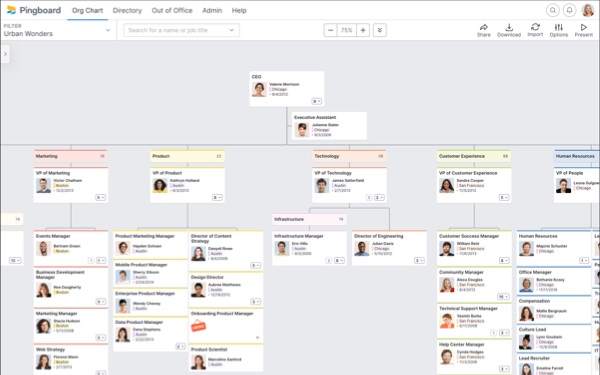
(pingboard.com)
Key Features
-
Can integrate with employee systems like ADP, Microsoft Azure, Google G Suite, Okta, BambooHR, Namely, and OneLogin, helping you to easily import data from there and build interactive org charts with real-time employee data
-
Helps you in organizing teams based on products, projects or customized segments
-
Ability to add additional data like team goals, employee skills, or even t-shirt sizes to the org chart
-
Can support different types of hierarchical org structures, assistants, open positions, dotted line relationships, assistants, and multiple CEOs helping you to organize people regardless of multiple departments and office locations
-
Includes staff directory with all the employees’ contact details with photo
-
Allows assigning role-based access permissions to multiple users
-
Can export the organizational charts to powerpoint presentations and even print them
-
Allows embedding the org chart to the company intranet
-
Allows you to share the link of org chart with the people outside your company
7. Lucidchart
Lucidchart is a free org chart software that helps you to represent and share your ideas, information, and processes. It is an intuitive and cloud-based solution that is easy to learn. You can work visually and collaborate on a real-time basis while building org charts, flowcharts, UML diagrams, mockups, and many more diagrams. 15 million users are using Lucidchart in over 180 countries that can include from CEOs, IT directors to sales managers.
Key Features
- Includes easy-to-use drag-and-drop interface
- Integrates with around 140 more applications and so can update information on a real-time basis
- Allows to provide role-based access to the users
- Allows users to style the shapes easily
- Includes keyboard shortcuts helping to create clean org charts easily
- Can include links and layers for easy to read org charts
- Includes search functionality and secure login features
- Can embed and print org charts
- Allows importing the org charts in different image formats and PDF
If you have already used Lucidchart, please feel free to share your reviews here.
So, these were the details about the best 7 free and open source org chart software. For better clarity, you can just go through the below comparison chart to get a glance at the different features offered by these org chart solutions and compare their capabilities.
Free and Open Source Org Chart Software Comparison Chart
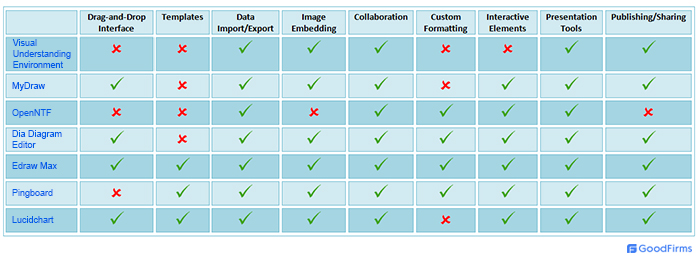
Besides these free and open source org chart software, we would suggest you consider a popular org chart software - SmartDraw. Though, it is not free but includes advanced features that can provide extreme flexibility to create organizational charts as per your preferences.
SmartDraw
SmartDraw is extremely easy to use org chart software. It can add positions to your org chart with a simple click and easily insert connecting lines. It reformats your org chart automatically in case of recruits, resignations, or any change of position. It keeps your org chart perfectly aligned automatically, saving you time so that you can focus on your key role areas. It allows you to add photos, apply presentation-quality themes to ensure that your org charts always look professional.
Key Features
-
Allows intelligent formatting that automates the diagram adjustment when you add, delete or move shapes
-
Enables you to create a professional organizational chart using readymade templates easily
-
Can integrate with the tools you use for managing HR, payroll, employee engagement, etc
-
Includes of 4,500 templates for more than 70 different diagram types
-
Includes around 34,000 symbols for different business sectors like engineering, healthcare, software design, etc
-
Allows multiple users to collaborate on the same org chart
-
Allows you to create and print architectural and engineering diagrams
-
Can import and export diagrams and charts to Visio format
Final Words
The businesses across all sectors require to closely monitor their workforce, productivity, and costs associated with it. Future planning regarding the utilization of present employees and hiring new employees has become vital for the organization's growth. An org chart software can aid with the tools required to perform all these activities with high-end professionalism.
We hope this article has provided you the impeccable support in selecting the best org chart software as per your business requirements. If you are not restricted to a specific budget, and you require advanced features, we would suggest you go through the details of freemium and paid org chart solutions like Canva, Gliffy, Creately, Organimi, and many more mentioned in this complete list of org chart software.
If you have used any of the org chart software mentioned above, please leave your feedback here as it would help other buyers too.
Also, browse all software categories if you are in search of software and applications used in other business sectors as well.