In the dynamic landscape of modern work, efficiency and organization are paramount. Businesses and individuals alike rely heavily on digital tools to streamline their workflows, but the lines between task management and project management software often appear blurred. While both aim to boost productivity and ensure work gets done, they are designed for fundamentally different scopes and complexities. Understanding the core distinctions between these powerful software categories is crucial for choosing the right tools that align with your specific needs, whether you're tackling daily to-dos or orchestrating large-scale initiatives.
Project Management Vs Task Management:
What Is Task Management?
Task Management is the process of organizing, tracking, and completing specific activities or "tasks" within a project, workflow, or routine. It ensures that individual tasks are properly assigned, scheduled, and monitored to achieve broader objectives efficiently.
"You can do anything, but not everything. Task management turns chaos into clarity." — David Allen, Productivity Consultant & Author of Getting Things Done.
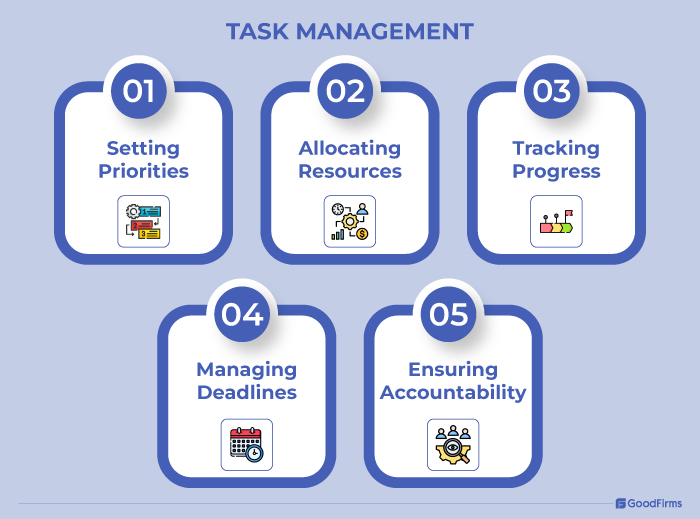
Task management involves:
- Setting priorities
- Allocating resources
- Tracking progress
- Managing deadlines
- Ensuring accountability
Modern task management is often supported by software tools like Trello, Asana, or Todoist, enabling teams or individuals to visualize and streamline their work.
Example of Task Management:
Scenario:
A marketing team is launching a new product.
Tasks Involved:
- Designing promotional banners → Assigned to the design team
- Writing website content → Assigned to the copywriters
- Scheduling social media posts → Assigned to the social media manager
- Coordinating with influencers → Assigned to PR specialists
- Launching PPC campaigns → Using the best PPC software
Each task is tracked using task management tools, where deadlines, dependencies, and progress are clearly visible to all stakeholders.
The global task management software market is experiencing robust growth. It was estimated at $15 billion in 2025 and is projected to reach approximately $45 billion by 2033, demonstrating a Compound Annual Growth Rate (CAGR) of 15% from 2025 to 2033. This demand is driven by the dominance of the cloud-based segment, fueled by accessibility, scalability, and cost-effectiveness. Moreover, the integration of AI and machine learning is revolutionizing task automation, prioritization, and predictive analytics, improving overall efficiency and resource allocation. Additionally, the demand for robust collaboration features is increasing, and the market is witnessing a growing trend towards specialized task management solutions tailored to specific industry needs.
Another report indicates that a significant portion of employees (54% in one survey) believe that using automation tools for tasks could save them more than 5 hours at work, and over 70% would like to use automation for routine tasks.
What Is Project Management?
Project management is the application of knowledge, skills, tools, and techniques to project activities to meet the project requirements. It's a structured approach to guiding a unique, temporary endeavor from initiation to closure, with the goal of achieving specific objectives within defined constraints of scope, time, budget, and resources. Unlike ongoing operations, projects have a clear beginning and end, and they are undertaken to create a unique product, service, or result. A project manager is the individual responsible for leading the team, planning and executing the work, and ensuring the project delivers the intended value to stakeholders.
The global project management software market size is projected to reach USD 20.47 billion by 2030.
The core phases of project management typically include:
Initiation: Defining the project, its feasibility, and securing stakeholder buy-in.
Planning: Developing a detailed roadmap including scope, objectives, tasks, resources, budget, and risk management.
Execution: Carrying out the project plan, coordinating resources, and managing expectations.
Monitoring & Control: Tracking progress, measuring performance, and making adjustments to keep the project on track.
Closure: Formally completing the project, evaluating success, documenting lessons learned, and releasing resources.

"Project management is like juggling three balls – time, cost, and quality. Program management is like a troupe of jugglers, all in the same circus, at the same time." — G. Michael Campbell, Author and Project Management Expert
Example Scenario: Developing a New Mobile Banking App
Imagine a mid-sized regional bank decides to develop a new mobile banking application to enhance customer experience and attract a younger demographic. This is a perfect scenario for project management:
Project Goal: To launch a secure, user-friendly mobile banking app for iOS and Android within 12 months, allowing customers to check balances, transfer funds, pay bills, and apply for loans, with a budget of $1.5 million.
Project Management in Action:
Initiation: The project manager (PM) is assigned. They work with bank executives to create a project charter, outlining the high-level goals, identifying key stakeholders (IT, marketing, legal, customer service), and securing initial funding.
Planning: The PM collaborates with a cross-functional team (developers, UX/UI designers, QA testers, security specialists). They create a detailed project plan:
Scope: Define specific features (e.g., fingerprint login, push notifications for transactions, bill pay integration).
Timeline: Break down the project into phases (requirements gathering, design, development sprints, testing, beta launch, full launch) with specific deadlines for each.
Budget: Allocate funds for software licenses, personnel, external testing, and marketing.
Resources: Identify and assign roles to team members, determine if external contractors are needed.
Risk Management: Identify potential risks (e.g., security breaches, integration issues with existing core banking systems, regulatory changes) and plan mitigation strategies.
Execution: The development team begins work based on the plan. Designers create wireframes, developers write code, and security experts implement protocols. The PM holds regular stand-up meetings, manages communication between teams, and addresses roadblocks.
Monitoring & Control: The PM tracks progress against the timeline and budget using project management software. They monitor key performance indicators (KPIs) like bug rates, feature completion, and team velocity. If a critical integration is delayed, the PM assesses the impact, communicates with stakeholders, and adjusts the plan (e.g., reallocating resources, adjusting a less critical feature's scope, or extending a deadline if unavoidable). Regular review meetings with bank leadership ensure alignment.
Closure: After successful testing and a phased launch, the app is fully deployed. The PM conducts a post-mortem meeting to review what went well and what could be improved for future projects. Final documentation is archived, resources are released, and the project is formally closed.
Key Similarities Between Project Management Software and Task Management Software
|
Feature |
Project Management Software |
Task Management Software |
|
Task Creation & Tracking |
✅ |
✅ |
|
Team Collaboration |
✅ |
✅ |
|
Deadlines & Reminders |
✅ |
✅ |
|
Visual Boards/Charts |
✅ |
✅ (simpler versions) |
|
User Permissions |
✅ |
✅ |
|
Cloud Access |
✅ |
✅ |
|
Search & Filters |
✅ |
✅ |
|
Reports & Analytics |
✅ |
✅ (basic) |
While "task management software" and "project management software" cater to different levels of work complexity, they share several fundamental functionalities that are crucial for organizing and getting work done. The common ground lies in their core purpose: to bring structure, visibility, and collaboration to individual and team efforts.
Differences Between Task Management and Project Management Software
1. Goals and Objectives
|
Task Management |
Project Management |
|
Focuses on individual activities that need to be completed (like writing an email, designing a banner). |
Focuses on achieving a larger, strategic goal through a series of interconnected tasks (e.g., launching a new product). |
|
The goal is to complete the task efficiently and on time. |
The goal is to deliver the entire project according to scope, budget, and timeline. |
|
Often aligned with daily operations or routine work. |
Aligned with strategic initiatives and business transformation. |
2. Timeframe and Planning Approach
|
Task Management |
Project Management |
|
Short-term, often planned day-to-day or weekly. |
Long-term, planned months in advance. |
|
Can be standalone or loosely connected. |
Requires extensive planning, often using methodologies like Agile, Scrum, or Waterfall. |
|
Planning is often simple and flexible. |
Involves complex schedules, milestones, dependencies, and contingency planning. |
3. Collaboration and Team Structure
|
Task Management |
Project Management |
|
Tasks are often assigned to individuals or small teams. |
Involves cross-functional teams with clearly defined roles: project manager, team leads, developers, etc. |
|
Less dependency between users; tasks are often independent. |
High interdependency; teams must coordinate extensively. |
|
Communication is usually task-level. |
Communication includes status meetings, stakeholder updates, and formal reports. |
Which is Better? Task Management Tool or Project Management Tool?
A Task Management Tool is ideal for organizing individual tasks, daily to-do lists, and simple team coordination, making it perfect for personal productivity or small teams with straightforward workflows. In contrast, a Project Management Tool offers a broader scope, helping manage complex projects, timelines, dependencies, resources, and collaboration across teams. If you need to track daily tasks or personal assignments, a task management tool is sufficient, but for larger projects requiring oversight, milestone tracking, and team collaboration, a project management tool is the better choice. Many project management software also include built-in task management features, offering both capabilities in one system. Moreover with the quickly evolving AI integrated technologies, the challenges of AI-centric project management can be easily overcome by investing in the top project management tools.
|
Category |
Task Management Software |
Project Management Software |
|
Purpose |
Manage individual or team tasks |
Manage entire projects, including planning, execution, and tracking |
|
Scope |
Narrow: Focus on task assignment and completion |
Broad: Encompasses task, resource, time, and team management |
|
Ideal Users |
Individuals, small teams |
Project managers, cross-functional teams, enterprises |
|
Timeframe |
Short-term |
Long-term |
Feature Comparison of Project Management Software Vs Task Management Software
|
Feature |
Project Management Software |
Task Management Software |
|
Task Creation & Assignment |
Core functionality |
Core functionality |
|
Due Dates & Reminders |
Standard |
Standard |
|
Prioritization |
Basic priority levels |
Advanced (dependencies, critical paths) |
|
Subtasks & Checklists |
Common feature |
Common feature |
|
Project Planning & Scheduling |
Limited or none |
Comprehensive tools (Gantt, timeline, etc.) |
|
Task Dependencies |
Rare / Basic |
Fully supported |
|
Collaboration Tools |
Comments, file attachments |
Includes chat, discussions, file versioning |
|
Time Tracking |
Often requires integrations |
Often built-in |
|
Resource Management |
Not included |
Includes workload and resource allocation |
|
Budgeting & Cost Tracking |
Not included |
In advanced tools |
|
Reporting & Analytics |
Basic (task status) |
Detailed (progress, performance, KPIs) |
|
Kanban Boards / To-do Lists |
Common |
Common, but with more customization |
|
Gantt Charts |
Usually not available |
Core planning tool |
|
Risk Management |
Not supported |
Often supported |
|
Portfolio Management |
Not applicable |
Available in enterprise-grade tools |
|
Integration with Other Tools |
Popular apps (email, calendar) |
Wide range of tools (ERP, CRM, DevOps, etc.) |
|
User Roles & Permissions |
Basic (admin/user) |
Granular access control |
|
Scalability |
Medium (for small-medium teams) |
High (for large, complex projects) |
Task Management Software Features
-
Simple To-Do Lists
Easily create, manage, and organize daily tasks with drag-and-drop functionality. -
Checklists and Due Dates
Break down tasks into actionable subtasks, assign deadlines, and receive timely reminders. -
Personal and Team Task Boards
Visual boards (like Kanban) to manage tasks individually or collaboratively within teams. -
Task Prioritization
Set priority levels (e.g., high, medium, low) to focus on what matters most. -
Recurring Tasks
Automate repetitive tasks with recurring schedules (daily, weekly, monthly). -
File Attachments and Comments
Add files and discuss tasks directly within the tool to keep context in one place. -
Notifications & Reminders
Stay informed with due-date alerts, status updates, and activity notifications. -
Mobile Access
Manage tasks on the go via mobile apps for iOS and Android. -
Simple Reporting
Track completed tasks, productivity, or progress with basic built-in reporting.
Project Management Software Features
-
Gantt Charts, Roadmaps, and Milestones
Visualize project timelines, set key milestones, and track progress through dynamic roadmaps and Gantt charts. -
Budgeting and Resource Allocation
Allocate resources efficiently, track costs, and manage budgets to avoid overspending and optimize performance. -
Risk and Scope Management
Identify potential risks, define project scope, and implement controls to prevent scope creep and ensure successful delivery. -
Task Dependencies and Scheduling
Set task relationships (e.g., finish-to-start), manage sequencing, and build realistic schedules. -
Team Collaboration & Communication
Centralized communication channels, shared files, discussions, and real-time updates to keep everyone aligned. -
Time Tracking and Timesheets
Monitor hours spent on tasks or phases and analyze team productivity through integrated time tracking. -
Progress and Performance Reporting
Generate real-time reports, dashboards, and KPIs to evaluate project health and team output. -
Portfolio and Program Management
Oversee multiple projects simultaneously, balance priorities, and align initiatives with strategic goals. -
Custom Workflows & Automation
Tailor processes to fit your team’s needs and automate routine tasks to boost efficiency. -
Advanced Permissions and User Roles
Control access levels for different users to maintain data security and workflow integrity.
When to Use a Task and Project Management Tool?
For Individuals and Small Teams (Use Task Management Tools)
- Ideal for daily to-do lists, personal workflows, or recurring tasks.
- Best when tasks are independent and don’t require heavy coordination.
- Perfect for freelancers, small business owners, or team leads managing short-term deliverables.
- Simple tools like Todoist, Microsoft To Do, or Trello (basic use) can be enough.
- Offers quick visibility into what’s due, what’s done, and what’s pending.
For Complex, Multi-Stage Projects (Use Project Management Tools)
- Necessary when projects involve multiple stages, dependencies, and deadlines.
- Useful for teams needing to track milestones, allocate resources, and adjust timelines.
- Great for software development, marketing campaigns, product launches, or any structured initiative.
- Tools like Asana, Jira, ClickUp, or Microsoft Project are typically used.
- Supports Gantt charts, sprints, workload balancing, and detailed reporting.
Every project management tool has its own benefits and based on the business size, type, and requirements, one can choose the best that fits them. No two tools are the same. For example, two top project management tools like Trello and Asana have their own benefits and challenges. Evaluating the tool and choosing them is easier with B2B platforms like Goodfirms where one can find a list of top-rated and reviewed project management tools catering to every business.
Can Other Tools be Integrated with Project Management Software?
Yes, most modern project management software can integrate with a wide range of other tools to enhance functionality and streamline workflows. These integrations typically include popular apps like email platforms (e.g., Outlook, Gmail), file-sharing services (e.g., Google Drive, Dropbox), communication tools (e.g., Slack, Microsoft Teams), and time tracking apps. In addition, many project management platforms support connections with CRM systems, development tools (e.g., GitHub, Jira), ERP solutions, and automation platforms like Zapier, enabling seamless data sharing and collaboration across different departments. Such integrations help centralize project information, improve team productivity, and reduce manual work.
Conclusion
Selecting between task management tools vs. project management tools ultimately depends on the complexity of your work, team size, and organizational goals. Mastering project management and learning to build time-bound project workflows is an art and this can be achieved by investing in the right project management tools.
- If you're focused on simple to-do lists, daily task tracking, or managing individual or small team workflows, task management software is efficient, lightweight, and easy to use.
- However, if your work involves multi-phase projects, resource planning, budget control, and cross-functional collaboration, project management software offers the robust features needed to handle those complexities.
Carefully assess your current processes, scalability needs, and collaboration requirements before investing. The right tool will not only streamline operations but also improve productivity, accountability, and success rates.
Going forward, definitely the lines between project management and task management software will blur, largely due to the integration of AI-powered features, but they still serve distinct purposes with AI transforming both in different ways.
You can even check our latest blog on Project management vs. Product management.








