

Adobe Captivate
3 Reviews
Fast Forward eLearning
With Adobe Captivate create beautiful, mobile-ready courses in minutes with the all-new Quick Start Projects, ready-to-go slides and out-of-the-box interactions. Speed up course creation using automated branching and by copying appearance and style of one object and applying it to another. Now you can edit SVGs and convert them to buttons, play overlay videos on clicking a VR hotspot and add multiple overlay slides at any point of your interactive video.
2004
United States
- Computer-software
- E-learning
- Higher-education
- Hospital-health-care
- Information-technology-services
- English
- French
- German
- Japanese
- Korean
- Portuguese
- Spanish
Industries
-
Computer-software
-
E-learning
-
Higher-education
-
Hospital-health-care
-
Information-technology-services
Licensing & Deployment
-
Proprietary
-
Cloud Hosted
-
Web-based
-
iPhone/iPad
-
Android
-
Windows
-
Mac
Support
-
Chat
-
24x7 Support
Knowledge Base
-
Help Guides
-
Video Guides
-
Blogs
-
On-Site Training
Media
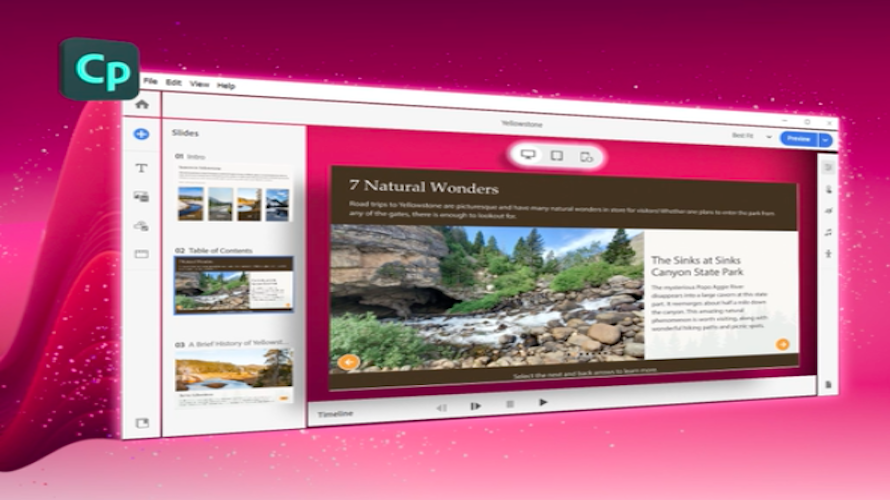
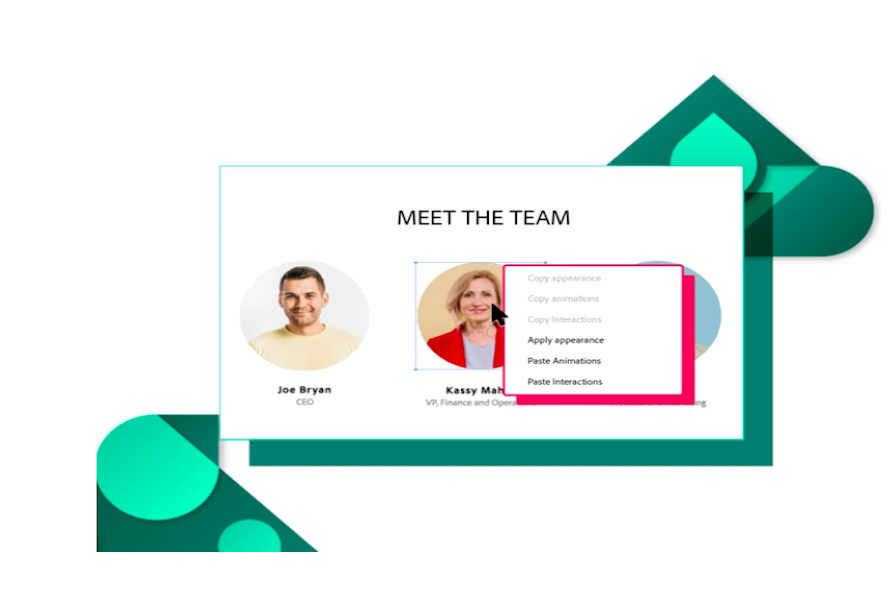
Adobe Captivate Core Features
Focus of Learning Management System (LMS) Feature
- Academic/Education
- Blended Learning
- Dashboard
- Learner Portal
- Mobile Learning
- Personalized Course
- Reports & Analytics
- Tests & Assessments
- User Feedback
- User Management
Adobe Captivate Pricing
Pricing Type
-
Contact Vendor
Preferred Currency
-
USD ($)
Free Version
-
No
Free Trial
-
30 Days Trial
Payment Frequency
-
Monthly Payment
-
Annual Subscription
Adobe Captivate Reviews
- 3
- Total Reviews
- 5.0/5
- Overall Rating
- 0
- Recent Reviews
What Users Say
Adobe Captivate has an ability for users to import and customize materials
Adobe Captivate has a competitive eLearning platform and one of the industry’s best Learning systems
Adobes Captivate is a fantastic authoring tool for expert users with great functionality
What Users Like The Most
- Adobes Captivate programs logic and puzzles into the projects
- Captivate is SCORM compliant, an applicable standard requirement for eLearning courses in educational institutions
- New and innovative features like virtual reality improve the overall use with every release
What Users Like The Least
- It takes a while to load and lags on smaller screens
- Steep prices, Captivate goes for $399 for the educational tools
- Complex software. It takes a bit of time to absorb how to navigate the learning curve
Adobe Captivate Reviews
3 Reviews
- Relevance
- Most Recent
- Rating: high to low
- Rating: low to high

Travis Lindemoen, Managing Director at Nexus IT Group
Posted on Nov 28, 2022

Sep Niakan, Managing Broker at Condoblackbook
Posted on Nov 25, 2022
Adobe Captivate has a competitive eLearning platform and one of the industry’s best Learning systems

Bianca Trembley, CEO and Founder at The Best Calgary
Posted on Nov 25, 2022
Adobes Captivate is a fantastic authoring tool for expert users with great functionality
This profile is not claimed
Do you own or represent this business? Enter your business email to claim your Goodfirms profile.