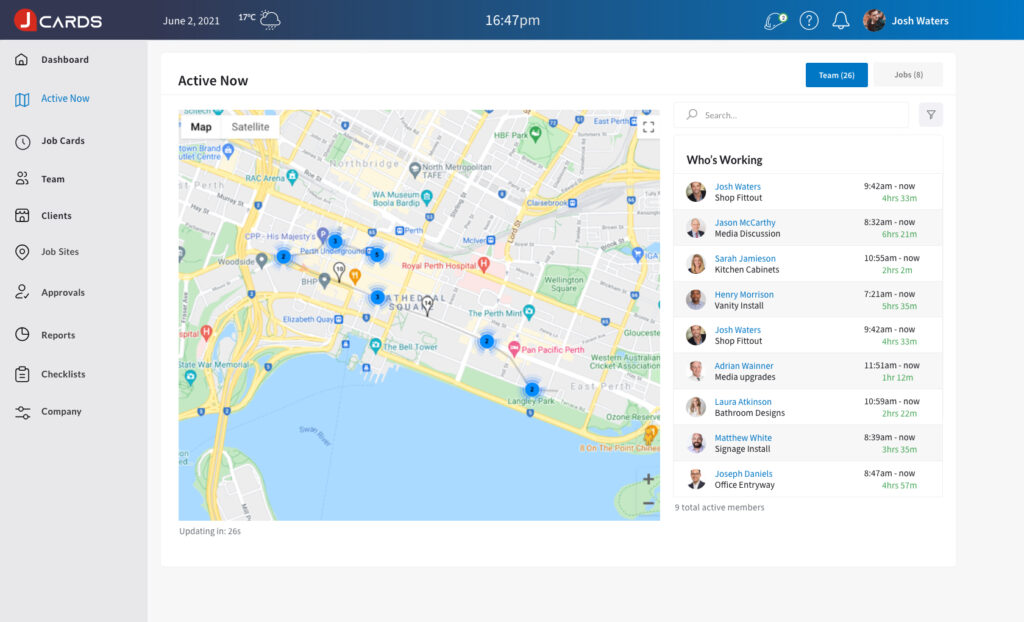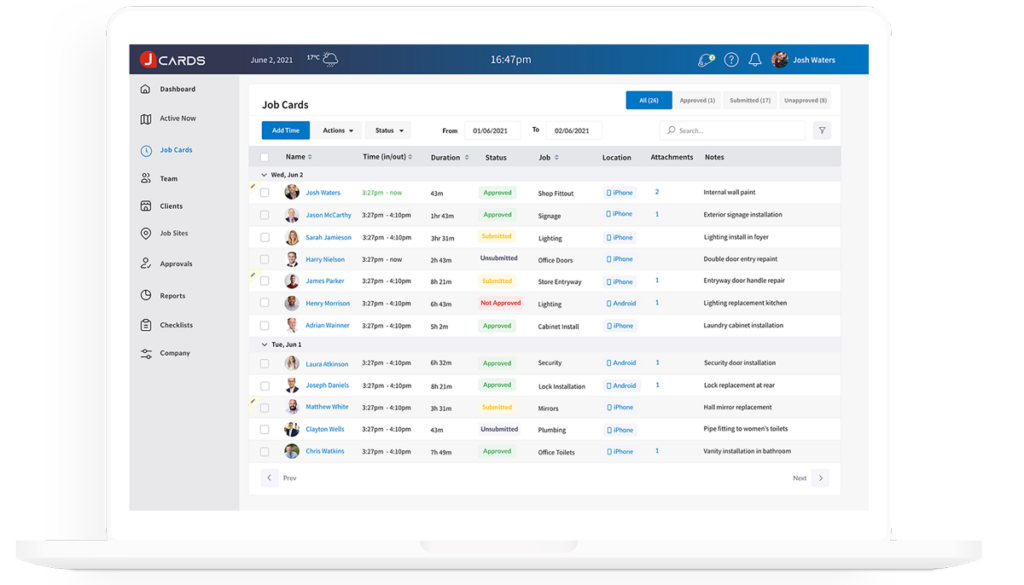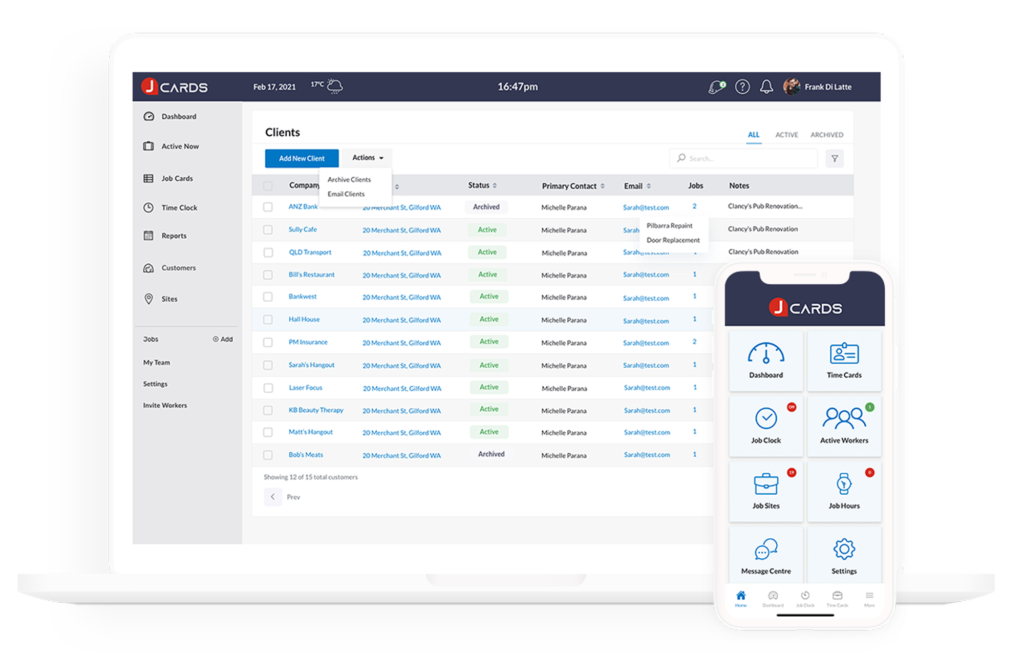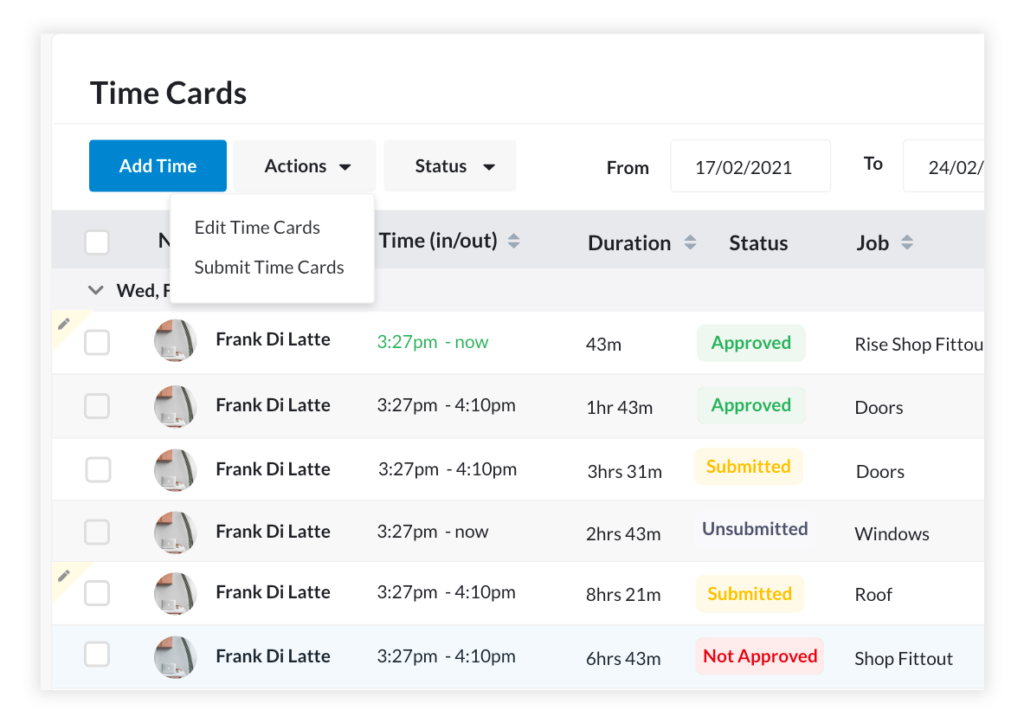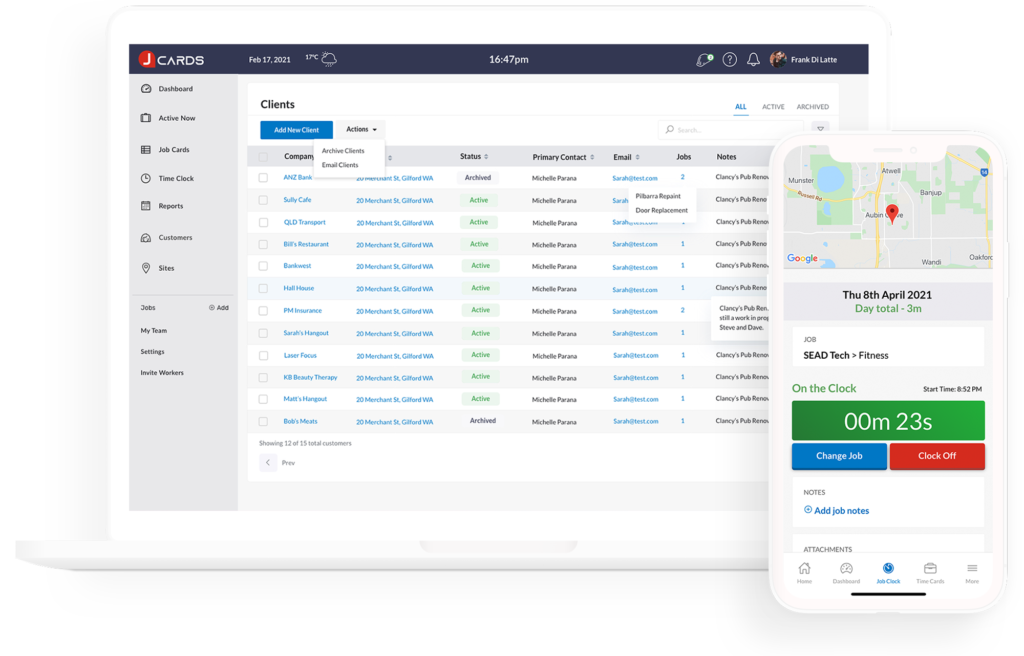Barkat Hamed
Posted on Apr 11, 2023
JCards , it easily integrates with other tools such as Trello, Asana, and Google Calendar, to track time from these platforms.
The first week of using this tool has been a game changer for me as I am working as a freelancer. takes a little bit of time to figure out how to set things up. This is the most intuitive, straightforward, and valuable time-tracking software I have encountered. The best feature of this software is time tracking functionality, and with it, I can track my time spent on tasks by manual entry. When I work on a project I start and stop the timer. The software records the time that has been spent on each task. So, I can understand my time usage This way It is good for me to improve my productivity and efficiency.
What was the project name that you have worked with JCards?
Time Tracking Software , Time Clock Software
How long have you used JCards?
7 Months
How frequently you use JCards?
Daily
How do you find pricing of JCards?
mid-tier
What do you like the most about JCards?
Its syncs work great, pretty much instant. The UI is decent, clutter-free, and clean. Has all the awesome features, all I needed, and more.
What do you like the least about JCards?
It is a lifesaver solution but some more features can make it more useful.