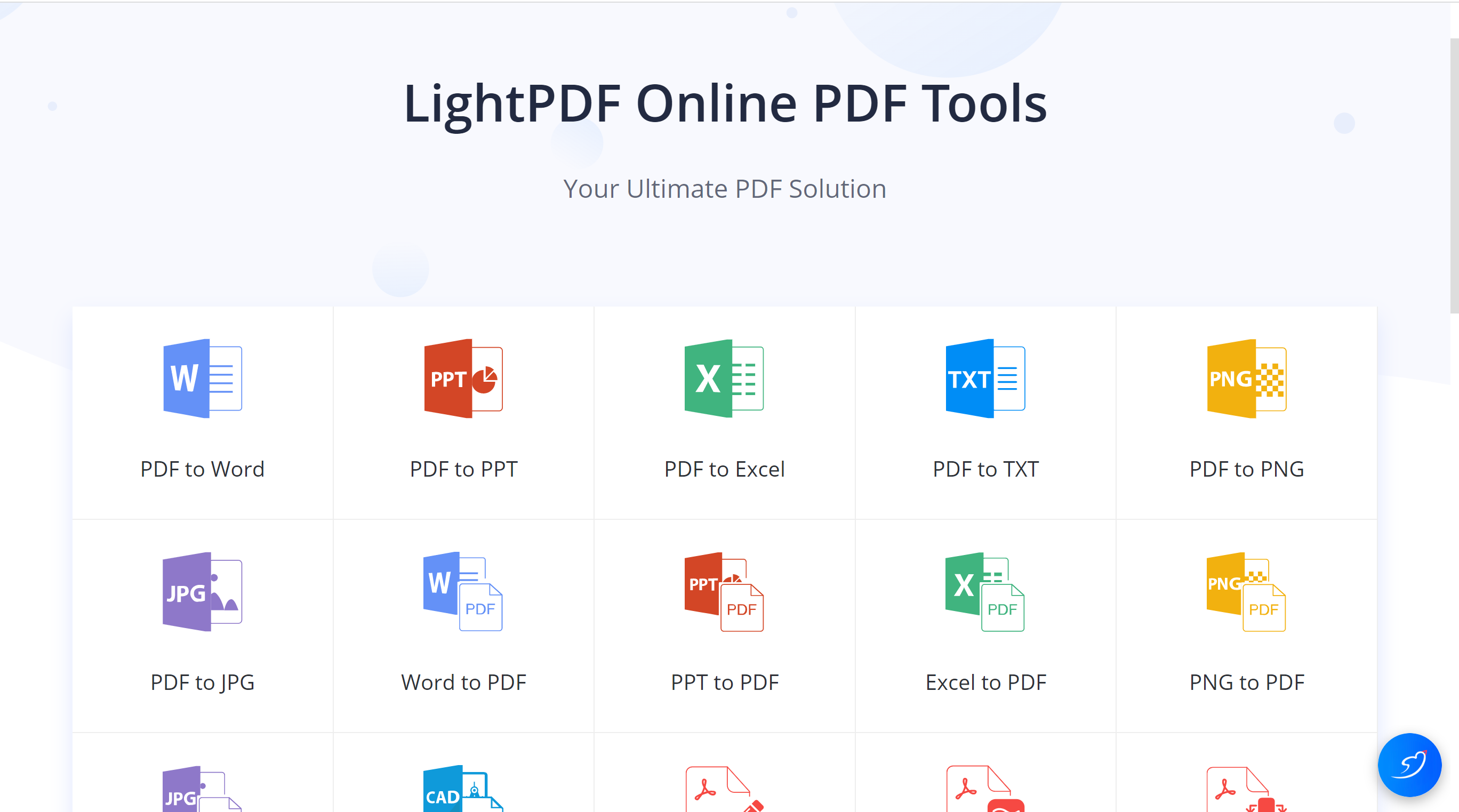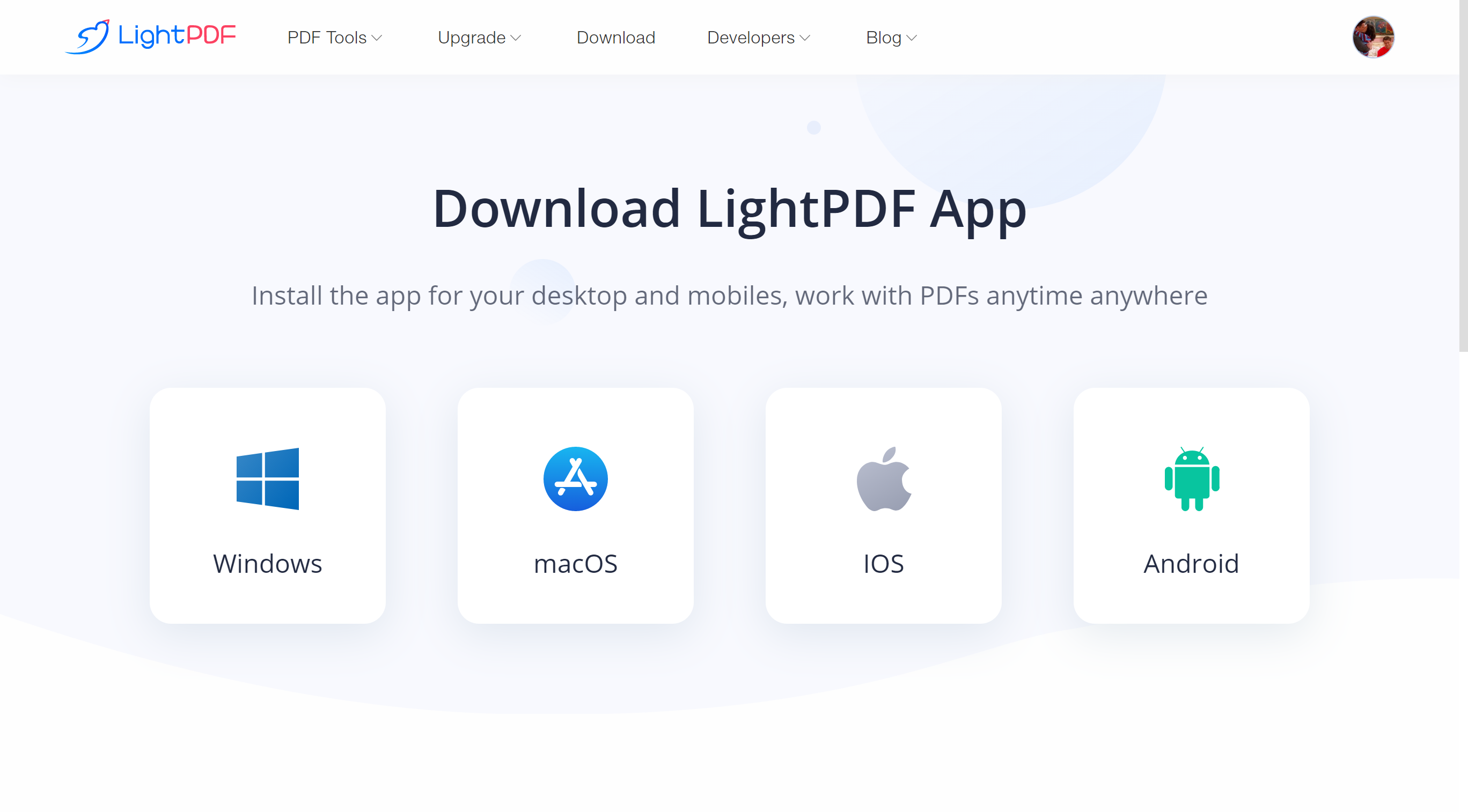Write a Review
Verified Profile
LightPDF comes with user-friendly interface, which allows students, staff members, startups or enterprise to edit PDF files by splitting, merging, rotating, signing, annotating, and compressing files. It also let users convert different format files from and to PDFs , such as Word, Excel, PPT, JPG, PNG, DWG and more.
Highlight Features of LightPDF Editor:
● Modify PDF texts, images & links
● Convert PDF to other formats and vice versa
● Batch convert, compress, split, OCR PDFs
● Create or edit fillable forms on PDF
● OCR to extract and edit scanned PDF
● Compress & merge PDF
● Insert e-signature & digital signature
● Annotate & comment PDF
● Search & Replace
● Add & remove PDF watermark
● Add, change, remove headers & footers
● Share documents via link
● Upload documents to cloud
Highlight Features of LightPDF Editor:
● Modify PDF texts, images & links
● Convert PDF to other formats and vice versa
● Batch convert, compress, split, OCR PDFs
● Create or edit fillable forms on PDF
● OCR to extract and edit scanned PDF
● Compress & merge PDF
● Insert e-signature & digital signature
● Annotate & comment PDF
● Search & Replace
● Add & remove PDF watermark
● Add, change, remove headers & footers
● Share documents via link
● Upload documents to cloud
- Computer-software
- Education-management
- Higher-education
- Internet
- Arabic
- Chinese
- Czech
- Danish
- Dutch
- English
- Finnish
- French
- German
- Greek
- Italian
- Japanese
- Norwegian
- Polish
- Portuguese
- Spanish
- Swedish
- Turkish
Screenshot & Video
LICENSING & DEPLOYMENT
- Proprietary
- Cloud Hosted
- Windows
- Mac
- Linux
SUPPORT
- Email
- Chat
- 24x7 Support
Training
- Documentation
Knowledge Base
LightPDF Pricing
Pricing Type
-
Per User
Preferred Currency
-
USD ($)
Free Version
-
Yes
Payment Frequency
-
Monthly Payment
Pricing Description
Free Version: Only for Web app
Paid Version: 1 account for all platforms (Desktop & Mobile apps)
-$19.90 (Monthly)
-$59.90 (Annualy)
Paid Version: 1 account for all platforms (Desktop & Mobile apps)
-$19.90 (Monthly)
-$59.90 (Annualy)