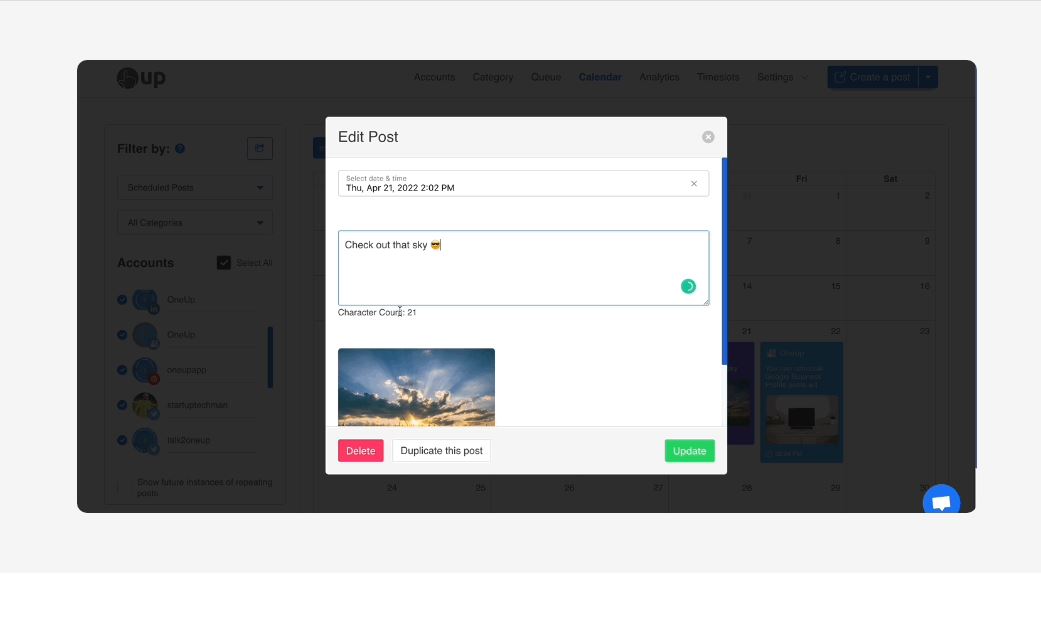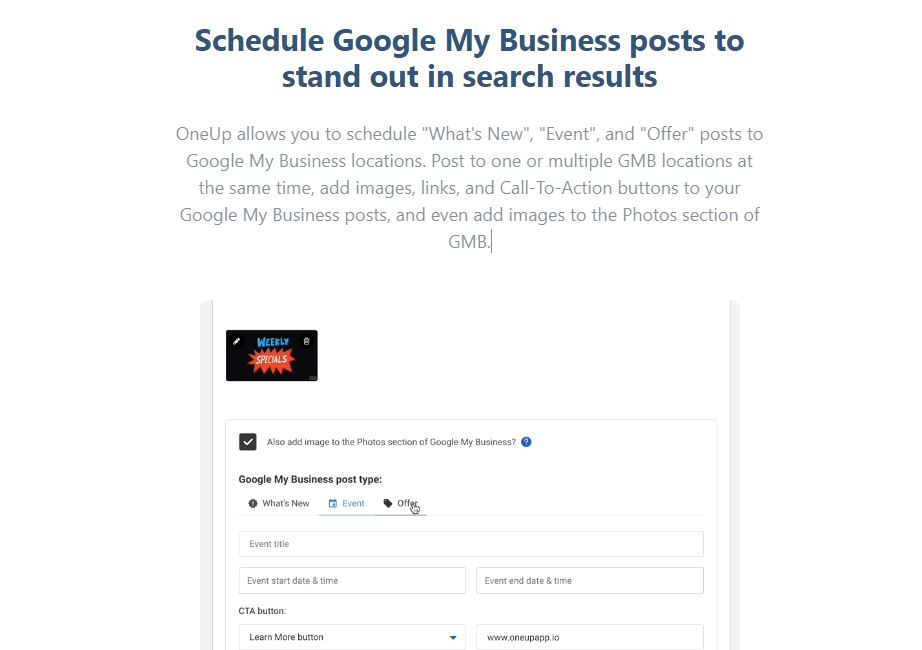- Marketing-advertising
- English
Screenshot & Video
LICENSING & DEPLOYMENT
- Open Source
- Cloud Hosted
- Web-based
SUPPORT
- Email
- Chat
- 24x7 Support
Knowledge Base
- Help Guides
- Video Guides
- Blogs
- Case Studies
- On-Site Training
OneUp Pricing
Pricing Type
-
Free
Payment Frequency
-
Monthly Payment
-
Annual Subscription
OneUp Reviews
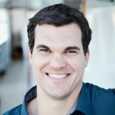
It’s been a huge improvement for our firm
Review Summary
As an owner of Visual Realm, here I am sharing my experience of using OneUp for our social media requirements.
Pros
Price: The lowest plan at OneUpApp is $4.50/month giving the customer 3 social profiles and 150 posts. It goes to $12.50/month and then $24.50/month for 10 profiles/1000 posts and 30 profiles/2000 posts respectively.
Integration: Integration is where OneUpApp gained our business. It integrates with Google My Business which is incredibly important for SEO clients. It also integrates with Instagram stories and Instagram feeds (without having to do a 2nd step authentication which was part of my past experience with other software).
Post Editing: Editing posts that are already live was a huge problem on other platforms. My experience was I had to delete the post to edit a word or add something which removed all the social reach and traction the post gained. OneUpApp lets you edit within the platform and revises it on the social network you need.
User-friendly: OneUpApp is easy to use and not a difficult transition for any of our team members. It’s has a nice scheduling calendar and feed as well as quick buttons to repeat posts or copy them and repost after they have been posted initially.
Cons:
I have two main cons of OneUpApp.
Only One Photo: You can only upload one photo for publishing, It actually allows you to upload more than one but only one shows up on the social media accounts that are connected.
User Interface: They need some help with UX on the “Create a Post” page. When you upload a photo it loses its proportion and stretches oddly. You can’t see properly what you’ve uploaded.
Overall: It’s a young company with tons of potential. It’s by far the best social media management software we’ve used over here and will continue to use it for a while.
Do you own or represent this business? Enter your business email to claim your GoodFirms profile.