If you are running a business that demands remote working, and you are willing to give the users access to your desktop from anywhere, then the Virtual Desktop Infrastructure (VDI) technique is the right choice. The virtual desktop solutions provide centralized management, high agility and availability, better security, and compatibility with legacy applications.
How Is Virtual Desktop Infrastructure Software Critical to Your Business?
All sizes of businesses aim to pick up better operational efficiencies and simultaneously reclaim control over their expenditures. If the companies make use of VDI software, then they can efficiently use their hardware.
Virtual Desktop Infrastructure technology allows hosting of an entire desktop operating system on a centralized server. Based on the available hardware resources, a single server can run multiple virtual desktops.
The VDI technique will serve as a real game-changer for your business in the following ways:
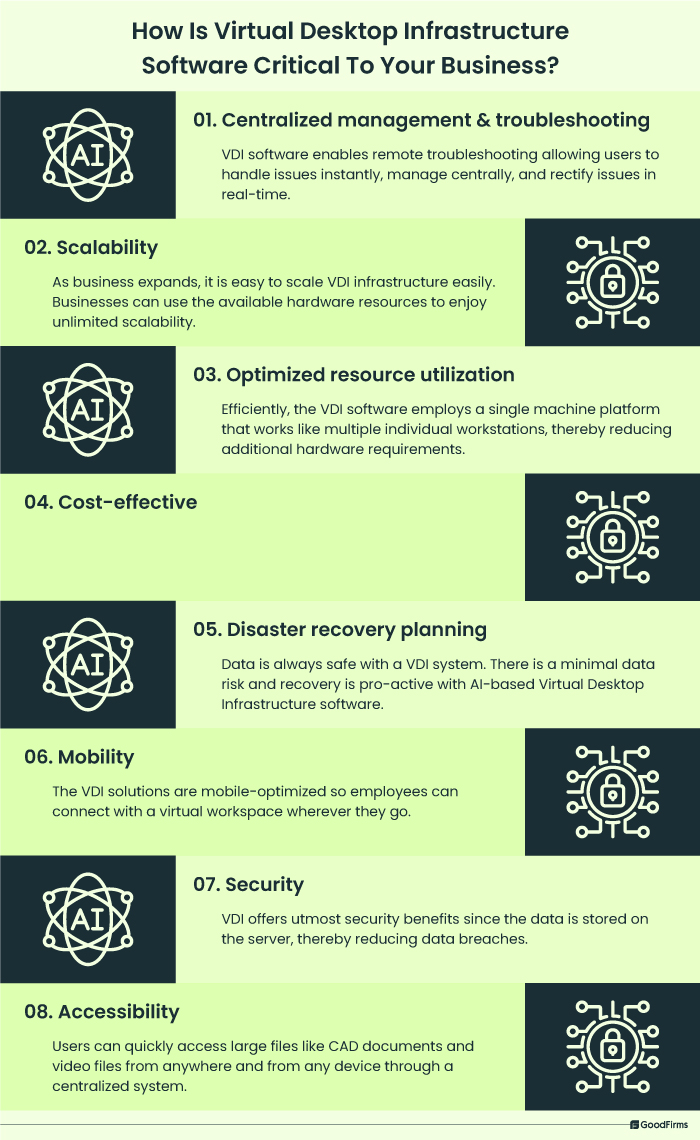
Key Features of Virtual Desktop Infrastructure Software
Key features of VDI software are as follows:
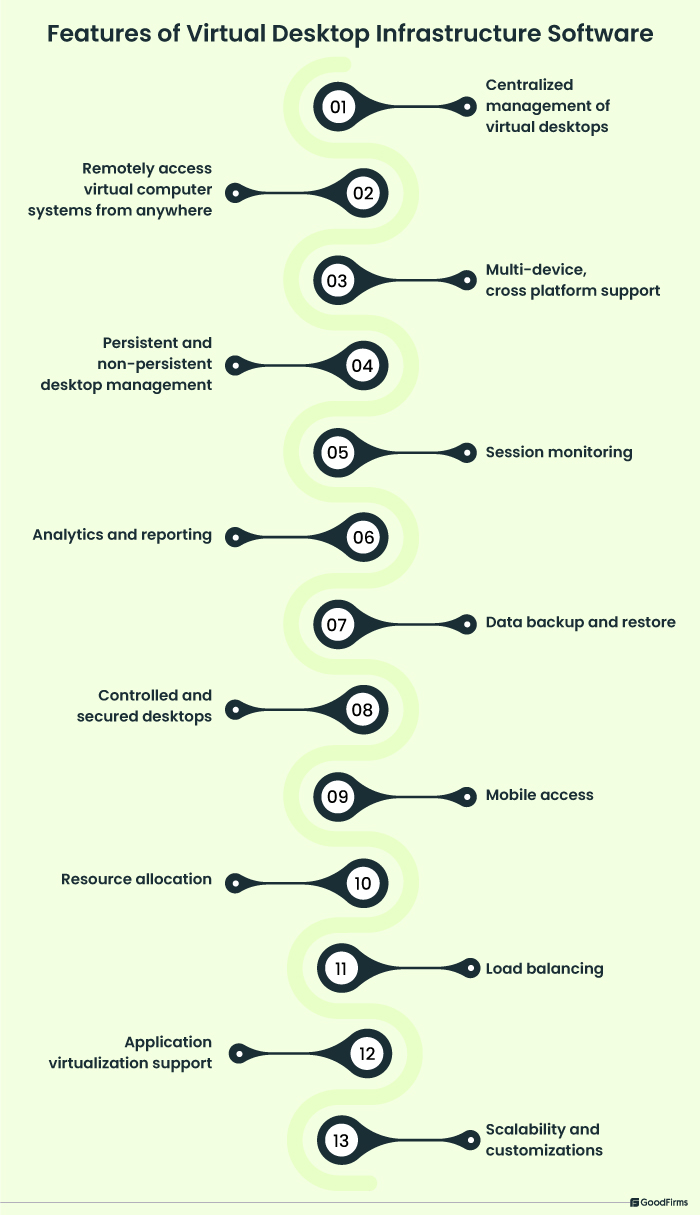
What is the reason behind using Virtual Desktop Infrastructure Software?
VDI software is helpful due to the following reasons:
 Which industries benefit from VDI software solutions?
Which industries benefit from VDI software solutions?
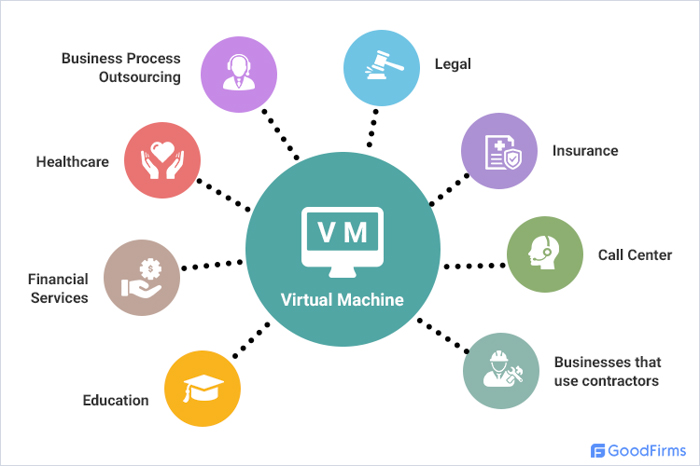
Although you can utilize the services of any of the 8 best free and open source VDI software discussed below, Ace Cloud Hosting VDI deserves a special mention. A global leader in virtual desktop infrastructure management solutions and services, Ace Cloud Hosting VDI is a one-stop solution for a secure VDI experience for your remote workforce. Its enterprise-grade solutions and high-performance VDI platforms are used worldwide for efficient remote workspace management. Let us discuss the features of Ace Cloud Hosting VDI in detail:
Ace Cloud Hosting VDI
Ace Cloud Hosting VDI is a high-end software solution that offers fully managed VDI services for all desktop-related activities, including implementation, design, scaling, management, software updates, and security. Created with the help of VDI technology, Ace Cloud Hosting VDI simplifies your IT management, enhances flexibility at work, drives cost savings, and increases productivity.
Ace VDI offers virtual workspaces capable of handling complex workflows. It unleashes real-time collaboration, data backup, high-end security, remote access, and many more.VDI provides industry-specific solutions with pricing plans tailored according to individual business requirements.
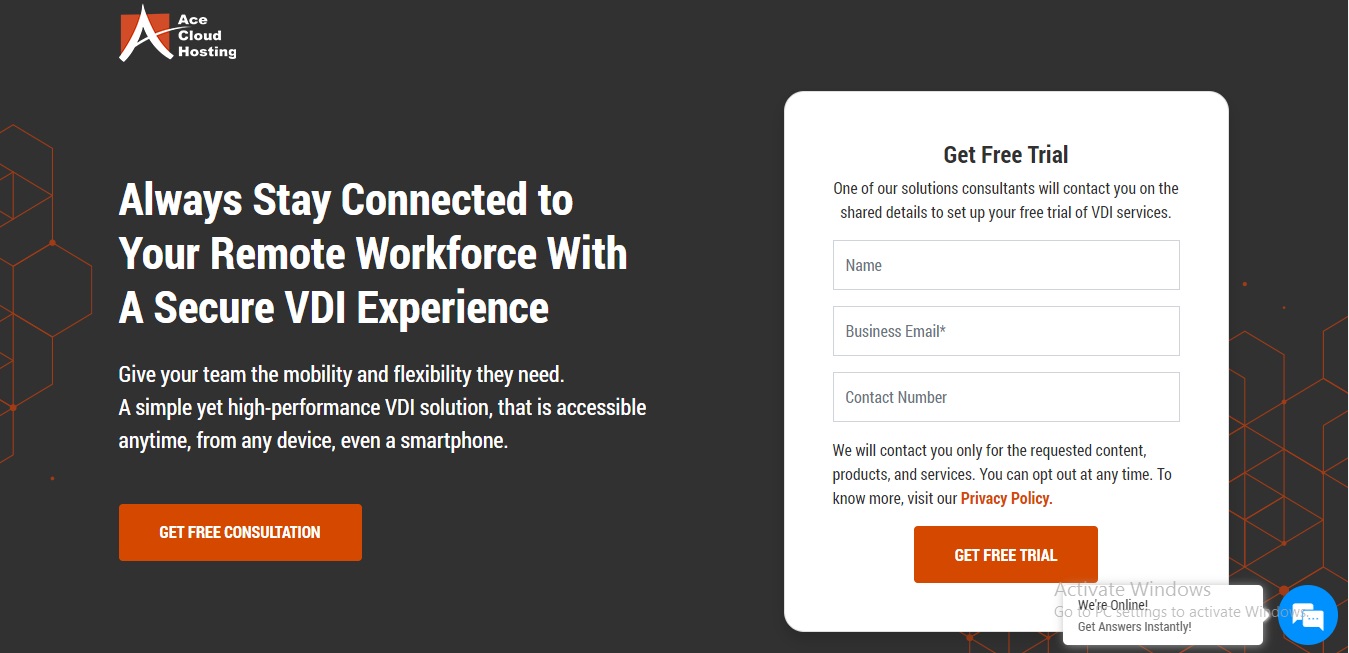
(Source- Ace Cloud Hosting VDI)
Features:
- Protected with a multi-layered security environment, endpoint protection, OS patching, intrusion detection, and antivirus management
- High-Performance Computing (HPC) cloud with multi-generational DaaS infrastructure
- Users can work on multiple graphic-intensive applications simultaneously without experiencing interruptions or lag in service
- Multi-redundant and fault-tolerant infrastructure
- Disaster data recovery plan
- ACE VDI Solutions work on both platforms: VMware Horizon and Citrix Virtual Apps and Desktops
- Customized desktop configurations
- Add or remove virtual desktops as required
- All-device compatibility
- Round the clock customer support
- Free consultation via call, chat, or email
- 99.99% uptime on all applications
- Proactive monitoring
- Granular access to ensure compliance and secure virtual desktops
- Ability to carry out cost benefit analysis with built-in cost-benefit analysis tools
If you prefer to use open-source and free virtual desktop software, then here you will get the list of top-quality VDI software.
Let’s move ahead to know the insight of the free and open-source virtual desktop infrastructure solutions along with the comparison chart of the same.
Comparison Chart of Free and Open-Source Virtual Desktop Infrastructure Software
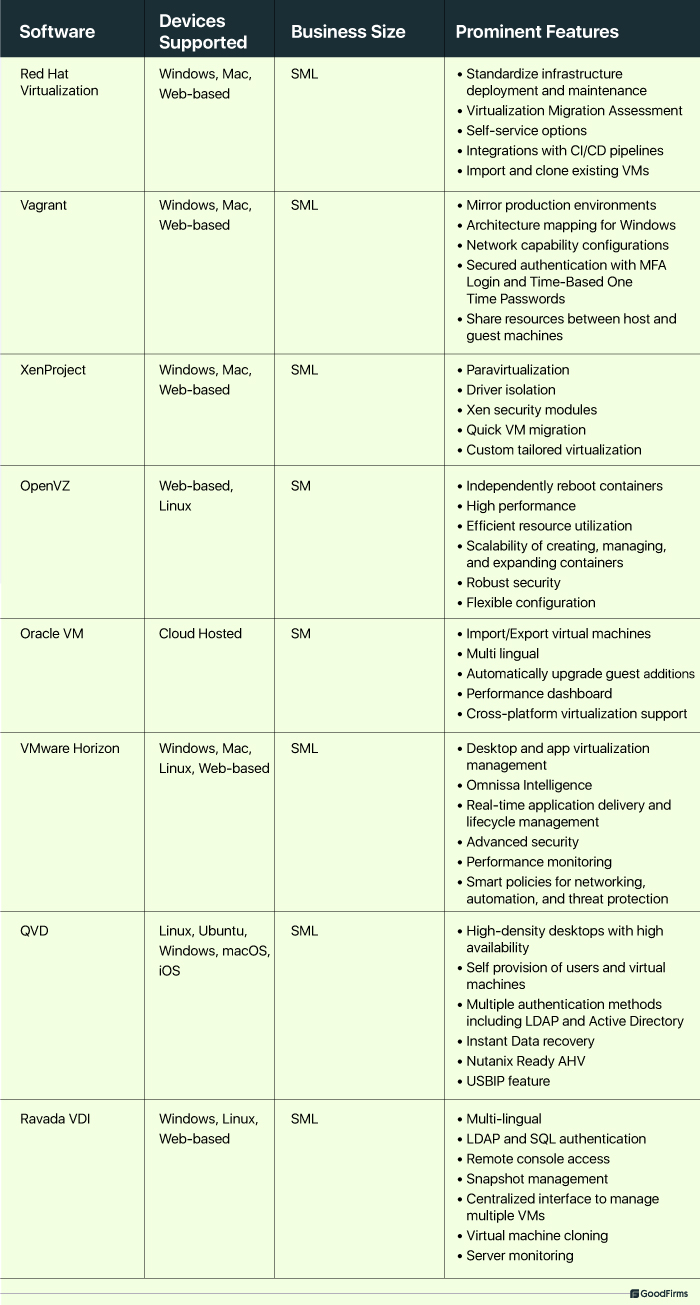
Free and open-source Virtual Desktop Infrastructure Software
#1 Red Hat Virtualization (Open-source, free for 60 days)
Red Hat Virtualization is an open-source virtual desktop infrastructure software that is easy-to-setup, manage, and use. This software allows you to virtualize your data center more affordably.
It serves as a cross-portfolio and cross-platform integration. This app is as good as bare-metal and provides industry-leading performance. The software allows businesses to gain insight and intelligence into their virtualized infrastructure. In the entire business environment, this tool helps in automating the processes.
The app also facilitates networking services and storage. It is easy to gain workload performance efficiency, agility, reliability, and scalability for virtualized resource-intensive and critical workloads.
It improves performance and reduces the cost of high-performing Linux workstations. Apart from other features, it can also accommodate easy migration and management of virtual machines onto hybrid cloud platforms.
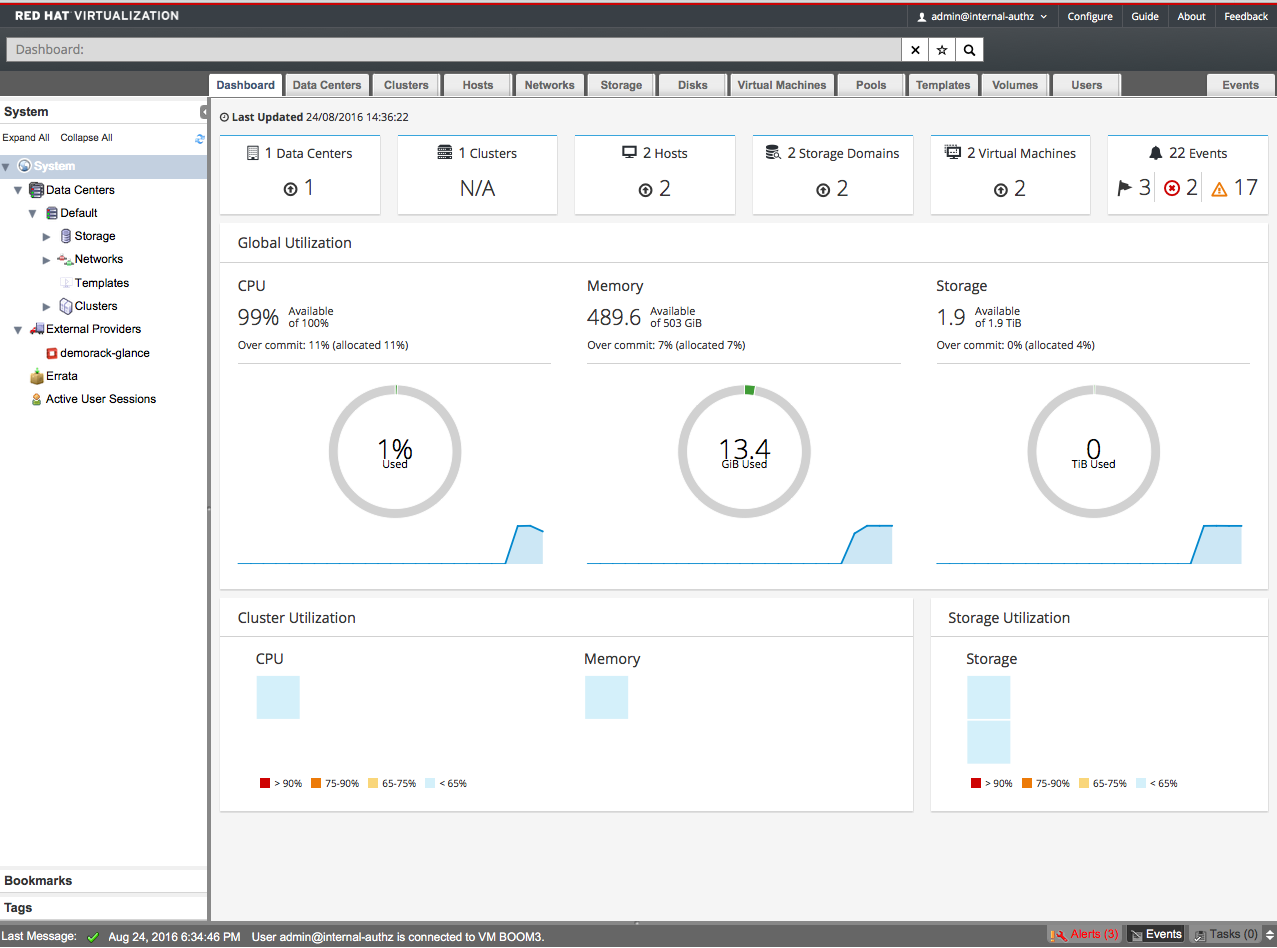 (Source: Red Hat Virtualization)
(Source: Red Hat Virtualization)
Features:
- It visualizes any business-critical application with full confidence.
- This tool provides a lower cost of virtualization solutions.
- The apps running with Red Hat Virtualization tend to run faster and more efficiently.
- Being an open-source platform, it can integrate easily with existing business tools.
- The intuitive tools allow quick onboarding and automated migration from other vendors.
- This app can easily create, start, stop, pause, migrate, and template single VMs in minutes or mass deployments in hours.
- The single management component allows you to provision new VMs, clone the existing ones, and monitor the operations collaboratively.
- It offers high availability, cross-platform support, and built-in migration tooling
- Centralized management to standardize infrastructure deployment is another leading feature.
- Self-service options
- Dedicated virtualization administrator dashboard added to the OpenShift web console to offer focused visibility into VM health and resource usage
- User-Defined Networks (UDNs) with OpenShift Virtualization 4.18 allows you to custom network segmentation, live migration support, and enhanced multi-tenancy
- Refined Migration Toolkit for Virtualization (MTV) simplifies and speeds up migration from traditional hypervisors
#2 Vagrant (Open source & free)
If you are looking for the easiest and fastest way to create a virtualized environment, then Vagrant by HashiCorp is apt for you. It serves as an open-source VDI software that offers cross-platform support.
The tool works on Linux, Windows, Mac, and other platforms. As of 2025, It has enhanced the integrations with Docker Desktop and native support for Apple Silicon-based Macs, enhancing developer performance and reducing virtualization overhead.
The solution holds unified workflows. It is simple and powerful, so whether you are a developer, operator, or designer, you can easily leverage and enjoy this app. It is meant for everyone as it builds and maintains portable virtual software development environments.
This free virtual desktop infrastructure software offers easy to configure, reproducible, and portable work environments. In your organization, you can maximize the productivity and flexibility of yourself and your team members.
With most of the major hypervisors, together with VirtualBox, Hyper-V, and VMware, the Vagrant is compatible. Across teams, the Vagrant Cloud enables access, insight, and collaboration. Companies make use of Vagrant cloud in their workings.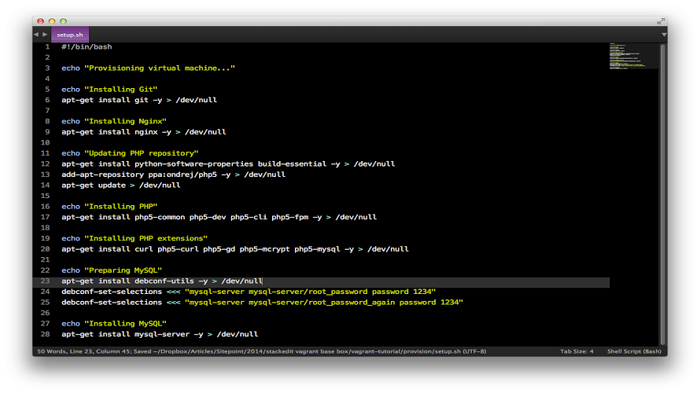
(Source: Vagrant)
Features:
- Being cross-platform it works on Linux, Windows, Mac, and other platforms. The user can easily code in a text editor and edit images.
- It automates the development environments of the developers, operators, and designers in lightweight and reproducible ways.
- Builds and manages virtual machine environments within a single, consistent workflow.
- Unified workflows enhance consistency and reduce setup errors.
- It includes a declarative configuration file and supports configuration management tools like Ansible, Chef, and Puppet.
- Can mirror production environments for safer testing and deployment
- It has Windows architecture mapping and custom scripting for provisioning support.
- It offers flexible network configuration capabilities including a guest detection module for environment optimization.
- Enhanced support for Apple M-series chips and better Docker Desktop integration
- Improved Native YAML provisioning support for infrastructure-as-code workflows
#3 Xen Project (Free and open-source)
Xen Project is an open-source VDI software that is extremely versatile and customizable. This free virtual desktop software brings everywhere the power of virtualization due to its unique architecture.
It supports multiple guest operating systems like Linux, Windows, NetBSD, and FreeBSD. This app offers scalability, security, flexibility, modularity, reliability, and multi-vendor support.
The solution supports multiple cloud platforms, including CloudStack, OpenStack, Amazon EC2 Nitro, and Microsoft Azure Hypervisor integration.
For large, critical, and extremely secure environments, this tool allows scalability, security, and robustness. Its modular architecture makes it suitable for organizations looking for tailored virtualization.
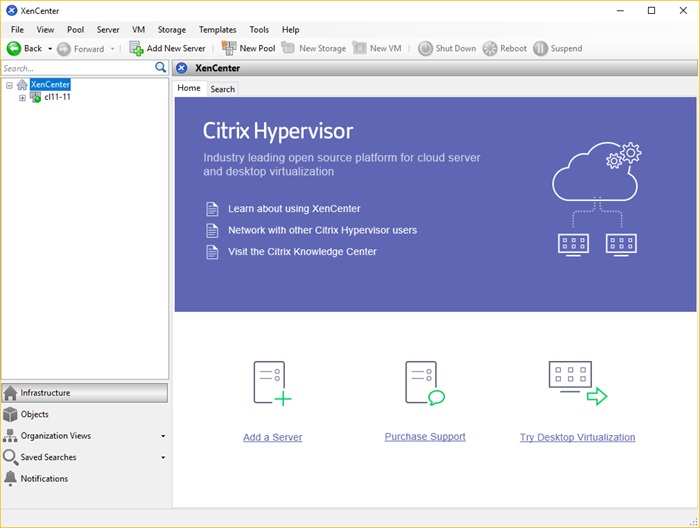
(Source: Xen Project)
Features:
- This app holds multiple guest operating systems and numerous cloud platforms support.
- It provides Xen security modules for secure use-cases.
- This open-source app offers multi-vendor support. The end-users have numerous places and service providers to work with.
- With full control on the direction of code, there is maximum flexibility along with modular architecture.
- It enables live virtual machine migration, ensuring workloads remain protected across servers.
- Security features like KCONFIG and Virtual Machine Introspection
- Tailored virtualization for specific enterprise needs.
- Paravirtualization to avoid extra overhead costs
- Driver isolation to ensure crashed and compromised VM drivers doesn’t impact the whole system.
- It has enhanced support for ARM-based systems, making it ideal for IoT and edge computing deployments.
- It has also improved hypervisor introspection APIs for real-time behavioral threat detection.
- XenRT integration (Xen's real-time testing framework) now supports CI/CD pipelines for enterprise VDI deployments.
#4 OpenVZ (Free and open-source)
OpenVZ, the open-source virtual desktop infrastructure software, is a container-based virtualization solution for Linux. If Linux is installed on your machine, then this free virtual desktop software is easy to install.
On a single physical server, this tool offers better server utilization and ensures that applications do not conflict. This app includes OpenVZ Kernel and user-level tools that are licensed under GNU GPL.
The site administrators can deploy multiple and independent instances of an operating system on a web server with this container-based virtualization solution. The containers in this app can perform like a stand-alone server.
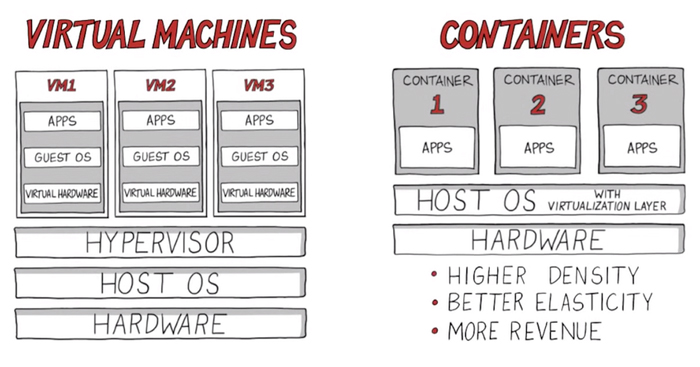 (Source:OpenVZ)
(Source:OpenVZ)
Features:
- This app provides container-based virtualization, and each container acts as an independent system.
- The layer of network virtualization is designed to isolate containers from each other and from the physical network.
- OS templates are used to populate one or more containers. These templates act as the sets of packages from some Linux distribution.
- The resources are controlled in Virtual Private Servers with the help of OpenVZ resource management.
- In general or for every container, this app allows flexible configuration among various settings.
- Dynamic resource sharing for efficient utilization
- Ability to reboot containers independently
- Support Vagrant to easily run virtual environments
- Seamlessly scale the creation, management, and expansion of containers as per business growth
- It has enhanced its support for Kubernetes integration, allowing OpenVZ containers to be orchestrated in hybrid-cloud environments
- Live migration support for containers without service downtime, enhancing availability during updates or hardware maintenance
- It has improved container snapshotting, making backup and rollback processes faster and more reliable
- It has built-in container firewall rules and seccomp-bpf filtering for improved security and isolation
#5 Oracle VM VirtualBox(Free and open source)
Are you looking for a free and open-source cross-platform application for creating, running, and managing virtual machines, then Oracle VM VirtualBox can meet your requirements. This app uses the virtual drive format that allows users to run programs in a high-speed virtual environment.
For the enterprise as well as home use, this app is an excellent virtualization product. This cross-platform tool allows running multiple operating systems. It holds the capacity to manage several virtual machines concurrently, offering users greater flexibility and control.
 (Source: Oracle VM VirtualBox)
(Source: Oracle VM VirtualBox)
Features:
- It is a portable solution and can run on any operating system.
- This cross-platform virtualization runs on Windows, Linux, Mac, Solaris, and other guest operating systems.
- This affordable software is released under the GNU General Public License (GPL), allowing users full access to its core functionalities.
- With the host system this app streamlines the communication. It believes in guest enhancements.
- It is easy to save the current state of the virtual machine due to the snapshots feature of the virtual machines.
- It offers remote machine display and excellent hardware support.
- Supports import/export of virtual machines between different hosts.
- Multi lingual supporting Turkish, Indonesian, Italian and other languages
- Automatic guest additions upgrades via the Devices menu.
- Modernized UI functionality with improved accessibility and controls.
- Built-in performance dashboard for real-time resource monitoring
- Oracle VirtualBox Extension Pack to enhance functionalities
- Now supports Apple Silicon (M1/M2/M3) architecture with experimental builds.
- Improved nested virtualization for better VM-in-VM performance.
- Virtual Trusted Platform Module (vTPM) support, enabling Windows 11 compatibility.
- 3D acceleration enhancements for smoother graphical applications inside virtual environments.
- New cloud integration options, including Oracle Cloud Infrastructure (OCI) support.
#6 VMware Horizon Cloud (Free trial)
Horizon Cloud is another prominent virtual desktop infrastructure software that delivers published applications and desktops on a single integrated VDI platform. It offers a simple and efficient approach to deliver, protect, and manage virtual desktops and apps. From anywhere and anytime, the end-users can work with the help of this tool.Users can work from anywhere and at any time using this platform.
For every need, this app delivers a simple and cost-effective desktop and application virtualization. It serves as the leading platform for virtual desktops and applications. This solution supports usability, centralized control, scalability, and security. Across devices and locations, this tool provides a consistent user experience. In the data center, it keeps the corporate data compliant and securely stored.
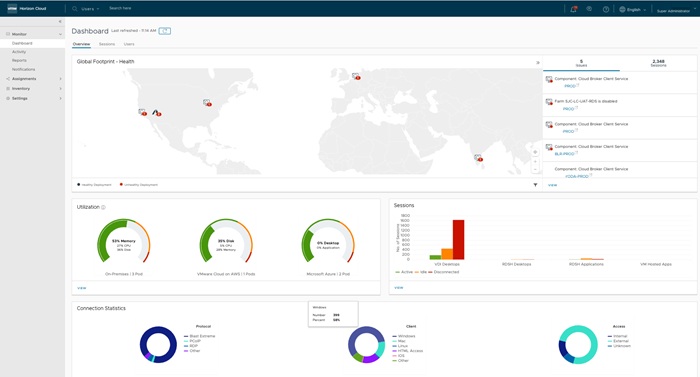
(Source: VMware HorizonCloud)
Features:
- Across multiple data centers, it quickly delivers Windows and Linux resources at scale.
- It offers smart policies with streamlined networking, automated intelligence, and threat protection.
- With a single digital workspace, the end-users hold easy access to virtual desktops and published applications.
- The extreme blast performance delivers an immersive and feature-rich user experience for end-users, across devices, locations, media, and network connections.
- It believes in improving the user experience by easily leveraging the built-in AI-powered monitoring tools to check the performance, setting up alerts, and remediate issues.
- The latest features include support for hybrid and multi-cloud environments, enabling seamless deployment across Microsoft Azure, VMware Cloud on AWS, and other cloud platforms.
- Enhanced integration with VMware Workspace ONE allows unified endpoint management and a smoother onboarding process for remote employees.
- Support for GPU acceleration in cloud-hosted desktops enables use of graphics-intensive applications like AutoCAD or Adobe Suite in virtual environments.
#7 QVD (Open-source)
QVD is another prominent VDI software that is widely used by businesses owing to its unmatched security, flexibility, customizations, and cost savings in virtual desktop infrastructure management. It is trusted by over 30,000+ users to effectively manage their on-site and cloud desktop services. For a convenient and seamless virtual desktop infrastructure management experience, it offers a responsive and user-friendly interface, multi-administrator support, multiple languages, customized views, disk image tag management, property management and visualization, disk image blocking/unblocking, multi-tenant management, style customizations, and much more. The software also comes with a Web Administration Panel to easily configure, update, and manage virtual machines as well as their content, provide filter controls, and remotely turn on/off virtual machines.
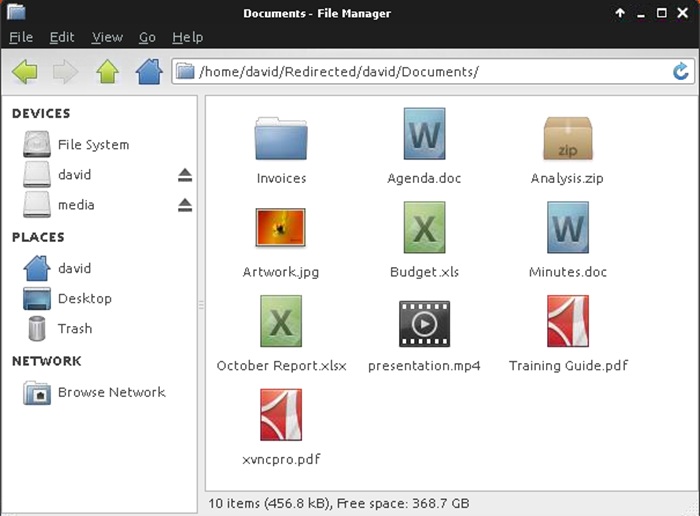
(Source: QVD)
Features:
- High-density desktops with high availability
- Self-provisioning of users and virtual machines
- Multi-platform support including iOS, Windows, Android, OS X, Linux, etc.
- Multiple authentication methods including LDAP and Active Directory
- Instant Data recovery
- Nutanix Ready AHV to deliver high-density Linux Desktops
- USBIP feature for USB devices management
- Graphics hardware acceleration for improved performance
- Built-in performance analytics and session monitoring
- GPU pass-through enhancements for high-performance workloads
- Expanded integration with SSO (Single Sign-On) providers enables smoother user access across enterprise environments.
#8 Ravada VDI (Open-source and free )
Ravada VDI is another leading free and open source virtual desktop infrastructure software through which users can seamlessly connect with virtual desktops. Only a web browser and a remote viewer supporting SPICE protocol are required to connect, deploy, and run virtual machines in a few minutes. It comes with a simple and easy to use interface to manage and access virtual machines. This software is highly scalable, ensuring users can add new hypervisors to the framework whenever required.

(Source: Ravada VDI)
Features:
- LDAP and SQL authentication
- Remote console access
- Snapshot management
- Centralized management of multiple virtual machines from a single interface
- Virtual machine cloning for each and every user
- Create KVM virtual machines through ISO images
- Supports server monitoring
- Ravada weblate repository to localize and translate content
- Ravada VDI also supports automated VM scheduling and power-saving policies
- Expanded support for Wayland display protocol to enhance compatibility with modern Linux desktop environments.
- Improved SSO integration via OpenID Connect and SAML for secure identity federation
The above mentioned free and open-source virtual desktop software offers promising solutions. However, if you are not satisfied and looking for better and popular solutions, the following section will discuss some of the major VDI solutions that are rapidly gaining popularity across various industries.
Popular Virtual Desktop Infrastructure Software
V2 Cloud
With over 25,000+ active users, V2 Cloud stands as a secure and reliable virtual desktop infrastructure (VDI) software to quickly deploy and manage virtual desktops in just a few clicks. Through a single panel or dashboard, users can access cloud resources, billing, security, user controls, backups, etc., with full administrator access permissions. Features like daily backups, real-time malware protection, RDP access, Active Directory integration, IPsec VPNs, storage buckets option, etc., make it a perfect choice for modern desktop virtualization functions. Apart from these, this software also supports multi-monitor, microphones, cameras, printers, single/multi-user desktop deployment, Raspberry Pi client, etc.
CompleteCloud
When it comes to advanced VDI software with robust capabilities, Avatara’s CompleteCloud is a top-notch solution to strengthen security, enhance productivity, scale, and smoothly scale virtual desktop infrastructure. Through a centralized user interface, businesses can deploy dedicated virtual desktops to each employee at the workspace, set permissions for user access, and customize individual desktop images. Artificial intelligence capabilities with self-healing, automated proactive support, pre-support engagement diagnostics, anomaly monitoring, and user productivity tips also come equipped with this tool. Managed security, unified communications suite, integration with Avatara Connect, and many more features are also available to effectively manage remote virtual desktops. A customer portal is also available to track orders, cases, projects, real-time resource manager, user productivity metrics, and various other aspects of the virtual desktop infrastructure. CompleteCloud has recently updated with Teradici PCoIP GPU-accelerated virtual machines for graphics-intensive workloads.
Inuvika OVD Enterprise
Another popular VDI software in this list is Inuvika OVD Enterprise, a cost-effective solution to create secure virtual desktops and workspaces. Some major features include comprehensive security, simplified management through a central web-based console, RDP support, linked clones creation, on-demand scaling, resource adjustment, etc. Besides other features, its multiple delivery modes feature is a popular one that allows businesses to select the most convenient format for their end users, thus reducing the support. Integration with other notable virtualization platforms like Nutanix, VMware, Microsoft Hyper V, Zadara, OpenStack, Amazon AWS, and many more is supported. The premium pricing starts at $9.50/user/month for a one-year subscription, with discounted plans as low as $7.50/user/month for longer terms.
Amazon WorkSpaces
Amazon WorkSpaces offers secure, managed, and cloud-based virtual desktop experience. It serves as the complete cloud-based virtual desktop service that can smoothly work on Windows and Linux. Being scalable, it becomes easy to. Through this scalable solution, businesses can easily manage data and applications, simplifies desktop delivery, reduces costs, controls the desktop resources, keeps the data secure, and delivers information to multiple devices. For remote, mobile, and contract employees, this app provides secure cloud desktops. This software also makes it easy for the IT teams to decommission secure WorkSpaces with this app which in turn helps them to keep up with the changing organizational structures. The developers can also scale desktops for the purpose of software testing and development.
Industry-wise List of Top Virtual Desktop Infrastructure Software
Virtual Desktop Infrastructure Software for the Manufacturing Industry
At present, there is a dire need for the manufacturing industry to accelerate digital transformation. For this, they can rely on virtual desktop infrastructure solutions that can help them dump physical desktops and migrate to cloud-based virtual desktops. Migration to virtual desktops help manufacturers centralize management, reduce costs, rapidly deliver applications, gain unprecedented security, and ensure on-demand scalability. Following are the top VDI software for the manufacturing industry;
NetScaler
NetScaler, formerly Citrix ADC, is one of the best manufacturing VDI software to bolster security and performance of the virtual desktop infrastructure. Whether on premises, fully cloud or hybrid infrastructure, NetScaler can be used to deploy applications and virtual desktops lighting-fast across all types of infrastructure. Small to large manufacturers can benefit from capabilities like high performance, comprehensive security, end-to-end observability, dynamic path selection, blind-spot detection, one-pass architecture, integration with Splunk, Prometheus, Elasticsearch, etc. This unique software can significantly optimize CPU efficiency, production throughput, and latency than other available VDI solutions. NetScaler has shown a 30% improvement in CPU efficiency and latency reduction compared to other VDI tools.
Parallels RAS
Another leading VDI software for the manufacturing industry is Parallels RAS, a reliable solution to centralize manufacturing IT infrastructure, reduce production downtime, and maintain production targets. It is of utmost benefit to small to large manufacturers for publishing virtual applications, reducing IT complexities, securely accessing data, and cutting costs without sacrificing quality. This flexible software is designed for hybrid deployments, is compatible with leading hypervisors, and can be used from any browser or device. Apart from these, selective multi-monitor, user session pre-launch, peripherals support, dynamic scaling, multi-tenancy, built-in FSLogix support, user monitoring, access based on rule filters, etc., are a few popular features.
Virtual Desktop Infrastructure Software for the Finance Industry
Virtual desktops are rapidly gaining momentum in the financial industry enabling users to achieve the highest security, prevent financial risks, and deliver a better user experience. To effectively manage these virtual desktops and infrastructure, financial institutions are actively implementing VDI software that are useful in enhancing security, strictly adhering to regulatory compliance, optimizing operational costs, reducing downtime, preventing insider threats, centralizing data, and do much more. Here are some of the major virtual desktop infrastructure software for the finance industry as follows;
vDesk.works
For the financial industry, vDesk.works is a standalone VDI software to securely collaborate and share financial data across virtual desktops. Financial institutions are increasingly relying on this VDI software to become more agile, work without IT distractions, effectively manage virtual apps and environments, and securely access virtual apps. Users can configure the vDesk.works to automatically delete virtual desktops that are not used frequently, ensuring optimized resource utilization and management. Web-based access, hardware repurposing, rotating IPs, backup and restore, disaster recovery, automation through PowerShell, session load balancing, remote support, etc., are a few notable features to help financial professionals can benefit from.
Workspot
When it comes to modernized virtual desktop infrastructure solutions for the financial industry, Workspot is a unified digital workplace platform to simplify and streamline VDI management. Financial firms of all sizes and types can leverage this software solution to ensure zero-trust security, high performance of virtual apps, proper compliance, real time access, etc. In addition, comprehensive multi-cloud support, tailored configurations, enhanced resource optimization, intelligent just-in-time provisioning, and many more smart features are there to efficiently manage virtual desktop and application infrastructure. Apart from these, businesses can also manage their entire deployment lifecycle from this user-friendly software.
Virtual Desktop Infrastructure Software for the Education Industry
In this digital age, educational institutions are also increasingly adopting VDI software to deliver seamless learning experiences. Moreover, virtual desktop infrastructure tools can also help with simplified desktop management, remote learning, efficient IT administration, and in maintaining secure and controlled access. Some of the leading VDI software for the education industry are as follows;
Netoyed
With over 40 years of market experience, and thousands of users since 2020, Netoyed has been helping educational institutions create a holistic learning environment by efficiently managing the physical as well as virtual IT infrastructure. Schools, K-12, and universities are actively implementing this next-generation platform to deliver uninterrupted learning irrespective of whether it is on-premises, remote, or hybrid infrastructure. Users can access the virtual desktops and application from anywhere and from any device. Enhanced security measures, scalability, cost effectiveness, centralized data storage, etc., effectively contribute to reducing downtime, optimizing costs, and improving productivity.
HiveIO
Trusted by over 1000s of businesses, HiveIO is a fully integrated VDI software to quickly deploy and scale virtual desktops, servers, storages, and applications. This all-in-one and advanced virtual desktop infrastructure software offers unmatched end user experience, intelligent resource utilization, scalability, in-memory storage, and much more to meet educational needs. KVM Hypervisor, fabric storage, access gateway, data protection, integration with Hive Sense, profile management, reporting, desktop and server workloads, and various other features are a few differentiators of this software from its competitors.
Closing Thoughts
With limited resources, it is tough to streamline the IT functions in your organization. The best way to overcome software obstacles is to use of virtual desktop software in your work environment.
As an administrator, you can have access to remote desktops and operating systems in your business with VDI solutions. Additionally, the users can remotely access the virtual desktop. Without increasing costs, companies can leverage free virtual desktop infrastructure software solutions. The employees can run multiple operating systems on the same data centre.
Hoping the list of free and open-source virtual desktop infrastructure solutions provided in this article allows you to understand the purpose of VDI and its various benefits.
If you want more advanced features of Virtual desktop software solutions for your business or organization, then you can refer to the list of popular virtual desktop infrastructure software solutions.
Feel free to share your reviews here.








