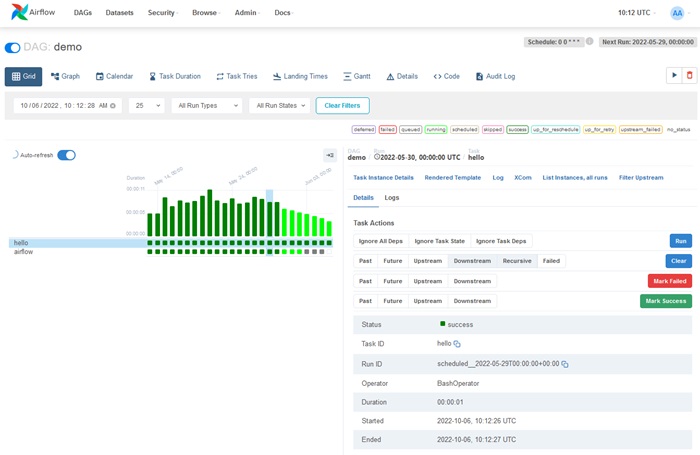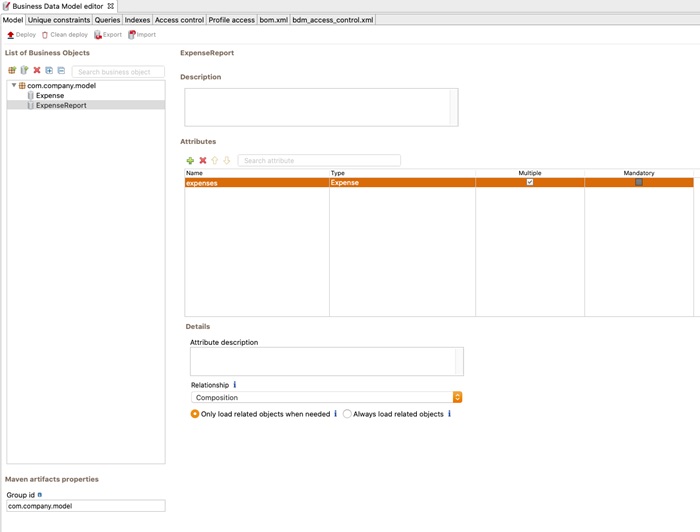They say that humanity’s biggest inspiration for order, coordination, and efficiency is mother-nature herself. Think about a colony of bees. With over a thousand bees diligently executing tasks in their position of the hierarchy, it’s no wonder that honey is produced so smoothly. The tasks executed by these bees may be distinctly classified as being one of the most efficient workflows.
Over many centuries of existence, humans have consistently evolved and tried to understand the implementation of workflow order as part of their everyday routine. Whether it’s personal, or professional workflow efficiency stands as the top-most priority.
With the evolution of technology and scientific progress in the field of computing – order and efficiency have transformed as the workflow system.
Workflow Management Systems have today become the backbone of many trailblazers in multifarious industries, and their importance continues to grow.
Defining Workflow Management
To understand what workflow management actually is, let’s break the concept down in simpler terms. A workflow is defined as a series of steps which, through the input of data and subsequent processing sequentially in the order defined, results in the completion of a specific task.
Operationally, workflows represent the mechanism of getting work done. Take, for example, the act of finalizing a vendor for a specific project in a company.
Workflows will need to be created for inviting tenders for the project, inspecting the vendor’s capability and capacity for the task, ensuring financial viability is signed off on the project, sending invoices post the selection of the vendor, contract finalization, post assignment follow-ups, as well appropriate documentation.
In many corporate apparatuses world over, workflows aren’t as simple. There exist multiple ones, each which focus on the completion of a task. These independent tasks together result in the completion of a bigger organizational objective.
A simple workflow system consists of predefined business rules and designated human tasks, which results in error-free outcomes.
With the rise in technology and automation, the necessity of workflows to accomplish complex processes with minimal human intervention has been greater than ever. The ever-changing business environments required robust mechanisms to achieve efficiency in business processes, and this is where the need for Workflow Management Software/Systems arose.
What is Workflow Management Software?
Workflow management software (WfMS) can perform a series of automated actions in business processes to improve efficiency, focus, and accountability. Workflow Management Software can design and execute large projects with customized business applications. With the use of an optimized Workflow tool, you can start organizing your business into a systematic framework.
Essentially, business processes today require a stern degree of automation. Workflow Management software ensures that the most rigorous tasks are executed without much ado.
Types of Workflow Management Tools
There are essentially three types of workflow management tools. Let’s have a look at these.
Human-Centric Workflow Management Systems
This type of workflow systems are used for the creation of business process management tasks and methodologies that y can only be performed by people in the chain and thereby designing automation processes to support tasks such as Writing a proposal, Data analysis reports, etc.
Document-Centric Workflow Management Systems
These workflow systems are used when documents hold significant value in the processes of organizations and their flow needs to be strictly managed through different processes and activities. Such types of systems have become central to the plans of the business process to improve the company’s efficiency. In this case, the product of a process on one document at any stage of the process becomes the input to the next stage. Hence document standardizations and acceptable inputs must be present to preserve formats.
Most common activities for which a document-centric system is considered include document approval and review, transcription, and translation.
Integration-Centric Workflow Management Systems
These often involve tasks and functionalities where the contributions of human beings are minimal at best. Iterative and sequentially executed repetitive tasks fall under this purview.
Workflow Systems – Then and Now
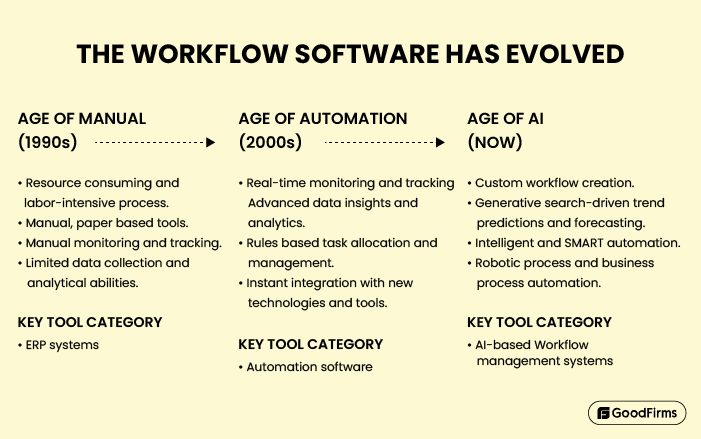
Who uses Workflow Management Software?
Workflow management software solutions are used by individual users or corporations who need to keep track of real-time events with the purpose of processing, reporting, and executing a variety of tasks, which may or cannot accommodate consistent human intervention.
Examples of Industries using the workflow include the food and beverage industry, automotive, Oil and Gas, Logistics, IT, Healthcare, etc. From small startups to multinational companies such as Dominos and Pepsi, and even the world's biggest banks rely on successful workflow tools to ensure data reliability and efficient business process handling.
Consequences of Not Having a Workflow Management Software
With the ever-increasing load of concurrent processes to be kept track of, having workflow management systems that make businesses smoother has become the order of the day. Not preparing accordingly can have negative effects!
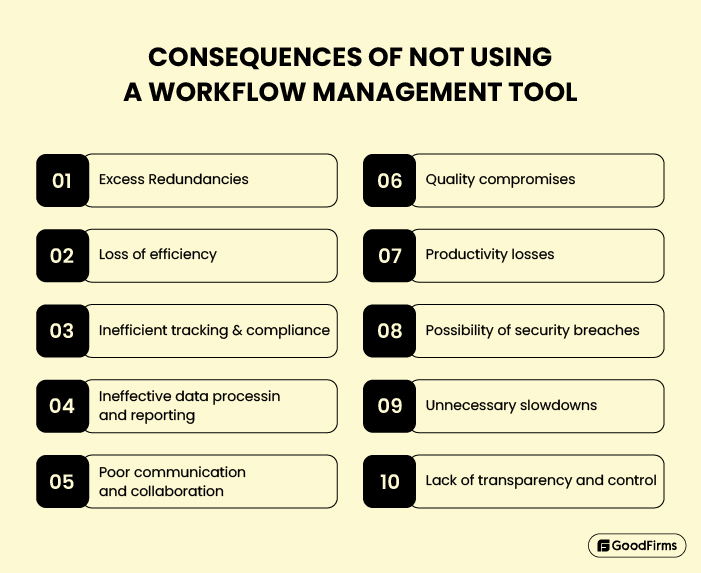
Advantages of Workflow Management Software
Workflow management systems grew in importance throughout the ‘90s and into the ‘00s, once professionals in the IT sector realized its significance alongside the vast globalization of productivity. Here are a couple of benefits of the modern workflow management software -
- Increased efficiency through streamlining processes
- Effective compliance and audit tracking
- Accurate data reporting and insight
- Better communication and collaboration
- Product and process quality improvements
- Enhanced business planning
- Improved business strategy
- Increased customer satisfaction and loyalty
- Reduced redundancy and resource wastage
- Lowered process risks
Functions Executed by a Concise Workflow Management Tool
Access Controls
Just like the name suggests, access controls regulate the interactions individuals in an organization can have with a selective resource. This becomes most important when sensitive data and the non-overlapping processes must be kept apart from different users.
Automate Business Process
Allowing minimal human interaction in some processes in business actually aids in greater productivity, while reducing cost. Workflow management systems must contain proper automation capabilities that can assist with the smooth execution of various repetitive and time consuming tasks.
Calendar Management
From the tracking of events per day to scheduling meetings between personnel and not to forget, hosting reminders, Calendars have become near synonymous with business efficiency. Hence, an effective workflow management system will host and accomplish some basic calendar Management functions.
Compliance Tracking
Following up with all documentation and procedures to ensure no rules and regulations were broken in the follow-through of the process.
Document Management
The genesis for today’s workflow management systems arose in the necessity of maintaining thousands of documents online and offline in the corporate world. With the boom of business and the subsequent necessity of recording thousands of tasks per day, effective documentation management has been one of the key functionalities that workflow management systems achieve success in.
Enhanced Communication
Communication is often regarded as the backbone of efficient organizations. Despite this, miscommunication between departments or teams essentially under the umbrage of the same organization can single-handedly be the cause for the disruption in performance. A good workflow management system minimizes the gap in communication and allows strong collaboration between teams.
Forms Management
An ever-increasing reliance on storing data for different processes and of different types has led to the necessity of effective forms management software. Through forms, documentation, and relevant methods, the processing of data becomes a child’s play for the system, minimizing human intervention to process them. It has become a norm, especially when data is stored to the tune of millions of bytes every day in an organization.
KPI-based Reports
Multiple processes need KPIs to be recorded simultaneously or instantaneously and keeping track of all of them together makes productivity egregious. It is here that KPI indicators, all of them visible on a programmed dashboard, adjustable by the user, makes workflow management systems a boon to use.
Notifications and Reminders
As discussed in the calendars section, workflow management systems play the role of savior when it comes to scheduling on an individual basis. Whether it’s a reminder to execute a task at a particular time or if it’s automated progress checks that keep the users updated on independent processes, workflow management systems give users a significant advantage in-process monitoring like they never take their eyes off the ball.
Reporting and Analytics
Crunch decisions are often made by falling back on the strength of the data-backed analysis. Reporting the effect of these decisions and also carrying out further data analytics falls under the purview of most Workflow Management Systems.
SLA Status Indicators
With the increasing importance of software dashboards, SLAs have become a critical need to be relied upon. These indicators aid users in deciphering the progress of a task in accordance with its importance, such that users know which objective needs to be achieved before others.
Mobile App Support
Mobile app support is very vital in order to effortlessly monitor the workflows without any restriction of being physically present at the workplace. Users can easily track the status of different processes on the go, bringing better output and efficiency.
This article will further discuss the 7 open source and free workflow management software for your business needs.
Top 7 Open Source and Free Workflow Management Software

1. Apache Airflow
With a focus on creating, monitoring, and managing workflows, Apache’s free and open-source Airflow platform is a go-to workflow management tool. Constituted of Directed Acyclic Graphs (DAGs), it helps users schedule, program, and automate the flow of data through nodes.
In this tool, the pipelines only represent the direction of data movement, while one node’s (task) output is usually the input to another node. The acyclic nature of the graph indicates that data cannot flow back between nodes. The process must be completed or halted and restarted for the workflow to complete all tasks.
The airflow workflow management platform was built on four important principles, which also translate to some of its most important features as follows.
- Dynamic – Dynamic creation of pipelines, CODED in via python as initiated, as well as DAGs themselves to ensure smooth process creation in the Airflow environment.
- Elegant – A smooth interface and enriching User Interface (owing to the python script), combined with what Apache terms “lean” pipeline configuration and powerful Jinja templating engine allows for a quick and almost flawless workflow creation.
- Extensible – No need to follow the predefined set of operators and variables in the airflow environment library. A user can create their own set of the above, aiding their level of abstraction and understanding.
- Scalable – Imagine a workflow with over a hundred individual processes! Airflow’s characteristics allow a user to envision an environment that fits multiple scenarios, owing to its scalability.
- Integration – Multiple Amazon Web Services (AWS), Google Cloud applications, Oracle, Jira and Microsoft Azure functionalities can be integrated into the airflow workflow environment.
- Easy, concise monitoring and reporting
- Multiple Graph views in the Environment - Includes tree view, Graph View, and DAG View for minute analysis of processes.
- Easily orchestrate ETL/ELT data pipelines and entire machine learning lifecycle.
- Dynamic task mapping and data-aware scheduling options
- Quickly combine dataset and time-based schedules
(Source- Airflow)
2. Joget
Joget is a free and open source workflow management software to easily manage, create and maintain efficient workflows for simpler digital transformation. The platform is quite popular among the businesses owing to its advanced functionalities for no-code/low-code application development, business process automation, workflow management, and rapid application development. The software offers a high level of personalization, speed and security with a drag and drop interface and third party integrations, allowing businesses to seamlessly build and automate workflows.
Features
- Dedicated app center and Joget Marketplace to install apps and plugins
- Drag and drop functionalities
- Supports integration with JasperReports, Git and AI Tensorflow
- Compatible with multiple cloud platforms, databases, operating systems and application servers
- Built-in application performance management
- Robust analytics and reporting with dashboards and charts
- Dynamic plugin architecture for scalability
- Numerous form elements including grids, spreadsheets, signatures, etc.
- Automated health checks, role-based access control and audit trails for enhanced security
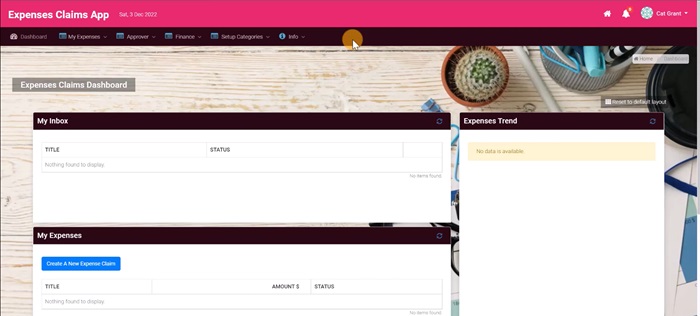
(Source: Joget)
3. Trello
Trello is a visual, free workflow management tool. It consists of a list of cards, which in turn contain a set of to-do activities for a team. Trello’s ambition is to showcase greater team collaboration and ease of project management. Owing to a cascading view, cards can actually be allotted significant parameters such as date of task completion, names of team members, etc., for productivity purposes.
You can use Trello to organize and prioritize personal and professional life in a fun, flexible, and rewarding way.
Features
- Compact and easy to use card system
- Easy collaboration between departments
- Visibility and accountability established within the workflow
- Intuitive and easy to use Workflow editor
- Notification and reminders
- Availability of rule-based triggers to increase automation of tasks
- Customizability of cards
- Integration with third-party applications (DropBox, JIRA, etc.)
- Readymade templates of cards for different processes and functions in different industries
- Custom fields and advanced checklists
- Access real time insights with dashboard view
- Easy project planning with timeline, table and calendar view
- AI-driven content generation, brainstorming and grammar correction
- Advanced data security with single sign on and membership and organization controls
- Comes with Android, iOS and desktop app
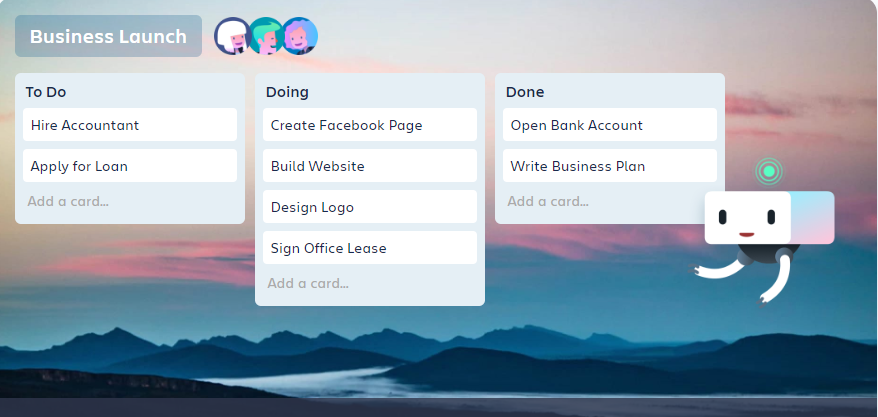
(Source- Trello)
4. Camunda
Camunda is a free and open-source workflow management tool that allows businesses to achieve digital transformation through the power of automated tools and efficient workflows. Built on three fundamental principles of design, automation, and improvement, Camunda ensures the process of designing workflows becomes simpler and less taxing as it once may have been. The workflow management system has been envisioned to ensure agility in handling workflows for complex organizations, while data visibility remains key between actors. Built on a lightweight Java Application Program Interface (API) stack, the platform is robust and easily scalable.
Features
- Better performance through the separation of runtime and historical data
- Efficient sharing of databases by multiple entities to ease scalability
- Support of all BPMN 2.0 symbols to represent complex tasks that are easily understandable
- Complex Decision table integration available with workflows, to enhance business rules-based decision making while increasing output
- Creation of shared, inter-departmental workflows alongside conversion to HTML and XML file types
- Easy integration of Camunda plug-ins and technologies
- BPMN Modeler allows the creation of executable files for multiple BPMN and DMN engines
- Existence of predefined configuration to allow customized and low code template for workflow designs
- Highly detailed dashboard, Cockpit that serves to quickly identify, analyze and resolve workflow errors
- Rigorous authorization checks via administration software to safeguard sensitive workflow processes
- Detailed task assignment, user communication and progress tracking using the BPMN 2.0 user task interface
- Rigorous analytics tools and dashboards with a clear focus on reporting the efficiency of workflows
- Process tools such as BPMN 2.0 heat maps, alerts, and variety (model) testing to ascertain optimum workflow fit for business processes
- Cloud-integrated, easy access from multiple platforms
- Event-based end-to-end process orchestration
- Drag and drop form builder for powering workflows
- Now connect with AI, RPA bots, BI systems, IoT systems, etc.
- Failover architecture and geo-replication for enterprise grade reliability
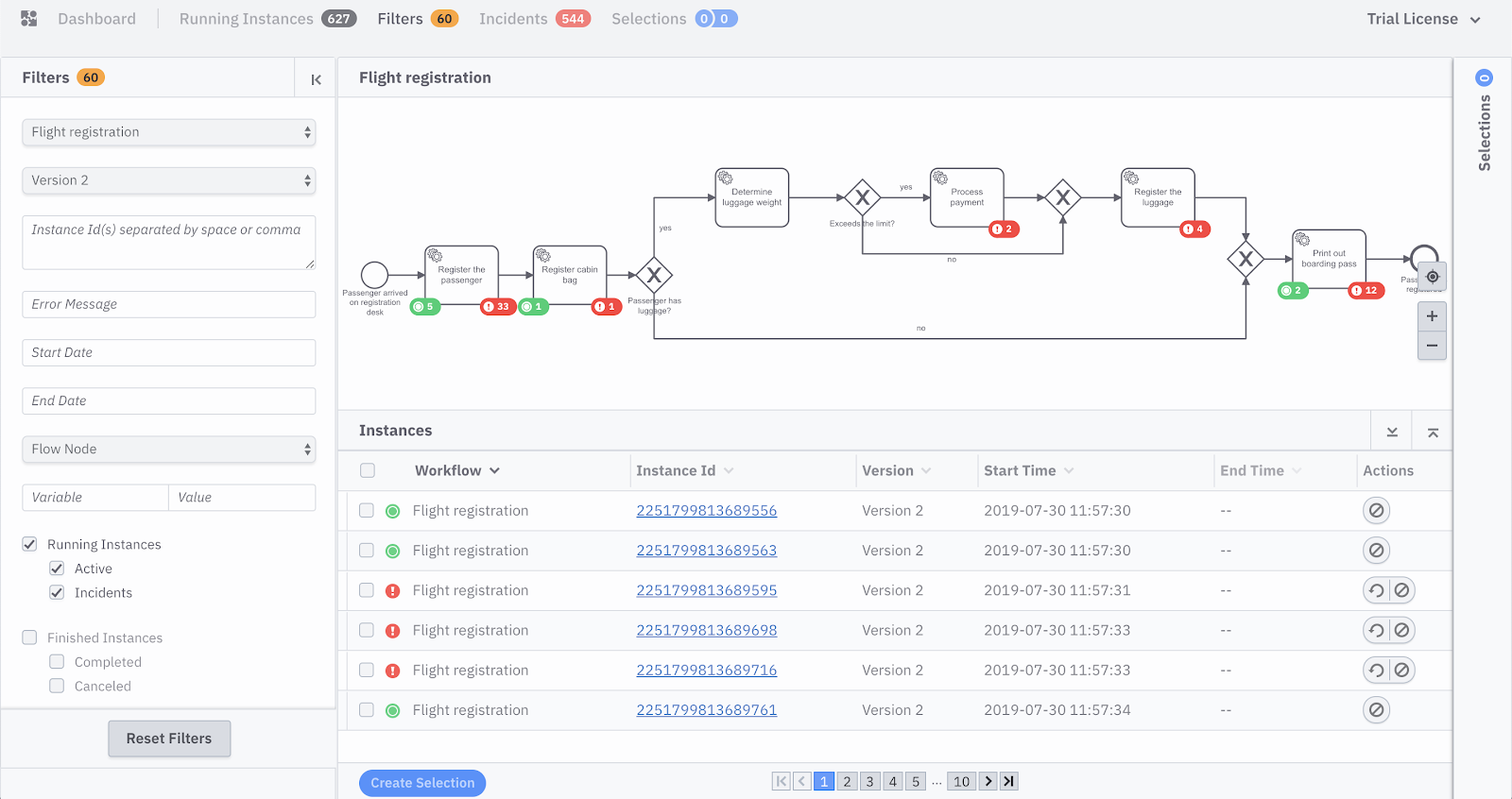
(Source- Camunda)
5. ProcessMaker
ProcessMaker is an AI-powered open-source workflow system that allows BPM users to generate low-code workflows and design complex processes faster than other similar tools, especially for enterprises. The ProcessMaker workflow consists of an agile BPM technology where users can just drag and drop elements on the environment interface to quicken process ideation and analysis. The software also features a full suite of automation tools to seamlessly execute complex and cross functional workflows.
Features
- Easy and rapid to implementation of workflows
- Extensive portability of workflows across teams
- Integration of a variety of third party applications and services (Eg. DropBox, Salesforce, etc.)
- Cloud-hosted BPM software to ensure accessibility on AWS for enterprises
- White Label software – essentially allows companies to use ProcessMaker BPM functionalities as their own after customization
- User authentication protocols to strictly protect sensitive workflows
- Screenbuilder allows easy building of web-based and interactive forms.
- ProcessMaker RESTful API and complete Software Development Kit allow for resourceful workflow designs.
- Easy access to a robust database using API.
- AI-based data management, enrichment and analysis with automated data extraction and classification
- Intelligent automation through BPA, IDP, Decision Engine and Generative AI
- Approve or reject requests from email
- Obtain actionable insights via unstructured and semi-structured data from emails, invoices, PDFs, contracts, etc.

(Source- ProcessMaker)
6. Cflow
Cflow is a cloud-based (hosted on AWS), open-source workflow automation software. It is essentially a code-free workflow management tool, with the software operating on assets of predefined library templates of essentially used workflows for organizations of different dimensions. Businesses of all sizes use this tool owing to its robust AI capabilities that facilitate growth and ensure next generation workflow experience.
Features
- Resilient and reliant drag and drop software interface
- Custom Inbox to preserve and denote all available workflows in the environment
- Easy integration with over 1000 third party applications (e.g., SAP, Zapier, etc.)
- Visual workflow designer with predefined, industry-specific templates
- Central dashboard to track all process performance and increase the efficiency of decision making
- Robust notification setup to alert multiple users of workflow progress
- Excellent document management features
- Intuitive mobile application to build and monitor workflows
- Ensures compliance details are followed by creating an audit trail of all processes
- Advanced authentication techniques alongside encryption for tasks and processes
- Customizable decision-maker engine that can easily be implemented across workflows
- Allows for easy linkages between multiple processes for increased collaboration between departments.
- Full-fledged rules configuration with auto and flexible approvals
- Automatically route tasks to a co-worker during vacations
- Fuzzy search with advanced match-and-find setup
- Cflow’s OCR for simplified text reading and extraction
- Business Activity Monitor (BAM) for analytics and insights
- Mobile app support to manage, request and approve tasks
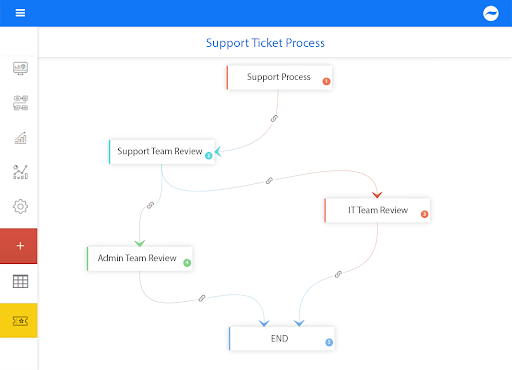
(Source-Cflow)
7. Bonita
The Bonita Platform is a workflow tool, and the business process management (BPM) tool allows enterprises to create and monitor process-based implementations within the organization. It is a cloud-based, open-source system that is used to achieve efficiency or digital transformation of business processes. Professional developers, DevOps teams and technology and business executives highly use this tool for business process management, process orchestration, IT modernization, etc., aimed at reducing the operational expenses and optimizing business efficiency.
Features
- Rapid and agile development of processes using the Bonita studio
- Inter-linking of processes to allow users access via web portals and applications
- Connect to databases, social platforms, web services, and SaaS offerings
- Integration to enterprise systems such as ECMs, CRMs, ERPs
- Citizen developer application composition
- Customize, modify, and personalize processes with out-of-the-box features
- Ability to integrate many third-party applications
- Manage a plethora of tasks with Bonita Portal
- Efficient reporting on processes
- Custom form and app development
- Multilingual product experience
- Bonita process insights for better visibility and control
- Dedicated application for administrators to deploy, monitor and configure systems
- Inbuilt data and process modeling tools
- Centralized repository for Bonitasoft artifacts
(Source-Bonitasoft)
Apart from the above mentioned free and open source workflow management software, if you are looking for a premium workflow automation tool with advanced capabilities and features, do check the following software solutions;
List of Top Workflow Management Software Commonly Used
| Software | Best For | Pricing |
| Asana | Enterprise-grade security | Free version available |
| Hive | Centralized team meetings | Free version available |
| Kissflow | Low-code automation | $1,500/month |
Asana
Asana is one of the premium workflow management software that helps businesses perform their work in a more intelligent and scalable manner. This workflow tool offers businesses a centralized place to automate workflows associated with product roadmaps, sales pipelines, sprint planning, new hire onboarding, marketing campaigns, etc. It can also integrate with more than 270 platforms to ensure seamless data exchange. Powered with AI, Asana comes with exquisite features such as smart summaries, smart editor, smart rules, smart onboarding, etc., to easily handle, orchestrate and automate complex workflows. Besides these, it also comes with project management, task management, resource management, goals and reporting, project planning and many more features to standardize work requests and efficiency. A forever free version of Asana is available and the premium versions start from $10.99 per user per month, billed annually.
Hive
Launched in 2015, Hive is a leading real-time workflow management software to easily automate and customize complex workflows. Managing, tracking, and executing tasks from a single dashboard, and connecting with your team from anywhere is just easier with Hive. This workflow tool can be connected to 1000+ third party apps. AI-powered project templates, real-time analytics are other notable functions. Businesses can also use this sophisticated tool for project layouts, project management, team collaboration, time management, proofing and approvals, centralized communication, resource allocation, etc. It comes in both free and paid versions starting from $1/month per user, billed annually.
Kissflow
When it comes to an end-to-end workflow management platform, Kissflow is a prominent name for building simple to complex workflows with few clicks. Process owner, IT business partner, enterprise architect, IT director, business analyst, etc., widely prefer this enterprise low-code workflow platform for productivity and performance improvements. This simple, fast, flexible, and easy to manage tool comes with an intuitive interface, pre-built reports, tailor-made fluid forms, dynamic routing and SLAs, etc. The tool also features AI co-pilot, app store, custom branding, server-side coding, advanced auditing, impersonation and multi language support to match every organizational needs. Kissflow pricing starts from $1,500/month.
Industry-Wise List Of Top Workflow Management Software
Workflow Management Software for the Healthcare Industry
In the healthcare industry, digitization is very crucial to streamline complex and evolving processes and operations. For this, clinical workflow systems are the optimal choice that hospitals, clinics and care centers can use for elevating the patient care, controlling costs and preventing waste, all while guaranteeing the high quality service and patient loyalty. Additionally, it allows the healthcare organizations to maintain compliance, and accountability with zero error. From patient admission to discharge and reappointments, these tools offer a variety of features for real-time analytics, personalized treatment plans, appointment follow-up, claim processing, pending claim, expense management, etc. The leading healthcare workflow automation tool are as follows;
| Software | Best For | Pricing |
| Integrify | Comprehensive automation and integration | Custom pricing |
| Centrak | End-to-end workflow management | Custom pricing |
| EvidenceCare | Enhanced real-time visibility | Custom pricing |
| Formstack Suite | Data capture and management | $191 per month |
Integrify
Integrify is an easy to use workflow management tool that healthcare institutions use to automate, customize and optimize their workflows for better accuracy and efficiency. Features like intuitive process builder, customizable form designer, self-service portal, process intelligence and integrations allows healthcare professionals streamline their work, centralize business operations, manage capital, vendor approvals, improve internal audits, maintain operational normalcy, and perform many more tasks with ease. The platform can integrate with leading third party platforms to eliminate workflow silos.
Centrak
Powered by real-time locating technology, Centrak is a flexible and scalable automated clinical workflow solution that primarily focuses on helping the users avoid bottlenecks in the healthcare workflow. Outpatients clinics, radiology departments, cancer centers, surgery centers and emergency departments use this tool to optimize their non-value added time, streamline healthcare operations and customize patient workflows, thus enhancing patient care. Key functionalities like customizable pre-configured workflow templates, self check-in, actionable real-time insights, staff views, family text messaging, third party integrations, patient status tracking, etc., ensures better efficiency, accountability, compliance, and quality in the healthcare workflow processes.
EvidenceCare
EvidenceCare is a powerful EHR integrated workflow management software designed to lessen the burnout among medical professionals, improve hospital revenues and foster better care and treatment. This clinical decision support tool comes with powerful features to improve communication and coordination, streamline clinical workflows, ensure smooth data flow, reduce healthcare expenses, automate alerts and notifications, identify inefficiencies, etc. Moreover, its EHR-embedded pathways, compliance documentation facility, customization, real-time feedback, QCDSM, CMS reporting template, etc., make it a great choice for the healthcare industry.
Formstack Suite
Formstack Suite is a no-code workflow automation system that healthcare professionals use to streamline tasks, customize approval processes, generate digital documents and quickly capture e-signatures, and much more. Hospitals of all sizes use this healthcare automation tool owing to features like intuitive workflow builder, form-to-form prefill, dynamic participants, workflow dashboard, service agreements, native Salesforce tool, etc. It also offers easy integration with other healthcare systems, enabling seamless patient acquisition, internal operations and patient intake and engagement. The premium pricing of Formstack Suite starts from $191 per month, billed annually.
Workflow Management Software for the Finance Industry
Workflow management software acts as a boon for the finance industry by helping in automating regulatory compliance, transaction processing, loan approval process, fraud detection, etc. In addition, these tools come equipped with a robust set of features to eliminate financial challenges associated with communication, document management, team meetings, tool switching, etc., bringing better accuracy and decision making capabilities. Few notable healthcare-based workflow management software are as follows;
| Software | Best For | Pricing |
| Process Street | AI-powered workflow precision | $100 per month |
| Pipefy | Centralizing all procure-to-pay workflows | $20 per user/month |
|
Mitratech TAP |
Cloud-based automation | Custom pricing |
Process Street
Process Street is an all-in-one workflow software that accountants and banks of all sizes can use to automate, track and optimize financial operations. It comes with exquisite features like conditional logic, single or sequential approvals, task permissions, role assignments, scheduler, template library, analytics, etc., ensuring better financial transparency, stability and security. The software features Process AI that can transform complex financial operations into AI-driven and tailored workflows. It is available for a 14-day free trial and pricing starts from $100 per month.
Pipefy
Pipefy is an AI-driven workflow management software for the finance industry offering utmost flexibility, customization, enhanced visibility into the financial operations. Banks, vendors, approvers and financial firms can use this tool for automating workflows associated with accounts payable, accounts receivable, expense reimbursement, stakeholder communication, etc. Pipefy AI enables businesses to easily create custom workflows within minutes, bringing better efficiency. Integration with leading platforms. Besides a free version, premium pricing starts from $20 per user/month, billed annually.
Mitratech TAP
Mitratech TAP workflow is an innovative financial workflow management solution for improving transaction speeds, ensuring compliance, reducing risks and automating screening and triaging. Features like self-service, drag-and-drop designer, workflow configuration, conditional routing, real-time collaboration, one-click publishing and automation roadmap optimization makes it an unique fit for streamlining financial services. It also comes with dynamic intake forms creation, form digitization, custom branding, e-signature integration, etc., supporting the growing business needs while eliminating errors and discrepancies.
Workflow Management Software for the Manufacturing Industry
With the increase in customer demand, operational costs and market competitiveness, the manufacturing industry is going through an extremely challenging phase. Manufacturers are finding it difficult to control their costs, ensure quality control and visualize the entire production process. In such a scenario, a workflow management software can benefit them that offers robust automation, scalability, security, flexibility and various other capabilities to streamline manufacturing workflows and operations. Here are leading workflow systems for the manufacturing industry as follows;
| Software | Best For | Pricing |
| DELMIAworks | Real-time manufacturing insights | Custom pricing |
| Process Director | Low-code development and advanced process modeling | Custom pricing |
DELMIAworks
DELMIAworks, formerly IQMS, is a manufacturing software to improve communication between manufacturing and supply chain, quickly approve documents and simplify workflow management. Manufacturers of all sizes and types use DELMIAWorks Manufacturing ERP solution for routing distribution lists, flexible approvals, easy-to-use templates, complete audit trails, document approval history recording, automatically analyzing the workflow status, setting up pending notification alerts, etc. The tool also comes with a resource center, active user community and training to assist businesses with implementation and usage.
Process Director
One more tool that made it to the list of top workflow management solutions for the manufacturing industry is Process Director, a software by BP Logix. Trusted by industry experts, this workflow tool is a process-driven solution with powerful workflow management features to enhance productivity, eliminate wastage, improve supply chain visibility, actively find bottlenecks and optimize important manufacturing functions. The platform offers an unique combination of features such as low-code development, pre-built workflow components, process analytics, advanced process modeling, AI-driven decision making, always-on audit tracking, integration connectors, authority checks, etc., to eliminate backlogs, rapidly build audit-ready apps aimed at streamlining the complex tasks and operations.
Workflow Management Software for the Education Industry
Educational institutions of all sizes can use workflow management systems to automate various processes such as document verification, application processing, attendance, grading, reporting, notifications, fee collection, etc., enabling flexible and enhanced learning experiences. These workflow management software solutions can also customize workflows, facilitate easy data access and sharing, digitally store documents, etc., ensuring better operational efficiency. Following are some leading healthcare-based workflow management software solutions;
| Software | Best For | Pricing |
| Frevvo | Low code business process automation | Custom pricing |
| Autonom8 | Customer-centric workflow automation | Free version available |
| Redwood | Real-time automation and process orchestration | Custom pricing |
Frevvo
Frevvo is an easy-to-use school workflow management solution to fully automate manual and paper based processes without much IT expertise. Features like zero-code workflow builder, drag and drop form designer, no-code dynamic forms, workflow approval, inbuilt mobile apps, integration with other school systems, etc., makes it a perfect choice for institutions looking to improve their organizational efficiency. Additionally, it also comes with automated escalations, dynamic routing, automated form validation, workflow localization, digital signatures, etc., to eliminate paperwork and execute work rapidly.
Autonom8
Another enterprise workflow management software suite for the educational firms is Autonom8. It comes with robust AI and low-code features to efficiently manage customer centric workflows associated with student registrations, course and campus information, lesson plans, student engagement, etc. It comes integrated with other products such as A8Chat, A8Flow and A8iQ to help businesses easily build automated workflows, deploy intelligent chatbot platform, unlock new insights and KPIs, seamlessly integrate with back-office processes, embed variety of expressive components and ensure enterprise-grade security using advanced access control, version control and audit features. This workflow management tool is available as a free version.
Redwood
Redwood is a customizable workflow automation solution for the educational institutes that can be tailored to match the learning requirements and environment. This workflow software offers intuitive drag and drop tools, real-time automation, customizable templates, low-code development, integration with existing learning systems, etc., to simplify enrollment management, student records management, document management and many more functions of schools, colleges and universities. The tool also offers comprehensive functionalities to automate finance, managed file transfer, DevOps, ERP, self-service and many more user-friendly features.
Conclusion
In today’s world, where consistent process improvement is the norm, workflow systems have been continuing to deliver. Inefficient workflow systems, let alone non-implemented workflows will cost companies dear in the long-term.
However, when implemented correctly, the workflow software delivers results in the form of better productivity (all resources considered), revenue growth, and multi-disciplinary collaboration.
Choosing the right workflow tool is incredibly important. This article has discussed the best available options in the market. One can select for one's business needs any of the free and open-source workflow management software discussed in this article after careful analysis of the available features that they offer and then aligning them with one's requirements.
If you have utilized any of the top workflow management software mentioned above, then do share your feedback with us.
If you wish to see the features of any other workflow management tools or any other software category other than Workflow Management software, then take a look at our software directories.