

Trello
221 Reviews
Trello lets you work more collaboratively and get more done.
From sales and marketing to HR and operations, teams can design and customize Trello to fit their unique needs and work styles. And with over 100+ integrations with other key tools like Google Drive, Slack, Jira, and more, Trello is a living, breathing project hub of cross-team collaboration no matter where your work needs to happen. Trello brings joy to teamwork by making it transparent and easily shareable across boards and teams.
2011
United States
- Accounting
- Construction
- Human-resources
- Chinese
- English
- French
- Italian
- Japanese
- Portuguese
- Spanish
- Swedish
- Turkish
Industries
-
Accounting
-
Construction
-
Human-resources
Licensing & Deployment
-
Proprietary
-
Cloud Hosted
-
Web-based
-
iPhone/iPad
-
Android
-
Windows
-
Mac
Support
-
Email
-
24x7 Support
Training
-
Webinar
Knowledge Base
-
Help Guides
-
Video
-
Blog
-
Infographics
-
Case Studies
-
Whitepapers
-
On-Site Training
Media
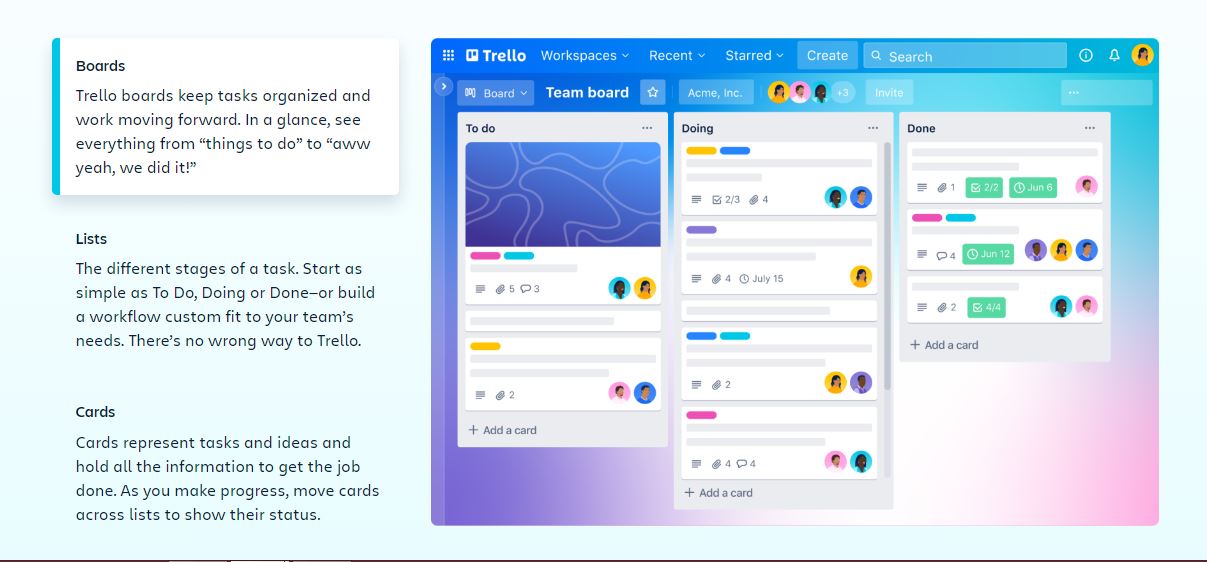
Trello Core Features
Focus of Workflow Management Feature
- Access Controls
- Business Process Automation
- Calendar Management
- Custom Dashboard
- Document Management
- Notifications & Reminders
- Task Management
- Workflow Configuration
Trello Pricing
Pricing Type
-
Free
Preferred Currency
-
USD ($)
Payment Frequency
-
Monthly Payment
-
Annual Subscription
-
Quote Based
Trello Reviews
- 221
- Total Reviews
- 4.3/5
- Overall Rating
- 1
- Recent Reviews
What Users Say
Excellent Project Management Experience with Trello
Userfriendly
Simplify collaboration and project management in my team.
I can only say positive about trello - Been using it since last 3 years
It is the best team management tool I have ever used
What Users Like The Most
- Trello communicates and interacts with other apps. So, you can add external apps you already use. We found it extremely useful for connecting with Slack and Google Drive, for example.
- Due to the automation system, Butler, some repetitive tasks are automatized. You can definitely save more time.
- You can definitely save more time.
What Users Like The Least
- Trello works only online, limits the possibility to work in certain situations. To complete your tasks, you must have a good Internet connection
- Can not add a long and detailed description, it must be short and simple. Sometimes, having it short and concise can be useful.
- For general project management
Trello Reviews
221 Reviews
- Relevance
- Most Recent
- Rating: high to low
- Rating: low to high

Infinity Buy, Online shopping store at infinitybuy.ae
Posted 3 months ago

photographer talk, CMO at Photography Talk
Posted 5 months ago
Userfriendly

Maurizio Petrone, Founder & CEO at MustReadQuotes.com
Posted on Aug 01, 2023
The onboarding process with Trello was smooth and exceeded our expectations

Young Pham, Co-founder and Senior Project Manager at Biz Report
Posted on Jul 20, 2023
Trello ensures timely execution of work

Idaly Moore Lee, Project Manager at Texas Instruments
Posted on May 09, 2023
Simplify collaboration and project management in my team.

Sunil Bhuyan, Founder at AffiliateHacker
Posted on Apr 13, 2023
I can only say positive about trello - Been using it since last 3 years

Layla Acharya, Owner at Edwize
Posted on Feb 07, 2023
Trello helps one to complete work at once in which results into rapid operation, easy, and visible.

James Palestini, Criminal Defense Lawyer and Founder at Palestini Law
Posted on Feb 07, 2023
Trello allows you to view your entire project at once which makes work quick, simple, and very visual

Simon Bacher, CEO & Co-Founder at Ling App
Posted on Feb 03, 2023
Trello is one of the best easy-to-use organizational tools and too simplified

Jae Pak, M.D at Jae Pak Medical
Posted on Feb 02, 2023
We are a huge fan of Trello as the platform allows one to create virtual to-do lists

Sean Stevens, Director at Immerse Education
Posted on Feb 01, 2023
Trello allows you to organize your personal and professional projects on any device

Eliana Levine, Co-founder at FindPeopleEasy
Posted on Dec 28, 2022
Trello allows the project manager to access dashboards and make any changes they desire

Dr. Michael Newman, CEO and Plastic Surgeon at Michael K. Newman
Posted on Dec 26, 2022
Trello is more open-ended and adaptable than conventional solutions for managing projects

Maria Saenz, CEO at Fast Title Loans
Posted on Dec 26, 2022
Trello is the best place for individuals and small teams to start basic project management

Dr. Elizabeth Lombardo, CEO at Elizabeth Lombardo
Posted on Dec 22, 2022
Trello is the most effective program and a web-based platform for managing projects
This profile is not claimed
Do you own or represent this business? Enter your business email to claim your Goodfirms profile.


