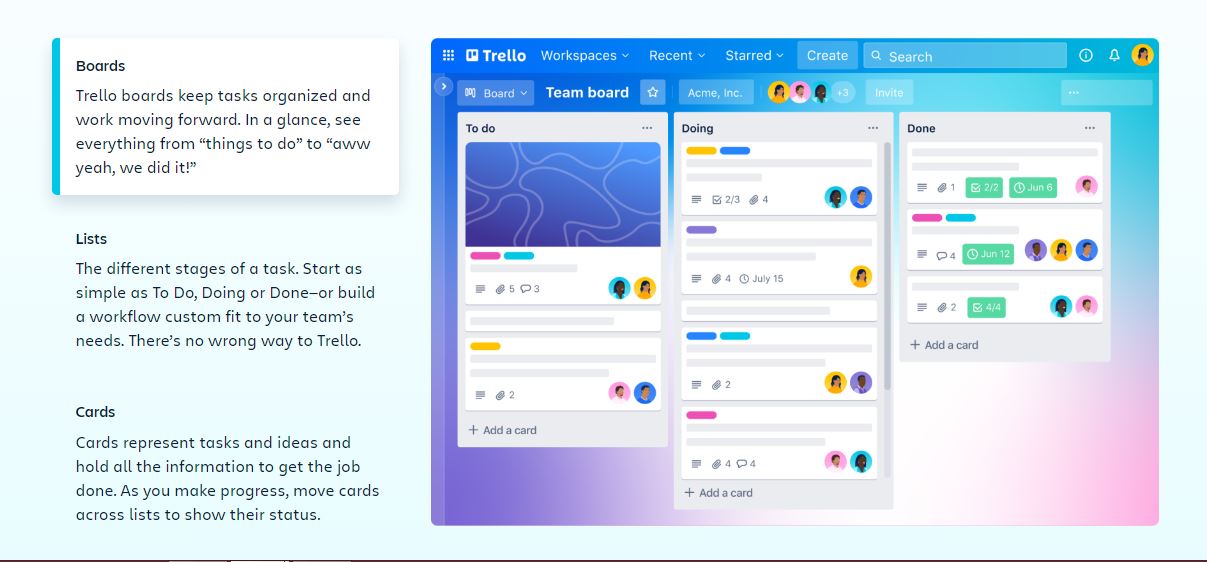- Accounting
- Construction
- Human-resources
- Chinese
- English
- French
- Italian
- Japanese
- Portuguese
- Spanish
- Swedish
- Turkish
Screenshot & Video
LICENSING & DEPLOYMENT
- Proprietary
- Cloud Hosted
- Web-based
- iPhone/iPad
- Android
- Windows
- Mac
SUPPORT
- Email
- 24x7 Support
Training
- Webinar
Knowledge Base
- Help Guides
- Video
- Blog
- Infographics
- Case Studies
- Whitepapers
- On-Site Training
Trello Core Features
- Access Controls
- Business Process Automation
- Calendar Management
- Custom Dashboard
- Document Management
- Notifications & Reminders
- Task Management
- Workflow Configuration
- Alerts/Notifications
- Collaboration
- Dashboard
- Idea Management
- Portfolio Management
- Project Tracking
- Reporting and Forecasting
- Resource Management
- Timesheets
- Collaboration Tool
- Document Management
- Portfolio Management
- Progress Tracking
- Project Budgeting
- Project Planning
- Project Scheduling
- Reporting
- Resource Management
- Task Management
- Team Collaboration
- Time Tracking
- Budgeting & Forecasting
- Customer Management
- Document Management
- Financial Management
- Inventory Management
- Marketing Management
- Project Management
- Resource Management
- Scheduling
- Time Tracking
- Vendor Management
- Collaboration
- Content Import/Export
- Drag & Drop
- Feature Management
- Milestone Tracking
- Prioritization
- Requirements Management
- Visualization
- Workflow Management
- Collaboration Tools
- Gantt Charts
- Kanban Board
- Milestone Tracking
- Percent-Complete Tracking
- Prioritization
- Status Tracking
- Alerts/Notifications
- Collaboration Tools
- Drag & Drop
- Project Planning
- Reports
- Resource Scheduling
- Search/Filter
- Skills Tracking
- Task Management
- Time Tracking
- Budget Management
- Collaboration Tools
- Gantt Charts
- Kanban Board
- Portfolio Management
- Prioritization
- Progress Tracking
- Reports
- Task Management
- Template Management
- Time Tracking
- Collaboration
- Employee Monitoring
- File Sharing
- Live Chat
- Meeting Management
- Project Management
- Remote Access
- Reporting & Analytics
- Business Rules Management
- Collaboration
- Process Automation
- Process Modelling
- Project Management
- Reporting & Analysis
- Workflow Management
Trello Pricing
Pricing Type
-
Free
Preferred Currency
-
USD ($)
Payment Frequency
-
Monthly Payment
-
Annual Subscription
-
Quote Based
Trello Reviews

It is the best team management tool I have ever used
Review Summary
How long have you used Trello?
2 Years
How frequently you use Trello?
Weekly
What do you like the most about Trello?
Really easy to use for all team members in the company
What do you like the least about Trello?
The tariff prices and number of users is very high
Tt works great and perfect for small teams and projects
Review Summary
We Passport-Photo Online use Trello. It is one of the best task management software. It helps simplify workflow with intuitive and responsive design. This easy-to-learn platform can be useful for keeping track of tasks, deadlines, and progress from wherever you want with your laptop, computer, smartphone, or tablet. However, it works great only for small teams and projects. With more complex projects and with numerous users, this platform can cause some problems. We have utilized this software for over two years.
How frequently you use Trello?
Daily
One doesn\'t need to know about technology for using trello. You can easily sign up and start using it right away
Review Summary
We Bed Bug Legal Group have been using Trello since December 2019. We use it every day. I tried probably over 20 task management apps before settling for Trello. We like Trello because it's so user-friendly. It comes with a user manual, but we didn't read it because everything is so intuitive and self-explanatory. I don't know anything about technology and I was able to easily sign up and start using it right away. Also, Trello does not sacrifice features for simplicity. It has all the features that all those confusing task management apps have, plus more. It also integrates with many other tools that your team may already be using. It doesn't have analytical tools.
How frequently you use Trello?
Daily

Trello helps us establish the stages of the projects and includes tasks and activities in cards
Review Summary
We BestPeopleFinder use Trello. It is one of our darling apps for task management due to its superb functionalities. Businesses must bet on this tool for better task management and team engagement by monitoring productivity and performance. In fact, it is about establishing, between leaders and employees, a routine in which mutual feedback is constant. It allows us to organize comments, checklists, deadlines, and responsibilities.
How frequently you use Trello?
Daily
What do you like the most about Trello?
Trello is very intuitive and has a user-friendly interface
You can visually check the progress of the workflow.
It integrates with Gmail with the possibility of creating checklists, attaching files, and referring people.
Very straight-forward pricing
Excellent for real-time feedback sharing
What do you like the least about Trello?
Accessibility depends on data
You can’t edit the posted comment
The way it works is not ideal for smaller projects
Limited features in the free version
It allows us to effectively and efficiently work together no matter where in the world we are
Review Summary
A tool that we use for task management in Sumner & Co. is Trello - It is a collaboration tool that allows teams to manage any type of project, workflow, or task tracking. It allows us to effectively and efficiently work together no matter where in the world we are and stay on track with our projects. Our team relies on Trello - we use it daily. Trello is software that we implemented when starting our business.
How frequently you use Trello?
Daily
What do you like the most about Trello?
Budget friendly
User friendly
Made into an app
What do you like the least about Trello?
For general project management
Customization limitations

Trello is the best way for the teams to share and check the tasks involving our projects and campaigns.
Review Summary
Our company Ross Kernez Consulting uses Trello and we mainly use two functions on a daily basis, writing down and structuring the tasks for each month. The advantages of using Trello include the simple payment packages, the ability to set deadlines, and the user-friendly platform for your tasks and for your team members. Two of the only disadvantages that come into mind are storage and multi-functionality. Trello has storage limits and needs more features. We’ve been using Trello for about two years and the whole staff and I use the software on a daily basis.
How frequently you use Trello?
Daily
With Trello project management has become much easier than imagined
Review Summary
Our team here at easysearchpeople is very happy with Trello project management software. We have tried and tested at least 3 different project management software and then have chosen the Trello Project Management Software as the best software for our business. Their software is very easy to use and the best part about it is that it is very affordable compared to other project management software. They have a user-friendly interface to help users manage their projects very easily. Trello also provides accessibility via mobile and desktop platforms. With Trello, you can easily make a task list, organize your work and share your progress with other people.
How frequently you use Trello?
Daily

Trello has given us the visibility into all parts of the processes.
Review Summary
We Electric Ride Lab have been using Trello. With the plethora of project management software available today, finding the one that worked best for my team was no small task. Today, Trello has become a critical part of our day-to-day operations! From simple projects to complex multidisciplinary endeavors, Trello has been an invaluable asset to our company. It's made collaboration easy, allowed my team to communicate better than ever, and given me visibility into all parts of the processes. I recommend Trello for any business! Trello works well for us. We get quick updates about what tasks need doing, who's responsible for them, and the status of those tasks right alongside. It makes collaborating easy and gives me a bird's eye view of everything going on. If I were asked to break down the ratings, here's how I would rank them
How frequently you use Trello?
Daily

Trello is ease of use and excellent for individuals or small teams who manage a limited number of tasks at the same time.
Review Summary
We at Incrementors have been using Trello, which is a popular project task management software that includes built-in communication capabilities for working with your teams. It's easy to use because it's light and basic. It creates projects and stays organized by using boards, lists, and cards. Within the cards, users may collaborate, share files, and write comments. There is a lack of reporting and time-tracking options. It is excellent for individuals or small teams who manage a limited number of tasks at the same time.
How frequently you use Trello?
Daily
There\'s a lot you can do with the app which includes making checklists, sharing files, and organizing the workplace in general.
Review Summary
We at Sip Coffee House have been using Trello for a long time now. It's an app that organizes your projects and lets you connect with the team in an efficient manner. Every entrepreneur should consider having this as a tool in working towards a more productive environment since it has templates to everything an entrepreneur would want. From marketing to business meetings and product presentations. I don't have an actual affiliation with Trello but I have been using the app since I started the business, which is why I am now very familiar with it.
How long have you used Trello?
255 Days
How frequently you use Trello?
Daily
Trello has relatively limited reporting capabilities, and while third-party extensions can expand those capabilities, you\'ll probably need to go elsewhere if you need extensive data.
Review Summary
Trello, based on the kanban card-based management method, is the right place for people and small teams like Code Signing Store to get started with basic project management, according to a tech expert.. Trello's easy interface and generous free tier make it the ideal location for individuals and small teams to get started with basic project management, according to a tech expert. Kanban-based programs like Trello are more free-form and flexible than traditional solutions for managing resources and tracking progress toward a particular end date. Individual projects and continuous workflows areas are efficiently managed, and the board and card metaphors are simple to grasp. Under the hood, cards can feature images and attachments, hyperlinks, custom dropdowns, due dates, and much more. When you're through with a card or a board, you can archive it to hide it from daily view while keeping it accessible in case you need it again. Trello, on the other hand, is a terrific place to start with project management for everyone else. It's available on the web, on mobile devices, and on desktop computers.
How long have you used Trello?
200 Days
How frequently you use Trello?
Daily
Trello enables project managers to track the progress of each task and control quality.
Review Summary
As a business leader at Romantific , I often use project management software to help me monitor budgets, allocate resources, and schedule meetings. Trello allows team members to visualize the project because of its unique interface. It has cards that enable viewing on a single board, making tasks easier to track and manage. It also allows team members to collaborate within the files. Though it is one of the top software in the market, it lacks reporting functionality. It lacks time-tracking features and is ideal for small businesses handling few projects at a time.
How long have you used Trello?
209 Days
How frequently you use Trello?
Daily
Although I feel very satisfied using this software, there is always room for improvement!
Review Summary
In our company, we use Trello as a project planning software Trello, and I will explain to you why we believe it is the best software in the market. I hope it will be helpful for your new article. Despite the fact that we believe this software is the best around, it still has the potentiality for improvement.
How long have you used Trello?
100 Days
How frequently you use Trello?
Daily
What do you like the most about Trello?
Trello communicates and interacts with other apps. So, you can add external apps you already use. We found it extremely useful for connecting with Slack and Google Drive, for example.
Due to the automation system, Butler, some repetitive tasks are automatized. You can definitely save more time.
You can definitely save more time.
What do you like the least about Trello?
Trello works only online, limits the possibility to work in certain situations. To complete your tasks, you must have a good Internet connection
Can not add a long and detailed description, it must be short and simple. Sometimes, having it short and concise can be useful.
Trello is a delightful option for small-sized companies and short-term projects that need a more direct and visible workflow
Review Summary
Trello is an excellent choice for small organizations like The Candida Diet that want to avoid the steep learning curve of other project management software. It is centered around the kanban design, making it very convenient and easy to use. Its kanban design offers a myriad of management features that promotes collaboration between internal and external teams. Everyone can see the progress in tasks and projects assigned to the team members, so it's a great way to facilitate cooperation to supplement individuals who are behind work. But the simplification of its management features also means that it is not compatible with big, complex projects. The free version is limited to one board. Its more advanced and personalized features are locked behind paid add-ons.
How long have you used Trello?
118 Days
How frequently you use Trello?
Daily
Trello\'s two-way use (internal and external) made us stick to this very helpful software when we are planning our projects.
Review Summary
Since we work in the creative SaaS industry sector, the best project planning software for our company is Trello. It has a simple drag and drop interface that even our most tech-challenged members got the hang of updating the board daily. It’s easy to attach any kind of file on the cards, and the ability to track changes makes quick work of the changelog. Kanban boards are visually very helpful, and since we encourage free communication with our clients, we show our work is updated in real-time on the platform. They can even comment on any of the work in progress, and step in before any more unnecessary work is done.
How long have you used Trello?
200 Days
How frequently you use Trello?
Daily
Do you own or represent this business? Enter your business email to claim your GoodFirms profile.