Starting early during his student life as a developer, FabienPinckaers developed several online products and websites with plenty of ideas. But he decided to refocus on building TinyERP and launched it in 2005, which later changed to OpenERP in 2008. The company registered a phenomenal growth of 1549% back in 2012, for which Deloitte awarded it the fastest-growing company in Belgium during the last five years.
To differentiate itself from Enterprise Resource Planning (ERP), OpenERP was renamed to Odoo in 2014. Odoo is the abbreviated form of On-Demand Open Object.
Today, Odoo has stabilized its name with nearly 7 million users, becoming the top-notch and leading Belgian open source ERP software vendor offering an extensive suite of business management tools and applications. These include accounting, CRM, inventory management, e-commerce, billing & invoicing, project management, warehouse management, sales, help desk solutions, and many more. Odoo has a rich collection of more than 70+ business software applications.
“An App For Every Need,” claims Odoo.
Odoo has scaled up to newer heights under the leadership of its CEO, Fabien Pinckaers, with leading partner companies and the number of users increasing to more than 7 million, which will exceed in the upcoming years. Pinckaers made a few important announcements during the Odoo Experience event in October 2022, that brought the good news for Enterprise Edition users, where all Odoo apps were made easily accessible in the enterprise edition. The latest Odoo version, 16.0, was launched at that event.
Odoo Review 2023
GoodFirms, a leading IT Review and Rating Platform, attempted to put a descriptive, transparent, unbiased, and honest review of Odoo ERP. The review article will highlight the following critical elements.
- Popular Odoo products and applications, and their features based on Odoo 16.0 version.
- Are Odoo applications powerful, user-intuitive, integrated, and fully featured to solve complex business problems?
- Does Odoo have the potential to lead as the best open source business management software even in the future, covering all the company's needs?
Different Odoo Editions
Before we get into the most popular products offered by Odoo, let’s first discuss the different editions in brief.
- Odoo Enterprise Edition - You can access it from any device, including desktop and mobile, and host it on a desktop or cloud. It is a subscription-based edition providing premium features with Odoo Online and Odoo.sh.
- Odoo Community Edition - It is a free and open source edition that you can use on your personal server by installing and configuring modules. It has limited features with desktop versions of CRM and ERP systems.
A Complete Review of Odoos’ Most Popular Products

Source: Odoo
Odoo Software is a subscription-based proprietary business suite offering open source enterprise applications since the release of version 9.0. The open source business tools are based on libre software under the GNU LGPLv3. Odoo S.A. develops the main ERP modules and the source code for the frameworks. You must also note that Odoo is deployable on ready-to-use SaaS environments and on-premise platforms and hosted on the cloud.
Odoo open source ERP also created a not-for-profit Odoo Community Association in 2013 to encourage users to use its products and support the collaborative development of the software features. The software provides extensible architecture, enabling professional and freelance developers to build Odoo apps or modules and release them into the marketplace. Users can download the applications for free.
The core Odoo ERP components include a set of thirty applications, also known as the official modules, and thousands of community modules. This open source software is also available as an essential element for university courses, where it serves as a viable replacement for proprietary solutions to support teaching.
1. Odoo Accounting
Odoo Accounting is the best-in-class fastest online accounting software that seamlessly allows organizations to manage all their financial operations and transaction processing from a single dashboard. Time-saving Odoo Accounting software is categorized under Odoo Finance. The other essential tools under this category are Invoicing, Expenses, Spreadsheet, Documents, and Sign.
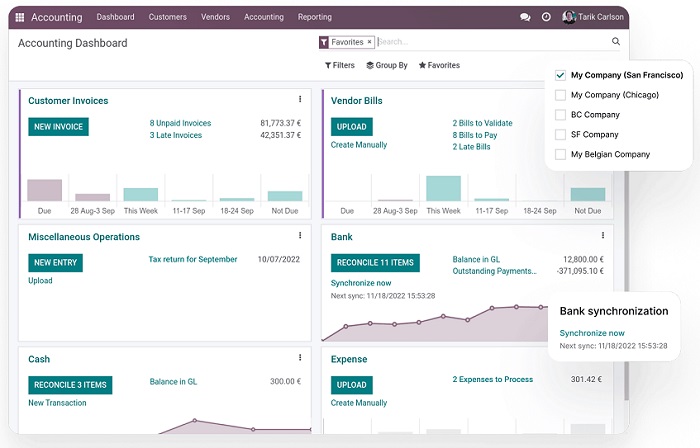
Source: Odoo Accounting
Automatic synchronizations of bank feeds, managing recurring invoices efficiently, tracking the costs, providing real-time journals, and quick online payments are some of the core Odoo accounting functionalities that set it apart. Accessible anywhere at any time, the Odoo accounting tool provides AI-powered invoice automation with customized templates,one-click validation, and image and metadata recognition. The software sends automatic follow-ups to collect late payments and is integrated with popular gateways like Stripe, PayPal, Ogone, Alipay, etc.,
Odoo open source Accounting is also an intelligent reconciliation tool that allows businesses to create multiple entries to reflect deferred revenue and expenses. The system further provides multiple currency support, generating real-time dynamic & customizable reports, spreadsheets, and much more. The software offers more than 70+ localization packages and is pre-configured to match specific country requirements.
Here’s how a customer reviewed Odoo Accounting.
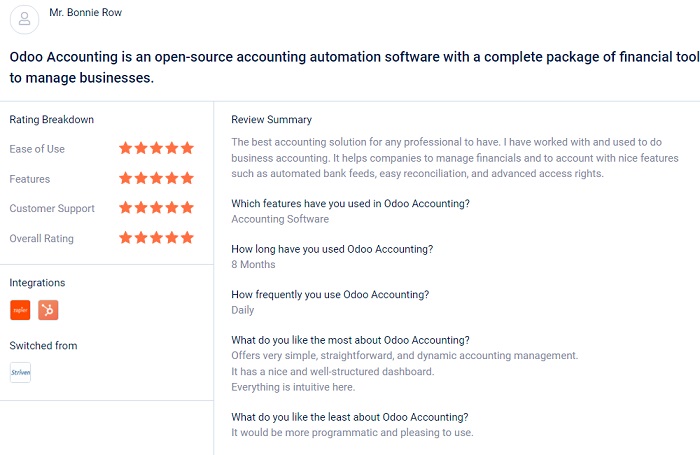
The Latest Core Features of Odoo Accounting
- Accurate Tax Recording - Odoo ensures that all taxes are recorded accurately with an advanced tax engine supporting all computations.
- Support Multiple Invoicing & Payment Systems - Odoo extends its comprehensive support to multiple customer invoicing and payment systems, enabling businesses to select the one that best suits their requirements.
- Simplified Vendor Billing - Businesses can register vendor bills automatically and manually and sync them with Odoo providing an Aged Payable Report that offers an overview of outstanding bills.
- Linking Payments - Users can link their payments to invoices or bills automatically or use the outstanding amounts to pay the unpaid invoices or bills.
- Manage Bank and Cash Accounts - Manage all your bank and cash accounts efficiently as Odoo provides updated data and a dedicated journal to post all entries automatically to reconcile them.
- Multiple Reporting - Odoo offers different types of dynamic and handy reports for all countries apart from creating reports for each localization module.
- Double-entry Bookkeeping - Odoo uses the double-entry bookkeeping system wherein each accounting entry requires a corresponding account. Here, one account gets debited, and the other gets credited.
Pros and Cons of Odoo Accounting 2023
Pros
- You can reconcile your company account with other reliable platforms and sync it with the bank statement.
- Quickly generate an invoice from the sales quotation and send it directly to customers.
- Odoo Accounting provides real-time reporting with a data analysis feature to present the company’s financial picture.
- You can create and maintain ledgers in compliance with industry standards.
- Odoo provides multi-currency and multilingual support for payment terms.
- The Odoo Accounting module allows you to develop budgetary years
- You can follow up with customers on unpaid invoices.
- Odoo Accounting is integrated with other Odoo applications.
Cons
- Users have faced issues while installing the on-premise version of Odoo Accounting.
- Users have also faced maintenance issues with the free version of the software.
- Sync with merchant processor account needs to be simplified
- Some integrations need GDPR compliance
The Best Alternatives to Odoo Accounting
If you are looking for a few of Odoo’s best alternatives, then Xero, Zoho Books, QuickBooks Online, and FreshBooks are a few to consider. Here, we are comparing Odoo Accounting with Xero.

GoodFirms’ Rating of Odoo Accounting (based on User Reviews)
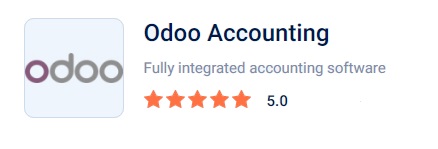
2. Odoo CRM

Source: Odoo CRM
“Real customer-centric,” as claimed by the company, the Odoo CRM is a powerful, comprehensive, and feature-rich CRM Software that enables businesses to streamline and manage all customer interactions efficiently. The software comes under the Odoo Sales category with various other tools, such as Sales, POS, Subscriptions, Rental, and Amazon Connector.
Using Odoo CRM, enterprises of all sizes and types can track real-time potential prospects, leads, and sales. It takes generally around 8-10 days to close a deal, and with Odoo, it just takes a few hours to close a potential deal with accurate forecasts. The tool provides instant insights and actionable data, allowing businesses to get more accurate predictions and make smarter decisions. The intuitive dashboard provides a complete picture of business performance with shareable reports and workflows.
Odoo open source CRM has an interactive user interface and mobile accessibility helping businesses sell products and services faster. It has also eliminated manual data entry work, enabling companies to automatically generate leads from emails and VoIP calls. Also, businesses can collaborate and connect with customers in real-time to enhance their experiences.
Here’s how a customer reviewed Odoo CRM.
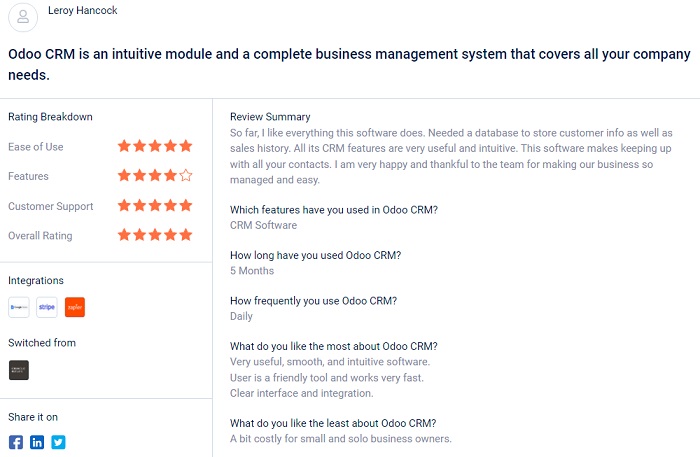
The Latest Odoo CRM Features
- Pipeline Management - Odoo helps to organize the pipeline by scheduling and planning activities. Businesses can use the chatter option or Kaban views to schedule activities. They can also retrieve, restore, and manage their lost opportunities. At the same time, they can create a new sales team and dashboard.
- Acquiring More Leads - Now, you can generate more quality leads and convert them into opportunities. Also, there is an option to merge opportunities automatically in case of the same email addresses. You can generate leads via contact forms or email aliases. The next task is directly sending a quotation using the Odoo CRM application and generating new leads in the Odoo database.
- Assign and Track Leads - You can track prospective visitors on the site to know about their interests. Each page visited by prospects gets recorded if they use the contact form. The prospective leads or opportunities get assigned to a sales team automatically, and companies can prioritize the leads that are likely to get converted. The predictive lead scoring method helps to calculate the probability of winning a lead automatically.
- Analyze Performance - Here, you can visit the pipeline and check the win or loss ratio to analyze your performance critically. It helps you filter and view opportunities. You can build customized dashboards in the Google spreadsheet by retrieving data directly from Odoo.
- Optimizing Daily Tasks - It provides users with a Partner Autocomplete feature enabling companies to enrich the contact base using corporate data. It also provides a gamification module, which helps in employee motivation, evaluation, and real-time recognition inspired by game mechanics.
Pros and Cons of Odoo CRM 2023
Pros
- Odoo CRM provides automatic leads from VoIP calls & emails.
- Odoo's user interface for sales is accessible on mobile.
- Odoo CRM provides the broadest features, such as lead nurturing, pipeline management, real-time customer information, reporting, integrations, etc.
- The software offers easy and quick customization.
- Streamlines and schedules all the meetings and activities
Cons
- Users have faced issues with different integrations
- The user interface of Odoo CRM can be improved
- Odoo can look to customize the dashboard more with editable graphs and reporting.
- Support is reportedly low
Top Alternatives to Odoo CRM
When you search for the best alternatives to Odoo CRM, you will get options like Zoho CRM, Hubspot CRM, Salesforce CRM, and Microsoft Dynamics 365. GoodFirms has compared Odoo CRM with Zoho CRM to make your selection process easier.
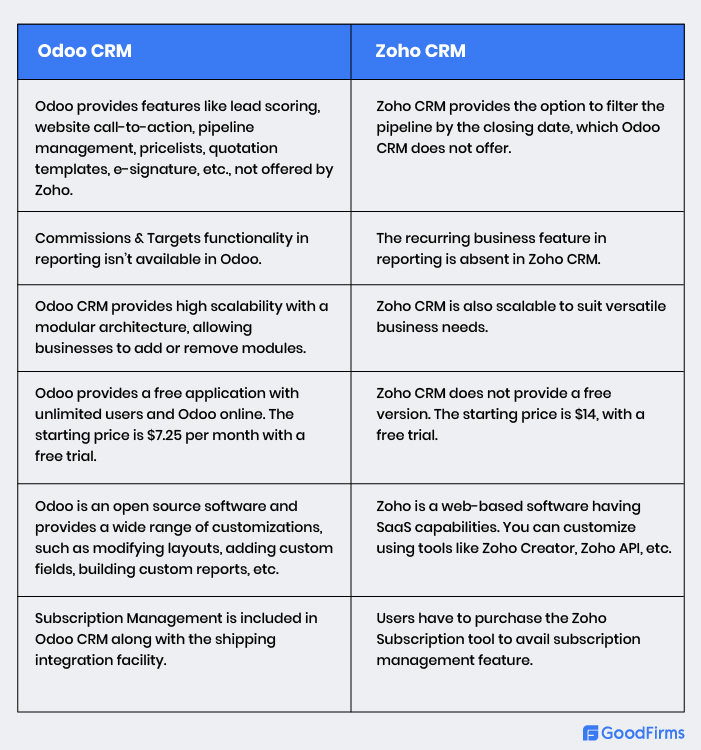
Odoo CRM Overall Rating by GoodFirms (based on User Reviews)
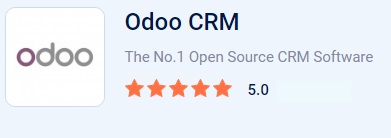
3. Odoo POS
“Set up in minutes, sell in seconds,” says the company…

Source: Odoo PoS
Whether you are a startup or a small business enterprise looking for an affordable and user-friendly PoS system to streamline your transactions, inventory management, and keep track of potential customers, Odoo Point of Sale can help you achieve all these, a tool categorized under Odoo Sales. The best part is that Odoo PoS is compatible with all popular devices and operating systems, such as tablets, laptops, mobile phones, desktops, industrial machines, etc. Users can install this PoS software, add products, configure payment methods, and point of sale to get started.
It is crucial to note that Odoo provides its point of sale software for retail shops and restaurants, besides advanced hardware solutions. One of the benefits of implementing Odoo PoS is that it can work online and offline without an internet connection. The system helps you reward loyal customers for boosting retention and tracking their buying patterns to send them customized offers and gifts.
With Odoo Restaurant PoS, businesses can easily manage multiple customers and orders, sort products, handle pantries, and split bills. The PoS system features customized floor plan management helping managers spot the location of customers and free tables.
This is what a customer has to say about Odoo PoS.

The Latest Features of Odoo PoS
- Multiple Employee Engagement - Businesses can choose which users can log into the PoS system and track employees using the Multi Employees Per Session feature. It also provides a complete analytical report of all session activities.
- Receipts and Invoices - Businesses can print receipts automatically once the payment is completed. They can also generate invoices and send them to customers upon completion of an order. There is also an option of retrieving invoices and raising them through QR codes.
- Configuration - Configuration allows you to make products available for sale. Also, it helps you establish a secure connection (HTTPS) with the point of sale. Odoo PoS lets you generate, export, and import self-signed certificates.
- Shop/ Store Management - Odoo allows you to generate sales orders and make payments directly from the PoS system. You can check your order history and cash flows and track daily sales, inventory, etc. Use barcode scanners to scan products and log the employees. The lots and serial numbers let you track real-time product movement.
- Restaurant Management - You can manage your restaurant efficiently and seamlessly as Odoo PoS provides a broad spectrum of features. These include organizing tables and floors, taking orders, interacting with kitchen staff using PoS, printing bills and splitting them, collecting tips, setting taxes for takeaway food, etc.
- Pricing Management - You can apply discounts to entice customers, set up a pricing strategy, and create a pricelist. You can use discount tags to scan discount barcodes and encourage customers to continue shopping at your store with loyalty programs. With Odoo, you can set happy hours by creating multiple pricelists for the same product. The fiscal feature automatically selects the proper accounts and taxes for each transaction by setting up the rules.
- Payment Methods - Odoo PoS integrates seamlessly with different payment terminals, such as Adyen, Stripe, SIX, Workldline, Vantiv, etc.
- Data analytics - You can view statistics using the reporting feature.
Pros and Cons of Odoo PoS 2023
Pros
- Odoo PoS works online and offline.
- No installation, no specific hardware required
- Provides loyalty points to the customers
- Compatible with all popular devices and platforms
- The system integrates with the inventory management system, including eCommerce, email marketing, and sales tools.
- It provides hardware solutions for barcode scanning, PoS registration, and printers.
Cons
- Customers faced issues integrating sales channels and linking PoS with accounting and invoicing software.
- Users also feel that the Odoo PoS needs to be customized properly.
- The wallet feature is missing
- Not compatible with all printing protocols. It supports only the ZPL protocol.
Top Alternatives to Odoo PoS
GoodFirms has listed a few top alternatives to Odoo PoS, such as Shopify POS, Square, Toast, Vend, and Lightspeed POS. Here, GoodFirms has compared Odoo POS with Shopify POS.
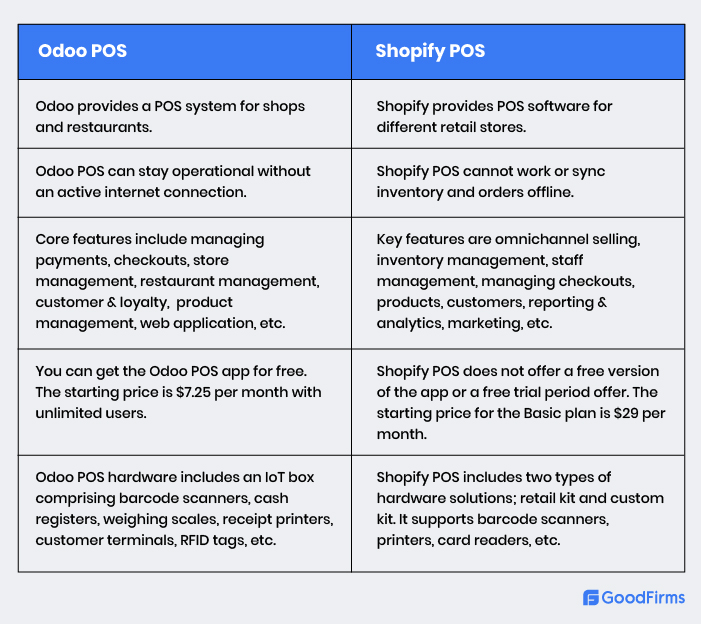
GoodFirms’ Verdict for Odoo POS (based on User Reviews)

4. Odoo eCommerce

Source: Odoo eCommerce
Odoo eCommerce is a free and open source eCommerce software and a website builder tool, allowing you to design your eCommerce website hassle-free without coding using professional themes and the drag-and-drop editor functionality. You can manage your eCommerce platform efficiently and sell anything online without employing different plugins. The application has been placed under Odoo Websites category with eLearning, blogs, live chat, and forum tools.
The eCommerce platform helps to configure products and set a price list for each item. You can restrict the shop’s access to allowed users and apply sales tax directly based on your country's location and customer type. Also, Odoo helps convert website visitors into potential buyers with benefits like live chat, contact form, upsell and cross-sell, reviews, discount coupons, and promotions.
This eCommerce solution allows you to create an omnichannel strategy through different app integrations, including CRM, POS, inventory, rental, etc.
Let’s check out a review about Odoo eCommerce
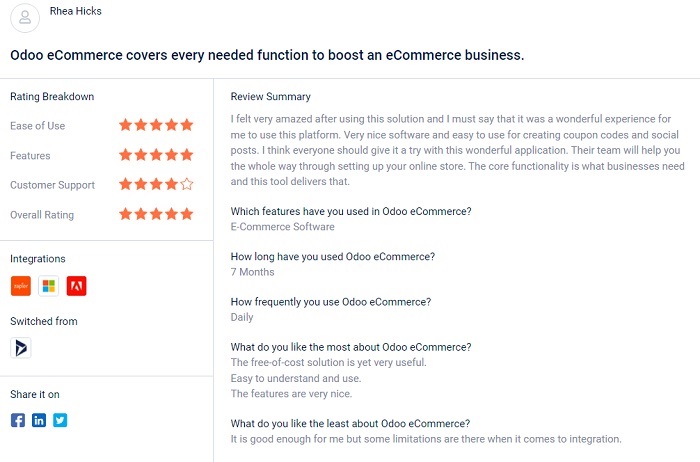
The Latest Exquisite Features of Odoo eCommerce
All features and functionalities of Odoo eCommerce have been categorized into three major categories. These include
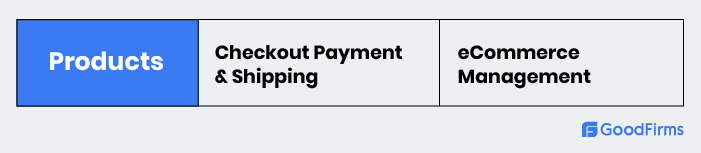
Products
Product Management
The product management feature deals mainly with creating the store, adding products to the catalog, designing the product page, importing and managing the product pages within the website.
While creating your online store or product design page, Odoo provides additional features, professional themes, customized layouts, building blocks, and digital files. Furthermore, product management also includes product configuration, stock management, and product comparison.
Catalog
The catalog feature serves as physical store shelves, allowing customers to see available products. It also helps to sort products and structure them accordingly. Odoo provides a specific category model for the eCommerce store, helping you to add the navigation menu.
You also get the option to organize and split your product category and activate filters for additional categorization. Here also you get the opportunity of page designing, adding content, and extra features, such as add to cart, comparison list, and wishlist button.
Product Variants
Product variants define the variations in your product, such as color, materials, sizes, etc. These variations can also be related to product pricing and availability. You can either create or import product variants. Also, it includes a product configurator and specifications, enabling customers to choose the right product.
Price Management
With Odoo, you can choose pricing displayed on the website in multiple ways or set condition-specific prices. You can add tax on the product based on the country’s regulations and type of customers.
There is also an option to display the price per unit based on the product page. The price lists help you manage prices based on parameters like country or region, currency mode, minimum quantity, and variant. You can sell products in multiple currencies and add permanent discounts to attract customers.
Cross-Selling & Upselling
Cross-Selling and upselling are viable sales practices that allow you to maximize revenue by selling more additional products to your customers than they intend to purchase. You can add optional complementary products in cross-selling during the checkout process, while upselling allows you to add alternative products to make the customer’s purchase more expensive.
Checkout Payment and Shipping
Add to Cart
Odoo provides multiple ways to customize the Add to Cart button, such as adding a buy now button, hiding the add cart button, adding the order again button, etc. You can also replace add to cart with the contact us button.
Checkout
The website builder tool allows you to customize the checkout steps, add more content, and extra features like express checkout. The checkout steps involve reviewing the order and the promo code, adding and checking the billing address, and confirming the terms and conditions. The buy now button speeds up the checkout. You can also sign in as a guest and sign up later. Odoo allows you to restrict the checkout process to selected B2B customers.
Shipping Methods
Odoo provides you with two shipping method options. First, use your own shipping method and then integrate with an existing shipping provider. When you create your own customized shipping method, you can set your own rules and decide on shipping costs. Also, while using your own shipping method, you can choose between pickup in-store, fixed price, and based on rules. When you integrate with an existing shipping provider, the delivery costs get computed automatically based on each order.
Payment Providers
Odoo extends its support to multiple payment gateway providers, allowing customers to choose their preferred payment options. These include popular players like PayPal, Wire Transfer, Stripe, eWallets, credit cards, etc.,
eCommerce Management
Order Handling
Odoo enables you to handle mainly three types of orders; sales orders, delivery orders, and invoices & legal requirements. The sales order occurs when the customer adds the product to the cart to generate a quotation. The sales team sends the quotation, and the order is made once the payment is received.
The delivery order is created automatically upon confirmation of the quotation. Customers can make returns through online format only. The feature also deals with cart abandonment by automatically sending an email reminder to the customer automatically. You can also generate invoices and send them to the customer.
Customer Accounts
The feature lets customers view all their account details and information in one place. Customers must be logged in to the website. There is an option to access restrictions through the website builder menu. You can make customer accounts available on multiple websites if you owe them.
Customer Interaction
Odoo provides multiple ways to interact with your customers, including the live chat option, contact form, or visit the website’s contact us page directly. You can also send the latest updates to customers through newsletters and support them via the help desk. Apart from these, customers can also give reviews and ratings to your products, which provides a venerable opportunity to promote the products.
Performance Monitoring
Odoo integrates with different tools to analyze and monitor the performance of your eCommerce website. These include analyzing and monitoring the sales performance based on product, category, and day. You can also select the type of measurement, such as margin, volume, quantity invoiced, etc. You can integrate your website with Google Analytics or Plausible.io to track the SEO details.
Pros and Cons of Odoo eCommerce 2023
Pros
- Odoo offers extensive features to create your online store, sell your products, maximize revenue, enhance the customer shopping experience, etc.
- It streamlines the shipping process and offers multiple payment options.
- You can create customized charts, integrate with Google Analytics, get intuitive dashboards and sales data analytics.
- No coding knowledge is required to build the eCommerce website.
- Get your domain name with a free hosting option on the cloud or on-premise.
- Odoo offers a free SSL certificate, a custom code editor, and free upgrades.
Cons
- Users are not delighted with the user interface of Odoo eCommerce
- It provides limited options in the storefront
- Users also faced issues with data management
Top Alternatives to Odoo eCommerce
When you search for top reliable alternatives to Odoo eCommerce, you will come across options like Adobe Commerce (Magento), Shopify, BigCommerce, WooCommerce, and OpenCart. We are comparing Odoo eCommerce with Magento here.
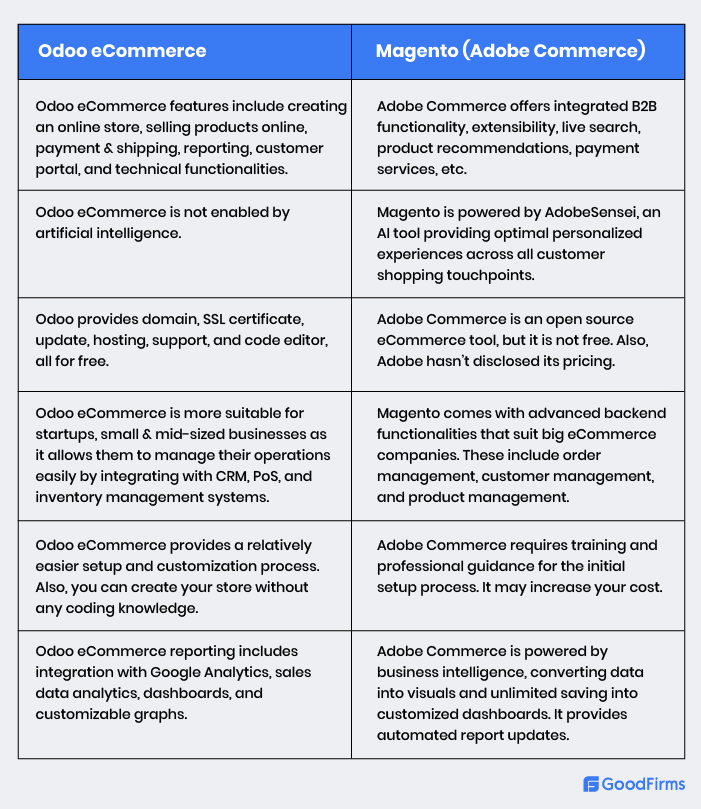
GoodFirms’ Rating of Odoo eCommerce (based on User Reviews)
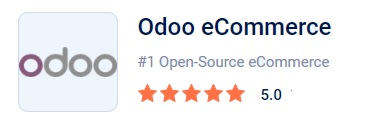
5. Odoo Inventory
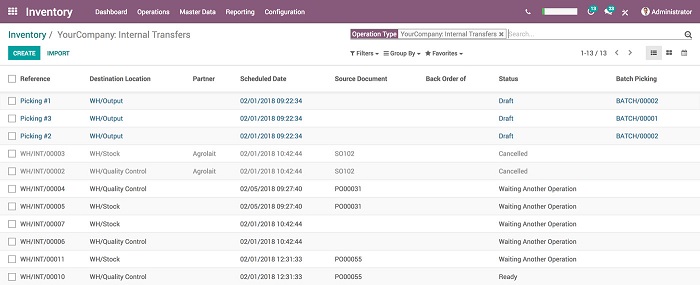
Source: Odoo Inventory
Odoo Inventory is an integral part of Inventory and Material Requirement Planning (MRP) systems, including Manufacturing, Product Lifecycle Management, Purchase, Maintenance, and Quality Management solutions. Odoo inventory management software automates stock tracking and informs business managers when to reorder the products.
This Odoo tool serves efficiently as an advanced warehouse management software to help businesses organize their warehouses intelligently using the double-entry inventory system. The tool provides automatic replenishment, preventing stockout situations. Also, automated RFQs (Request for Quotes) and order points optimize supply chain management. Odoo Inventory is integrated with Odoo Sales, Purchase, and Accounting.
The software offers advanced features like dropshipping, cross-docking, and multi-warehousing. Businesses can view comprehensive real-time reports and share the information with anyone using the customized dashboard. Odoo supports advanced barcode scanners like USB, mobile, and Bluetooth. Apart from these, Odoo also supports label printers for automatic printing and IoT-enabled weighing scales by developing their drivers on demand.
Let’s find out how a customer reviewed Odoo Inventory.
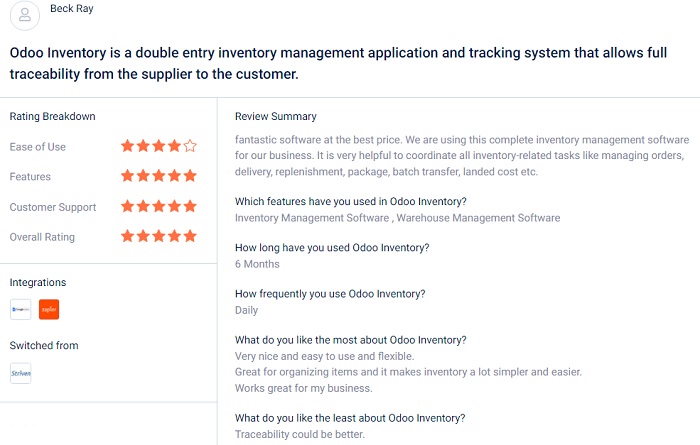
The Latest Odoo Inventory Features
The critical features of the Odoo Inventory are categorized into four categories based on their functionalities. These include
- Warehouse Management
- Shipping
- Advanced Routes
- Barcode
All these categories are divided into various subcategories, as depicted in the table below.

Warehouse Management
Products
Whether you want to use different units of measurement, packages, or special packaging to manage inventory, Odoo Products provides all these features. It offers two replenishment strategies; Make to Order and Reordering Rules and buy products in Purchase UoM.
Centralized Warehousing
With Odoo, businesses can get the advantage of having a centralized warehousing system resupplying products to multiple shops. Also, enterprises get the inter-warehouse transfer facility, whereas Odoo manages all administrative tasks related to these transfers. Businesses can manage all their warehouses efficiently at multiple locations and create a second warehouse easily and quickly.
Inventory Adjustments
Businesses can adjust their inventory to reconcile the difference in counts, match the inventory database, and carry out cycle counts accurately. Odoo allows warehouses to handle all incoming shipments and delivery orders and effectively process the receipts and deliveries in one, two, or three steps.
Miscellaneous Operations
Odoo provides a consignment feature where you can buy or sell products without owning them. Businesses can also manage a batch of orders, regroup batches, or create a batch transfer. There is also an option of wave transfer, which contains parts of different pickings compared to several pickings in batch transfer.
Planning
The feature allows businesses to plan their every move efficiently by configuring the lead time properly and sticking to the scheduled date. Odoo provides Commitment Date for each process, enabling customers to get an estimated delivery date.
Lots and Serial Numbers
Lots are the number of products received and stored together, whereas serial numbers are identification numbers given to each product to track its history. Many products, such as food items, medicines, etc., have expiry dates, and Odoo enables businesses to manage those products based on their expiration dates.
Valuation Methods
Odoo uses the periodic inventory valuation method, where journal entries are posted based on the company’s physical inventory, and the stock is counted. Odoo allows you to calculate the value of on-hand inventory manually and automatically, which gets implemented with the company’s overall value. You can also include additional costs with the cost of the product using the landed cost feature.
Shipping
Shipping Setup
Odoo handles various delivery methods, allowing businesses to manage transportation, price, and destination. They can integrate with third-party shipping companies and set up Sendcloud services, facilitating the European shipping carriers. Also, businesses can use Odoo UPS API and Odoo DHL API by creating respective accounts.
Shipping Operations
Odoo allows companies to invoice the shipping cost to customers and manage multiple packages for the same delivery order. Companies can print shipping labels directly from Odoo, comprising different sizes and types based on the package. The dropshipping feature allows businesses to ship items to customers directly from suppliers and cancel the shipping order to the supplier.
Advanced Routes
Concepts
Odoo has introduced the Pull and Push Rules feature generating the automatic transfer of products from one location to another. It helps warehouses organize cross-docking the stock efficiently and selling the products from multiple warehouses using virtual locations.
Putaway & Removal Strategies
Odoo’s Putaway rules ensure that products move and reach their desired location automatically with ease. In the removal strategy, Odoo uses the FIFO, LIFO, FEFO, and the closest location to optimize picking operations and distance for the worker while moving the product.
Barcodes
Setup
Odoo allows you to use three barcode scanners; USB, Bluetooth, and mobile computer scanners, all for different purposes. Once you activate the barcode in Odoo, you can save time and increase work efficiency. You can also assign the barcodes to each of the products.
Daily Operations
Odoo creates inventory adjustments automatically by clicking on the option to scan the product and validate the barcode. Also, it helps to process simple transfers of receipts and delivery orders. You can create a transfer from scratch by printing the operation type barcodes. Odoo supports Barcode Nomenclature to interpret and map out the encoded information.
Pros and Cons of Odoo Inventory 2023
Pros
- There is no limit to the number of shipments and product purchases from multiple vendors.
- Users can build and select storage and create putaway strategies.
- Odoo provides the option of route planning, customization, and optimization.
- Real-time product movement traceability with lot and serial numbers.
- Manage multiple warehouses from a single location.
- Users can integrate barcodes with ease using advanced scanners.
Cons
- Odoo Inventory documentation can be more user-friendly
- Some users found the initial implementation process a little challenging
The Best Alternatives to Odoo Inventory
If you want to invest in another inventory management tool besides Odoo, you can explore a few viable options, such as Zoho Inventory, inFlow Inventory, Fishbowl, Sortly, Cin7, etc. We are comparing Odoo Inventory with the inFlow Inventory here.
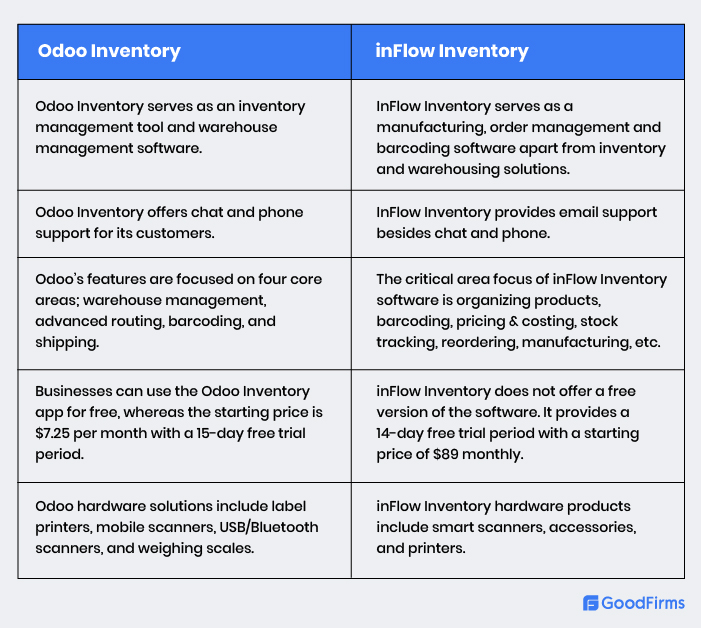
GoodFirms’ Rating of Odoo Inventory (based on User Reviews)

6. Odoo HR

Source: Odoo HR
Organizations looking to manage their backbone, i.e., employees efficiently and intelligently to boost overall productivity and profitability, can implement Odoo HR. It is a comprehensive HR software suite that optimizes and streamlines all complex HR activities, such as recruitment, hiring, onboarding, training, nurturing talent, managing leaves, and payroll. Other tools under the HR software suite include Recruitment, Timeoff, Appraisals, Referrals, and Fleet.
The centralized HR system provides a single platform with a dedicated operational module to manage appraisals, expenses, and attendances. Odoo HR is a more established tool for employee management that helps you store all employee information and details, restricting the data access to only HR managers and executives. The HR department can receive real-time alerts regarding leave requests, allocations, applications, etc.
Odoo HR is also a time tracking and attendance management solution, enabling managers to keep track of hours worked on a project or a client task. The attendance management system has biometric devices to track time off and generate reports based on hours worked.
Let’s get through a customer review.

The Core Features of Odoo HR
- Managing all HR Activities - Odoo HR is a one-stop solution for managing all HR activities, such as creating employee profiles, managing contacts, timesheets, leaves, expenses, dashboards, etc.
- Streamline Collaborations - Odoo allows HR departments to collaborate with employees on different platforms, join discussion groups, and easily share files, documents, and data. HR can create challenges and goals for the employees and reward the best performers for driving engagement, boosting productivity, and increasing retention.
- Odoo Attendances - The tool serves as a time clock. It allows employees to view their check-in and checkout times, whereas managers can check who can do the task.
- Integrations - Odoo HR fully integrates with other tools, including recruitment, expenses, appraisals, time-off, referrals, and fleet.
Hardware Solutions
Odoo offers a range of handy hardware solutions to simplify HR tasks and employee management. These include
- Kiosk Management - It is a self-service workstation where employees can check in and check out their shifting timings. You can set up the kiosk using all devices, such as PCs, laptops, tablets, and mobile phones.
- RFID Key Fob Readers - Another way to manage check-ins and check-outs is through scanning personal RFID key fobs using an RFID reader.
- Barcode Scanners - The check-ins and check-outs can also be managed by scanning barcodes on the employee batches. The kiosk is compatible with most USB barcode scanners.
Pros and Cons of Odoo HR
Pros
- Organize all your job applications and vacancies using a job board and promote job listings.
- Answer all emails automatically with one click using templates
- Employee evaluation gets more simplified
- The software is integrated with all popular social media platforms
- Approve or reject employee leaves in real-time
- Efficient payroll management system with the employee salary structure
Cons
- Odoo needs to tighten the software’s security protocol
- The job application platform needs to become more dynamic
- At times, data takes longer than usual to upload
Top Alternatives to Odoo HR
When you search for top alternatives to Odoo HR, you can come across a few viable options, including BambooHR, Zoho People, Paycor, Zenefits, Namely, etc. Here, we are comparing Odoo HR with BambooHR.
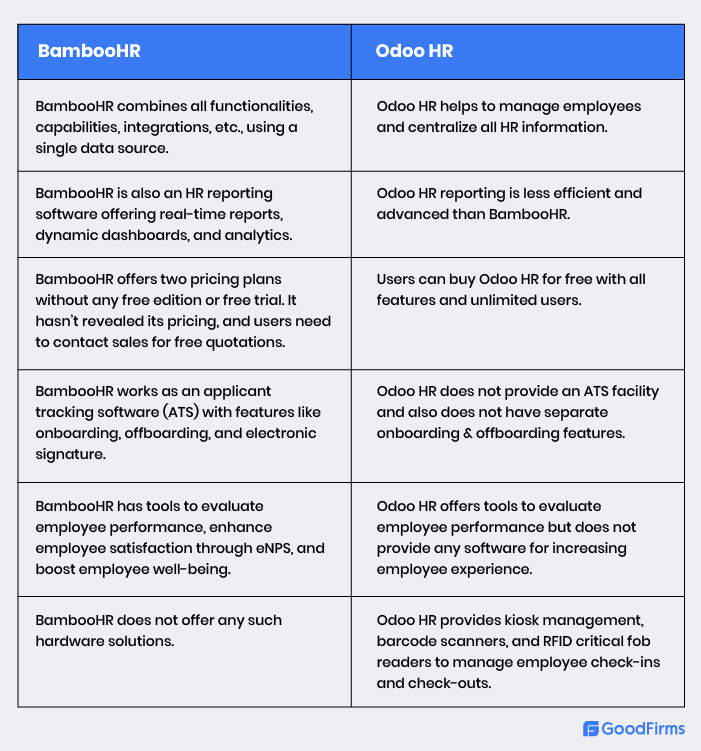
GoodFirms’ Rating of Odoo HR (based on User Reviews)
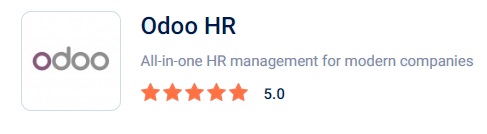
7. Odoo Marketing Automation
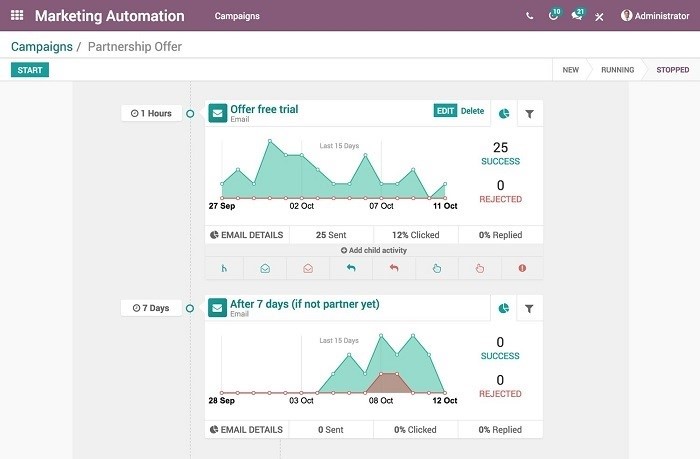
Businesses of all sizes and types look to automate the marketing process, such as email marketing, social media marketing, and creating multifunctional ad campaigns, events, etc., to enhance their reach toward targeted audiences and provide them with a more personalized experience. This is where Odoo Marketing Automation comes into play. The marketing automation software helps you create automated and targeted marketing campaigns with simplified segmentation, advanced workflows, and visitor tracking benefits.
Placed under the Odoo Marketing segment, the Odoo Marketing Automation tool lets you quickly optimize and streamline end-to-end customer journeys using a customized visual interface and create multi-stage campaigns. This Odoo software is a free and open-source email marketing tool, lead generation, and management platform. The software integrates seamlessly with other Odoo tools, such as CRM, eCommerce, email marketing, help desk, events, and SMS marketing.
A customer shared his experience of using Odoo Marketing Automation.

The Latest Odoo Marketing Automation Features
- Creating and Managing Campaigns - You can create an entire marketing campaign on the dashboard in one place, including all its stages. You can use pre-configured email templates and send personalized SMS and monitor clicks, participants, and campaign models. Campaign management includes database segmentation, customized workflows, advanced statistics, managing UTM, and testing contacts. You can add filters to your campaigns.
- Targeting the Audiences - Odoo Marketing Automation provides users with advanced and detailed filtering tools to target audiences at the right time. Arrow icons represent a specifically customized filter with more refined parameters. Users can use two possible scenarios; the first is narrowing the target to new opportunities, and the second is limiting the target to event attendees. The domain widget allows them to perform filters on any field. They can use pre-built blocks for email interactions.
- Marketing Activities - Odoo allows you to plan different marketing activities, such as SMS and marketing. If you want to create a new marketing activity, you can use the marketing automation campaign detail form. Once the activity is created and saved, you will come across workflow activity, and the configured trigger time speeds up the activities showing the number of successful and rejected activities. You can automate your workflow and SMS, create custom server actions using Python language, and update data.
- Testing or Running Campaigns - Odoo allows you to test your marketing campaigns before officially running them. First, select the desired campaign, configure its activities, and launch the test. The test results display real-time specific activity as they occur.
- Understanding Metrics - Odoo shows different metrics in real-time, including data and graphs, to measure the progress and success of your marketing campaigns.
- Lead Management - This software is also an advanced lead management platform that helps you generate meaningful leads, nurture them, and convert them into potential customers.
Pros and Cons of Odoo Marketing Automation 2023
Pros
- Automates various marketing campaigns
- Automates and customizes workflows using visual interfaces
- Creates email campaigns quickly using the drag-and-drop interface
- Streamlines and optimizes end-to-end customer journeys
- Helps to generate, nurture, and qualify leads
Cons
- Users have faced a few technical glitches while using the software
- Odoo needs to introduce more advanced and technology-friendly features
The Best Alternatives to Odoo Marketing Automation
If you are searching for the best viable alternatives to Odoo Marketing Automation, there are a few options that you can explore at. These include HubSpot Marketing Hub, ActiveCampaign, Marketo Engage, Mailchimp, and EngageBay. Let’s compare Odoo Marketing Automation with HubSpot Marketing Hub.
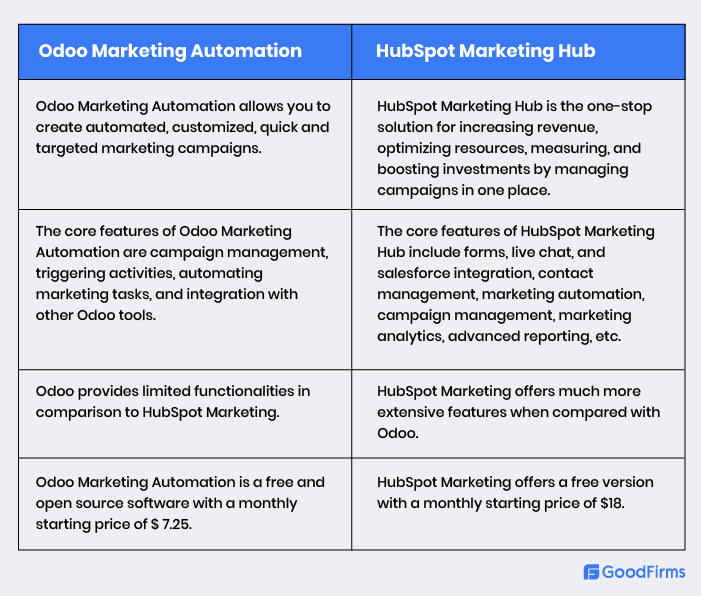
GoodFirms’ Rating of Odoo Marketing Automation (based on User Reviews)

8. Odoo Project
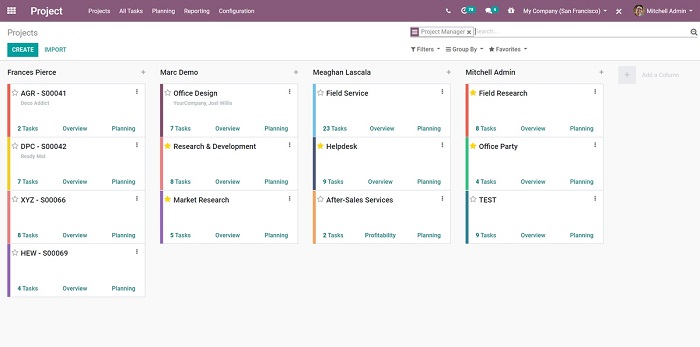
Source: Odoo Project
Most organizations have to handle several diverse projects simultaneously, juggling stipulated deadlines, multifunctional teams, and goals to complete tasks successfully. Odoo Project has come to their rescue with an agile, free, and open source project management software that helps them organize, schedule, plan, analyze, and allocate tasks efficiently and seamlessly, eliminating all obstacles. The software comes with a modern interface for each of the task dashboards. It is placed under Odoo Services category with other applications, including Timesheet, Field Service, Helpdesk, Planning, and Appointments.
Odoo Project is categorized under the services, with Timesheet, Planning, Help Desk, Field Service, and Appointments software tools. It integrates with sales, sign, invoicing, and email marketing solutions.
One of the major USPs of this software is forecasting critical needs and resources required to complete the task successfully, enabling organizations to plan for upcoming projects. The managers can check the employees’ availability to create schedules for the team accordingly. Odoo Project also helps to enhance team collaboration and create customized stages for every project to simplify the workflow process.
Different teams can quickly improve communication and share files and documents quickly to keep track of the project. They can use dynamically designed graphs and charts to analyze data with the support of a powerful search tool.
The Latest Features of the Odoo Project
- Create Project Task From an Email Alias - Odoo allows you to link your email id with the project and convert the interactions into structured work. It automatically helps you create the task during the project's first stage. You can enable external email servers and select your preferred incoming email alias.
- Project Management - Odoo Projects uses the Kaban project management tool. It helps you break down all your project tasks into different stages quickly, categorize them on a whiteboard, and check their status accordingly. You can create and customize new projects from the dashboard that offers four types of menus - view, reporting, color, and settings. The next step is scheduling the tasks.
- Cleaner and Faster Interface - Odoo Project offers a modern, neat, mobile-friendly, fast interface for real-time information and instant project tracking. It also has intelligent search and filters to analyze data with multi-level grouping and has a large screen view.
- Multifunctional Usability - Odoo Project provides multifunctional usability with customized Kaban view, Gantt chart, intuitive graphs, pivot table analysis, and a calendar of deadlines. It also allows you to work on multiple projects simultaneously, time tracking, manage documents, archive tasks, and create sub-tasks.
- Streamlined Communication - The communication feature includes email integration, real-time online chatting, custom alerts, activity logs, and instant collaboration.
- Efficient Reporting - Odoo Project offers pre-defined dashboards with advanced reporting engines to conduct task performance analysis based on the available statistics. You can also analyze project costs and revenue generated, including total time spent, billable hours, and forecasted rates.
Pros and Cons of the Odoo Project 2023
Pros
- Simple and user-friendly dashboard
- Real-time collaboration with the team members
- Can manage multiple projects simultaneously and efficiently
- Advanced reporting capabilities to analyze task performance
- Predefined forecast views to plan the projects beforehand
Cons
- Odoo must introduce more advanced features and integrate the software with the latest technologies
- Odoo Project needs to integrate with more tools to show improved results
- Users faced minor issues during the initial setup process.
The Best Alternatives to Odoo Project
When it comes to selecting the best alternatives to Odoo Project, you have quite a few viable and top options, such as Trello, Asana, Jira, monday.com, and Microsoft Projects. We are comparing Odoo Project with Trello.

9. Odoo Helpdesk
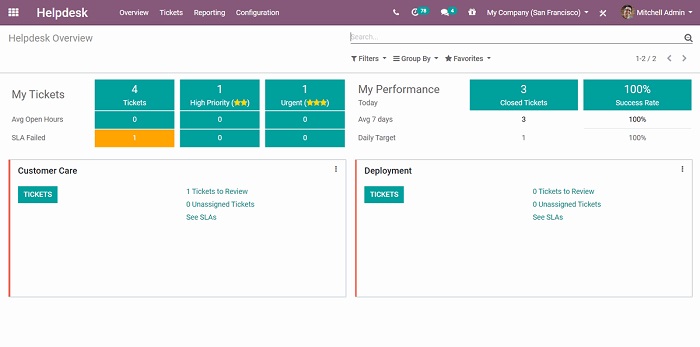
Source: Odoo Helpdesk
Customers today look to get priority service while getting their issues resolved and real-time answers to their queries. Hence, companies of all sizes and types invest in intelligent and agile help desk software tools, such as Odoo Helpdesk, to provide exceptional customer service by tracking, prioritizing, and solving customer tickets using the Kanban view. It also provides a complete overview of the team's workload and checks the real-time status of a generated ticket based on customized SLA rules.
The help desk software allows businesses to connect with worldwide customers seamlessly using different channels, such as emails, website forms, or live chat. Odoo Helpdesk plays a pivotal role in enhancing the team’s productivity. Companies can automate various actions, create service-level agreements and dynamic email templates, escalate ticket management, use canned responses during the live chat, etc., with a single click.
Businesses can sell, renew, or upsell support contracts and track time using the timesheet application. The tool also provides an intelligent self-service platform for customers by linking your FAQS directly to the ticket and allowing them to close their tickets. The software integrates with live chat, accounting, timesheet, CRM, sales, forum, etc.
Odoo Helpdesk - The Latest Features
- Create new SLA policy - Create a new service level agreement policy quickly and easily by defining the various criteria and establishing a target to meet SLA deadlines.
- Start receiving tickets - Odoo provides customers multiple channels to get help like email, chat, etc. You can customize the website ticket form.
- Reporting - Reporting allows you to keep track of customer support ticket trends, helping improve customer service, manage employee workload, and rate customer satisfaction levels. You can conduct a ticket and SLA status analysis and even check customer ratings, filter options, etc.
- Help Center- The software integrates with various forums, knowledge apps, and eLearning tools to create a help center.
- Customer Ratings- You can request your customers to rate the support they received from the help desk team. It provides a viable opportunity to monitor the team’s performance.
- After-sales service- You can configure the after-sales service feature for individual teams, enabling users to issue process returns and refunds and generate coupons.
- Closing tickets- Odoo offers different ways to close tickets once the customer issue has been resolved manually and automatically. It updates the pipeline and prevents unwanted blocking issues.
- Track and bill time- Help desk teams and customer support agents can track time spent while resolving tickets and send bills to customers accordingly.
Pros and Cons of Odoo Helpdesk 2023
Pros
- It helps to improve and maximize productivity
- Create different teams and assign tickets to each team member.
- Communicate and interact with customers in real-time through multiple channels.
- Set your SLA rules and get a dashboard to overview all the tickets.
- The software serves as a self-service portal for customers.
Cons
- Advanced features are missing
- The customization feature needs improvement by removing the bugs
- It also misses out on reporting and GUI
Best Alternatives to Odoo Helpdesk
Here, you can find a few Odoo Helpdesk alternatives like Freshdesk, Zoho Desk, Zendesk Support, LiveAgent, and Faveo Helpdesk. Let’s compare Odoo Helpdesk with Freshdesk.
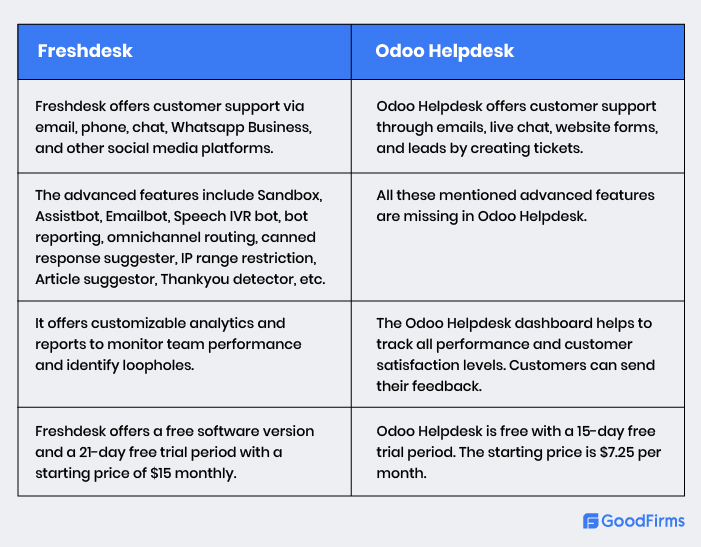
10. Odoo Studio

Source: Odoo Studio
The most crucial decision while planning to develop a feature-rich and user-centric mobile application is selecting the best platform that helps you customize your application and enhance your capabilities as a developer. Startup firms and freelance developers may find it challenging to search for a reliable free app development software with all the features they require to build the app. Odoo Studio has automated and simplified their task by providing an open source and free platform that accelerates the development task.
Odoo claims that its app development software has a codeless and user-friendly interface that enables you to customize the features based on app requirements. Also, you can create and add lists, Gantt charts, grids, pivot tables, forms, website forms, etc., with ease. You can use predefined report templates to design your own reports, while XML editor helps to customize advanced reports.
Odoo Studio also allows you to develop prototypes, use Python programming language for advanced automation, and automate updates based on priority.
Here’s what a user said about Odoo Studio.

The Latest Features of Odoo Studio
- Fields and Widgets - Fields help to structure database models and determine what type of data has to be stored in the records. On the other hand, widgets decide how to present and format the data on the user interface. Odoo offers 15 types of fields from the technical viewpoint, but a user can choose 20 fields.
- Views - The feature allows users to display data present in the model. A model provides several views, showing the same data differently. Odoo Studio categorizes views into four parts, general, multiple records, timeline, and reporting.
- Models Modules & Apps - You can identify the logical structure of the database and how it is stored and manipulated through models. Models are the table of information connected with other tables. Modules and apps consist of various elements, including static web data, web controllers, data files, views, etc. The feature allows you to build your app from scratch.
- Automated Actions - It speeds up the automatic changes based on the user’s activities. Odoo Studio enables you to create different elements for each automation, such as the Apply on, the Action, the Trigger, and the Model. Each of these elements performs different roles.
- PDF Reports - Odoo Studio allows you to create new current PDF reports or edit the current ones. You can select your preferred layout, font, colors, etc., from the available options. You can also add the company logo, tagline, and details.
- Odoo Studio also provides two other features; approval rules and security rules.
Pros and Cons of Odoo Studio 2023
Pros
- You can create user-friendly mobile applications with minimal coding
- Create forms, lists, and views without using XML
- Customize views with flexibility using built-in XML editor
- Create tailor-made automated actions
- Develop new applications from scratch with ease and speed
Cons
- Users have found a few limitations with customization of functionalities, such as making adjustments in the new features
- Developers must have proper and complete knowledge of Python language
- Odoo Studio does not provide automatic testing facilities for coding
- Migrating multiple Studio customizations is the most challenging task
- Some users view that they are not very familiar with the Odoo database
Top Alternatives to Odoo Studio
Here, you can explore Odoo Studio alternatives like Ionic Framework, Android Studio, Zoho Creator, Appian, and Unity. We are comparing Odoo Studio with Ionic Framework.
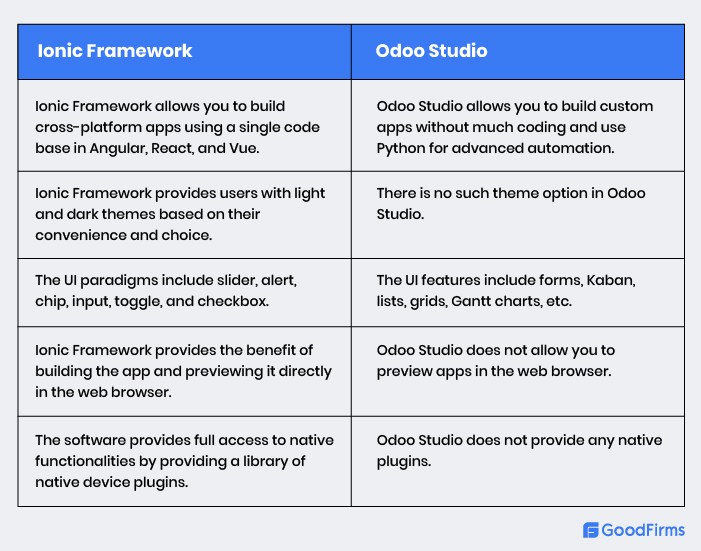
GoodFirms’ Rating of Odoo Studio (based on User Reviews)

Odoo Pricing and Plans -2023
Instead of providing different prices and plans for each of its products, Odoo has now simplified its pricing model and made it more affordable. The biggest benefit is that you can choose any one app from the list and use it free of cost with all its premium features and unlimited users.

**** Note that Standard and Custom Plans offer a free trial of 15 days.
Odoo.sh is charged as an additional cost.
Apart from these popular software products, Odoo has also introduced Odoo.sh, a powerful and cost-effective cloud platform for deploying and hosting applications seamlessly.
Odoo.sh
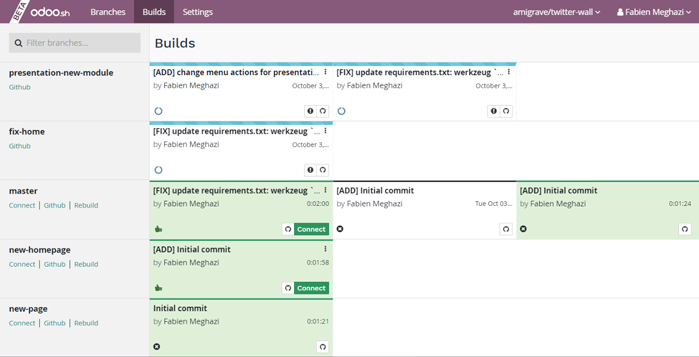
Odoo.sh is a robust cloud platform that allows you to develop, stage, and deploy your software applications efficiently and seamlessly. This Odoo cloud platform is firmly integrated with the popular cloud service provider GitHub and offers IaaS and PaaS cloud computing service models. It includes backup servers, database replication, automated testing, staging servers, SSH access, powerful hosting, email gateways, etc.
Features of Odoo.sh
Odoo.sh provides a broad spectrum of features for developers, testers, project managers, and system administrators.
- For example, developers can leverage continuous integrations, clear logs, web shell, SSH, mail catcher, etc.
- Similarly, functionalities like manual & automated testing, staging batches, community models, and tracking developments simplify the task of testers.
- Odoo has added features like staging, production, development & hosting platform, and shared test builds for project managers.
- System administrators can use incremental backups, instant recovery, mail servers, DENS, robust security, etc.
Pros and Cons of Odoo.sh
Pros
- High scalability and flexibility
- Powerful integration with GitHub
- Provides automated and manual testing
- Branch management
- Email servers, backup servers, and staging servers
- Advanced built-in tools
Cons
- Cannot customize the servers
- Does not install new os packages
- Not recommended for big enterprises and managing complex tasks
- The security needs to be further fortified
Odoo.sh Pricing
Odoo Subscription of its Cloud Platform primarily depends on various factors, such as the number of employees, storage used, hosting type, and the number of staging environments.

***** This pricing does not include enterprise licensing.
GoodFirms’ Review of Odoo Open Source ERP And CRM
Odoo is a leading and prominent enterprise resource planning software vendor with open source capabilities. This Belgium-based company offering open-source integrated business software applications for small and medium-sized businesses (SMBs) also provides a comprehensive set of business management applications, such as CRM, accounting, inventory management, marketing, eCommerce, project management, point of sale, and human resource management. Odoo offers a broad spectrum of user-friendly and customer-centric customizable features with one free application, making it the best fit for startups and small and medium enterprises.
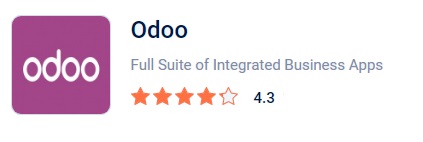
Odoo updates its applications by adding new features and improving its user interface, releasing a new version every year. Odoo 16.0 was introduced in October 2022, and it is all set to release Odoo 17.0 in October 2023. If you are excited to get a sneak peek of what’s coming up in its latest version, we provide a glimpse of this ERP software.
The new Odoo edition will have advanced features, such as a better fine-tuned user interface with light and dark modes, advanced search view capabilities, a shortcut to access Odoo progressive web apps, faster record selection, replacement of a new button in place of create, Kaban column headers, and free lists, and much more. Also, Odoo Login can be done from another website
Odoo also offers four monthly and annual subscription-based partnership levels for all willing to collaborate with the company. These include Learning, Ready, Silver, and Gold. Each of these levels has various features and benefits.
There are a few areas where Odoo must improve and get better to nullify all discontent and customer issues. These include enhancing customer support and expanding its limited resources, simplifying and streamlining maintenance issues, and implementing the latest digital transformation technologies, like AI, IoT, robotics, AR/VR, etc., to modernize and automate processes.
Overall, Odoo ERP is an emerging tool evolving continuously and considerably to handle all operations efficiently and quickly. Businesses get all applications they need under one roof at affordable prices. Interestingly, the company received a strategic investment of 150 million euros which is nearly $164 million to support its expansion at a global level.
“We will continue to innovate beyond this,” says Fabien Pinckaers, Founder and CEO of Odoo.
If you have used any of the Odoo applications previously, or are an existing Odoo customer, share your experience and reviews about how this ERP tool helped transform your business.



