

FreshBooks
22 Reviews
Invoice and accounting Software Built for Business Owners and Accountants
Freshbooks is a holistic accounting and invoicing software for business owners, accountants, and SMEs. This cloud accounting software enables users to become more productive by automatically tracking expenses, cash-flows, generating reports, billing and invoicing, accounts payable, recurring billing, etc. Businesses can eliminate the complexities associated with payroll accounting, time & expense by integrating it with the Gusto payroll system. There are more than 100 partners that businesses can integrate with FreshBooks to explore its true potential and simplify the accounting process. The double-entry accounting software is budget-friendly and easy to install. Whether creating a project proposal for the client or tracking expense management, FreshBooks certainly makes business services look professional. The software offers a free trial for 30 days.
2004
Canada
- Accounting
- Financial-services
- English
Industries
-
Accounting
-
Financial-services
Licensing & Deployment
-
Proprietary
-
Cloud Hosted
-
Windows
-
Mac
Support
-
Phone
-
24x7 Support
Training
-
Webinar
Knowledge Base
-
Help Guides
-
Video
-
Blog
-
On-Site Training
Media
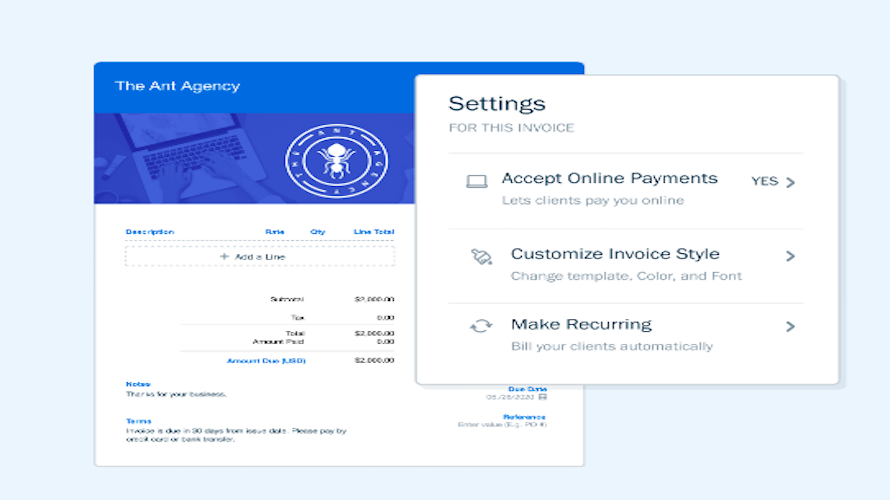
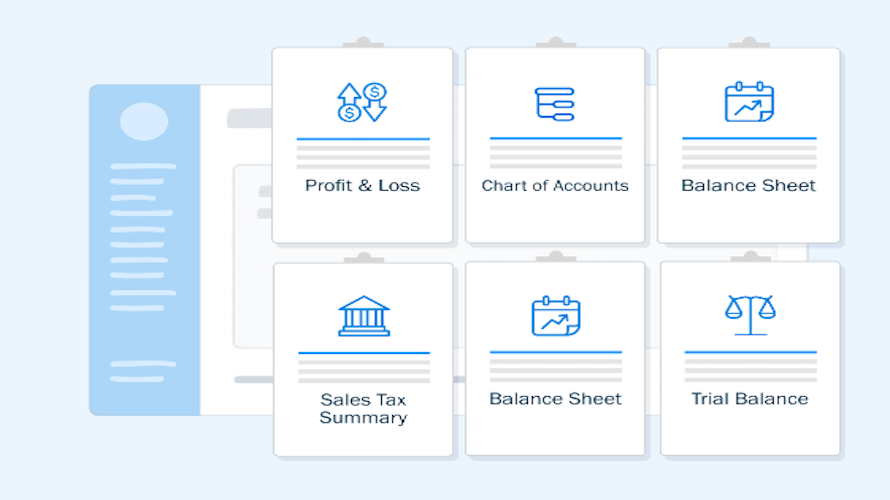
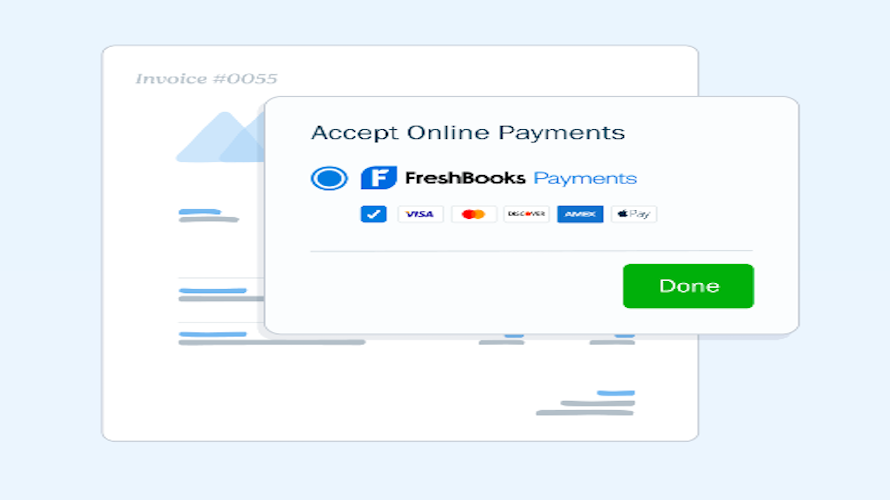


FreshBooks Core Features
Focus of Accounting Feature
- Accounts Payable
- Billing & Invoicing
- Budgeting and Forecasting
- Expense Tracking
- Financial Reporting
- Fixed Asset Management
- Fund Accounting
- Payroll Management
- Purchase Orders
FreshBooks Pricing
Pricing Type
-
Flat Rate
Preferred Currency
-
USD ($)
Free Version
-
No
Free Trial
-
30 Days Trial
Payment Frequency
-
Monthly Payment
-
Annual Subscription
Plans & Packages
Litr
$7.60 Per Month
Plus
$13.20 Per Month
Features
- This plan includes all the features from Litr plan
Premium
$24 Per Month
Features
- This plan includes all the features from Plus plan
FreshBooks Reviews
- 22
- Total Reviews
- 4.4/5
- Overall Rating
- 0
- Recent Reviews
What Users Say
Wonderful Experience with Fresh books Software, Really Gorgeous, Amazing Product
Very useful tool
I like Freshbooks
Happy customer!
FreshBooks has been widely adopted for its user-friendly interface
What Users Like The Most
- It creates invoices automatically and in advance, and sends the invoices and payment reminders to clients as well, saving a lot of time.
- Easy to use interface
- .It allows us to create our custom template with company logo, and color schemes that suit the business.
What Users Like The Least
- The software doesn’t automatically carry over the arrears or pending payments of a client to the new and updated invoice
- It is a bit expensive to use because of the additional prices applied when you add employees to your account.
- Expensive add-ons
FreshBooks Reviews
22 Reviews
- Relevance
- Most Recent
- Rating: high to low
- Rating: low to high

Nikita Sherbina, Co-founder and CEO at AIScreen
Posted on May 17, 2023

Jeff Mains, CEO at Champion Leadership Group
Posted on May 17, 2023
FreshBooks is our go-to billing and invoicing software, and I highly recommend it

Tiffany Payne, Head of Content at Pharmacy Online
Posted on May 17, 2023
It offers a simpler procedure for generating invoices that can also be customised

Kaloyan Dimitrov, Career Expert at Enhancv
Posted on May 05, 2023
FreshBooks automates daily accounting which saves a lot of time

Jeremy Dawes, CEO at Jezweb
Posted on Feb 27, 2023
JezWeb is intuitive, user-friendly interface and easy to use accounting software

Alex Contes, Co-founder and SaaS Expert at Review Grower
Posted on Feb 21, 2023
FreshBooks' user-friendly interface streamlines the entice process of accounting smoothly

Joe Troyer, CEO and Head of Growth at Digital Triggers
Posted on Feb 20, 2023
FreshBooks is the best accounting software as it takes care of the entire payments process

Gene Fitzgerald, Head of Marketing at BOS
Posted on Feb 20, 2023
FreshBooks has remoted the hustle of entering manual data into the system

Lottery Sambad
Posted on Jul 08, 2022
Wonderful Experience with Fresh books Software, Really Gorgeous, Amazing Product

Ankur Goyal, Head of Growth at Coterie
Posted on May 25, 2022
Freshbooks is a user-friendly, affordable, and well-rounded accounting software. It meets all our requirements

Ronald Williams, Founder at BestPeopleFinder
Posted on May 23, 2022
FreshBooks being an user-friendly, secure and fast software, it helps in all our accounting activities

Jeffrey Nelson, Small Business Owner at NoLimitsTiming
Posted on May 20, 2022
Freshbooks has a super intuitive interface and easy to use

Sara Graves, Founder at USTitleLoans
Posted on May 20, 2022
Freshbooks is super incredible with financial reporting which enables us to spend less time on accounting

Ryan Patel, Founder at Lottery Sambad
Posted on Mar 03, 2022
When it comes to securely running and taking care of a small business’s financials, Freshbooks is your best bet.

Johell Aponte, Real estat expert and owner at MoveOnHouseBuyers
Posted on Mar 02, 2022
I'd highly recommened FreshBooks for all types of businesses and verticals.
- 1
- 2
This profile is not claimed
Do you own or represent this business? Enter your business email to claim your Goodfirms profile.


