

Zendesk Support
16 Reviews
Customer Service Software & Remote Support Software
Zendesk is a powerful and flexible customer service software and engagement platform that scale to meet the needs of any business, from startups and small businesses to growth companies and enterprises. Zendesk offers a fully integrated call center built right into its support platform. Agents can handle calls in the same workspace as all other channels. This cloud-based support platform gives them full context on customer history to help resolve the most complex and urgent issues faster. Teams that use Zendesk see a 20% reduction in support costs and a 27% increase in agent productivity. If you already have a call center, you can seamlessly integrate it with an API connection to our help desk.
2007
United States
- Information-technology-services
- English
Industries
-
Information-technology-services
Licensing & Deployment
-
Proprietary
-
Cloud Hosted
-
Web-based
Support
-
Chat
-
24x7 Support
Training
-
In-person
Knowledge Base
-
Help Guides
-
Video
-
Blog
-
Case Studies
-
On-Site Training
Media
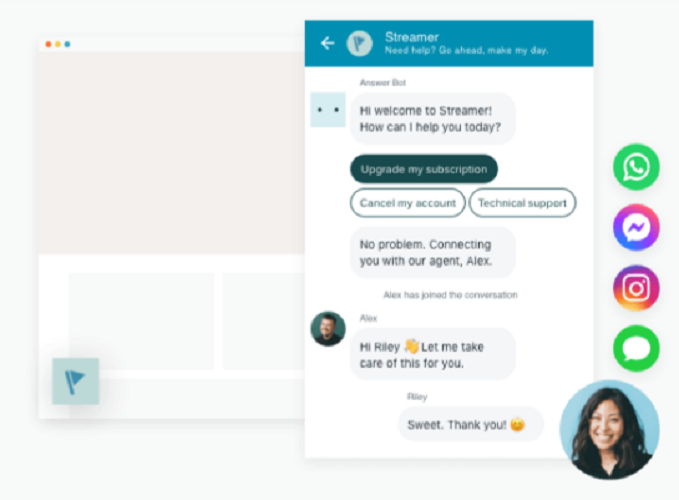
Zendesk Support Core Features
Focus of Help Desk Feature
- Analytics & Reporting
- Alerts
- Customer Review
- Customization
- Dashboards
- Email Integration
- Escalation
- Interaction Tracking
- Live Chat
- Multi-Channel
- SLA
- Ticketing Management
Zendesk Support Pricing
Pricing Type
-
Contact Vendor
Preferred Currency
-
USD ($)
Free Version
-
Yes
Free Trial
-
14 Days Trial
Payment Frequency
-
Monthly Payment
-
Annual Subscription
Zendesk Support Reviews
- 16
- Total Reviews
- 4.5/5
- Overall Rating
- 0
- Recent Reviews
What Users Say
The platform offers a high degree of personalization in managing workflows
Zendesk's intuitive design makes it easy for our team to navigate
Cloud-based customer service platform with an intuitive and user-friendly interface
Zendesk helps us to manage customer support inquiries easily
Zendesk is easy to use and provides good security
What Users Like The Most
- Omnichannel support
- Numerous integrations
- Robust ticketing and routing capabilities
What Users Like The Least
- Can be confusing to set up
- Limited text messaging support
- No option to export data directly into a CSV file
Zendesk Support Reviews
16 Reviews
- Relevance
- Most Recent
- Rating: high to low
- Rating: low to high

Diana Stepanova, Operations Director at Monitask
Posted on Jun 27, 2023

Joosep Seitam, Co-founder and Chief Content Strategist at Adsellr
Posted on Jun 27, 2023
Zendesk's intuitive design makes it easy for our team to navigate

Jessica Carrel, Co-founder at Any Software Tools
Posted on Jun 01, 2023
Cloud-based customer service platform with an intuitive and user-friendly interface

Matt Bailey, Founder and Lead Instructor at SiteLogicMarketing
Posted on Apr 27, 2023
Zendesk helps us to manage customer support inquiries easily

Michael Humphreys, Founder/Director at Z Grills Australia
Posted on Apr 27, 2023
Zendesk is easy to use and provides good security

Scott Lard, General Manager, Partner at IS&T
Posted on Apr 27, 2023
Zendesk is one of the best help desk software options on the market

Sean Stevens, Director at Immerse Education
Posted on Apr 20, 2023
Zendesk make things simpler for support agents and improve customer response times

Alex Constantinou, Managing Director at The Fitness Circle
Posted on Mar 23, 2023
A cloud-based customer support system designed for better client connections

Brian Donovan, CEO at TimeShatter
Posted on Feb 02, 2022
If you're looking for great help desk software then Zendesk is the one for you.

Kyle MacDonald , Director of Operations at Force by Mojio
Posted on Feb 02, 2022
Easy to use and cost effective help desk software

Cindy Corpis, CEO at SearchPeopleFree.net
Posted on Feb 02, 2022
One of the most efficient help desk software in the market.

Stephen Light, Co-Owner and Chief Marketing Officer at Nolah Mattress
Posted on Feb 01, 2022
Zendesk is easy to set up, hugely customizable, has excellent uptime, and the customer support is top-notch.

Daniela Sawyer, Founder at FindPeopleFast
Posted on Feb 01, 2022
Zendesk is sophisticated enough to meet complex needs but simple enough to get started quickly

Perry Zheng, Founder & CEO at Cash Flow Portal
Posted on Jan 31, 2022
I have been using Zendesk for a long time and have faced no problems with it so far

Mostafa Awad
Posted on Jun 02, 2021
Interesting Support/Ticketing Tool
- 1
- 2
This profile is not claimed
Do you own or represent this business? Enter your business email to claim your Goodfirms profile.