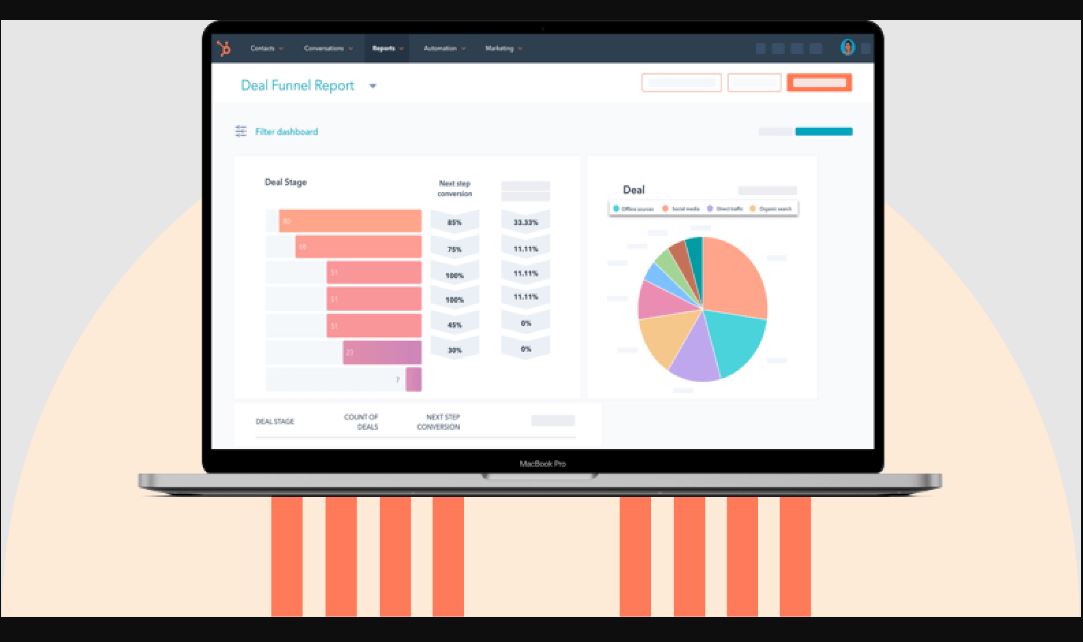TJCG Pvt Ltd, MVP & Custom Software Development Agency at TJCG Pvt Ltd
Posted 5 months ago
A complete marketing automation platform with powerful CRM integration
We’ve been using HubSpot Marketing Hub to streamline our campaigns, track leads, and align our sales and marketing teams. The platform combines email marketing, landing pages, SEO tools, analytics, and automation in a single hub, which has made managing our entire funnel much easier. The dashboards give us real-time visibility into performance, while workflows help automate repetitive tasks and personalize outreach at scale. Overall, HubSpot has become a central tool in our digital strategy and has significantly improved lead nurturing and conversions.
What was the project name that you have worked with HubSpot CRM?
CRM Software , Marketing Automation Software , Customer Service Software , Lead Management Software , Business Management Software , Coaching Software , Lead Generation Software
How long have you used HubSpot CRM?
2 Years
How frequently you use HubSpot CRM?
Weekly
How do you find pricing of HubSpot CRM?
inexpensive
What do you like the most about HubSpot CRM?
Intuitive, all-in-one interface for campaigns and automation. Seamless integration with HubSpot CRM and other third-party tools. Advanced analytics and reporting dashboards. Scalable for both small teams and large enterprises. Strong email deliverability and personalization options.
What do you like the least about HubSpot CRM?
Pricing can become expensive as contacts and features scale. Some customizations in workflows and reporting are limited. Heavy automations can sometimes feel slow. Integration with certain niche tools requires extra setup.