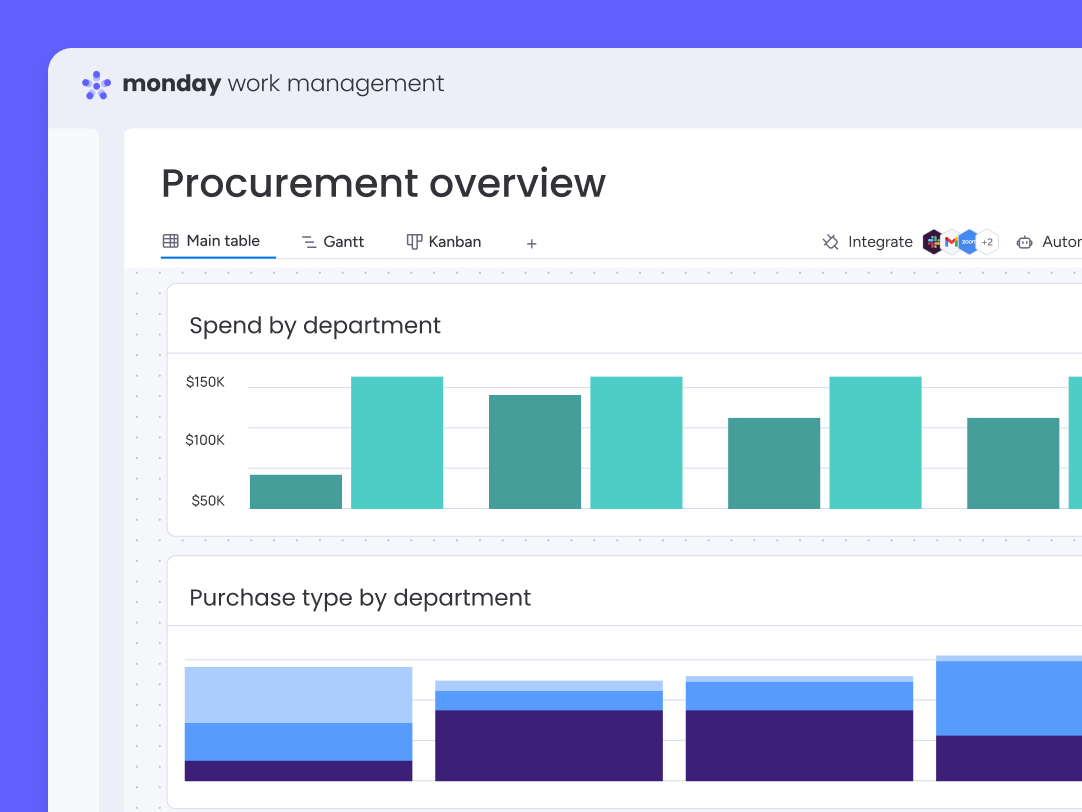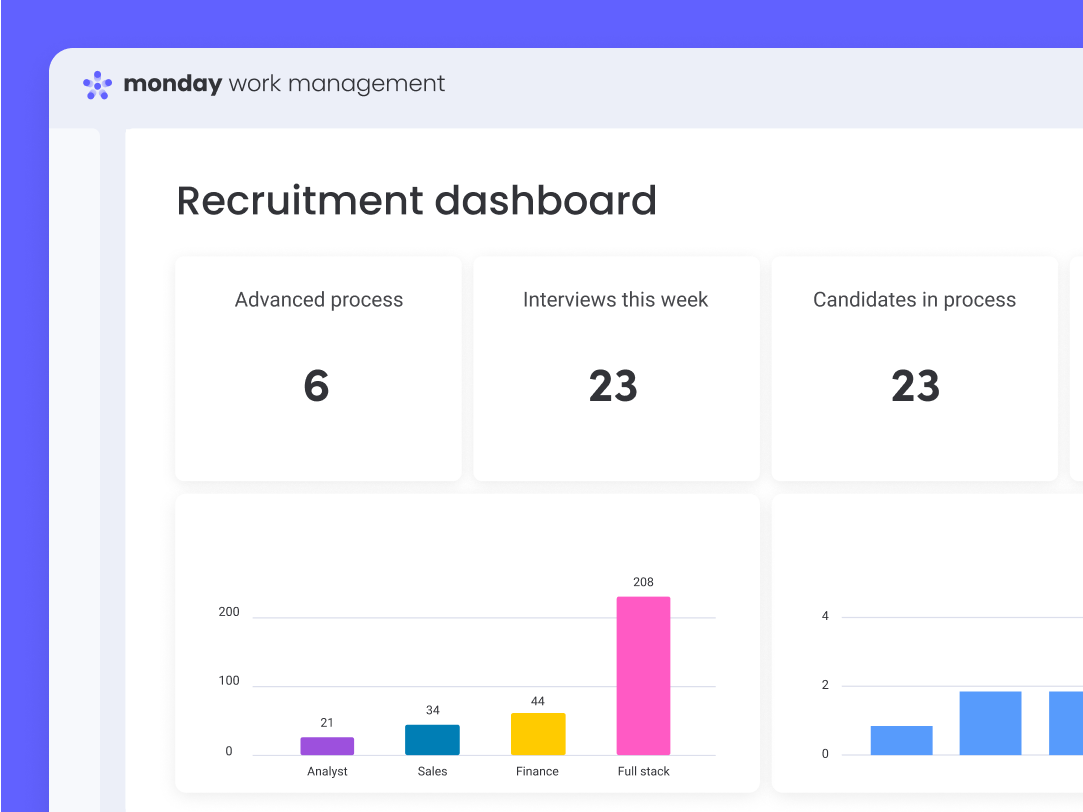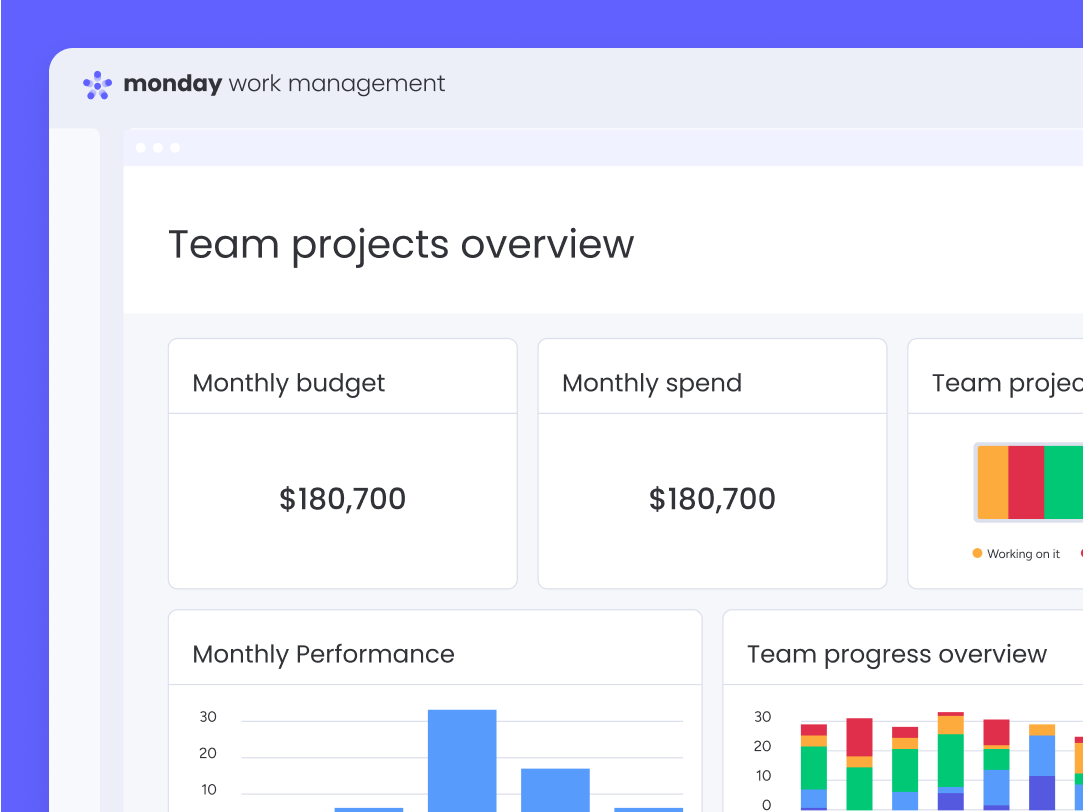Manjuri Dutta, Content Editor at HR Stacks
Posted on May 13, 2024
monday.com makes our team collaboration, daily operations easier
Our team at HR Stacks have been using monday.com to manage our content flow and daily operations. The software makes it easier for our team to communicate quickly and keep everyone in the team about the progress of work. We use the product to plan, collaborate and communicate about various tasks. While some of our team members took time to understand the interface, it is a very handy solution to manage our daily operations.
What was the project name that you have worked with monday.com?
Workflow Management Software , Collaboration Software , Team Communication Software
How long have you used monday.com?
3 Months
How frequently you use monday.com?
Daily
How do you find pricing of monday.com?
mid-tier
What do you like the most about monday.com?
The product makes it easier for our team to plan our workflow, and communicate about the progress and as all our team members are working remotely, the product is very handy for our operations.
What do you like the least about monday.com?
Newbie team members take time to understand the user interface.
Rating Breakdown
- Ease of Use
- Features
- Customer Support
- Overall Rating