What is push notification and how it works? Did you say a small chunk of texts that pop-up on mobile phones or web browsers, used for marketing?
But, top email marketing companies use emails for the same purpose; why would one consider push notifications vs email marketing?
Because marketing emails fall prey to the spam filters and hardly make it to the primary inbox of users. Moreover, you don’t need to collect email lists to communicate through push alerts. Push notifications offer a better delivery rate as there are no spam filters for notifications.
Does that mean app marketers can utilize push messages to reach out unknown customers?
Probably yes! But not exactly, as users first need to opt-into the notifications to receive them. It means, most users are aware of your business and are interested in the notifications.
So why 52% of users say they don't like these alerts and would love to block them out?
It is because, many marketers just see the single side of the coin, and consider push notifications as a spamming tool, instead of a highly targeted marketing cum customer engagement tool. Their notifications are poorly targeted, poorly timed, and insanely frequent. As a result, despite push alerts getting an average open rate of 63% on Android and 43% on iOS phones, fail to do their job. They fail to understand that Opt-in rates and Open-rates are not the only determiners of a successful push marketing campaign.
Here, in this article, we are going to uncover many such inefficient practices in push marketing that kill the campaigns and forces users to turn off all notifications in Android, iOS, and website browsers. If you want to understand how to set up push notifications that drive conversions instead of annoying users, this article will give you some precise ways as per top digital marketing companies to do that.
Stop Overdoing
Excess is prohibited in anything and any sphere of life. It is equally applicable to push notifications as well. Many marketers overdo the following activities in their notifications and lose the actual essence of the capability to connect with users without any contact address. If you are overcooking your notification on the following aspects, just stop right there.
1. Stop Exaggerating Alerts Frequency
If you send multiple alerts in a day, you must first know if your audience is ready to accept them. The correct frequency of a push notification varies from alert to alert, industry to industry, brand to brand and utility to utility. However, irrespective of these aspects, a thumb rule applies in all the circumstances-
People hate receiving the same information repeatedly, even after days.
According to the survey of localytics, 46% respondents said they would disable notifications from a particular app if it sends 2-5 messages in a single week. Moreover, 32% of them also said that they would stop using the app itself if pushed with 6-10 messages in a week.
Hence, even if you are pushing different notifications each time, too many notifications would definitely backfire. So how many are too many to force users to turn on/off push notifications on Chrome, Android, or iOS platforms?
There is no particular threshold to decide how many are too many. It varies from apps to apps. For example, if you own a news app, you would need sending more than 6-7 notifications in a day itself. You cannot miss pushing important news alerts just because you have already sent more than 10 notifications this week.
You just need to stop triggering a repetitive notification. Do some research on your audience base, understand their pain points, understand your business sphere, understand your app's utility in your users' life to send notifications at an accurate frequency.
2. Stop Exaggerating Notification Length
Some marketers consider these small chunks of messages as a replacement for email marketing and start pushing really lengthy messages to the users. While there is no way to decide an ideal length of a push alert, there is a data that support the notion of keeping these alerts short.
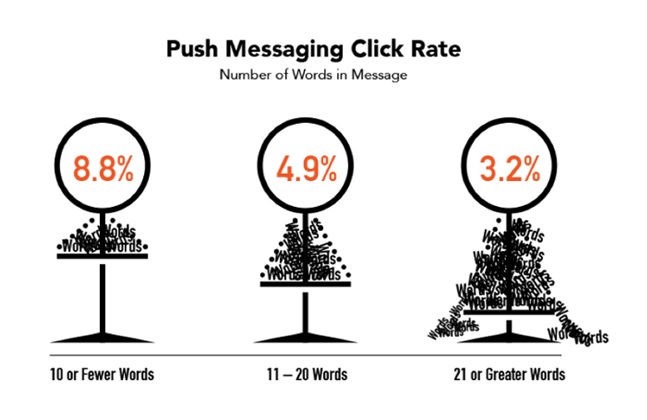
Messages with 10 or fewer words receive the highest click rate, while the ones with more than 10 words underperform by almost a value of 50%. That means, 50% of your users won’t even click or tap on your notifications if they are lengthy.
Bottom line- push notifications perform well if they are short, simple, and clear. Moreover, mobile phone screens are relatively smaller in size. So if you are triggering mobile notifications, keep them even shorter to fit the whole message on those tiny screens.
3. Stop Exaggerating Promotions
One more thing that needs a pause is over-promotion. Marketing is everything but shameless promotions. It is offering a product or service as a solution to the users' pain points. If you are always sending promotional alerts, you need to stop doing that.
Instead, try to add a value that is oriented to the customers' pain points. In place of pure promotions, present your notifications as a solution. For example, inform them of instant flash-sales, new discount coupons, freebies; something that new or previous customer would genuinely love to have on your platform.
Just remember the best way to do that is:
Promotion + utility ≠ annoyed customers = happy customers = boosted app engagements = conversions.
It is better to not use notifications for the occasion like-
- Non-time-sensitive announcements.
- Regular sales landing pages: Instead, push direct discount coupons.
- Content publications: If you are not a blogging site, avoid pushing blog posts alerts. They can be too frequent.
4. Stop Exaggerating Behavior-Based Triggering
It is understandable that behavior-based triggering is important and it eliminates the need for manual pushing. However, many times, behavior-based triggering get too frequent. Additionally, these alerts are one-sided, from your business. They might come as surprise to the users, as they did not opted-in for them.
Things go right only when users make an informed choice. From opt-in box to having control over which notifications to receive, customers do not get irritated if notifications are chosen by them.
“49% of respondents in the same survey, replied that preference-based alerts make them use an app more than what behavior-based alerts could. Behavior-based alerts are mostly intrusive, and users do not like being told by the app what to do."
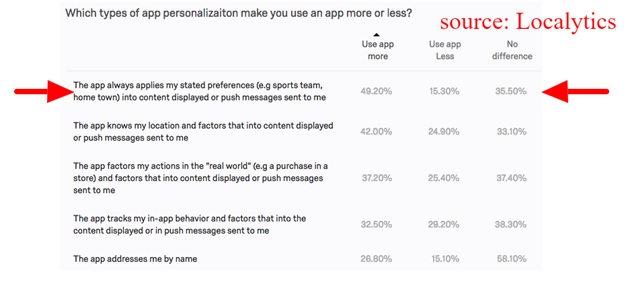
For Instance, a user is watching a movie on Netflix. for some reason, he or she does not like it and switches to another movie. Receiving a notification to complete watching that previous movie would only irritate the user. The app cannot judge if the movie session was interrupted or willingly discontinued due to disliking.
Bottom line- Stop over utilizing behavior-based triggers and give as many preferences to the users. Let users have control of what they want to receive and what not. For example, a news app can allow users to choose which category of news they want to receive-Sports, politics, science, or anything else.
Additional Don’ts of Push Marketing
In addition to the above prominent mistakes, one must also consider regulating the push notifications on the following grounds-
- Stop being irrelevant. Many push notification tools come with segmentation tools. Use these tools to segment users and notifications on different grounds like age-group, gender, and time-zone.
- Stop educating and start encouraging. Don't send only one-sided messages. Include something useful for the users- utility, discount coupon, flash-sale, newsflash etc.
- Stop sending one notification to all. Create separate notifications for each segment of users. If possible address them with their names to make alerts more personalized.
- Stop sending without A/B testing. Create multiple versions of your push-copies and A/B test to find out which one works better.
- Stop relying on native prompts only. Utilize custom prompts in addition to native opt-in prompts. In this way, if the first attempt results in "blocking", you will have many more chances to get "opt-in" in later stages.
- Stop relying on app-opens only. Click-rate and app open rates are not the only metrics that decide the success or failure of a push campaign. Consider multiple metrics like conversion rate, immediate or delayed click-through, performance in different time-zones, performances of behavior-based vs preference-based alerts, performances of single vs multiple notifications in a time-frame etc.
- Stop making it complicated to opt-out. Users sometimes turn off push notification on Android, iOS or web browsers intentionally. Let them do it conveniently through the app setting or browser notification settings. Making it complicated would only encourage them to uninstall the app at once.








