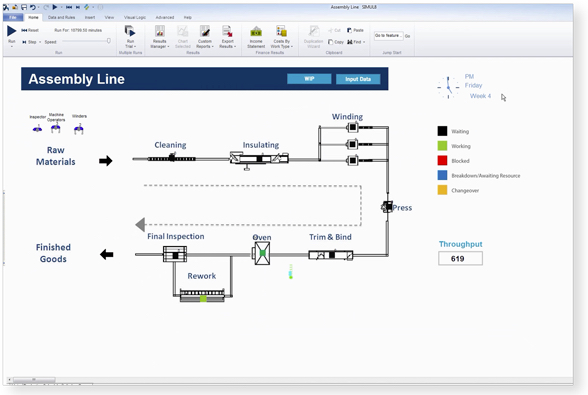In this age of Artificial Intelligence and AR & VR, simulation is not new to the world. In an interview at the Code Conference in California, technology Entrepreneur Elon Musk said that “We are all probably living in a computer simulation.” Yes that’s right simulation is a process that has the potential to enable us to determine the end-result of a task before performing it, eliminating all the risks out of it.
In simple words, presentation of the real-world operation, incident, or an action on a computer is "Simulation." To elaborate further; the process of creating a model of a proposed system or operation is known as simulation.
For example, using simulation software, one can prepare the model of a building and represent it in the form of 2D and 3D giving the exact idea about how the building will look after its real construction, how much manpower would be used in the construction, and what would be the total cost behind the construction. It solves many unexpected or currently occurring or likely to occur problems during the actual construction process.
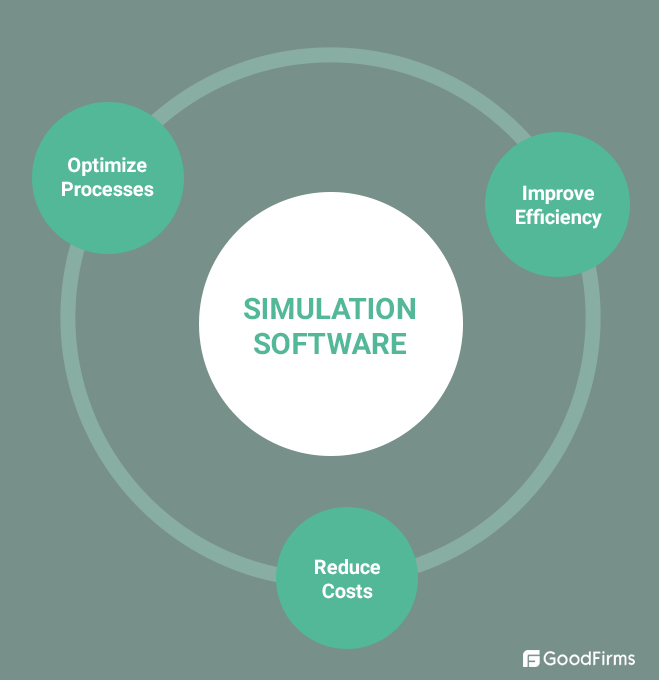
The simulation software helps us in foreseeing the potential risks involved with the particular operation before actually taking it into action. Being extremely useful; it is being used by many industries these days to understand the factors through which the problems in the process or any system can be detected and resolved.
To further understand the concept of simulation software, let’s look at its types and uses in different sectors.
Types of Simulation Software
The simulation software can be categorized based on the functionality it performs. Some of the leading types of simulation software include -
Risk Analysis
A new project implemented or a change in a process has an impact on the profitability of a business. This type of simulation software is built on mathematical models which identify the potential risks and uncertainties using probability distributions. It gives a complete understanding of the future possible threats to your business in case of a new idea or project is executed.
Agent-Based
The term "agent" here means equipment, people, or practically anything else which can impact the processes of an organization. For example, think of the impact a new machine can have on the overall production of a manufacturing unit. Agent-Based simulation software can help you in extracting the accurate insights and responding smartly.
Discrete Event
The discrete event type of simulation software helps in detecting the specific events that occur due to your specific business process. For example, the increase in leads was due to a new advertisement of your company published. This type of simulation software can be used for a diverse range of organizations to help them scale and stay competitive.
System Dynamics
System dynamics doesn't refer to the new product launch or any other event having an impact on the profitability of the business. It refers to the entire system, which can affect the processes of an organization. For example, simulation tools based on system dynamics can foresee the consequences of discontinuing a product line on the overall business.
Uses of Simulation Software

How Does a Simulation Software Work?
The way simulation software works depend on the industry and purpose it has been executed for. Here, we have shown a generalized process of simulation tools which can be applied for any business.

By now, the concept of simulation software must be clear. Let’s have a look at why simulation software is a huge buzzword among the businesses these days and what are the benefits companies are deriving by adapting it.
Benefits of Using Simulation Software
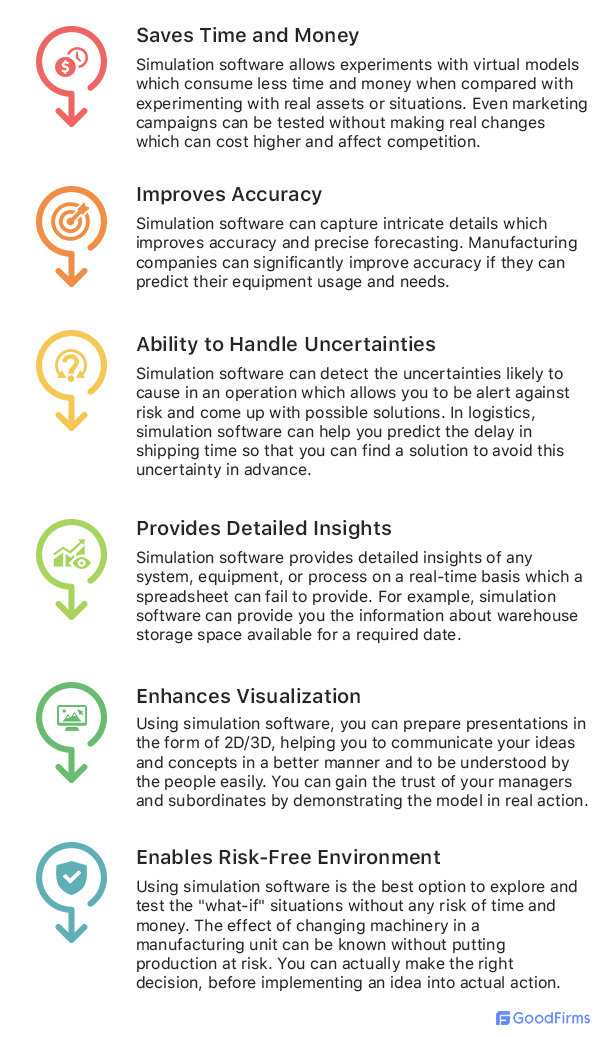
After going through the concept of simulation software and its benefits, the first thought that might come into your mind would be how to select the right simulation solution among so many alternatives available in the market. So, here are some factors to look for while selecting a simulation software, so that your business can benefit the most out of it.
Factors to Look for While Selecting a Simulation Software
Easy to Learn and Use
The simulation software you select should be easy to learn, user-friendly and allow you to create quick presentations so that you can make decisions with strong evidence.
Input Flexibility
Simulation software should allow you to import information from a spreadsheet, any other files or databases. Moreover, it should also allow you to drag and drop objects to create presentations that accurately depict real-life experiences.
Quick Results
The simulation software providing quick results would help you to understand your process, manage risks, make decisions confidently, and easily justify your recommendations to your associates.
Graphical Presentation
The simulation software you choose should allow you to provide graphical presentation helping you to create an effective communication tool, which can engage your stakeholders & associates.
Integration
The simulation software you select should integrate easily with other data sources and business tools to provide ease of use and accurate results.
Reports & Analytics
Generating real-time reports is an essential task of any organization, as that helps in analyzing the present situation of the profitability of the business. The simulation software you choose should have the ability to generate reports which provide the answers to the questions like “what if a new product line is introduced?”
Still confused about which simulation software would have all the features you require as per your business requirements? Here we have shortlisted the list of the top 8 free and open source simulation software which you can consider while selecting one for your business.
The Top 8 Free and Open Source Simulation Software
#1 OpenModelica
OpenModelica is a free and open source simulation software based on modeling specially designed for research, teaching, and industrial usage. Researchers, students, or interested developers can participate in the project and add value to the tools and functionality of OpenModelica. Open Source Modelica Consortium (OSMC) is a non-profit organization which supports the long-term development of this software.

(openmodelica.org)
Key Features
- Includes compiler which can interact using API
- Allows creation and modification of the models
- Its interactive command-line interface session handler has simple editing functions apart from parsing
- Includes lightweight notebook editor which can represent and edit hierarchical text documents
- Has python-based interactive session handler for Modelica scripting
If you have already used OpenModelica, please feel free to share your reviews here.
#2 OpenSimulator
Open Simulator is an open source multi-user and multi-platform 3D application server which can be used to create a virtual environment. This virtual environment can be accessed through multiple protocols and a variety of clients. It is written using C#, which runs both on Windows over the .Net Framework and on Unix-like machines over the Mono framework.
Key Features
- Can support multi-user & online 3D environments
- Can create from one to thousands of simulators
- Can support 3D virtual spaces of variable size
- Can support multiple clients that create 3D content in real-time
- Can support inworld scripting using LSL/OSSL
- Includes scene plugin modules which can provide unlimited ability to customize virtual world applications
If you have already used OpenSimulator, please feel free to share your reviews here.
#3 Logisim
Logisim is a free simulation software used by students as an educational tool for designing and simulating digital logic circuits. It is quite simple to learn its basic concepts relating to logic circuits. It can also be used to design and simulate entire CPUs for educational purposes. It has the capacity of building larger circuits from smaller subcircuits and draw bundles of wires with a single mouse drag.
Key Features
- It can run on any machine that supports Java 5 or later. Also, there are special versions released for MacOS X and Windows.
- Includes the drawing interface which is based on an intuitive toolbar
- It has color-coded wires which aid in simulating and debugging a circuit
- Saves completed circuits into a file, exports to a GIF file, or prints on a printer
- Has the ability to use circuit layouts as subcircuits of other circuits, allowing for hierarchical circuit design
- Includes “combinational analysis” module that allows for conversion between circuits, truth tables, and Boolean expressions
- Its circuit components include inputs and outputs, multiplexers, flip-flops, gates, arithmetic circuits, and RAM memory
- It has a wiring tool that draws vertical and horizontal wires which automatically connect to components and other wires
If you have already used Logisim, please feel free to share your reviews here.
#4 Opensurgsim
OpenSurgSim is an open-source simulation solution made to create a dedicated and real-time surgical simulation. It has an open framework that includes the required building blocks for surgical simulations like native device support, graphics, haptic feedback, discrete collision detection, physics simulation. Being quite flexible, OpenSurgSim allows developers to refactor the physics engine, ODE solvers, swap models, or linear system solvers.
Key Features
- Allows high fidelity tissue interactions
- Provides lifelike haptic feedback
- Allows actual surgical tool usage and manipulation
- Based on the simulator development foundation
- Includes realistic graphics
- Facilitates tracking
- Provides comprehensive metrics
- Has minimally invasive and open surgical capabilities
- Includes one, two, and three-dimensional objects
- Includes FEM and mass-spring systems
If you have already used Opensurgsim, please feel free to share your reviews here.
#5 Opensim
OpenSim is a free and open source software used for biomechanical modeling, simulation, and analysis. It includes free and widely accessible tools used to conduct biomechanics research and motor control science. OpenSim allows conducting a wide range of studies which includes walking dynamics analysis, sports performance analysis, surgical procedures simulation, joint loads research, medical devices design, and human and animal movement animation. It has been applied to a plethora of biomechanics laboratories all over the world to study movement. Having a community of software developers, it can contribute to new and innovative features.
Key Features
- Allows auto-updates for GUI improvements and bug fixes
- Allows scripting through Matlab, the GUI, and in Python
- Includes full set of OpenSim modeling and simulation libraries
- Allows users to create batch scripts to streamline their workflows
- Allows corrections to moment arm calculations for models with moving path/muscle points
- Includes exposed step interval for static optimization in the GUI
- Allows excellent bug fixes
If you have already used Opensim, please feel free to share your reviews here.
#6 GNS3
Graphical Network Simulator 3 abbreviated as GNS3 is used by several network engineers all over the world to emulate, configure, test, and troubleshoot virtual and real networks. This free and open source software allows you to run a small topology consisting of only a few devices on your laptop, with those that have many devices hosted in the cloud or on multiple servers. The community of GNS3 includes 8,00,000 members consisting of students, architects, network engineers, etc. It is being used by even globally based Fortune 500 companies.
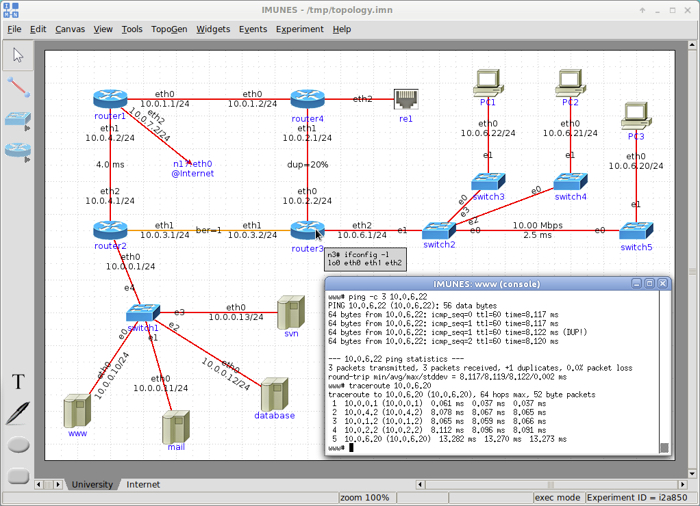 (gns3.com)
(gns3.com)
Key Features
- Includes updated graphical user interface styles
- Consists of two separate components GNS3 GUI and a GNS3 server
- Allows adding VirtualBox linked clone support resulting in more efficient disk usage
- Provides improved support for QEMU virtual machines
- Allows configuring simulated PCs from within the GNS3 GUI
- Can import and export config files in a contextual device menu
- Can automatically export IOS configs when a project closes
If you have already used GNS3, please feel free to share your reviews here.
#7 IMUNES
IMUNES was created by a team including researchers and educators at the University of Zagreb. It is a free and open source emulation/simulation framework used for realistic network topology. It is based on FreeBSD and Linux operating system kernel which is partitioned into multiple lightweight virtual nodes. These virtual nodes can be then interconnected via kernel-level links to form arbitrarily complex network topologies.
Key Features
- Allows IP network topology emulation/simulation at Gigabit speeds on a real-time basis
- Allows 100s to 1000s of virtual nodes on one physical machine, and each node is capable of running unmodified UNIX applications
- Includes scalable architecture used for real-time large scale experiments
- Its versatile GUI includes management plane, automated node and link creation, and configuration
- Allows lightweight, portable experiments which can be easily and quickly instantiated
If you have already used IMUNES, please feel free to share your reviews here.
#8 ns-3
ns-3 is one of the best free and simulation tools used for educational and research use. Being licensed under the GNU GPLv2 license, it is publicly available for research, development, and use. Its primary goal is to develop an open simulation environment for networking research. Streamlined with the simulation needs of modern networking research, it encourages community contribution, peer review, and validation of the software.
Key Features
- Provides models of how packet data networks work and perform
- Allows performing versatile simulation experiments to learn about how networks work
- Includes a set of libraries that can be combined with other external software libraries
- Allows using several external animators, visualization tools, and data analysis tools
- It is used on Linux or macOS systems and supports BSD systems and Windows Frameworks
- It is supported by NS-3 users forum
If you have already used ns-3, please feel free to share your reviews here.
We hope that the information about these 8 free and open source might have helped you at a great extent. You can also go through the below comparison chart showing the important features of these simulation tools at a glance.
The Top 8 Free and Open Source Simulation Software Comparison Chart

If you are still looking for an option which can provide advanced features not included in these free ones, you can go through the details of one of the most popular simulation software - Simul8.
Simul8
Simul8 is one of the most popular simulation software which enables organizations to make rapid and confident decisions. It is highly intuitive, affordable, and fast software with advanced features. It can be accessed online, using a desktop or through a network license. Moreover, it can model processes of any scale and complexity. Precisely, it is an all-in-one solution which is extremely easy to use, flexible, and powerful.
Key Features
- Can build simulations of any size
- Allows modeling complex systems with intelligent objects quickly
- Includes libraries used for different sectors
- Can export results to Microsoft Excel, Word, PowerPoint and PDF formats
- Facilitates in-depth analysis
- Allows complete customization with the visual logic coding language
- Includes high-end security features
- Can import AutoCad Drawings
- Provides on-site training
The Final Words
In the current scenario, maximum companies these days are adopting simulation software as it can help in improving the operations, tasks, and all the significant business processes. Initially, simulation software was used for designing in the manufacturing industry, but now organizations in different sectors have implemented this revolutionary technology to achieve accuracy and efficiency.
Gone are the days when a strategy was planned and implemented in real-world thinking that it might work. Yes, surprisingly it was guesswork which was risky!!! The good news is that now, we can test the strategies and processes in a virtual environment using real-world data eliminating high costs and risks. Thus, the key to the success of any business these days is the simulation.
Yes, we understand that as simulation is so important for the innovation in any business, the selection of the simulation software is obviously quite crucial. To widen your choice, you can also go through the details of freemium and paid software like Matlab, Simio, Anylogic, Arena, Conself, Caeplex, Vensim, Simright, and Goldsim; maybe you might find the one that suits your requirements among these.
For more options, you can browse the complete list of simulation software here.
Not only simulation software, but we can also help you with the details about various trending software used in different business sectors. So, just browse all software categories, and stay tuned for updates as we keep on adding emerging software regularly.
If you have used any of the simulation tools mentioned in this article, please leave your valuable feedback here.




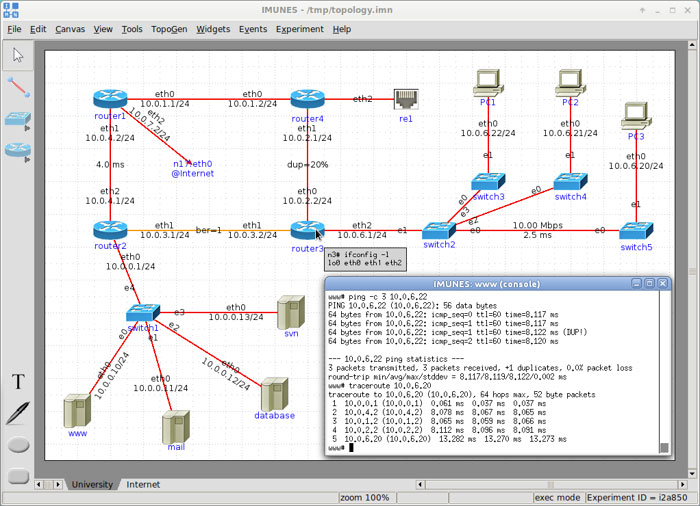
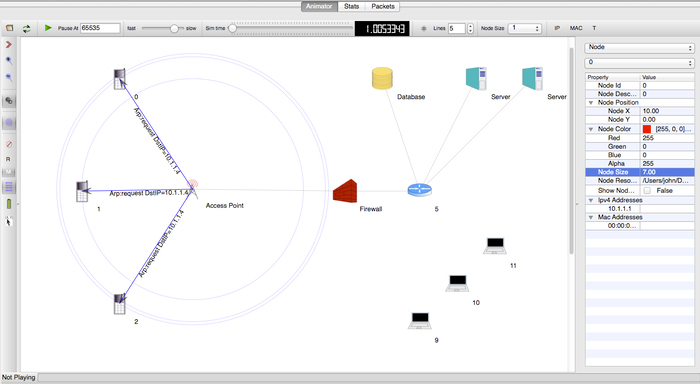 (
(