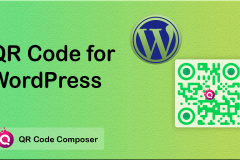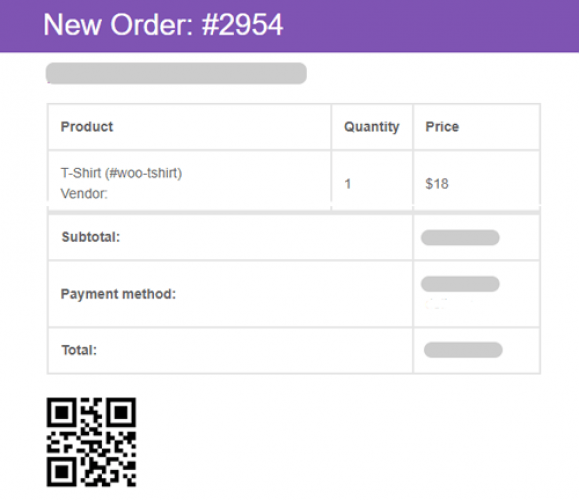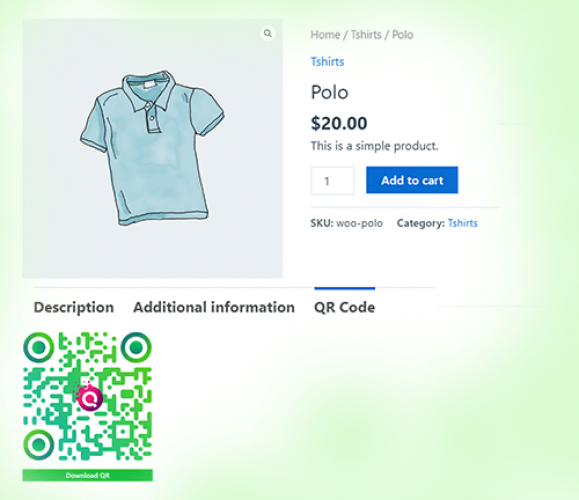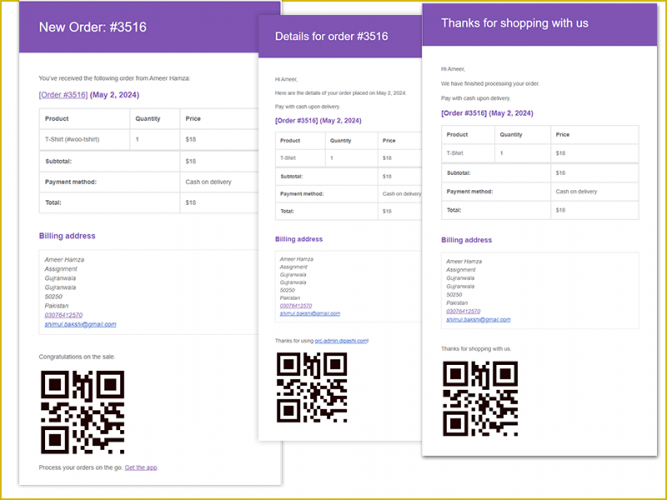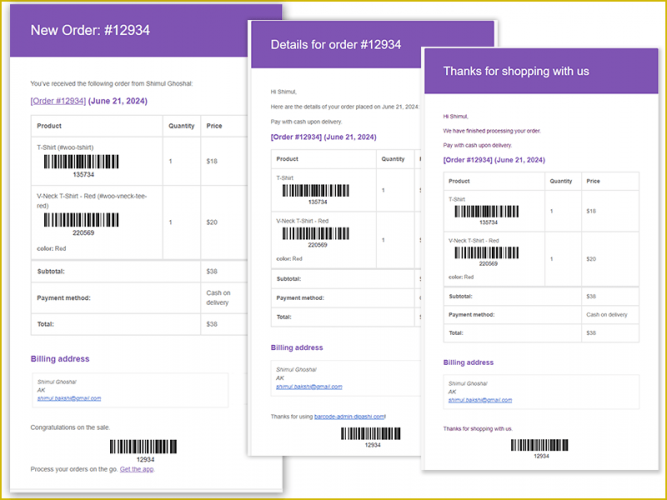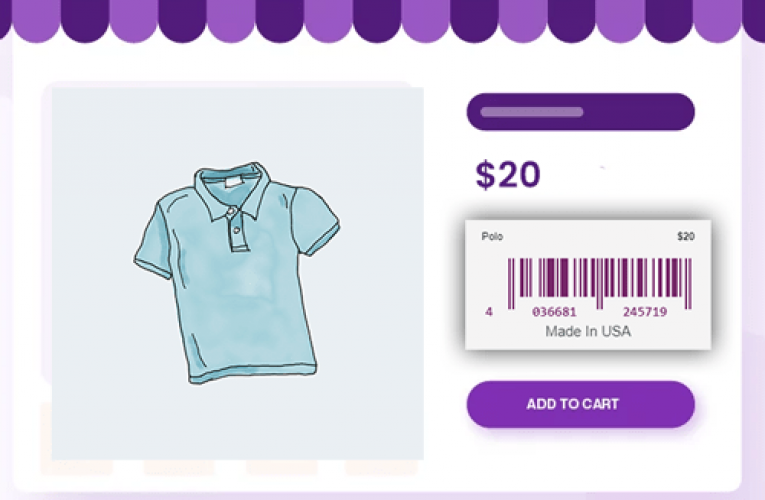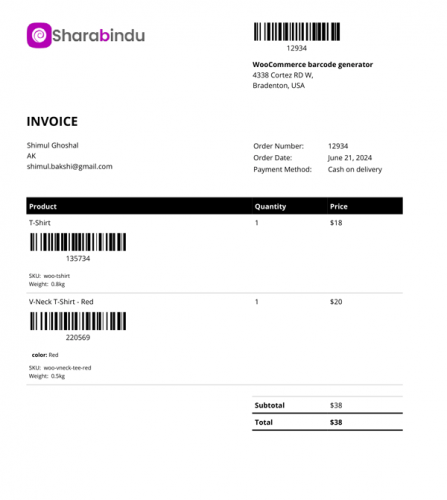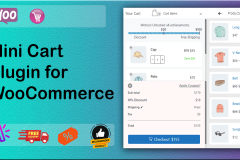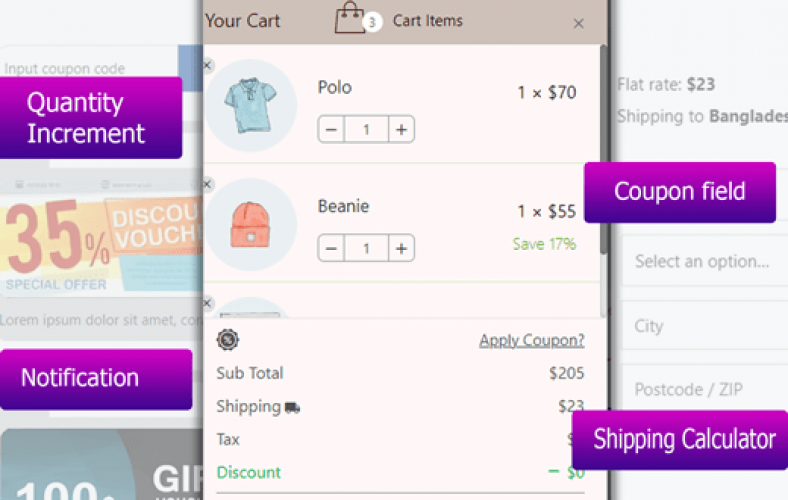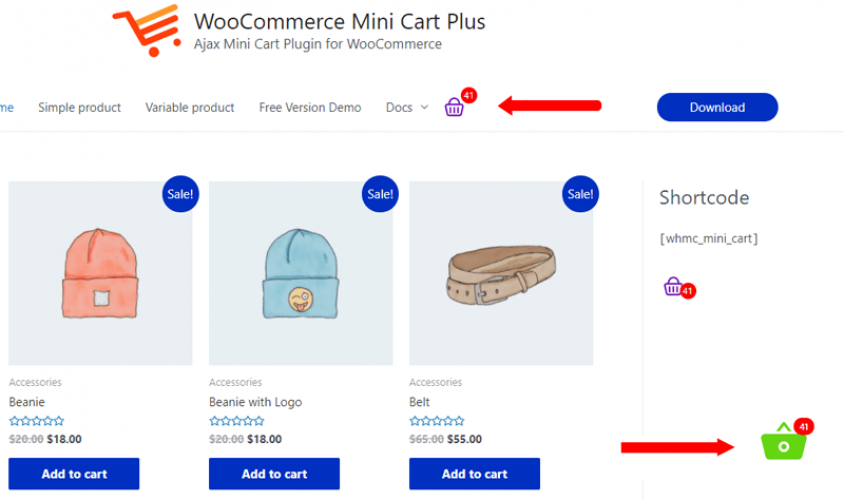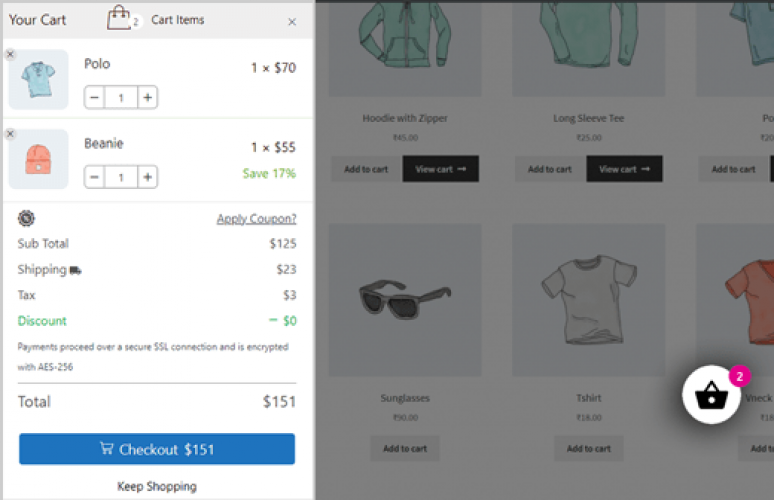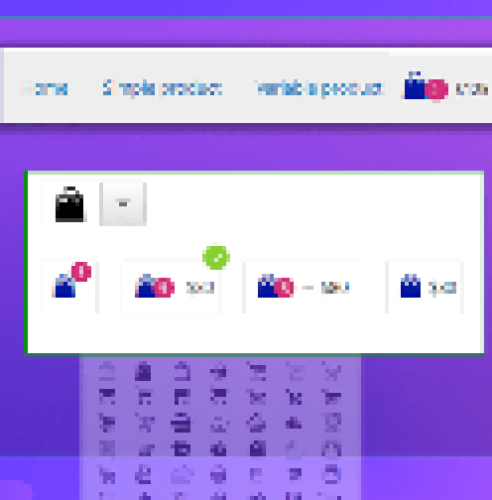Roman Gordon, Freelance Photography at Freelanceer
Posted on Aug 04, 2022
The support is the best in the industry. Most of my queries have been answered within 15 minutes
I came across QR code composer developed by sharabindu. It had amazing reviews and met my criteria. I purchased it, installed it and I haven't looked back. I'm extremely happy with this plugin. it amazing created QR code automatically and I've seen more traffic coming to my website. My google ranking has gotten significantly better and my users are very happy. So thank you guys. The team of Sharabindu support is the best in industry. Most of my queries have been answered within 15 minutes
What was the project name that you have worked with Sharabindu?
QR Code Composer Pro - QR Generator For WordPress website
What service was provided as part of the project?
Web Development
Describe your project in brief
I have a traveling photography blog, I was looking for a plugin that was created QR code. So I did a little research and I came across QR code composer developed by sharabindu. It had amazing reviews and met my criteria. I purchased it, installed it and I haven't looked back. I'm extremely happy with this plugin. it amazing created QR code automatically and I've seen more traffic coming to my website. My google ranking has gotten significantly better and my users are very happy
What is it about the company that you appreciate the most?
Sharabindu support goes above and beyond in helping people set up themes to suit their customers needs.
What was it about the company that you didn't like which they should do better?
if possible audio call servicing will be better. I wish they can establish this in future
Rating Breakdown
- Quality
- Schedule & Timing
- Communication
- Overall Rating
Project Detail
- $0 to $10000
- Completed