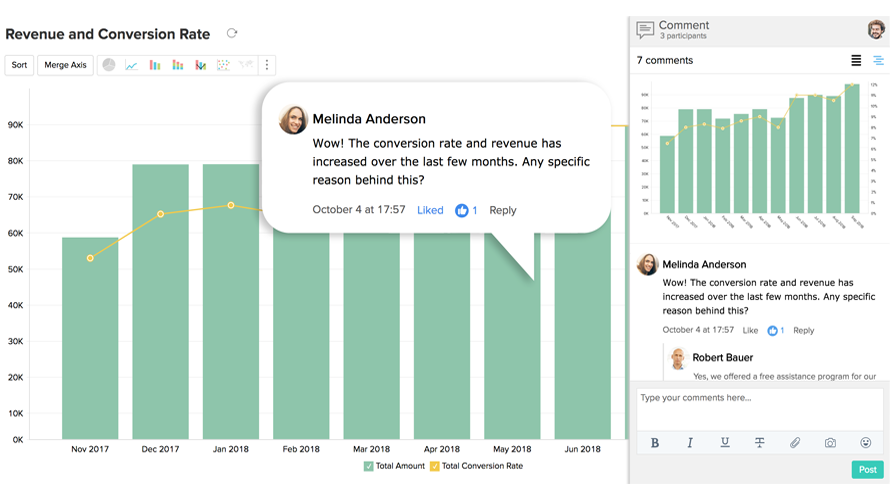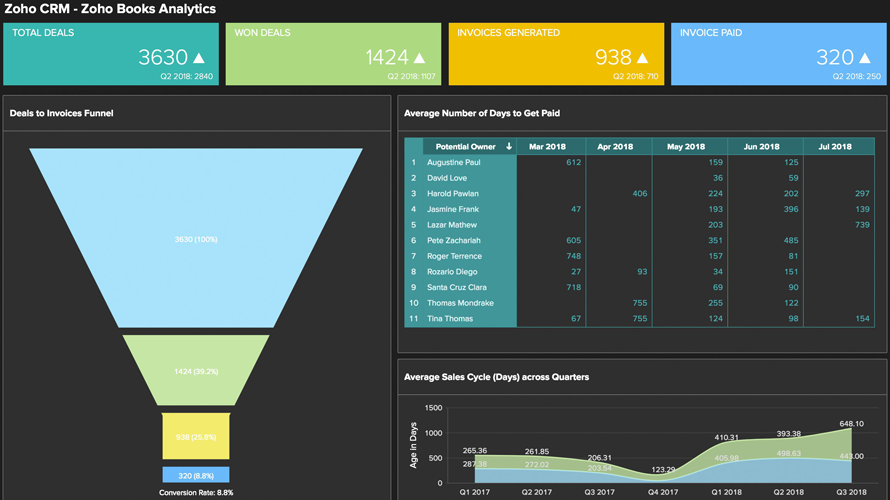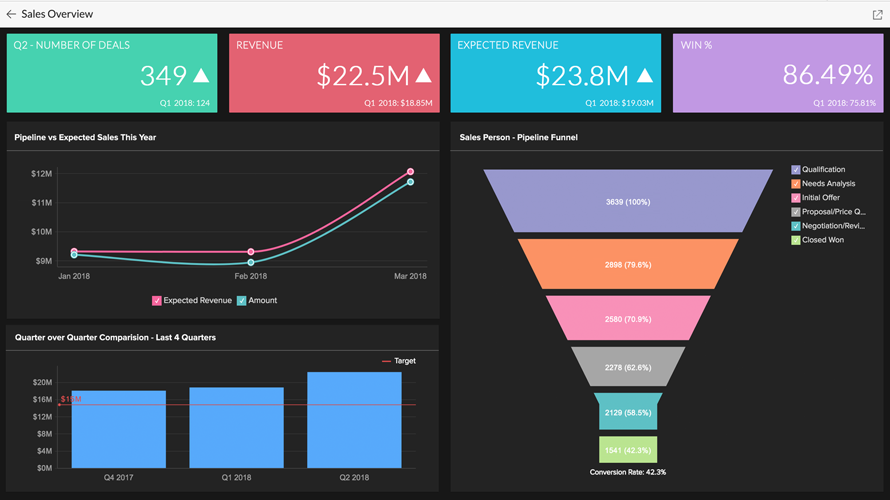- Computer-software
- Financial-services
- Hospital-health-care
- Information-technology-services
- Marketing-advertising
- Dutch
- English
- French
- German
- Hindi
- Italian
- Russian
- Spanish
- Swedish
Screenshot & Video
LICENSING & DEPLOYMENT
- Proprietary
- Cloud Hosted
- On Premises
- Web-based
- iPhone/iPad
- Android
- Windows
- Mac
- Linux
SUPPORT
- Chat
- Phone
- 24x7 Support
Training
- Webinar
Knowledge Base
- Help Guides
- Video
- Blogs
- Webinars
- Case Studies
Zoho Analytics Core Features
- Dashboard
- Data Import/Export
- Data Management
- Filtered Views
- Relational Display
- Visual Discovery
- Ad Hoc Analysis
- Benchmarking
- Budgeting & Forecasting
- Dashboard
- Data Sharing
- Data Visualization
- Key Performance Indicators
- Predictive Analytics
- Profitability Analysis
- Strategic Planning
- Trend/Problem Indicators
- Workflow Collaboration
- Automated Reports
- Customizable Dashboard
- Drag & Drop
- Drill Down
- Financial Reports
- Forecasting
- Marketing Reports
- OLAP
- Report Export
- Sales Reports
- Visual Analysis
- Alerts/Notifications
- Dashboard Templates
- Data Filtration
- Data Integration
- Dynamic Images
- Embedded Analytics
- KPI Monitoring
- Timeframe Comparison
- Visual Representation
- Widgets
- Data Cleanup
- Data Quality
- Data Sources
- Data Visualization
- Reporting
- Search & Filter
- Statistical Modeling
- Text Exploration
Zoho Analytics Pricing
Pricing Type
-
Flat Rate
Preferred Currency
-
USD ($)
Free Version
-
Yes
Payment Frequency
-
Monthly Payment
-
Annual Subscription
-
15 Days Trial
Plans & Packages
Zoho Analytics Reviews
Easy-to-use and Super friendly software.
Review Summary
I am Chris McGuire, founder of Real Estate Exam Ninja. As a website owner, the best business intelligence software for me is Zoho Analytics (formerly Zoho Reports). It's great for a novice user like me. It's a self-service business intelligence system, data analytics with online reports. Its chart templates, dynamic filters, and drag-and-drop editors make it interesting and helpful to use. It can also be integrated with a variety of files like Microsoft Office documents, MySQL, and cloud-based servers like Dropbox, Google Drive, and others.
Pros
Free trial for fifteen (15) days
Supports data from various sources
Visually-pleasing dashboard
Great for novice users
Cons
Monthly premiums when trial period ends
Impeccable features that allow us to find in-depth data.
Review Summary
Business Intelligence tools play a vital role in data discovery. They help decision-makers with seamless data collection, transformation, and representation to accelerate business growth. However, it is not limited to the business analytic specialist, even a non-technical person can utilize and perform all these operations.
We at OurPCB prefer the “Zoho Analytics” tool for data discovery.
The following are some of the significant Pros and Cons of Zoho analytics –
Pros:
This robust platform has a fully customized dashboard with reports.
Affordable Pricing
Non-technical a person can effectively use this platform.
Zoho Offers various types of graphs
Easily Sets links to third-party software.
Limitless Data connectivity.
Datacan be managed flawlessly from the cloud and local storage.
Excellent Support services
Cons:
It has a complex learning curve to get productive with Zoho reports.
You Cannot find your saved data once your subscription of 45 days gets complete..
No“save as” feature support for all kinds of reports.
Problems with upload tools.
Difficulties can be faced in SQL implementation.
Reports and tables loading issues.
MultipleTemplates should be made available.
Level-1customer support service is not up to the mark.
User friendly and no complication
Review Summary

Does everything we need
Review Summary
Best reporter tool ever!
Review Summary
Pros: Intuitive Design, App Synergy, Scale-ability Support, Fast Rollout and Cost.
Cons: Manual synchronization of added projects needed not major though.

BI at it\'s Finest!
Review Summary
I've always been a fan of Zoho. Out of all the BI software out there, Zoho Reports has the most features while being the easiest to use even if you're not so tech savvy! This makes it so easy for accounting and marketing personnel.

Overview of Zoho and it Analytics view.
Review Summary
It was pretty difficult to figure out how to use. I have a little bit of background in MySQL and creating reports but a lot of this was lost on me. Luckily I had other people to explain it and help me out, but it's not very user-friendly to those who don't already have some prerequisite knowledge.

Advantageous in every field
Review Summary
Zoho Reports offers a custom plan for specific parts of their program for those who wish to add on other elements. Deep collaboration feature allows you to work with other parts of your team to make even more accurate reports.

Best analytics report tool for us
Review Summary
Pros: Pricing
Cons: Slow loading

You name it, Zoho has it
Review Summary
Keep the hassle of creating data sheet in a different format. Zoho Reports has inbuilt support for all formats including CVS, TSV, XLSX and HTML. You can easily directly incorporate the data into a sheet with "Spreadsheet- like” feature.
Pros: User-friendly
Cons: Customizations are complicated
Overall Experience: Good

BI at it\'s Finest!
Review Summary
Zoho Reports is quite easy to use, at least for someone who has worked with other reporting and data visualization tools. Sharing with non-technical users is quite easy and straightforward. We, mostly, use tabular reports and the performance has been quite good.
Zoho Reports the best analytics tool
Review Summary
We are a small startup who needs to analyze the data of our emailing campaigns. Zoho reports provide a good platform to create charts and analyze data and recombine them in an interesting way.Easy to import data from other online sources using API calls.

Well Enough
Review Summary
Pros: Ability to write MySQL codes including Inner and Left joins has helped immensely in putting together data from disparate sources.
Cons: Should improve the visual aspects of charts and tables. For some of our clients, we had to consider other visualization tools for generating good-looking reports.

Really awesome and highly recommendable
Review Summary
Pros: Collects all the needed data; Timesheets, project-wise Customized Reports.
Cons: Support & documentation isn't great, the API is not very reliable and has a habit of changing syntax without warning.
Overall Experience: Zoho Analytics is awesome. The different types of reports that you can create with data from almost anywhere make this a very powerful app. It's fairly easy to drag and drop the data you need into the report, and then choose form many different styles of reports.
- 1
- 2
Do you own or represent this business? Enter your business email to claim your GoodFirms profile.