Video conferencing brought a massive transformation in the way remote teams work in the Gig economy. The way virtual technology solutions are powering collaboration for businesses, enabling virtual sales roles, and bridging the communication gap at all levels of organizational hierarchy is unprecedented. Video conferencing increases organizational alignment, engagement during discussions, and enables instant actions. For teams unable to commute to office locations for varied reasons, video conferencing allows a cost-effective and hassle-free means of communication.
However, the video conferencing method's success depends on the high-quality video conferencing software platforms that provide a secure environment for video transmission, high-definition video quality, uninterrupted performance and reliability, support for holding large and lengthy meetings, and multiple features and integrations for best user experiences.
In this context, Zoom and Google Meet are two video conferencing tools that have evolved extensively to bring the virtual meeting experience to life. With seamless end-user experience, these communications solutions allow unhampered business workflow. Today, Zoom and Google Meethave become synonymous with video-conferencing. Their video conferencing capabilities have mesmerized businesses, and both software solutions have been praised for their contribution to making remote conferences a pleasant experience.
However, businesses may get confused in deciding between the two for their business. Therefore, this article provides a comprehensive comparison between Zoom and Google Meet to assist businesses and service seekers in finding the best one for them.
Comparison of the most popular video-conferencing tools:
- Zoom
- Google Meet
Zoom
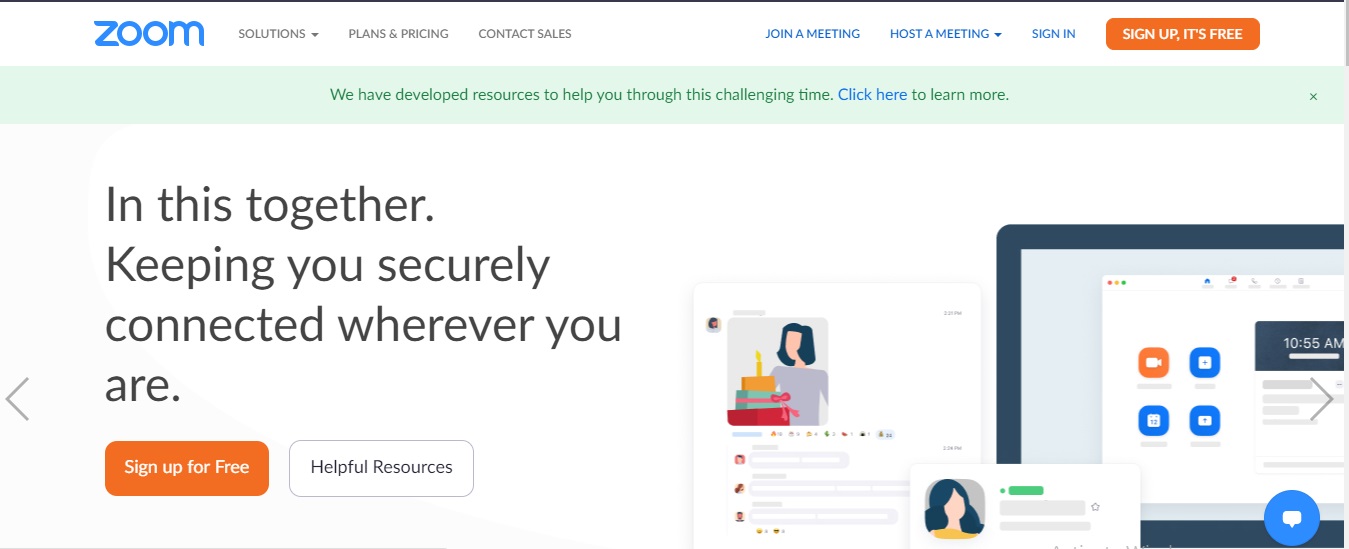
History
Zoom is an American communication technology company founded by Eric Yuan in 2011. Originally named Saasbee, Inc, the name was changed in 2012 as 'Zoom' influenced by the popular children's book Zoom City. In November 2012, Stanford University became Zoom's first client, and by May 2013, the company had over one million users, which increased exponentially to cross the 40 million mark by February 2015.
Today, Zoom is a listed corporation valued at 84.42 billion dollars. According to BBC business news, Zoom’s usage jumped 30 fold during April 2020 due to Coronavirus led business changes. After being criticized for security lapses in the peak period when it reached around 300 million daily users, Zoom has made tremendous security changes and heightened its privacy measures.
Why was Zoom the largest beneficiary of transition to remote workplaces? Zoom is by far the easiest video conferencing tool with massive capabilities and an innovative collaboration-centric UCaaS (Unified Communications as a Service) that delivers multiple communications on a single platform. Zoom UCaaS combines video-conferencing, chat, voice communication, and web conferencing. Zoom was among the pioneers that established video-culture as a norm to overcome workplace challenges.
How to get started?
Requirements:
- Zoom application: Users have to download the Zoom installer to start the application. The latest version 5.2.1 can be downloaded here. Users who are invited can directly go to the 'Join the Meeting' option, or if you want to create a meeting, click the sign-in option on the installer screen.

- Operating system: Zoom supports macOS, Windows, Ubuntu, Linux, CentOS, Fedora, OpenSuSE, Mint, and Chrome OS.
- Browser: You need one of the following: Chrome Browser, Mozilla Firefox, Microsoft Edge, and Apple Safari.
- Access permissions: You need to give Zoom permission to use your device’s camera and microphone.
- Hardware: Minimum 1 GHz and recommended 2 GHz Intel processor or above, for HD quality, built-in web camera or USB connected camera, and quality internet connection.
Key Features
- Easy Joining: With Zoom, joining a video-conference is super easy. You just need a code to join a meeting.
- HD quality: Zoom video architecture supports up to 1000 participants and 49 videos on screen without compromising screen experience and transmission quality.
- Collaboration tools: With integrated file sharing, one-to-one and group messaging, message search, and history upto 10 years, Zoom is one of the most advanced video-collaboration tools.
- Calendar Integration: Supports scheduling meetings from Gmail, Outlook, or iCal.
- Recording: Option to record meetings and save transcripts locally or on cloud-servers.
- User experience: Change background, apply filters, reactions, advanced lighting option, appearance touch up, etc. features for best user experience.

- Interactive tools: Polls, surveys, raise hands for queries, instant chat, etc. make video-conferencing interactive and engaging.
- Analytics: Meetings trends, usage history, participants record, absence data, and many more features for getting valuable insights into the success of video-conferencing
- Admin features: Centralized management, assigning permissions and access, user control, and other account settings.
Pricing Plans
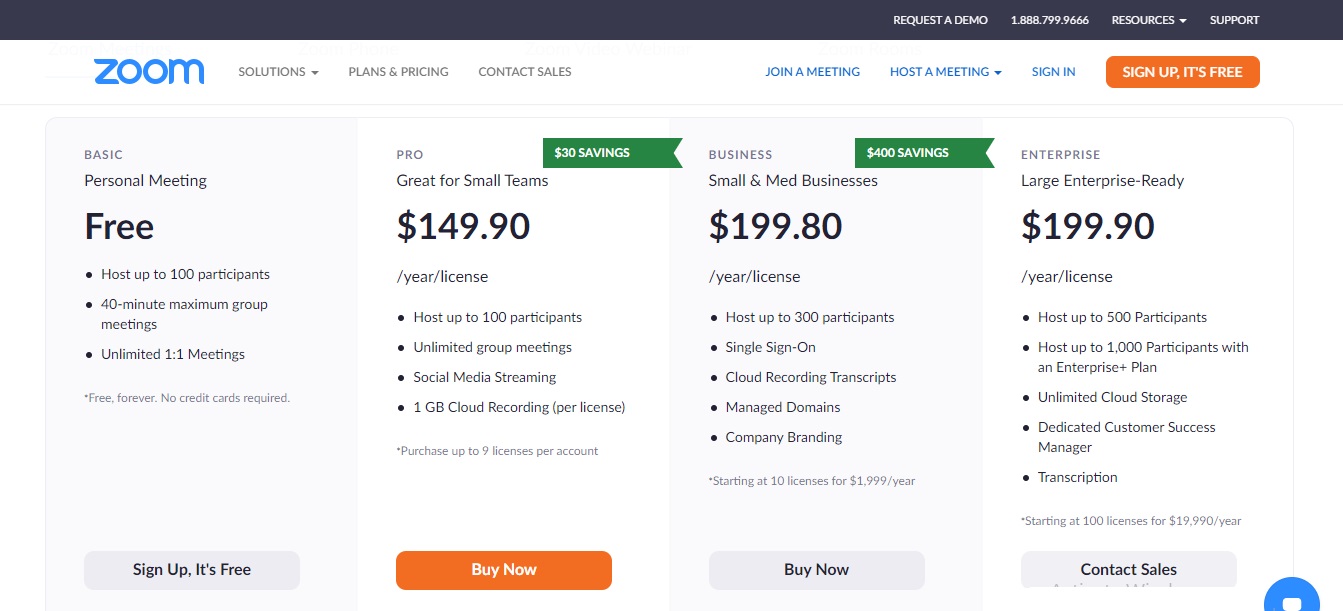
Zoom has four pricing structures: Basic plan, Pro, Business, and Enterprise
Free Basic Plan: The basic plan is free to use upto 100 participants with a 40 mins time cap on the group (3 or more participants) video-conference duration. The time limit doesn’t apply to one-on-one meetings.
Pro: Advertised and recommended for small teams, the pro plan comes at $149.90 per year that allows 9 licenses. (9 users can schedule meetings). This plan removes the time cap of 40 mins, and meetings can be hosted for 24 hours at a stretch. However, the participant count is limited to 100 only. Other benefits include integration with Skype for Business, social media streaming of the meeting, and reporting features.
Business Plan: Recommended for medium-sized businesses; this plan comes at $199.80 per year per license and allows upto 99 users with meeting licenses. The plan allows 300 participants at a time. Other added benefits include LTI integration with Moodle, Canvas, Blackboard, etc., Branding features, Admin portal, and language interpretations.
Enterprise Plan: Primarily designed for large organizations, this plan comes at $199.90 per year per user but with an annual agreement commitment. It allows users to host upto 500 participants, 1000 (in case of enterprise plus plan purchased through sales), unlimited cloud storage, transcription storage facility upto 10 years, a dedicated customer success manager, and bundle discounts.
Pros and Cons and User views
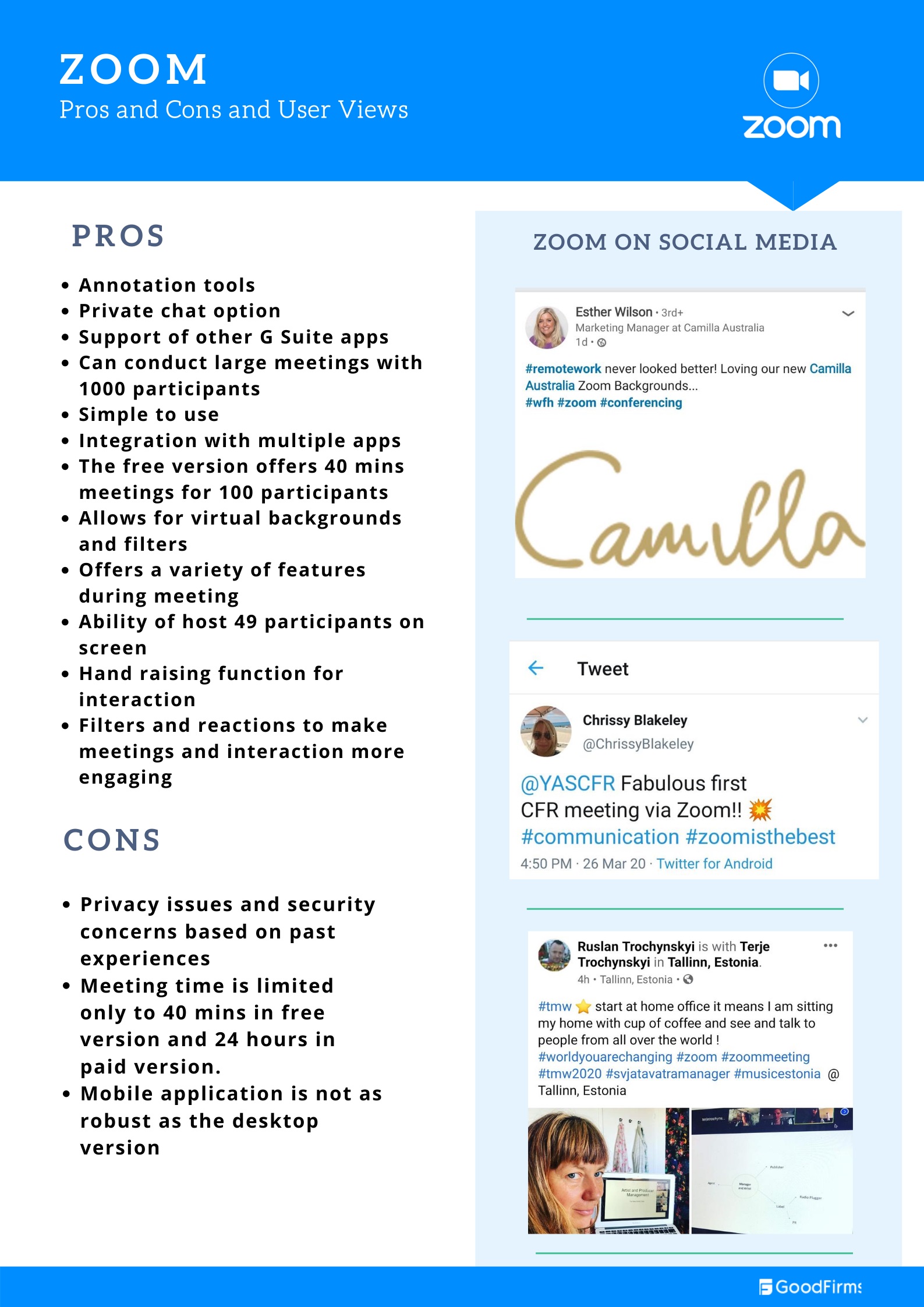
Case Studies
Nasdaq: Nasdaq is one of the largest stock market indexes in the world. The expectations of clients from Nasdaq are immense. Nasdaq wanted its employees to reach out to the clients in a more effective and easy manner. The problem with their firewalled telephone communication was that the customers couldn't reach back to them. This is where Zoom served well. Mike Voila, the principal technologist, Nasdaq, says: "We need a product that immediately goes into action without a lot of administration. Zoom's interface is very intuitive and easy to use."
Uber Technologies, Inc.: Popularly known as 'Uber' is a car aggregator company with over 26000 employees. Shobhana Ahluwalia, the head of IT Uber, says that "Uber's employees are scattered around in over 70 countries, and there is no other efficient way to collaborate and communicate other than a video-conference solution. Therefore, they Zoom...They Zoom all the time."
Hubspot: The inbound marketing giant needed a unified solution to support its global teams. Hubspot today closes over 1000 meetings a day over Zoom.
University of Washington: The prestigious iSchool at the University of Washington was looking for a synchronous elearning program.Randy Orwin, the online learning advisor for the ischool, says: Of all the meeting tech we have used, Zoom is the best.
Critical Issues
Recently 'Zoom-bombing' emerged as a grave issue for Zoom users and a matter of embarrassment for Zoom company. The unwanted interruption by uninvited invitees barging into the Zoom video conference and doing mischievous activities and sharing obscene content on the screen became a widely reported issue. This caused significant trouble for schools, businesses, and government organizations. Zoom was accused of setting inferior security and privacy standards. Many video-conferences and school lectures were suspended midway as the hackers would use different user names to interrupt a session again and again. After Zoom Bombing incidents around the world, Zoom came up with new security updates and stringent policies on April 7, 2020.
Google Meet

History
Google launched Google Meet back in 2017. Google Meet, along with Google Chat, was released as a replacement for Google Hangouts. The application initially supported only 30 participants, which was later increased up to 250 participants for G Suite enterprise users. For other plans and non-G Suite users, Google meet allows up to 100 participants. Even after a late launch, compared to Zoom, Google meet has around 100 million daily users and is very popular among schools and colleges. It doesn't require a separate application, but users must possess a Gmail account to use Google Meet's services.
In March 2020, Google Meet saw a daily usage of more than 25 times what it was in January 2020. Google Meet has one of the most stringent security measures for its services, and therefore businesses trust it to increase their workplace connectivity.
Through September 30th, free users can host meetings for up to 24 hours per meeting for free.
How to get started?
Requirements:
- Account: G Suite account holders can sign in through their credentials and turn on meet. Non-G Suite users can log in to their Gmail accounts to start Google meet.
- Operating system: Google meet supports: macOS, Windows, Ubuntu, Debian, and Chrome OS.
- Browser: You need one of the following: Chrome Browser, Mozilla Firefox, Microsoft Edge, and Apple Safari.
- Access permissions: You need to give Google Meet permission to use your device’s camera and microphone.
- Hardware: 2.2 GHz Intel processor or above, AMD or better processor for HD quality, built-in web camera or USB connected camera, and quality internet connection.

Key Features
- Easy Joining: With Google Meet, you can join by clicking on the invite link in Gmail. Direct scheduling of meetings from Gmail or Google calendar.
- HD quality: Google Meet displays HD quality videos with minimal disturbance.
- Unlimited number of meetings: Google Meet allows users to host an unlimited number of meetings with 100 participants in the free plan and upto 250 in G Suite essential.
- Auto-captioning: Google’s speech recognition technology enables users to run the live auto-captioning feature in real-time.
- Preview Screen: After clicking on the meeting code, invitee link, you can adjust your screen look on the preview screen before entering the meeting.
- Screen Sharing option: Participants can share their screen for better viewing and interaction.
- Live chat option: Participants can do real-time chat even when the video-call is on. However, a private chat is not allowed.
Pricing Plans
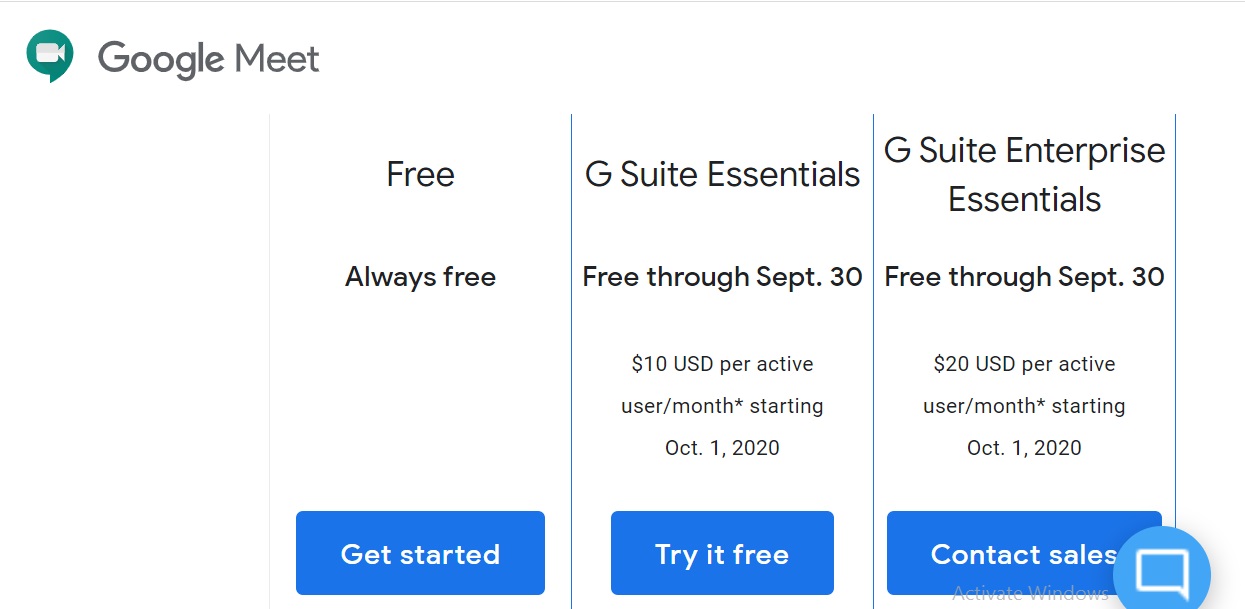
Google Meet comes with three pricing options:
Free plan: The free plan allows users to host a maximum one-hour meeting with a maximum of 100 participants. However, till September 30 2020, the one hour limit has been extended upto 24 hours.Users can host unlimited meetings with the free plan. Users get a free storage space of 15 GB with this plan.
G Suite Essentials: It comes with $10 per active user per month. Users can host up to 150 participants with 300 hours of meeting time length. Users get 24/7 online support and 100 GB storage space.
G Suite Enterprise Essentials: This plan is available for $20 per active user per month. Users can host 250 participants with 300 hours of meeting time length. Other benefits of this plan are 1024 GB storage space per user, priority support, data loss prevention for a drive, security dashboard, and endpoint management.
*Note: All plans are free till September 30, 2020.
Pros and Cons and user views

Case Studies
All Nippon Airways: The largest airline in Japan required a solution to help the staff, pilots, cabin attendants, finance, and HR department and all other divisions to collaborate and communicate effectively. Google Meet solved this issue, and especially the translation feature in Google Meet helped the airline overcome language barriers during international travels.
Britam: A leading insurance provider in Kenya, witnessed an increase of 40% in its field agent workforce after deploying Google Meet to enable collaboration for its remote field workers. Michael Mwangi, the CIO of Britam, says: “People use Google Calendar invites to schedule meetings and are able to turn it into a video call with a single click using Google Meet.
Generali Hungary: The financial giant and major insurer in Hungary required a solution to increase sales team collaboration with managers. The company required a robust collaboration tool for its 1800 employees and 2200 self-employed agents. László Kriston, Sales Digital Transformation Team Leader for Generali Hungary, says: Google Meet and calendar integration gave their sales unit of 10-12 representatives and one unit manager, all tools for effective communication.
Critical Issues
Due to its robust security and privacy features, Google Meet has never faced any critical issues except a few days when there was a global outage of its services, which was restored quickly by prompt action from the Google team.
Top differences between Zoom and Google Meet based on:
- Collaboration:
When it comes to collaboration tools, Zoom has more features than Google Meet. Zoom provides users with a permanent virtual room with a unique personal meeting ID to start or schedule meetings anytime. Zoom allows participants to screen-share all types of files during an ongoing meeting. Users can even screen share an audio-visual file (an exclusive feature of Zoom). Zoom allows screen sharing even in the mobile version.
Zoom also allows participants to co-annotate a shared screen. Users can mark a segment with an arrow, highlight a text, draw lines, erase, etc. Zoom allows both private and public chat options during meetings for interactive workspace collaboration.
During video-conferences, it is a general practice to mute videos except for the one who is speaking. It is done to avoid distraction from background noises. However, this can make the meeting look dull, and the speaker won't hear any feedback of appreciation from fellow participants. Therefore Zoom came up with its reaction emojis features. Even when the video is on mute, participants can send clap emoji, thumbs up emoji, smile emojis, etc. This shows that the participants are listening and are attentively involved in the meeting.
Zoom also allows participants to use the raise hand feature that hints the host that the member wants to speak something.
Google Meet has few collaboration tools when compared with Zoom. Google Meet lets participants share images and files (except video) through the chat feature. However, due to G Suite integration, users have other options to share and collaborate. Advanced functionalities of Gmail, Drive, Google Chat, Google docs, etc. that come for free with G Suite subscription lets users do more to bring meetings to life.
Google Meet also allows users to share their screens for real-time demonstrations. Unlike Zoom, Google meet doesn't have any inbuilt annotation tools, but participants can use annotations tools by adding Google Chrome extension for it.
- User Interface:
Zoom provides a better user experience with its variety of features during the meeting. If you are looking for more features and better user experience, than Zoom is the get to go entity in this field. However, if you are looking for a simple interface with minimal features but sufficient functionalities to smoothly carry out your meetings, Google Meet is the right choice.
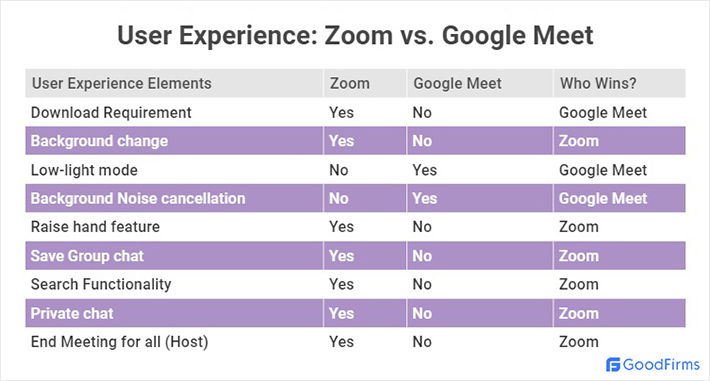
3. Number of participants:
Zoom surpasses Google Meet in this area. In its enterprise plans, Zoom allows almost four times the number of participants that can interactively participate in a video-conference than Google Meet.
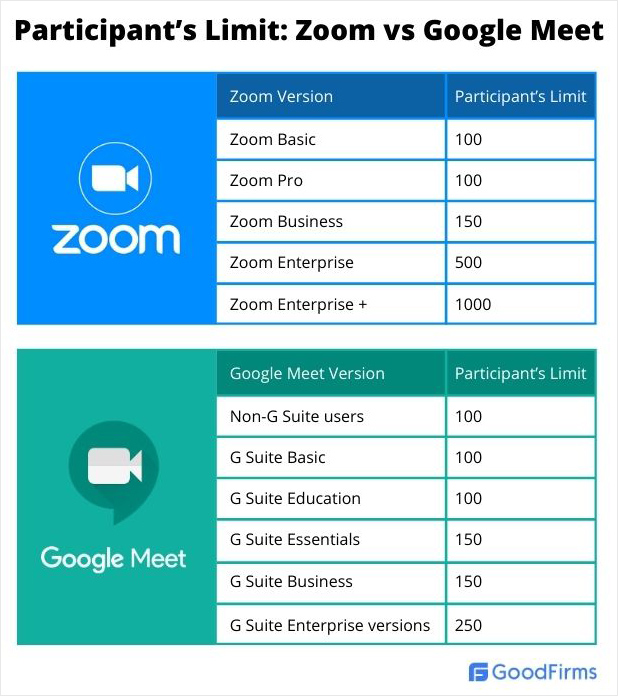
(Source: https://zoom.us/pricing, https://support.google.com/)
- Time Limit
When we consider the time-length upto which a video-conference can be carried out, then, Google Meet clearly has the upper hand over Zoom. Even in the free version, Google Meet allows more minutes than Zoom.
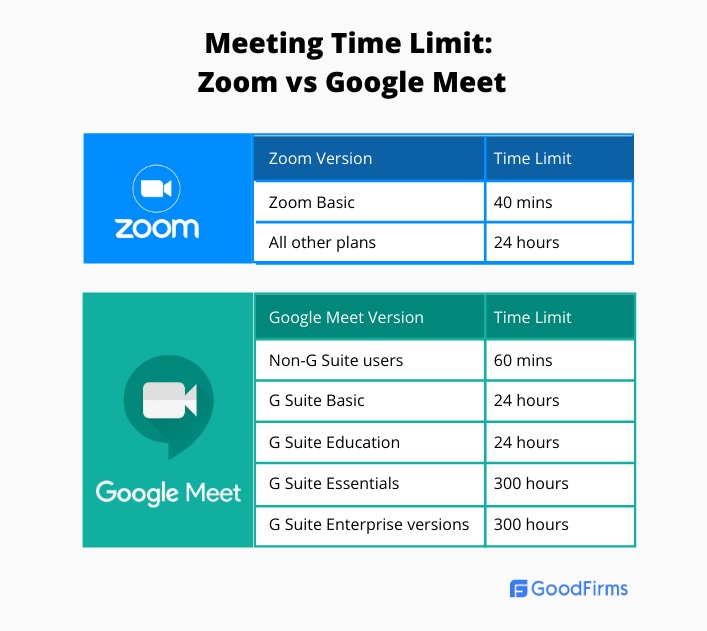
5. Screen Sharing capabilities
When it comes to screen sharing capabilities, Zoom is a clear winner. Zooms allows 49 participants on screen at a time while Google Meet allows only 16.

(Image Source- Zoom )

(Image Source- Google Meet )
- Security Parameters
Both Zoom and Google Meet have built-in security features and encrypted video transit. However, Google Meet is more secure than Zoom as it is benefited by the secure-design-infrastructure that it uses for its global network.
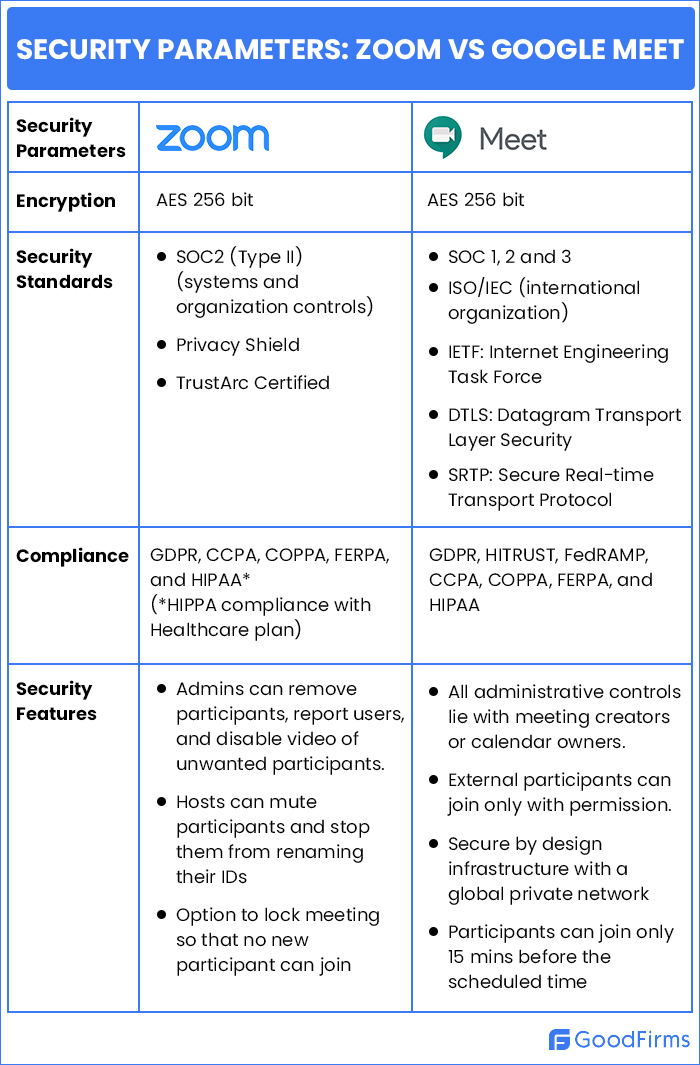
- Free plans comparison:
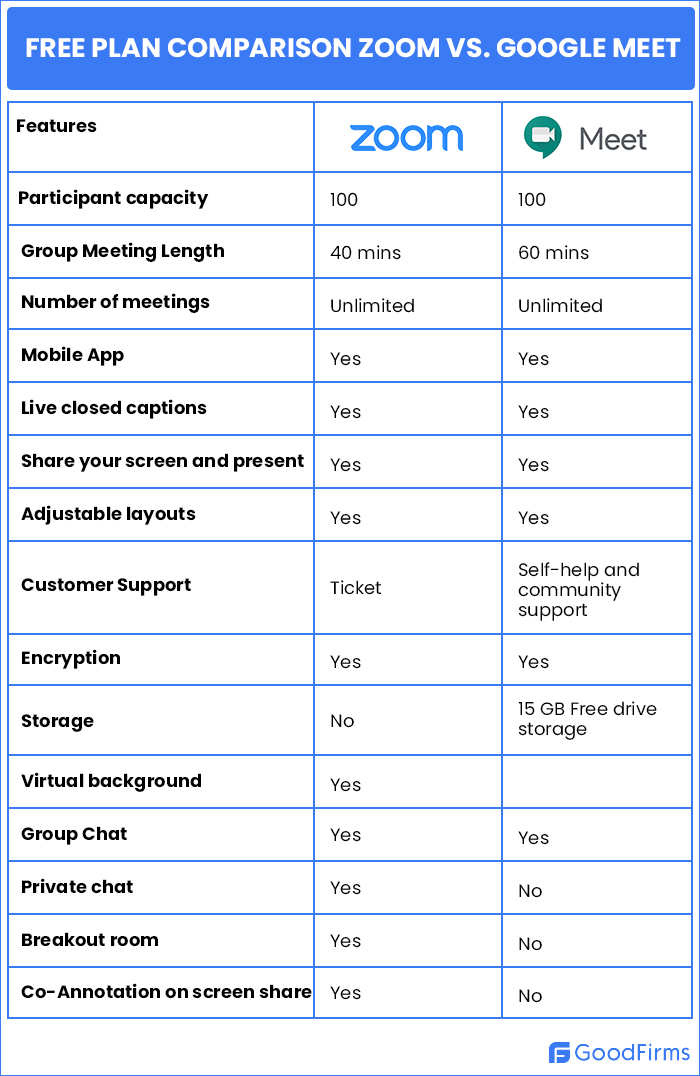
8. Paid Enterprise plan Comparison:
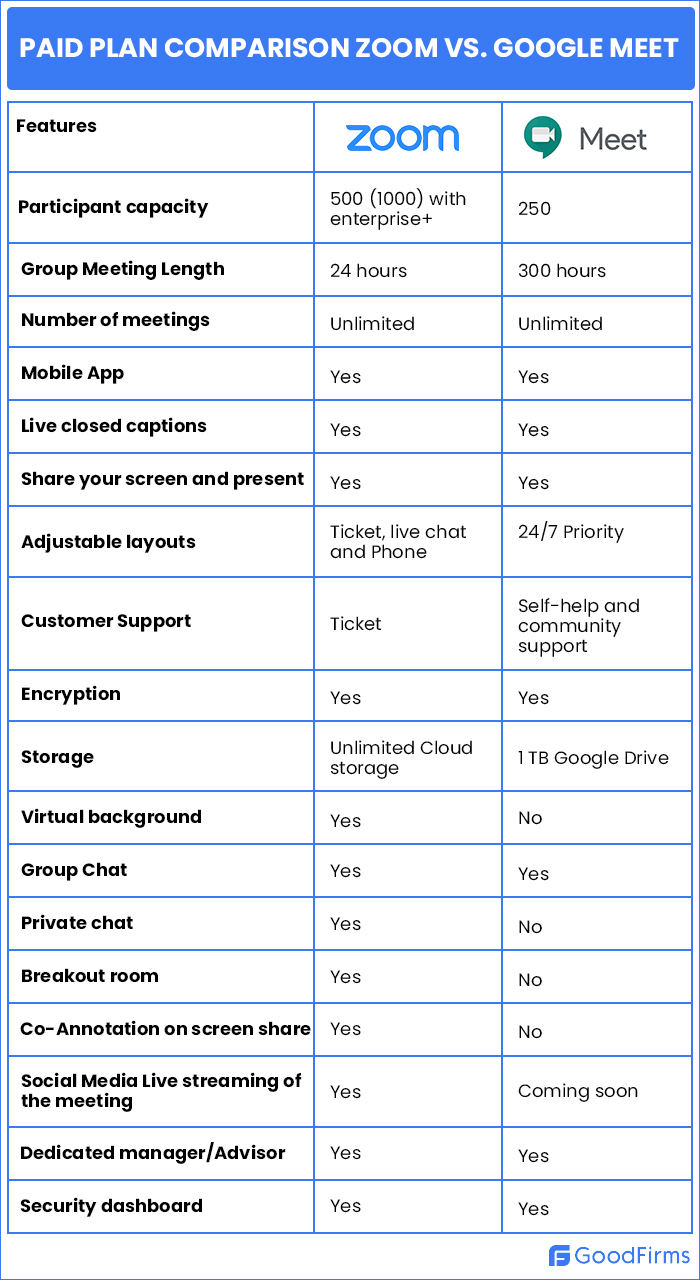
9. Integrations:
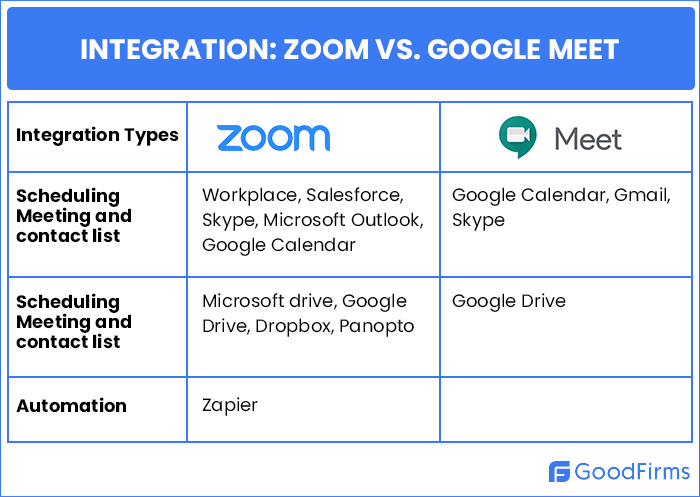
10. Video-quality
Both Google Meet and Zoom support 720 p HD quality video. However, Zoom allows 1080 full High definition format for Enterprise plans in limited cases. 1080 p is enabled by contacting Zoom support three days prior to the meeting and only after the fulfillment of pre-requisites of hardware compatibility (i7 Quad Core (physical core) CPU or higher).
- Ease of Use
Google Meet is easy to use in comparison with Zoom because of its limited features and simple interface. However, even after a plethora of features, Zoom is easy to navigate. The interface is clean and intuitive.
- Troubleshooting
Both Zoom and Google Meet have comprehensive troubleshooting guidelines. The common issues and solutions for troubleshooting are as below:
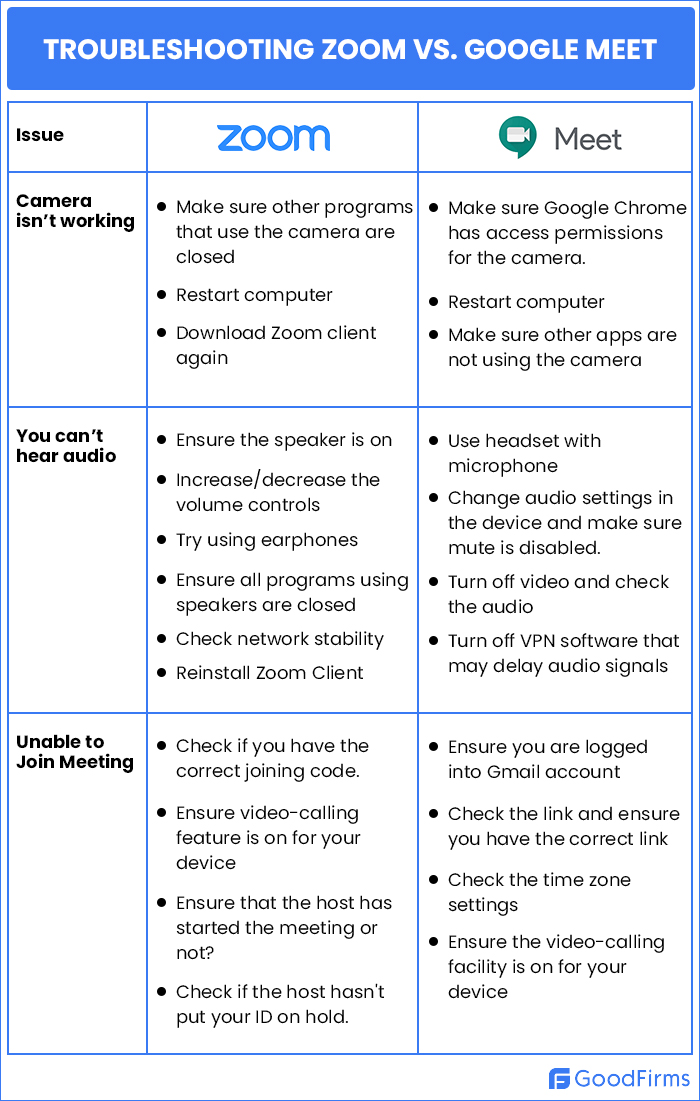
Apart from the issues mentioned above, that can completely hamper you from attending a meeting, for other troubleshooting issues you can click here for Zoom related issues and click here for Google Meet troubleshooting.
- Support
Zoom provides live training support for all clients while Google Meet also provides support through the community platform.
Zoom vs. Google Meet: Meeting-wise comparison
Meeting Size
One-on-One meetings: Both Zoom and Google Meet are great options for one-on-one meetings. However, if you are a G Suite user or already have a free Google account, Google Meet will instantly take you to a meeting in comparison to Zoom. For Zoom, you will have to download the app.
Small-Group: While Google Meet lacks highly-advanced Zoom features, it is a good option for small-group meetings with limited numbers of participants. Small teams requiring lengthy meetings can opt Google Meet.
Large-Group: It is obvious that when it comes to large meetings with more participants, Zoom is the only option. Google Meet's support ends at 250 members, while Zoom can undertake a large meeting with 1000 interactive participants successfully.
Meeting Duration
Quick meetings: For meetings lasting less than 40 mins, Zoom can be considered. If your organization wants to do regular meets without much discussion, then Zoom is a good option.
Short meetings: For short meetings lasting upto an hour, both Zoom and Google Meet can be considered. If you are looking for both features and duration, then Zoom's paid plan allows you upto 24 hours of meeting duration.
Lengthy meetings: If your meetings are going to last longer than 24 hours and you don't want any interruptions or need for re-joining the meeting, then Google Meet is right for you.
Zoom vs. Google Meet: Business-wise comparison
From the comparative analysis of both Zoom and Google Meet, we can conclude that both software solutions have features and pricing plans to cater to all types of businesses: Small Businesses, Medium-Sized Businesses, Large-scale businesses. It totally depends on the individual needs of the organizations. However, Zoom is more suitable for large-organizations with massive workforce capacities. On the other hand, Google caters well to educational institutes, healthcare, and other sectors where security is a prime factor.
Zoom vs. Google Meet: Industry-wise comparison
Zoom
Zoom for Education:
Zoom provides separate solutions for virtual and hybrid classrooms. Zoom’s education plan starts at $1800 annually for 20 hosts. Zoom has updated its security features to provide a disruption-free classroom experience. Zoom education is FERPA compliant (Family Educational Rights and Privacy Act). Zoom supports integrations with learning management systems such as Canvas, Moodle, Sakai, Desire2Learn, and Blackboard.
Zoom for Healthcare
Zoom for healthcare is HIPAA (Health Insurance Portability and Accountability Act) and PIPEDA (Personal Information Protection and Electronic Documents Act) compliant video conferencing plan. It starts at $200 per month per account for 10 hosts. Zoom for telehealth seamlessly integrates with healthcare technology and workflows to support healthcare teams collaborate for robust patient care.
Zoom for Government Agencies
Zoom’s secure video communications solutions provide reliable high-quality videos even in low-bandwidth environments. Zoom provides high-security video-conference plans for government departments and agencies to enhance internal collaboration, and extend citizen services.
Zoom for Financial Institutions
Zoom solutions for financial institutions are cloud-based video communications plans that bring together global teams with multi-layer security with 256-bit AES encryption and high-touch customer service. Zoom reduces travel costs with virtual meetings, expands capabilities and customer offerings. Zoom provides exceptional clarity and quality for client meetings.
Google Meet
G Suite For Eduction
Google Meet for education empowers educational institutions to focus on their students with flexible, secure, and easy-to-use classroom communication tools. Google meet connects teachers, students with email, chat, and video for secure virtual classroom experience and allows them to impart education from anywhere in the world.
Which one should you choose?
The most popular video conferencing tool vs. Reliability of the Google World
While Zoom is a dedicated video conferencing company, Google Meet is a part of the G Suite bundle. Both Google Meet and Zoom have an equal rating of 4.5 stars out of 5 on Gartner Peer Insights. However, 88% of users recommend Google Meet (based on 178 reviews), while for Zoom (based on 927 reviews), it is 94%. In 2020, there was a revolutionary change in the fate of both these technologies. The voluminous increase in the usage and customer base of both these companies means both have enough revenues to sustain more features and implement more improvements. It is highly beneficial for customers. For instance, on June 26, 2020, Google Meet announced upcoming new features such as background customization, Nest integration, raise hand features, polling, and breakout rooms.
Your team size, meeting frequency, meeting duration size, features, and integrations that you look for are major factors that you should consider before choosing the best video conferencing software for your business.








