Augmentation in business globalization and evolving working models within organizations have driven the growth of video conferencing. It has become critical as well as challenging for businesses to regularly communicate and build relationships with their employees, suppliers, partners, investors, and customers worldwide, which is possible only with the help of video conferencing.
Advanced video conferencing software solutions available these days have the potential to create excellent collaboration and communication experiences for both in-office and remote workers. Virtual meetings using video conferencing technology enable participants to see each other and give them a feeling as if they are meeting personally. "Eye contact" during video conferencing fosters closer relationships between team members and clients who have never met in person.
This article aims to support the fact that there is an increasing demand for video conferencing these days, and its dominance in the corporate world will only increase in the future days to come.
The Magic of Face-to-Face Conferencing: Why is this Critical Today?
Video conferencing is not new. It gained huge momentum after the Covid-19 pandemic. Since then, companies have started following remote and hybrid working models, due to which the demand for video conferencing platforms has increased. Today, video conferencing has become the most preferred method of communication in the corporate world due to its convenience and affordability.
- 83.13% of employees spend around 6-12 hours a week in video conferencing.
- 38% of employees cite that their employer has upgraded their video technology, enabling them to collaborate amidst hybrid working environments.
- 87% of remote employees feel more connected and involved with teams and projects when using video conferencing.
- The global video conferencing market size is likely to touch 22.5 billion in 2026 . Today, the video conferencing market is one of the fastest-growing facets in the entire technology world.
The Progression of Video Conferencing
Traditionally, video meetings were conducted in huge conference rooms equipped with different components like webcams, speakers, display monitors, and web conferencing software-loaded computers. This entire setup used to work on an internal network or VLAN. Making video meetings successful in this kind of environment requires ensuring that all the hardware and software components being used are compatible with each other.
But now, as mobility has become a quintessential requirement of our life, we can no longer stick to a single physical location to conduct our video meetings. Fortunately, our laptops, iPads, and smartphones are equipped with cameras, microphones, and advanced video conferencing apps that allow us to virtually meet people face-to-face on a real-time basis from any location.

(Source: The State of Remote Work 2021)
Let's now have a look at some of the most popular types of video conferences helping businesses establish a systematic approach toward communication strategies.
Types of Video Conferences that Happen in a Typical Corporate Setup

Let us analyze this in detail.
Internal/External Communication
Video conferencing is used for internal team communication and external customer and supplier interaction. For this purpose, participants of the meeting use devices that are equipped with video conferencing software like Zoom, Zoho Meeting, etc., enabling them to have face-to-face interactions and collaborate seamlessly.
Live Presentations/Seminars
During live presentations, many people gather together in a meeting room equipped with projectors and an internet-powered video conferencing system connected to microphones, speakers, webcams, and other hardware components. Here, one person leads the conversation and educates multiple participants. These participants cannot have a continuous conversation but are allowed to ask questions, share information and ideas, and provide feedback for a specific time. Video conferencing platforms like Cisco Webex are perfect for this purpose as they include presentation streaming, screen sharing, real-time chat, recording & playback, and many more abilities.
Whether it is about conducting an internal team meeting or hosting a seminar, video conferencing systems have different purposes. Let's look at the most popular ways video conferencing technology is being used these days.
Popular Uses of Video Conferencing Technology for Corporates

Webinars - Webinars are online seminars that allow a large group of people to engage in real-time discussions and share documents and slides.
Team Meetings - In remote and hybrid working environments, the teams use video conferencing to discuss, collaborate and make decisions.
Recruiting - Video conferencing can help HR teams to interview candidates regardless of their location and increase the chances of hiring people with better skills and qualifications.
Product Launches & Demos - Launching products online and presenting virtual demos using video conferencing makes it easy to target audiences worldwide.
Customer Support - Providing services to globally scattered customers becomes easy with video conferencing and also saves time and travel costs.
Training & Education - Companies use video conferencing to train new employees or clients and educational institutes to teach students.
Sales Pitch & Negotiations - Sales teams use video conferencing tools for marketing their products, providing presentations, negotiating, closing deals, preparing contracts & agreements, and many more tasks.
Health Diagnosis - Physicians can diagnose the condition of their patients, identify problems, provide treatment, and prescribe medicines from a distant location with the help of video conferencing systems.
Legal Testimonies - In many cases, when witnesses struggle to visit the courtrooms, they have provided face-to-face testimonies through video conferencing.
Now that you know the different uses of video conferencing systems, it's time to get all the right equipment in place to make your virtual meetings successful. Below are the basic requirements you need to conduct video conferences without interruptions.
Basic Requirements to Conduct a Perfect Video Conference in a Corporate Set-up
Quick Processor
Your computer or mobile device should include a fast processor for modern video conferencing. A quad-core processor and at least 2GB RAM are must-have requirements to prevent downgraded audio and video quality during virtual meetings.
High-Resolution Camera
A huge video meeting room requires webcams with high resolution to make face-to-face interactions engaging during video conferencing. Also, laptops and mobiles are equipped with high-resolution cameras, enabling pleasant video conferencing experiences.
Display Screen or Projector
The type and size of display screen required during video conferencing depend on the number of people in a virtual meeting room. One-to-one video conferences can be done with small-sized laptops and smartphone screens. At the same time, huge conference and boardrooms require projectors and multiple huge-size display screens.
Microphone and Speakers
Touchscreen mobile phones with built-in microphones and speakers are available that allow video conferencing at your fingertips. But, in the case of video conferences being conducted in large meeting rooms, it requires microphones and speakers with a wider range and features like automatic noise reduction, echo cancellation, etc., to provide participants with a transparent and seamless audio experience.
High-Speed WiFi or Mobile Internet
WiFi internet enables wireless connection around a specific area and is required to conduct video conferences within a meeting room. Whereas mobile internet becomes useful while making video calls on the go. In both cases, high-speed internet is required to carry out virtual meetings without disconnections and interruptions.
Video Conferencing Software/Mobile Application
Whether you are planning to host a video conference or participate in one, it becomes necessary to have video conferencing software or applications installed on your device. For example, you can join a video conference by just feeding your meeting room credentials into the Zoom application using a Smartphone, laptop, or desktop computer.
Whether you are conducting a virtual team meeting or an online interview, it becomes highly significant to select the best web conferencing software with features that fit your video conferencing needs and helps in improving communication and collaboration strategies within your organization. Let's look at some must-have features of video conferencing software that can help you gain unique virtual meeting experiences.
Which Features are Essential in a Typical Corporate Video Conferencing Call?

Audio and Video Calling
This is the core feature that every video conferencing app possesses. A great virtual meeting requires crystal clear audio experiences and high-quality video streaming. Modern and advanced video conferencing software includesabilities to optimize audio and video quality even in case of poor internet connection to conduct virtual meetings without any interruptions.
Screen Sharing
The screen-sharing feature allows the participants to share their screens during the video conference. This feature becomes highly critical for remote and hybrid teams that frequently need to deliver presentations, conduct brainstorming sessions online, edit the content on a real-time basis and make decisions.
Recording
There are times when participants cannot attend a video conference or need to keep a record of things discussed during the virtual meeting. In those cases, video conferencing software's recording feature helps participants record the entire session to review after the meeting is over.
Text Chat
Video conferencing software includes a text chat feature that allows peer-to-peer and peer-to-group instant messaging. This feature is highly beneficial when the number of participants is high, and there are chances of chaos being created when everyone starts speaking together. It can be used when the presenter of the video conference needs to ask questions or collect feedback on the topic being discussed.
Scheduling
Video conferencing software includes a scheduling feature that allows users to schedule a video meeting. Automated notifications and reminders are sent to the participants by video conferencing tools to maintain the punctuality of the attendees, save time, and boost productivity.
Document Sharing
The top video conferencing software includes document sharing that allows virtual meeting participants to share and collaborate effortlessly. It enables them to access the documents and make changes on their own devices during the virtual meeting resulting in better productivity and efficiency.
Security
Video conferencing software includes robust security features that allow participants to enter a meeting room after a systematic authentication process using a two-way encryption method. Besides that, other privacy settings within video conferencing software provide role-based access and rights to safeguard access to private virtual meetings.
AI Assistants
Many sophisticated video conferencing tools available these days also include AI assistants that make virtual meetings more productive and engaging. Through voice commands, you can instruct AI assistants to make notes, provide key highlights to all the participants, and follow up on topics discussed during the video conference.
Integrations
Video conferencing software integrated into other applications can provide enhanced functionality. For example, social media integration makes it easy to promote a virtual event over multiple platforms. In contrast, email client integration can help you automate the task of sending bulk emails to the participants, saving time and effort. Also, remote work software integration can help in better communication with employees working from home.
Background Voice Removal
When so many companies are now following remote and hybrid working models, people are likely to attend video conferences from any place like home, coffee shop, metro station, or airport. Video conferencing software that gives more control over optimizing the clarity of your sound, reaching all participants, becomes preferable.
Virtual Whiteboard
Many stand-alone whiteboard tools are available, but this feature integrated into the video conferencing application allows all the participants to share their ideas, exchange information, and improve collaboration during a virtual meeting. This helps increase the participants' engagement and achieve desired business goals.
These features in your video conferencing software empower you to conduct and manage successful virtual meetings that can bring people from every corner of the world together on one platform, improve efficiency, and ultimately increase business profitability.
Modern businesses around the globe are investing more in video conferencing technology and improving their remote and hybrid working capabilities. As per Future Workforce Report 2021, around 80% of respondents reported using video conferencing tools more than other software technologies as they have helped companies make remote and hybrid working models successful. To elaborate further, let's have a look at the benefits of using video conferencing applications in detail.
Benefits of Using Video Conferencing Applications In the Corporate World

Saves Traveling Costs & Time
Video conferencing enables people to meet face-to-face even though they are at a considerable distance. This means they don't have to spend time and money while traveling for training, conducting meetings, collaborating, or attending conferences.
Meetings on the Go
Web conferencing is no longer limited to an office or work-from-home setup anymore. Smartphone devices powered with faster internet connection and feature-rich video conferencing tools have made it possible for teams and customers to conduct meetings on the go. Video conferencing apps compatible with multiple platforms and devices enable people to join meetings even when traveling with a single click.
Enhances Quality of Communication
High-quality communication is critical to businesses as it helps them in setting goals, planning successful strategies, setting expectations, and achieving targets. Video conferencing makes it easier for people to put their points across compared to audio conferencing. With the ability to meet people face-to-face, participants are less likely to get distracted, thus enhancing the quality of communication.
Drives Employee Engagement
Video conferencing fosters accountability of everyone involved and motivates them to participate. Moreover, facial expressions and gestures help understand the subject matter better and enable building rapport among the employees, which is highly significant for remote collaboration.
Helps in Delivering Prompt Services
As video conferencing helps in real-time collaboration, it becomes easy for the employees to deliver quick solutions to customer problems. If there is a technical problem or a customer requires assistance in using a specific product, businesses can connect with the customer instantly through video conferencing and help them solve their issues.
Enables Hiring the Best Talent
Video conferencing allows HR managers to conduct face-to-face interviews with the candidates even if they are not nearby. The businesses benefit from this as they don't have to rely on local regions for the specific talent they require. They can hire the best talent located anywhere in the world without having to bear their travel and stay expenses.
Improves Sales Conversions
Amidst globally spread workplaces and remote working environments, sales teams with videos in their toolkit can attract more customers and effectively close deals. Video conferencing offers a highly immersive way that can help sales teams to demonstrate their products or put their point across in a more convincing way leading to more conversions and revenue generation.
Boosts Efficiency & Productivity
Video conferencing fosters efficient use of time by allowing real-time collaboration, screen sharing, and the ability to hold face-to-face conversations from anywhere. Virtual meetings possibly have more chances of commencing and ending on time than traditional meetings. Moreover, video conferencing makes it easy to collect feedback, brainstorm ideas, and answer customer queries. This ultimately leads to implementing strategies that yield better efficiency and productivity within the organization.
Makes Virtual Events Possible
Video conferencing tools can help when you want to gather a group of people on the same platform. Whether it is about conducting a corporate event like a tradeshow or webinar, video conferencing is the most preferred method to collect your local and global clients, employees, and even stakeholders.
Allows Accurate Recording
Video conferencing tools allow you to accurately record the meeting instances and securely store all the details. On the other hand, during in-person meetings and audio-only calls, you need to assign the job of taking notes to someone in your team, and there are higher chances of details being lost. Video conferencing automatically records the entire virtual meeting and shares the session with all the participants so that they don't miss out on anything and stay on track.
Secured Conversation
Cybersecurity has become a primary concern, especially when you are managing distributed workforces. Having secure video meetings has become significant for keeping conversations private and information safe. Video conferencing software with end-to-end encryption and advanced security features enables you to protect your virtual meetings from unauthorized users barging in and conducting reliable virtual meetings.
Encourages Participation of Remote Employees
With millions of people following a hybrid work approach these days, it sometimes becomes difficult to schedule meetings when everyone required is present in the office. Video conferencing facilitates even remote employees to join meetings and discuss matters with those in the office. Remote employees no longer feel left out of the face-to-face interactions being done in the office and are encouraged to participate in meetings for enhanced productivity and decision-making.
With remote/hybrid work environments on the rise in this "New Normal" era, video conferencing has become an inseparable part of our lives. This has driven exponential growth in the video conferencing market.
Below are some of the major players in video conferencing who have helped businesses implement new and creative ways to gather, communicate, collaborate, and stay connected flawlessly.
Major Players in Video Conferencing Market
As of March 2021, 46% of respondents used Zoom for personal and professional use, followed by Microsoft Teams in 2nd place and Skype in 3rd place with 29% and 25% of users, respectively.
Let's gain some insights into these major players in the video conferencing market.
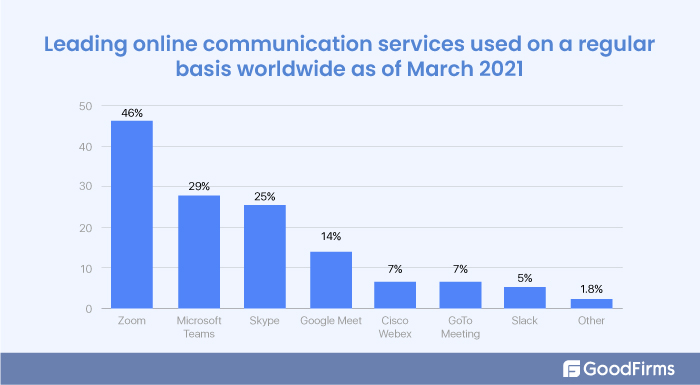
(Source: Statista)
Zoom - The platform provides crystal clear audio and video facilities for meetings. Additionally, the software includes content-sharing capabilities making it one of the best video conferencing platforms.
Microsoft Teams - Microsoft Teams brings effortless collaboration and seamless integration. The software integrates with applications like Word and Sharepoint for the meeting. Users can opt for the video meeting directly through chats.
Cisco Webex - Businesses wanting to host webinars, meetings, or online training can opt for Cisco WebEx. It is a brilliant video collaboration tool that offers top-notch security. The software can seamlessly integrate with Outlook and different platforms like Windows and Mac.
Skype - Microsoft's one of the best offerings - Skype is still a significant player among other video conferencing apps. It is also the most popular video calling tool, allowing users to interact through audio and video calls using their mobile and computer devices.
Google Meet - Google Meet, formerly known as Google Hangouts, can integrate with Google Calendar, Gmail, and other Google products. Using this application, one can create the meeting link through Google Calendar and invite the participants easily.
Among all these major players in the video conferencing market, Zoom and Google Meet are the most popular ones that have been gaining traction from businesses and users worldwide. You can go through the comparison - Zoom V/S. Google Meet to make the right selection.
Besides that, you can also consider Webex Meetings, which is well known for video quality, and Microsoft Teams, which can integrate team chat and video conferencing features to provide excellent functionality.
Regardless of which solution you choose, reliability and user-friendliness are two mandatory attributes that people usually look for in their video-calling apps. Let's dive into details and know which video conferencing software can prove to be the best for a corporate setup.
Which Video Conferencing Software is Ideal for a Corporate Set-up?
There are a plethora of video conferencing tools available. But, not all can be suitable for a corporate context that requires intellectual collaboration and high-definition video quality during virtual meetings. Whether it is about training employees or discussing with shareholders on highly critical topics, professional enterprises strive to achieve excellence at par. For that purpose, the below-mentioned are some factors that should be considered while selecting video conferencing software for a corporate setup.
Number of Attendees
The choice of your video conferencing software can depend on the type of virtual meetings you host. The features and specifications of video conference software hosting huge virtual events might differ from one-to-one meetings.
User-Friendliness
Similar to other tools you deploy in your business, video conferencing software should also be highly intuitive and user-friendly.With the minimum required training and easy-to-understand features, the video conferencing software should be able to connect people with a few clicks and taps.
Cost
Estimating the cost and preparing a budget is extremely important before purchasing video conferencing software. Without a proper investment strategy, you may end up buying something you do not need.The decision to buy video conferencing software depends on how frequently you are going to use it and ensure that it is worth its investment.
Features
You need to identify the features that are non-negotiable for your video conferencing needs. Recording a video conference might be a necessity for one company but for another, allowing integrating a live chat app into a virtual meeting might be more critical. Just list out the must-have features in video conferencing software that suits your specific business needs and make the right decision.
Support
In case there are technical problems with the web conferencing software you have chosen, make sure you have easy access to the support system. Unnecessary interruptions during video calls and virtual meetings can harm your business, especially if clients are involved. The video conferencing tool you choose should come with a prompt support system.
Besides considering these factors, you also need to make sure that your video conferencing software follows the latest trends to conduct scalable and engaging virtual meetings, events, and gatherings. Leading players in the video conferencing market are consistently evolving and adding next-generation features to their applications to stand apart from their competitors and set new benchmarks. Let's have a look at some latest trends to look for while selecting a video conferencing software that can help you enhance your communication, networking, and collaboration strategies.
Latest Trends in Video Conferencing Applications
Interoperability
The use of video conferencing apps increased after the pandemic and the rise in hybrid work environments. Many companies during this course realized that the tools for their business processes they are using are difficult to integrate with their virtual meeting tools. Thus, interoperability in web conferencing software that allows participants to join virtual meetings using other applications has become significant these days.
Artificial Intelligence
Artificial Intelligence is being integrated into video conferencing applications as it helps with many tasks like taking meeting notes, managing schedules, providing suggestions for pre-meeting preparations, and much more. Also, AI can process different languages, which enables you to record your virtual meeting conversations and translate that into different languages on a real-time basis.
Augmented Reality
AR in video conferencing enables more dynamic experiences. Though this trend is in a very early stage, it will very soon redefine the way people interact with each other. With video conferencing increasing in popularity, AR integration has the potential to enhance workflows for businesses working with BIM, CAD, and 3D models and require delivering immersive experiences to their audience. While nothing can replace in-person meetings, AR in video conferencing can help bridge that gap to some extent.
5G
5G is playing a significant role in improving speed, positively impacting video quality. It will also boost the use of IoT devices in virtual meetings where people can connect faster and set clear communication standards. It is also possible that 5G will enable VR integration in your video conferencing applications resulting in enhanced meeting experiences.
Metaverse
Metaverse is all about establishing virtual environments where people can create and use avatars to have immersive 3D meeting experiences. For example, Cisco has already launched Webex Hologram, which provides realistic virtual meeting experiences and photorealistic holographic interactions using avatars, delivering immersive experiences beyond traditional video conferencing.
Bottom Line
Video conferencing is as good as face-to-face interactions. It has enabled enterprises to follow a new approach towards communication, sustain productivity, make informed decisions, manage work-life balance, and strengthen relationships with customers and employees. Basically, it made working from home as productive as working from the office.
Now, when most businesses have already moved to a hybrid working approach, they require advanced video conferencing tools that are user-friendly and empower their collaboration strategies.
- 90% of businesses plan to increase their investment in video conferencing technology.
- The usage of video communication software is leading over other business technologies.
- 67% of businesses prefer video conferences for large group meetings.
Thus, an accelerating number of remote & hybrid workers and consistently progressing team communication technology are the major drivers of video conferencing adoption in the corporate world. In this post-pandemic era, although social distancing is not required, video conferencing has forever changed how we work. This eventually leads to a certainty that the use of video conferencing in the corporate world is enduring and will only increase.








