

Microsoft Teams
13 Reviews
Web & Video Conferencing, Meetings, Calling
Microsoft Teams is a Cloud-based application developed for business communications that helps manage chat, meet, file sharing, and more. Whether it’s chat, calls, or video, anyone can engage at any time, bringing everyone closer. Your docs, photos, videos, chat history, and meeting notes are always there, so it’s easier to work together. Set up your team’s space with all the apps you need so you can stay in just one place instead of jumping around.
2017
United States
- Computer-hardware
- Computer-networking
- Computer-software
- Education-management
- Higher-education
- Information-services
- Information-technology-services
- English
Industries
-
Computer-hardware
-
Computer-networking
-
Computer-software
-
Education-management
-
Higher-education
-
Information-services
-
Information-technology-services
Licensing & Deployment
-
Proprietary
-
Cloud Hosted
-
Web-based
-
iPhone/iPad
-
Android
-
Windows
-
Mac
Support
-
Phone
-
24x7 Support
Training
-
Webinar
Knowledge Base
-
Help Guides
-
Video
-
Blog
-
Webinar
-
On-Site Training
Media
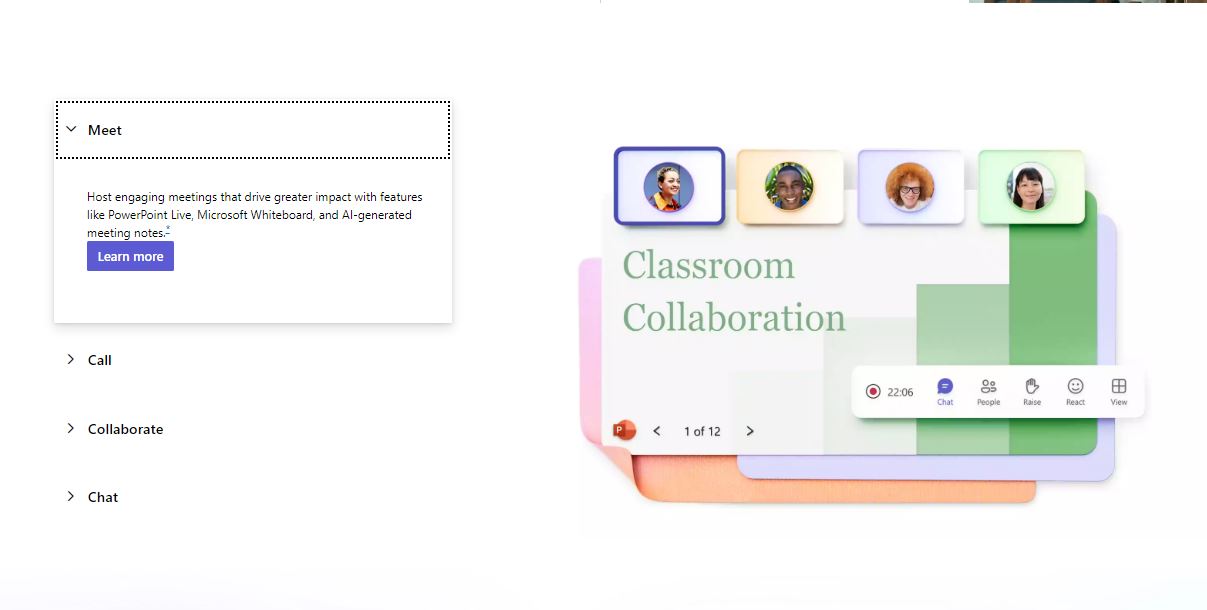
Microsoft Teams Core Features
Focus of Web Conferencing Feature
- Group Collaboration
- Mobile Access
- On-Demand Webcasting
- Presentation Streaming
- Presentation Tools
- Real Time Chat
- Record & Playback Ability
- Screen Sharing
- Two-Way Audio & Video
- Video Conferencing
Microsoft Teams Pricing
Pricing Type
-
Flat Rate
Preferred Currency
-
USD ($)
Free Version
-
Yes
Free Trial
-
30 Days Trial
Payment Frequency
-
Monthly Payment
Plans & Packages
Standard
$5 Per Month
Microsoft Teams Reviews
- 13
- Total Reviews
- 4.6/5
- Overall Rating
- 0
- Recent Reviews
What Users Say
Teams helps me get the work done while working remotely
The software allows us to store our communication in one central location
Microsoft Team is excellent and have helpful bots to assist with specific tasks
Microsoft Teams is perfect for us because our employees work remotely
Microsoft teams is flexible and increased has our team productivity
What Users Like The Most
- Screen sharing is crisp and clear allowing me to share my screen in real time
- Various text editing and rich text options allowing to edit the text before or after it is sent
- The calls quality is very good even if there are a lot of people in the meeting
What Users Like The Least
- I do not have any cons related to Microsoft Teams
- Required good internet connection
- Sometimes, it works slowly, and you get logged out of your session
Microsoft Teams Reviews
13 Reviews
- Relevance
- Most Recent
- Rating: high to low
- Rating: low to high

David Janovic, CEO at RJ Living
Posted on Jul 20, 2023

David Walter, CEO at Electrician Mentor
Posted on Sep 07, 2022
Microsoft Team is excellent and have helpful bots to assist with specific tasks

Angus Chang, Co-Founder & Director at iupilon
Posted on Sep 07, 2022
Microsoft Teams is perfect for us because our employees work remotely

David Reid, Sales Director at VEM Group
Posted on Sep 05, 2022
Microsoft teams is flexible and increased has our team productivity

Alexandru Cristian Ion at jpard
Posted on Aug 12, 2022
Teams helps me get the work done while working remotely

Jill Liegghio
Posted on May 05, 2021
Solid platform for meetings and managing a remote work team

Babu Pillai
Posted on Apr 13, 2021
Excellent Collaboration Tool

Quentin Goin
Posted on Apr 01, 2021
Communication within and outside your organization

Rory Cooksey at WheelHouse IT
Posted on Feb 01, 2021
Easy to use tool!

Vickie Pierre, Writer and researcher at US Insurance Agents
Posted on Nov 04, 2020
It’s extremely user-friendly and dynamic.

Jase Rodley, Founder/CEO at Jaserodley
Posted on Sep 29, 2020
The free version offers almost as much as the paid plan

Ty Stewart, CEO & President at Simple Life Insure
Posted on Sep 18, 2020
Teams comes standard in a Office 365 package

Conrad Dyktra at Packline Solutions
Posted on Aug 24, 2020
Easy to use, simple interface
This profile is not claimed
Do you own or represent this business? Enter your business email to claim your Goodfirms profile.