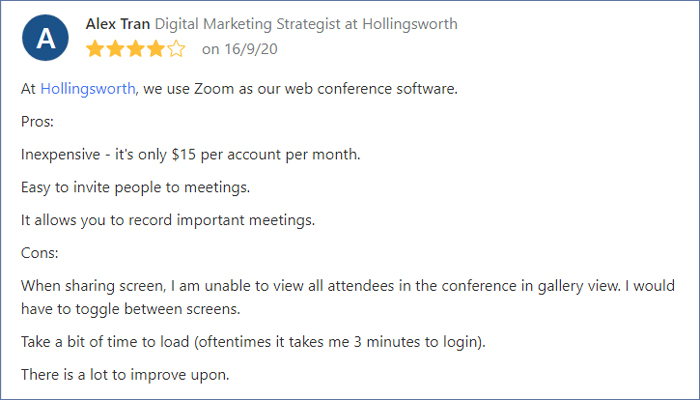Back in 2011, Eric S. Yuan, a Chinese-American businessman started video telephony and online chat company called Zoom Video Communications Inc. Today, Zoom is the most familiar name in the corporate arena and for those working from home or remote locations.
"Our Mission is to Make Video Communications Secure and Frictionless." says the Company.
The US-based and cloud-powered remote work software company has undoubtedly grown over the years, adding many inspiring successful customer stories under its wing.
Zoom released the beta version of the tool in 2012 and then versioned 1.0 back in January 2013. The latest edition, Zoom 5.9.7, was unveiled very recently on 7th March 2022.
Zoom also claims to extend its full support to the hybrid workplace environment, which has gained traction in the current scenario; it partnered with Momentive in February 2021 to uncover the facts and employees' opinions about hybrid work policy.
"Zoom has enabled us to incorporate digital transformation with ease, giving us an intuitive experience." says one user.
Zoom is the most popular and leading video conferencing software that enables different businesses and diverse industries to connect with their customers impeccably, audiences, clients, employees, team members, students, and other stakeholders to communicate, interact, and express their ideas without any hiccups. The brand became a household name with the hit of Covid.
Zoom witnessed a massive enhancement during the Covid 19 peak period when everyone was working remotely. The Company claims to have registered more than 3.3 trillion annual minutes of meetings and more than 300 million daily meeting participants in 2020.
Products offered by Zoom
- Meetings
- HD video and audio collaboration
- Rooms and Workspaces
- Power up your conference rooms with video
- Phone System
- Enterprise cloud phone system
- Video Webinars
- Full-featured, easy-to-use, engaging webinars
- Marketplace
- Integrations and bots to use with Zoom
Here are a few points that GoodFirms focused on while reviewing Zoom;
- Does Zoom provide frictionless and secure video interactions?
- Is it providing users a seamless experience and hassle-free team or client communication to complete their tasks within the set deadlines?
- And the most vital question is how handy and viable this web conferencing solution proved during the pandemic while working remotely?
A Detailed Review of Zoom by GoodFirms:
GoodFirms' expert review team has tried to answer all these critical questions through a comprehensive, transparent, and unbiased review of Zoom Software. The review will also provide substantial knowledge about all the Zoom products and services, the key features, pros and cons of the tool, the pricing model, and the top alternatives to consider.
The Popular Zoom Products
Zoom offers an extensive range of products and software solutions. The popular products include-
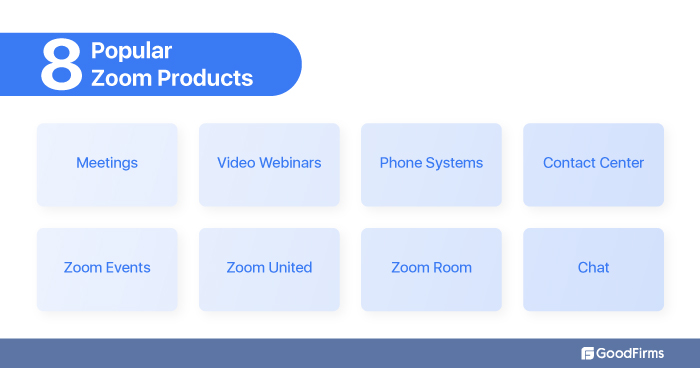
GoodFirms’ Review of Zoom Meetings
Meetings is a leading and premier product from Zoom with simplified deployment, easy management, and quick scaling. Anyone can join the meeting using any device from any location without any hassles. The product seamlessly integrates with the calendar system to provide the best quality enterprise-grade video conferencing. The powerful security features and FERPA compliance help to protect the confidentiality of interaction and data shared.
The Explicit Features of Zoom Meetings
- Participant Control in Meeting- The participant can join a meeting using the Zoom id sent by the host and have access to a few functions like starting audios, videos, viewing other participants, chatting, sharing screen, sending reactions, and leaving the meeting.
- Waiting for the Host to Begin the Meeting- All participants need to wait for the host to start the meeting even if they have connected to the Zoom.
- Chat in Zoom Meeting- The host has got full control of the chat facility enabling or disabling the chat function. He/she can send messages to the entire group or message privately to an individual.
- Sending Files- The host can easily send or transfer files to all participants, specific groups, or individually to a particular person.
- Participate in Breakout Rooms- Zoom allows users to participate in breakout rooms that are separate from the main Zoom Meeting. Users can take part in small groups and it is best for having discussions at the meeting.
- Scheduling a Meeting- There are different ways in which a host can schedule a meeting. He can schedule the meeting directly from his mobile device using the app, or use the desktop application. Scheduling can also be done through a web portal or he can schedule a meeting for somebody else via Outlook or Google.
- Join as a Host- the host can join the meeting in many ways through desktop and mobile applications. The host has various controls like start closed captioning, converting someone as a co-host, live streaming, starting a waiting room, etc. The host also has the ability to manage the participants.
- Live Streaming the Meetings- Besides live streaming your meetings and conferences on Facebook and YouTube, Zoom also provides you the benefit of custom live streaming watermark and live streaming using a customized service.

Image Source: Zoom Meetings
With work from home becoming a new norm, Zoom has added a set of new features to facilitate remote working employees.
- The account owners and admins can now allow the Zoom users to directly twitch their meeting or webinar instead of manual configuration that helps to streamline content sharing.
- Zoom also introduced the new Avtar feature using which users can easily choose an avatar to present during the meeting or webinar.
- The hosts can now share their device audio and video in addition to the shared content, which creates a coherent experience for the users.
- The audio gets clearer with noise suppression benefits. Even the camera gets more adjustable settings.
- The slides can be shown in the virtual background and there is also an option of setting up the lighting.
- The immersive view makes the meeting more engaging. More reactions have been added to show your feelings.
- Zoom Meetings presents a list of upcoming meetings and links them with past recordings. Once you integrate the meeting with the calendar, you can view the entire schedule.
Zoom Meetings Pricing Plans
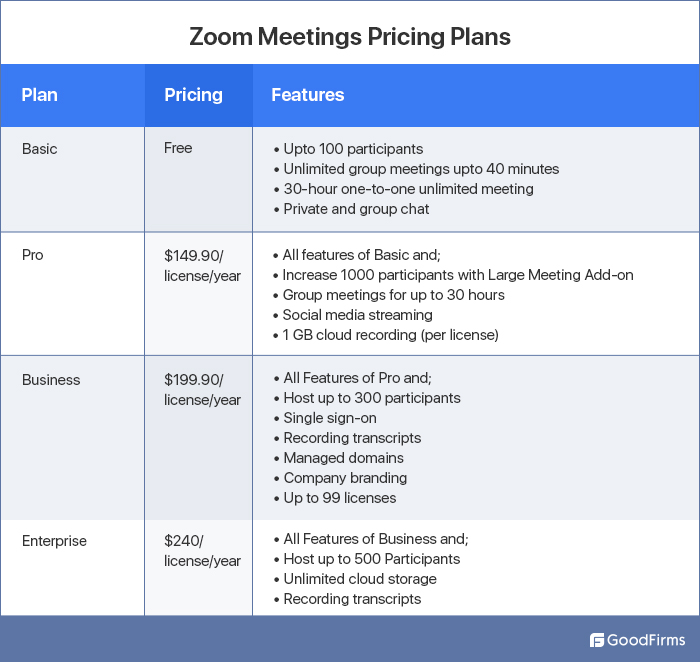
**** The additional Add-ons include Audio Conferencing at $1200 per year, Large Meetings at $600 per year, and Cloud Storage at $480 per year.
Zoom also offers Premier Support containing three types of plans; Access, Premier, and Premier+. Please request a quote to know the pricing. Also, there is Premier Developer Support, which has already been discussed earlier in this review.
Advantages & Disadvantages of Zoom Meeting

GoodFirms’ Review of Zoom Webinar
Zoom Webinar is a leading and popular webinar software that allows you to connect with a large number of participants efficiently and quickly. You can connect with the audiences in a more personalized way, putting yourself at the forefront. You can express your feelings more convincingly as the participants can see your body language, gesture, and facial expressions. The other features are more or less similar to Zoom Meetings.

Image Source: Zoom Webinar
The unique selling point (USP) of Zoom Webinars is that you can increase the number of participants upto 50,000 while conducting a live webinar. And there is also an option of live streaming your webinar event on different live streaming platforms such as YouTube, Facebook Live, and others.
The Critical Features of Zoom Webinar
- Scheduling Webinars- When it comes to scheduling a webinar, you may find different options, such as scheduling a webinar with registration or without registration, customizing the webinar registration, etc. Also, Zoom offers the option of polling for webinars and advanced polling and quizzing, that have been newly introduced.
- Hosting Webinars- The hosting feature includes a webinar practice session to get accustomed to all settings, managing the participants and panelists same as in the meeting, using the Q and A round as webinar host, managing the live streaming of the webinar, and getting access to webinar reports.
- Attending Webinars- It deals with joining and participating in the webinar session where an attendee can raise hands, send a question, and message others. It also involves chatting in the webinar.
Zoom Webinar Pricing Plans
Zoom Webinar pricing depends on the number of attendees attending the webinar. You can choose a single or multiple plans. Each plan has 100 interactive video panelists. The plan starts with 500 attendees and goes up to 10,000 attendees.
Plan for 500 attendees and 10,000 attendees
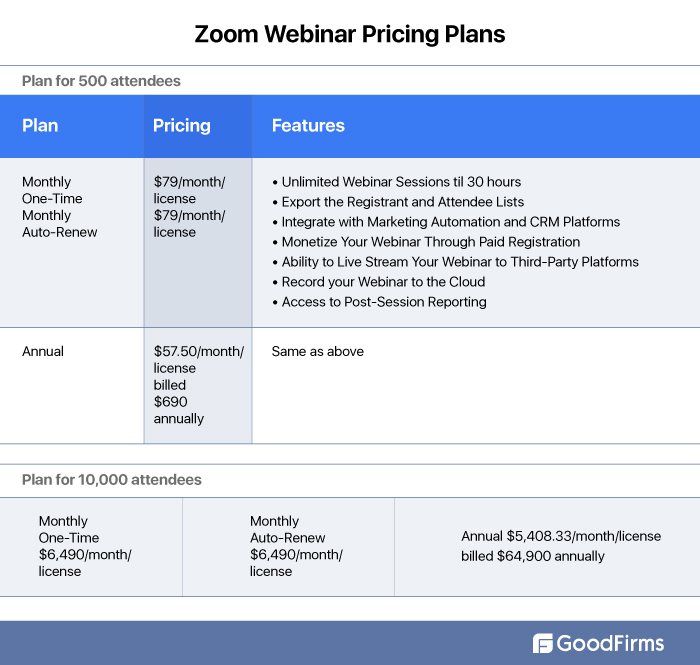
**** Please note that the features of all plans are similar. The price increases when the number of attendees increases.
Add-ons
- Audio Conferencing starts at $1,200 per year
- Cloud Storage starts at $480 per year
- Zoom Event Services starts at $600 per year
- Premier Developer Support
Zoom Webinar Pros and Cons

GoodFirm’s Assessment of Zoom Phone
Zoom Phone is an advanced VoIP software solution to proficiently cater to all business sizes with simple and intuitive features. The platform enables you to connect to any part of the world with high scalability and geographic redundancy. The users can easily make phone calls with secured and single communication across all devices. Zoom also provides BYOC (Bring Your Own Carrier) that helps you to keep your existing PSTN connectivity. Also, Provider Flexibility allows you to select your preferred provider.
Please note that Zoom Phone is available for only business purposes.

Image Source: Zoom Phone
The Key Features of Zoom Phone
Zoom Phone has categorized all its significant features into two categories-
- Zoom Phone Calling Features
- Zoom Phone Administration
Let’s highlight the Zoom Phone Calling features first
- The Zoom Phone Calling provides a single platform for Zoom mobile application and Zoom desktop application with desk phone support.
- You can easily route calls to the right person and efficiently manage personal call handling rules.
- Manage the voice messages through voice transcription and notifications and do on-demand full-time call recording.
- Zoom Phone can seamlessly integrate with native Salesforce to improve productivity and automated call logging.
- There are also options like call blocking, call delegation, and call hold that enables users to manage blocked calls, administrators to receive calls on somebody’s behalf, and place and retrieve calls.
- The feature Elevate to Meeting converts a call into a Zoom meeting where you don’t need to join manually.
- Zoom has exclusively created features like Listen, Whisper, Barge, Call Park, and Take Over to monitor the calls in different ways and speak in private with the customer.
- You can also integrate with various native business applications to boost customer experience and even make calls directly from Slack.
Zoom Phone Administration Features-
- Zoom provides you the leverage of mixing the unlimited and metered call plans.
- Get new numbers or/and migrate phone numbers from existing providers.
- You can easily control the devices from a single Zoom dashboard and Admin portal.
- Global call routing helps to manage the business hours and after-hours while auto attendees let you manage unlimited multi-level auto attendees.
- You can distribute the vital calls based on their flow to minimize the customer waiting times.
- Integrate with Contact Center as service solutions and customize the listening for the customers while they are on hold.
- Efficiently track the inbound and outbound calls with all details and quickly resolve the Zoom Call troubles and networking issues.
- Zoom’s single sign-on solutions provide easy and secured access to the app while advanced analytics help to track the dashboard and call details reporting.
New Feature Additions-
- Users can forward their personal voicemail messages from their phone or client to others in the same account with full privacy.
- The cloud audio intercom feature allows you to enable instant connection with your colleagues and leverages peer-to-peer communications.
- Group management policy has been introduced to enable the admins to manage the account, group, or site policies efficiently. Also, the tiered or bulk policy management lets admins easily customize the process of policy application.
- Granular international calling alow admins to simply manage the cost of phone solutions and they gain more control over international calling.
- The user feature entitlement report gathers information about feature enablement throughout the company helping admins to audit the user data.
Zoom Phone Pricing
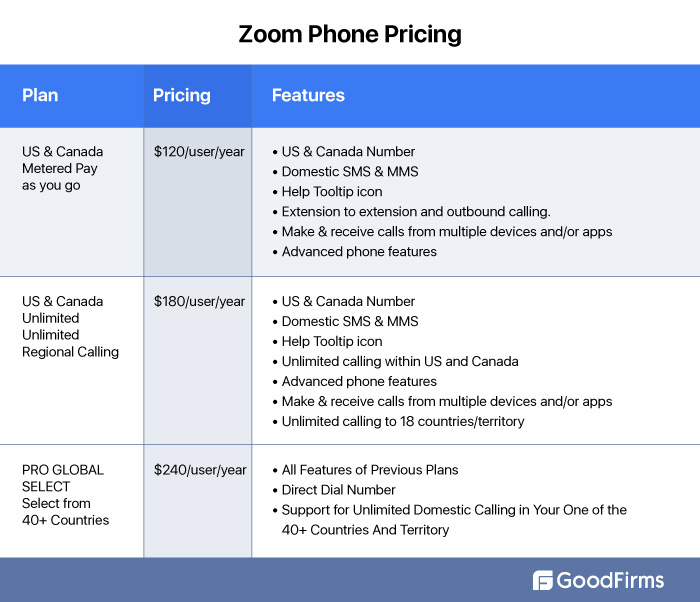
There are some optional add-ons that you can consider-
- The Toll-Free Number starts at $120 per year
- Additional Phone Numbers start at $120 per year
- International Call Add-on starting at $120 per year
- Zoom Phone Power Pack is priced at $300 per year
- Premier Developer Support is available for free but the base price is $675
Benefits & Drawbacks of Zoom Phone

GoodFirms’ Review of Zoom Contact Center
Zoom Contact Center is the newest innovative product that was very recently unveiled in the last week of February 2022. Zoom claims that it is an omnichannel customer service solution that elevates customer experience with optimized video communication. The platform extends its support to a wide range of robust suite channels like voice and video. As of now, this solution is only available in the US and Canada regions and the company is planning to extend the global services later this year. The Contact Center can directly interact with a website or an application.
Image Source: Zoom Contact Center
The Significant Features of Zoom Contact Center
- The video and voice channels are supported through web chat and SMS, currently available in the beta version.
- More than 100+ agent, supervisor, and administrative features are available that include analytics, dashboards, routing, and more.
- The company is also planning to include CRM solutions, and workforce management systems in addition to integrating the platform with artificial intelligence, which will boost agent productivity.
- All customer communications, interactions, and queries are added in a central hub that helps agents, supervisors, and other teams to collaborate effectively.
- There is an intuitive feature known as Graphical Drag-and-Drop IVR Designer that enables administrators to build menus, greetings, and prompts in the Zoom Admin Panel.
- The end customers can create their contact center to gain efficiency. They can build queues as destinations in IVR designer to ensure optimal business resources with the right routing group.
- Zom Contact Center provides real-time and past data to enhance the results of customer interactions.
- By developing individual agent skills, you can deliver optimum customer satisfaction. This feature helps to allocate the right agent to solve a specific issue at the right time.
Release of New Features
- Zoom has given more control to supervisors wherein they can track the agents’ outbound calls via engagement log and listen to the conversation, prompt softly, or even take the call over from the agent.
- The skill management feature for admins and account owners have got enhanced that includes filtering skill categories, adding descriptions, viewing extra columns in a skill category, and more.
Zoom Contact Center: Pricing Plans

The Add-ons Related to Zoom Contact Center
First, you can get the Zoom US & Canada Virtual Service Phone Numbers by paying a subscription fee of $60 per year.
The second add-on plan is Zoom US/Canada Toll-Free Numbers, which again starts at $60 per year.
Zoom Contact Center: Strengths & Weaknesses
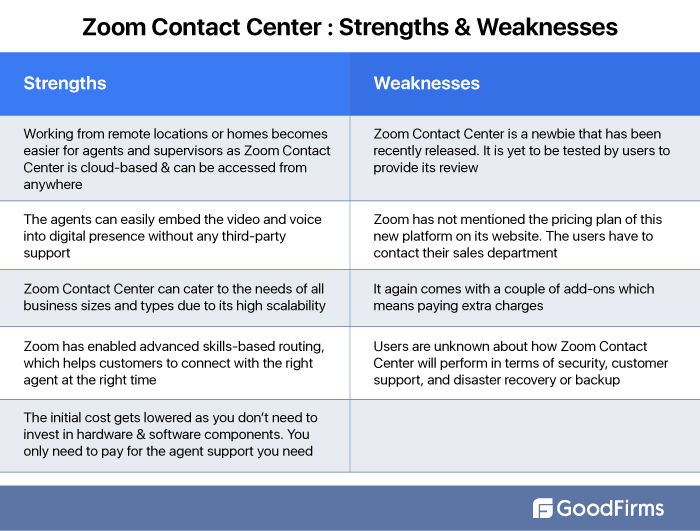
GoodFirms’ Review of Zoom Rooms

Image Source: Zoom Rooms
Zoom Rooms is yet another innovative product from Zoom that has literally digitized the offices, the classrooms, remote work locations, and more with HD quality videos and efficiently establishing collaboration at any space. All persons connected to the Zoom Rooms can interact with each other in real-time. All that one needs to do is book a room and start the meeting. It provides you with the feel and experience of a conference room in a virtual manner. Zoom Rooms can also serve as the best-in-class meeting room booking system to optimize users’ experience.
Zoom Room Features that Stand Apart
Smart Gallery- Zoom uses artificial intelligence to take a single camera view of multiple participants using the room to send three unique video streams that enable everyone to have an improved face-to-face interaction.
Workspace Reservation- As the name suggests, it allows the teams to book or reserve spaces, such as an open desk, Zoom Phone, or personalized Zoom device.
Kiosk Mode Virtual Receptionist- This feature acts as a virtual receptionist with face-to-face interaction with the receptionist irrespective of their location. You can customize messages and display brands to match the environment.
Control via Mobile Apps- You can control the Zoom Room meetings through your mobile device without touching the in-room shared controller.
Schedule Display with People Counting- Zoom Rooms include a scheduling display tool that streamlines the room booking process. You can get familiar with the headcount of the room and check the schedule of current and future meetings.
Enhanced Voice Commands- Zoom has upgraded the voice commands for Zoom Rooms with an additional set of commands and extended support for hardware solutions. Thus, you gain more control over Zoom Rooms.
Digital Signage- The best part is that Zoom offers unlimited digital signage solutions with the purchase of Zoom Rooms license without paying a single dollar. It allows you to easily make all announcements, share images, videos, documents, and URLs across all devices on display.
New Features or Upgraded Added-
- Zoom has released a new user interface (UI) for Zoom Rooms recently in February 2022 with more advanced capabilities. The new user interface seamlessly aligns with Zoom Desktop and mobile applications with optimized information architecture to augment the customer experience. It also supports Zoom Rooms for Touch and Zoom Rooms Controller devices.
- Zoom will now send all the feedback directly into the Zoom Rooms admin portal enabling users to make out whats’ being updated.
- Users will get the facility of workspace reservation with personalized desk suggestions with the desk recommendation feature.
Zoom Rooms Pricing Plans
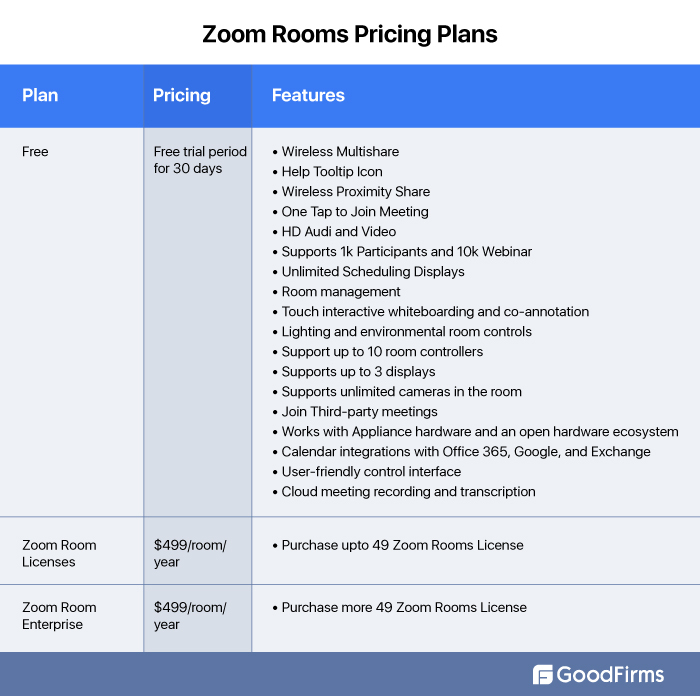
**** Features to All the Plans are Same
The Extra Add-ons to Consider
- Conference Room Connector starts at $499 per year.
- Hardware as a Service starting at $25 per month
- Professional Service
- Premier Developer Support
Advantages & Disadvantages of Zoom Rooms
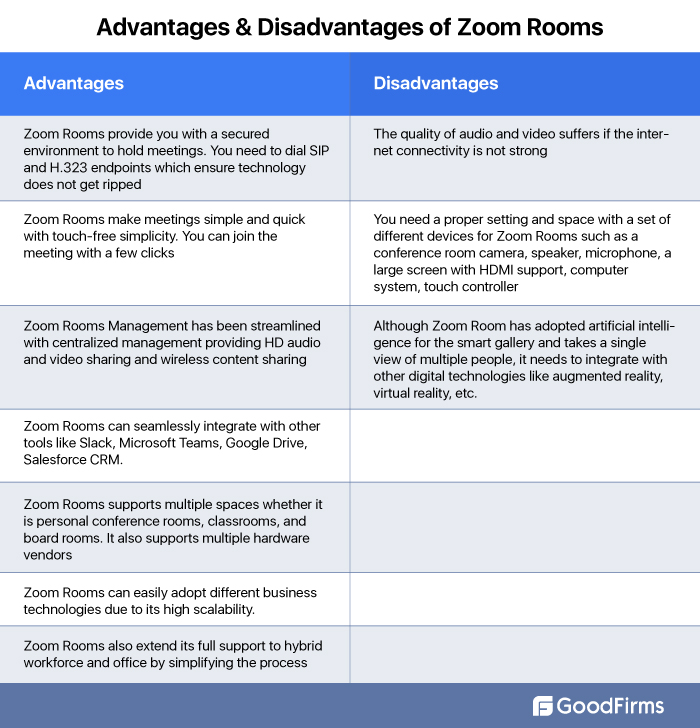
GoodFirms’ Analysis of Zoom Events
Zoom Events is a comprehensive platform that offers augmented virtual experiences to all attendees attending the event. The platform was launched in October 2020. This is a viable solution that allows all Zoom users to create, host, and monetize events. The events may include fitness and music classes, music concerts, and exhibitions, art classes, theatre presentations, etc. by connecting with Zoom Webinar or Zoom Meetings.

Image Source: Zoom Events
Zoom also offers a Virtual Event Platform that enables users to host, market, and report on hybrid or digital events. Zoom Virtual Events also leverage attendees, speakers, panelists, to register, join, and take part from anywhere. You can host special events when you get flexible schedules, breakout rooms, support for large conferences, customized registration, ticketing, etc.
The Core Features of Zoom Events
- Zoom Events allow you to host any type of event like public, private, paid, and free. You can schedule your events in single or multiple sessions, or keep them for one or more days.
- Foster connection by making attendees event sponsors and allowing them to easily share and exchange contact details, chats, start meetings, and promote the event.
- Get access to and track real-time data on event registration, attendance, ticket sales, and revenue generated. Also, gather attendee feedback after the event to improve performance.
- Businesses can create a hub to list all events with details related to each of them.
- Multi-session networks allow attendees to virtually interact with each other in the digital lobby.
New Feature Addition-
- The event attendees can join any internal event with a single click and skip the registration process.
- The registration flow process lets the hosts easily gather attendee information where they just need to add a few privacy policies.
- The control panel allows the hosts to pause or resume any expo by enabling or disabling the expo. It makes it easier for hosts to direct the flow of attendees.
- The hosts can get familiar with how their attendees are interacting with others in the event and unleash more data through the analytics and control section.
- Zoom has released the 2D virtual show floor Expo for the online events to recreate the remote attendees’ presence and enhance the virtual engagement in the last week of January 2022.
Zoom Events: Pricing Edition
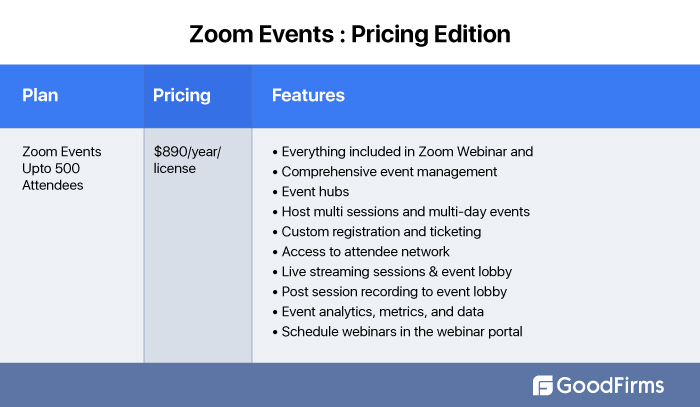
The Add-ons
Add-ons for Zoom Event are similar to that of Zoom Webinar, which has been discussed earlier.
Pros and Cons of Zoom Events

Zoom United

Image Source: Zoom United
Zoom United is an all-in-one viable solution that combines voice, meetings, phone, and chat as one unified platform on any device. With Zoom United, businesses can streamline communications, boost collaborations, and upscale their prospects. The alignment of Meetings, Phones, and Chats into a single system simplifies administrative tasks, surges productivity, and streamlines workflows.
The Features of Zoom United
- Zoom United Meeting is a modern, robust, simple, and secure way of connecting people and their reactions through polls and hand raising.
- The end-to-end encrypted platform also allows you to play music, share videos, and filter in a single interface.
- The software offers flexibility where you can add from 2 to 1,000 participants on various devices. It also provides thousands of integrations.
- Zoom United contains all the features and functionalities of Zoom Phone enabling you to make or receive calls from anywhere, using any device.
- Zoom’s administrative portal offers you full support and help to manage Zoom Phone.
- Zoom Chat offers real-time external and internal communications with instant messaging
- You can directly make a call or start a meeting from the chat.
- You can start private or public chat, search for past interactions, tag people or content, and more.
Zoom United Pricing Plans
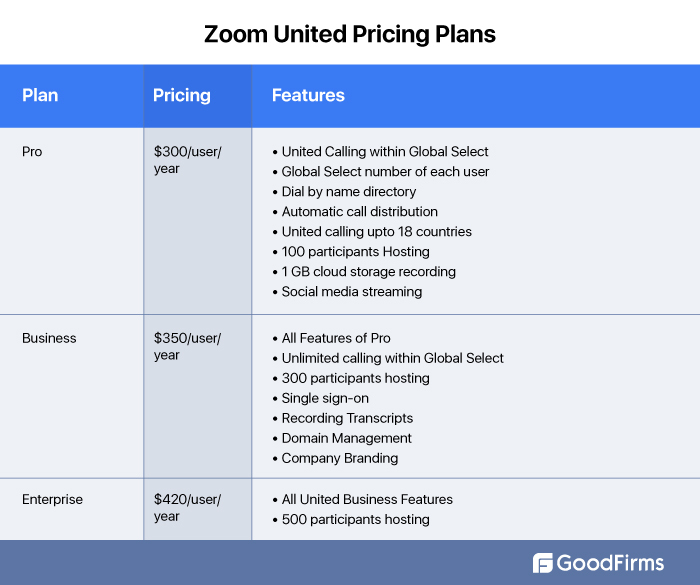
Zoom Chat
Zoom Chat is an advanced and innovative collaboration software that simplifies team alignment and streamlines modern workflows. The users can easily integrate and collaborate with external applications. Zoom Chat also provides centralized deployment and an intuitive interface, which is easier to manage,
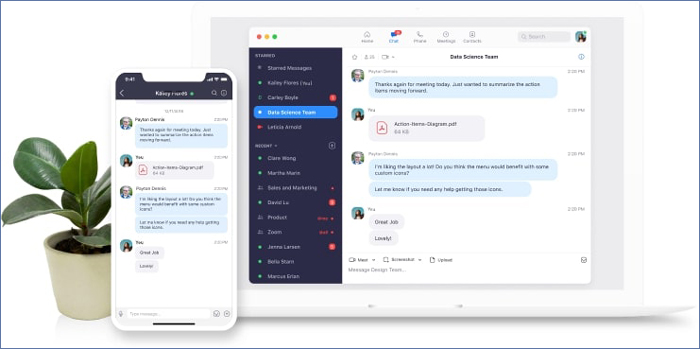
Image Source: Zoom Chat
It also acts as a team communication tool that allows seamless communication across different platforms like Zoom Rooms, Zoom Webinar, Phone, and Meeting.
The Prominent Features of Zoom Chat
- Zoom Chat enables users to easily check the missed calls when they are away from meetings or any video call.
- The users can send screenshots, text messages, audio and video files, images, emojis, and chat reactions to individuals or in the group.
- Users can also send GIF files using the GIPHY without leaving the Zoom Chat window. They can search for the GIF file and share it in the chat.
- Users can specify a personal note to appear on the top of the chat profile. Anyone who views your profile can see this note. The text can be altered easily.
- Use chat mentions when you want to specifically notify someone or particular users in the group.
- If you have read any message, you can mark it as read. It helps you to focus on important messages.
- Zoom provides a personal chat space to every user where they can write anything, take screenshots, save messages, and more.
- With a code snippet, you can quickly and easily format and syntax the highlighting code while editing the software. You can also copy and paste code using Zoom Chat.
- The auto-answering invitation feature enables users to automatically answer group invitation messages and join the call without accepting the invitation.
New features
- Zoom has provided customized sidebars and a folder where users can group all chats and channels together. The folders can be self-organized. The feature is set to be available from 28th March 2022.
- Zoom Chat has been equipped with a video messaging feature that allows users to communicate freely based on their preferences. They can even record and send video messages.
Zoom Chat Pricing
The pricing plans and editions of Zoom Chat are similar to that of Zoom Meetings. Hence, you can refer to the Zoom Meeting Pricing Plans mentioned above.
Zoom Chat: Benefits and Drawbacks
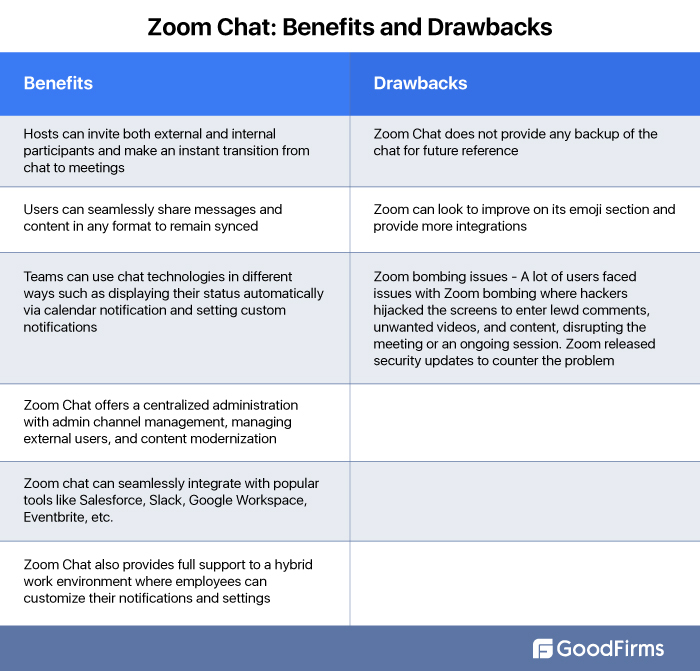
Zoom Alternatives
Zoom is a viable choice when it comes to choosing the best web conferencing tool and remote work software. But the video conferencing system has faced criticism due to loopholes in security, which led to data leakage. Also, users can consider other options because of the price. GoodFirms has listed the best few alternatives below. You can select among Google Meet, Microsoft Teams, Zoho Meeting, Skype, and GoToMeeting.
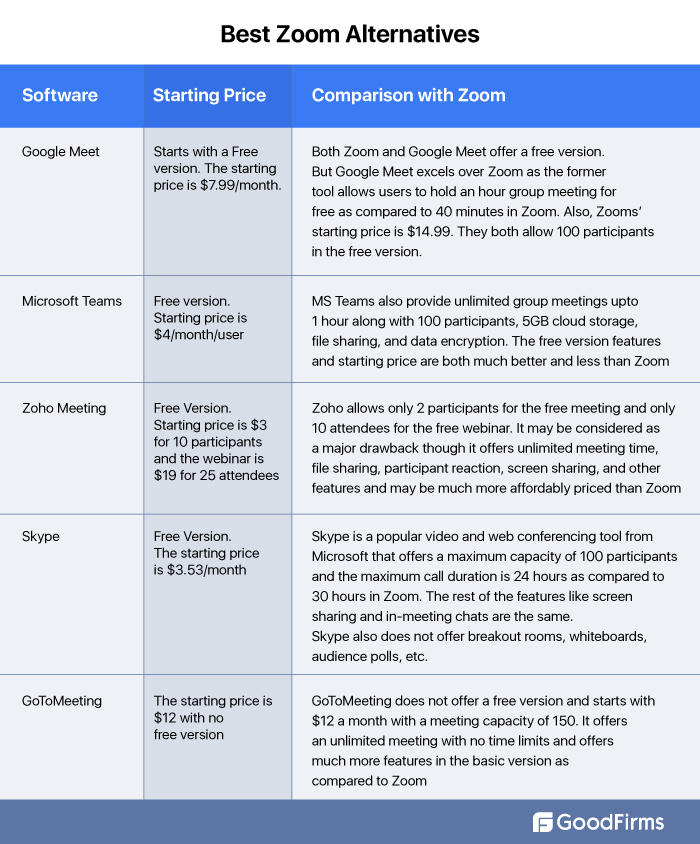
Who Uses Zoom Software?
# Education Industry:
Zoom for Education
Learn anywhere, teach anywhere, connect anywhere, and work anywhere is the motto
Zoom is a complete unified communications platform that can become more than a helpful video communication tool for teachers and students, no matter where they are. During the Covid 19 crisis, when all schools and educational institutions were forced to shut due to lockdown, most schools conducted online classes through video conferencing.
About 88% of the top universities and more than 5,600 educational institutions in the U.S. use Zoom for conducting virtual classes and online courses,” claims the company.
Zoom can act as the best collaboration solution apart from seamlessly engaging the students and teaching staff, and it can simplify administrative tasks. The software provides full support for a hybrid learning environment in the same way as it supports and promotes hybrid work solutions.
Why Zoom for Education?
#Zoom Meetings
Zoom Meetings allowed students and teachers to seamlessly attend and conduct classes from home with clear visuals and noise suppression audio facilities. The students can even record the lectures and easily share their class projects online.
#Zoom Video Webinars
The educational institutes and universities can organize online webinars on crucial topics which can be attended by all school or university students, faculty, and staff members simultaneously from anywhere. The host can organize question-answer sessions and allow the students to raise their hands, clear their doubts, and take part in the polls.
#Zoom Rooms
Zoom Rooms have been incredibly helpful in improving the hybrid classrooms where a teacher can just walk, tap the app, and start taking the class. There is no additional tool requirement. The platform also offers flexibility and free accessibility to all teachers. The teachers can choose different teaching methods or styles
#Zoom Phone
Zoom has also played a vital role in modernizing the phone systems of various schools and universities and resolving mobility issues to a great extent. The school staff can easily contact one another from remote locations and they have to dial a single number.
#Zoom App Marketplace
Zoom can seamlessly integrate with a wide range of educational applications that improve collaboration between teachers and students and simplify distance learning for all educational levels.
#OnZoom
OnZoom is an online event platform that enables students to take part in different types of events, contests, webinars, and more; all virtually. All the events are listed on the OnZoom platform and students have to pick one according to their preference and date.
The Features of Zoom Education
Zoom has specifically designed a range of exclusive features to streamline e-learning and simplify teaching.
Classroom Management- You can efficiently manage the online classes through a series of innovative features that include customized virtual seating charts, waiting rooms, classroom recording, multiple spotlights, and multiple pinning.
Improved Engagement- There are features like digital whiteboarding, easy content sharing, annotation, rooms polling, high-fidelity music mode, and more to improve student engagement.
Customized Learning- Zoom can seamlessly integrate with top e-learning platforms to customize the learning experience. The Zoom Marketplace also contains a wide range of educational apps.
Security Compliance- Zoom has ensured strict security compliance with single-sign-on for the classrooms and meetings. The software also adheres to GDPR and FERPA regulations to nullify classroom disruptions.
Flexible Working Environments- Popular Zoom products such as Zoom Chat, Zoom Room, Zoom Video Webinars, and Zoom Phone play a significant role in unifying communications, providing flexible work environments, and optimizing academic operations.
New Features for Virtual Classrooms
Zoom has also introduced new features in 2022, besides the existing ones specifically designed for virtual classrooms. They are-
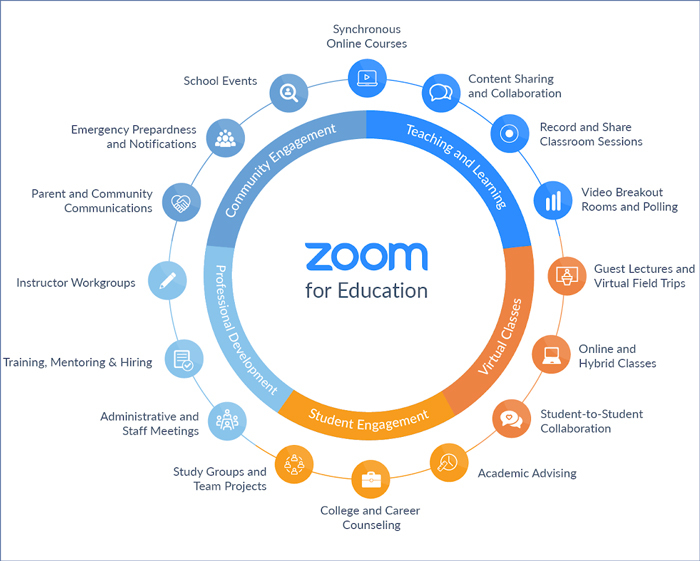
Image Source: Zoom Education
Build Virtual Seating Arrangement- This new feature helps teachers or instructors rearrange or save the Gallery View Order to create a virtual seating chart for students.
Once the Gallery View Order gets reloaded, the participants are loaded in saved order. New participants get added in the bottom right corner.
Focus Mode to Minimize Disruptions- Zoom has introduced the Focus Mode to eliminate all distractions during online remote classes. This is a vital feature that allows teachers to view all their students in a single frame, but they can only see their teacher.
Make Class More Interactive- Polling makes a class more interactive and improves student engagement. Now Zoom has added eight more questions and given the option to add images to make polling more advanced and expand its capabilities.
Zoom for K-12 Schools and Districts
The software provides all the advanced features and functionalities mentioned above to maximize the available resources, enhance teaching and learning, and increase student participation while attending the class.
The tool enables both teachers and students to connect and join the classes from any device boosting the retention rate. Also, Zoom provides the facility of recording the live classes to revisit the class if missed. The participants get the single sign-on facility with simplified user management and high-quality HD videos that help to make learning seamless.
- The school management can get in touch with the faculty members in real-time for improved collaboration on administrative tasks.
- The teachers can organize virtual field trips for the students making the learning more exciting and simple.
- The administration can contact all schools in a district through video and audio format to get feedback from the students, teachers, and parents regarding ongoing online classes.
Zoom for High Education
Zoom has taken forward and enriched the concept of modern learning with advanced tools to meet the needs of modern learners. It must be noted that the basic features and functionalities are almost similar to K-12 schools, but it’s the video-enabled campus that makes the difference.
- Zoom streamlines different processes such as recruitment and admission by making it virtual and cost-effective.
- The career counseling of the students is also held online where mentors can help them in choosing the right path based on their interests.
- Students or researchers engaged in research work can easily communicate and collaborate with the faculty members to accelerate projects and submit their work on time.
- University administration can easily collaborate with all students and teachers to make important announcements on various events.
- Students can easily take part in different university events virtually.
Zoom Education Pricing Plan
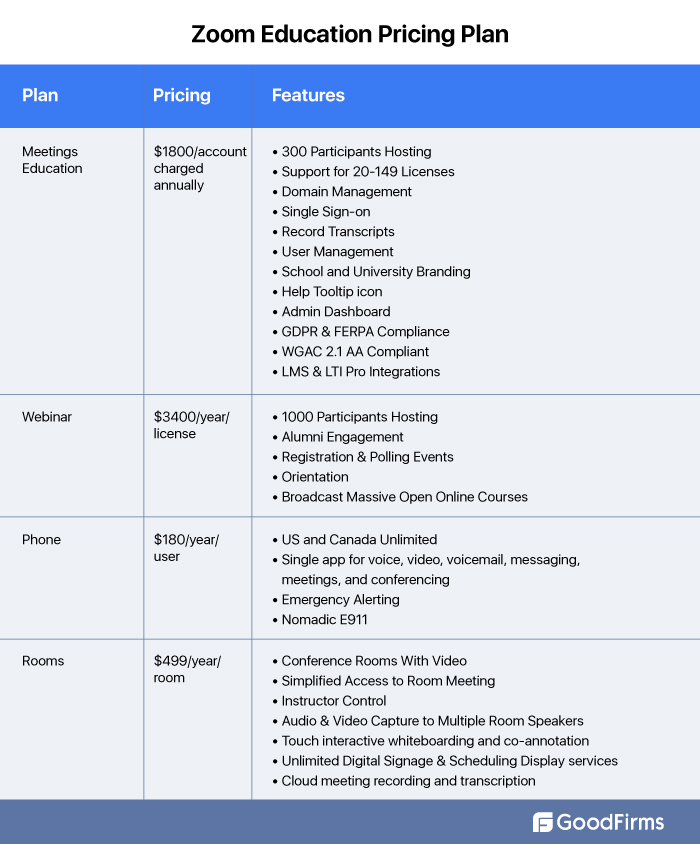
Zoom also has two other affordable education plans, which are as follows-
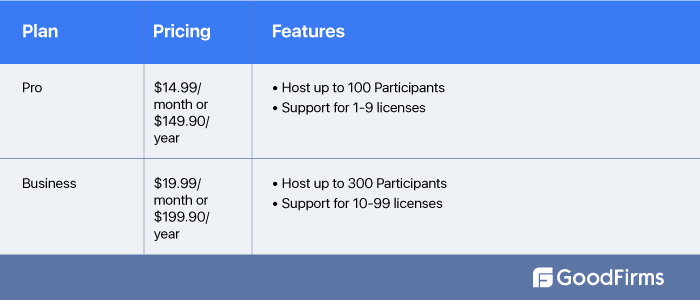
You need to opt for the subscription cycle based on the monthly or annual plans. The price for the monthly subscription is $74.95, whereas if you are paying for a yearly subscription, it will cost you $62.46.
There are some additional options; These include Cloud Recording Storage, Audio Conferencing, Large Meeting, and Conference Room Connector.
The price of Cloud Recording Storage is based on storage capacity. These are-
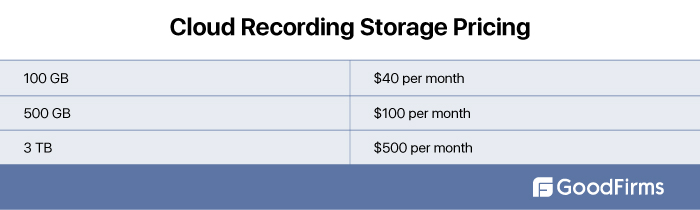
The price for Audio Conferencing starts at $100 per month. The billing is done based on the country which you call. Zoom covers more than 90 countries and regions, providing audio interactions.
The Large Meeting Plan from Zoom offers you the leverage to extend the number of participants upto 1000. Please note that for 500 participants, the price is $50 per month per license, which is a one-time fee. The license gets auto-renewed every month at $50. If you are planning to take an annual subscription, the price remains the same - $50 per month, which means you will be charged $600 per year.
Now, if you increase the number of participants to 1000, the price exceeds $90 per month per license, which is again a one-time fee. Auto-renewal is $90 per month per license, and the annual charge is $1080 per year.
The final plan is the Conference Room Connector. Here, the user or participant is charged based on the number of connectors purchased. The monthly price is $49 per connector, whereas the annual charge is $41.58 per month per connector or $499 annually.
#Healthcare Industry
Zoom for Healthcare
Zoom has become an all-in-one video communication platform for all clinicians, doctors, healthcare professionals, nursing staff, and patients helping them to provide optimum healthcare services and the best treatment.
“Like banks, the healthcare industry will also become digital-first”, says Zoom Healthcare Lead Ron Emerson, RN.
In fact, Zoom has become more than a useful application for all those people who are or were Covid positives and remained self-isolated at home. They were in continuous touch with their doctors through video conferencing. With enhanced features, Zoom today stands as an all-in-one platform for virtual care & communication in the healthcare sector.
Why Zoom for Healthcare?
- High definition audio & video for telehealth, consultation, and education services
- Reliability and consistent video communication
- Security & privacy
- Integrations with other relevant applications, devices, reports
- Real-time Accessibility
- Real-time collaboration
- Compliance
- Recording and Review facility
Features of Zoom for Healthcare
- Zoom provides the best-in-class telehealth applications, accelerated patient care, and medical education across the globe.
- The hospital staff can instantly connect with the doctors and specialists in urgency and share the status of the patient’s current health condition to receive real-time instructions on medications and further treatment.
- Medical students can continue attending their classes and participate in virtual training sessions that reduce their travel costs.
- The doctors can keep a continuous eye and constantly monitor the high-risking patients’ health even when they are not present in the hospital.
- Enhance the mental and behavioral health programs through virtual 1:1 group sessions that patients can join from anywhere.
- The far-end camera helps to examine and treat patients virtually with EHR and medical device integration.

Zoom Phone for Healthcare
Zoom Phone for healthcare is a cloud-powered PBX system designed for secured, seamless video conferencing and urgent healthcare communications. The solution meets all regulatory compliance offering HD voice quality and modern features required to expedite healthcare facilities. These include-
- Apart from voice communications, Zoom offers text messaging and a caller id that displays the identity of the caller including his/her direct number.
- Users can record both manual and automatic calls without paying any additional fees.
- Upon approval of the Zoom license, the software gets fully featured as a mobile and desktop application containing all the healthcare functionalities,
- Users can migrate to Zoom Meeting with content sharing ability while they are still on a call. It brings patients and doctors on the same call through voice or video.
- The security is fortified through robust encryption, which can sync with the paging and emergency broadcasting systems in addition to physical phone devices.
- Other essential features include call queues, call flip, and voicemail to email that helps users to route a call, answer a call using their desktops, or desk phone, and read a transcripted message with ease.
What Happens to the Data? Are they Protected?
Zoom is highly committed to safeguarding sensitive user data and information and complies strictly with the US and Canadian Data Protection Laws that also include the Personal Information Protection Electronic Documents Act and Personal Health Information Protection Act (PIPEDA) and (PHIPA).
- Zoom security measures include a Data Protection Agreement and providing a set of robust security features that keep upgrading at regular intervals.
- 256-bit AES-GCM helps to protect data transit through TLS 1.2.
- The Tier 1 Data Centers help to secure physical and environmental protection through multiple layers of strict 24x7 monitoring that involves surveillance by CCTV, manned lobbies, man traps, motion detectors, biometric access, locked cages, etc.
- It does not track the video or audio during meetings or webinars.
- Zoom follows a strict policy on third-party data sharing.
- The account of the user is only retained for a period of 30 days after its termination.
Pricing Plans for Zoom Healthcare
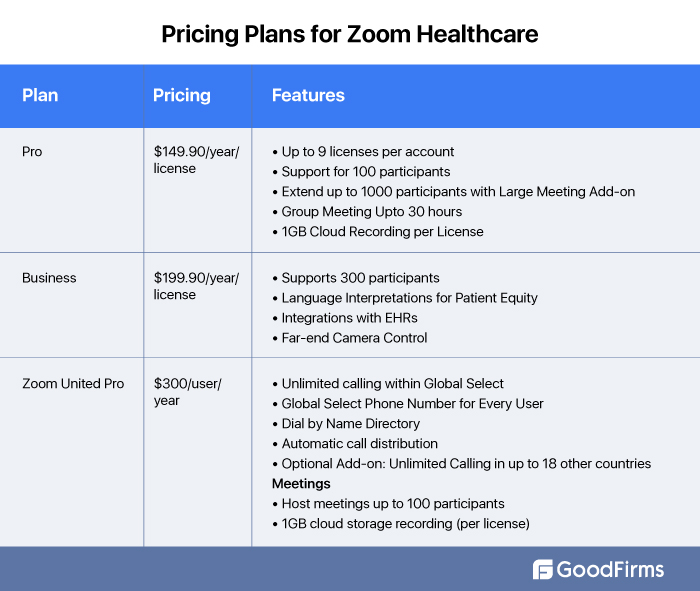
All additional add-ons and prices are related to other features are similar as in the case of Zoom for Education.
# Government
Zoom for Government Agencies
Zoom has become more than an essential software product for all government agencies and departments. The tool helps them minimize their expenses with secure and high-quality video calls even with low bandwidth connections. Internal and external collaboration is a crucial aspect that paves the way for running all government machinery seamlessly and efficiently. Zoom enhances citizen engagement with real-time video interaction. Moreover, with this unified facility, agencies can connect their phone, chat, online meetings, and video from one single platform.

Image Source: Zoom for Government
Besides these, Zoom enables government agencies to-
- Streamline and expand public safety by accelerating the parole hearings, hearing on urgent cases, justice services, arraignments, and witness testimony.
- Zoom helps agencies create a flexible, customized virtual hybrid courtroom to conduct all hearings.
- Whether the agency needs to recruit, train, or hold meetings, Zoom improves collaboration and reduces travel costs.
- Zoom helps in emergency responses to bolster law and order and plays a proactive role in rescuing people during a natural disaster. This helps in deploying the right resources.
- Zoom provides a modern enterprise cloud phone system that transforms the workflow of government employees. Admins have more leverage over call delegation, intelligent call routing, and automated attendees. The team becomes more connected and responsive.
- Employees can easily call their coworkers and the team gains better control over call management.
- The centralized monitoring or management through Zoom help to efficiently manage users and keep a track record of all business conversations. All these are achieved via a central portal.
New Updates in Zoom for Government Agencies
Zoom for Government recently received Provisional Authority and has now become a FedRAMP Authorized SaaS service. This authority was provided by Defense Information Systems Agency (DISA) for the Department of Defense (DoD) at Impact Level 4 (IL4). It means that Zoom can now operate at a Moderate baseline with reciprocity to DoD Impact Level 4. The company had got the authority to Operate with Conditions (ATO-C) from Airforce Department in 2021. Zoom for Government utilizes AWS GovCloud and US-located data centers. The platform strictly complies with FIPS 140-2 validated cryptographic solutions and 256-bit AES-GCM encryption.
Zoom for Government Agencies Pricing
The price for Zoom Government is similar to that of Education. The software vendor offers two plans, Pro and Business.
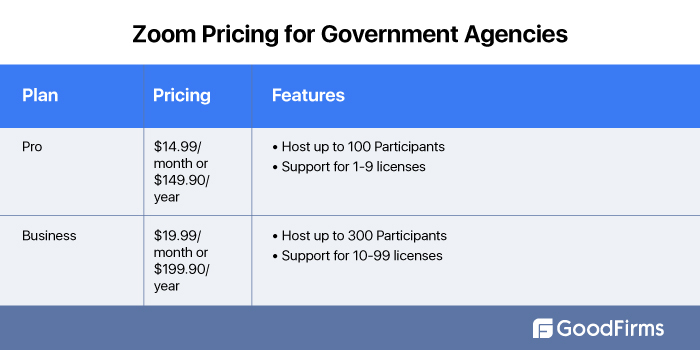
Also, the subscription cycle is also the same with similar add-ons pricing related to Cloud Recording Storage, Audio Conferencing, Large Meeting, and Conference Room Connector.
#Finance Industry
Zoom for Finance
Zoom can also serve as remote work software and video communication software for accounts departments and financial institutions, such as banks, insurance firms, loan servicing companies, and more. It allows to bring the teams together and help in settling financial issues with high-end customer services.

Image Source: Zoom for Finance
The finance industry can invest and implement Zoom to carry out different functions-
- The software minimizes the expenditure and improves internal communication, boosting productivity across different teams and departments.
- Efficiently meet the recent banking and financial trends like digitized customer solutions, video banking facilities, and face-to-face loan application settlement.
- Expand your customer services
- Collaborate with customers in real-time
- Consolidate the partner relationship management with real-time engagement and enhanced transparency.
New Update-:
The company has recently introduced Zoom Meeting and Webinar Archiving Solution in March 2022 to help financial institutions adopt the latest technology to comply with the various regulations and requirements.
Pricing for Zoom Financials
The pricing for Zoom Financials is similar to that of Education and Government solutions. You can refer to the pricing plans above.
#Application Developers
Zoom for the Developers
Zoom also provides an application development platform that allows developers to build innovative applications and integration solutions. The tools can seamlessly align with the Zoom video communication platform, content sharing solutions, spanning videos on mobile devices and desktops.
Zoom Developer Platform is open to all. It means the developers can unleash the benefits of SDKs, APIs, etc. The Zoom App Marketplace offers a wide range of applications to global users. The developers can also get access to private apps for specific business purposes. Also, the development team can create robust and customized integrations and add new features with ease to streamline virtual communication experiences.
Zoom Developer Solutions
All developers using the Zoom Developer Platform receive high-quality dedicated support in the form of developer forums, comprehensive and thorough documentation, advocacy programs, and other helpful technical resources that help in creating outstanding applications.
- Zoom API is a handy platform that enables developers to access the Zoom App resources. You can create new meetings, add or remove participants, view reports, and dashboards using Zoom APIs.
- Video Software Development Kits (SDKs) help to speed up the development process and build customized applications with upscalable and reliable performance.
- Zoom SDKs play a critical role in a seamless and faster integration of new applications with the subset of existing features present in the Zoom Client app.
- Webbooks act as a notification feature that notifies the third-party applications about events taking place in the Zoom account. The third-party apps can sync with Zoom Webinar, Meeting, Phone, and Chat.
There is also a viable Zoom App Marketplace that contains an extensive range of applications belonging to different categories such as CRM, customer service, education, event management, finance, games, healthcare, lifestyle, marketing, sales, productivity, recordings, telehealth, and many more.
- Developer Tools
- Developer Forum
- developer community
- Developer Support Site
- Developer Blog
Zoom Premier Developer Pricing Support Plans Pricing
The Premier Developer Supporting Plans are as follows-
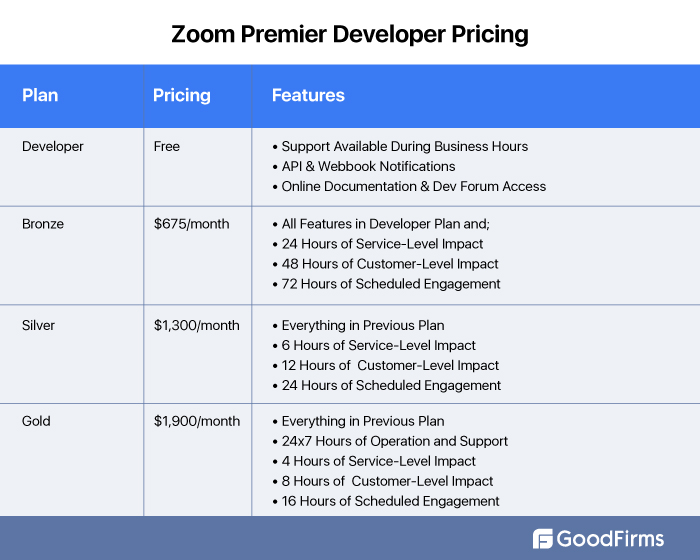
***** Please note that a single Zoom account can have only one Premier Developer Supporting Tier, which cannot be shared with anyone. Also, you cannot link or co-term it with any other account.
Zoom Support

Image Source: Zoom Support
Zoom Support During the Covid 19 Pandemic
Zoom has become more than a valuable asset for businesses of all types and sizes in simplifying and streamlining remote workforce management. The software has played an incredible role in boosting productivity and enhancing team collaboration and communication. Different users have shared their experiences of using Zoom during the pandemic period and helped them continue their tasks without any disruption.
Connecting the Hybrid Workforce
The hybrid workspace has gained ground as several companies are providing freedom to employees where they can work both from home and office. They can choose the place based on their preference and work priority. Adopting a hybrid workspace has witnessed tremendous growth in productivity as it offers enhanced flexibility in time schedules and work environments.
But hybrid workspace also counters a few challenges. Firstly, the employees are not able to see or meet their team members for a long time. Secondly, they do not know if someone sick has come to the office, and thirdly they miss out on office events and celebrations.
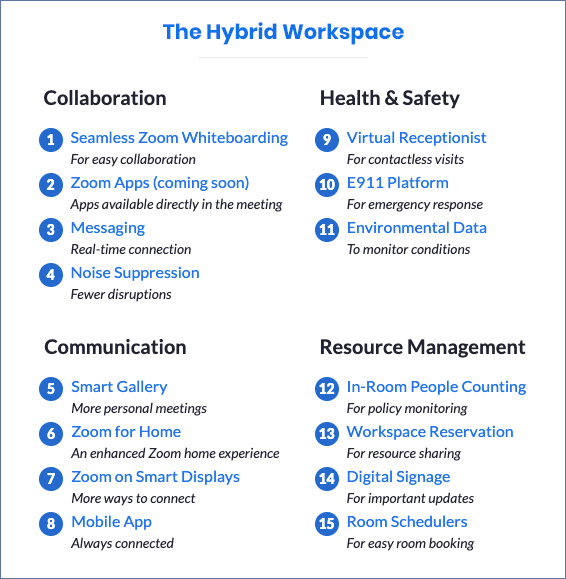
Image Source: Zoom
Zoom tools come with a set of features that best suits the hybrid workspace policy. The software improves communication and enhances flexibility taking into consideration, all security measures with advanced applications, seamless whiteboard, Zoom for Home, smart gallery, virtual receptionist, workspace reservation, environmental data, and much more.
Zoom for Home
Zoom introduced Zoom for Home DTEN ME in July 2020 as a set of software and hardware devices to support remote work. The platform was launched at a time when employees were still getting accustomed to a new norm of working from home. Zoom calls it a personal collaboration device that helps in seamless video conferencing, meetings, phone calls, and interactive whiteboarding.
The price for Zoom for Home DTEN ME is around $599. The device is 27 inches with triple in-built cameras, and eight microphone arrays with integrated stereo speakers and automatic noise canceling. The device is fully compatible with all Zoom Room appliances that also include the hardware systems. The High Definition Multimedia Interface (HDMI) enables you to display the monitor as a secondary input.
Zoom for Home is known for its seamless connectivity, personalization, and flexible management options. The device powers all Zoom users, IT admins, remote workers, and educators with an optimal communication experience.
Fully Remote
Work from home or remote work existed even before the pandemic hit the world in 2020. The only fact was that this trend was not a normal norm then. The Covid 19 and lockdown forced almost all organizations to go fully remote Interestingly, remote work has increased employee productivity as it provides the option of flexible working hours.
Experts predict that the remote work trend is not going to fade in the near future and this concept is here to stay.
“We are witnessing a massive surge in demand for remote work on the LinkedIn platform that is significantly impacting the global labor market,” says Karin Kimbrough, Chief Economist at LinkedIn.
Zoom has allowed companies to adopt and implement new technologies to boost employee collaboration and facilitate engagement at all levels.

Image Source: Zoom
Zoom has offered an extensive range of innovative applications and solutions, such as Zoom Events and Large Meetings to efficiently maintain the company culture and offer culture-building classes. Whiteboarding helps in collaborative brainstorming sessions and ideation while Zoom for Smart Display allows users to run Zoom apps on more devices. There is a background noise suppression feature that mitigates all disrupting sounds, messaging for real-time connection, and Zoom mobile app that connects users from anywhere.
Full Return to Office
With the continuous downfall of Covid 19 cases in the current scenario, several organizations have begun to ponder over returning back to normal. But returning to the workplace is a challenging task as still there are concerns over employee health, safety, and productivity. Every company needs to ensure employee health and safety by selecting the right applications that provide contactless communications and work.
Zoom offers a unified video-first communication platform with the best-in-class features to streamline every task.
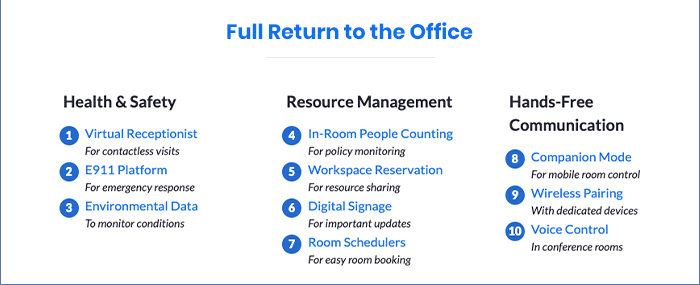
Image Source: Zoom
The virtual receptionist can welcome all guests from the front desk without any physical contact with Zoom Kiosk mode. Digital signage and workspace reservation help employees efficiently split their workweek and reserve their spaces in advance against the availability. Zoom Rooms have been provided with an upgraded voice command feature. This facility is only available on iOS but will soon be available on all platforms. With Zoom Phone Nomadic E911, employees can automatically track the location of the users while Zoom quickly responds to emergency numbers by notifying the internal security team to use digital signage to respond first.
A Few Reviews from the Zoom Users

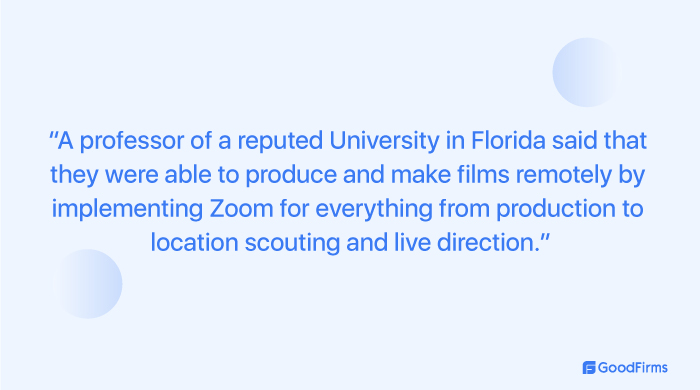
More Customer Original Reviews
Some customers have given their reviews about Zoom on the GoodFirms platform. A few original reviews have been displayed below-:
.jpg)
.jpg)
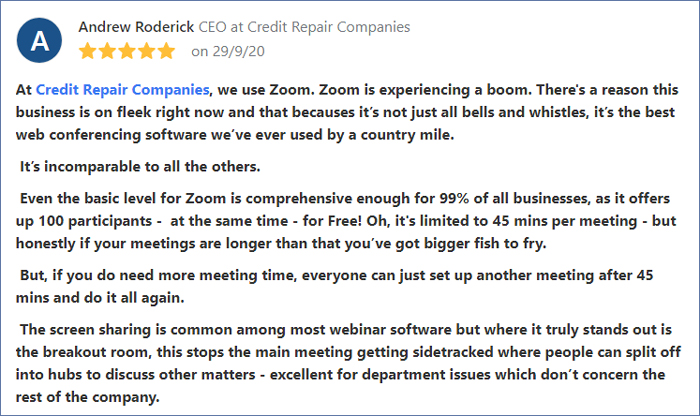
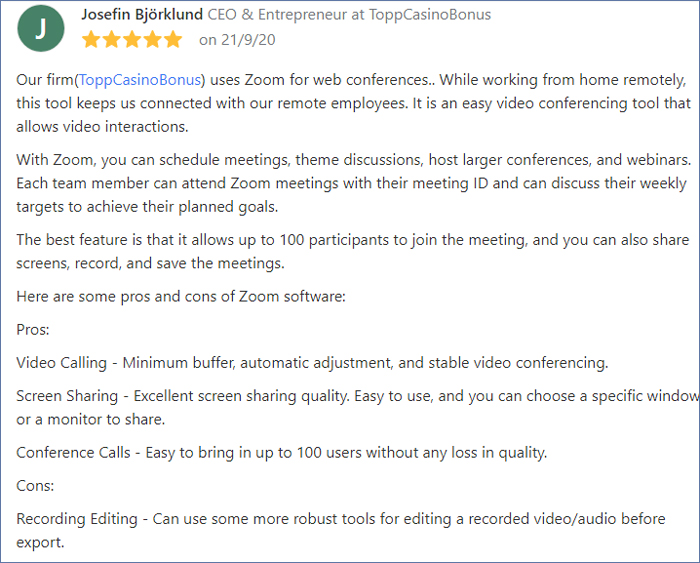
What’s the Way Ahead for Zoom? Will Zoom Continue to Grow?
Back in 2020 Zoom stocks saw an unprecedented growth of $600 per share wherein the fiscal revenue of the company increased to as high as 326%. The reason clearly was Covid. Lockdowns pushed everyone to work from home, workout from home, and entertain from home. It was during this time that Zooming had become commonplace. Up until 2021, the company enjoyed a mammoth increase in the number of daily meeting participants. Businesses, educational institutions, the healthcare industry, and various other sectors started investing handsomely in this unified remote work software and online virtual meeting solutions to manage different tasks, and collaborate with one another in real-time.
The year 2022 is bringing new changes with offices opening up and all facilities returning to normal. The market too witnessed a downfall in Zoom shares.
The question is whether Zoom will continue to fall further down or will the company see an upward trajectory as we move on further in 2022. Will Zoom augment its growth further in the video conferencing and remote working space?
Yes, the brand name has become a household name and it has positioned itself well on the global level. It will take several years for anyone to erase this from their memory. Upscaling will surely hold its existing customer base. The company will have to focus on the untapped opportunity to grow further. The products should have clear-cut offerings based on the size of the users, and segments.
GoodFirms’ Final Take on Zoom

Volodymyr Zelenskyy, the president of Ukraine, too was seen on a Zoom call with the senators and political members in recent times during the Russian attack. Zoom has been working as the single source of touchpoint for most of us during times of crisis and pandemics. Zoom users have been enjoying the facilities so far. But, to take the brand further, Zoom needs to work better and improve its solutions. One of them is improving and bolstering the security of the application as many users have shown their discontent with this issue.
The video conferencing software provider should now focus on introducing new products and upgrading its existing solutions with functional add-ons to offer an optimal customer experience.
If you have used this software during the pandemic period or are still using it, do share your own experience on how it has helped you in overcoming the remote work challenges. Also, do read GoodFirms’ reviews of other popular software like HubSpot, Xero, Salesforce, NetSuite, and Zoho office suite.