
Angus Chang, Founder at Petswithme
Posted on Sep 06, 2022

Communication tool built for businesses to connect anywhere, anytime
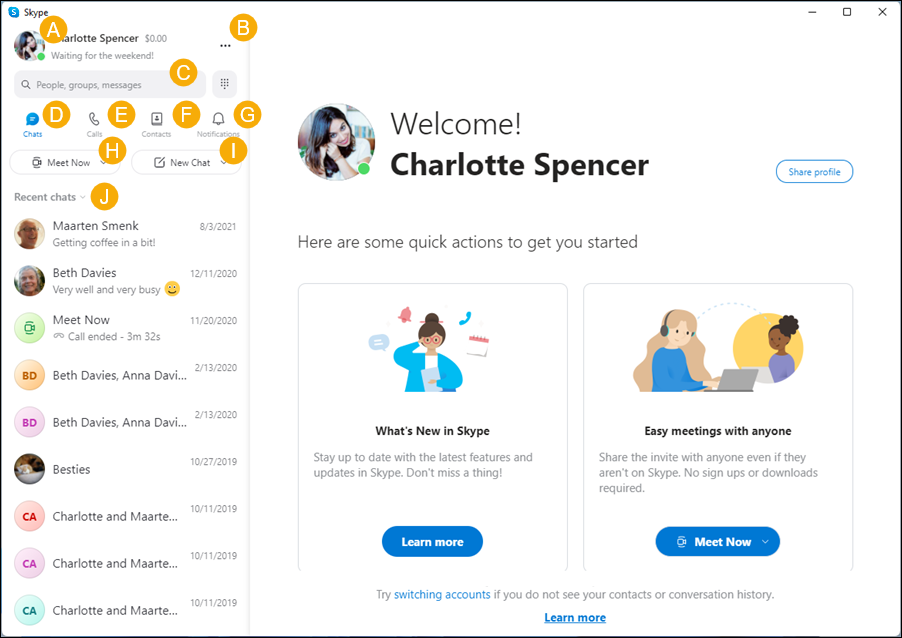
It is Incredibly easy to use and has an affordable subscription
Skype is awesome, easy to use ands completely free where one can even save contacts
the best application for video call meetings
Great product!
MS Teams is a Life Saver!!










Do you own or represent this business? Enter your business email to claim your Goodfirms profile.