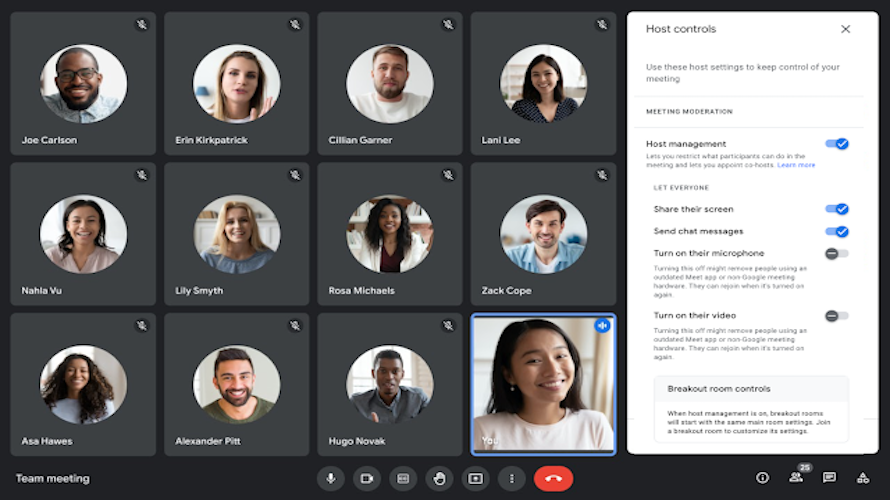great platform for large web meetings.
What was the project name that you have worked with Google Meet?
Web Conferencing Software , Remote Work Software , Team Communication Software , Video Conferencing Software , Screen Sharing Software
How long have you used Google Meet?
3 Years
How frequently you use Google Meet?
Weekly
How do you find pricing of Google Meet?
inexpensive
What do you like the most about Google Meet?
meeting online has never been so cool with google meet! amazing ai features let me chat in my own language, and my team can understand me in theirs, which is really cool. setting up events is a breeze because the interface is clean and easy to use. it has good video quality, and organizing is a breeze because it works with google calendar. plus, basic use is free, which is great for small teams like mine!
What do you like the least about Google Meet?
the free version can feel a bit limited at times, like it doesn't have all the cool benefits that the paid plans do. while the ai translation is cool, it can get stuck on really technical words or accents, which is a pain
Rating Breakdown
- Ease of Use
- Features
- Customer Support
- Overall Rating