Remote working during the pandemic has become a need. In fact, according to several surveys conducted by different companies - many people prefer working remotely, citing its benefits, including the comfort of working from home, deciding their own work schedule, and saving on time to travel to the workplace. So, many companies such as Facebook are planning to continue with this trend even after the pandemic subsides.
The most effective tool to foster your remote work culture is remote work software. Some of the other top-rated tools are highlighted below:-
Select any of these Project Management Tools to Manage the Remote Employees Efficiently
Asana
Asana is a project management software. The tool can easily categorize the tasks into sub-tasks, describe the job, assign them to a team member and mention a due date. Furthermore, it has different plans for its clients according to their corporate needs. For instance, if a company needs more security, control, and support - they can avail of Asana’s Enterprise plan. If you have a team of 15 or less with simple project management tasks, - one can use this product for free! Asana’s additional features include setting strategic goals and keeping track of them, building timelines, checking the workload over fellow team members, and more equally innovative features.
Trello
Trello is another project management tool that uses a kanban board. The kanban board is designed to help one visualize the work, maximize efficiency, and more. The best thing about Trello is its easy-to-use interface. Trello starts with lists, cards, and boards. One can create a card that lists all the tasks to be completed, strike out which has been completed, mention due dates and attachments. The team members can access these cards, track what is happening in the project, and monitor the progress. One can also connect other apps that the team uses with Trello, for example, Google Drive, Evernote, etc.
.jpg)
Source: Trello
Wrike
Wrike is considered to be one of the most versatile projects management software and for every right reason. Wrike allows one to customize the dashboard and the workflow as per the team-specific requirements. Moreover, because people work in real-time on Wrike, they can get instant updates and be introduced to any possible obstacle beforehand. Wrike provides interactive Gantt charts, Kanban boards, and an option to connect with other business tools that the team members are already using. Along with these features, one enjoys all the benefits of a cloud-based platform with ensured security and total control over the data.
Do You Want to Track Time in Real-Time? If Yes, Check Out These Best Time Tracking Software Solutions.
Toggl
Toggl gives assurance that it will save both one’s time and money. The free time tracking software is suitable for a freelancer, a small team, or a large team. The product can be used directly from the web or via desktop or mobile apps. It can also be integrated inside more than 100 apps! Toggl even sends out tracking reminders and is security-savvy. It provides insightful reporting, i.e., data across the projects and users collated into a single dashboard. There are many more handy features offered by the Toggl track that will help any organization in ensuring judicious use of time and money.
Harvest
Harvest, which calls itself modern time-tracking software, has all the necessary features required in a time-tracking system. It offers project reporting, team reporting, tracking billable and non-billable hours of a project, invoicing, and more.
Harvest allows one to customize the features per one's preference and generate time reports and export them. One can sync their data with third-party applications as well. Visit their website to get a first-hand experience of Harvest via their free trial!
Clockify
Clockify is another time tracking and timesheet software that allows one to track hours across projects. With Clockify, you can track his/her hourly activities, quickly log your weekly activities, integrate daily activities with the calendar, and have a look at your schedule. Get access to the dashboard and reports. See who is working on what and the team’s progress on the project. Clockify too can be integrated into other applications to track the time spent on activities. Do you know the best thing about Clockify? It’s free! It is a free tool, with no upper cap on the number of users - forever. If anyone wants to extend the features, they can then simply decide to pay a certain amount to get it done.
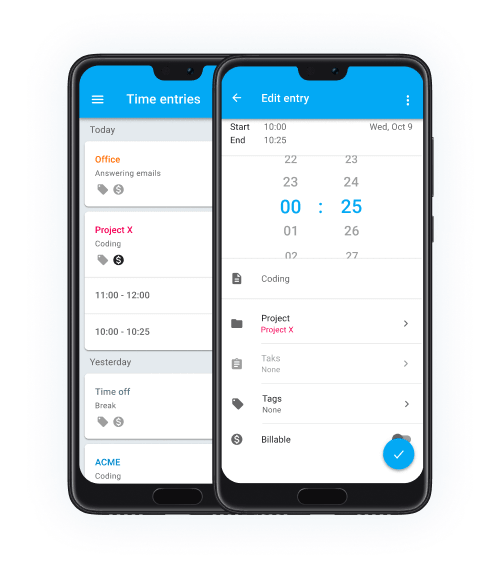
Source: Clockify
Are You Looking For A Digital Workplace? Try These Best Collaboration Tools.
Microsoft Teams
MS Teams is among the most popular digital workplaces. It is highly reliable and easy to use. MS Teams offers its users the choice to chat, meet, call and collaborate. You can use emojis, GIFs to chat with colleagues that provide a dash of fun in regular conversation. Create a meeting schedule with a few clicks to have a one-on-one conversation or a group call.
The collaboration software allows you to edit and share files with ease, all in one place! Teams are available on the web app, mobile app, and desktop app simultaneously at the same time. The tool has different pricing strategies according to user requirements.
Teams are available on the web app, mobile app, and desktop app.
Kissflow Digital Workplace
Kissflow, which identifies itself with “the power of a simple”, offers workflow, project, and case management. It provides real-time analytics that can be integrated with other applications. It has an easy-to-use interface. It offers multiple views to look at your project. Get detailed reports from the tool to make smarter decisions. Become more organized and have a centralized place for all your communications. Kissflow has segregated its pricing as per the number of users into monthly and annual amounts. Users can pick the most convenient option as per their requirements.
.jpg)
Source: Kissflow
G Suite
Most people are already aware of Google products; they probably use at least one of them almost every day. So what is all included in the G Suite or Google Workspace? It offers access to emails, Google Documents, virtual meet, calendars to mark your schedule. The collaboration tool also tracks all the necessary tasks with a focus on secure cloud storage. It also provides one-to-one interaction and group chatting facilities. You can prepare notes, lists and collaborate with the digital whiteboard to brainstorm ideas.
Google frequently keeps updating the workspace with innovative features, and it brought in some significant updates in June 2021 itself.
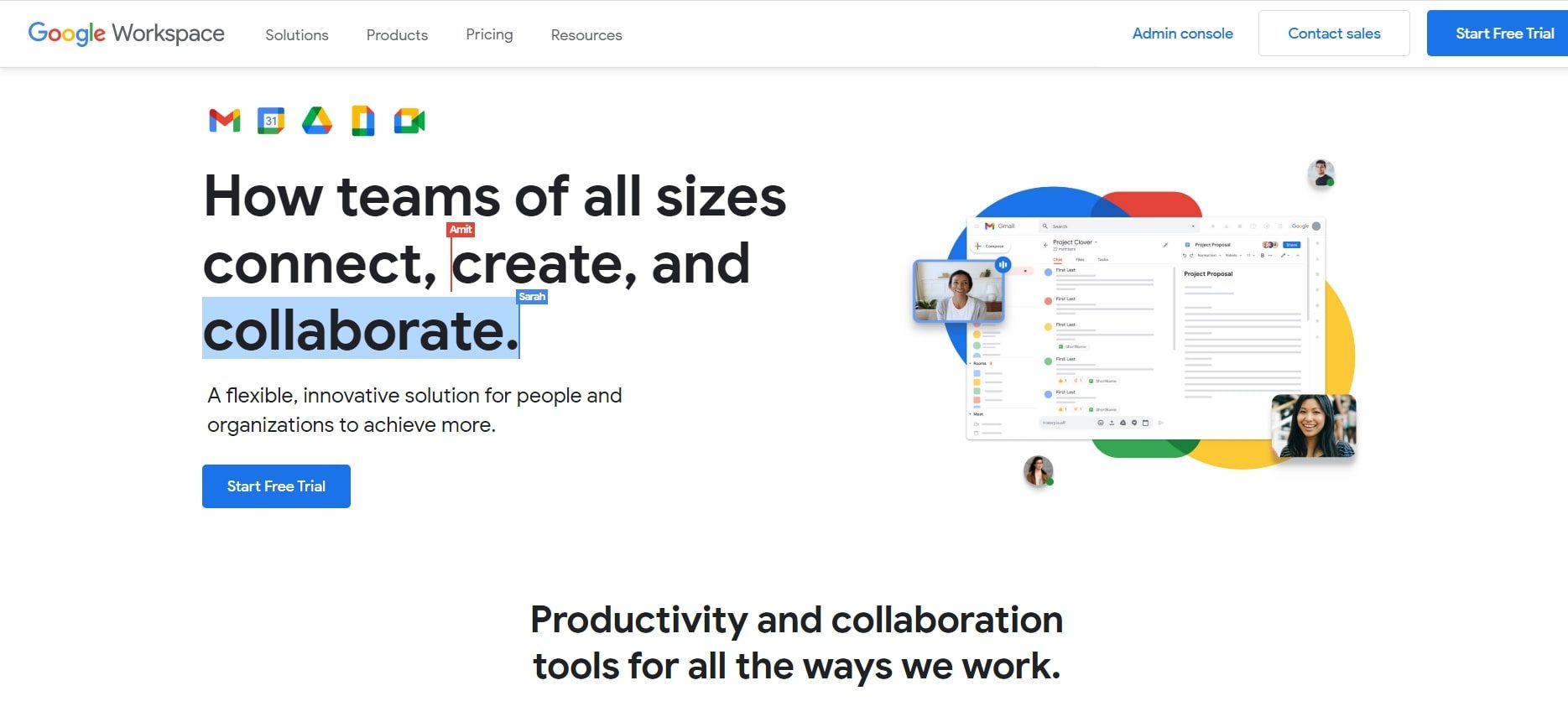
Source: G Suite
Choosing the Right Tool For Remote Work Culture
The number of remote work software vendors providing an extensive array of useful tools in the market is booming to foster remote work culture. But what’s more crucial is selecting the appropriate software solution for the company. There are free versions, paid versions, and open source versions too. You can check out the list of the best free and open source remote work software if you have the interest to use the code and modify them for free. Aso, you can check Goodfirms’ buyer’s guide that will help you gain more information on the remote work tools. You need to choose the best software system that covers all your requirements.








