

Google Drive
16 Reviews
Safe place for all your files
Google Drive is a File sharing platform that allows users to store and share contacts, photos, videos, presentations, recordings and more. Cloud-based file storage platform that enables businesses of all sizes to store and share contacts, photos, videos, spreadsheets, presentations and more.
2009
United States
- Accounting
- Education-management
- Financial-services
- Hospital-health-care
- English
Industries
-
Accounting
-
Education-management
-
Financial-services
-
Hospital-health-care
Licensing & Deployment
-
Proprietary
-
Cloud Hosted
-
Web-based
-
iPhone/iPad
-
Android
-
Windows
-
Mac
-
Linux
Support
-
Phone
-
24x7 Support
Knowledge Base
-
Help Guides
-
Video
Media
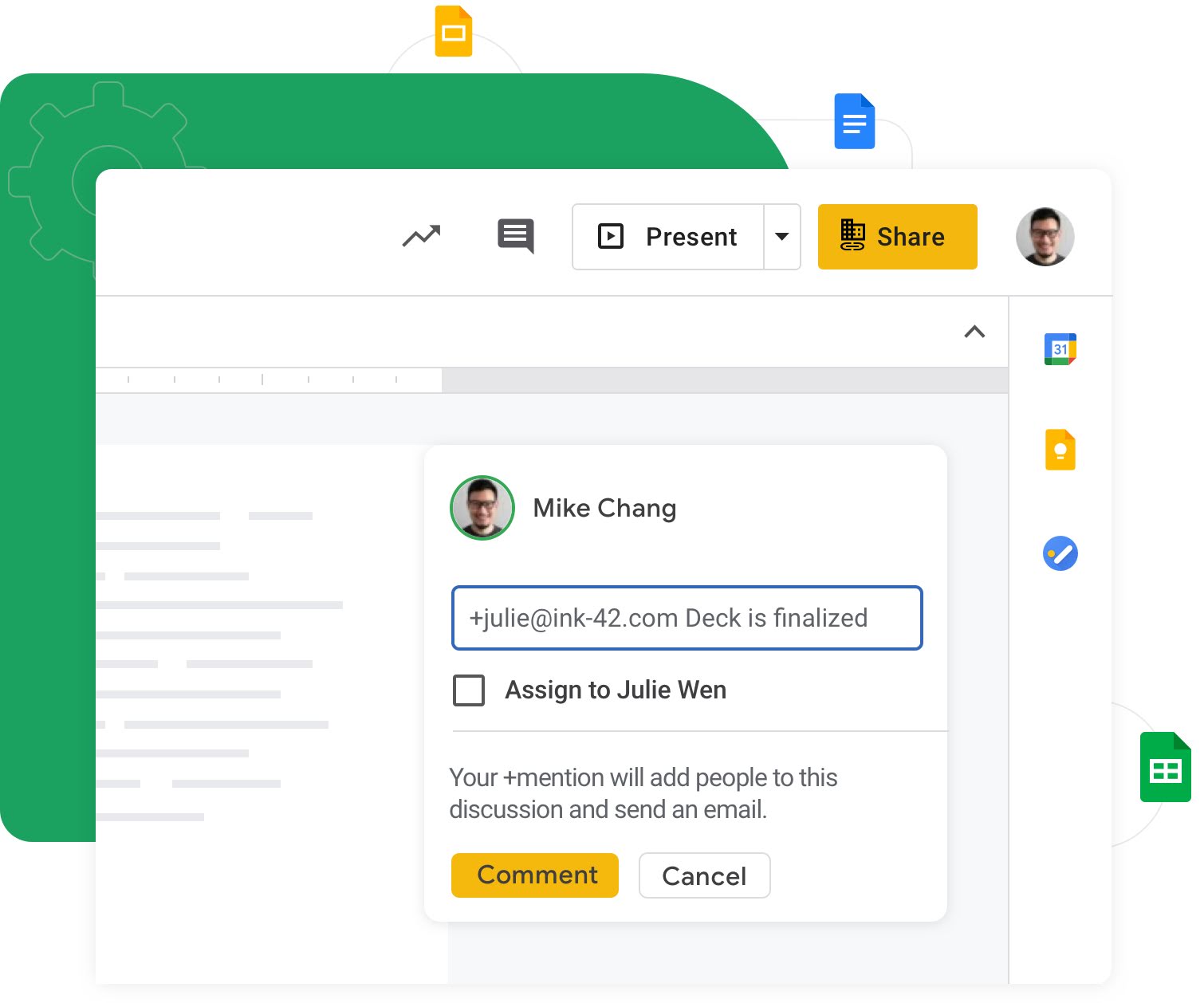
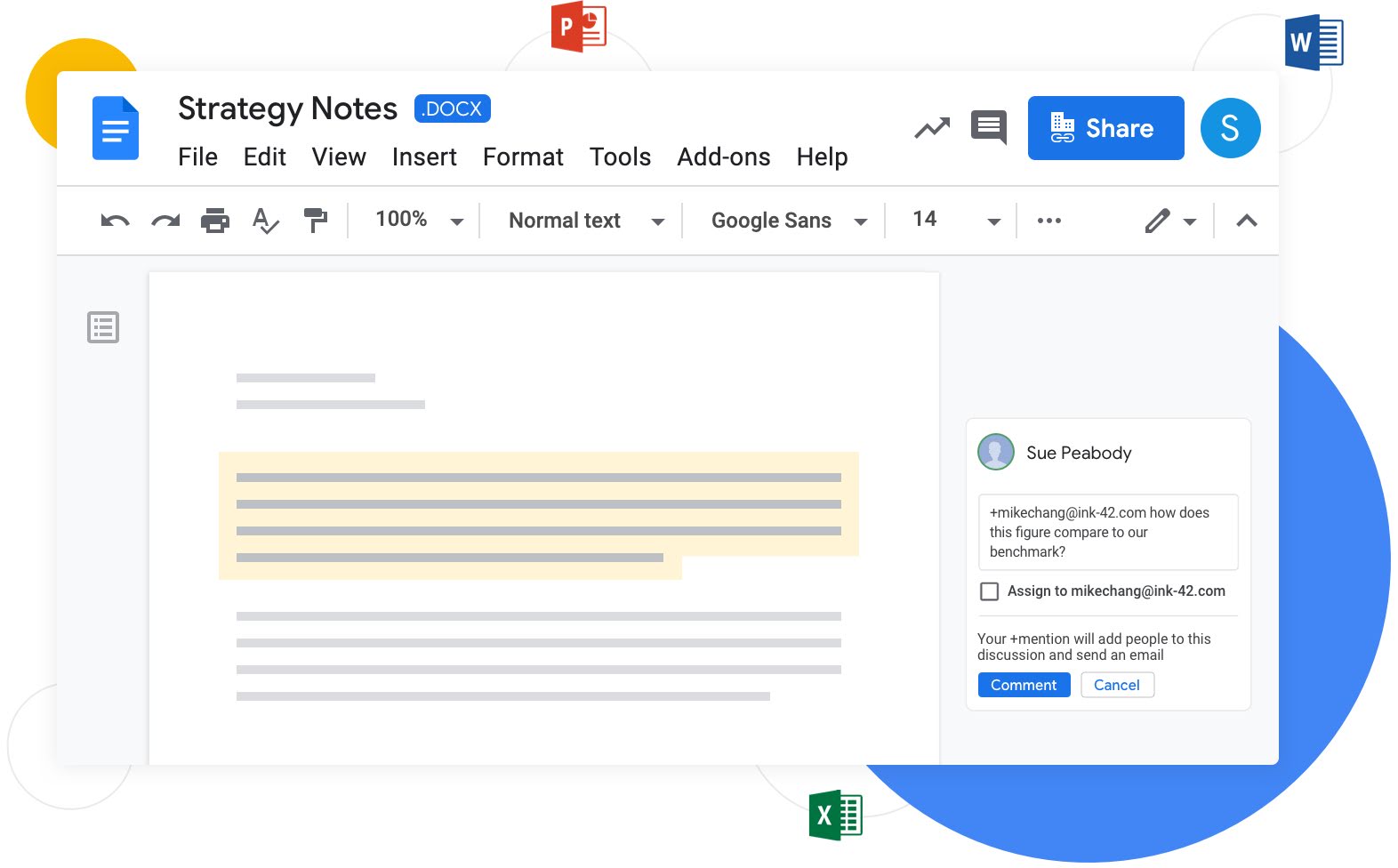
Google Drive Core Features
Focus of Document Management Feature
- Collaboration Tools
- Document Indexing
- Document Retention
- Document Sharing
- Document Storage
- File Recovery
- Version Control
Google Drive Pricing
Pricing Type
-
Free
Payment Frequency
-
Monthly Payment
Google Drive Reviews
- 16
- Total Reviews
- 4.8/5
- Overall Rating
- 1
- Recent Reviews
What Users Say
best for my work
sharing links on your team saves chaos.
google drive making me paperless
Best Cloud storage - with google products
It is compatible and offers to access the documents from any corner of the world
What Users Like The Most
- Easy interface that makes it super simple to share files with clients and internal team.
- The features are the best part of Google Drive that helps a business to manage all their important folders under one software.
- Real-time synchronization is very fast, and the user interface is very simple. The price compared to other companies is very low for cloud storage.
What Users Like The Least
- Limited space is what I think needs to be extended upto 30 GB as per the use.
- - More integrations are expected in order to make it easier for content creators to work on a single platform
- I would like a separate login option for Drive use.
Google Drive Reviews
16 Reviews
- Relevance
- Most Recent
- Rating: high to low
- Rating: low to high

alphachen
Posted 3 weeks ago

Bibek Dahal, Software QA Manager at Deerhold Ltd.
Posted 6 months ago
sharing links on your team saves chaos.

Faiza Adeel
Posted on Nov 27, 2023
google drive making me paperless

Khan Md Mohaiminul Islam Shovon
Posted on Apr 17, 2023
Best Cloud storage - with google products

Alex Haley, Co-Founder at YardsNearMe
Posted on Jul 01, 2022
It is compatible and offers to access the documents from any corner of the world

Sumant Lohar
Posted on Jun 01, 2022
Comprehensive solution for all your business needs and saving lot of time in data transfer

Afjal Hossain
Posted on Nov 18, 2021
Reason to choose google drive.

Daniel Coburn, Chief Operating Officer at Agility Digital
Posted on Nov 18, 2021
Affordable "Gold Standard"

Geoff Hoesch, CEO at Dragonfly Digital Marketing
Posted on Sep 10, 2021
User-Friendly and Highly Accurate!

Akhilesh Arya
Posted on May 05, 2021
Google Drive Review

Carlos Eduardo de Souza
Posted on Apr 27, 2021
Reliable cloud storage on Google Workspaces

Awais Idrees
Posted on Apr 16, 2021
Google cloud storage

Amit Gami, Founder at Business Waste Guru
Posted on Nov 24, 2020
Essentially free

Jessica Rose, Chief Executive Officer at Copper H2O
Posted on Nov 23, 2020
Feedback in real time

Talha Waseem, Tech Content Editor at InvoZone
Posted on Nov 13, 2020
Google's best creation
- 1
- 2
This profile is not claimed
Do you own or represent this business? Enter your business email to claim your Goodfirms profile.

