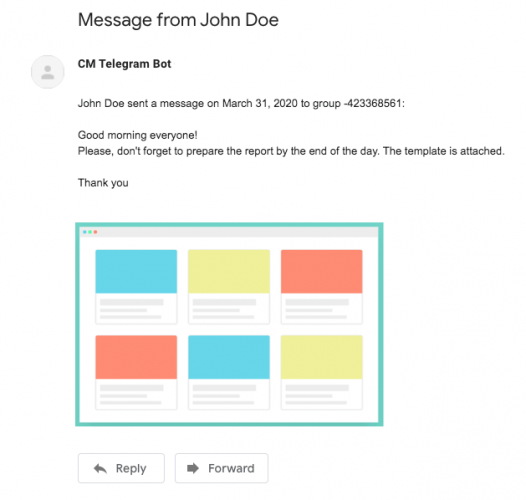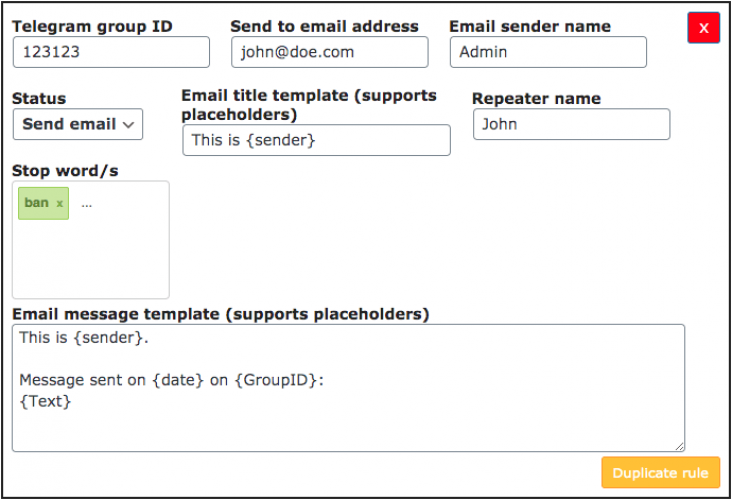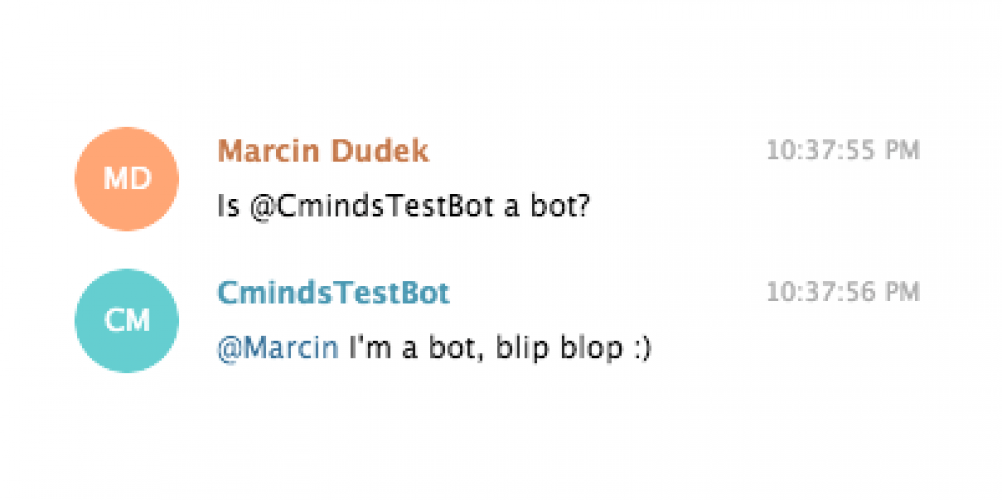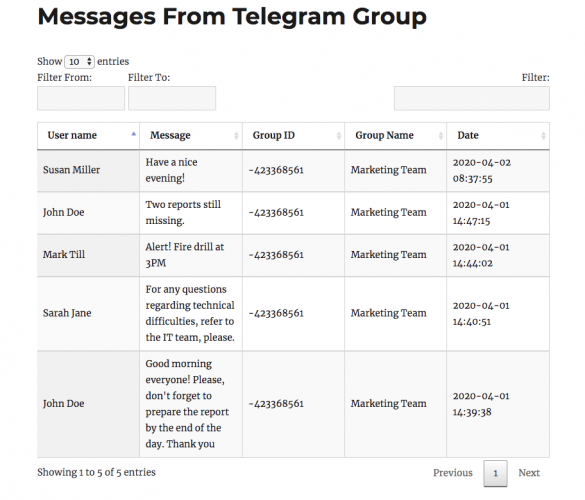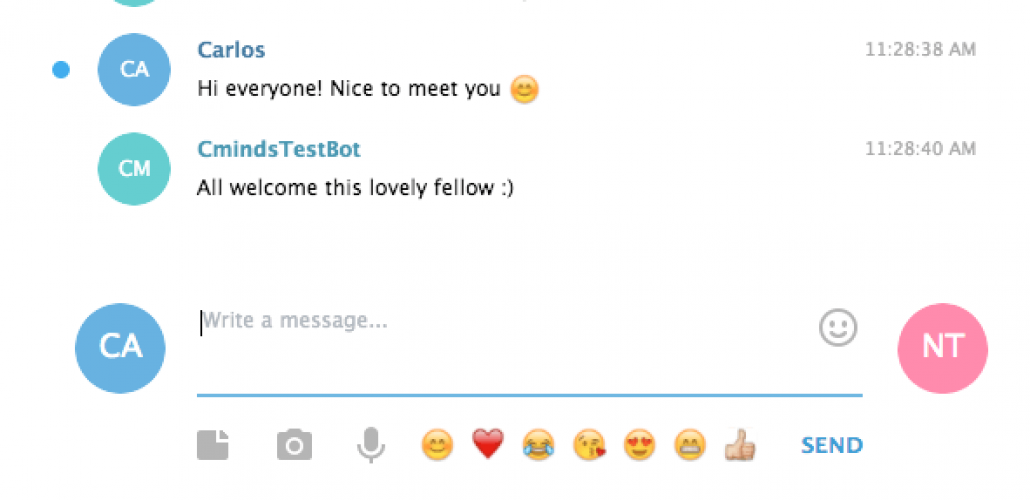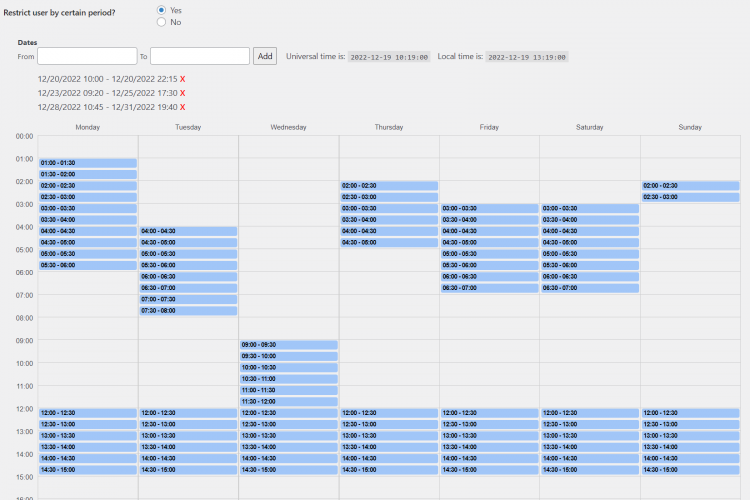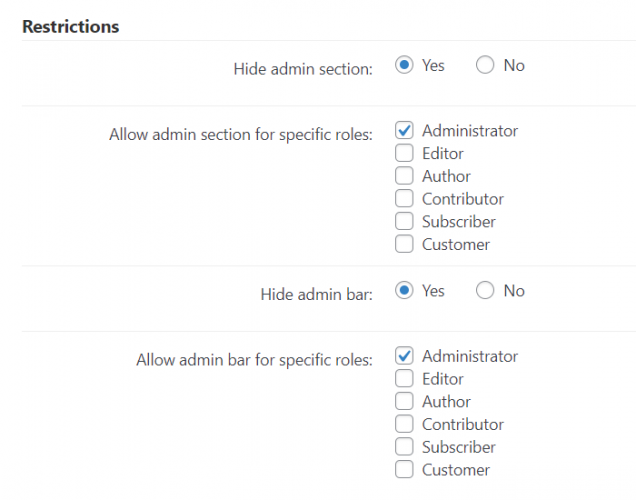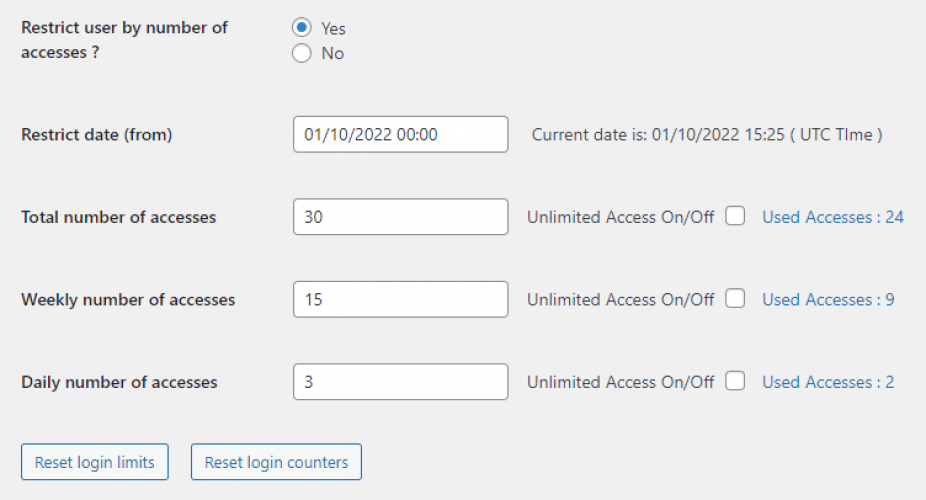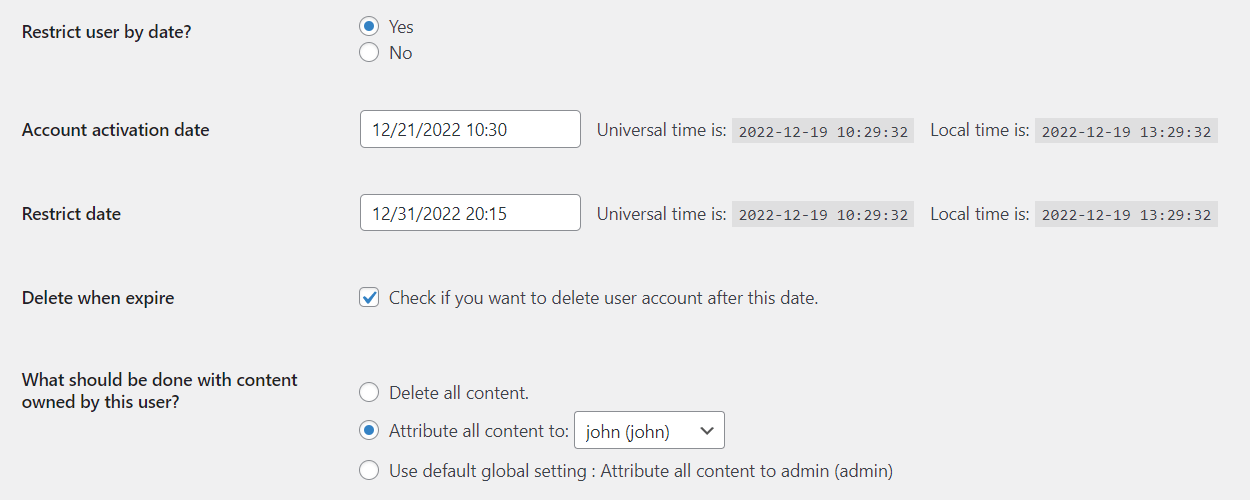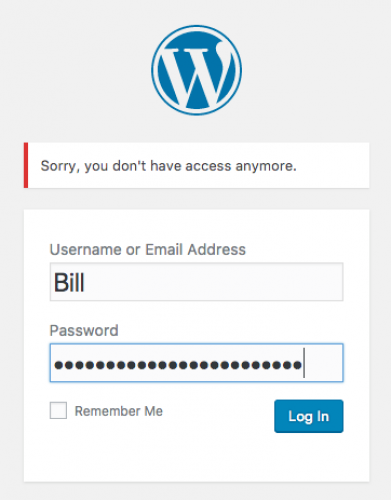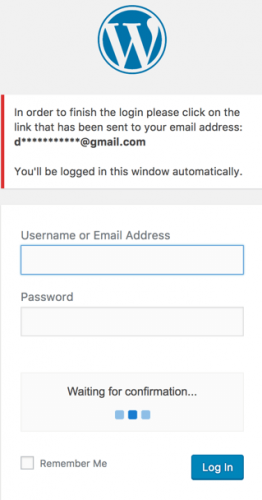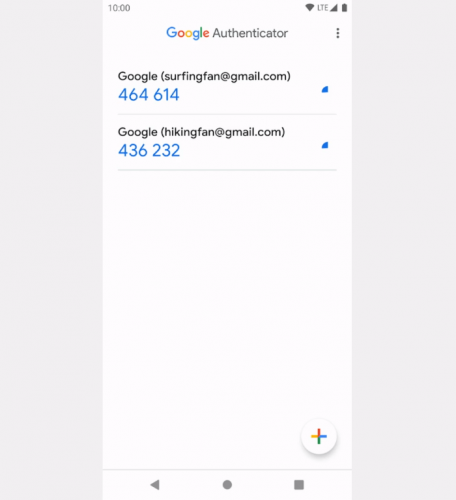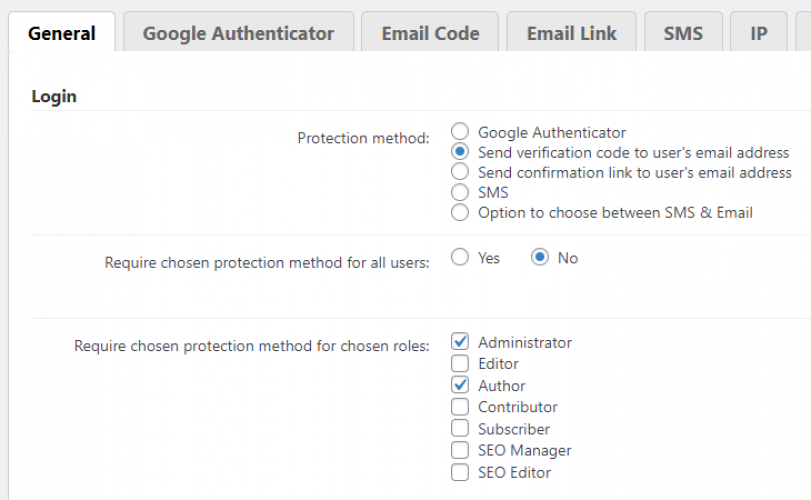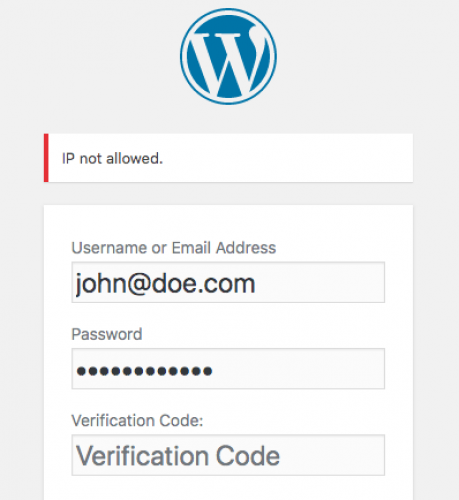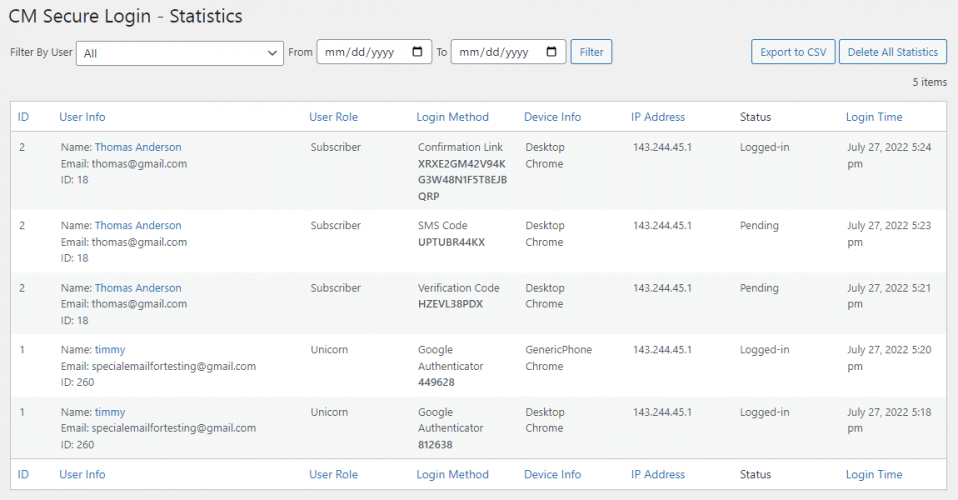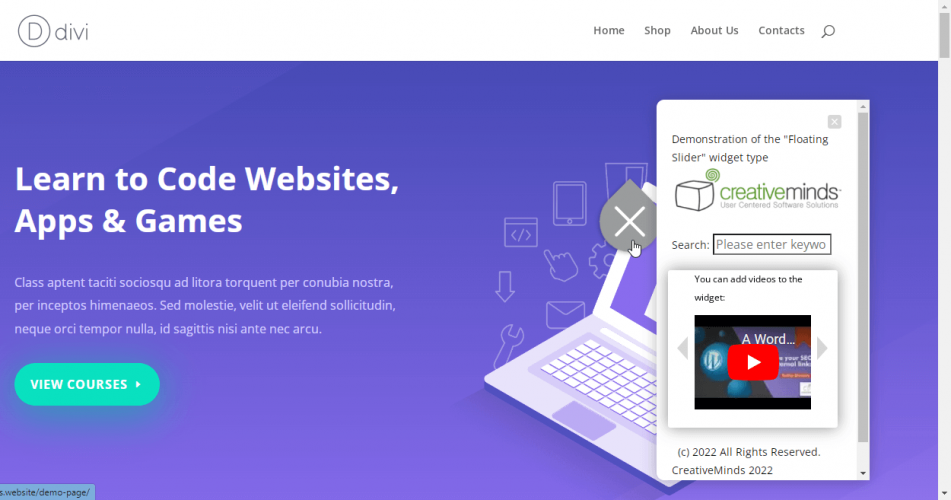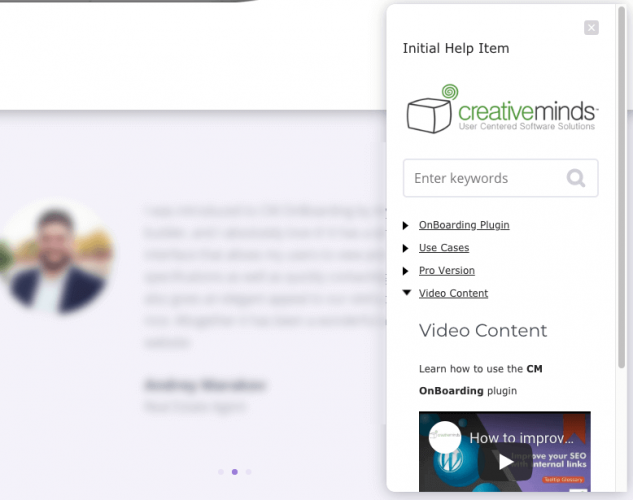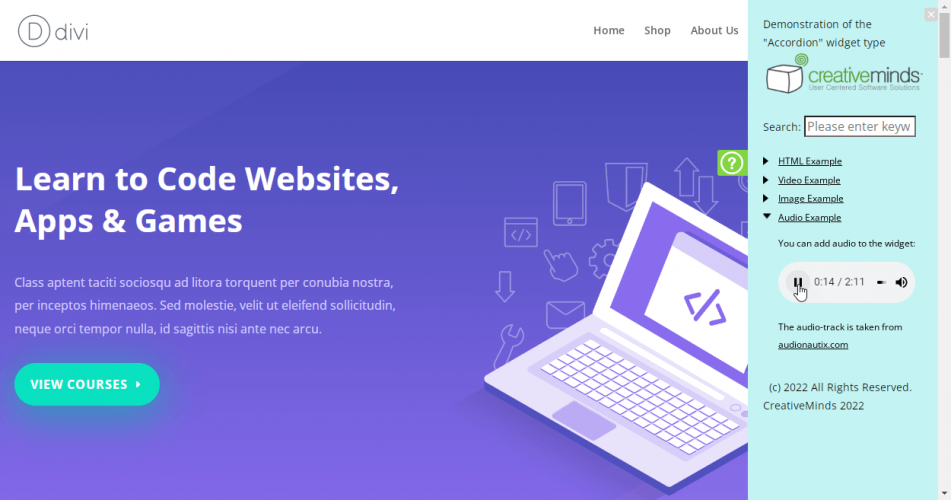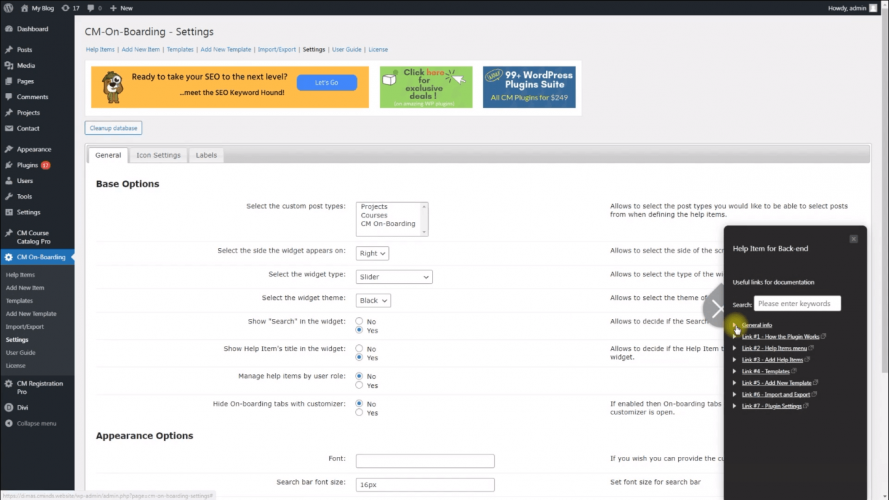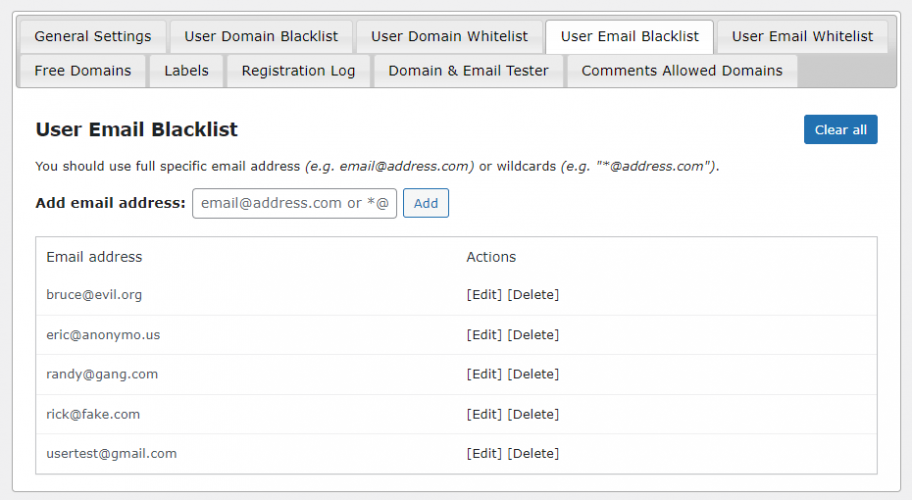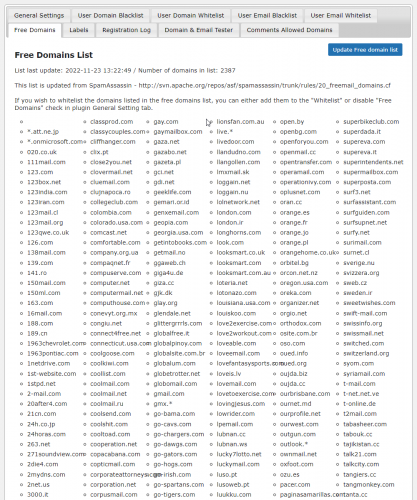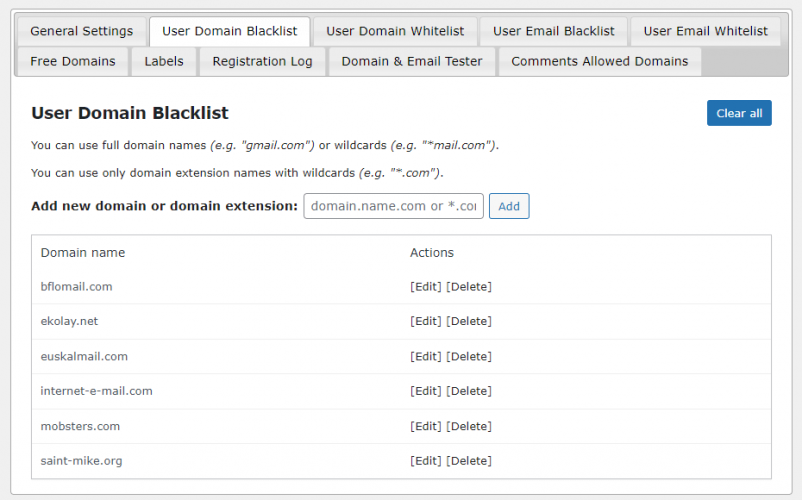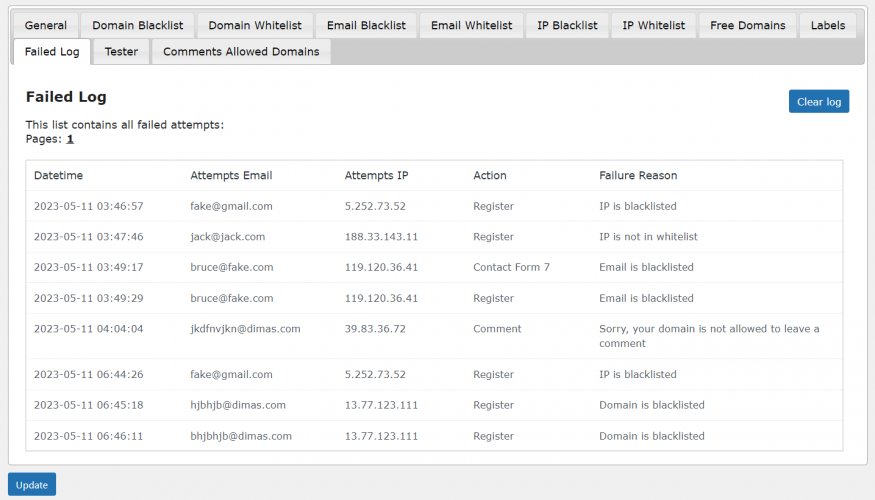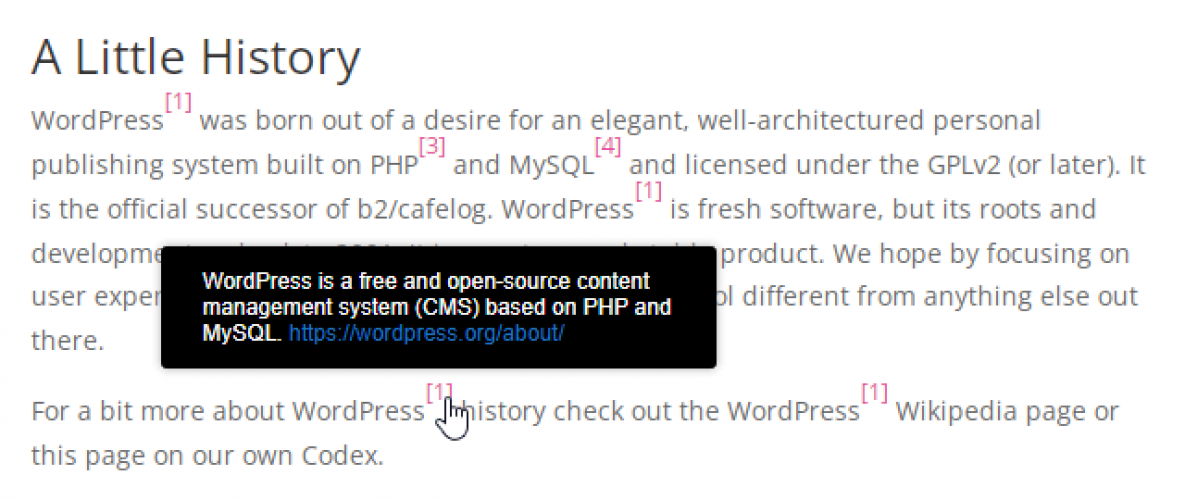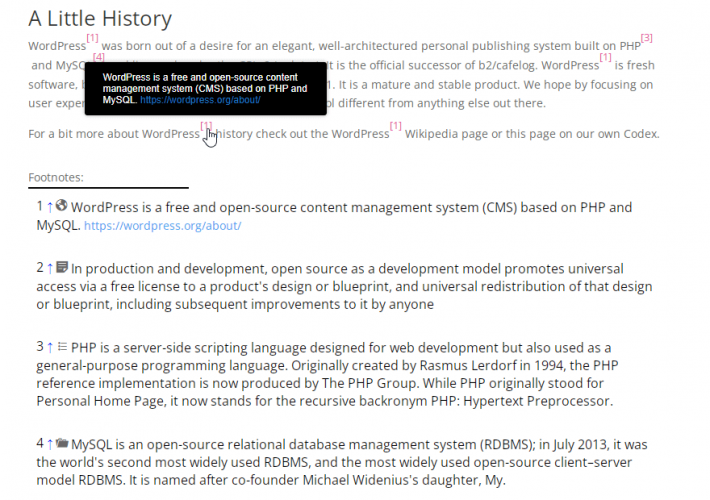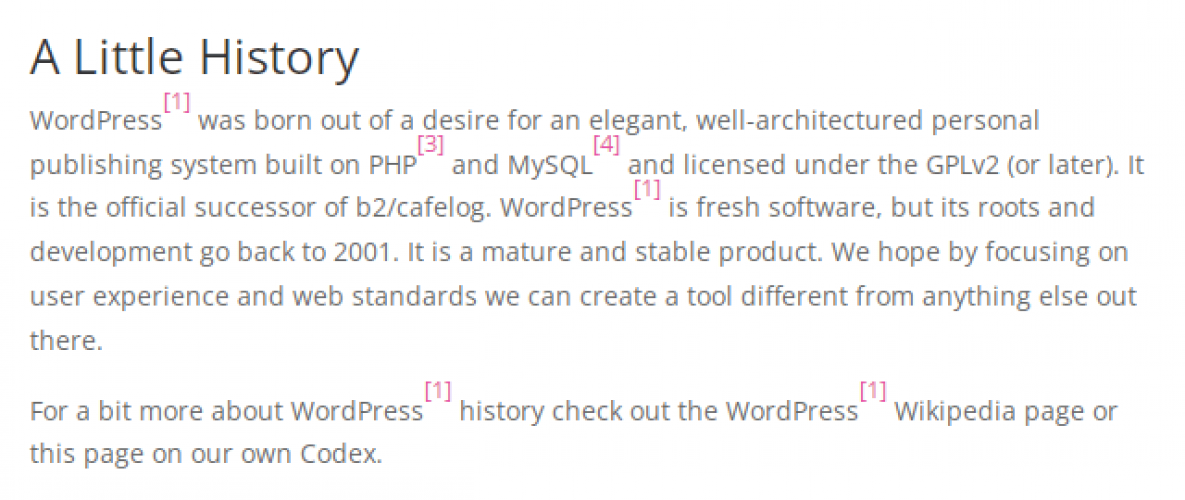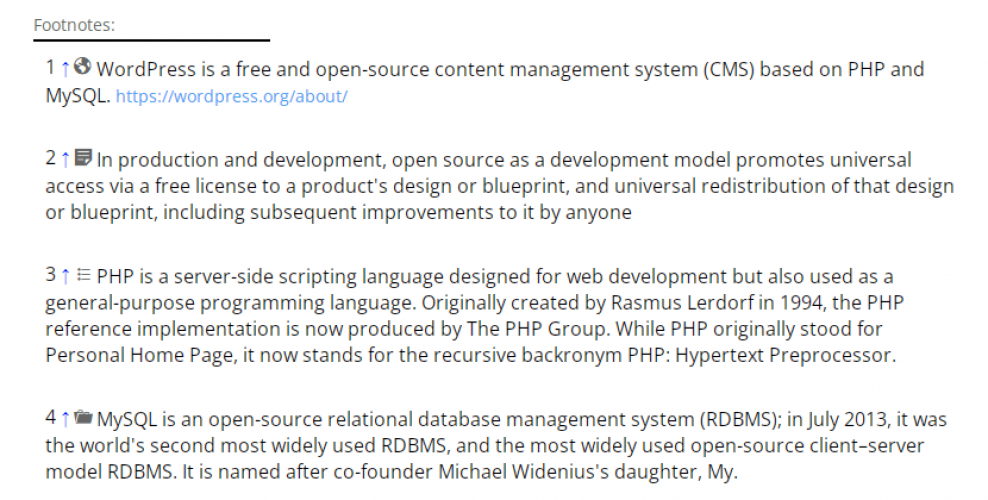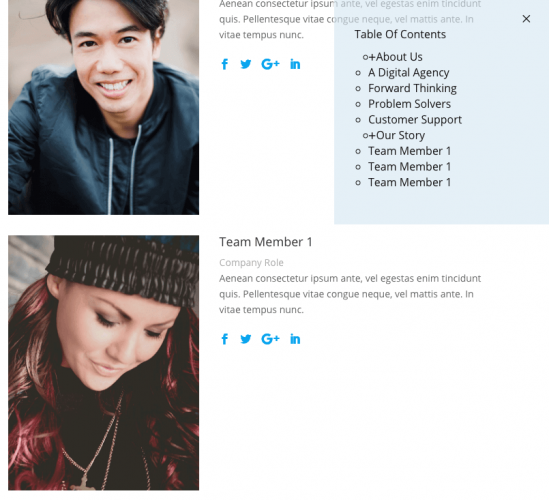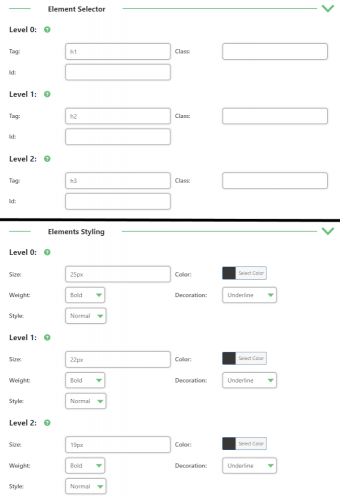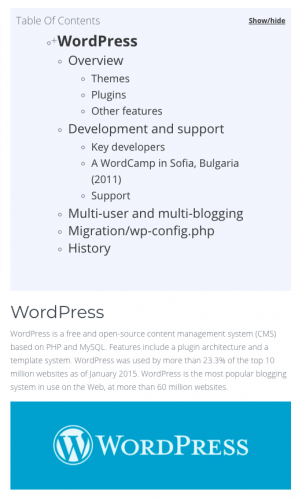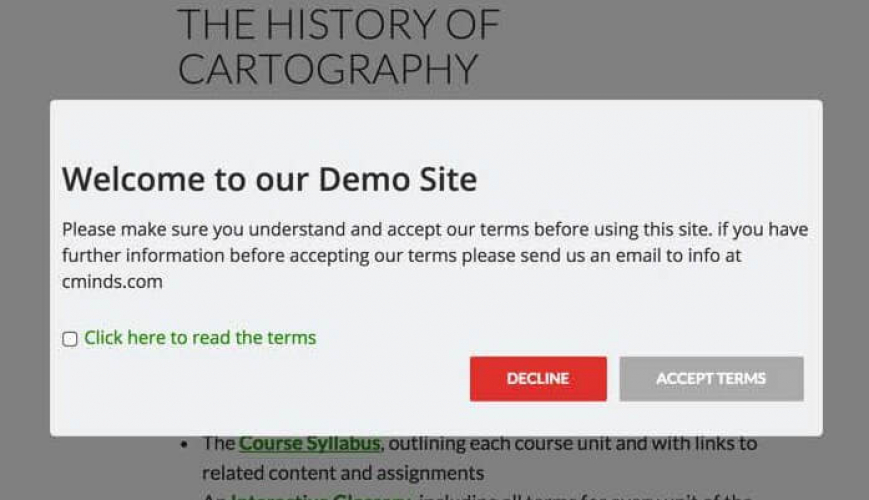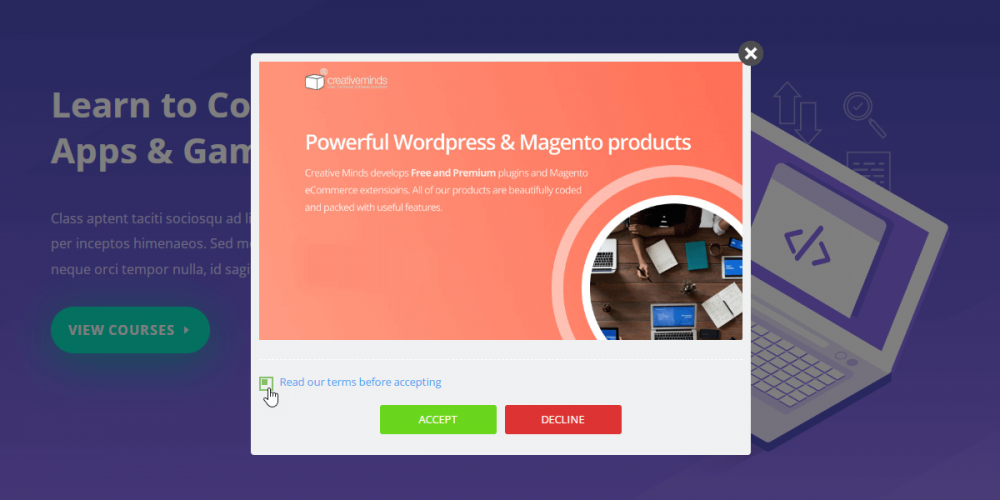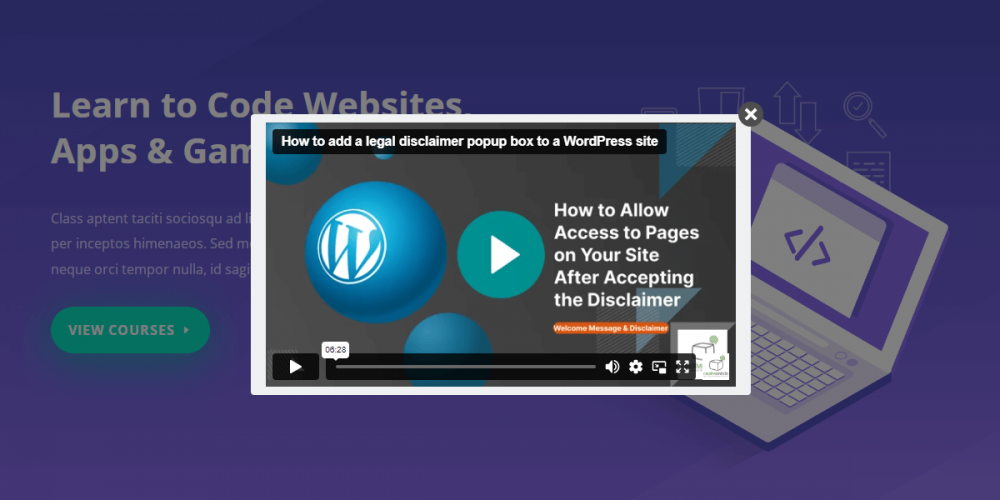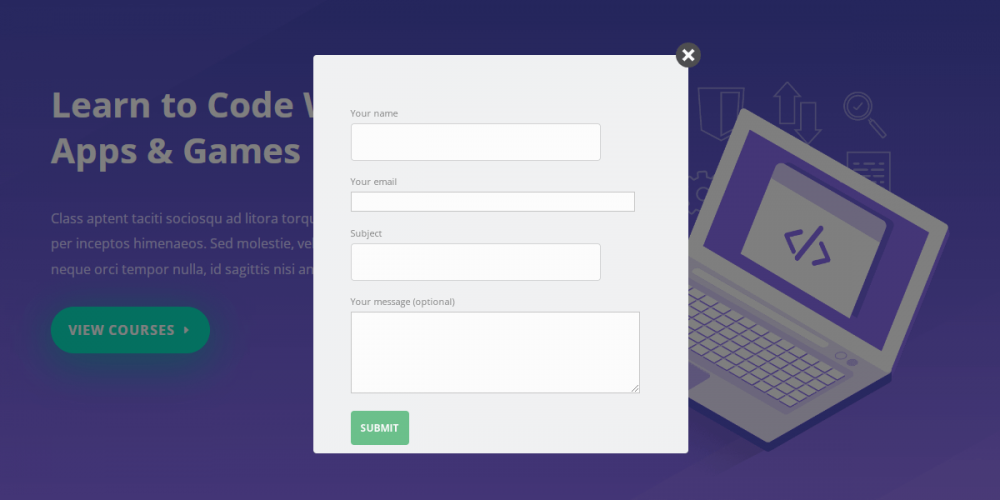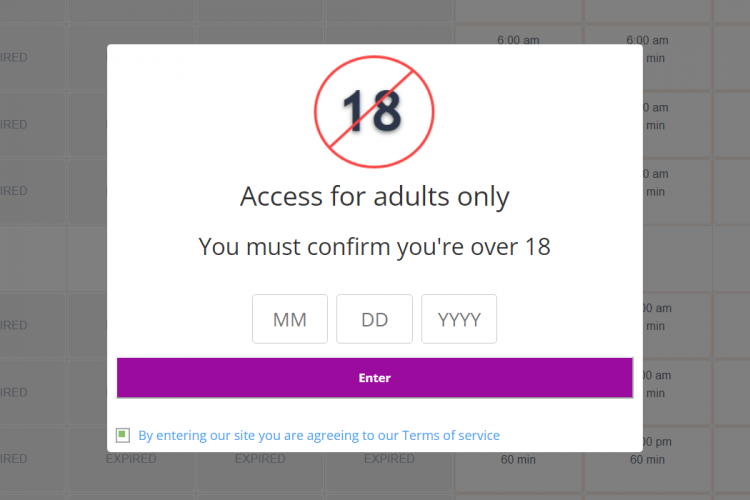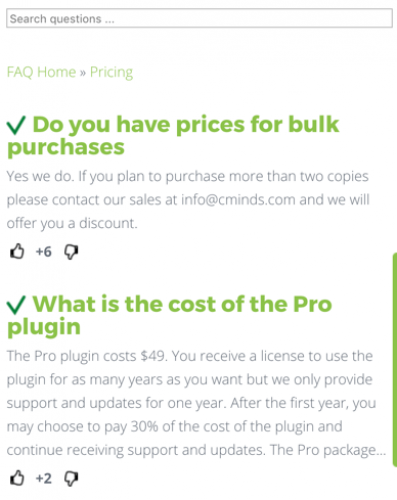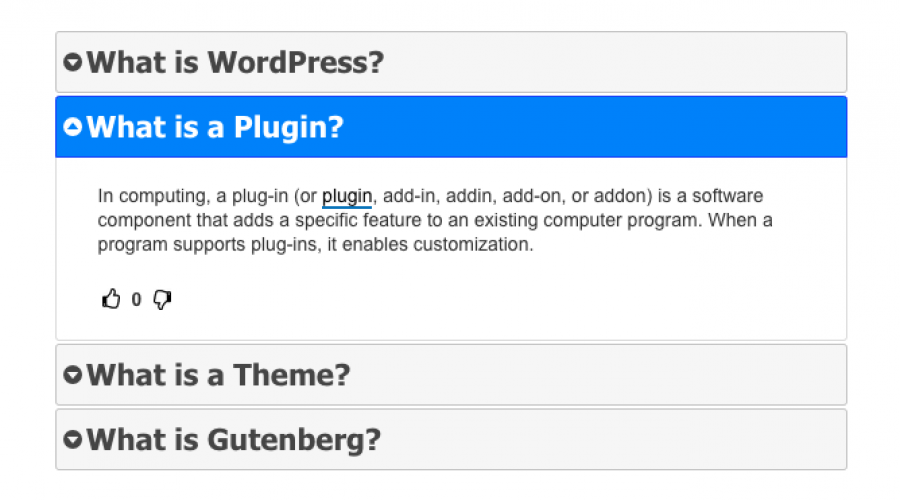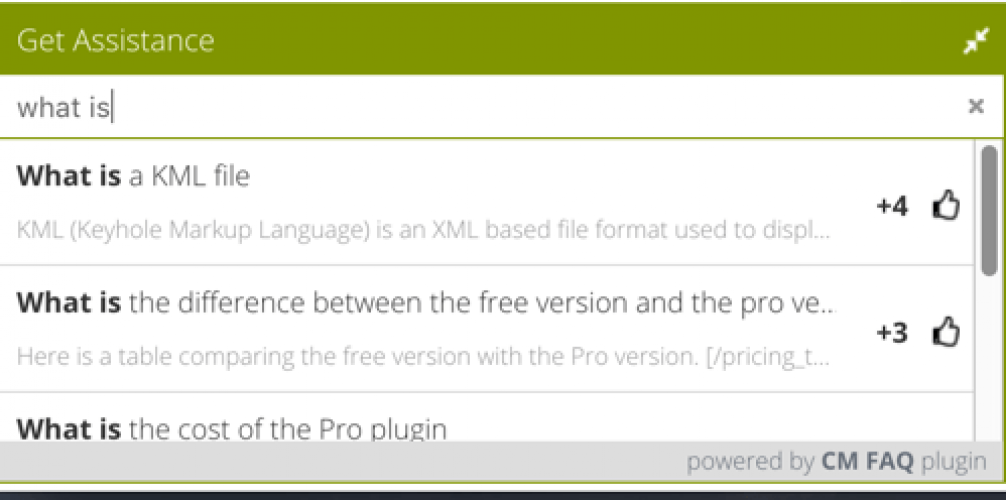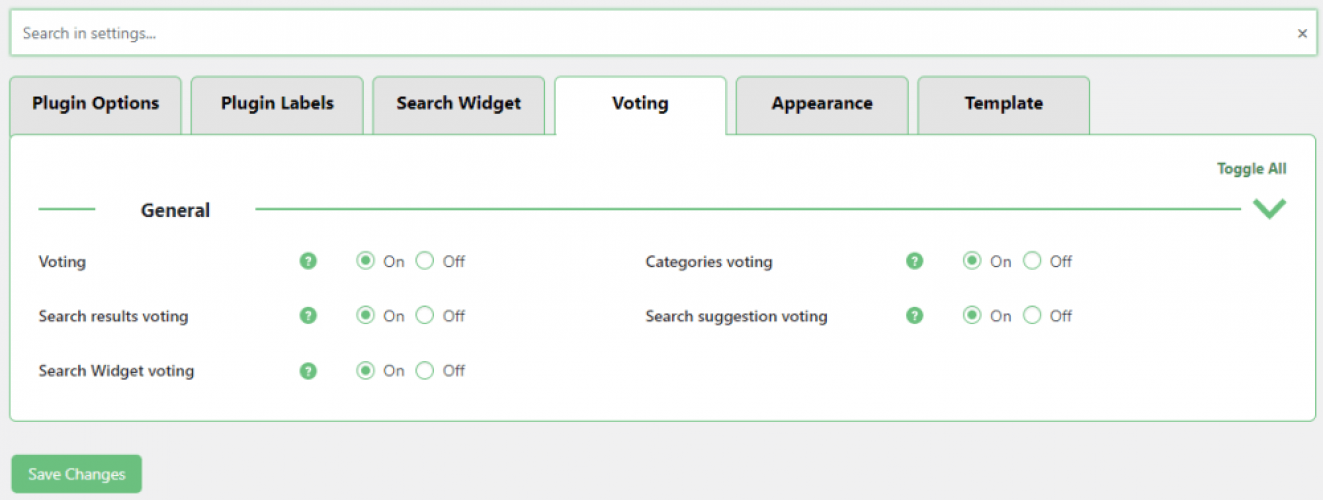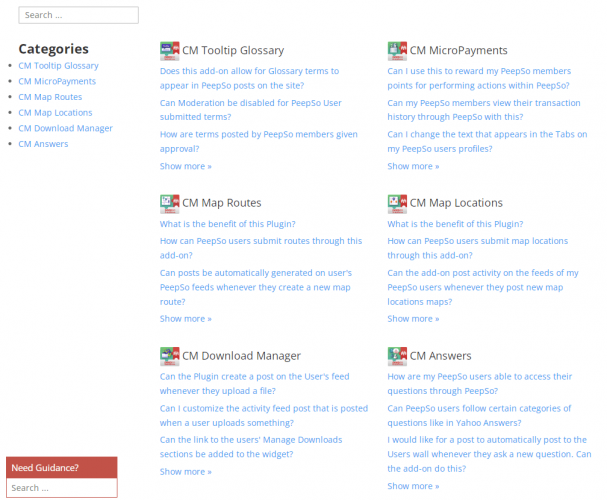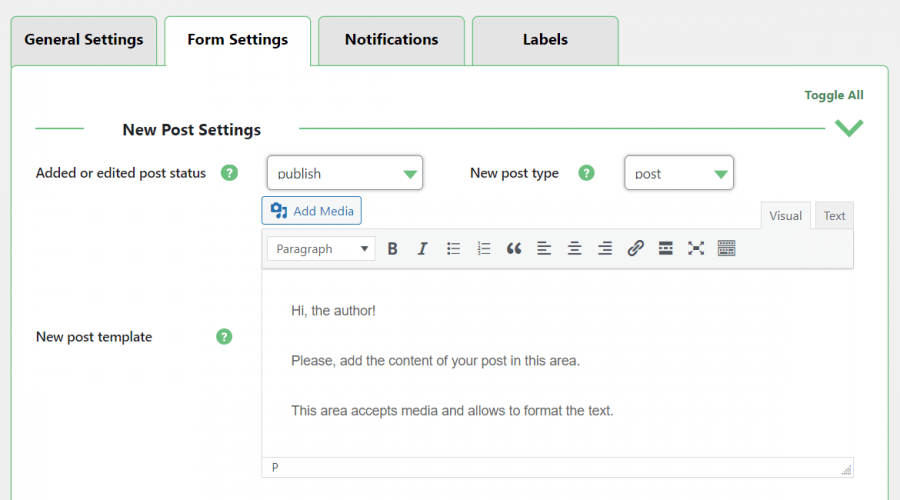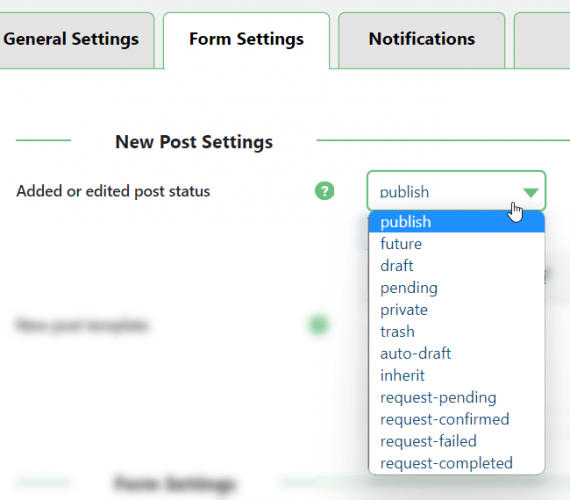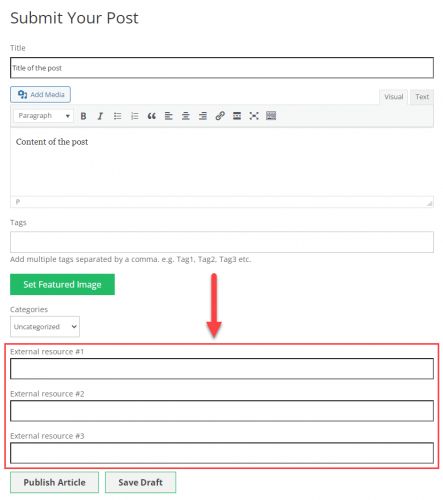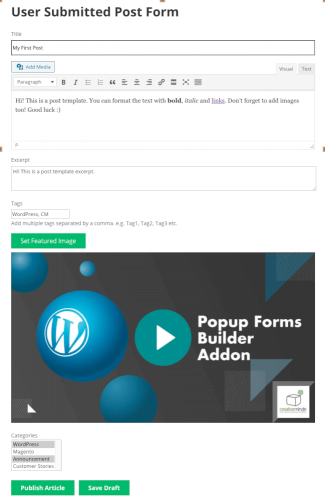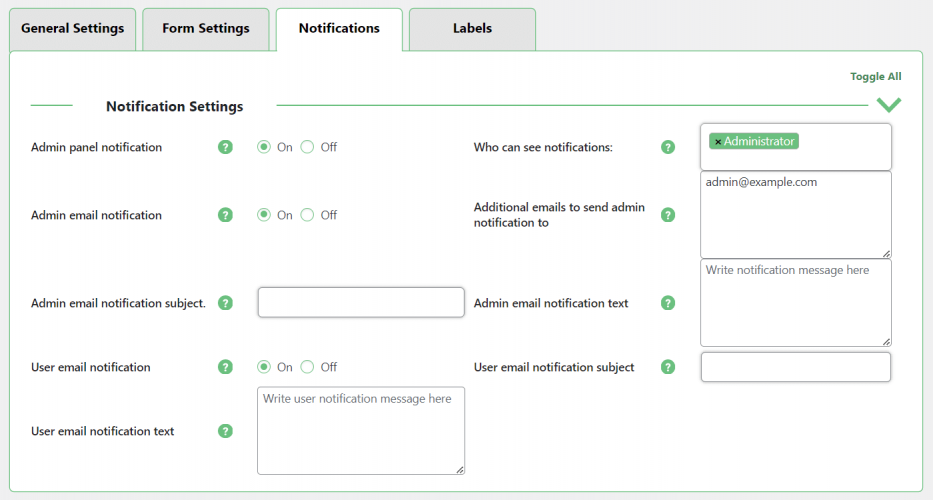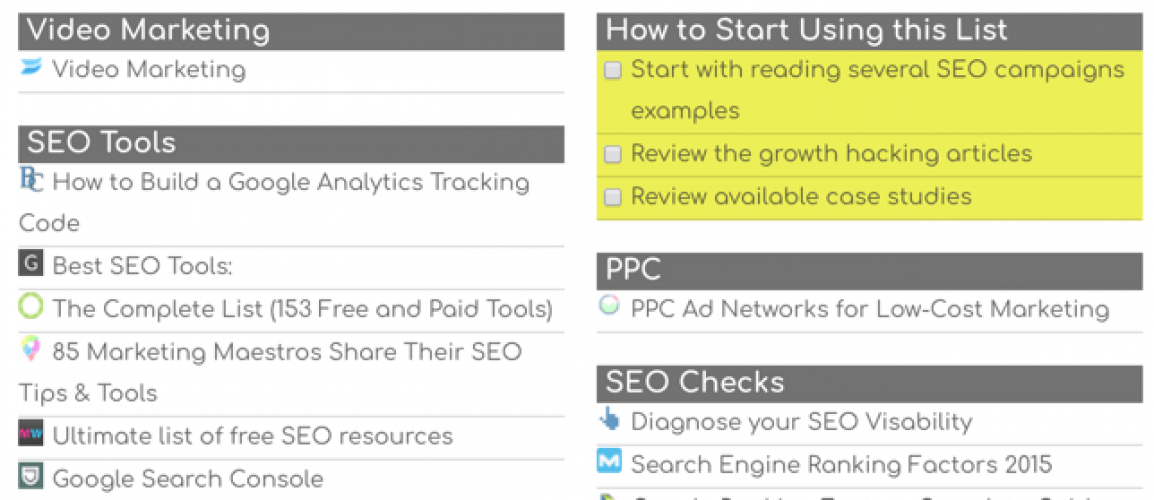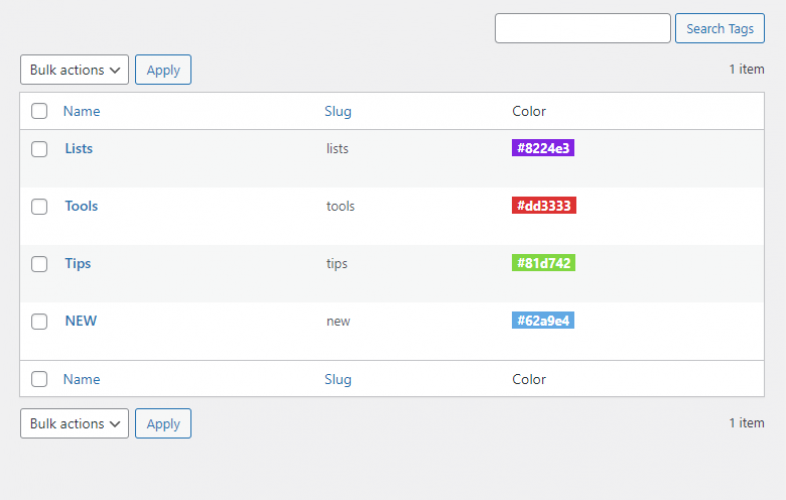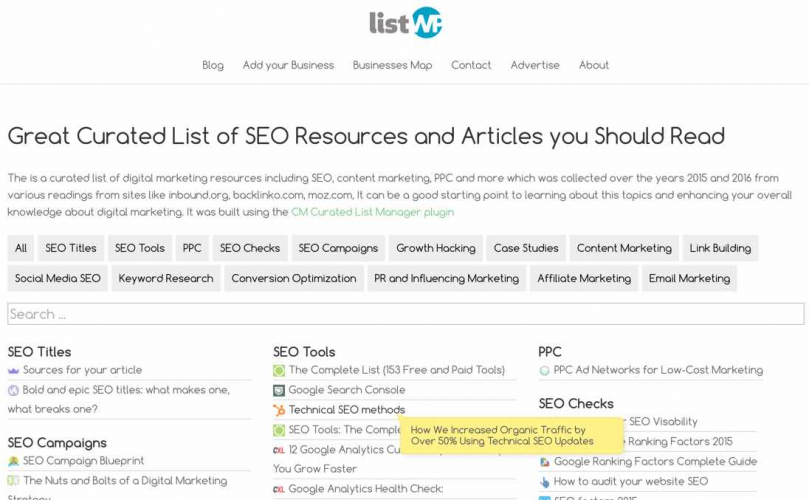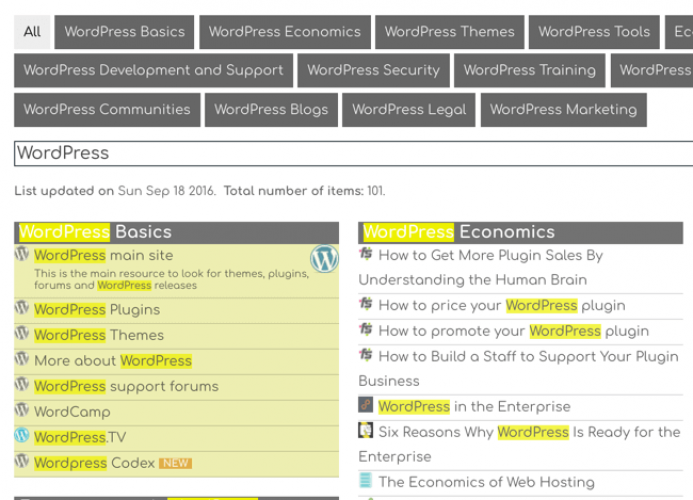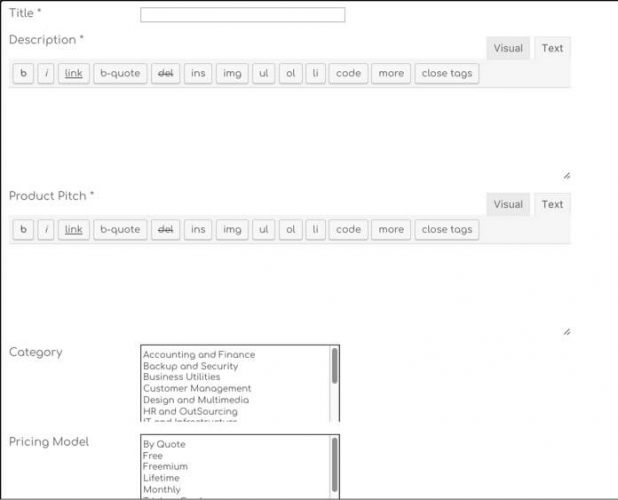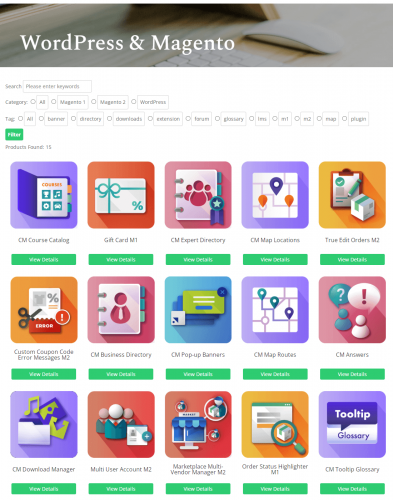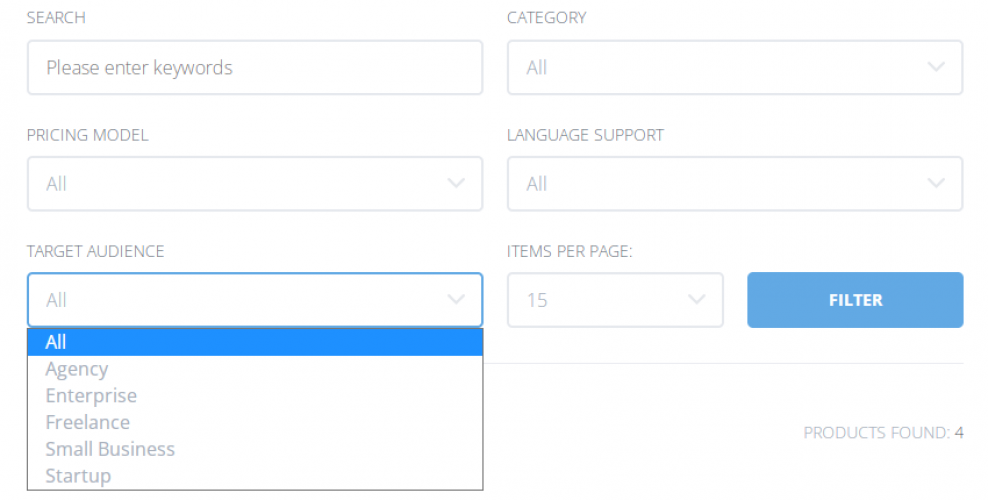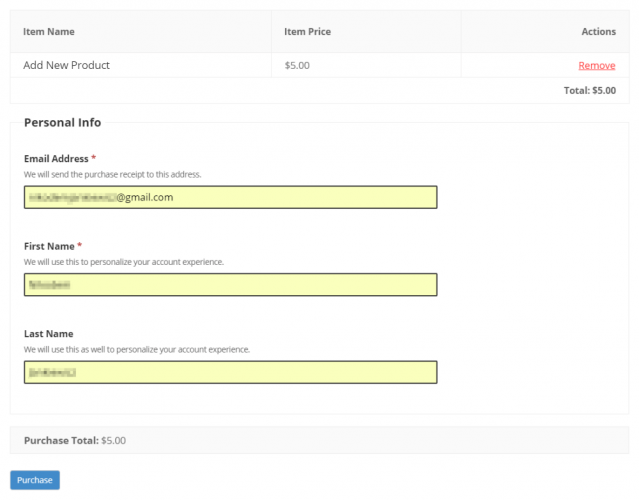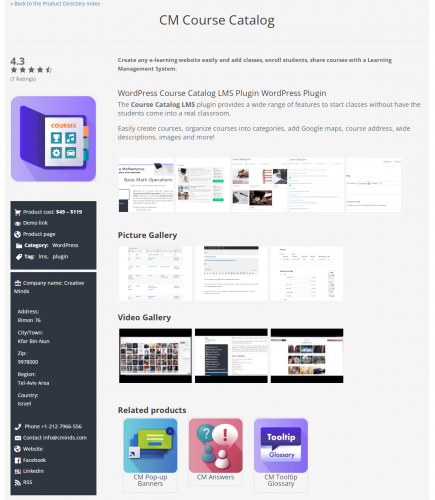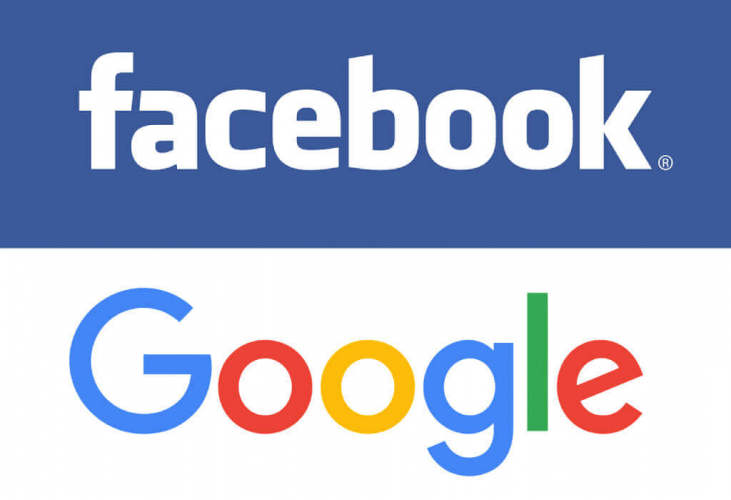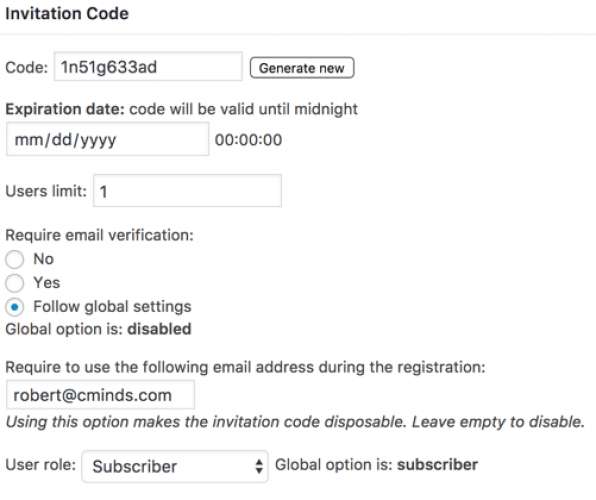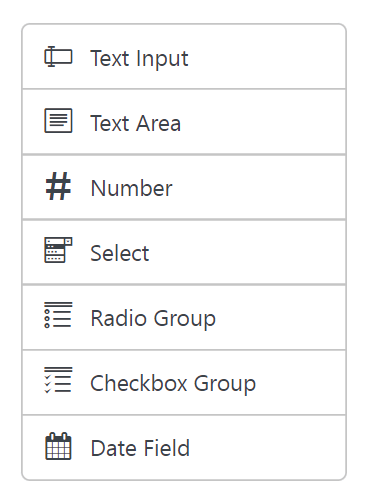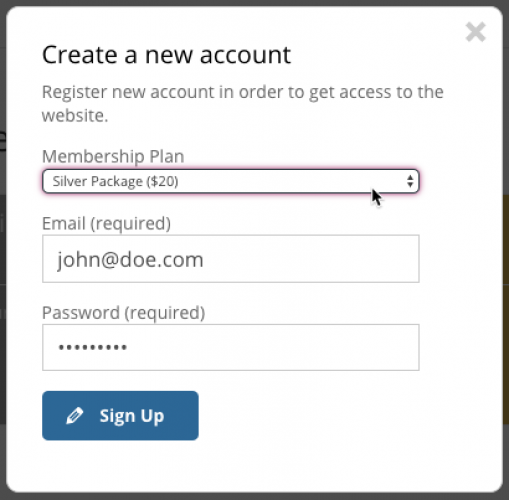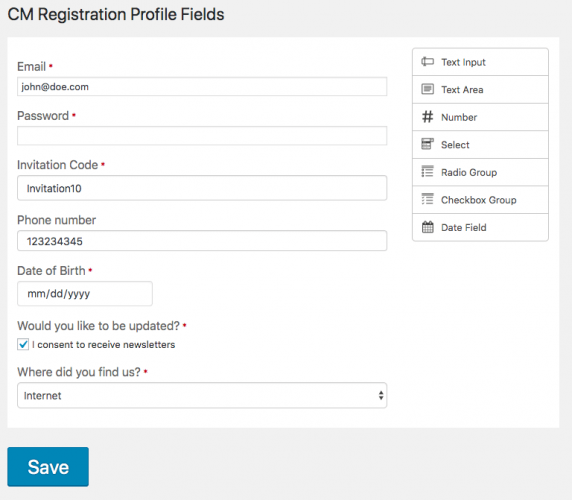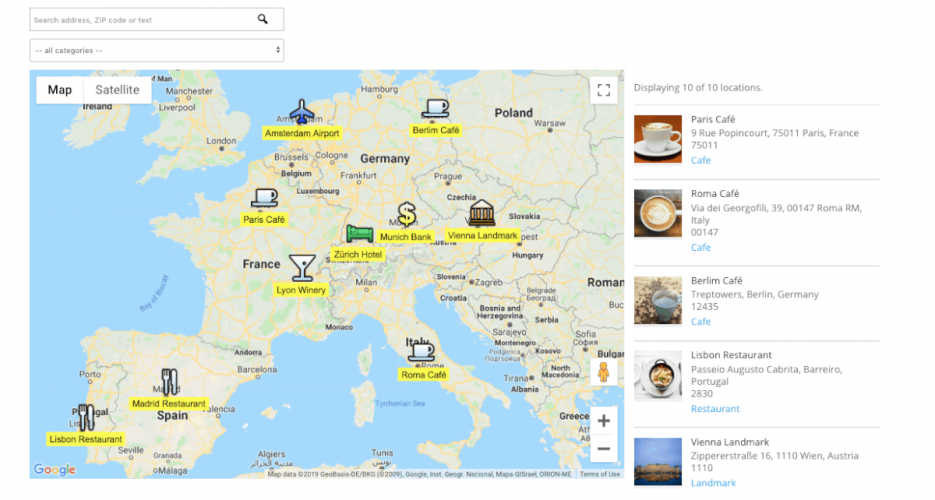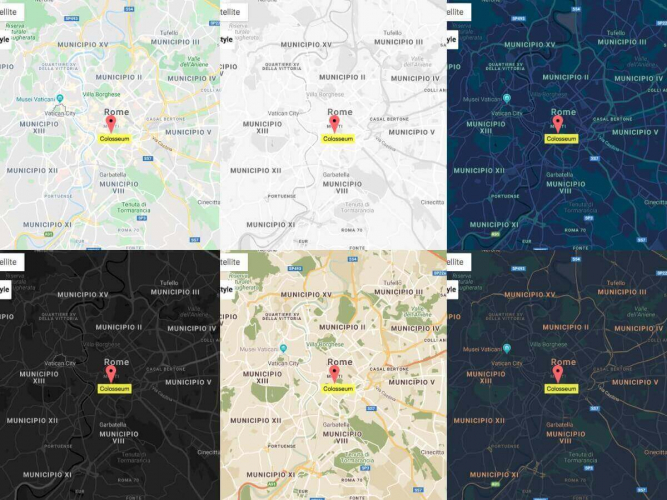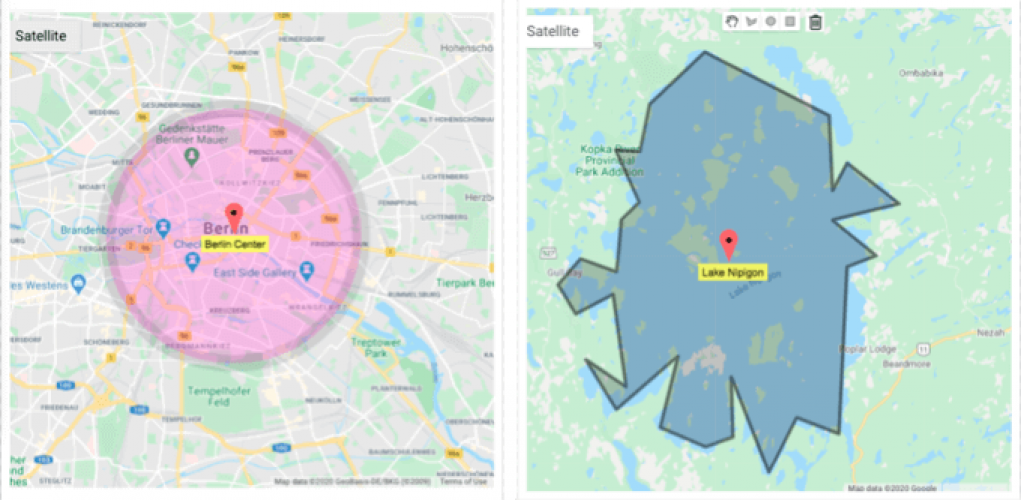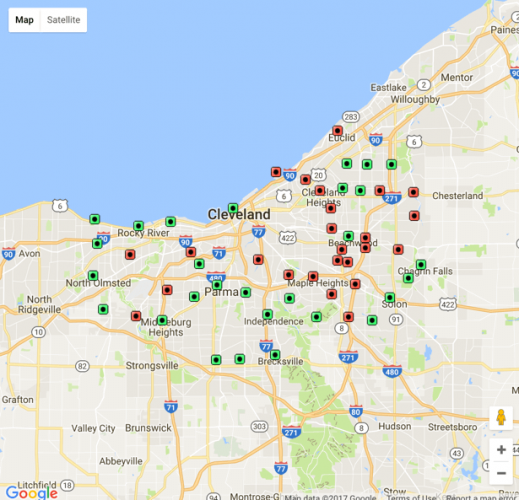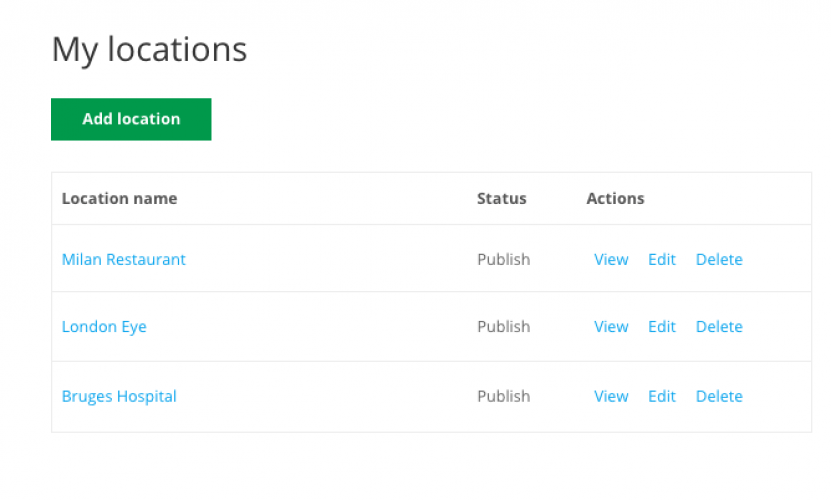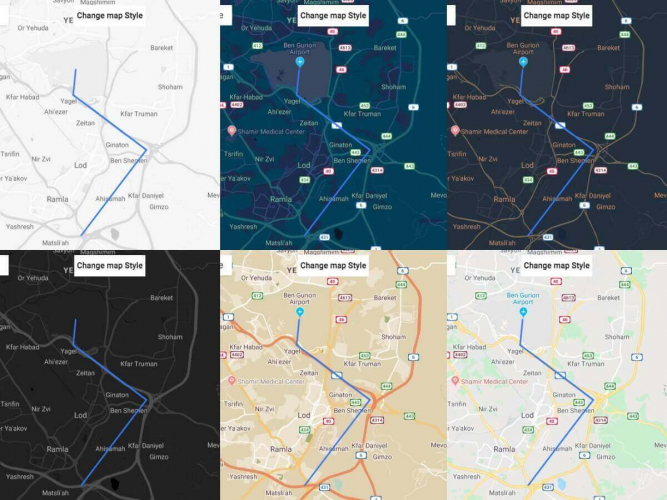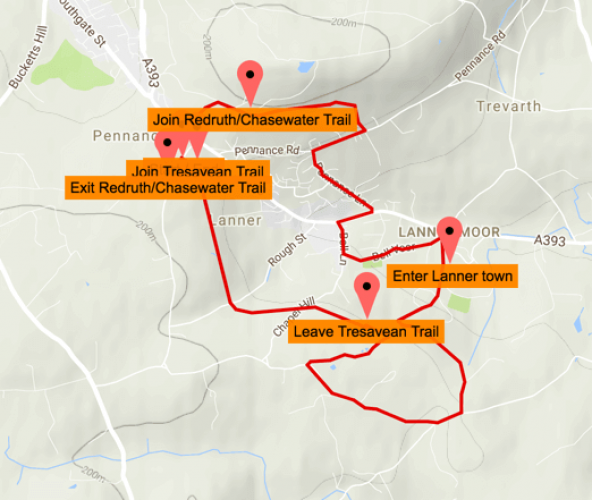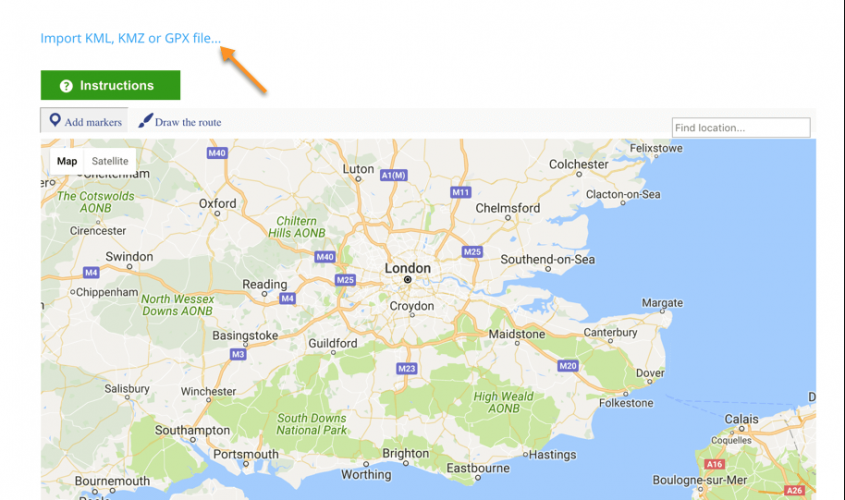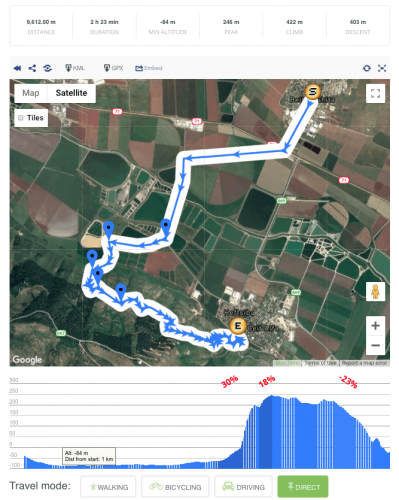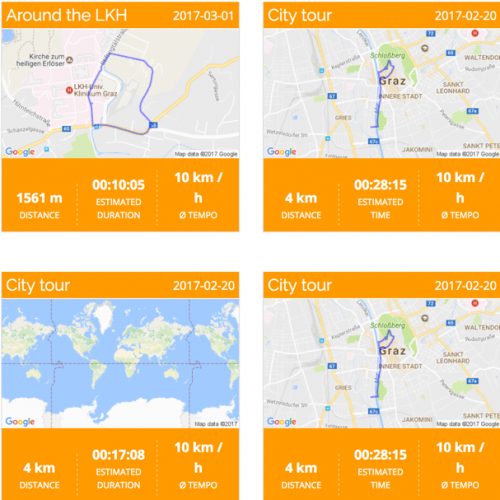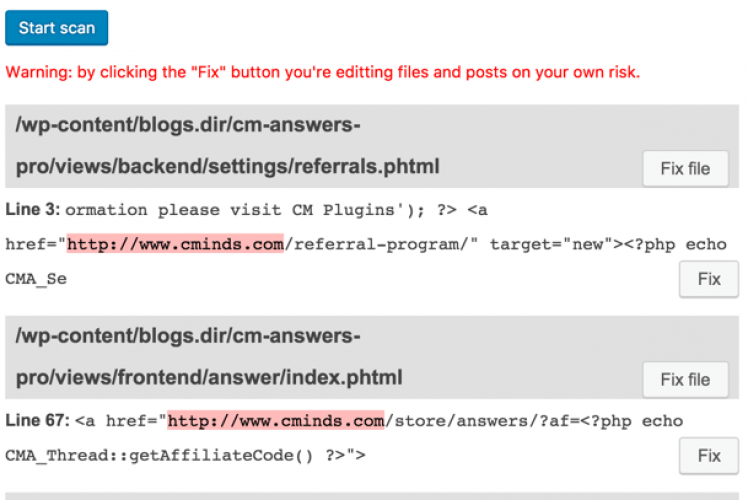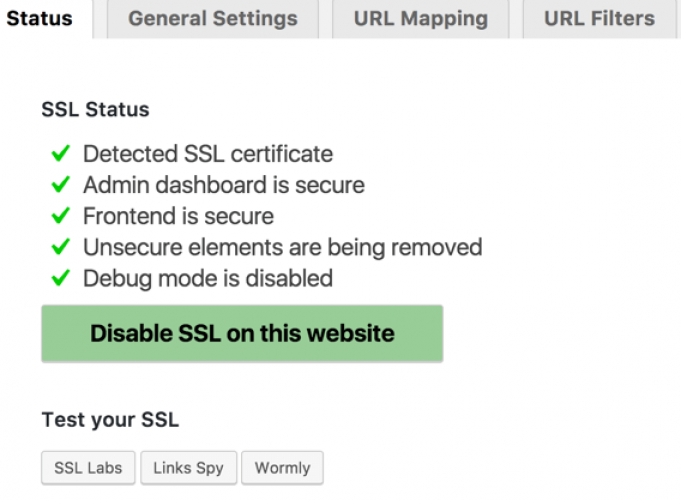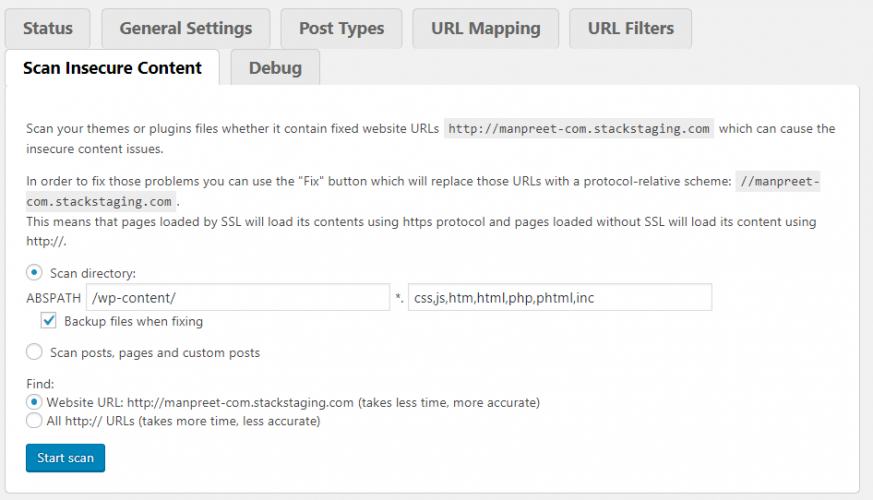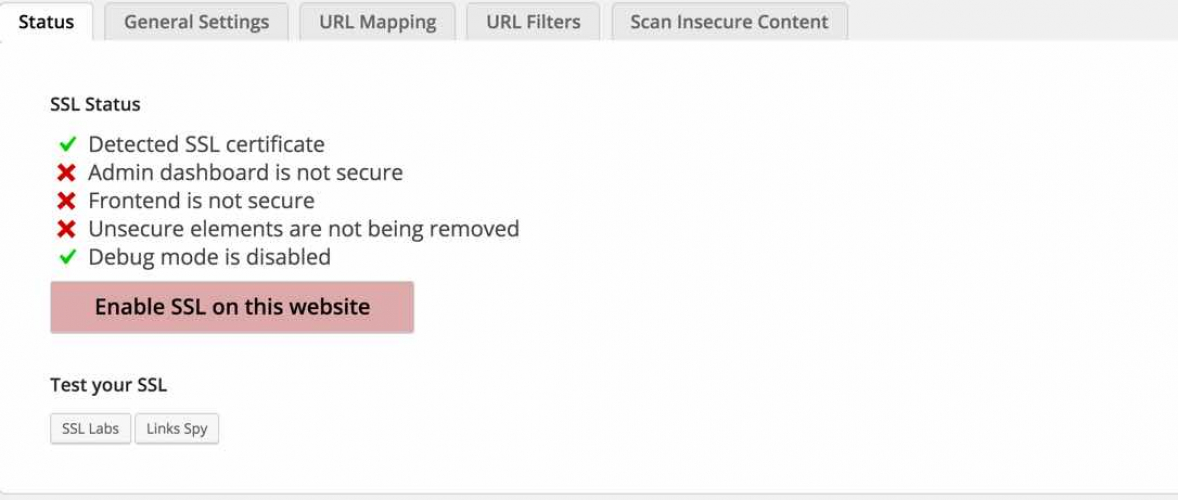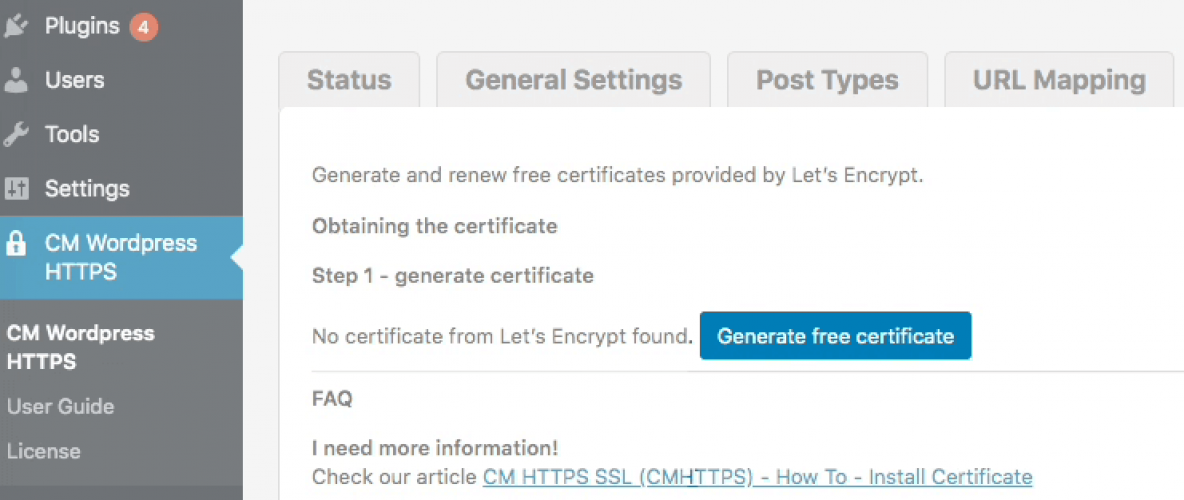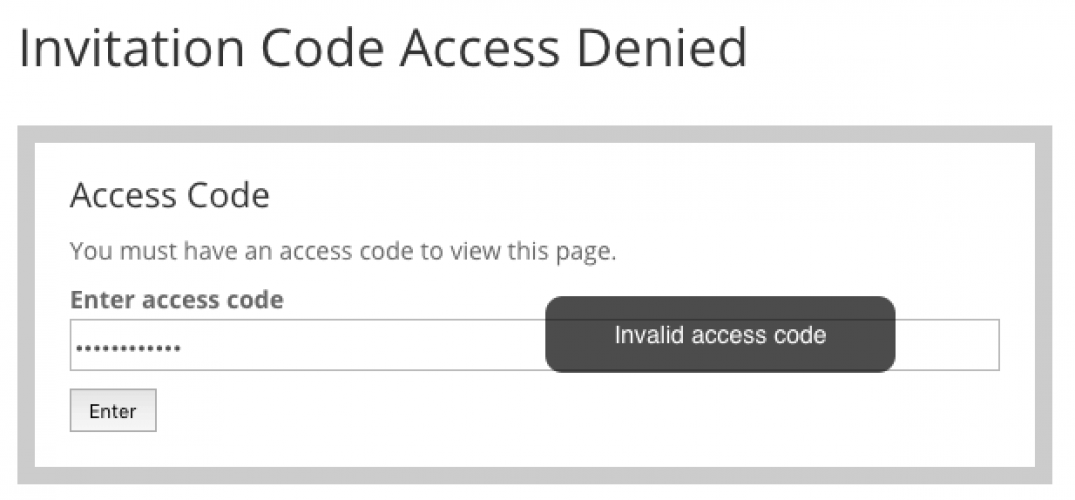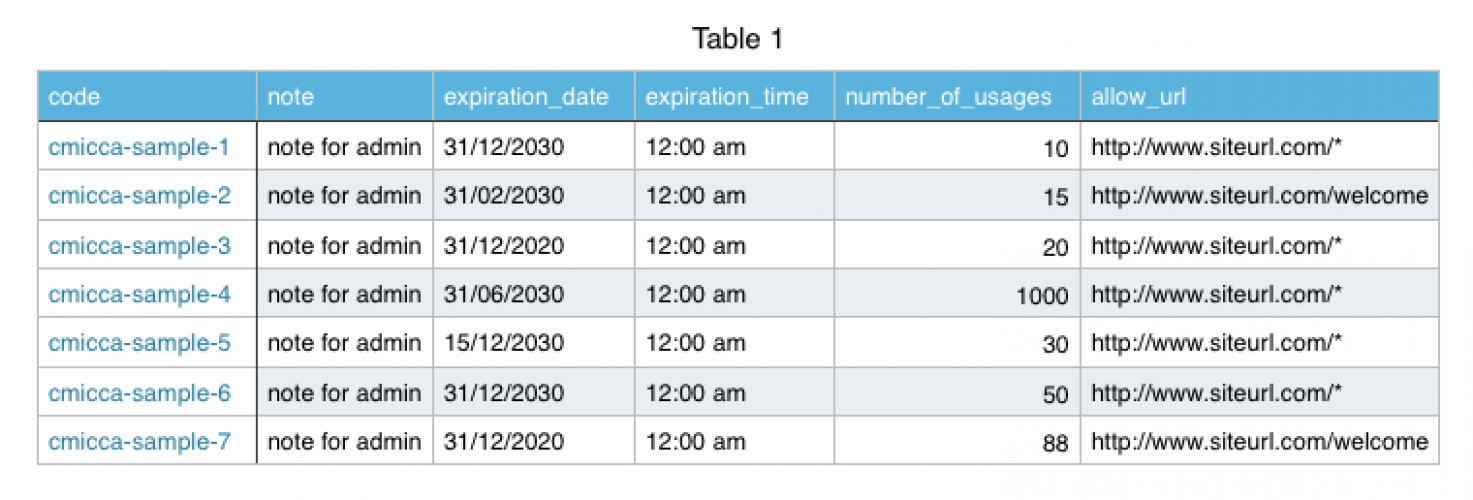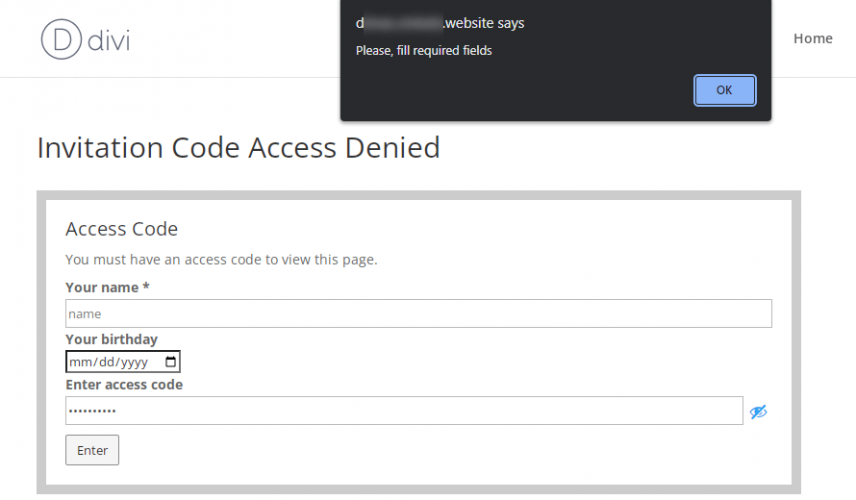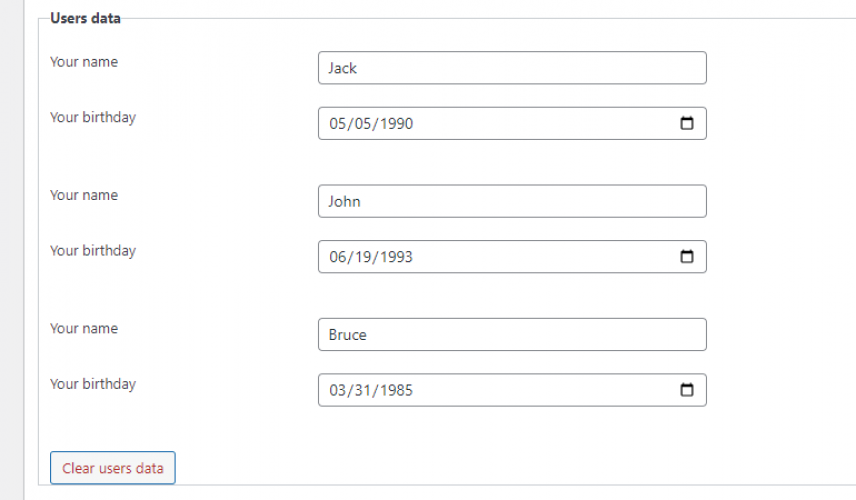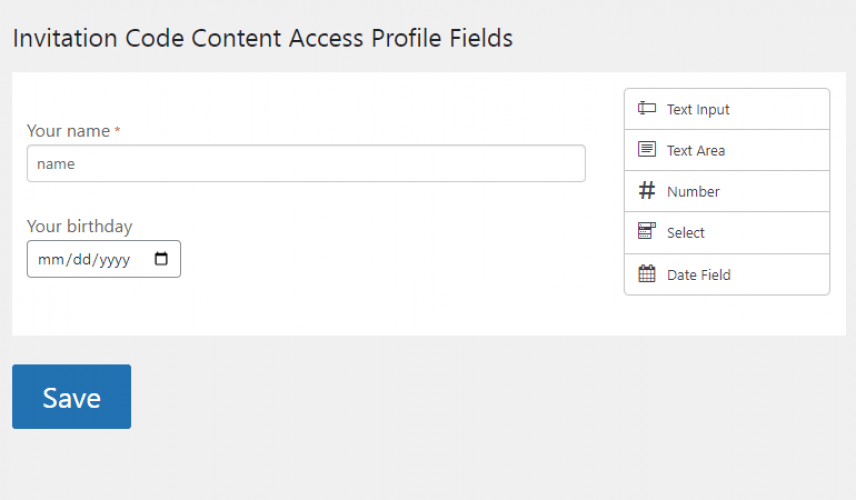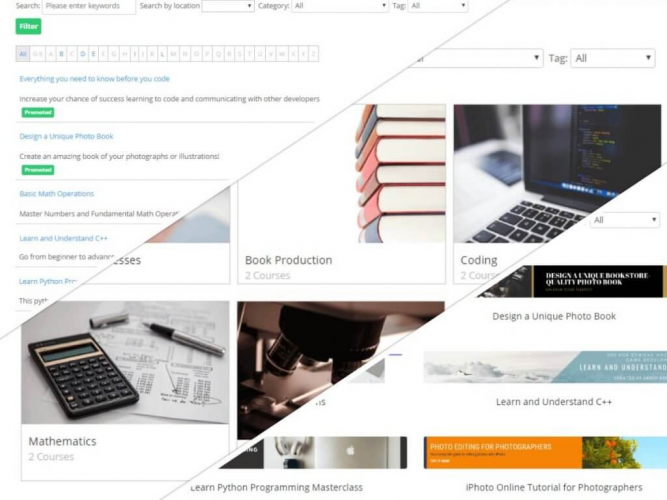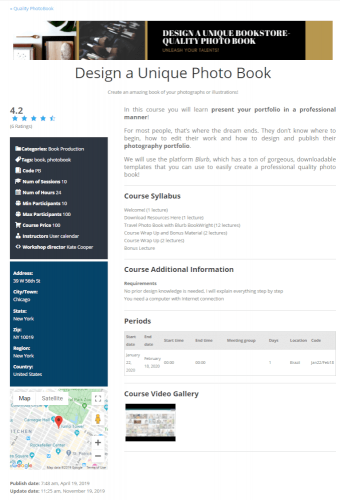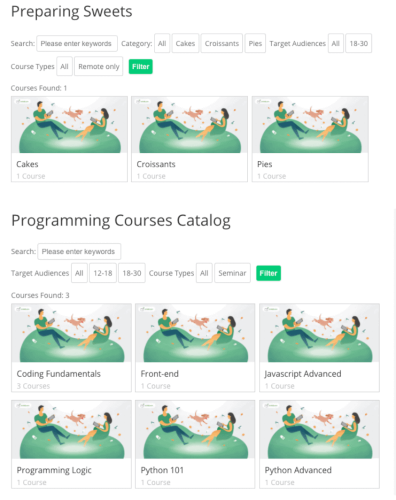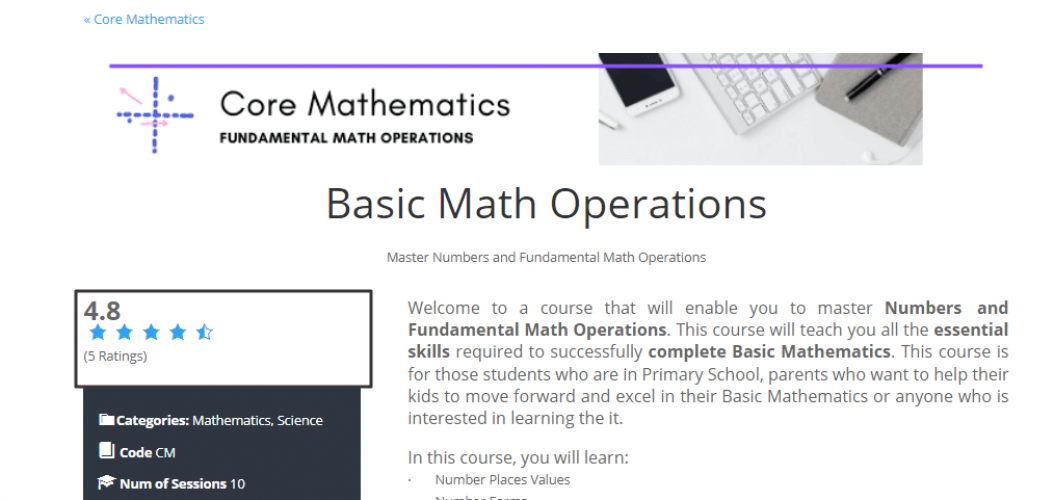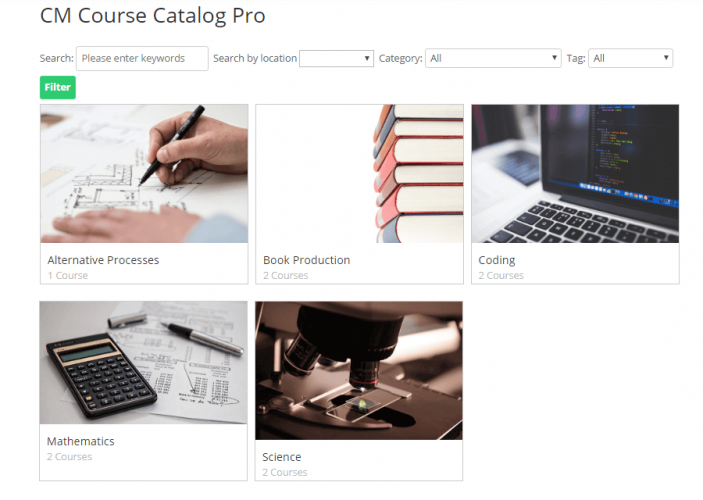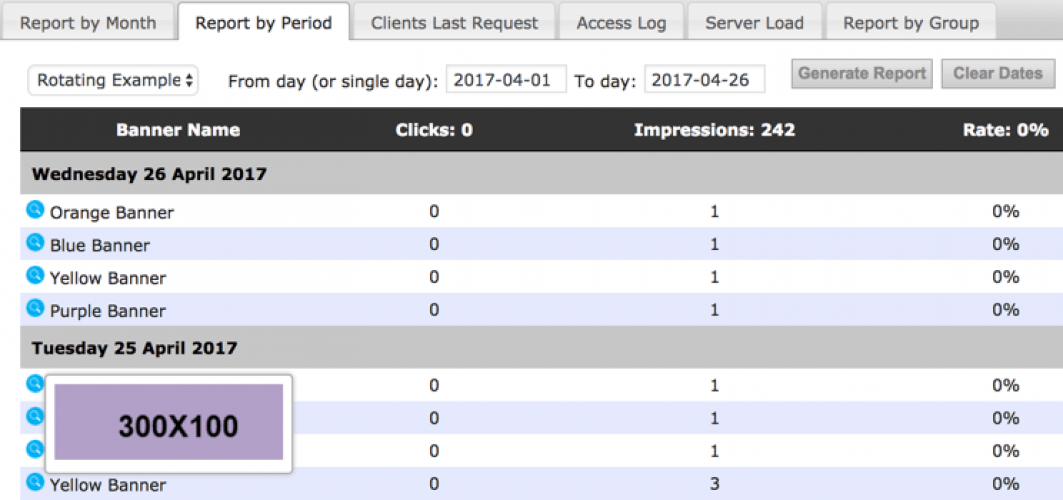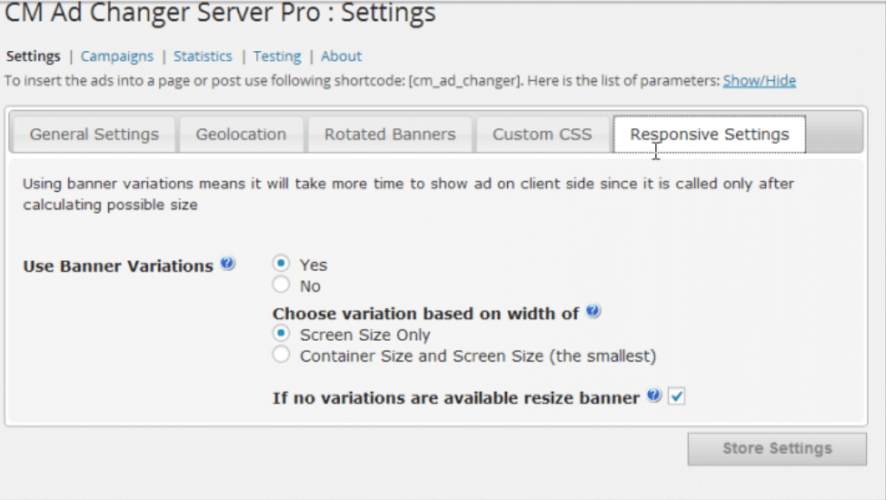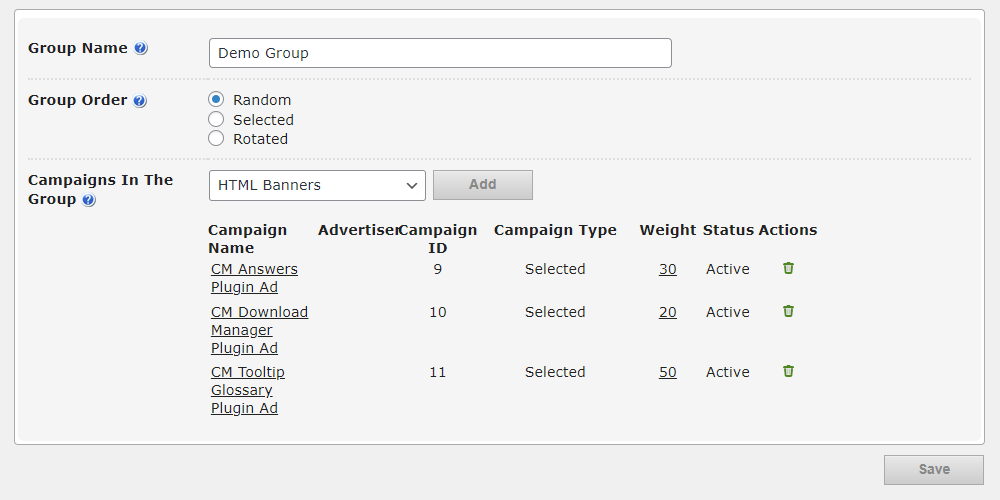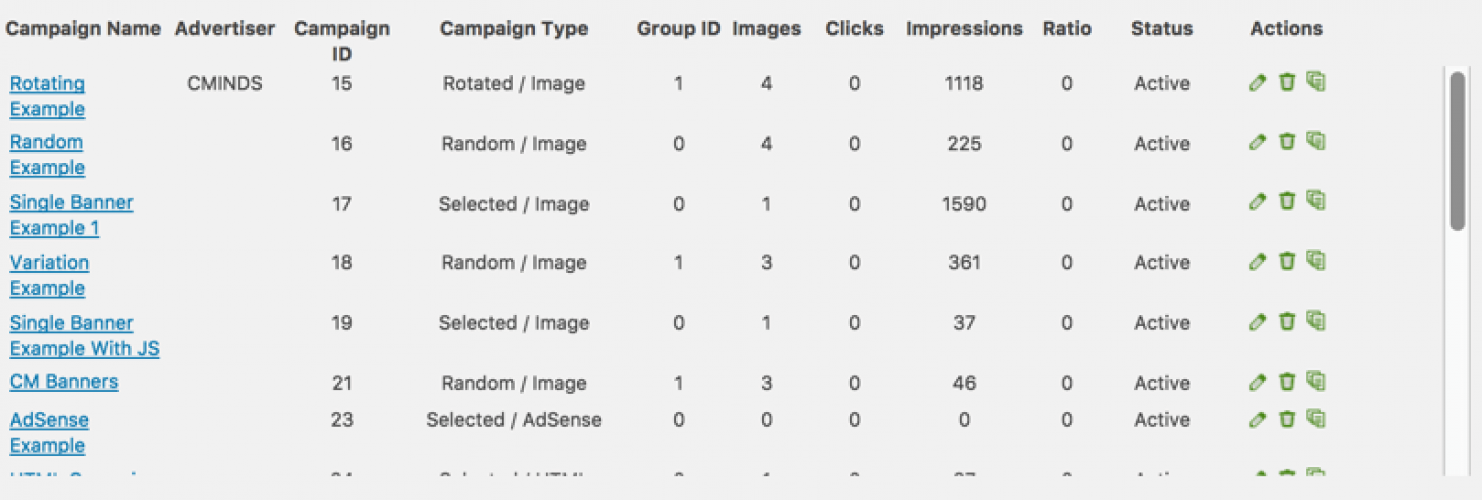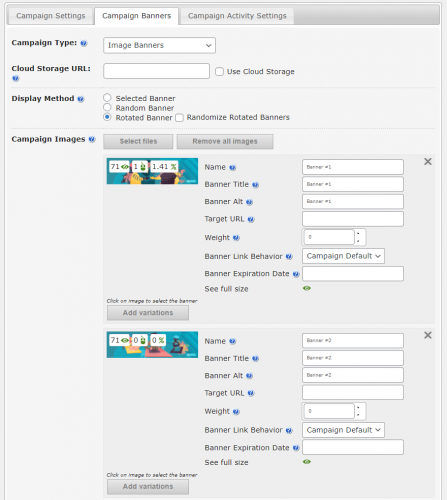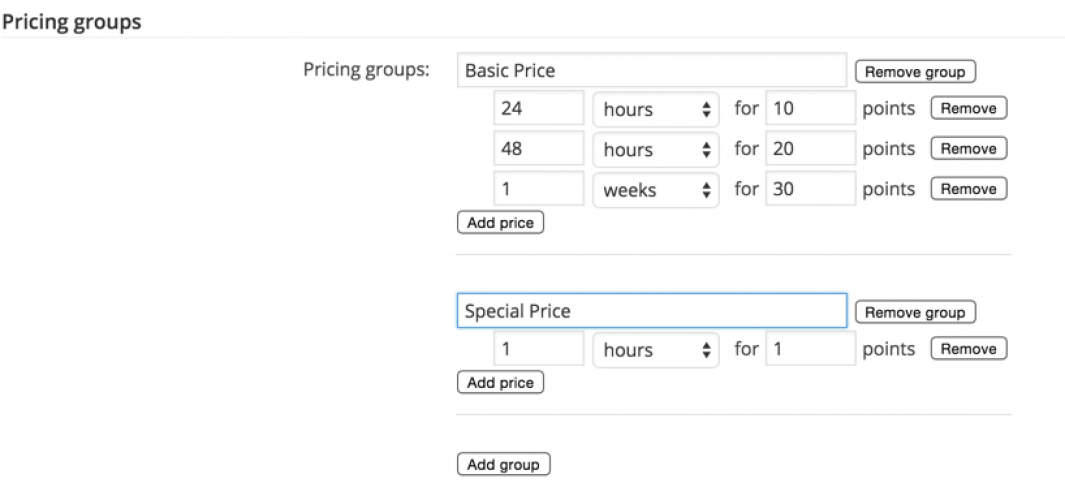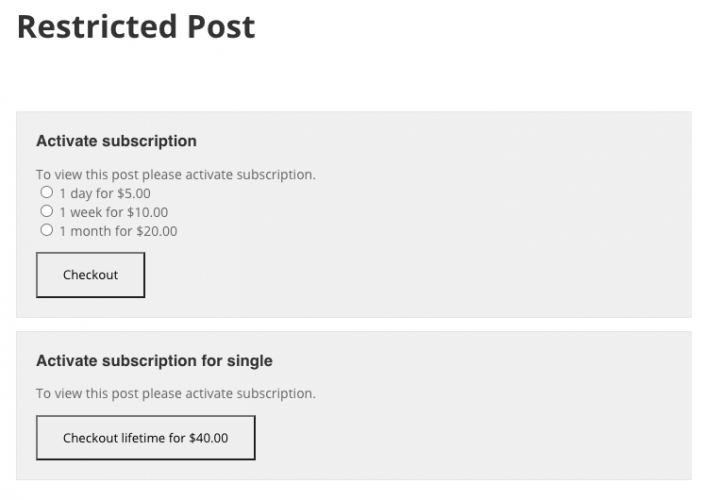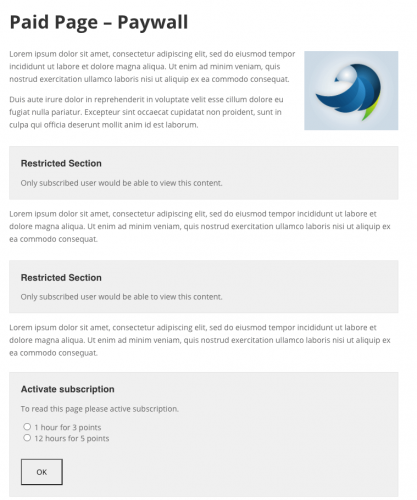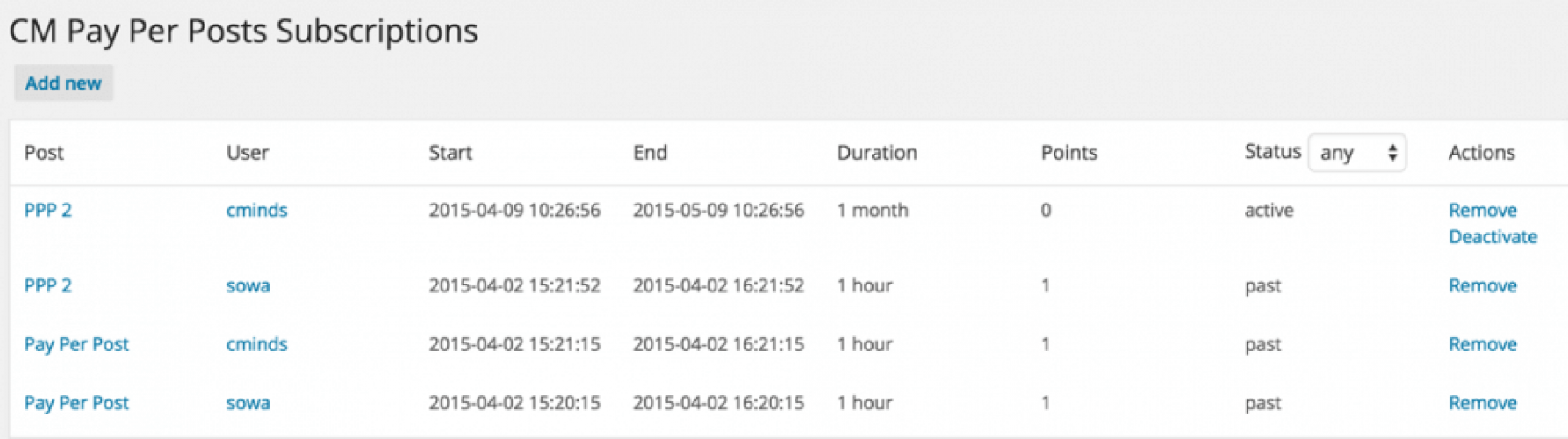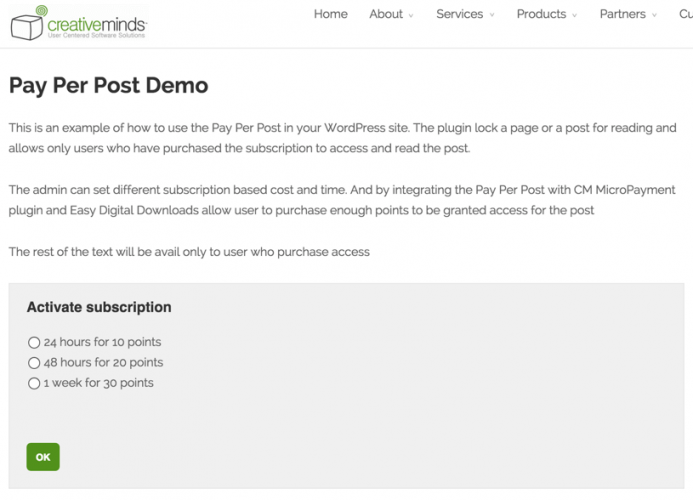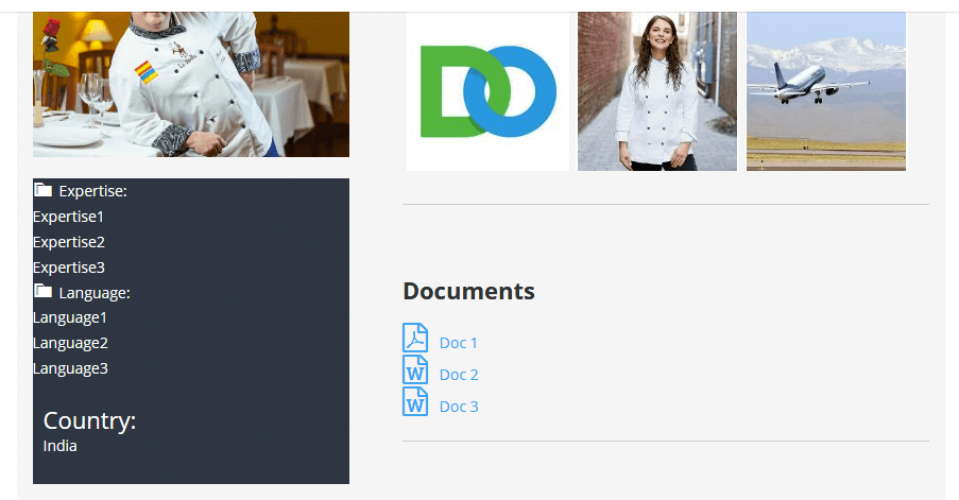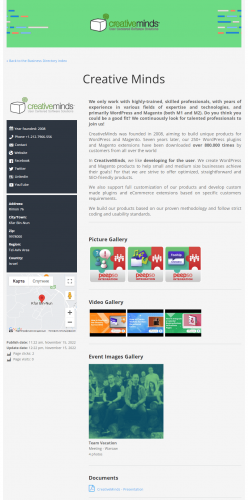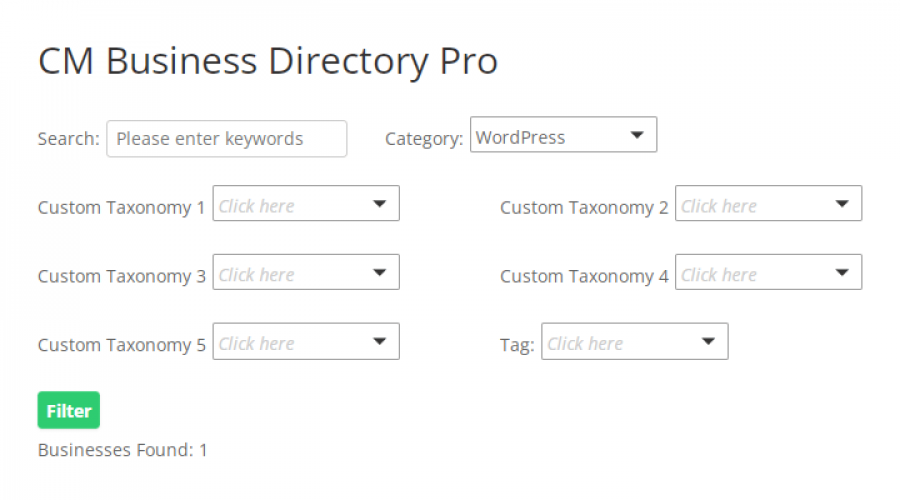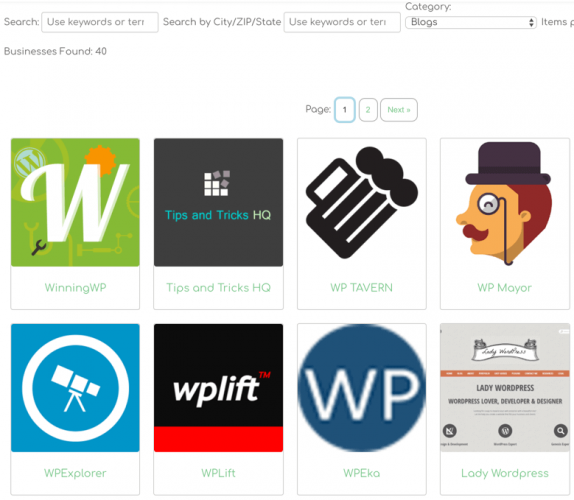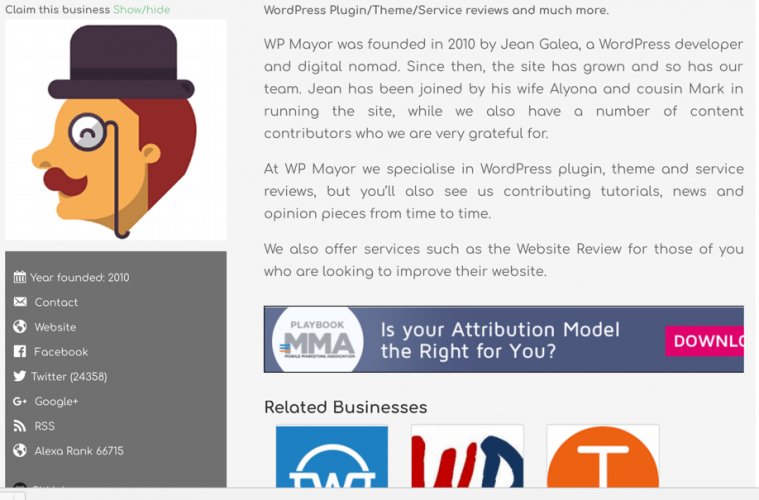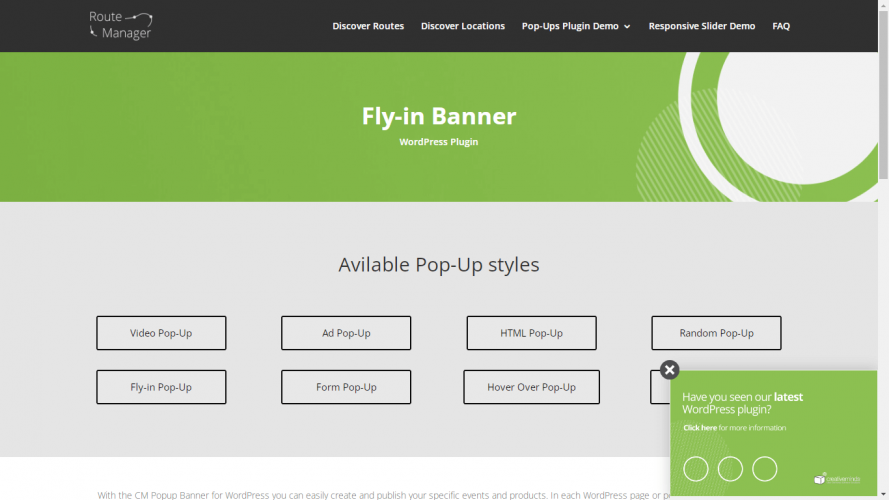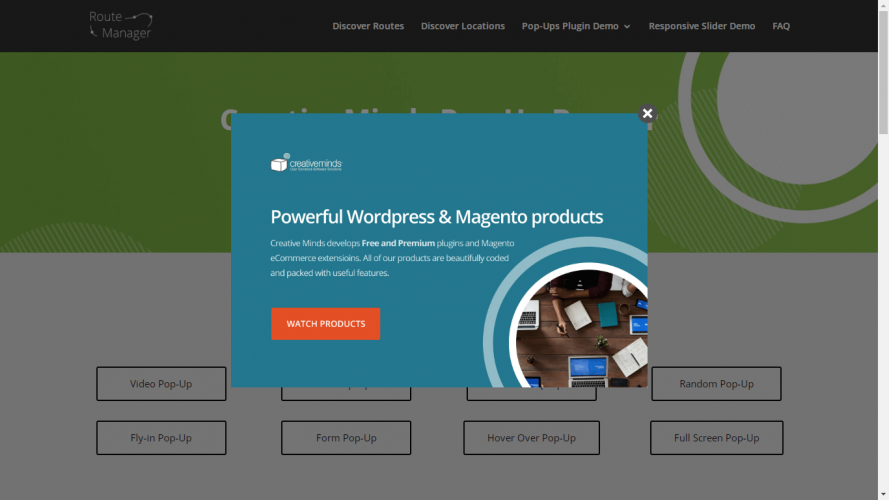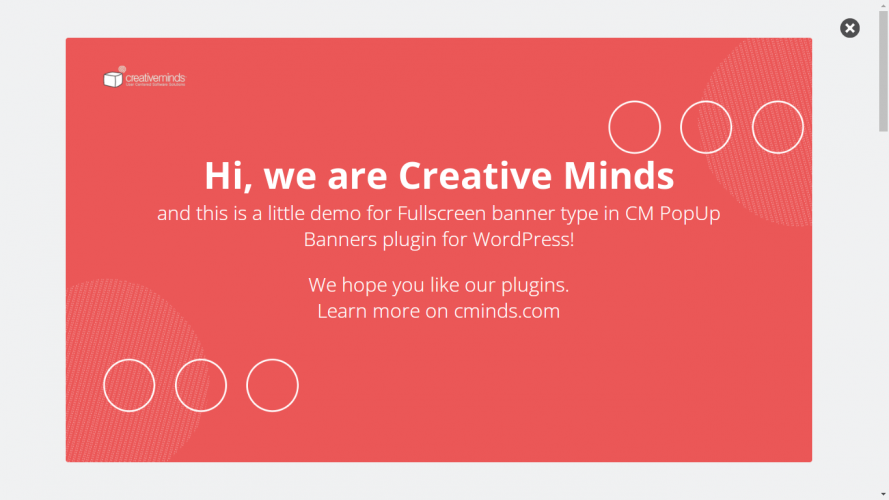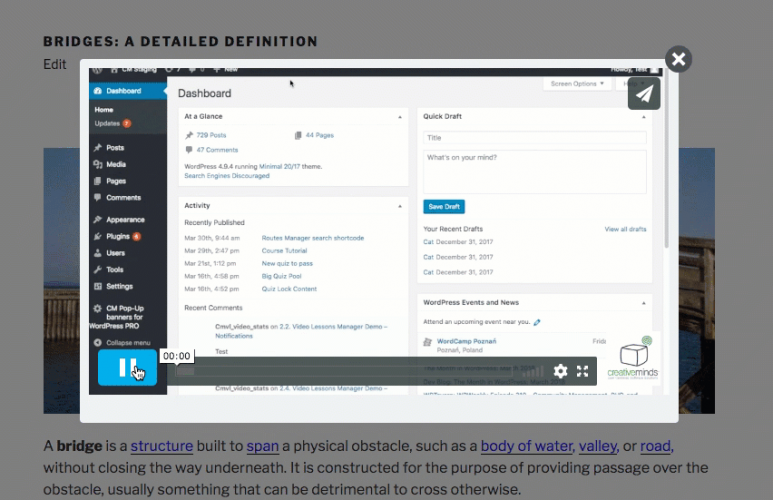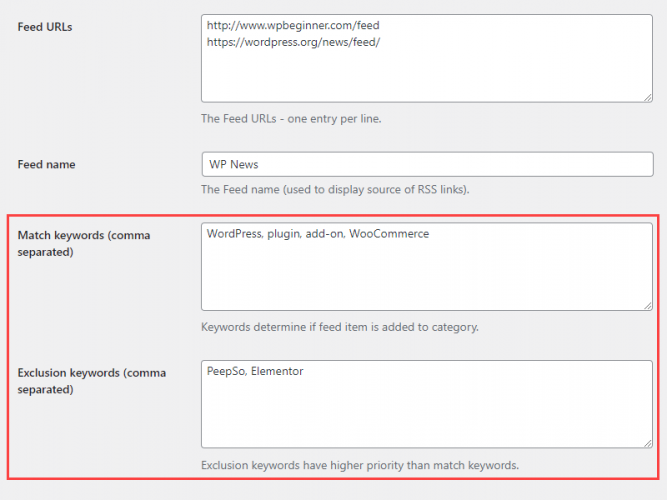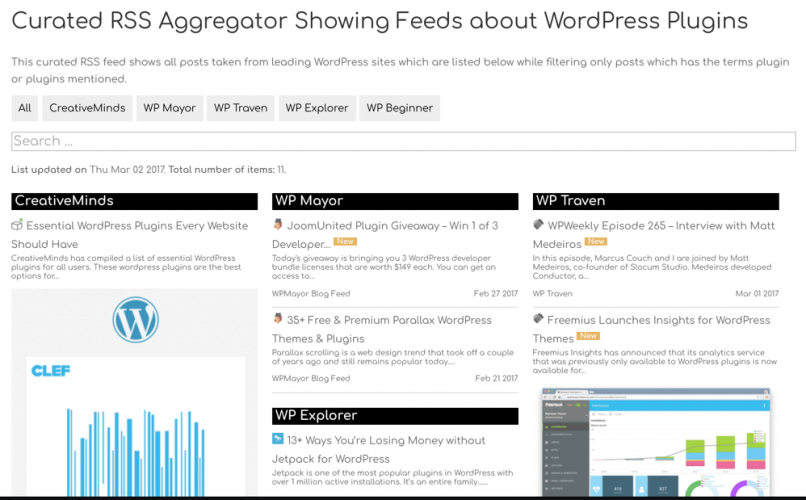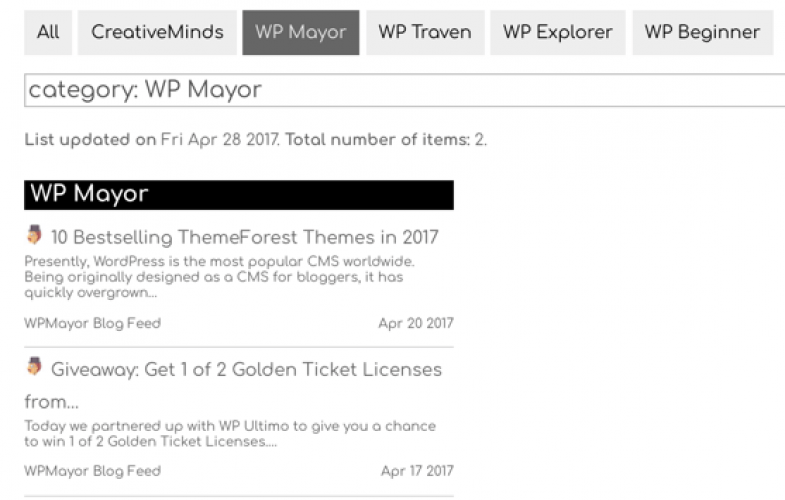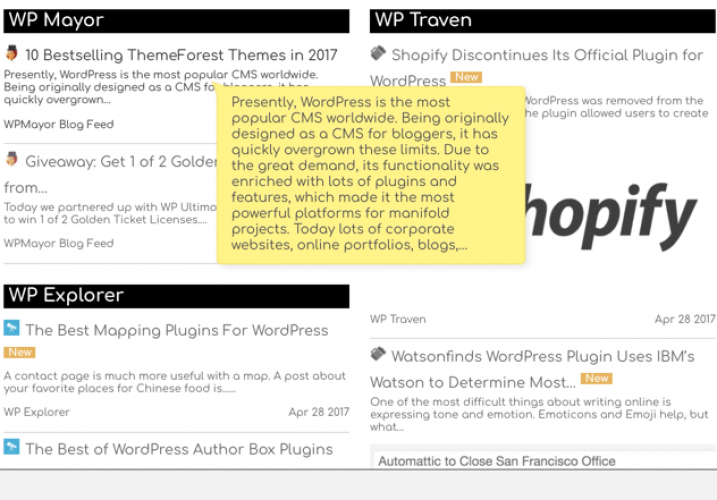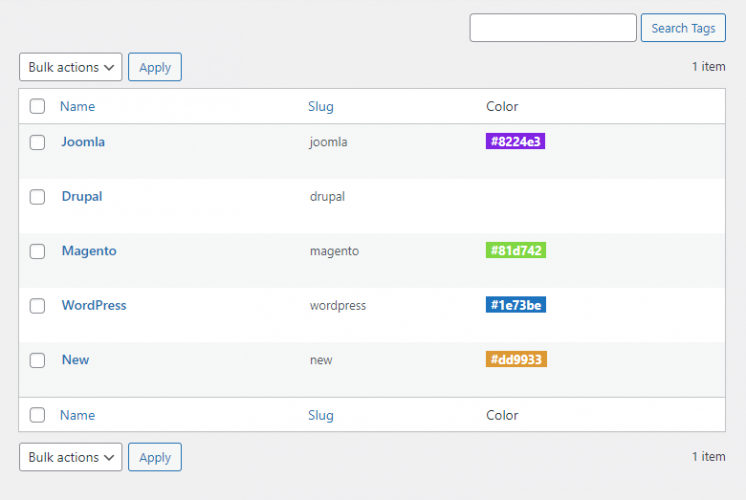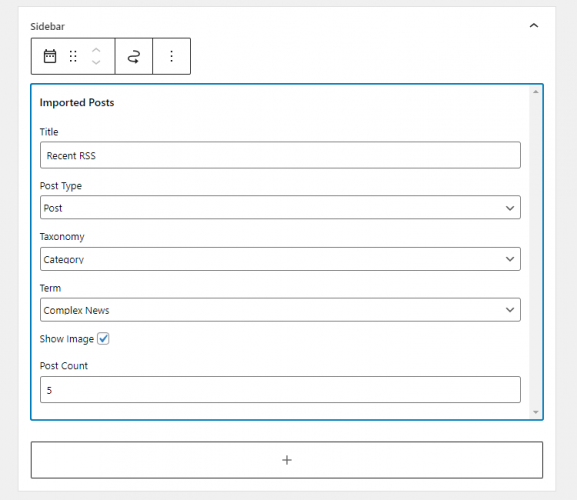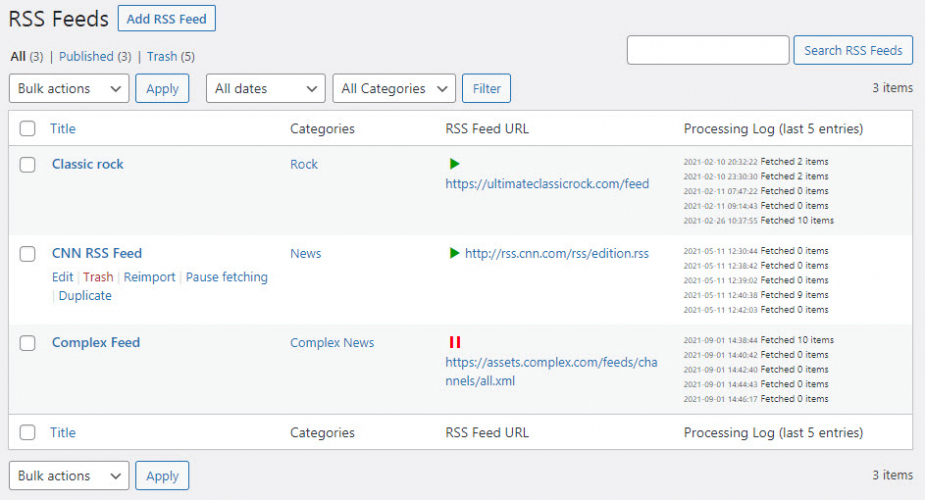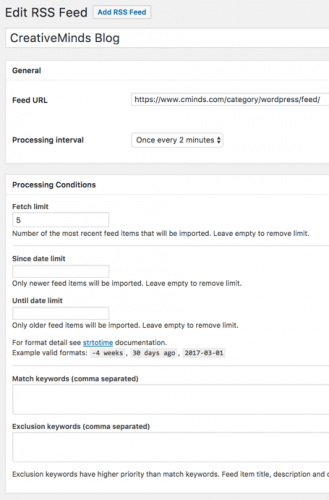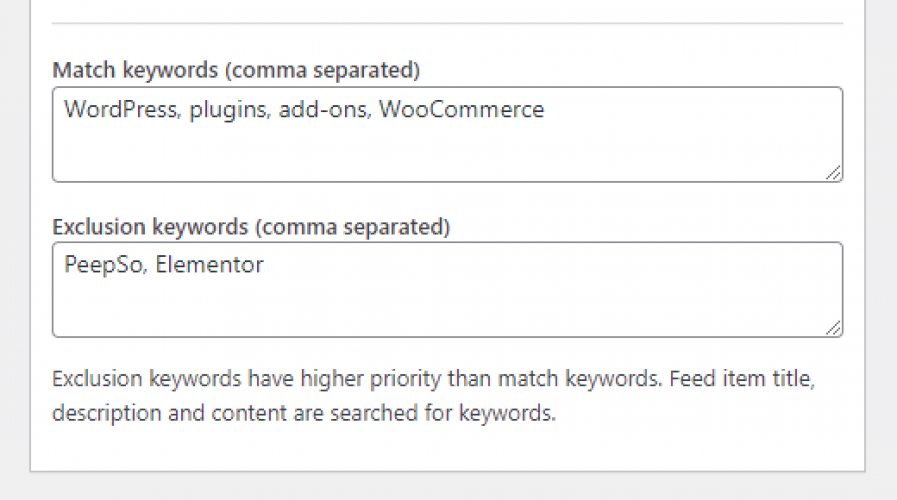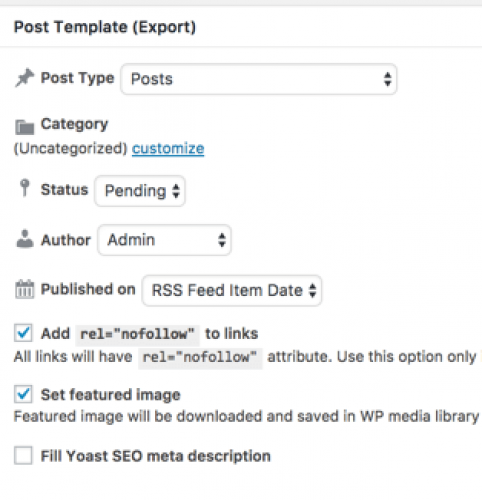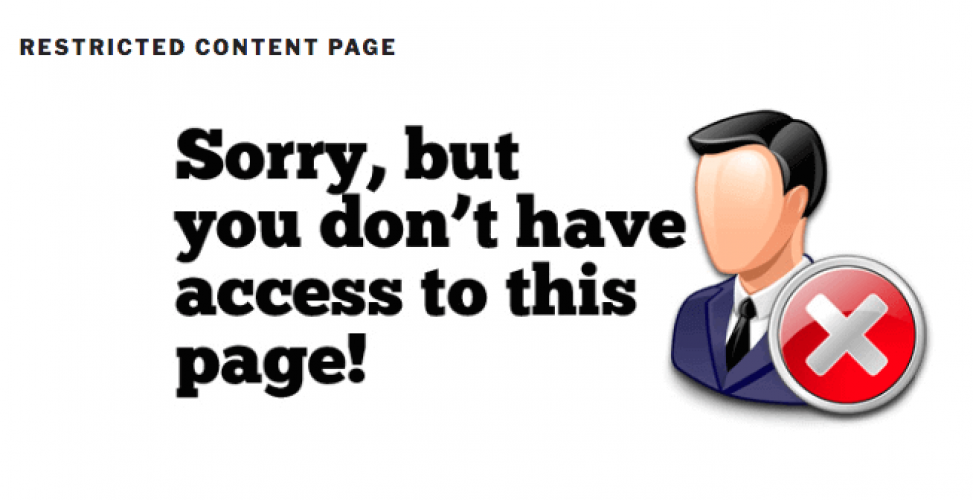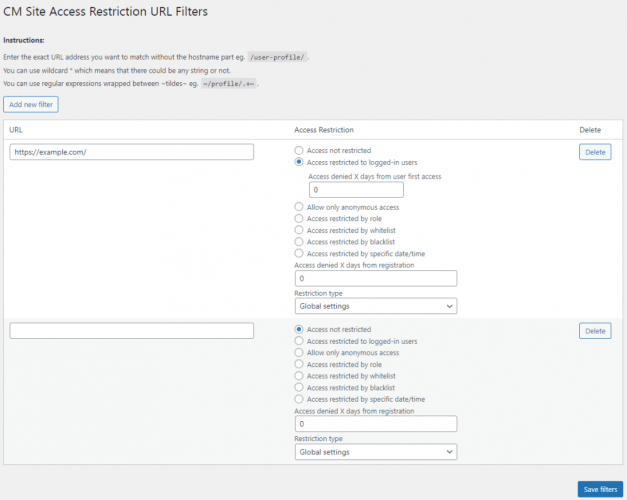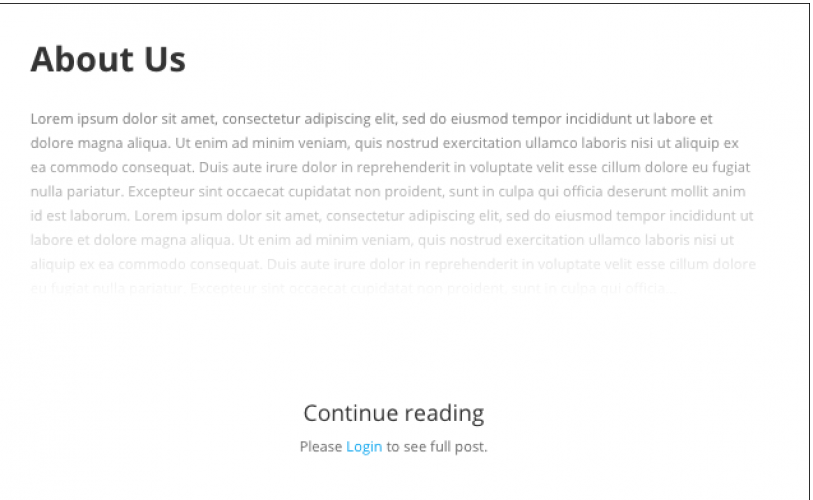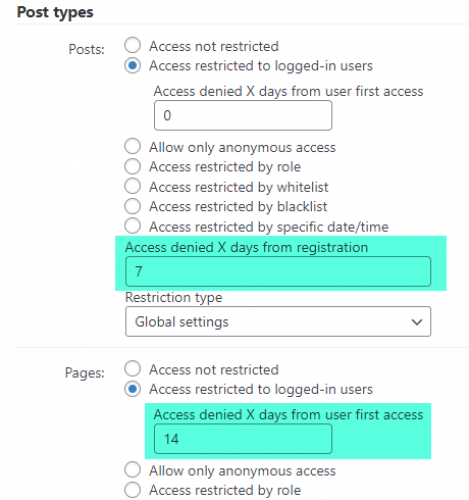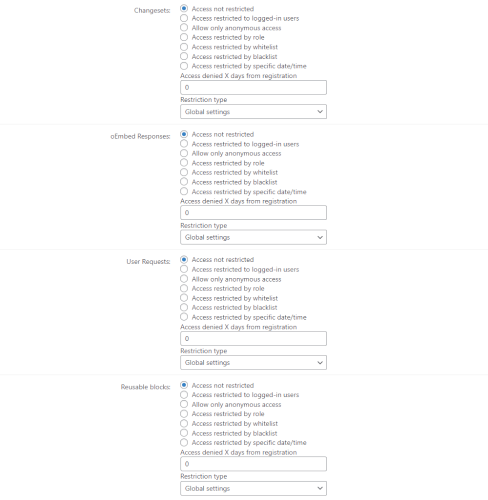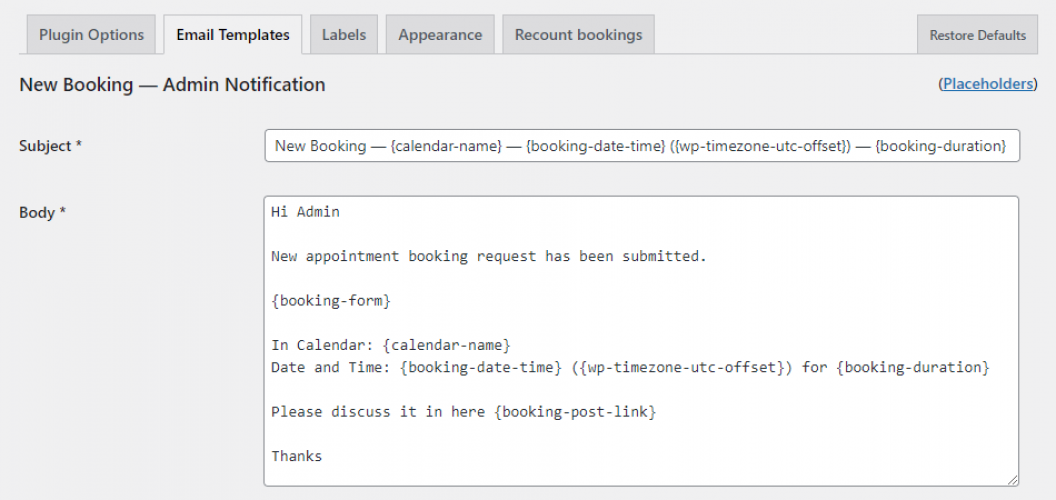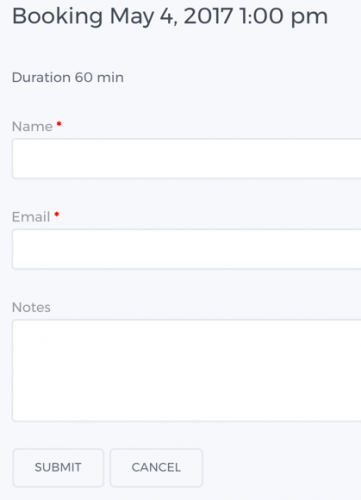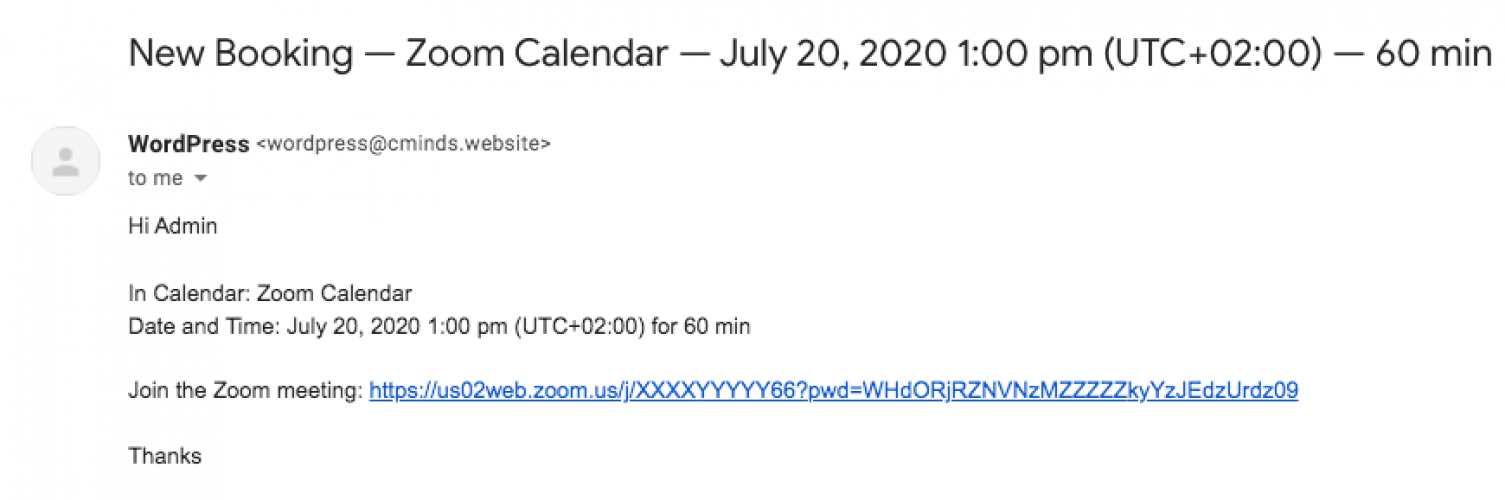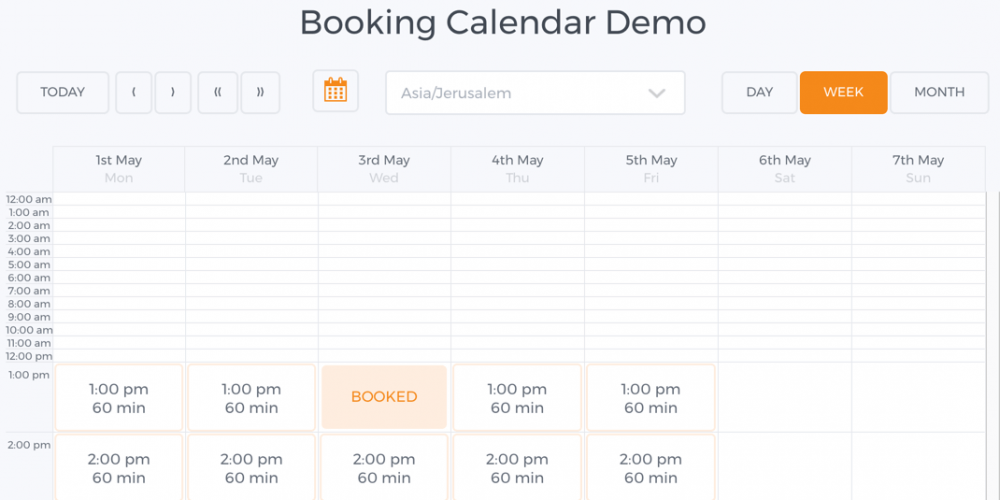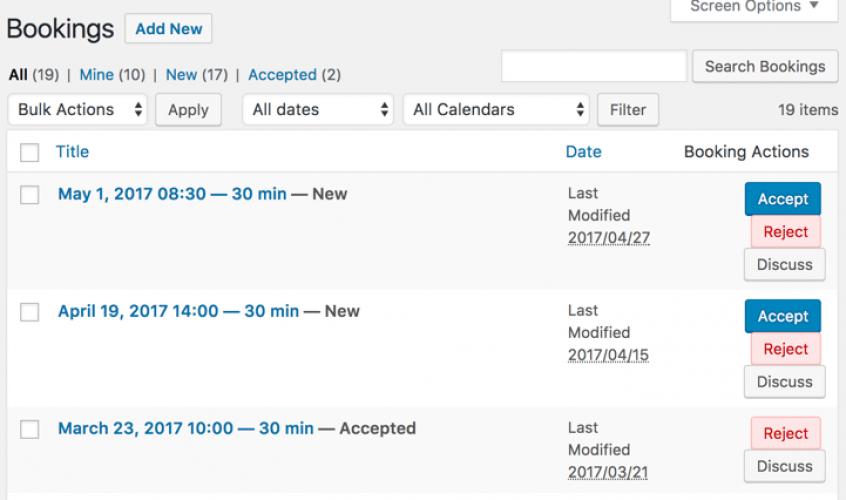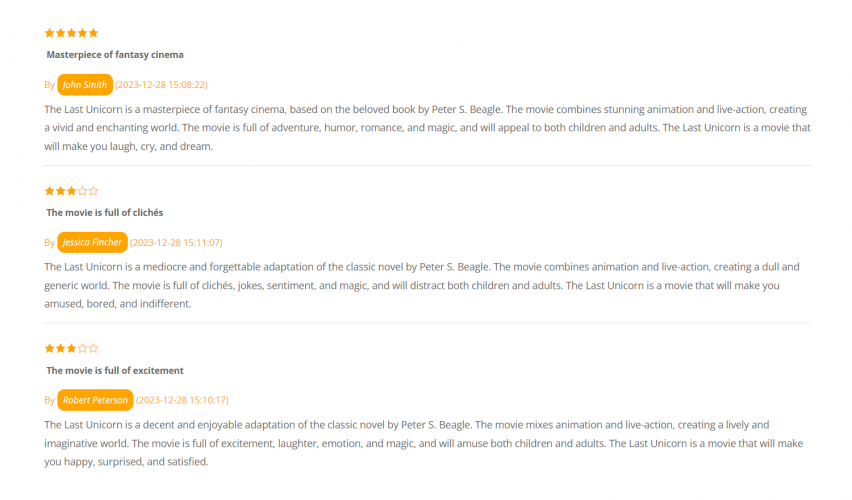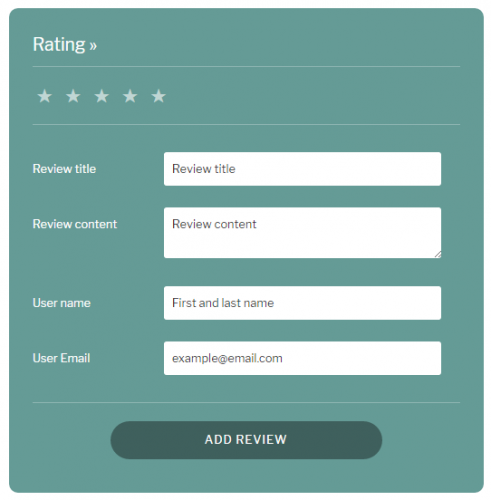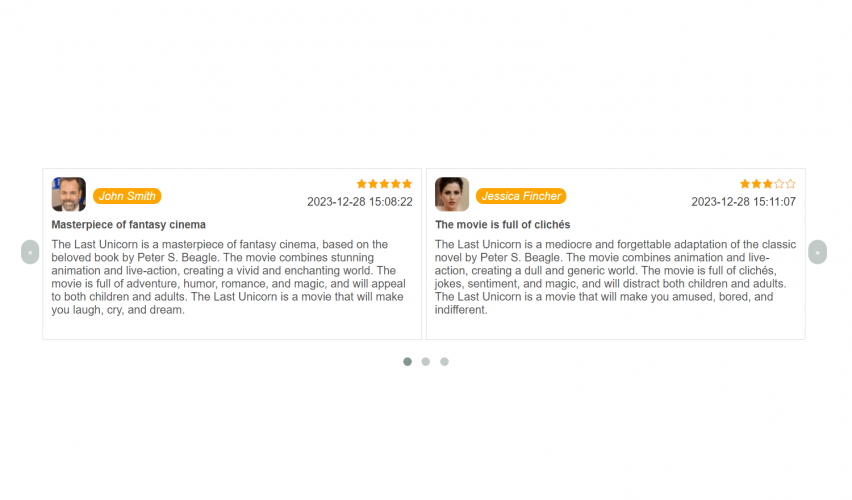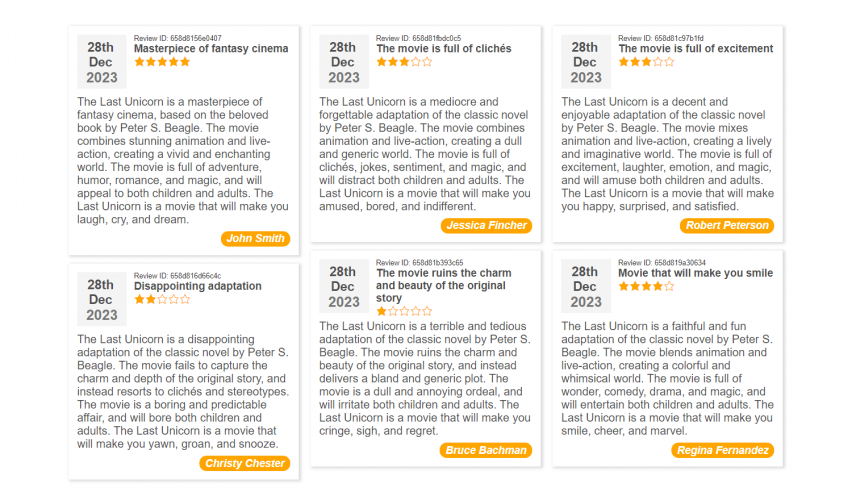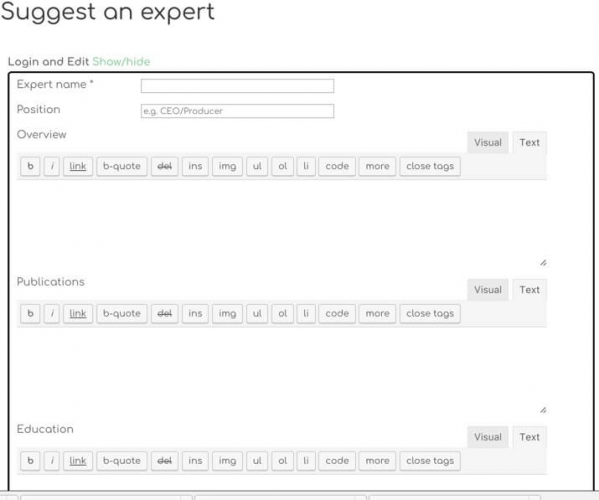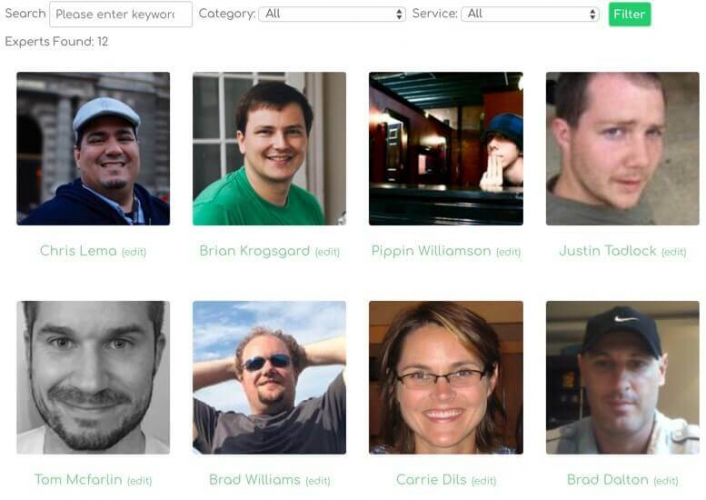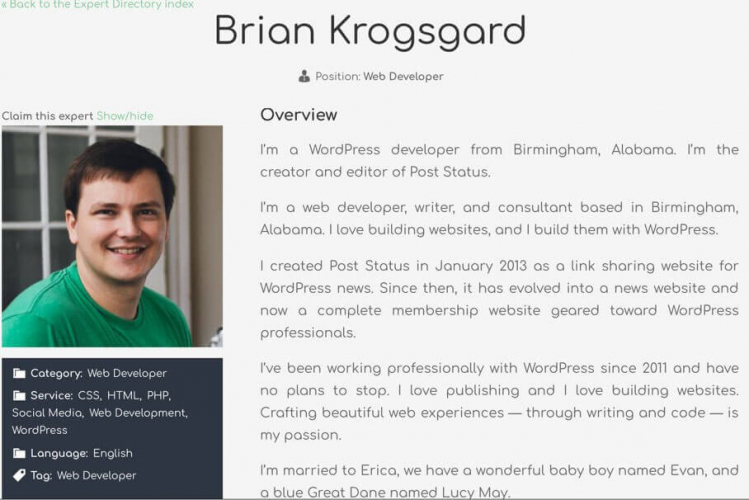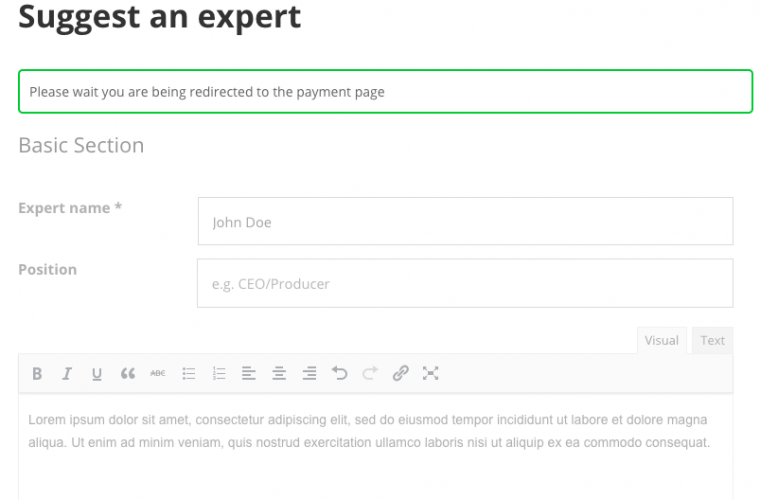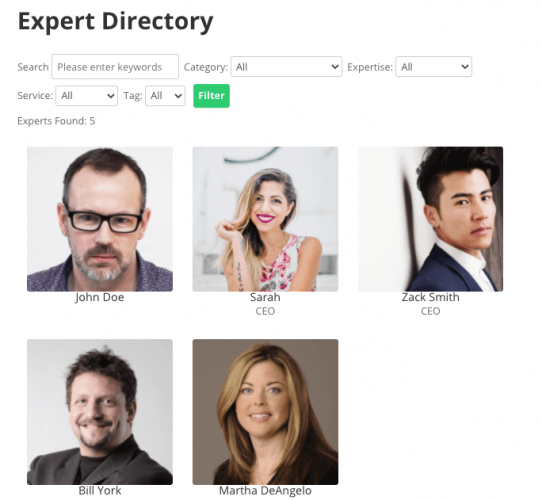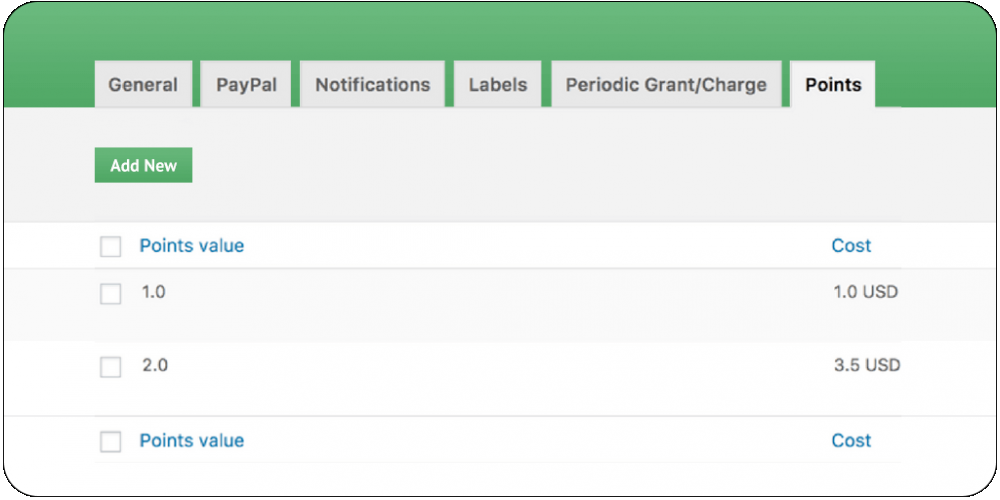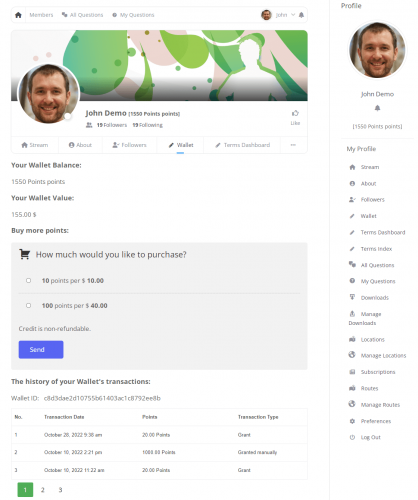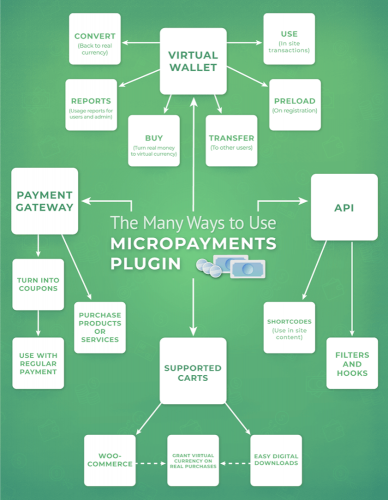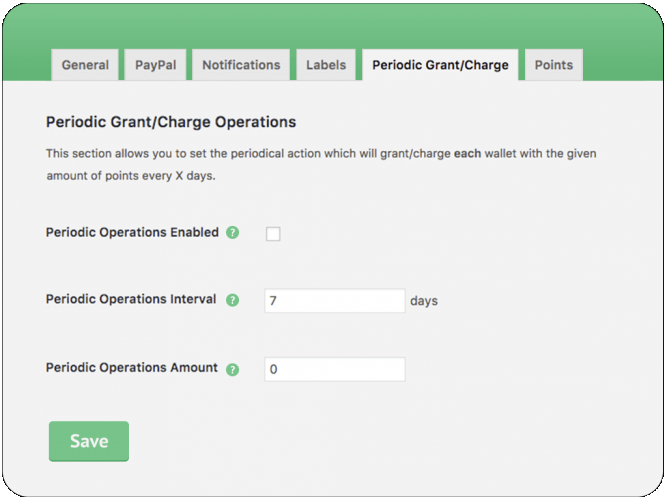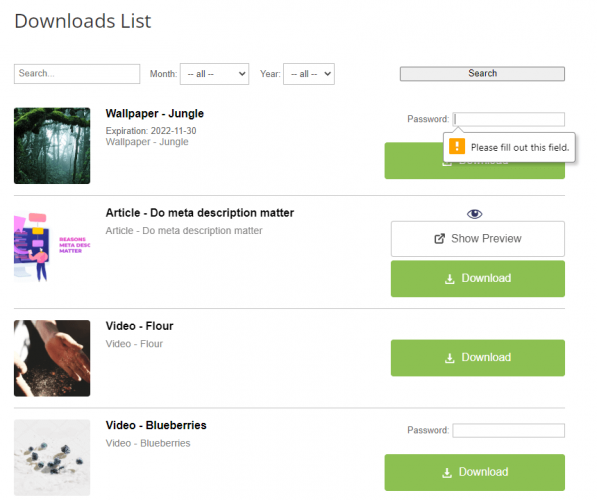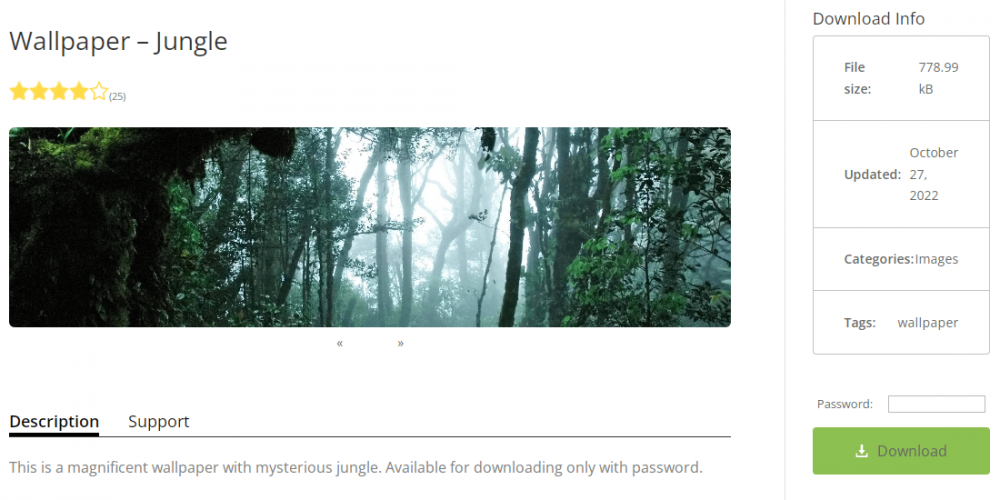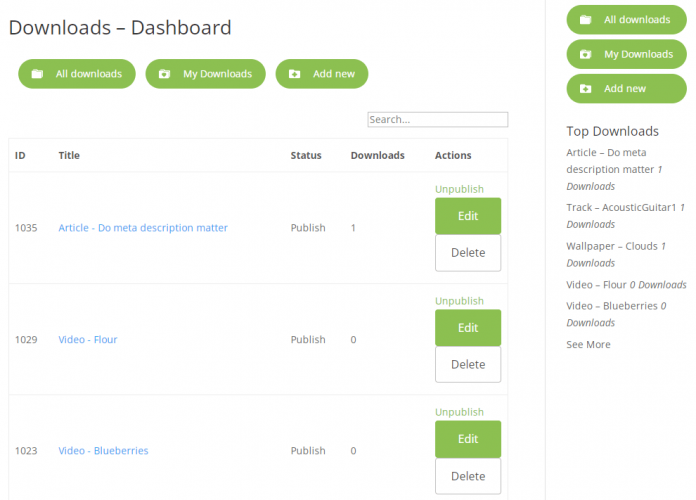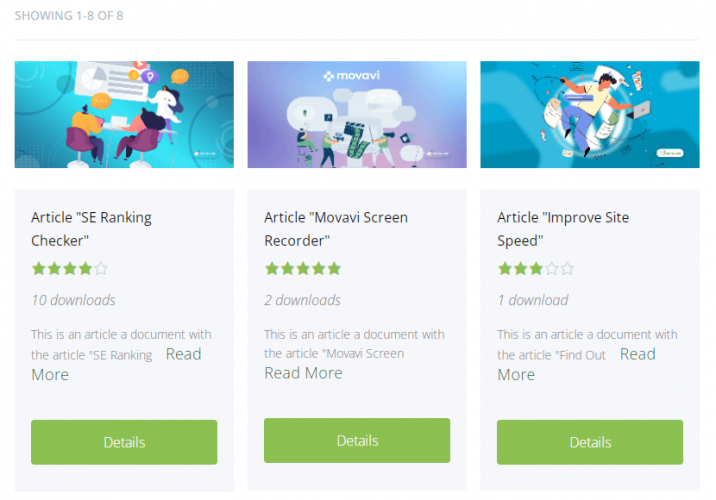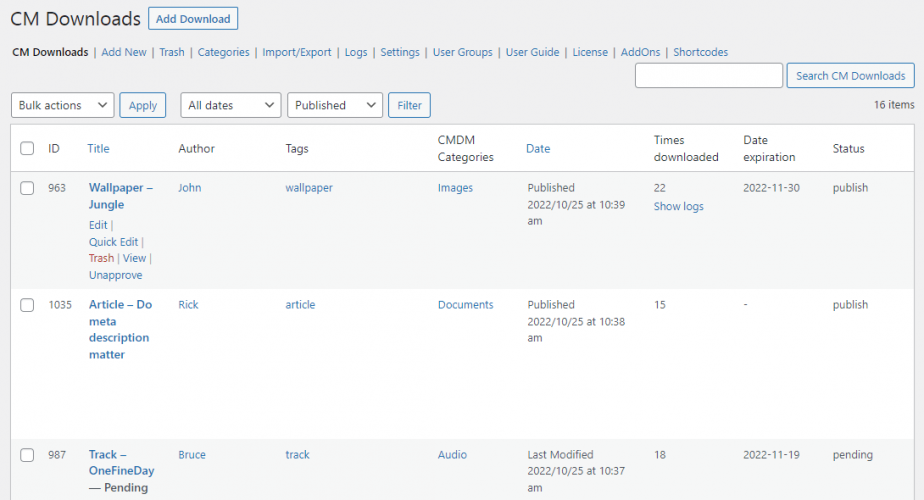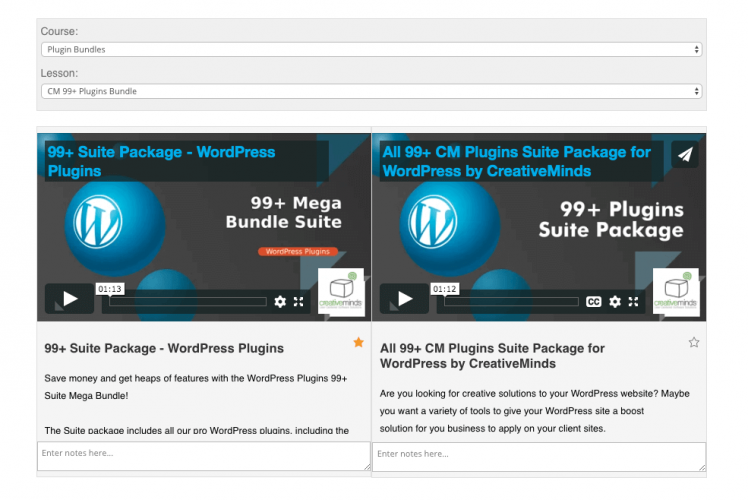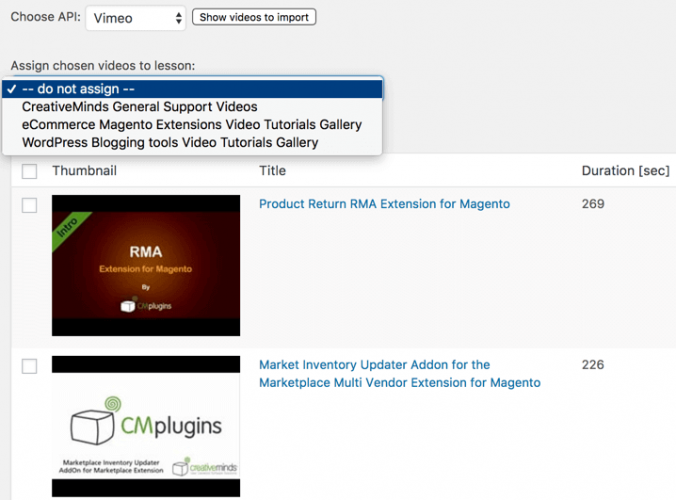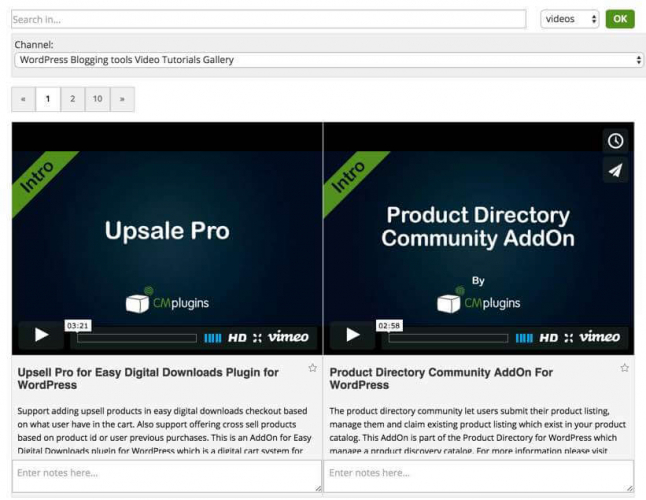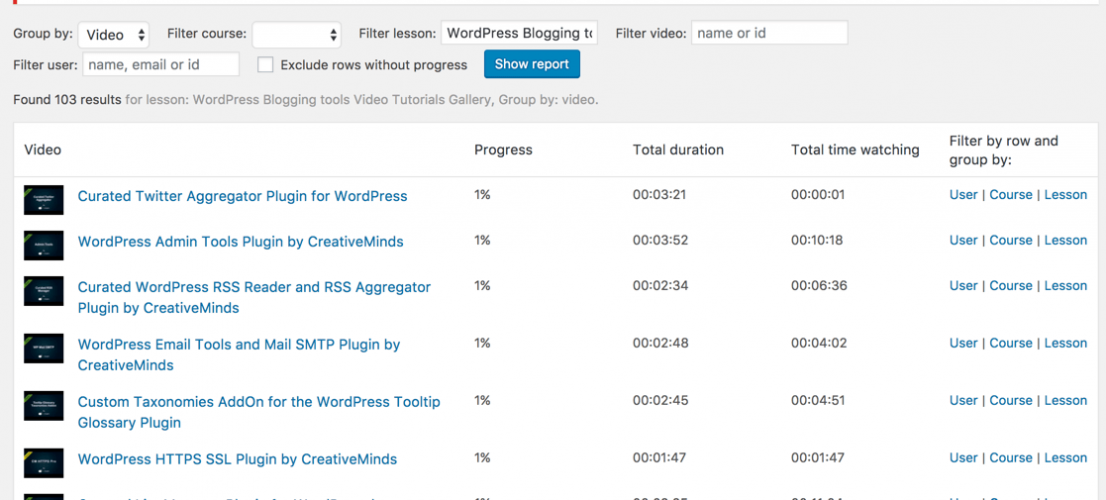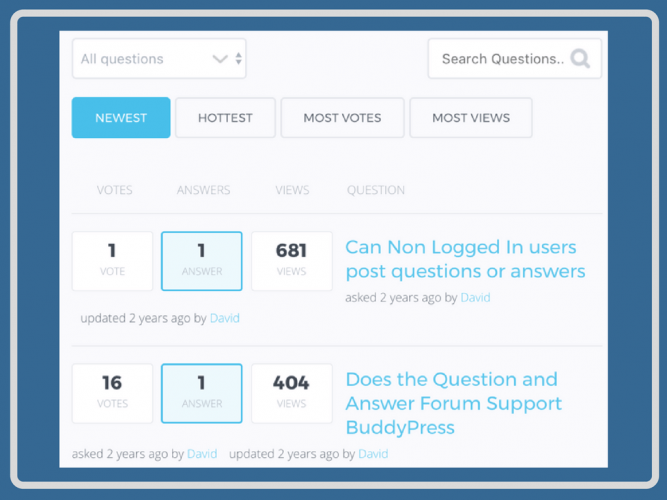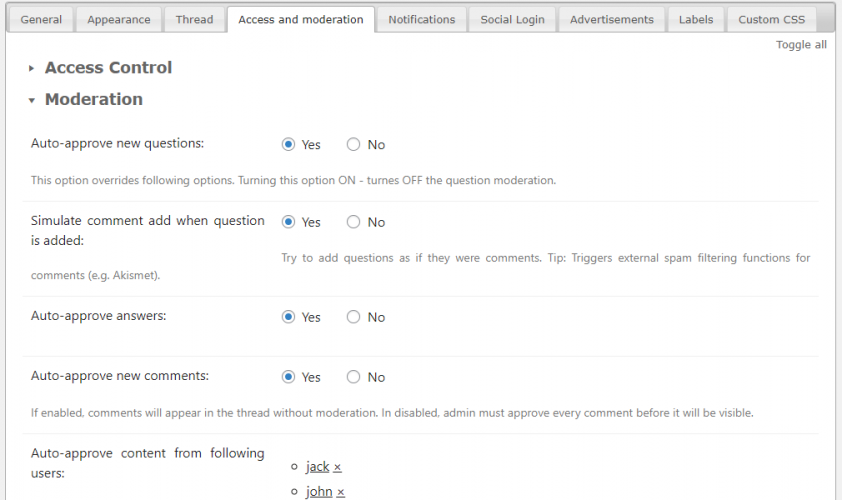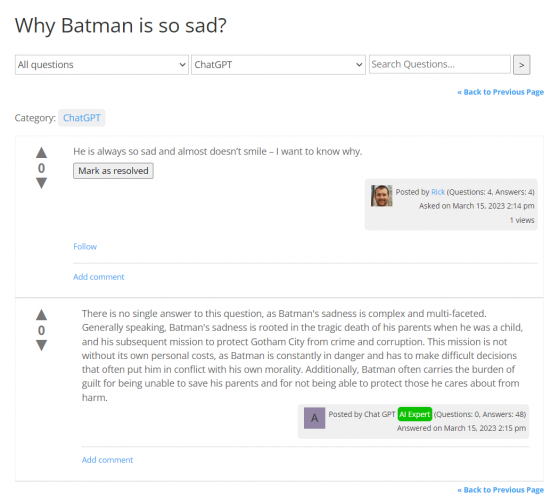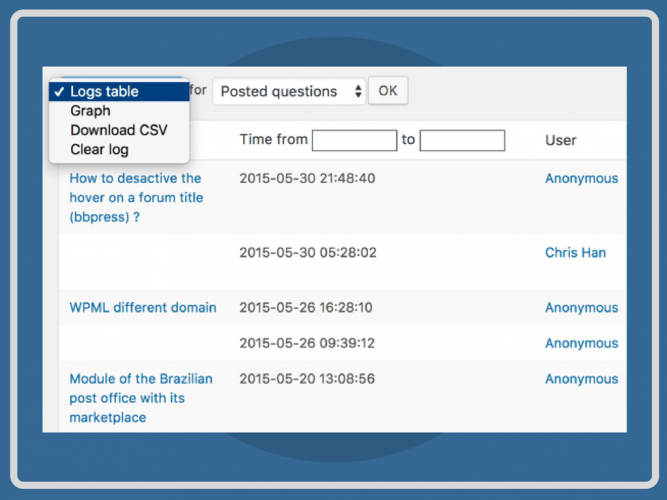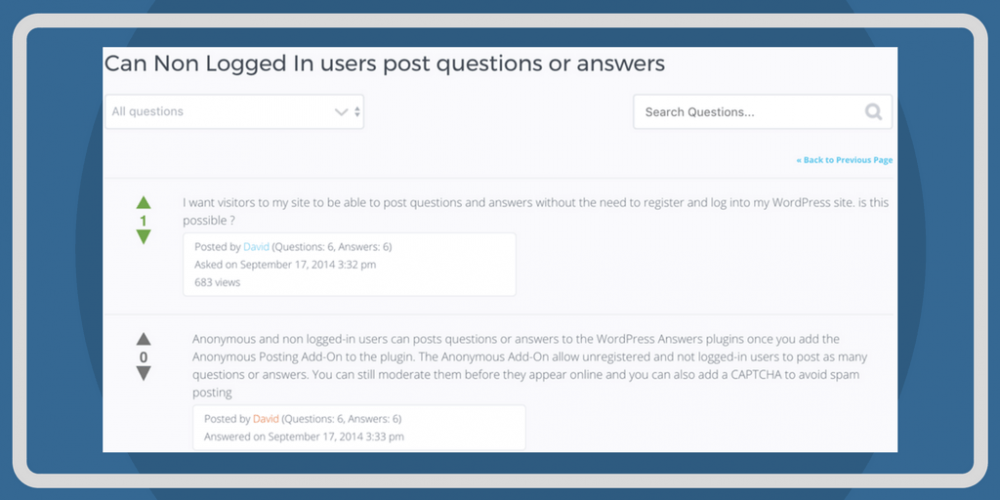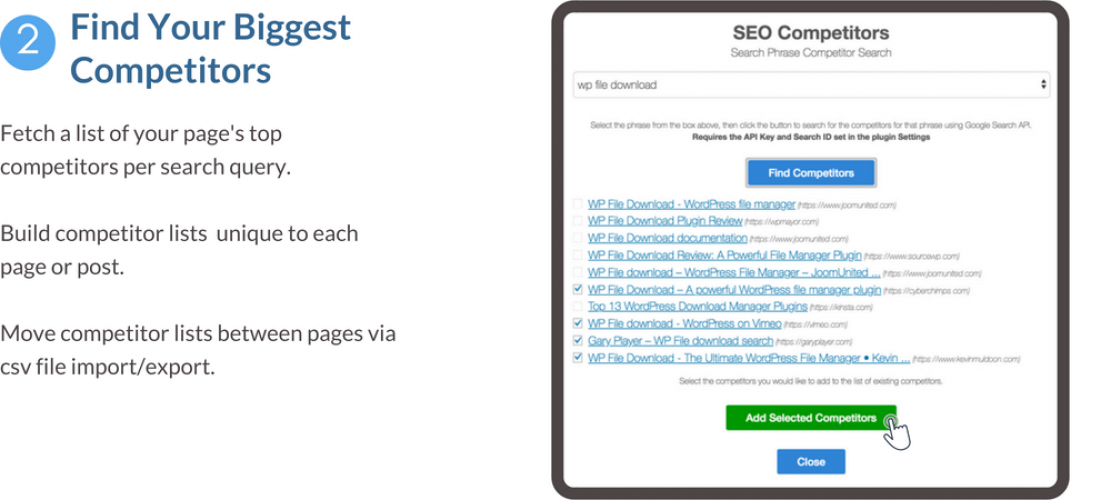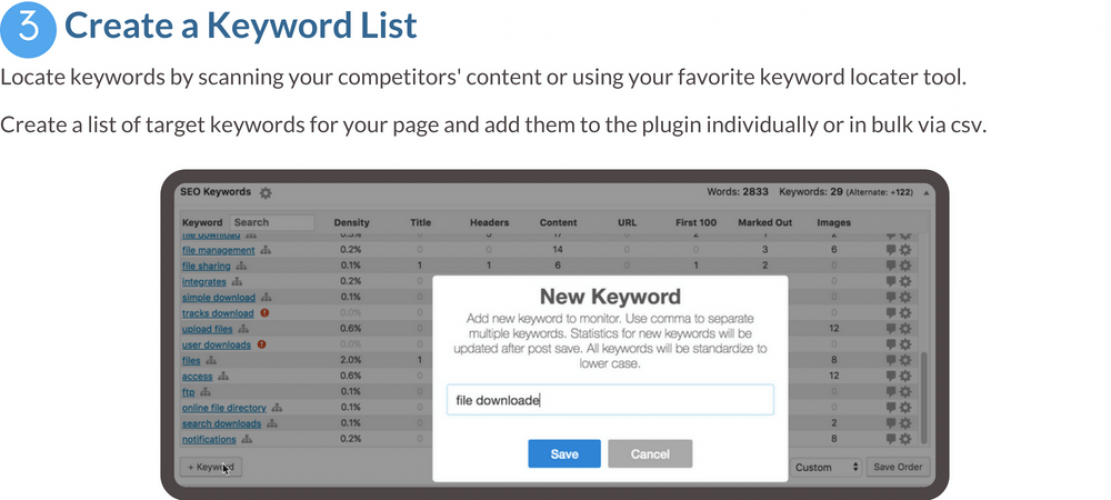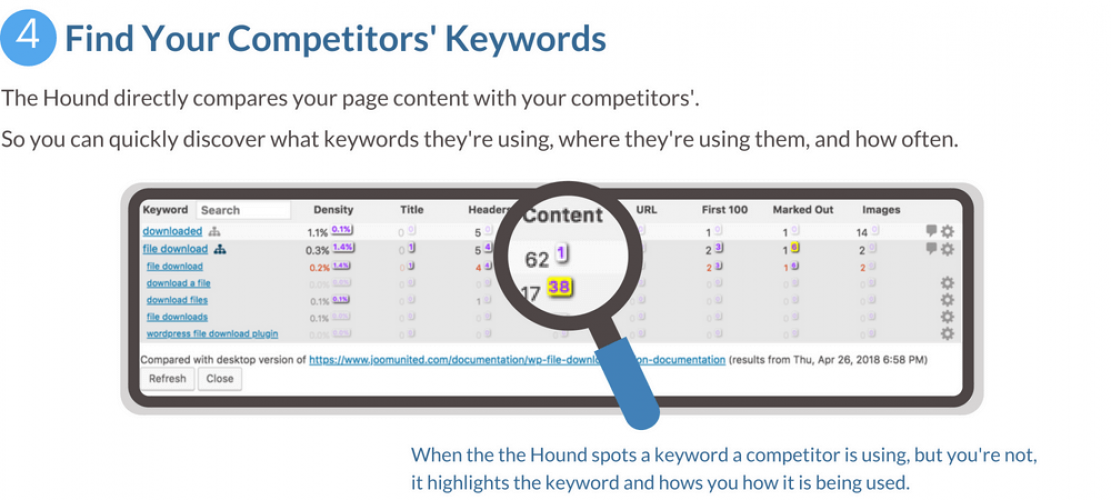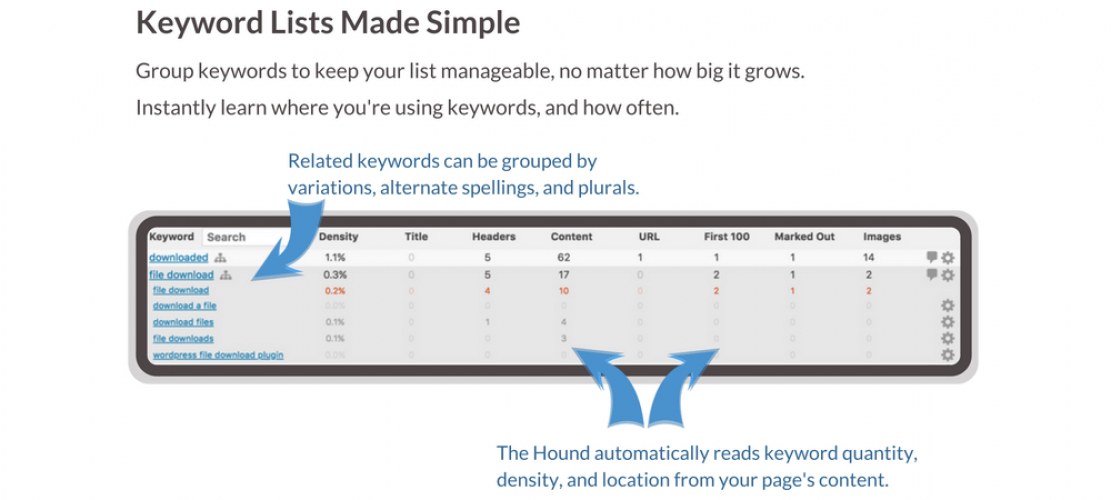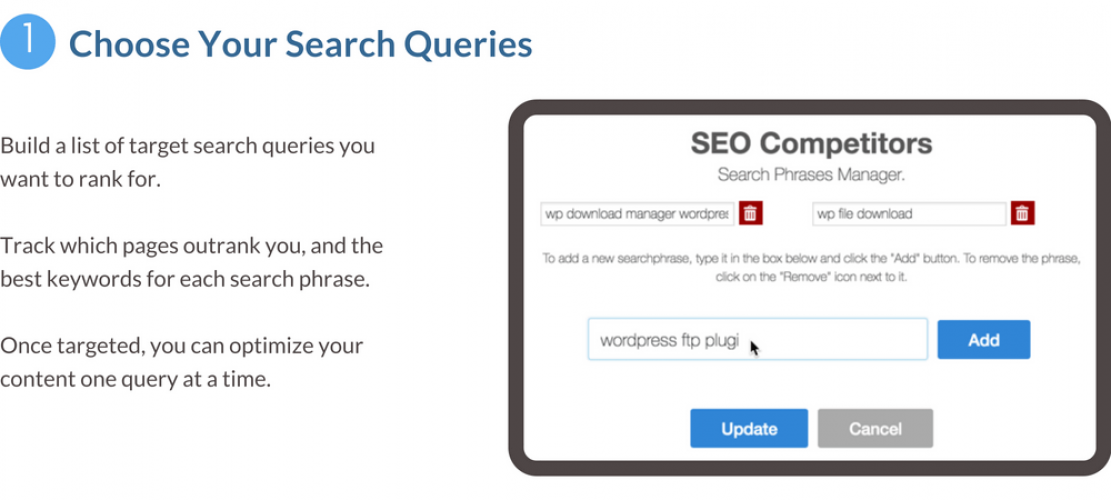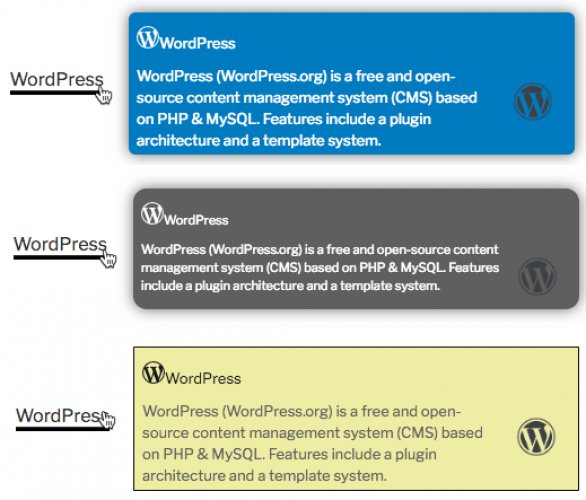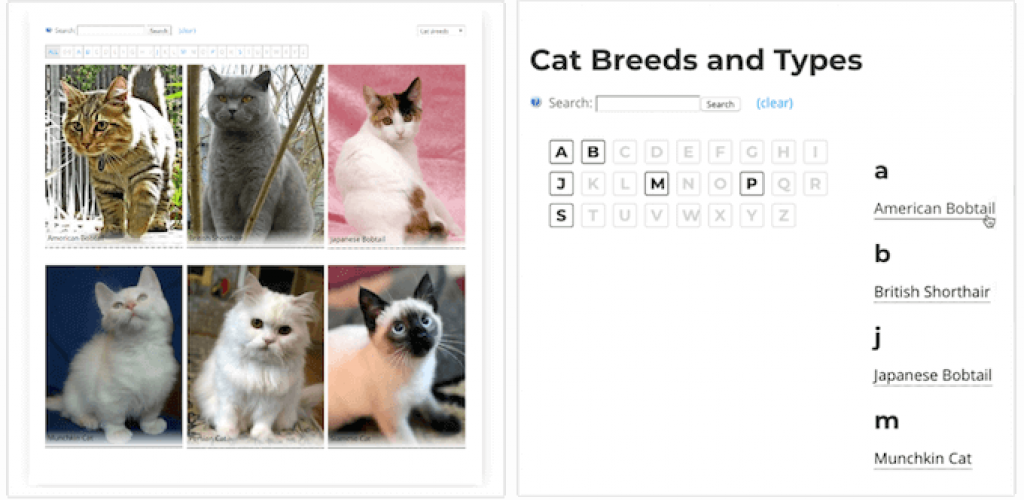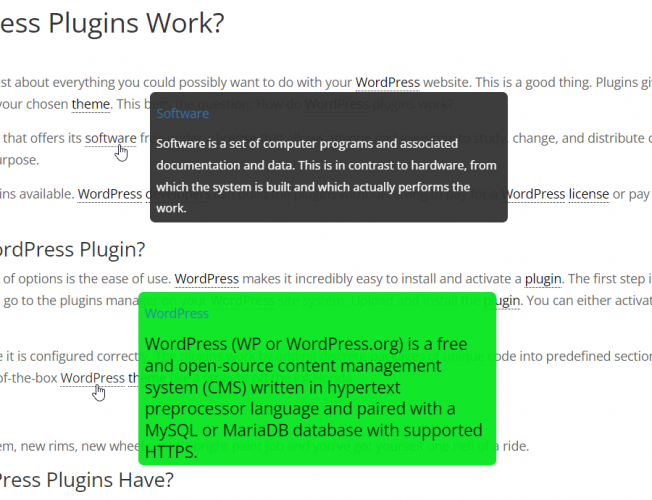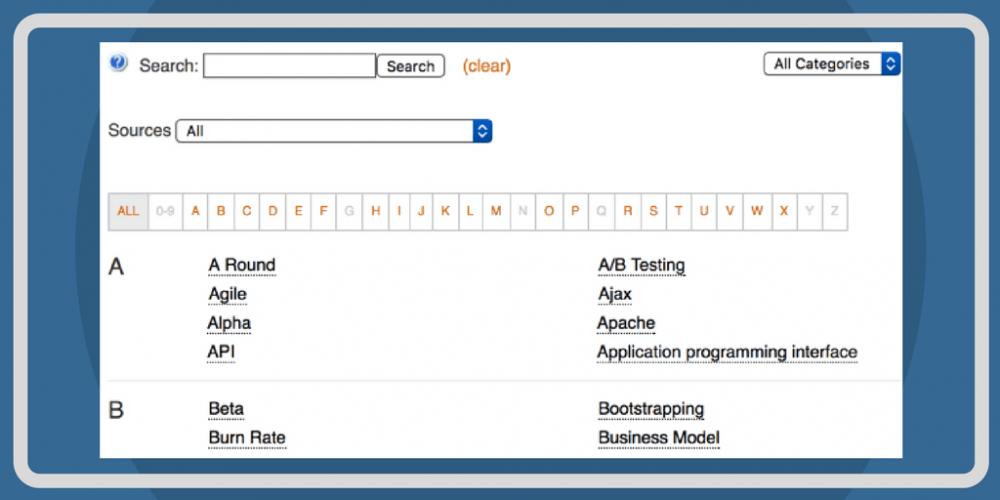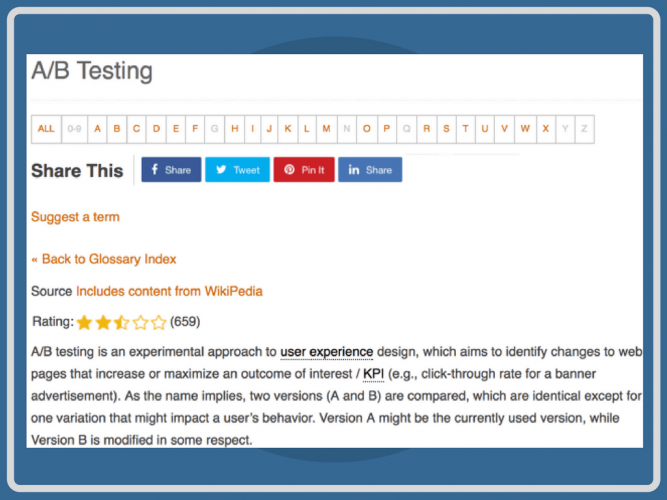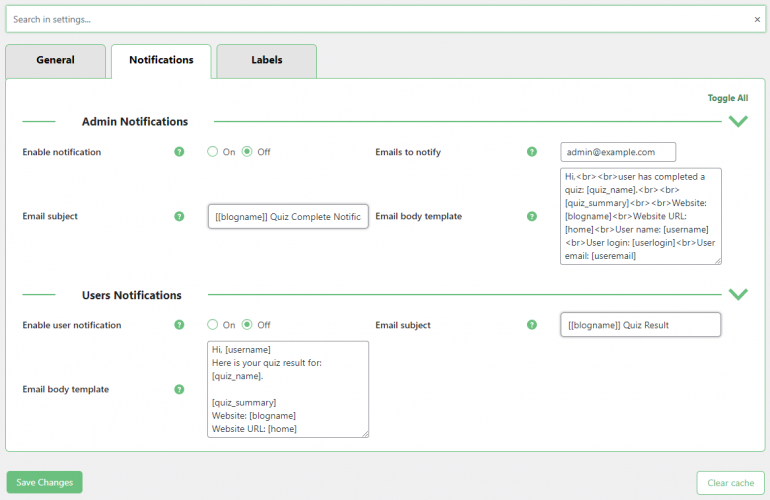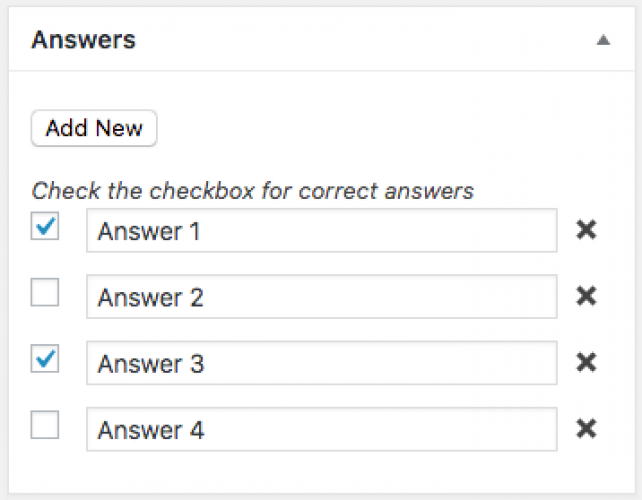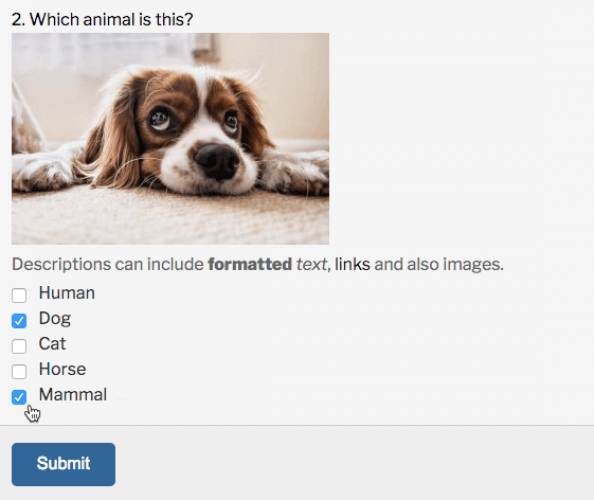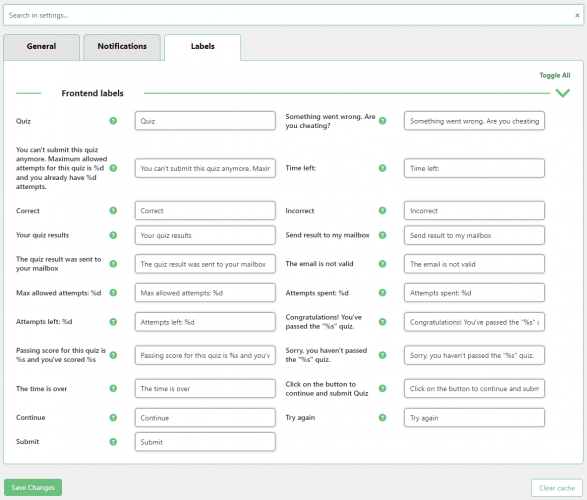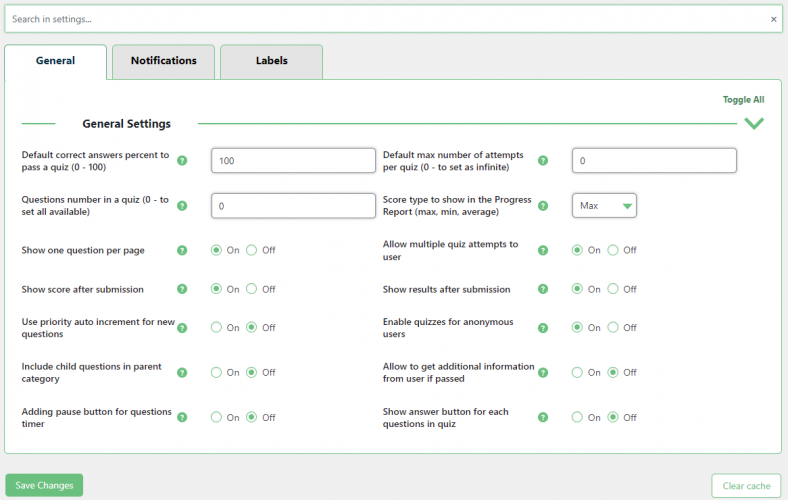CreativeMinds is a leading developer of WordPress plugins and extensions for Magento 1 and 2. Our diverse range of innovative solutions is crafted to elevate website functionality and user experience, serving the unique requirements of WordPress and Magento users worldwide. Grounded in creativity and user-centered design, CreativeMinds remains dedicated to empowering website owners with state-of-the-art tools for success.
Focus Areas
Service Focus
- Web Development
- E-commerce Development
- Software Development
CreativeMinds Clients & Portfolios
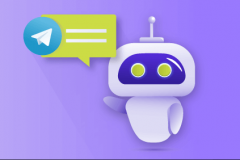
Enhance your business operations with the advanced WordPress Telegram bot plugin. This versatile tool automates diverse forms of communication, including messages, emails, and SMS, directly through Telegram chats, simplifying your business workflows.
Key Features:
- Message Archiving: Archive messages from selected groups and showcase them on WordPress using a shortcode.
- Email Redirection: Automatically forward Telegram messages to designated email addresses, with filters to block unwanted responses.
- Conditional Group Messaging: Reach out to all group members based on specific conditions and mention users directly.
- Automated Channel Posts: Dispatch predetermined messages on Telegram channels triggered by keyword detection.
- SMS Sync: Mirror Telegram group conversations to SMS on mobile phones.
- Targeted SMS Alerts: Issue SMS notifications upon the mention of specific keywords.
- Selective Keyword Response: Trigger bot actions exclusively when predefined keywords are detected.
- Keyword-Based Exclusions: Initiate bot actions when certain keywords are absent.
- Temporary Bot Deactivation: Temporarily halt bot operations to prevent spam.
- Anti-Spam Timing: Implement message rules periodically to discourage spam.
- Frequency Control: Limit bot actions to once per defined time period for detected keywords.
- Shortcode Triggers: Activate website shortcodes through Telegram messages.
- Detailed Message Logs: Maintain comprehensive logs of all messages, whether triggered by active rules or not.
- Effortless Setup: Configure easily with just the Telegram API key and group information.
- Reliable SMS Delivery: Ensure dependable SMS delivery with Amazon SNS for global coverage.
- Language Versatility: Support for multiple languages, including Chinese, Hindi, Arabic, and Hebrew.
This plugin serves as an indispensable tool for streamlining task management and boosting efficiency within the app, with the added advantage of multi-channel functionality for seamless Telegram integration.

Experience enhanced control over user account access on your WordPress site with the Restrict User Account Access Plugin. This powerful tool allows you to automate the blocking or deletion of user accounts based on predefined criteria.
Highlighted Features:
- Scheduled Account Blocking: Set specific dates to automatically restrict user access to their accounts, applicable to both existing and new users.
- Login Frequency Control: Specify the maximum number of logins allowed for an account within a given period, whether daily, weekly, or overall.
- Automatic Account Termination: Disable accounts automatically after a predetermined number of days post-registration.
- Hourly Account Restrictions: Implement limitations on account access a set number of hours following user registration.
- Bulk Expiration Setting: Assign termination dates in bulk to accounts lacking expiration dates.
- Automatic Account Deletion: Program the system to delete accounts after a specified duration from the signup date, applicable to all users.
- Content Reassignment Upon Deletion: Facilitate the transfer of content from deleted accounts to other users to prevent data loss.
- Admin Area Access Control: Restrict user entry to the admin section and conceal administrative tools for enhanced security.
- Password Change Restriction: Prohibit users from altering their passwords to maintain account security.
- Time-Based Access Control: Restrict site access during designated hours to enforce specific access policies.
- User Role Management: Streamline user role management processes, including creation, duplication, and deletion, through an intuitive interface.
- Integration with Invitation Codes: Pair with registration plugins to generate unique codes for provisional accounts, enhancing account management.
- Notification System: Receive alerts for both users and administrators when an account becomes inaccessible or is removed, ensuring transparency and communication.
Choose between blocking or deletion actions for user accounts and ensure affected users are informed accordingly. In case of account deletion, you have the option to seamlessly reassign the user's content to another account, maintaining data integrity and user experience.

Boost the security of your WordPress website with our advanced Two Factor Authentication Plugin. This plugin adds an extra layer of verification to the login process, offering users a choice of four secure authentication methods: Google Authenticator, SMS, email codes, or email links. Administrators have complete control over security settings, allowing them to assign specific authentication methods to different users or roles, ensuring a tailored security approach.
Highlighted Features:
- Google Authenticator: Users can authenticate by entering a code from their Google Authenticator app, utilizing either time-based or HMAC-based one-time passwords for heightened security.
- SMS Verification: During login, users receive a one-time password via SMS through Amazon's AWS SNS service for added security.
- Email Verification: Each login attempt is secured with a unique link sent directly to the user's email address.
- Email Code: Users receive a specific code via email for verification purposes during login.
- Selective Access: Enable two-factor authentication selectively for individual users based on their specific security needs.
- Role-Specific Security: Apply two-factor authentication to user roles that are more susceptible to password threats, ensuring enhanced protection.
- User Role Administration: Effortlessly manage user roles, including creation, duplication, deletion, and editing of roles and their capabilities.
- IP Address Restriction: Set restrictions on the number of IP addresses allowed for login per user role, enhancing security measures.
- Device Usage Control: Restrict the number of devices that a user can use for logging in, adding an extra layer of security.
- Passwordless Entry: Allow certain users to log in using only the secondary authentication method for added convenience.
- Code Expiry Setting: Set the validity duration for each authentication code to control access more effectively.
- Alert Customization: Personalize notification templates to align with your branding and communication style.
- Login Monitoring: Keep track of all login attempts and the security methods used to maintain a secure login environment.
- Language Adaptability: Customize all frontend labels to cater to different language preferences, ensuring inclusivity and accessibility.
Moreover, this plugin empowers you to control access by restricting logins to specific IP addresses or devices, effectively fortifying your website against unauthorized access attempts. It's an indispensable tool for any WordPress site looking to enhance its security posture and protect user data effectively.

The WordPress Onboarding Plugin is a user-friendly solution designed to simplify the creation of informative website tutorials, guided walkthroughs, and instructional widgets. Its primary goal is to enhance the onboarding experience by providing new users with helpful and interactive guidance as they familiarize themselves with your website's features.
Highlighted Features:
- Effortless Integration: Seamlessly incorporate a widget to assist new users in navigating your website.
- Customizable Size: Easily adjust the dimensions of the widget to seamlessly blend with your site's design.
- Versatile Display Options: Choose from a variety of display formats such as select boxes, side panels, or sliders to showcase helpful resources.
- Consistent Content Design: Maintain a uniform look for widget content using customizable templates, allowing for centralized modifications.
- Icon Variety: Select from a diverse range of icons or upload your own to personalize the widget display.
- Quick Search Function: Integrate a fast search feature within the widget to enhance user experience.
- Automatic Opening: Configure widgets to automatically appear on specific page visits for targeted assistance.
- Page-Specific Support: Link help widgets to specific pages to provide tailored guidance.
- Restricted Access: Limit widget access to signed-in users for exclusive support.
- Enhanced Content Options: Embed links, multimedia, or HTML elements in your help resources for comprehensive assistance.
- Branding and Notices Customization: Customize the widget's header and footer with your branding and legal information with the Pro version.
- Admin Dashboard Customization: Display widgets specifically on the admin dashboard for administrative guidance.
- Language Customization: Personalize the plugin's language to match your website's preferred language.
- Content Management: Easily transfer widget content across different sites or secure it with export/import options.
This plugin serves as an essential tool for websites aiming to provide a seamless and welcoming introduction to their platform. Its interactive design focuses on user needs, making the learning process intuitive and ensuring newcomers can smoothly integrate into the website's community, fostering positive and enduring engagement.

The Email Registration Blacklist plugin for WordPress empowers site administrators with a robust set of tools to protect their websites against unwanted registrations, comments, and form submissions. This powerful tool enables the blacklisting of specific email addresses or domains, alongside the option to establish a whitelist for approved entities.
Key Features:
- SpamAssassin Integration: Utilizes SpamAssassin's database to update your site's blacklist with questionable domains.
- Domain Allowlist: Restricts site access to only pre-approved domains.
- Email Allowlist: Grants site functionalities like registration and commenting exclusively to listed emails.
- IP Allowlist: Permits site access only to IPs on the approved list.
- Domain Denylist: Prohibits certain domains from interacting with your site.
- Email Denylist: Blocks specific email addresses from registering or posting comments.
- IP Denylist: Denies access to particular IPs for all site activities.
- Gmail Address Recognition: Identifies unique Gmail address variations for refined filtering.
- Detailed Configuration Options: Offers comprehensive settings for managing domain registration filters.
- Comment Domain Filter: Screens comments for domain compliance.
- DNSBL Checking: Verifies user domains against extensive DNS-based blacklists during sign-up.
- List Importing: Allows for quick CSV uploads of blacklists and allowlists.
- Domain Verification: Tests domains to confirm their blacklist status.
- Registration Attempt Log: Documents and details every failed registration.
- Customized Rejection Notices: Tailors messages for users attempting to register with blocked domains or emails.
With its extensive capabilities for managing both IP and domain blacklists and whitelists, this plugin is essential in the fight against spam and unwanted user interactions. Site managers can confidently block sign-ups from certain domains, filter out temporary emails, and remove non-compliant users, ensuring a secure and spam-free platform.

Adding detailed explanations to your content can sometimes clutter the layout. However, our Superb WordPress Footnotes Plugin offers a solution. It allows you to provide thorough clarifications to users while keeping a clean appearance. Using a stylish Footnotes Symbol, readers can easily access explanations linked to specific words or phrases.
Key Features:
- Seamless Footnote Integration: Easily insert footnotes into your articles.
- Automated Footnote Organization: Footnotes neatly compile at the end of your content.
- Customizable Footnotes & Citations: Fine-tune footnotes within your text to suit your needs.
- Tooltip Definitions: Provide term explanations as tooltips directly in your posts.
- Dashicon Accents: Enhance the visual appeal of footnotes with dashicons.
- Footnotes with Links: Expand footnotes with external links for further information.
- Footnote Design Options: Customize the appearance and placement of footnotes using shortcodes.
- Convenient Footnotes Metabox: Manage footnotes and citations for each post with ease.
- Flexible Footnote Display: Choose which posts display footnotes according to your preferences.
- Compatibility with All Post Types: Works seamlessly with every custom post type.
- Quick Footnote Import: Easily import footnotes using CSV files.
This improves the user experience by keeping the focus on the content while still providing an option for clarification. Moreover, implementing footnotes can enhance SEO by enriching the content and guiding users to valuable information, acting as a reference guide.

Improve your WordPress website's user experience with the WordPress Table of Contents Plugin, which effortlessly creates a TOC (Table of Contents) for each post, simplifying post navigation. This plugin offers a variety of customizable layouts and widget options for both floating and sidebar displays.
Key Features Overview:
- Customizable TOC Elements: Customize the TOC for each post using specific tags, classes, or IDs.
- Automatic TOC Creation: Enable automatic TOC generation for every page or post.
- Scroll-Activated Floating TOC: Implement a floating TOC that moves along with scrolling, with adjustable labels, size, and placement.
- Support for All Post Types: Easily select custom post types with seamless integration into the plugin's settings.
- TOC On/Off Toggle: Choose to auto-generate the TOC and toggle it on or off per post or page.
- Navigation Assistance: Incorporate a "Back to the Top" feature for smooth navigation.
- Individual Page Tagging: Assign unique tags, classes, or IDs for TOC levels on each page or post via the metabox, bypassing global settings.
- Layered TOC Structure: Create a multi-level TOC, selecting which headings to include and allowing the plugin to adjust to the page's design.
- Flexible TOC Placement: Insert the TOC anywhere in a post or page using a shortcode.
- Subpage Linking: Configure TOC links to connect to subpages from a main page.
- TOC Design Customization: Style the TOC with options for font size, color, weight, and style.
- Current Section Indicator: Highlight the TOC section that is currently in view.
- TOC Visibility Control: Determine whether to initially show or hide the TOC, with toggle labels and a collapse option.
- TOC Column Layouts: Choose between single or dual-column TOC layouts.
- Sidebar Widget Feature: Seamlessly integrate the TOC into a sidebar widget for a polished appearance.
Transform your WordPress website with the WordPress Table of Contents Plugin, providing users with a seamless and customizable TOC experience, whether floating or in the sidebar.

Upgrade your WordPress site with a dynamic FAQ plugin featuring an AJAX search bar for smooth navigation, while boosting support efficiency through ChatGPT integration.
Key Features Overview:
- Segmented FAQ Area: Designate a dedicated space solely for FAQs on your site.
- Custom FAQ Entries: Craft comprehensive posts for each FAQ to provide in-depth explanations.
- Structured FAQ Organization: Systematically categorize FAQs, complete with index pages for easy access.
- Quick FAQ Retrieval: Enable a tag cloud for swift access to FAQs based on keywords.
- Interactive AJAX Search: Enhance user engagement with an AJAX search bar, optimizing navigation.
- User Feedback Mechanism: Empower users to rate FAQ usefulness with a built-in voting system.
- Relevant Content Widget: Implement a widget to guide users to related FAQs for deeper exploration.
- User-friendly Categorization: Organize FAQs into easily navigable categories and subcategories.
- Speedy Search Assistance: Enable autocomplete to expedite question searches.
- Personalized FAQ Display: Customize the FAQ accordion's appearance to seamlessly match your site's aesthetics.
- Tailored Plugin Language: Adjust the plugin's text to align with your site's unique voice and tone.
- Flexible FAQ Display: Use shortcodes to selectively showcase FAQs in specific categories.
- Efficient Data Retrieval: Seamlessly access FAQ information via the REST API and manage pagination effortlessly.
- Community Engagement: Encourage user participation by allowing all users to submit questions, ensuring quality through moderation.
- AI-driven Responses: Utilize ChatGPT to deliver instant, automated answers within your FAQ section, enhancing user satisfaction and support efficiency.
Empower your WordPress site with an intuitive AJAX search bar, streamlining the process of discovering relevant FAQs and enhancing user experience.

Revamp your WordPress website by incorporating a dynamic FAQ plugin that enhances user experience with an AJAX search bar for seamless navigation. Elevate your support system to greater efficiency by integrating ChatGPT for automated responses.
Unique Features Overview:
- Segregated FAQ Area: Establish a dedicated zone specifically for FAQs on your website.
- Individualized FAQ Entries: Craft detailed posts for each FAQ to offer thorough explanations.
- Structured FAQ Organization: Categorize FAQs systematically, complete with index pages for improved accessibility.
- Rapid FAQ Retrieval: Implement a tag cloud for swift access to FAQs based on keywords.
- Engaging Ajax Search: Enhance user interaction with an Ajax search bar, optimizing navigation.
- User Feedback System: Empower users to rate the usefulness of FAQs through a built-in voting mechanism.
- Relevant Content Widget: Deploy a widget that connects users to related FAQs for deeper exploration.
- User-friendly Classification: Organize FAQs into easily navigable categories and subcategories.
- Quick Search Assistance: Enable an autocomplete feature to expedite question searches.
- Personalized FAQ Display: Customize the appearance of the FAQ accordion to seamlessly blend with your website's aesthetics.
- Tailored Plugin Language: Adapt the plugin's text to resonate with your website's unique voice and tone.
- FAQ Display Flexibility: Utilize shortcodes to showcase FAQs selectively in specific categories.
- Efficient Data Access: Seamlessly retrieve FAQ information using the REST API and manage pagination effortlessly.
- Community Engagement: Foster user participation by allowing all users to submit questions, ensuring quality through moderation.
- AI-powered Responses: Harness the power of ChatGPT to deliver immediate, automated answers within your FAQ section, enhancing user satisfaction and support efficiency.
Transform your WordPress site into a user-centric hub with an intuitive AJAX search bar, simplifying the process of discovering relevant FAQs for your audience.

Elevate the functionality of your website with an intuitive tool that empowers users to effortlessly contribute articles, refine drafts, and enrich content with images, all via a user-friendly front-end form. The WordPress Frontend Posting plugin revolutionizes the process of content creation by seamlessly integrating Frontend Publishing capabilities while ensuring administrators maintain control over the backend operations.
Key Features Overview:
- Streamlined Post Management: Simplify the content creation process by enabling users to seamlessly submit, edit, and monitor their posts directly from the front-end interface.
- Comprehensive Organization Tools: Foster meticulous organization of content with a range of categorization options, including categories, tags, and other customizable taxonomies accessible through the submission portal.
- Hyperlink Limitation Functionality: Exercise control over content quality with built-in features to restrict the insertion of hyperlinks within post content, ensuring a seamless reading experience.
- Flexible Draft Saving: Grant contributors the flexibility to save their work as drafts, allowing them to refine and polish their content before final submission.
- Multimedia Integration: Enhance content engagement by enabling administrators to allow the inclusion of multimedia elements such as images and videos within posts, enriching the user experience.
- Editing Tools and Image Management: Empower users with HTML-friendly editing tools and the ability to upload and manage featured images directly from the front-end interface.
- Controlled Submission Process: Maintain control over content quality and consistency by deciding whether new posts are published immediately or undergo moderation before publication.
- User-friendly Dashboard: Provide users with a convenient dashboard powered by shortcodes, allowing them to manage their posts efficiently and effectively from the front end.
- Submission Acknowledgment Protocol: Implement a submission acknowledgment disclaimer, ensuring users are aware of and agree to the terms and conditions before submitting their content.
- Guest Submission Accessibility: Foster inclusivity and engagement by supporting anonymous post submissions, with customizable status settings tailored to guest contributors.
- Enhanced Form Security: Safeguard against misuse and spam with robust form security features powered by Google ReCaptcha v2, customizable to meet varying security requirements.
- Monetization Opportunities: Unlock revenue streams by integrating with payment platforms such as WooCommerce, enabling site owners to monetize post submissions effectively.
- Incentivized Posting: Foster user engagement and activity with a virtual points system, incentivizing users to access and contribute valuable content to the platform.
- Seamless Social Profile Integration: Promote social connectivity and interaction by allowing users to publish posts directly from their PeepSo profiles, streamlining the content sharing process.
- Advanced Customization Capabilities: Tailor the submission form to suit specific content needs with compatibility with Advanced Custom Fields, enabling the addition of custom fields for enhanced content customization.
By leveraging these advanced features, the WordPress Frontend Posting plugin empowers website owners to create a dynamic and engaging content creation platform, driving user engagement and enhancing the overall user experience.

CreativeMinds' Curated Lists Manager provides a dynamic solution for managing and sharing information through curated lists.
Key Features:
- Flexible List Creation: Design and integrate various types of lists into your site's pages or posts.
- Dynamic Tagging: Organize items efficiently with a visual tagging system, customizable with colors.
- Personalized Links: Use icons or checkboxes for items, enabling user progress tracking.
- Quick Item Search: Easily find items using text, categories, or tags.
- Engage Users: Encourage participation with a voting system for item approval/disapproval.
- Hierarchical Categories: Create detailed category levels for comprehensive list organization.
- Content Visibility Control: Regulate content visibility based on user credentials and roles.
- Effortless Link Addition: Add links to lists seamlessly with a browser bookmarklet tool.
- Versatile Display Options: Use widgets or shortcodes for category displays, tailored to user roles.
- Easy Data Migration: Transfer link information between sites with CSV file export/import.
- Link Verification: Automatically and manually verify link operational status.
- Intuitive Management: Sort categories and items using a user-friendly drag-and-drop system.
- 404 Error Management: Rectify 404 errors from a dedicated control panel.
- Document Association: Link up to three documents to each item for enriched content.
- Multimedia Enhancement: Include YouTube or Vimeo videos for a multimedia experience.
The WP Curated Lists Manager plugin is a valuable tool for organizing and presenting content, perfect for content marketing and creating informative WordPress knowledge bases.

Our plugin simplifies the process of creating a comprehensive product catalog, providing a visually appealing showcase of products complete with detailed descriptions and multimedia elements. It's an indispensable tool for effectively organizing and presenting a diverse range of products in an engaging manner.
Key Features:
- Customizable Index Page: Tailor the main page of the directory with a variety of design templates to suit your branding.
- Category Management: Assign products to multiple categories for efficient organization and navigation.
- Advanced Taxonomies: Utilize custom taxonomies to enhance filtering options for users.
- Catalog Customization: Personalize the appearance of the catalog, including layout and theme, directly from the settings.
- Product Tagging: Implement tags to improve searchability and categorization within the catalog.
- Advanced Search: Utilize sophisticated filters to search by categories, tags, or keywords for enhanced user experience.
- Analytics: Monitor product page performance and export statistics to track user engagement.
- Google Maps Integration: Visualize the location of businesses related to products for added context.
- Custom Metadata: Add additional information fields to product listings for comprehensive details.
- Shortcode Support: Easily display product categories or individual items using shortcodes for flexibility.
- Data Portability: Seamlessly transfer product data between sites with ease, ensuring continuity.
- Advertising Options: Integrate advertisements into product pages and search results for additional revenue streams.
- Community Contributions: Enable public contributions to the product listings, fostering user engagement and community involvement.
- Monetization Tools: Monetize the directory with payment options for listing submissions, ensuring sustainable growth.
- User Feedback: Gather reviews and ratings through specialized plugins to enhance trust and credibility.
This plugin ensures a smooth user experience through its robust index page and search functionalities, facilitating easy navigation and exploration within the directory. Additionally, it supports financial transactions, allowing for the addition and maintenance of product listings, ensuring a dynamic and up-to-date product directory.

Our plugin elevates your website experience by providing tailored sign-in and registration forms, complemented with social media login capabilities through Google and Facebook. This enhances user interaction while ensuring security and ease of use.
Key Features:
- Popup Forms: Seamlessly integrate sleek popup forms for login and registration, eliminating the need for page refreshing.
- Social Media Integration: Enable users to register effortlessly using their Facebook or Google accounts, enhancing convenience.
- User-Generated Invitations: Empower users to create and send custom invitations, maintaining control over the process.
- Invitation Codes: Secure sign-ups with invitation codes, compatible with plugins like Gravity Forms, enhancing protection against spam and abuse.
- reCAPTCHA: Add Google reCAPTCHA to forms to deter spam and automated misuse.
- Persistent Page Presence: Users remain on the current page after logging in or registering, ensuring a seamless browsing experience.
- Redirection Control: Direct users to specific URLs post-login or logout, optimizing navigation.
- Email Verification: Require email confirmation post-registration for enhanced security and authenticity.
- Account Cleanup: Automatically remove unverified accounts after a designated period, ensuring database cleanliness.
- Invitation Code Management: Manage the parameters of each invitation code, including validity and email exclusivity, maintaining control over access.
- IP Restrictions: Limit registration and login to specified IP addresses, enhancing security measures.
- Age Verification: Incorporate an age verification step into the registration process, ensuring compliance and safety.
- Customized Email Alerts: Automate personalized emails for account actions like activation, deletion, and password resets, enhancing communication with users.
- Payment Integration: Seamlessly include payment options during registration, supported by WooCommerce or Easy Digital Downloads, facilitating monetization.
- Enhanced Security: Bolster login security with two-factor authentication via the Secure Login plugin, providing an additional layer of protection.
This plugin not only simplifies user access but also ensures a secure and controlled registration environment with its invitation-only codes. It further enhances user account security with email verification, integrates payment options for services, and offers detailed control over user roles, making it a comprehensive user management tool for WordPress sites.

Introducing the Multi Locations map plugin for WordPress, your ultimate solution for effortlessly managing multiple locations and seamlessly integrating a user-friendly store locator with Google Maps. Whether you're a business showcasing your store locations or an organization highlighting key points of interest, this plugin is tailor-made for you.
Highlighted Features:
- Google Maps Integration: Effortlessly blend your locations into Google Maps, offering flexible views in Terrain, Satellite, or Standard modes.
- Detailed Location Information: Provide extensive descriptions for each location, including addresses and contact details, easily accessible through tooltips or dedicated pages.
- Visual Media Galleries: Elevate your location pages with stunning galleries showcasing captivating photos and engaging videos.
- Simple Location Addition: Add locations seamlessly using intuitive search, geolocation, and polygon drawing tools, ensuring a hassle-free experience.
- Personalized Dashboard: Empower users with their own personalized dashboard, enabling seamless management of locations with options to add or edit entries.
- Star-Based Location Ratings: Foster user engagement by allowing visitors to rate locations based on their experiences, enhancing credibility and trust.
- Informative Map Overlays: Enhance your maps with informative overlays, including real-time traffic updates and public transport routes, sourced from reliable providers like OpenStreetMap.
- Custom Geometric Shapes: Highlight important areas with ease using customizable shapes such as lines, rectangles, or circles, ensuring key locations stand out.
- Dynamic Tooltips: Make your map markers more informative and engaging with dynamic tooltips, providing users with valuable information at a glance.
- Direct Navigation Links: Simplify navigation for users by generating direct links for Waze and Google Directions for each location, ensuring smooth travel experiences.
- API for Location Addition: Seamlessly integrate location addition through external websites or apps via a REST API, expanding your reach and accessibility.
- Live Weather Updates: Keep users informed with real-time weather conditions near each location, providing valuable insights for planning visits.
- Open Contributions: Foster community engagement by allowing anonymous users to suggest locations, subject to moderation and reCAPTCHA verification, ensuring quality and relevance.
- Real-Time Location Sharing: Enable users to share their current location on Google Maps, facilitating seamless collaboration and coordination.
- Community Integration: Collaborate effortlessly with PeepSo for community discussions on points of interest within the map, fostering interaction and engagement.
Enhance your user experience with a plethora of features, including on-map tooltips, detailed location descriptions, zip code search, and customizable markers. With the ability to view images associated with each location, users can immerse themselves in a visually enriching experience. Plus, with API support enabling real-time location reporting, temporary location pins, and a host of map enhancements, the possibilities are endless. Experience the power and versatility of the Multi Locations map plugin for WordPress today!

This plugin revolutionizes the way travel routes are created and shared, ensuring a user-friendly and captivating experience. Designed for both travel enthusiasts and bloggers, it simplifies the mapping of hiking trails, biking paths, and scenic strolls while highlighting significant landmarks along the route.
Noteworthy Features:
- Google Maps Integration: Effortlessly design and personalize routes using Google Maps, with the flexibility to showcase them in terrain or satellite views.
- Route Catalog: Explore a dedicated page listing all available routes, equipped with convenient filters for easy navigation, alongside detailed descriptions and an overview map.
- User Control Panel: Empower users with a customizable dashboard, easily embeddable via shortcode, granting full control over their routes on the platform.
- Interactive Landmarks: Elevate routes with interactive points of interest, enriched with visuals and narratives, presented as engaging tooltips.
- Media-Rich Route Pages: Allocate dedicated pages to each route, allowing the inclusion of compelling narratives, imagery, and videos for an immersive experience.
- Waze Integration: Seamlessly connect with Waze for accurate directions leading users to the starting point of a route.
- Real-Time Weather: Keep users informed with live weather updates for each route or at the outset of its description.
- Rating System: Foster user engagement with a versatile star-based rating system, enabling users to assess and rate each route.
- Moderation Tools: Administrators can efficiently manage submitted routes and stay updated with alerts for new submissions, while users receive notifications upon route approval.
- Additional Mapping Layers: Enhance maps with supplementary layers for traffic, transit, and more sourced from platforms like OpenStreetMap.
- Elevation Profiles: Provide comprehensive elevation graphs for each route, offering insights into metrics such as length, speed, and elevation gain.
- Direction Indicators: Guide users with directional arrows on the map, indicating the travel path from start to finish.
- Route Analytics: Automatically generate and showcase details such as distance, elevation, and ascent for each route, facilitating informed decision-making.
- Guest Submissions: Enable anonymous contributions of routes with robust built-in moderation and reCAPTCHA for heightened security.
- Social Sharing: Seamlessly integrate with popular social platforms including Strava, PeepSo, and BuddyPress through add-ons, facilitating seamless social sharing and access to routes.
Its seamless integration with Strava, BuddyPress, and PeepSo enhances the social aspect of route sharing, fostering effortless connectivity and interaction among users.

Our WP HTTPS Force plugin effortlessly transforms your website's protocol from HTTP to HTTPS, guaranteeing fortified SSL connections for every user interaction.
Discover these 15 key features:
- Effortless URL Switching: Easily convert URLs from HTTP to HTTPS with intuitive mapping.
- Selective HTTPS Activation: Activate HTTPS security on designated pages, posts, or custom posts with a simple click.
- Universal HTTPS Redirection: Redirect all pages or specific ones to their secure HTTPS counterparts effortlessly.
- Seamless Multisite Functionality: Compatible with WordPress Multisite setups for hassle-free SSL implementation.
- Comprehensive Insecure Content Scanning: Detect and address non-secure content across your entire website post-SSL integration.
- Automated Content Security Updates: Automatically rectify non-HTTPS links to align with HTTPS standards for enhanced security.
- Dual-Layered Security: Safeguard both frontend and backend areas of your site with HTTPS encryption.
- Instant SSL Certificate Generation: Generate free SSL certificates from Let’s Encrypt instantly with a single click.
- External SSL Verification Tools: Access external tools to validate and assess the strength of your SSL/TLS encryption.
- Efficient SSL Management: Easily toggle SSL settings with a user-friendly interface for effortless control.
- Centralized SSL Monitoring Dashboard: Keep track of all HTTPS-related aspects from a centralized dashboard for enhanced oversight.
- Flexible Page-Specific HTTPS: Choose to secure your entire domain or specific pages with HTTPS redirection as needed.
- Advanced URL Mapping Options: Fine-tune HTTPS content assignment to different URLs precisely using advanced mapping features.
- Custom Post Type Security: Ensure all posts, including custom ones, are securely encrypted with HTTPS protection.
- Tailored Content Safety Filters: Define specific criteria to determine which content requires HTTPS security for personalized protection.
Whether you prefer to implement SSL universally across your site or selectively on specific pages requiring HTTPS redirection, our plugin offers seamless integration and robust features to ensure your website's security and integrity.

The WP Invitation Codes plugin stands out as an indispensable asset for regulating access to exclusive content on your website, permitting entry solely to users possessing special codes. It's a versatile tool, serving well in orchestrating targeted promotions and safeguarding premium content.
Key Features:
- Controlled Access to Content: Demand a valid code for users to access specific pages.
- Tailored Protection: Secure posts, pages, or URLs by employing distinct codes.
- Partial Content Restriction: Restrict access to specific sections of a page.
- Shielding Files & Links: Protect files or external content links with invitation codes.
- Flexible Code Generation: Generate codes individually or in bulk, as per requirements.
- Efficient Code Management: Manage codes effortlessly using CSV files for import/export.
- Spam Deterrence: Bolster security with Google ReCaptcha v2 to thwart unwelcome code entries.
- Customizable Form Fields: Expand form fields to gather supplementary user data.
- Role-Based Access Management: Govern content visibility based on user roles.
- Personalized Short Codes: Craft short codes with tailored formats and optional prefixes.
- Intelligent Code Prompts: Offer helpful prompts or questions pertinent to posts to aid users in entering codes.
- Code Expiry Customization: Define activation and usage timeframes for codes.
- Usage Limit Management: Control the usage frequency of codes.
- IP Address Restrictions: Regulate code usage based on IP addresses.
- WooCommerce Integration: Offer codes as products in your WooCommerce store, with automatic product page creation upon sale.
Invitation codes foster an exclusive ambiance, granting personalized entry to valuable content for your audience. This not only ensures the safeguarding of your premium content but also facilitates meticulous tracking of user interaction and content consumption patterns.

Revamp your website into an engaging educational hub with our comprehensive solution designed to create an online course directory. Our package includes a sophisticated Learning Management System (LMS) for efficient student enrollment and progress tracking, seamless payment integration, and a user-friendly interface for managing courses.
Key Features:
- Customized Course Dashboards: Craft detailed pages for each course to provide a personalized experience.
- Engaging Course Content: Populate course pages with detailed descriptions, captivating visuals, timelines, galleries, and document uploads.
- Flexible Taxonomies: Tailor categories to define Course Type, Location, Degree, Age, and more, offering flexibility in course organization.
- Simplified Registration Process: Streamline user sign-up with intuitive forms and immediate email notifications.
- Course Analytics: Access vital statistics and configure access permissions to ensure data security.
- Detailed Course Descriptions: Provide comprehensive information about course participants, instructors, duration, and pricing to help users make informed decisions.
- Interactive Map Integration: Enhance user experience by incorporating interactive maps for each course location.
- Exclusive Content Access: Restrict access to specific course information to registered or logged-in users, adding value to the learning experience.
- Page Customization: Customize course pages with additional links, labels, and icons to match your website's aesthetic.
- Promotional Features: Increase course visibility in search results and related course widgets to attract more learners.
- Display Options: Offer catalog, tile, or list views for presenting courses, catering to diverse user preferences.
- Advanced Search Functionality: Enable users to find courses easily using various filters such as keywords, location, instructor, date, and category.
- Seamless Integration: Embed the course catalog anywhere on your site using shortcodes for seamless integration.
- Notification Alerts: Keep users informed about course registrations and updates with automated notification alerts.
- Smooth Payment Options: Manage course fees and transactions effortlessly with Easy Digital Downloads integration.
With our eLearning WordPress plugin, you can create unique course pages with comprehensive descriptions, multimedia elements, and exclusive resources for enrolled students. Utilize features such as multiple starting dates, calendar views, waiting list management, customizable registration forms, and a feature-rich admin dashboard to efficiently manage courses and registrations, enhancing the learning experience for all users.

Maximize the potential of your website by transforming it into a dynamic advertising powerhouse with our cutting-edge WordPress advertising plugin. Streamline the management and oversight of diverse ad campaigns, including banners, videos, Google AdSense, and HTML ads, throughout your WordPress network.
Unique Features:
- Concurrent Ad Campaigns: Run multiple ad campaigns simultaneously across numerous websites on a single server.
- Unified Ad Control Hub: Monitor and control all advertising endeavors and campaigns through a centralized dashboard, ensuring consistent display across multiple sites.
- Campaign Interruption Alerts: Stay informed with notifications when banner ad campaigns are temporarily paused.
- Dynamic Banner Rotation: Showcase rotating banners for a fresh view with each visit.
- Scroll-Activated Ads: Implement ads that appear as users scroll or when a page loads.
- Dynamic Image Banner Rotation: Display randomly changing image banners by uploading multiple banners for a single campaign.
- HTML/Text-Based Advertisements: Execute ad campaigns using HTML or text for banner ads.
- Scheduled Campaign Launch: Set specific dates and times for ad campaigns to go live.
- Video Ad Embedding: Easily embed video advertisements using iframes from external video hosting services.
- Mobile-Friendly Ads: Ensure ad banners resize seamlessly to fit various mobile devices, browsers, and tablets.
- Ad Integration via Shortcodes & Widgets: Effortlessly insert ads into any page or post using shortcodes or widgets, transforming any area into valuable ad space.
- Engagement and View Tracking: Keep track of banner ad campaigns based on clicks or impressions received.
- Comprehensive Ad Performance Analytics: Access detailed reports and metrics showcasing impressions, clicks, user demographics, and server responses for each ad campaign.
- Seamless Google AdSense Integration: Enhance passive earnings by integrating existing Google AdSense campaigns.
- Cloud-Based Infrastructure for Ad Distribution: Utilize cloud storage services such as Amazon S3 for efficient distribution of banner advertisements.
Maximize your website's revenue potential by strategically positioning ads across various locations on your site.

Our plugin enhances your website's revenue potential by introducing a pay-per-post feature. It empowers you to regulate content access, setting parameters based on time and pricing.
Key Features:
- Post Payment Configuration: Select payment methods for individual or multiple posts and categories.
- Individual Post Pricing: Specify prices for each post and page.
- Category Pricing: Set pricing for WordPress post categories (Exclusive to EDD).
- Virtual Currency via MicroPayments: Create and exchange virtual currency for content access.
- Diverse Pricing Plans: Create plans with various timeframes and pricing options.
- Group Pricing: Establish prices for groups of posts and pages.
- Content Section Paywall: Limit access to specific content sections using a shortcode.
- Virtual Earnings for Authors: Reward authors with virtual points as payment.
- Subscription Analytics: View detailed subscription reports from the admin dashboard.
- Subscription Management: Start or stop subscriptions manually.
- Revenue Tracking for Authors: Track earnings generated by each post, page, or group.
- User Dashboard: Show user subscriptions on the site using a shortcode.
- Payment Email Alerts: Automatically send payment confirmation emails to users.
- Customizable User Interface Text: Adjust user-facing labels and messages.
- Integration with WooCommerce and EDD: Process payments through WooCommerce and Easy Digital Downloads platforms.
Our plugin supports various monetization strategies, including different pricing plans and ongoing subscriptions, with comprehensive reporting. It seamlessly integrates with popular payment systems like WooCommerce, Easy Digital Downloads, and MicroPayments for efficient financial management.

Online business directories act as digital hubs, providing vital information about local businesses. They help users find products and services by featuring business contact details, operating hours, and customer reviews.
Key Features:
- Robust Directory Framework: Build an extensive web directory capable of accommodating over 10,000 business profiles.
- Customizable Business Visuals: Allow businesses to enhance their profiles with unique images, logos, or select default graphics.
- Structured Classification: Organize profiles into hierarchical categories and tags for easy navigation.
- Advanced Search Features: Implement advanced filtering options to categorize businesses by sector, tags, or specific terms. Improve geolocation searches with the CM Maps Location add-on.
- Shortcode Deployment: Easily showcase various categories and standalone business modules using shortcodes.
- Profile Supervision: Manage incoming business profiles or receive notifications with the Community Plan.
- Direct WhatsApp Linking: Enable direct communication between business profiles and WhatsApp for immediate interaction.
- Detailed Profile Information: Provide comprehensive details in each profile, including multimedia-rich descriptions, contact information, social links, and customizable attributes.
- File Association Capability: Allow attachment of various file formats to profiles, marked with recognizable symbols.
- Enhanced Profile Visibility: Increase the visibility of business profiles in search results and interface elements.
- Ajax-Powered Interactions: Enable real-time content updates and searches without page reloading.
- E-commerce Integration: Embed payment gateways for subscription fees or renewals through Easy Digital Downloads or WooCommerce.
- Multi-Level Profile Options: Present different profile tiers, each with unique visual features.
- Interactive Map Display: Showcase all business profiles on an interactive map, searchable by postal code and distance, using CM Google Maps Locations.
- Design Customization: Customize profile pages with color themes, bespoke fields, and style enhancements.
Leverage our WordPress Business Directory plugin to effortlessly create a directory on your WordPress site, similar to Yelp or Yellow Pages. Enrich listings with multimedia, optimize SEO, and generate revenue through various payment options!

Enhance user interaction on your website with our WordPress Popup plugin. Seamlessly integrate forms, multimedia, and dynamic text into your popup campaigns. Craft timed popups for specific events, tailored to logged-in users or triggered by their browsing behavior.
Key Features:
- Popup Styles: Choose from a variety of styles such as standard popups, fly-ins, or full-screen banners to diversify your campaigns.
- Randomized Display: Optimize engagement by displaying a randomly selected banner from your campaign selection.
- Delayed Appearance: Strategically time popups to appear after page load for maximum impact.
- Exit-Intent Trigger: Capture user attention by activating popups when they're about to close the tab.
- Content Options: Populate popups with captivating visuals like images, HTML, and videos.
- Interactive Triggers: Engage users with popups triggered by JavaScript hover or click events.
- User Inactivity Detection: Re-engage visitors with popups after a specified period of user inactivity.
- Page-Specific Targeting: Target popups to specific pages, posts, or URLs, allowing for precise campaign placement.
- Time-Limited Display: Schedule popup campaigns to appear during specific dates and times for controlled visibility.
- Viewing Frequency Control: Manage how often popups are shown to users, optimizing their experience.
- Weekly Schedule: Define which days of the week your campaigns run, ensuring consistent engagement.
- User Targeting: Personalize engagement by targeting campaigns to logged-in users or guests.
- Ad Customization: Design custom banners with unique text and color schemes using our Ad Designer tool.
- Call-to-Action Buttons: Drive action with CTA buttons linking to popup content or other pages/posts.
- Performance Analytics: Track banner performance with detailed click and impression tracking, allowing for data-driven optimization.
With our plugin, creating an interactive and engaging user experience on your website has never been easier.

The CreativeMinds RSS Aggregator Plugin revolutionizes your WordPress site into a dynamic RSS/Atom feed hub, streamlining content curation with precision keyword-driven filtering.
Key Features:
- Selective Content Import: Filter RSS feed sources based on keywords to import relevant content.
- Scheduled Updates: Define update intervals for each RSS feed source for seamless refresh.
- Subtitle Extraction: Fetch subtitle info from RSS links to identify specific data, like item costs.
- Original Article Links: Ensure every feed entry includes a direct link to the source article.
- Diverse List Compilation: Compile lists from various RSS sources and embed them with shortcodes.
- Versatile List Presentation: Display selected feed items across your site with widgets or shortcodes.
- Content Tagging System: Tag feed entries based on keywords with customizable colors.
- List Integration: Use simple shortcodes to display lists or combinations on any page.
- Content Volume Display: Show article counts within each list.
- Automated 'New' Indicator: Temporarily mark new feed items, automatically removing after a set period.
- Aesthetic Customization: Customize list visuals with various design options.
- Source Identification Icon: Add favicons to each RSS entry for easy content origin identification.
- Categorical Color Coding: Assign unique background colors to feed entries based on category.
- Real-Time Content Filtration: Filter feed entries by category or tag instantly.
- Efficient Keyword Search: Navigate through curated RSS lists quickly using keywords to display matching articles.
Ideal for diversifying website content, this plugin offers auto-update functionality and full-text article imports.

The WordPress RSS Feed Importer is a multifunctional plugin that consolidates posts from multiple RSS feeds, displaying them as either complete articles or brief summaries in custom post formats. It features a keyword filtering mechanism, allows for the categorization or assignment of feeds to particular authors, and possesses a multi-importer capability for processing several feeds at once.
Features List:
- Keyword-Based Content Selection: Screen the incoming content by applying keyword filters for each RSS feed.
- Post Import Cap: Set a limit on the number of posts you can import from each feed source.
- Display Type Choice: Select the type of post to showcase the RSS feed content.
- Status Setting for New Imports: Decide what the new imported content’s status should be after it’s brought in.
- Specialized XML Tagging: Formulate unique XML tags to pull out particular information from the RSS feeds to add to your posts.
- Content Sorting: Choose a category for the content you’re importing.
- Original Author Recognition: Credit the posts to the original author or assign them to a WordPress user of your choice.
- Import Timing: Schedule when to import posts from each feed.
- Post Template Customization: Create a distinct post layout for each feed with a template system that includes HTML and shortcodes.
- Date of Publication Choice: Select which date to use as the publish date for the imported content.
- Content Retrieval Timing: Determine how often the system should fetch and process content from each feed.
- Shortcode Implementation: Use shortcodes to style the imported content in your post templates.
- Latest Post Showcase: Use a widget to display the most recent posts from your RSS feed.
- Comprehensive Content Import: Employ an add-on to scrape and import the full content from a page or post when the RSS feed doesn’t provide it all.
- ChatGPT-Powered Article Enhancement: Use ChatGPT to create distinctive articles from the content of RSS feeds.
With the integration of ChatGPT, the RSS Post Importer enhances the imported posts by improving titles and content with preset ChatGPT prompts. Additionally, it provides an extra add-on for content scraping, which is particularly useful when the full content is not available through the RSS feed, ensuring a thorough import process.

Revolutionize your content strategy with our dynamic WordPress content gate and access plugin. This powerful tool enables you to control viewing permissions based on user roles, ensuring that your vital content is accessible only to your intended audience. Safeguard your exclusive content by restricting access to verified users and members with specific subscription privileges.
Key Features:
- User Role-Based Restrictions: Tailor access to pages or posts based on the user's role.
- Guest-Exclusive Content: Reserve specific pages or content solely for non-logged-in users.
- Category-Specific Access Control: Set restrictions for certain user roles on specific categories, including posts, pages, and custom post types.
- Time-Based Access: Allow viewing of designated posts or pages only during specified times.
- Content Visibility Management: Control content visibility based on user status, blacklist/whitelist inclusion, or custom post type.
- Customizable Content Display: Determine the extent of content visibility, from full access to partial viewing.
- Menu Item Management: Customize menu item visibility based on user roles and login status.
- New Registrant Access: Grant new users access to content from their registration date onward.
- Backend Access Restriction: Limit backend access and hide the admin toolbar from non-administrative users.
- Redirection for Restricted Content: Redirect users attempting to access member-only content to a designated page.
- User Role Customization: Simplify user role management, including role creation, duplication, deletion, and capability adjustment.
- Shortcode Flexibility: Utilize shortcodes with various parameters to control access within posts and pages.
- Seamless User Registration and Login: Facilitate registration and login processes with User Registration and Invitation Codes. Customize registration forms by user role and enable features like registration via invitation code and simultaneous login.
Our platform empowers you to implement page restrictions, protect posts selectively, and secure categories with unparalleled precision. With features such as timed content release, date-specific access, and detailed content visibility management, you gain comprehensive control over content distribution.

This versatile plugin caters to diverse needs, offering customizable calendars, personalized booking forms, individual/group reservations, calendar syncing, payment integration, booking approval processes, timezone adjustments, and a unique booking interface.
Key Features:
- Convenient Calendar Integration: Easily place calendars on your site for scheduling.
- Personalized Booking Forms: Tailor forms for each calendar with essential fields and reCaptcha security.
- Comprehensive Calendar Control: Manage multiple calendars with unique settings for events, moderators, and available slots.
- Real-Time Slot Monitoring: Display remaining availability or full slots for each time slot.
- Adjustable Booking Windows: Define booking availability for each calendar.
- Specific Date and Time Availability: Set precise booking times and non-working days.
- Zoom Compatibility: Automatically link Zoom meetings to bookings with user notifications.
- Flexible Moderation Settings: Choose immediate confirmation or manual approval for bookings.
- Calendar Moderation: Assign moderators for each calendar to manage bookings.
- Multiple Calendar Layouts: Select from day, week, or month views for scheduling.
- Translation-Ready: Customize plugin text for any language.
- Effortless Shortcode Use: Easily embed calendars on pages or posts with shortcodes.
- Email Reminder System: Set up pre-appointment email alerts for admins and customers.
- SMS Notifications: Send appointment reminders to clients via Amazon’s SMS service.
- Booking Notifications: Receive email alerts for moderators and customers upon booking.
Simplify appointment management on your website with our WordPress Booking Calendar plugin!

Improve customer interaction with our outstanding WordPress review plugin. Effortlessly set up a user-friendly form for customers to rate and review your products or services. Seamlessly integrate the rating widget throughout your entire website.
Highlighted Features:
- User Reviews: Enable users to leave reviews on specific pages or posts.
- Rating Scale: Provide a rating system from 1 to 5 stars for user feedback.
- Multimedia Support: Allow users to include images or videos in their reviews, with control over media dimensions.
- Voting System: Introduce like and dislike buttons for user feedback on reviews.
- Emotional Reactions: Allow users to express emotions like Happy, Angry, or Excited in their reviews.
- Helpful Feedback: Enable users to vote on the helpfulness of reviews, with reCAPTCHA for anonymous submissions.
- Customizable Forms: Add custom fields, either optional or mandatory, to the review form.
- Ratings Overview: Display a histogram of ratings for each post/page, with hover-over options for more details.
- Ratings Table: Summarize all ratings for posts/pages in a comprehensive table format.
- SEO-Friendly: Compatible with Google Rich Snippets to display ratings in search results.
- Review Management: Edit or remove reviews, with the option for bulk deletion.
- Pre-Publish Moderation: Pre-approve reviews and ratings before they are published.
- Data Handling: Easily import and export review data to and from CSV files.
- Aesthetic Customization: Customize the appearance of the plugin to align with your website's design.
- Spam Protection: Implement reCAPTCHA to prevent automated spam reviews.
Our plugin provides extensive features, including reCAPTCHA integration, customizable review fields, content moderation, and various display options, for a comprehensive review experience.

Employ the WordPress Members Directory plugin to construct an all-encompassing registry of specialists boasting detailed profiles. This tool empowers you to craft member pages brimming with thorough contact information, personal anecdotes, multimedia content, and pertinent links.
Key Features:
- Tailor Directory Appearance: Easily fine-tune the layout and sizing of profile sections on the directory's front page using an array of templates.
- Profile Discovery: Efficiently locate members through categories, tags, or keywords, ensuring swift searching.
- Profile Organization: Streamline profile management by sorting and filtering entries for improved navigation.
- Alphabetical Sorting: Arrange profiles alphabetically to enhance user browsing experience.
- Profile Tagging: Implement tags to systematically organize and categorize profiles.
- Comprehensive Profile Details: Populate profiles with in-depth personal, educational, and professional information, including links to social media platforms.
- Showcase Member Achievements: Highlight notable accomplishments and published works on dedicated expert pages.
- Additional Profile Information: Expand profile fields to include supplementary details for a comprehensive overview.
- Display Flexibility with Shortcodes: Utilize shortcodes to seamlessly showcase profile categories or individual entries across your website.
- Profile Export and Import: Facilitate seamless profile transfer between websites using export and import functionalities.
- Community Engagement: Foster user participation by allowing them to add, claim, and manage profiles using the Community add-on.
- Membership Level Customization: Offer distinct membership tiers with tailored designs and content management options using the Levels add-on.
- Integration with Business Directories: Forge connections between expert profiles and businesses through integration with the CM Business Directory plugin.
- Monetization Capabilities: Implement payment options for profile listings or renewals using the Payments add-on, compatible with Easy Digital Downloads or WooCommerce.
- Interactive Contact Options: Enhance user interaction by incorporating customizable contact forms on profiles with the Forms add-on, facilitating direct communication.
This plugin streamlines the process of searching, filtering, and customizing profiles, ensuring seamless integration with your website's unique style and functionality.

The WP MicroPayments plugin developed by CreativeMinds provides a versatile digital wallet solution for WordPress websites, allowing the implementation of point systems and virtual currencies. It's designed to enhance user interaction by creating a points-based economy.
Key Features:
- Admin Control: Manage user wallets, adjust funds manually or automatically via APIs or shortcodes.
- Multiple Wallets: Users can have multiple designated wallets.
- Transaction Handling: Admins can modify wallet balances individually or in bulk.
- Non-Member Wallets: Allocate wallets to site guests.
- Custom Wallet Names: Assign identifiable names to user wallets.
- External Wallet Integration: Manage externally-created wallets.
- Virtual-to-Real Currency Exchange: Convert virtual funds into real currency via PayPal or Stripe.
- User-to-User Point Transfer: Enable users to transfer points directly to other users.
- Admin Oversight: Full control over wallet balances and transactions.
- Point Exchange: Simplify point swapping among users.
- Point-Based Discounts: Convert points into discount vouchers.
- Currency Formatting: Accommodate integer and decimal currency figures.
- Shopping Integration: Allow purchases using virtual points through popular carts.
- Forum Interaction: Participate in transaction-capable forums.
- Paywalled Content: Implement content access restrictions.
This plugin seamlessly integrates with e-commerce systems like WooCommerce & Easy Digital Downloads, making it easy to manage and use the WordPress wallet system.

The WordPress File Manager plugin is a robust system crafted to securely transmit and share various media content like documents, videos, and images. It simplifies digital file management and distribution while upholding stringent security standards.
Key Features:
- Bulk File Uploads: Upload multiple files at once, allowing users to download individually or in a zip file.
- Audio Previews: Listen to audio files via an embedded player before downloading.
- Image Slideshow: Showcase downloadable images through a slideshow.
- File Organization: Categorize files into a structured system for efficient management.
- ZIP Options: Compress files into a ZIP format for easy download.
- Video Sampling: Preview video files before downloading.
- Document Previews with Google Docs: View documents and spreadsheets using Google Docs integration.
- User Profiles: Personal pages for users to display uploads and details.
- Selective File Visibility: Control file access for users or groups.
- Access Permissions: Fine-tune who can view or upload files.
- Password-Protected Downloads: Secure downloads with passwords.
- User Verification for Downloads: Collect user information before downloads.
- Social Network Integration: Log in using social media accounts.
- Profitable Downloads: Set prices for downloading or uploading files.
- Exclusive Client Area: Create a confidential area for file sharing, notifications, and analytics.
This plugin ensures file security with features like unique passwords, access control, and payment options like credit cards and digital wallets, ensuring secure and authorized content sharing.

The Video Lessons Manager plugin for WordPress simplifies the process of creating engaging video courses on your website. It provides a dedicated dashboard for managing educational content and offers various features such as payment gateways, quizzes, and certificates to enhance the learning experience.
Key Features:
- Seamless integration with Vimeo: Easily incorporate Vimeo videos, including private ones, accessible to all users.
- Support for Wistia: Host videos across courses using Wistia, compatible with all account types.
- File attachments: Enhance courses with supplementary materials like PDFs and slides.
- Customizable templates: Personalize the presentation of your courses, including author details and video content.
- Video sequencing: Arrange videos within lessons effortlessly using a drag-and-drop interface.
- Analytics and reporting: Gain insights into user engagement and progress with comprehensive analytics tools.
- Shortcodes: Embed videos, lessons, or dashboards anywhere on your site using shortcodes.
- Notes dashboard: Enable users to take and manage notes on lessons within the admin area.
- Video search: Easily find videos within courses by searching for titles, descriptions, or user annotations.
- Learner’s dashboard: Provide students with a personalized view of their learning progress.
- Progress tracking: Track the viewing status and completion progress of video playlists.
- Payment options: Offer paid access to lessons with flexible payment arrangements.
- Quiz feature: Create quizzes to assess student understanding and knowledge retention.
- Certification: Issue certificates upon completion of lessons or courses.
- MicroPayments integration: Allow access to video lessons using virtual points.
By integrating the Video Lessons Manager plugin, you can transform your website into a comprehensive e-learning platform, offering interactive video courses and tools for monetization, thereby enhancing the overall online learning experience for your users.

Elevate community engagement on your site with the WordPress Forum plugin, transforming it into an interactive hub for discussions and Q&A sessions. This plugin facilitates lively exchanges, voting, and highlights the best responses.
Features Include:
- User Engagement: Enable voting and highlight best answers.
- Structured Organization: Categorize discussions and add custom fields.
- Enhanced Discoverability: Tag questions for easy search.
- Interactive Dialogue: Allow comments and file attachments.
- Privacy Options: Offer private threads for specific users.
- Personalized Experience: User profiles with contributions and Gravatar icons.
- Content Moderation: Implement a bad words filter.
- Activity Insights: Display user activity levels.
- AI Assistance: Integrate ChatGPT for AI-powered responses.
- Economic Interaction: Utilize MicroPayments for virtual points.
- Detailed Analytics: Track forum activity.
- Prompt Updates: Email notifications and subscription options.
The WordPress Questions and Answers plugin simplifies forum management with robust moderation, regulated access, and seamless file attachment options. It enhances user experience through AI-powered responses and integrates payment features for fluid interaction.

Our WordPress SEO plugin makes managing keywords, analyzing competitors, and tracking SEO history easier. It boosts website visibility and helps you monitor your SEO progress effectively.
Key Features:
- Keep tabs on keywords: Monitor how they perform across your site and on individual pages.
- Analyze competitors: Evaluate how your keywords stack up against theirs in terms of frequency, density, and ranking.
- Get alerts: Set up notifications to prompt content managers to review and improve page performance.
- Manage lists effortlessly: Easily handle keywords and competitor data with simple import/export options.
- Seamless integrations: Connect smoothly with Google Analytics and Moz to access important metrics.
- Collaborate better: Work alongside other SEO tools to cover all your optimization needs.
- Start slow, scale up: Begin with a small number of keywords and competitors, and expand as needed.
- Learn with videos: Access detailed tutorials to understand all features thoroughly.
- Detailed documentation: Refer to step-by-step guides for using the plugin effectively.
- Advanced strategies: Utilize advanced features to constantly refine your SEO approach.
- Track keyword usage: Maintain a detailed record of keyword usage and page edits to monitor their impact.
Furthermore, our SEO Keyword Hound tool helps identify profitable keyword opportunities by comparing your implementation with competitors'. This gives you an advantage in optimizing content for better search engine rankings.

Boost your WordPress site with our top-tier glossary plugin. This dynamic tool enriches user engagement and search engine optimization by building an extensive knowledge base with efficient internal linking.
Key features include:
- 18 Customizable Templates: Shape your glossary’s appearance with diverse design options.
- Language Diversity: Accommodate glossaries in various languages.
- Alphabetical Organization: Systematically arrange terms with adjustable settings.
- Shortcodes for Flexibility: Embed glossaries effortlessly across your site.
- Design Personalization: Customize the look of your index and tooltips.
- SEO Optimization: Enhance your site’s SEO with a glossary that complements Yoast SEO.
- Structured Categorization: Organize terms into categories for streamlined browsing.
- Efficient Tagging: Facilitate term searches with a tagging feature.
- Acronym Support: Integrate and emphasize abbreviations in your content.
- Content Linking: Associate terms with corresponding posts and pages.
- Inclusion/Exclusion Options: Specify term processing preferences for pages.
- Term Administration: Handle your terms with ease using import/export functions.
- Interactive Tooltips: Provide tooltips with rich media for an improved user interface.
- Footnote Alternatives: Opt for footnotes to list definitions at articles’ end.
- External API Connections: Link up with resources like Wikipedia and ChatGPT.
This plugin is more than a content enhancer; it’s designed to address the needs of a worldwide audience, transforming your site into an indispensable glossary hub.
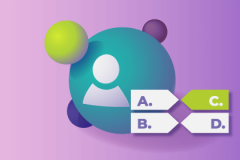
Quiz Manager is a WordPress plugin created to facilitate the creation and editing quizzes on WordPress sites. With the user-friendly interface and flexible options, the plugin allows users to craft engaging quizzes for different purposes, including educational assessments, training modules, or interactive content for websites.
Key features of the Quiz Manager plugin include:
- Flexible Quiz Creation: Users can easily create quizzes with customizable settings, scoring methods, time limits, and more.
- Rich Media: The plugin allows to add multimedia elements like images, videos, and audio clips within quiz questions, enhancing the interactive experience for participants.
- Assessment Options: Administrators can configure quizzes to provide instant feedback to participants upon completion, including detailed results with explanations of correct answers.
- Statistics: The plugin provides detailed statistics, allowing administrators to monitor participants, view their progress, and control access to quizzes.
Overall, the plugin offers a comprehensive solution for creating, managing, and analyzing quiz results making it an indispensable tool for educators, trainers, and site owners looking to engage their audience with interactive content.