Businesses live in a cutthroat environment where information is circulated at the speed of light. To overcome the fear of losing data, file corruption or prevent the data from unauthorized access, file synchronization comes to your rescue.
It’s a process of keeping multiple copies of the same file with an updated version across all platforms and networks. File synchronization is essentially responsible for securing data, offering seamless access, and boosting operational efficiency.
The implementation of file synchronization software within the organization will tackle problems like errors and other fraudulent activities. In this article, we will explore file synchronization, its purpose, types, and different implementation methods. By the end of this blog, you will have a better understanding of file synchronization and how it helps you in keeping your information safe, secure, and organized.
What is File Synchronization?
File synchronization is an essential part of business continuity. It is a process of transferring data between computers, servers, or cloud storage. This is typically performed through an application that will detect any differences in the files on both ends of the network and update the versions that match on each side.
Accessing information from anywhere and any device at any time is a de-facto standard method. With file syncing software in place, it facilitates communication and a collaborative environment that provides access to the latest version of the information. In a nutshell, file synchronization is an imperative requirement for organizations.
Lack of file synchronization can result in prevalent data confidentiality issues, poor performance, and lowered productivity. The file syncing process is a simple and considerable method that will eliminate the primary data security complication within the organization.
Understanding the Purpose of File Synchronization
In today’s increasingly connected world, heaps of information are traded every day. It becomes incredibly challenging to manage digital files and information, especially if you are collaborating with others. To smooth down the process, file synchronization software acts as an anchor that allows users to quickly synchronize files and documents across multiple devices.
The primary purpose behind integrating file sync tools is to permit collaboration between modern-day users and organizations. For instance, when a team comes together to work on a particular project, lots of information gets exchanged and needs access to specific files. To ensure that all the parties remain on the same page throughout the project cycle, the file synchronization tool simplifies the process. It provides the latest versions of documents without the requirement of keeping track of changes.
Additionally, the new functionality of software also provides a secure way of storing and accessing information. Usually, the file-syncing solution uses robust encryption technologies and solid communication channels that protect sensitive data and prevent unauthorized access and alteration. Alongside organizations receive assurance that their data and valuable assets are reliably located.
Below mentioned are some of the reasons why you should use file synchronization software within the system.

Eliminates Digital Clutter: File synchronization eliminates the digital clutter of files. It copies files, documents, and folders in real-time from one location to another. Thus, removing any sort of duplication.
Strengthens Data Security - File synchronization adds a layer of security to prevent hackers from accessing the information. It also declines the risk of losing the data.
Enables Multiple Integration of Software: The latest file syncing tools lets you blend in other software like collaboration tool or workflow management software, making it easy to accomplish the project tasks. As per the Gartner Survey, 80% of workers use collaboration tools in 2021, which eventually builds productivity.
Ideal For Remote Workers - File syncing software is ideal for remote workers who travel frequently. As the data gets automatically synced, it becomes feasible for the user to access it from any device, anywhere, and at any given time.
24x7 Synchronization - File syncing works without your involvement. It backs up the files 24x7. There's also a feature where you can schedule the time for the syncing.
Smooth Business Processes: Even if your laptop or any device gets stolen, your data is safely secured on the cloud. Strong security measures prevent breaching data and provide a smooth business process.
How Does File Synchronization Work?
There are two ways the file synchronization works:
Manual File Synchronization
With manual file synchronization, the user will have to manually update the files, documents, and folders. There are many risks linked with it. One of the most common ones is that it is time-consuming as the user will have to upload the files manually to different devices and locations. This also results in a drop in productivity.
Automatic File Synchronization
Automatic file synchronization uses each device connected through a network. It uses the exact copy from the database that’s available with the latest version. As the name suggests, it syncs the files automatically in the background and goes through periodic checks for any changes. If there are any changes noted, it will update the file automatically on all the locations. Ideally, it is recommended to use automatic file synchronization software as it speeds up the process and overall turns out to be fruitful.
It uses an algorithm that determines changes made to the files. It check all the differences. Once the changes have been identified, the sync process will begin on both ends. The sync software also checks for file integrity and corruption or damage.
Common Types of File Synchronization
File synchronization is a key element of a successful digital workflow. As per the report by Insight Partner, the market size value of file synchronization is expected to grow from US$ 8.03 billion in 2022 to US$ 29.91 billion by 2028.
By keeping your files across multiple devices, you can access the latest versions of important documents anytime and anywhere. But how do you achieve this? The catch is to understand the different types of file synchronization available.
One-way File Synchronization
One-way file synchronization is the type of synchronization in which files are copied from one directory to another, but the files are not synced in both directions. Generally, this type of sync performs best for backed-up files, as the primary version is kept in the main directory, and the backup copy is stored in another.
With one-way synchronization, users can set up automated backups with specific schedules and offer more security than manually copying the files. It's also beneficial to transfer large files from one system to another since only one copy of the file must be uploaded or downloaded.
Any changes made in the folder will reflect in the main directory where the original files are stored.
Two-way File Synchronization
Two-way synchronization, also known as bi-directional synchronization, is a type of data synchronization that allows files to be synchronized across multiple devices/locations. With this type of synchronization, any changes made to the file at one location are immediately replicated to other connected locations. This will ensure that all devices have the latest version of the information.
Two-way file synchronization is used for applications where it is a prerequisite for multiple users or systems to have simultaneous access to the same set of information. I
Cloud-based File Synchronization
Cloud-based file synchronization is the most popular form of synchronization. This synchronization allows storing, accessing, and sharing files across multiple devices using a cloud platform.
The syncing occurs in real-time, so any changes made are immediately visible across all connected devices. Additionally, the cloud-based file-sharing software will secure the file without worrying about losing precious data from unauthorized access. An added benefit of using a cloud-based file-syncing solution is that it makes team collaboration functional for the projects and allows everyone to stay connected.
Server-based File Synchronization
Server-based file synchronization is a method where the files are located on a server. All types of changes to files on the server can be traced, and the same files can be synced with other devices linked to the server. This type of synchronization is a brilliant option for users who need to collaborate on a file or a project, as all the updates are available to everyone with access. Server-based synchronization can be used for large business organizations where multiple users can access the same data for easy coordination.
Network-based File Synchronization
The network-based file syncing solution is a popular and versatile method between two or more computers. The existing network infrastructure will facilitate file transfers allowing for the bi-directional synchronization of files. It's helpful in backing up important documents or data like financial records, customer information, and other sensitive data. With network-based synchronization, users can access the same documents from one computer connected to the network. It also moves large files between computers without needing additional software or hardware.
Device-based File Synchronization
Device-based file synchronization relies on using physical devices like external hard drives, pen drives, or flash drives. This method is favorable for individuals who work with multiple devices since it ensures that the same files are available on all the user's devices. The user will have to manually shift the data to each device which eventually consumes time and does not address security issues.
Implementing Best Methods in Utilizing File Synchronization

File synchronization helps you in accessing your files from anywhere. Here are the best ways to sync your files.
How to Sync Files on Windows?
To sync files on a windows device here are a few steps to follow:
- Press Win+l to view Display Settings
- Click on accounts > sync your settings
- Click on sync your settings and turn on the button (if it is turned off)
- Close the window to apply the settings.
Once your sync feature is turned on, then sign in to your Microsoft account on another device and all the settings will be synced from the cloud.
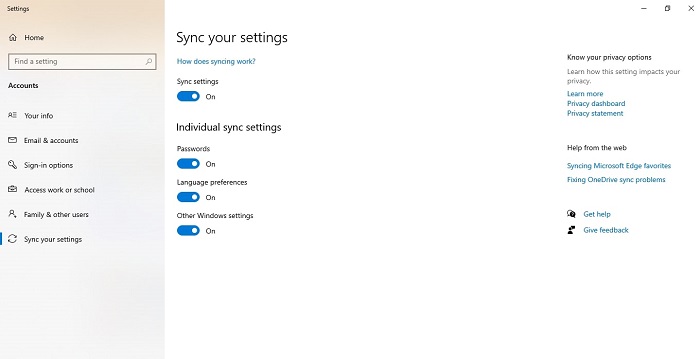
(Image Source: Windows)
Syncing Files Over Network
If you want to sync your files over the network, then Windows offers a feature where you can sync files over the network. According to the requirement, you can set the custom permissions.
Here’s how you can do it in Windows 10:
- Select the file you want to share and right-click the file and choose properties.
- Click on the sharing tab and then select the Advanced Sharing option.
- Check the Share this Folder> Click Permissions to set the share permissions.
- Now click Add to type the user name with whom you want to share files. Select Full Control, Change and Read permission for the user.
- Click OK to confirm.

(Image Source: Windows)
Syncing Files Through a Software
DropBox
DropBox is a popular cloud storage platform that helps in file synchronization. With the help of DropBox, users can store and share files from any device connected to the internet. The files are synced in real-time, making collaboration between users a breeze.
Apart from DropBox, there are many other file-sharing applications like Google Drive, OneDrive, iCloud, and so on. You can select any of these applications as per your convenience and requirements.
Here’s how you can sync your files in DropBox.
- Install DropBox on your device.
- Create your account.
- Click Home > Upload >
- Select whether you want to upload a file or folder.
- Once you have selected it, click Upload.
The file will be uploaded to your Dropbox account.

(Image Source: Dropbox)
Syncing One-Way File Synchronization with Build-In Tool Sync Center
Windows offer a pre-installed tool name Sync Center. Through this tool, you can opt for one-way file synchronization. You can sync your files and store them on the server. Through this facility, even if there’s no internet connection, you can still use this tool to set your files in sync and once there’s access to the network it will be automatically visible on the server.
Here’s how you can use Sync Center:
#1. Go to Control Panel and search Sync Center.

(Image Source: Windows)
#2. Click on Manage Offline Files, available on the left side.

(Image Source: Windows)
#3. Click on Enable offline files. And restart your computer to access the further steps available in the section.
Now, open Control Panel > Sync Center > Manage offline files. Here you will have three options available next to the General tab. This will allow you to customize the synchronization and even set a limited disk space, encrypt the files and select a network.
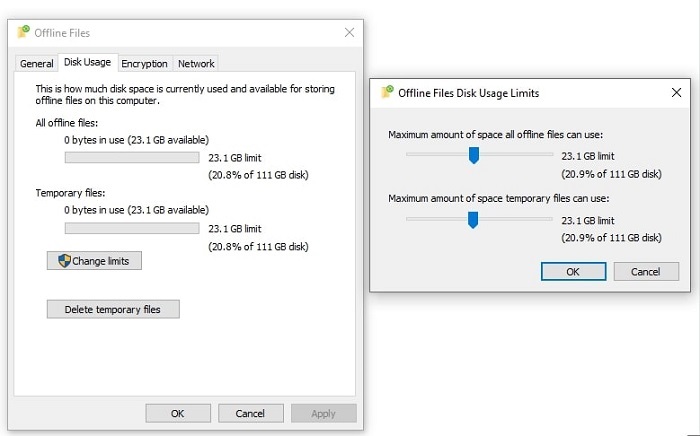
(Image Source: Windows)
How to Mitigate Security Concerns with File Synchronization?
Are you worried about the security of your important files and documents when syncing them between devices? In the first half of 2022, 2.8 billion malware attacks were recorded. Businesses want to provide the best cybersecurity measures to protect their data at any cost. File synchronization is designed to offer protection and end-to-end encryption even when it’s transitioning. To shield your data from legitimate security concerns, here are 7 ways you can mitigate these risks.
Use a Secure Connection
When syncing files on the cloud or server, it is imperative to use a reliable connection that’s encrypted and from a trusted resource. Not having a reliable connection can make your data more vulnerable to malicious factors. Organizations can start utilizing Virtual Private Network (VPN) or TLS/SSL encryption for a sound connection for syncing the files. To avoid potential data breaches, do not use any websites or applications that you are unfamiliar with.
Set Up Two-Factor Authentication
Another preventive measure that saves you from data threats is two-factor authentication. This typically involves two different authentication methods before granting access to the files. For instance, users might need to enter a code sent to their phone while accessing the files. The extra layer of security will prevent the intruders from breaking in. As per the 3rd Annual Global Password Security Report, 95% of employees using multi-factor authentication (MFA) are using software-based multi-factor authentication.
Use Encrpytion
One of the most important aspects of ensuring that your data is protected is by enabling end-to-end encryption. It prevents attackers and unauthorized users from entering the system and retrieving the data.
- Encryption at Rest - This type of encryption will block the attackers from fetching the data that is readily available on the networks and disks. Even if the hacker tries to enter, it is not possible to read the data without encryption keys.
- Encryption in Transit - This will protect your data after a secure connection is built against hackers. It will encrypt the data while it's being transmitted.
If you are using a third party, then tap into their encryption options. You can also opt for a secure protocol such as Secure Sockets Layer (SSL) or Transport Layer Security (TLS) to encrypt your data as its transferred.
Restrict Access
When using file synchronization software, providing limited access to files is one of many ways to mitigate security risks. You can set specific permission grants to define who can view, edit, or access the documents while syncing. This will assist in preventing anyone else from viewing it without any authorization.
The latest file-syncing applications also offer the feature to set an expiration date that has been shared externally. Once the expiration date has passed, the files are no longer accessible.
Monitor Activity
When syncing the files, it is crucial to stay vigilant in monitoring the activities. This means keeping regular track of authorized users accessing the data. You should also be aware of the unauthorized access attempts that may occur. Besides monitoring the activity log, if a file is modified or edited without permission, investigate why it occurred and take necessary precautionary steps to prevent it from happening. Having this level of control over your sensitive data will help to ensure the security of your file synchronization system.
Keep Your Software Updated
Outdated versions of software can contain security vulnerabilities that make it easier for cybercriminals to access your files. Hence, it is important to adhere to frequent updates of the file synchronization software. Be sure to keep your software updated with the latest security updates and best protection practices available. Some software requires using plugins or extensions. Make sure to check updates regularly for utmost compatibility.
Have a Backup Plan
A backup plan is one of the most important ways of securing your files, folders, and documents when it’s syncing. A reliable backup system in place can prevent data loss from a cyberattack or even system failure per se.
With backup plans, multiple copies of your files can be stored in different locations. When the event of unexpected changes arises, this backup can come in handy. Additionally, set up automatic backups to ensure that your files are constantly backed up and secured. By having a comprehensive backup plan, businesses can protect the data from security risks linked with file synchronization.
How to Choose the Right File Synchronization for Your Business?
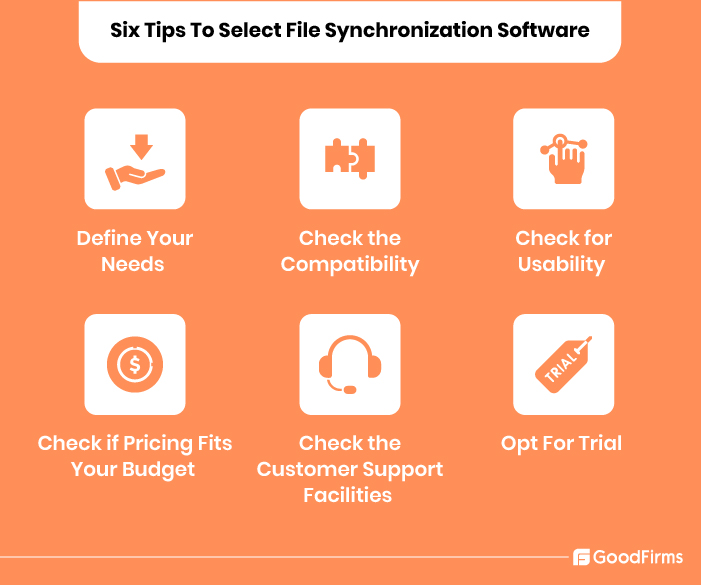
Selecting the right file synchronization software for businesses is a critical decision. One has to consider many aspects as it can make or break the productivity barrier of the businesses. The wrong software can lead to data loss, data security issues, and other all sorts of technical problems. That’s why it’s important to take your time in gauging the right file-syncing software. Here are six tips to help you make the right choice while selecting the file synchronization software for your business.
#1. Define Your Needs
When looking to select the right file synchronization software for your business, first assess your needs. What type of files do you need to synchronize? Are they large files or smaller ones? How frequently do you need to update them? Answering these questions will assist you in determining which type of software is best suited for your business.
For example, if you need to sync large files on a daily basis, then opt for software that runs smoothly and completes the tasks efficiently. If, on the other hand, you are dealing with smaller files that don't demand to be synced often, then a simplified solution is an ideal solution. By taking time to identify the needs, you will be equipped in finding a file synchronization software that meets your business requirements.
#2. Check the Compatibility
When software is not compatible with the devices and other systems, it can result in crashing. Therefore, checking the compatibility of the application will save you from all the hassle. You need to make sure that the software will perform well with other programs and services that businesses use like email servers, cloud storage platforms, and databases. Ensure that all the necessary connections between the different applications are compatible and supported.
#3. Check for Usability
Ease of use is an essential aspect to take into consideration. While selecting the software, go for the ones that provide a simple interface with minimal complexity. Ideally the software should offer drag-and-drop options along with intuitive menus that make data more manageable. To make sure that your team finds the software easy to use, consider the level of training required for the users. Look for solutions that require minimal training and support services to get up and to run quickly. Some of the file-syncing solutions provide free tutorials and support for getting accustomed to the software’s features. Before committing to the specific package, research how user-friendly it is for utmost productivity.
#4. Check if the Pricing Fits your Budget
Research various pricing models available for file-syncing software in the market. It’s vital to consider additional costs, such as setup fees or maintenance costs. Research the different pricing models. Some software offers a one-time fee or subscription-based model with different plans depending upon varied levels of use. Consider which pricing model works best for your organization and fits your budget. Compare the prices of multiple solutions to ensure you are getting the most bang for your buck. Lastly, inquire if there are any discounts available when purchasing licenses or packages.
#5. Check the Customer Support Facilities
Before purchasing the software, customer support should be one of your top priorities. It’s essential to make sure that the software you opt for your business offers customer support when required. The team should be capable of solving any problem that arises.
Ask about their customer service policies and operating hours. Find out the type of support the team will provide after purchasing the software. Do they provide service through live chat, email, or phone? Many file syncing solutions render 24x7 customer care services for their clients. If customer support is your top priority, then look into it before investing in a file-syncing solution.
#6. Opt For Trial
One way to make the right selection for the file synchronization software is to opt for a trial. With a trial period, businesses can test out the features and determine if the software will be feasible in meeting their business needs. During this time, you should check if it’s easy to use, how seamlessly it works with other programs/applications, and how reliable the customer support facility is. Additionally, the pricing package should fit into your budget. Taking advantage of the trial period will benefit businesses in picking the right software.
Bottom Line
File synchronization is a crucial process for enterprises or individuals who want to achieve a smooth transition of workflow and keep confidential assets safe. It provides the convenience of keeping track of information updated at all sorts of locations.
Pairing your company's strength with the right file-syncing software can preserve data integrity, and better communication within the team, thereby saving time and money.
If you need any help in selecting the right tool for your organization, go through the comprehensive list of file sync software here for more options. For other software categories, you may check the Goodfirms directory page.








