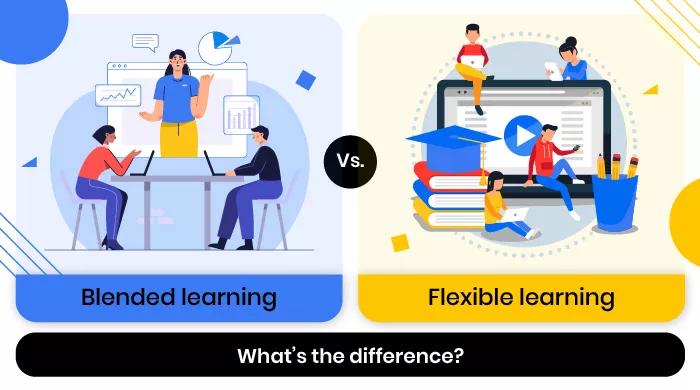For many of us, nothing seems more important than reading a book. “When in doubt go to a library,” said J. K Rowling, the writer who is well known for giving us the fantasy series Harry Potter. Libraries have been a trusted source of information. Going to a library and picking a book was fun those days. Technology has brought significant changes to libraries. These days Libraries function differently due to the digitalization. Access to information is in real-time and universal. Traditional libraries are forced to re-work on their workflow. Library management has evolved and improved to a stage never imaged in the pre-cyber era. To meet the growing demands of the digital generation, it is essential for every library to invest in efficient Library management software solutions.
Why should Libraries invest In a Library Management Software System?
From pure closed stacks of books to open stacks; from digital resources to e-collections - the concept of a library has evolved so much that today we have virtual users from anywhere using the service at anytime they wish. This sudden transformation has brought a pressing need on every library to exchange data and information across the digital library system automatically. Also, connecting with networks of libraries along with following machine-readable standards and other cataloguing standards are becoming crucial for libraries. Apart from allowing access to resources, typically, a library must be able to handle other actions like; acquisition, inventory, finance, circulation, generating statistical reports, and other references.
From Analog to Digital, Libraries have come a long way. Books are no more restricted to specific shelves now. Access is universal.
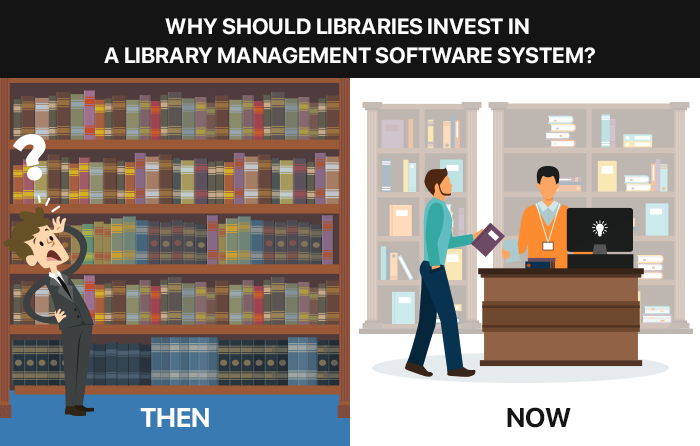
Traditional Library functions included;
- Manually Labelling
- Manually Accessing
- Manually Sorting
- Manually Shelving
- Manually Searching
- Loads of Manual workflow activities
Since most of the management activities were carried out manually, there were high chances for errors and miss-handling with inventory collections and records management.
Libraries Today
Today, technology has been helping to manage libraries efficiently. It has got easier for both users and librarians. Library management or library automation software solutions are widely used today.
Benefits of Using Library Management Software
Be it standalone or small libraries managed by schools, universities, etc, a good library management system proves to be a worthy investment. The software, on the whole, helps in simplifying the entire library management process.
- To automate the workflow
- To reduce handling cost
- To reduce errors
- To support the continued visibility of your services
- To add value
- To retain intuitive usability
- To make access convenient
- To reach relevant content
- To maintain the database
- To leverage functionality
- To enable information sharing
- To manage your portal efficiently
- To support growth and innovation
- To take control and eliminate discrepancies
- To retain existing readers
- To generate new readers
Some of the best Library Automation software enables in managing the whole library workflow through an easy-to-use, simple and interactive interface. By using this software, a librarian can handle basic to complicated functions of a library right from collection till controlling bibliography. Users can instantly get information on any book available in the library. Privacy can be maintained, and users’ records are stored safely.
Keeping track of all the books is much easier with a Library Management Software. Added to this, overseeing fee collection, fine, late return, etc becomes much easier with the software.
Library automation software solutions are today used right from small school library to a large public library. In short, enterprise planning and resource management are much easier with library management software.
The ever-growing demand to automate library functions has been driving the library automation software market globally.
Different Types of Library Management Software
A plethora of library management systems pervades the industry today. The options are vast, though. Over the years, these software solutions have also matured in their functionality and usability and have efficiently adapted to changing requirements. Pick up the one that fits your goals. Explore your options by purely starting from the most immediate goals.
Premium:
Commercial Library management software solutions are designed with outstanding features, but the cost factor is pretty high. It gets difficult for many institutions and libraries to afford commercial products. An ideal alternative in such a situation is open-source software.
Shareware:
Users can try the software for free for a limited period and have to pay to use the service forever.
Cloud-based (Cloud Hosted / Subscription based)
A cloud-based library management system allows libraries to use the software without having to license or install. Hosted by a third party, the software demands some operational control cost.
Freemium:
This version of library automation software allows users to test the software for some time for zero cost. The free trial period can last anytime from a few weeks to a few months.
Open Source:
Open source library management software systems are those whose source code is available for the public to use, copy, modify and distribute. The purpose is to see a rapid evolution of the code and the program. Moreover, it also helps in correcting errors. The key advantage of open source library management software is that users can acquire and download this software freely. No developers can claim any royalties on the distribution. This approach is gaining momentum. Open Source library management solutions can be free for unlimited time or can come with some limitations. The adoption of open-source library management software is in recent days creating lucrative opportunities for market growth.
Free and Open Source
Small and medium-sized libraries very often have a stringent budget and investing in a commercial library management system is very difficult. A free and open source library management software solution enables them to automate their system in a cost-effective way.
How do you choose the best library automation software?
Check whether the software is
- Safe, secure and reliable
- Easy-to-use
- Packed with functional features/modules
Key Features of Library Management Software
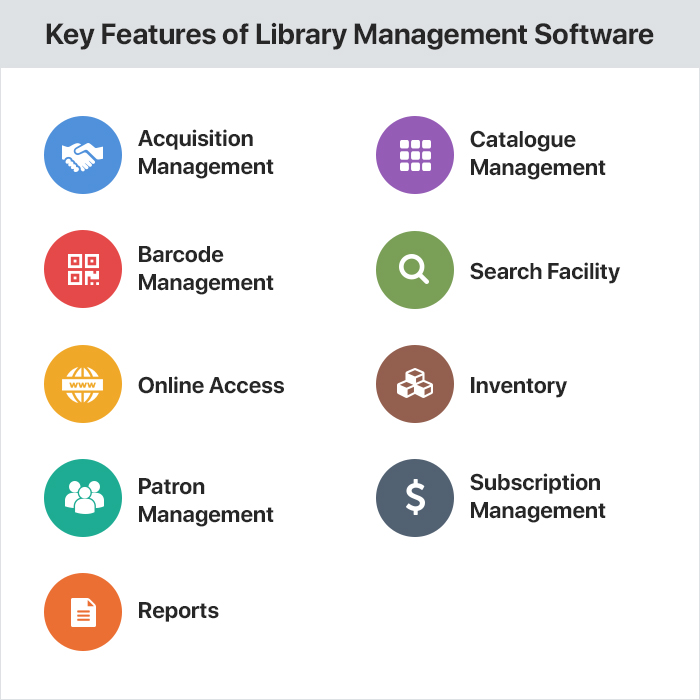
The following sections will discuss in detail the best free and open source library management solutions.
List of the Best 8 Library Management Software Solutions

Before we take you to each of the software solutions in detail, let us have a look at a comparison chart that quickly will help you to understand them at a glance.
Comparison Chart of the Best 8 Free & Open Source Library Management Software Solutions

Koha
Koha is one of the most advanced, free and open source Integrated library management software (ILMS). Introduced in 1999, Koha has been used by thousands of libraries across the world. Users are impressed with this software simply because of its features. The software is viable, scalable and ideal for all kinds of libraries.
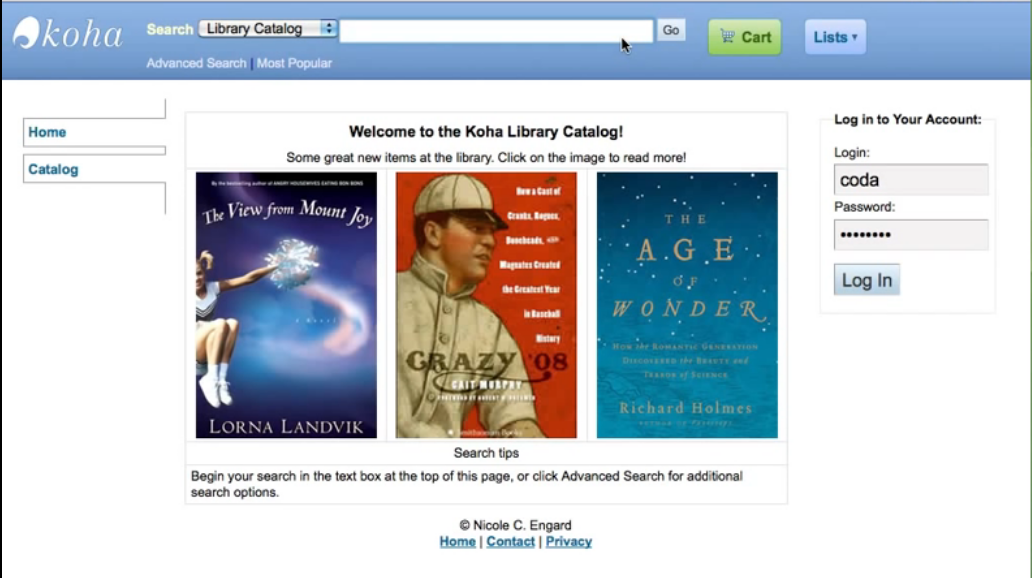 (Image source: Koha)
(Image source: Koha)
Key Features:
- The software offers intuitive navigation to its users
- It supports fine management
- Automated email notification
- Supports powerful search facility
- No-vendor lock
- Self-checkout interfaces
- Dual-authentication for remote database access
- Facility to import badges from the catalogue in a single click
- Advanced matching
The Koha modules include; catalogue, OPAC, circulation, member management, and acquisitions package. The software is popularly used by both small & large public libraries, private bookkeepers, companies, schools, and Universities.
Evergreen
Used by nearly 2000 libraries around the world, this open source and free library management software offers public catalogue interface along with features that help users with the back-end workflow operations too. The software was first developed by the Georgia Public Library system back in 2006, and the community is growing big, and the software has been continuously evolving to meet the needs of users.

(Image Source: Evergreen)
Key Features:
- Open scalable request framework
- Circulation module
- Cataloguing module with flexible indexing, clarifying and collection facilities
- Facility to customize cataloguing
- Online public access catalogue
- Multiple payment options
- Options to retain circulation history data
- Self-registration and Self-checkout options
- Powerful search facility
- Complete tracking of books procured, invoiced, etc.
- Statistical and customized report generation
Evergreen is one of the top-rated library management software as it fits well with all sizes of libraries right from small to medium to large and complex library set-ups. The software is free to use.
BiblioteQ
Biblioteq is a professional library management solution and cataloguing system adopted by several small, medium and large libraries. The software is compatible with many of the Qt supporting systems. BiblioteQ is a free and Open Source library management software system.
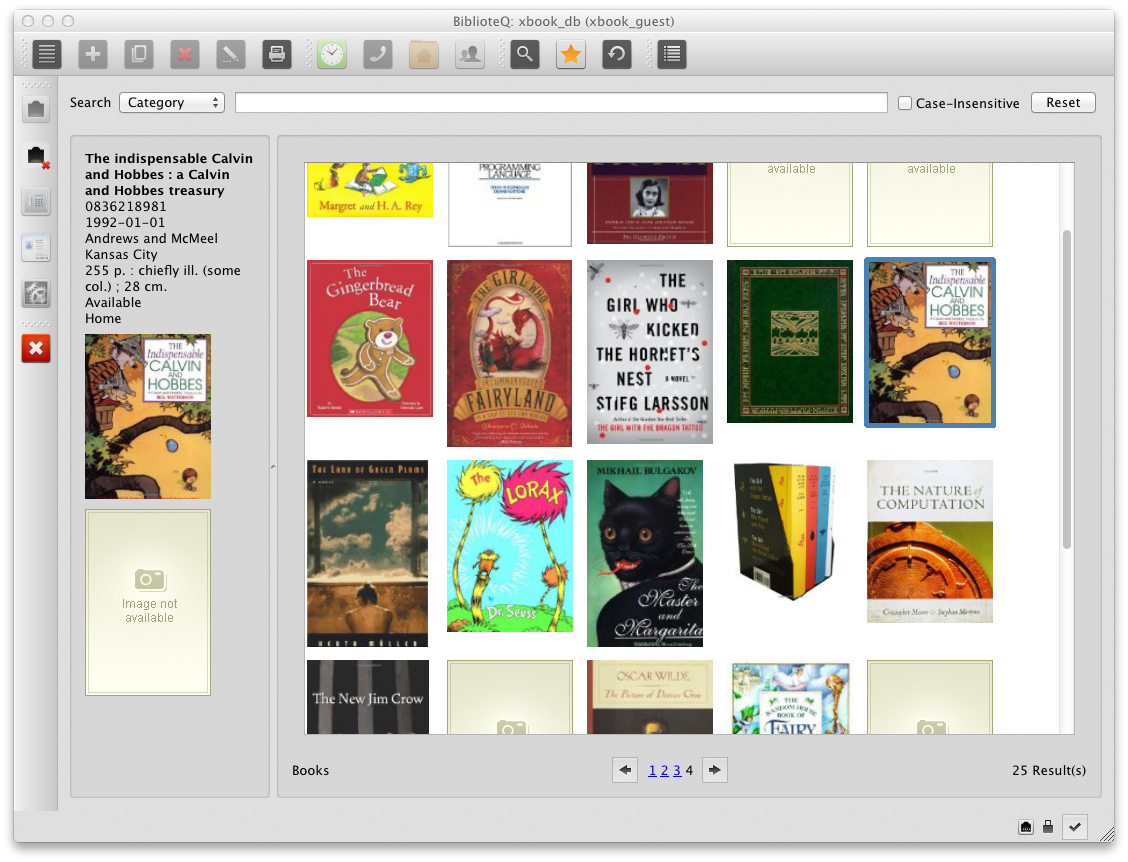
(Image source: BiblioteQ)
Key Features
- User-friendly interface
- Totally supports ARM architecture
- Support for drag and drop for cover images
- Customized display facility
- Facility to customize item data
- Both localized and advanced search facility
- File exporting
- File attachments
- Facility to retrieve cover image via Amazon
- Language translation
- Item Listings
- Support for multiple SRU and Z39.50 sites
- Notification of unavailable items
- Data Queries
Developed using the Qt4 compiler, BiblioteQ facilitates cataloguing books, magazines, research papers, Journals, videos and so on. Right from adding a new item, till logging dead stocks, this library automation system stands can act as a powerful tool for all type of libraries.
OPALS
This feature-rich open source library automation system proves to be as one of the most sought-after tools to enable libraries to function efficiently and manage library resources in this day and age. The software is easy to implement and easy to use.
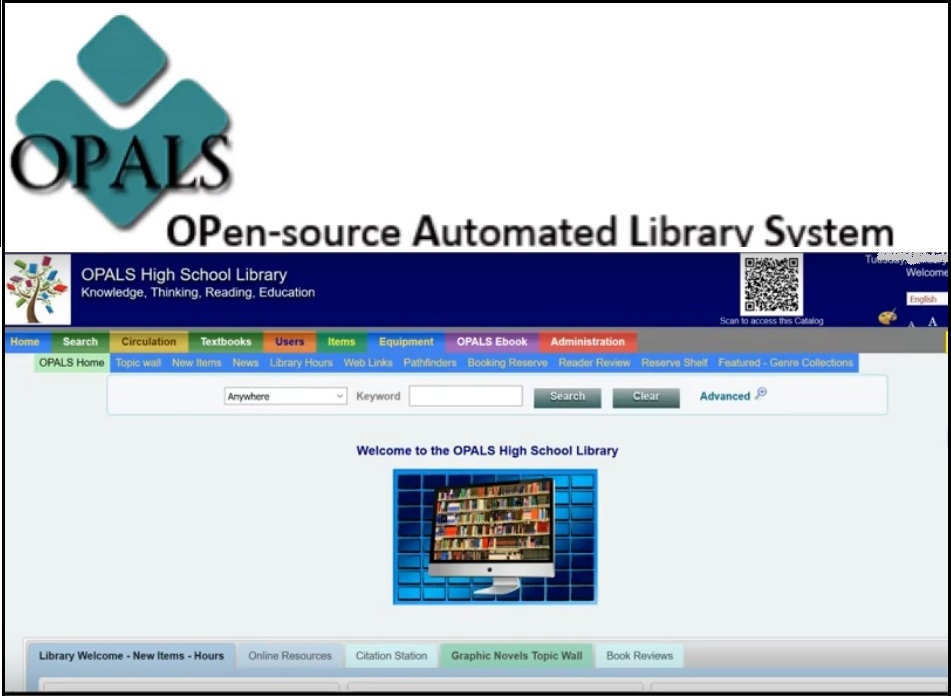
(Image Source: OPALS)
Key Features:
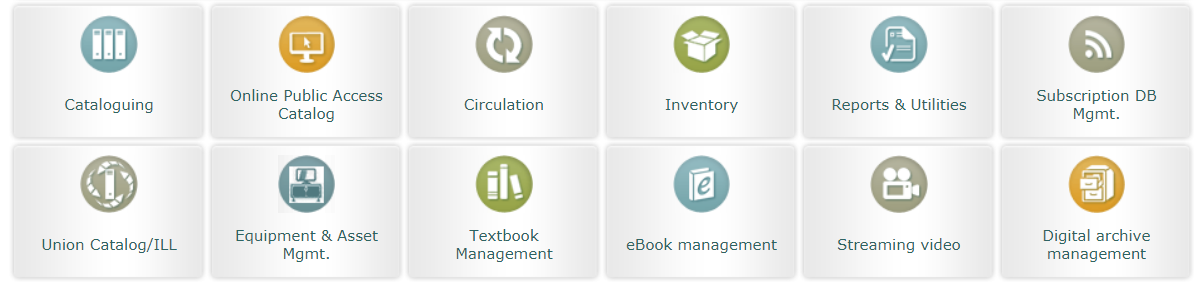
- Virtual browse
- Integrates cataloguing of video resources
- Faceted searching facility
- Newly acquired items display gallery
- Task reminder facility
- Import, export and merge items quickly
- Facility to add, edit and delete fields at anytime
- Item acquisition report
- Use of barcodes and barcode readers for circulation
- Facility to activate keyword search
- Access to relevant database information
- Permits ILL authorization
- Dynamic and statistical report generation
- Email notification
- Access to calendars
- Access to digital archives
- Equipment and asset management module
Opals stores MARC format bibliographic records. The software also extends librarian-acclaimed support for all sorts of technical queries raised by the user.
OpenBiblio
OpenBiblio is an easy-to-use library automation system available as a free-to-use tool and in open source technology. The software can be used as an integrated library management system to manage library workflows and resources.

(Image Source: OpenBiblio)
Key Features:
- User-friendly OPAC interface
- Member Interface for Account creation and bookings
- MARC Import / Export
- Support for Images
- Keyword search Interface
- Booking management module
- Facility to view, edit Biblio
- Facility to print catalogue
- Integrates with school Calendars
Invenio
Invenio is one of the safest, scalable, free and open source Library automation software solutions available today. Designed to manage millions of records, this software comes with modern architecture. The software offers 100% security to the users in terms of books related data and other information.

(Image Source: Invenio)
Key Features:
- The most flexible data model
- Capable of handling multiple types of records
- Modern framework
- Advanced file management facility
- Powerful search engine with Elasticsearch technology
- Manages both instant indexing and bulk indexing
- Better file organization with quota management
- Availability of Mint persistent identifiers for repository assets
- Rich API collaboration
- Extremely fast, reliable and robust functions
Invenio is a framework with which one can build repository solutions. Scalability and safety are the two key strengths of Invenio. It offers complete visibility across the lifecycle of the content.
PMB
PMB is a free integrated library management solution. Currently, the software has nearly 2000 customers; Version 4.2 of PMB is noted to be a huge success amongst its users. Established in 2004, PMB is widely adopted by libraries and documentation centres as a multi-function library management solution.
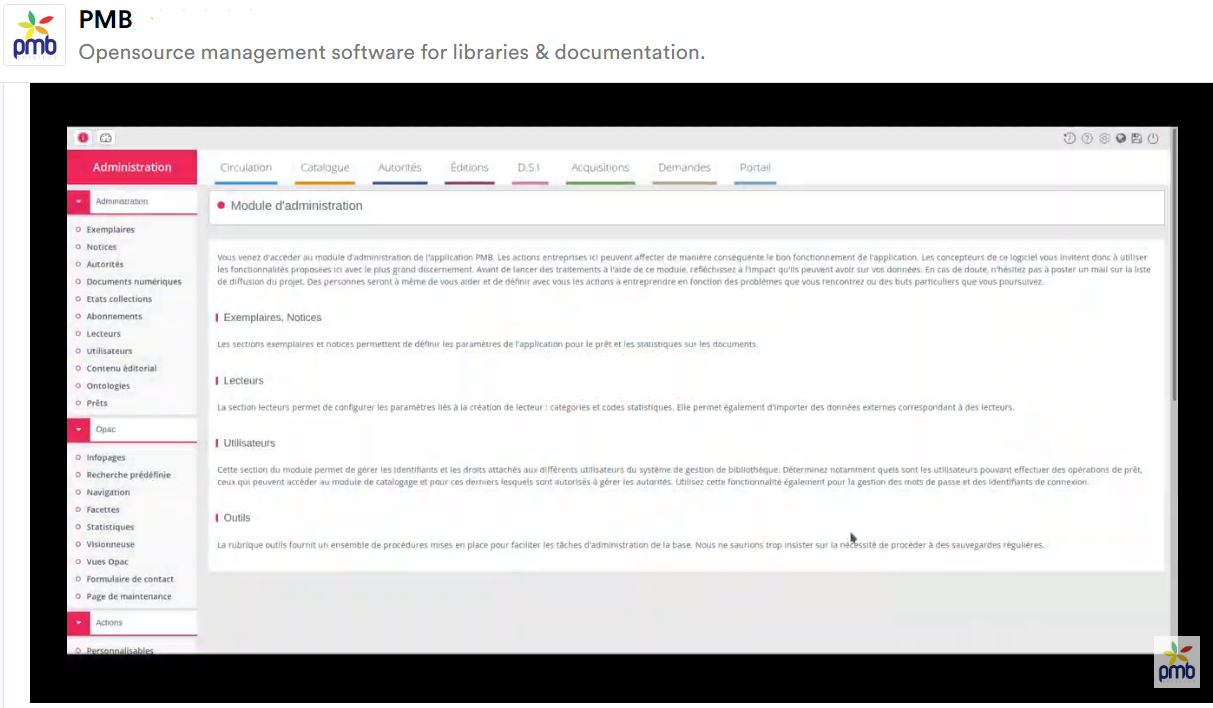
(Image Source: PMP)
Key Features:
- Complete support for the UNIMARC format
- Serials management
- Authorities’ management module
- Modern interface
- User-friendly configuration
- Facility to import the entire bibliography record completely
- OPAC integration
- Facility to manage both physical and digital funds
- RFID integration
- Activity monitoring facility
- Enriched catalogues
- Powerful statistical tools
- Synchronization with the LDAP directory
PMB’s uniqueness also includes its document management tool, which facilitates the generation of all types of records. Its latest version, 5.0, allows the export of information from digital documents and the list of suggestions.
NewGenLib
Ideal for both small and big libraries, NewGenLib is an integrated library management solution developed keeping the users at the centre. The software is scalable and very efficient. It is much easier to manage.

(Image Source: NewGenLib)
Key Features:
- Easy-to-use interface
- Supports all metadata standards
- Supports management of various types of materials that include books, videos, documentation, etc
- Cataloguing
- Circulation management
- Serials management
- Institutional repository
- Automated messaging
- Automated Email notification
- RFID integration
Tracking items, patrons and bills are more comfortable with NewGenLib software. All the modules of NewGenLib are entirely web-based. The software complies with international standards. NewGenLib is popular due to its ability to function as per the patrons’ privileges.
Other than the above-listed software solutions, you can also look at some other library management software that offers advanced features. Although these features are available at a cost, it can bring better efficiency if it falls under your budget limit. Try them. Code Achi is one such software. Let us see what this software can offer you;
CodeAchi
CodeAchi is one of the leading Library Management System available in the market today. The software facilitates easy issue, and return of books, cataloguing, circulation (lending and borrowing), search management, acquisition, report generation, data entry, barcode printing, and much more. With multi-system support, the software is ideal for managing books and other administrative functions of your library.
Trusted by several Universities, Schools, Colleges and other private and Public libraries globally, this software is simple to install and offers 24/7 free training through live demos, tutorials, brochures and event via remote software.

(Image Source: CodeAchi)
Modules
- Admin Login – This is the page from where the administrators manage or control the access of the software.
- Register / Cancel Membership – This page allows users to create or delete a membership.
- Student – This module enables the administrators to add, edit, and delete all information of a student.
- Staff – Similar to the Student Module, this section allows the administrator to add, edit, and delete all information of a staff member.
- Books – Add, edit, and delete books. While adding a book, there are provisions to add the following;
- Accession No
- Title of the book
- Author of the book
- Barcode
- Category
- ISBN
- Purchase date
- Rack no
- Supplier name
- Subject
- Barcode Printing
- Supplier Data Management
- Rack Management
- Report Generation
- Data backup
- Option to use cloud storage
- OPAC
The software supports the management of books circulation with digital cataloguing. With automatic fine calculation system for late book returners, the system fits perfectly for any size library. It can act as a standalone system to manage your library effortlessly. Auditing your library assets is going to be so simple and easy with this system.
The free version of the software is free forever. But, if you wish to get full access, then you should purchase the software. The full access comes with a 45 days free trial too.
Other than the free and open source library automation software discussed above, there are several other popular library automation software available today. If you looking to investing in an advanced library management software solution to automate your acquisition, cataloguing and circulation, then LIBRARIAN by CR2 can be the right choice.
LIBRARIAN
LIBRARIAN best fits colleges, schools, medical libraries, charities, legal libraries and other resource institutes, where there is always a demand for an easy and efficient system other than exceptional customer service.

(Image Source: LIBRARIAN)
Key Features:
- User-friendly search interface
- Cataloging based on Ango-American rules
- Facility to add up to 20 different fields
- Smooth and effective acquisition
- Circulation based on the set lending rules
- Quick & easy generation of member ID-cards
- Member ID-cards can be generated with barcode and photograph
- Manage circulation and lending with serial control facility
- Multilingual support
- Multimedia resource management
- Printable barcode
- RFID ready
- Automatic email management
- Customized report generation
- Real-time inventory
A few other software solutions include: LIBERO LMS, Librarysoft.
Conclusion
As we are rolling into an era of total digitalization, libraries, like any other industry, are also navigating this acceleration and mastering the management. Libraries that own a comprehensive Library management software system are finding it more convenient to build, and grow stronger, and better. No magic beans. It saves time and enables both collecting and disseminating information efficiently for both users and the librarians. An efficient library management software system will assist libraries in many ways right from automating procurement till making access more convenient to the readers.
As we see a rise in resource-sharing, combined purchase and collaborative collection, the old method of manual maintenance fails to fit in today’s scenario. It makes sense to redesign the workflow and give a make-over to your library functions. The global library management software market is predicted to touch USD 2.80 billion by 2024.
The American Library Association Presidential Committee recently released a report on Information Literacy where there was a mention on the purpose of information literate. It stated:
"To be information literate, one should be able to recognize when information is needed and have the ability to locate, evaluate, and use the needed information effectively.”
To create this level of a citizenry and to reach this state will require that libraries adopt an efficient Library Management Software Solutions.
The above-listed software options must suit your needs. If you have already tried any of the listed software, please feel free to share your opinion and feedback. If you wish to explore more, have a look at this exclusive list of the best Library automation software solutions.