Shopify is indeed a leading website builder for eCommerce businesses. And it provides online stores endless opportunities with its integrated apps. A comprehensive suite of Shopify integrations for store design, payment, marketing, inventory management, etc., helps entrepreneurs create a full-scale estore or transform their existing ones.
Merchants can have an online store, unlimited products, abandoned cart recovery, etc., with the basic options available with Shopify. But as businesses grow, they cannot afford to limit themselves to the built-in features only. The solution comes in the form of first or third-party applications, which allows them to add as many complexities as they like. The best part is - Shopify apps are readily available at the click of a button and are easy to install. However, there are thousands of them, so it is crucial to identify the integrations to transform the store to enhance customer experience, boost sales, and improve marketing efforts across various channels.
Goodfirms surveyed 132 Shopify store owners and eCommerce experts worldwide to know the most useful integrations to automate the online business.
How Many Integrations a Shopify Store Needs?
An online store nowadays needs a suite of solutions to better manage its business. A great-looking website design is certainly a starting point. However, the next crucial step is to add eCommerce features that enhance the customer journey, increase efficiency and streamline the process.
Even while being hosted on Shopify, businesses might need to use various other apps for different functions. Hence comes into the picture app integration - the process of bringing data from one application to the other. A simple yet powerful integration can manage to automate the entire process and enhance the user experience with a broad scope of services.
The number of integrations and which of them to use depends upon the businesses' requirements and functionalities. Goodfirms's survey reveals that 41.2% of the store owners use 1 to 5 integrations, while 35.3% use 6 to 10 integrations for their websites.
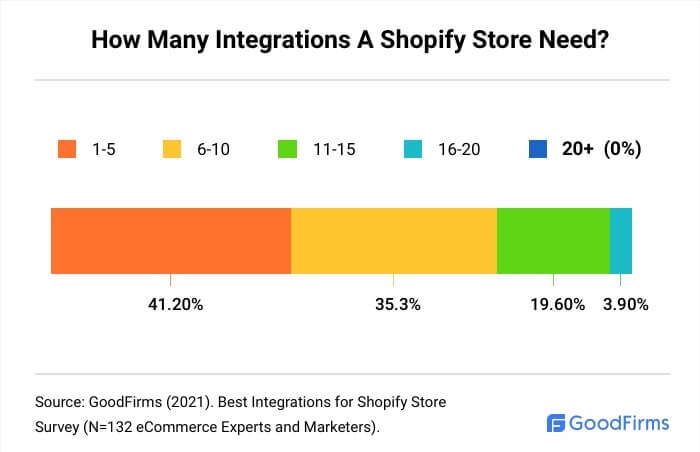
Some of the popular integrations are used for data tracking, payment processing, social media, and chat systems.
What Kind of Shopify Integrations Do Experts Use?
One of the biggest challenges that merchants continuously face is - marketing. When starting, they have to work on several different channels to build their brand, foster community, and drive traffic to their online stores.
With Shopify Marketing, they can start small with one app at a time and add or swap them as and when needed. They might go for Facebook ads and email marketing and later incorporate SMS and Snapchat ads.
Depending on the requirements, store owners can forgo integrations for some of the business functions, but not for marketing and sales. Of the surveyed experts, each use or suggest at least one integration for 'Marketing' and 'Sales & Conversion', and many (11.8%) even recommend 6 or more. While for other business functions, almost nobody recommends more than 5 integrations.
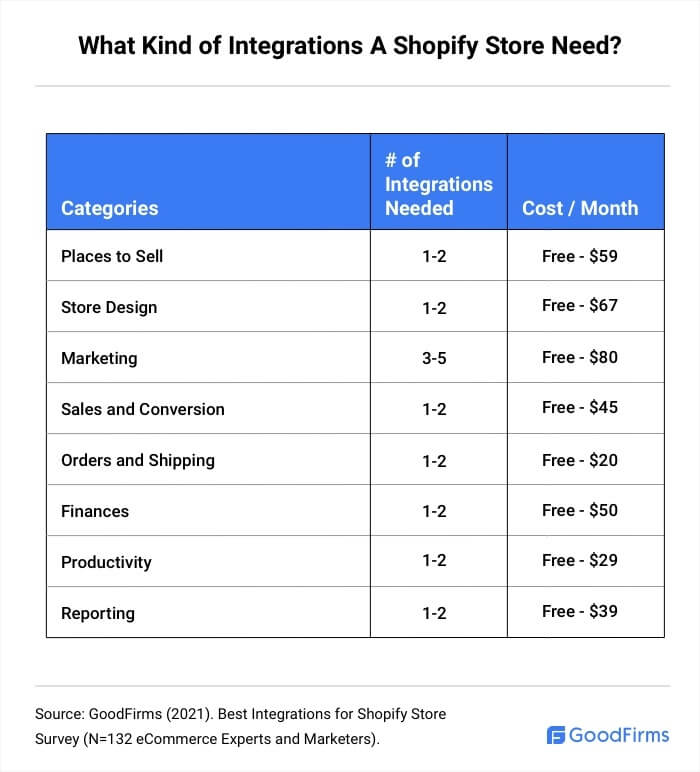
Shopify Plugins for 'Marketing' and 'Sales' Are The Most Used
Shopify allows marketers to keep their historical data in one place. Meanwhile, they can also evolve their marketing stack without changing their way to create campaigns. Shopify Marketing remarkably decreases the learning curve for new marketers. And experienced marketers can build a custom stack of their favorite Shopify apps. 49.0% of the surveyed marketers use 3 to 5 integrations for 'Marketing.'
The ultimate goal of each e-store is to achieve maximum sales and conversion. From product reviews for authentication to upselling and cross-selling, from customer support to order recovery, various factors are at play to drive the sales. More than half (51.0%) of the surveyed respondents use 1 to 2 integrations for 'Sales and Conversion.'
Shopify Plugins for 'Productivity' and 'Reporting' Are The Least Used
A business owner and leader is continuously pulled in a thousand different directions. The productivity integrations on Shopify for workflow automation and bulk editing ensure that the right tasks are automated, saving much time and increasing productivity.
Surprisingly, 29.4% of the surveyed eCommerce experts do not use any integration for 'Productivity,' while 52.9% use only 1 to 2 integrations.
Shopify offers various integrations for 'Reporting.' With this, owners can have data presented in a logical, easy-to-understand way. They can get professional and templated reports for marketing, sales, customer overview, etc., with just a few clicks. However, 21.6% of the surveyed experts do not use any integration for 'Reporting,' while 51.0% use only 1 to 2 integrations.
20 Shopify Integrations to Build, Run, and Maintain Your Online Store
As eCommerce is a highly individualized business, an online store that stays relevant, competitive, and offers a unique buying experience can drive sales. But adding too many features can make the software difficult to use. Merchants need to install the only ones that help them get the maximum out of their stores.
Looking for any particular category?
Here are the 20 most prominent integrations that the best of eCommerce experts use:
Shopify Integration to Sell Your Products on Multiple Platforms
Today entrepreneurs have many options for where to sell their products. Shopify offers them various integrations that work with the online marketplace, social media, retail, etc. 45.1% of the respondents use 1 to 2 integrations, and 37.3% use 3-5 integrations for 'places to sell.'
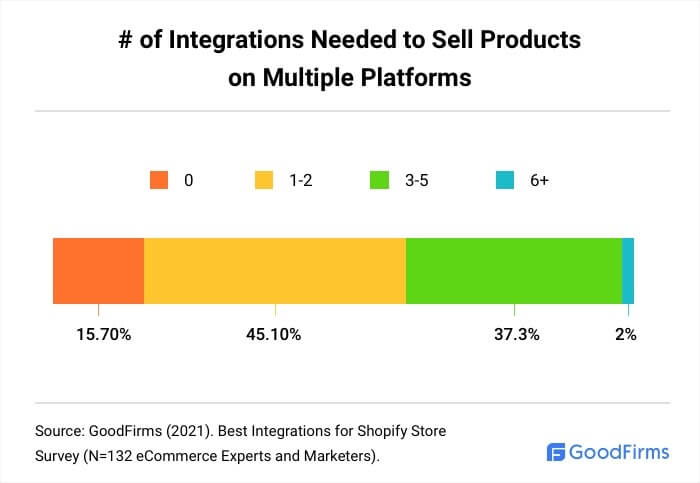
1) Sellbrite
Sellbrite provides necessary tools and automation to simplify listing the products and integrates with popular US marketplaces, including Amazon, Walmart, Google, eBay, and Etsy.
"One of our favorite Shopify plugins is using Sellbrite to sync up our store with Etsy. This allows us to list all our products on Etsy. Inventory is controlled, and all orders come through Shopify for easy management," says Jeff Moriarty, Marketing Manager at Tanzanite Jewelry Designs.
He adds, "We decided on this integration because -
- It was super easy to use.
- It was highly recommended by other people running Shopify and needing to list their products on Etsy.
- We didn't want to have to log in to Etsy at all to manage orders and shipping. With this integration, we can handle almost everything right through Shopify."
2) Google, Amazon & eBay Cloud
This integration is quite smartly designed, combining three channels - Google, Amazon, and eBay. While other multichannel selling tools require merchants to export and migrate the entire product catalog to their platform, Channel Cloud gives them complete control over their big three marketplaces' Shopping listings & Google Product Listing Ads.
Its best feature is - Real-time sync with Google Merchant Center, Amazon Seller Central, and eBay Seller Hub. One needs to update listings only on Shopify; Channel Cloud will automatically update on the other sales channels.
Shopify Integrations to Create Store Features
A well-designed eCommerce store makes a striking first impression on users and speaks for the brand. Online stores must be designed to perfectly highlight the products and encourage the visitors to stay and shop on a site. 68.6% of the surveyed eCommerce experts use 1 to 2 Shopify apps for store design.
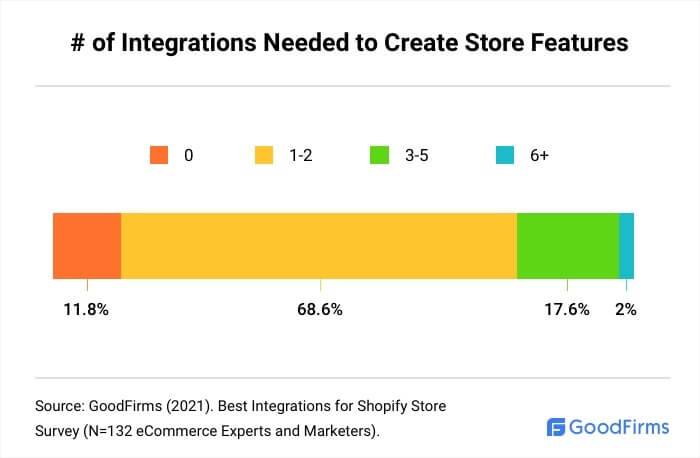
Shopify offers various integrations for - product options, navigation and search, page builders, cart customization, product reviews, catalogs and image galleries, etc.
3) Shogun
"We use Shogun to customize our stores. We design personalized eCommerce experiences, from the homepage to landing pages, blog pages, product pages, and most of the time the entire site with this visual editor," says Laura Barrera, Founder & Creative Director at Gig Miami.
She says, "We can design with freedom, no coding required.
- We do AB testing to see which of our page designs performs better. We also analyze the users' navigation experience with heat-maps; with that information, we quickly optimize the design with Shogun.
- Shogun allows us to design, test, and replicate specific parts of the website like buttons, fonts, so we make sure everything is consistent.
- We also use Shogun to redesign stores partially. Some clients want to change their stores every quarter but not revamp their entire store. We use Shogun to provide a quick, beautiful, and functional new layout for the homepage or new product launches.
They offer excellent customer service, and the price per month is around $39."
4) Page Speed Optimizer by Booster Apps
"Page Speed Optimizer by Booster Apps essentially helps all pages after the initial landing page load faster. One of the biggest benefits of this app is its incredible simplicity and the fact that it's free. Once installed, you literally just press a button to initiate the app and then you never have to think about it again," says Michael Anderson, Marketing Specialist at SIGNAL+POWER.
He explains, "The app adds a simple piece of html to your website that will allow for all pages after the first click to begin preloading when a cursor hovers over a link. This ability to preload the page ahead of an anticipated click helps to boost sitewide pagespeed and improve user experience."
5) Zipify Pages Builder & Editor
"If you're a Shopify store that's not already using Zipify Pages - start using it now. It's drag & drop editor enables anyone in your team (not just designers & developers) to rapidly build pages with tested templates - allowing them to create custom landing pages for any purpose. Effectively turns any marketing campaign, no matter how small, into a fully fledged custom sales funnel on your site," says Dominic McGlynn, eCommerce CTO at Lottie Dolls.
He adds, "Maybe you've identified a small volume search term, but it's highly relevant? Or maybe it's a one-off special day of interest in your marketing calendar? Create a new page in minutes and direct traffic there, employing all the elements of urgency, social proof, scarcity, reciprocity. Make the sale, collect emails & remarket, optimize and increase conversions for the next time, and move on to the next idea.
It's even more powerful when it comes to large campaigns. You can direct multiple traffic sources - social, paid ads, email - all going towards this custom sales funnel that you're continually optimizing & split testing to have the best possible conversion rate. Combine signup pages, thank you pages, hype or interest building pages & ultimately sale pages to have a complete funnel geared towards whatever goal you're aiming for."
Shopify Integrations to Market Your Products
Marketing automation allows marketers to use various channels effectively. Automating the repetitive tasks reduces the efforts of marketers and takes digital marketing to the next level. Shopify provides several integrations for - email marketing, social media marketing, content marketing, Ads and retargeting, affiliate programs, marketing analytics, etc.
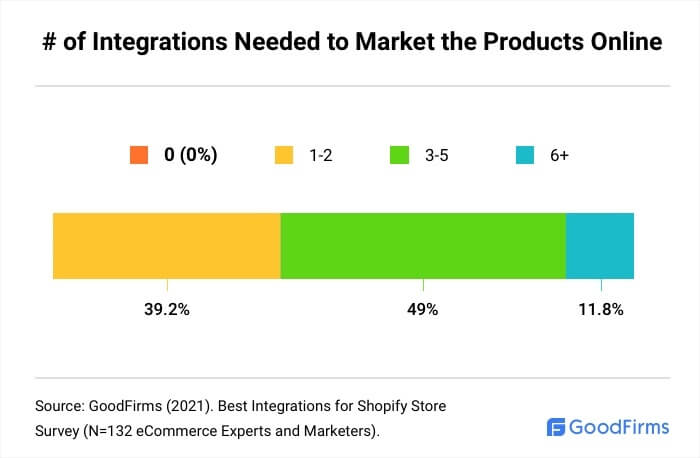
39.2% of the store owners use 1 to 2, while 49.0% use 3 to 5 integrations for marketing.
6) Shopify Email
"Shopify email is very easy to use and helps you to promote your business by building an email list and managing any campaigns you want to have," says Thomas Fultz, CEO of Coffeeble.
He says, "You can import previous contact lists into shopify and then use that as a base for your contact list for your new emails. You send 2500 emails for free a month and after that it is only 1 dollar per extra 1000 emails that you choose to send. It is a very basic addition to your shopify, but perfect for those who do not want to complicate their lives with another emailing tool for their business, and want to put them into one."
"It helps us a lot in marketing through creating email lists and managing email marketing campaigns," says Peter Rossi, CEO of Byrossi. They use this email marketing application by Shopify for its simplicity and efficiency.
He adds, "With this app,
- We use the Shopify dashboard to send personalized marketing emails to customers.
- We can create customized email templates with some already built templates that use our company logo and images in the email.
- The other important reason I'm a fan of this email marketing app is that it allows us to track the results of our email marketing campaigns."
7) Klaviyo
"Klaviyo, an email marketing integration - allows you to connect with your customers, by collecting data on a deeper level Shopify can't provide," says Katie Louise, CEO of KLM Media.
She adds, "Creating a strong email marketing strategy is essential for every Shopify store, no matter your industry or what you're selling.
- Klaviyo allows you to create ultra-specific segments from your customer base.
- From on-site pop-ups to SMS marketing, Klaviyo allows you to automate it all. It comes with pre-made professional-looking, 'drag and drop' email templates that any beginner can set up.
- Most importantly, you can capture the attention of those who have abandoned their cart on your online store. On average, a consumer must see your brand 12 times before they decide to purchase; therefore, putting your product in front of them for free is essential to increase sales.
- If you're making use of Klaviyo properly, you should be seeing around 30% of your revenue coming from this integration."
8) FavSEO
"Shopify is an excellent platform but its limitations for SEO are quite well-known in the industry. FavSEO integration takes care of that! It allows us to edit meta descriptions and title tags in bulk for product, collection, pages and blogs," says Nicole Bingham, SEO Strategist at NOVOS.
She says, "Currently, Shopify doesn't allow us to make changes to meta description and title tags in bulk. So, it can be very time-consuming to optimize this manually, particularly when a client has thousands of products!
Often, as we start working with a client, they will have non-optimized or too long metadata, which means it will get cut off in the SERPs. Using this app is a quick and easy way of ensuring that everything is optimized and the correct length."
9) Facebook channel
"Enabling the Facebook channel allows Shopify merchants to automate their product feeds so they can sell products through their Facebook and Instagram accounts. Either through organic posting or paid ads - in a way that will make it easier for consumers to purchase," says Dan Cassidy, Founder of Brandhopper Digital.
He says, "With the latest privacy changes as part of the iOS update, the data collected and shared with brands advertising with Facebook is becoming more limited. However setting up the Facebook integration within your store will allow for a 'tighter' connection so that brands will be able to better take advantage of the data Facebook can collect for your consumers when they take action on your store."
10) OptinMonster
This powerful conversion optimization toolkit allows the merchants to grow their email lists instantly, get more leads, and reduce cart abandonment.
"OptinMonster is one of our most-used integrations and, in my opinion, one of the best. It uses smartly-designed pop-ups to increase the opt-in rate and improve conversion on your site," says Rex Freiberger, CEO of Gadget Review.
He adds, "OptinMonster is great for on-site marketing. You can use it for list signups, upselling, cross-selling, and any way you want your customers to convert. You can create a wide variety of opt-ins to test your conversions, and OptinMonster will give you thorough data on each."
Shopify Integrations to Increase Your Sales and Conversion
eCommerce website's macro goal is to convert the maximum percentage of prospects into customers. Shopify provides various integrations for creating social proof, sales analytics, pricing, creating urgency, product bundling, subscriptions, etc. With the proper integration, store owners can get better results for the same amount of effort and money that they're already investing into selling their products or services through an online store.
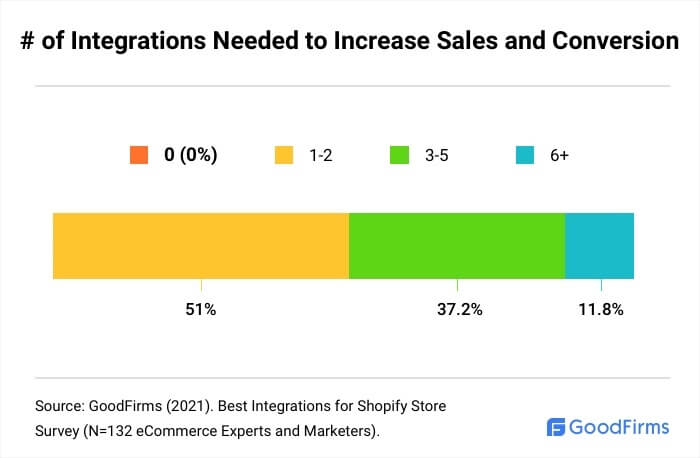
As sales conversion is so crucial to focus on, 37.2% of the surveyed eCommerce owners use 3 to 5 integrations while 11.8% use more than 6.
11) YotPo
"YotPo lets you post product reviews on our website, and also caters to implementing rewards and loyalty programs. Another benefit that YotPo provides is increasing the SEO value of the website with the help of user-generated content," says Julien Raby, Founder of Thermogears.
He adds, "Moreover, adding product reviews helps boost your sales by almost 18% and potential conversions by 270%. These are great numbers to focus on, if you want to boost your business's revenue generation. The product reviews that you incorporate on your store through YotPo include information about the product, as well as the keywords that you wanted to include; which leads to improving the product and website's Google ranking."
12) Loox Photo Reviews
This fully-featured product review integration provides the greatest assets to small and large brands in the form of verified customer reviews and photo reviews.
"My store sells custom portraits of your dog. Loox helps me to collect photos with reviews from customers. So it is obviously a very visual product offering," says Tinkerbell, aka Emily, Founder of Draw My Doggo.
She adds, "Before Loox, I would get customers kind 'thank you' notes via emails. These made my day, but I had to ask their permission, screenshot the email, include a photo of their drawing, and manually add it to my store. Loox saves me a lot of time by automating this with email reminders for each customer after their order.
Customers get a discount if they submit their dog portrait photo, and our store gets remarkable social proof to help the next customers know what to expect. This win-win has been the biggest driver of conversion for my store."
13) JivoChat
"JivoChat is an excellent choice to connect with your customers and attract potential clients in real time. Ever since I started my eCommerce business, JivoChat is my go-to integration on Shopify," says Andrey Priobrazhenskiy, CEO of DiscountReactor.
He adds, "It's user-friendly, has an excellent interface, and lets one get hands-on with it right away! With minimum capital to invest in the business and a lot to cater to, JivoChat was a safe option for us as it lets one enjoy a 14-day free trial. We were glad to understand its dynamics before we started paying for it.
Once a new customer visits your website, the integration shows a pop-up chat option and makes client communication easy. This helped us increase our sales to double as customers were more inclined towards purchasing as their queries were addressed every time."
14) ReCharge
"I use ReCharge. It takes over your subscription service and ensures that it's properly processed. Recharge is the way we outsource our subscription-based products," says Luat Duong, SEO Lead at sblname.
He adds, "From our standpoint, customers are turning to subscriptions more than ever to save time on shopping. It will make sense for startups and other businesses to start considering subscriptions as a way to reel customers in and create a loyal customer base. Think about subscription as a customer that returns every month - that's why it's important to accommodate them. Recharge is the tool of choice for us and a number of other big and small startups."
15) SellUp
"SellUp enables you to add upsell products when customers check out," informs Becky Beach, blogger and Owner of Mom Beach.
She says, "The SellUp app has brought me more sales in my store. I list similar products that the customer might like to buy on the sales page. I can even create an entire collection that is on sale just for the SellUp app to display. It is so fast and simple to use and you can get started for free."
Shopify Integrations to Manage Your Orders and Shipping
'Order fulfillment process' often comes as a last thought after deciding the products and designing the store. Nonetheless, it is quite essential for every online business. It involves receiving orders, retrieving the said order from inventory, packaging it up, and then shipping it to the right recipient in time.
Shopify offers several integrations for order management, order status and tracking, invoices and receipts, returns and exchanges, deliveries, pick-up, etc.
58.8% of the surveyed eCommerce experts use 1 to 2 integrations for orders and shipping. Investing in the proper integration can help reduce shopping cart abandonment and increase conversions.
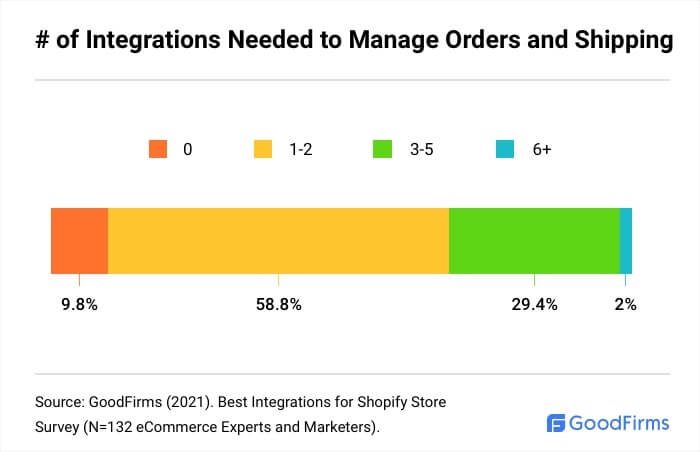
16) Easyship
"Easyship is an all in one shipping software that helps you ship goods to your customers around the world at lower shipping costs. Don't forget that a high shipping cost impacts the amount payable for a product," says Chuks Chukwuemeka from Depreneurdigest.
Chuks adds, "With Easyship,
- You negotiate pre-shipping solutions with top global courier services where you can get a good discount rate.
- Also, you have an advanced dashboard from which you can access invoices, receipts, print shipping labels, store product dimensions, manage orders, etc.
- The most interesting part is that Easyship has a free plan."
17) ShipStation
"When you want to see all order and shipping details on one page, the ShipStation comes in handy. You can use it with 90 different eCommerce platforms," says Jon Torres, Digital Marketing Consultant.
He says, "I'm a big fan of the app's automation-centric workflow.
- You just need to set order processing, shipping, and delivery rules, and it will take care of everything.
- You can also automate returns processing.
- Then you can sync all orders from multiple selling points.
- Plus, you can track everything on your IOS or Android app.
- ShipStation will let you brand order confirmation emails as well as customize packing slips and labels.
- But what I like even more is ShipStation is designed to help you collect as many customer testimonials as possible."
18) Shopify Local Delivery
"Shopify Local Delivery allows you to provide delivery from your website. Because of the pandemic, people are looking for easy, trustworthy delivery more than ever before," recommends Chris Vaughn, CEO of Emjay.
He adds, "Shopify's Local Delivery add-on allows every brick-and-mortar business to get involved in the delivery game and helps ease the process by providing optimized routes, order status updates, and automated push notifications. It prioritizes delivery stops in-app for your drivers, and you can choose your price and delivery area right on your Shopify admin page."
Shopify Integration to Secure Your Store
eCommerce websites are gold mines of personal and financial data. Online store owners are well aware that the loss in either of them can lead to squandering customer trust.
By utilizing the right Shopify app that protects their business, customers, and assets, eCommerce owners can establish trust online, gain repeat business and build brand loyalty.
19) Rewind Backups
Rewind is the easiest way to undo unwanted changes and backup the most important data of Shopify stores.
Mistakes happen all the time for any sized business. It could be about editing codes, unintentionally editing/deleting items, deleting prices, or inventory count, or anything else. In such cases, having the ability to undo a mistake instead of losing hours of work is much sensible.
This integration allows the store owners to restore individual items - including images, descriptions, pages, blogs, orders, themes, customer lists, and more. One can also have a backup of multiple items at once, like an entire collection or brand.
20) TrustedSite Certification
TrustedSite offers a suite of certifications to address the most common security concerns people have while shopping online.
After the installation of this integration -
- TrustedSite checks the online store for security issues and verifies vital contact information to ascertain that the site is secure and business is legitimate.
- After passing the security scan and verifying contact information, the merchant will earn the first two certifications: Certified Secure and Verified Business.
- When visitors click on the Trustmark, they will see an on-site modal (available in 19 different languages). The modal displays a certifications list that the owner has earned and explains how they've achieved them.
Shopify Integrations to Manage Your Finances
Every eCommerce store owner needs to understand and manage cash flow, send invoices, collect payments, and track expenses. Shopify offers several integrations for accounting and taxes, profit calculations, etc., to minimize the hassle of day-to-day accounting tasks with automation.
56.9% of the surveyed eCommerce experts use 1 to 2, while 21.6% use 3 to 5 integrations for finances. Selecting the perfect integration depends upon the store's total transaction volume and income.
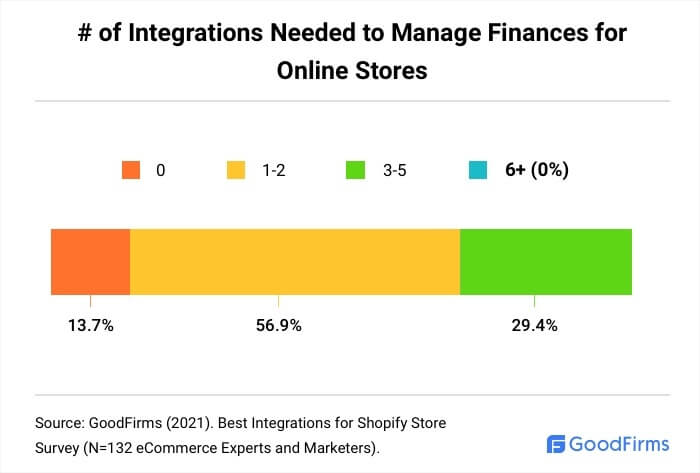
21) Synder
This Shopify plugin syncs stores with their Quickbooks or Xero accounting systems. Merchants can automatically import all of the Shopify payment transaction data and manage it easily in the accounting software. The detailed data is synchronized and categorized in the books.
Businesses can save substantial time with Synder as it allows automating manual work and better manage their finances. It helps companies stay on track by quickly reconciling their bookkeeping and figuring out tax reports, P&L reports, and fees.
22) Stripe and Shopify
Stripe, an online payments platform, facilitates and processes online (and sometimes in-person) payments. It is not listed in the Select a Credit Card Gateway selector on Shopify because Shopify Payments use Stripe as their service provider. One has to activate Shopify Payments to use Stripe.
"Handling an eCommerce store isn't easy with multiple things going on at the same time. Now, if you have a Shopify-powered business, you regularly acquire customers on Stripe, and so you will need to have the latest customer information at all times," says Saurabh Wani, Content Marketing Associate at Automate.io.
He adds, "Using Shopify-Stripe integration when you activate it, every time there is a new customer in your Stripe account, it will take those details and add a customer to your Shopify account.
- If it's an existing customer with any change in your details, the customer information will be updated. The integration tool will map all the vital information such as Customer name, Email address, Phone, Account balance, etc., from Stripe to your Shopify account.
- The Shopify-Stripe integration offers businesses the option to set up a secured payment gateway for their business while providing a seamless buying experience to the end-customers.
- Add to this; payments will be a recurring activity for any online business.
So syncing your Shopify store with Stripe can help you in updating customer details automatically, update products, add orders, and more across both the Shopify apps."
Shopify Integrations to Grow Dropshipping Business
Shopify encourages dropshipping and hosts various apps and features created for sellers using this fulfillment method. If the merchants get Shopify dropshipping right, they can sell almost everything online without worrying about logistics.
23) Printful
"Printful is an app that allows you to conveniently sell printable items. T-shirts, pillow covers, bags, and everything else that can be printed. Integrating Printful will save you from the struggle of maintaining a warehouse and sell printable items directly from their inventory," says Colin Matthews, CEO of Cookwared.
He uses Printful because it is authentic and reliable. Colin says, "Printful offers a service that allows you to sell customizable goods. The app perfectly complements my idea of an eCommerce store of customizable goods.
- You allow customers to come up with their own ideas and offer as many custom designs as possible.
- Printful's clipart tool will enable you to design products and share them on your eCommerce store.
- Printful will get the job done when an order is placed. You don't need to oversee a warehouse; Printful will receive the order and get it delivered for you. It manages all the inventory and orders itself and gives you the time to focus on building your business."
Conclusion
Shopify is one of the most sought-after eCommerce platforms. From budding startups to established international brands, businesses prefer it for its flexibility, rich features, efficiency, security, support, and return on investment.
Naturally, integrations for some categories are more popular. For example, surveyed business owners are inclined towards using more integrations for marketing, sales, and conversion. Though, the integrations for Places to Sell, Store Design, Orders and Shipping, Finances are also in demand. Businesses utilize integrations to sync up their store with the online marketplaces to design personalized experiences, from the homepage to landing pages, blog pages, product pages. Also, to sell customizable goods, promote business by building an email list, edit meta descriptions and title tags in bulk, communicate with their customers in real-time, etc. Ultimately, as Shopify asserts - Every business is unique. Find the integration that's right for yours.
About The Best Integrations For Shopify Store Survey
Goodfirms surveyed 132 Shopify store owners worldwide to know the most useful integrations to automate the online business.
We sincerely thank our Research Partners for helping us garner participants and give a peek into today's entrepreneurs.
A mix of senior-level executives and business process managers participated in this survey. These included Owners (28.8%), CEOs (22.7%), Marketing Managers (19.7%), Founders (15.2%), eCommerce Consultants (6.1%), and other executives (7.6%).
These respondents belonged to various sizes of companies - 53.0% of Small Businesses (1-49 employees), 37.9% of Medium Businesses (50-249 employees), and 9% of Large Businesses (250+ employees).
* For any queries, drop an email to [email protected]
- AcneScar
- Arken Marketing
- Automate.io
- Blue Tuskr
- Brand Hopper Digital
- Bright Productions
- Buyer Boss
- Byrossi
- Caffeinated Face
- Check4Lead
- Coara
- Coffeeble
- Cookwared
- Credit Summit
- Creditry
- DDI Development
- Depreneur Digest
- Discount Reactor
- Dollar Creed
- Draw My Doggo
- Emjay
- Feel Better Box
- Fit Small Business
- Frontier Blades
- Gadget Review
- Gig Miami
- Give a Damn Goods & The Honest Consumer
- Incrementors
- JON TORRES
- KLM Media
- Leisure Buildings
- Lottie Dolls
- Mission Disrupt
- MitoQ
- Mom Beach
- My Supplement Store
- Noemie
- NOVOS
- OA Design Services
- OSI Affiliate Software
- Pathfinder Alliance
- Point Two Design Group
- Prime Mailboxes
- Prizeout
- Reload Media
- Rize Review
- RoverPass
- sblname
- SEOBlog
- SIGNAL+POWER
- Snap
- Software Pundit
- Strauss Communications
- Synder by Cloud Business
- Tanzanite Jewelry Designs
- The Bircher Bar
- Thermogears
- Total Shape
- Vine Digital NZ
- Virtina
- WeLLPCB
- WikiLawn Los Angeles Lawn Care
- Your Lifestyle Business









