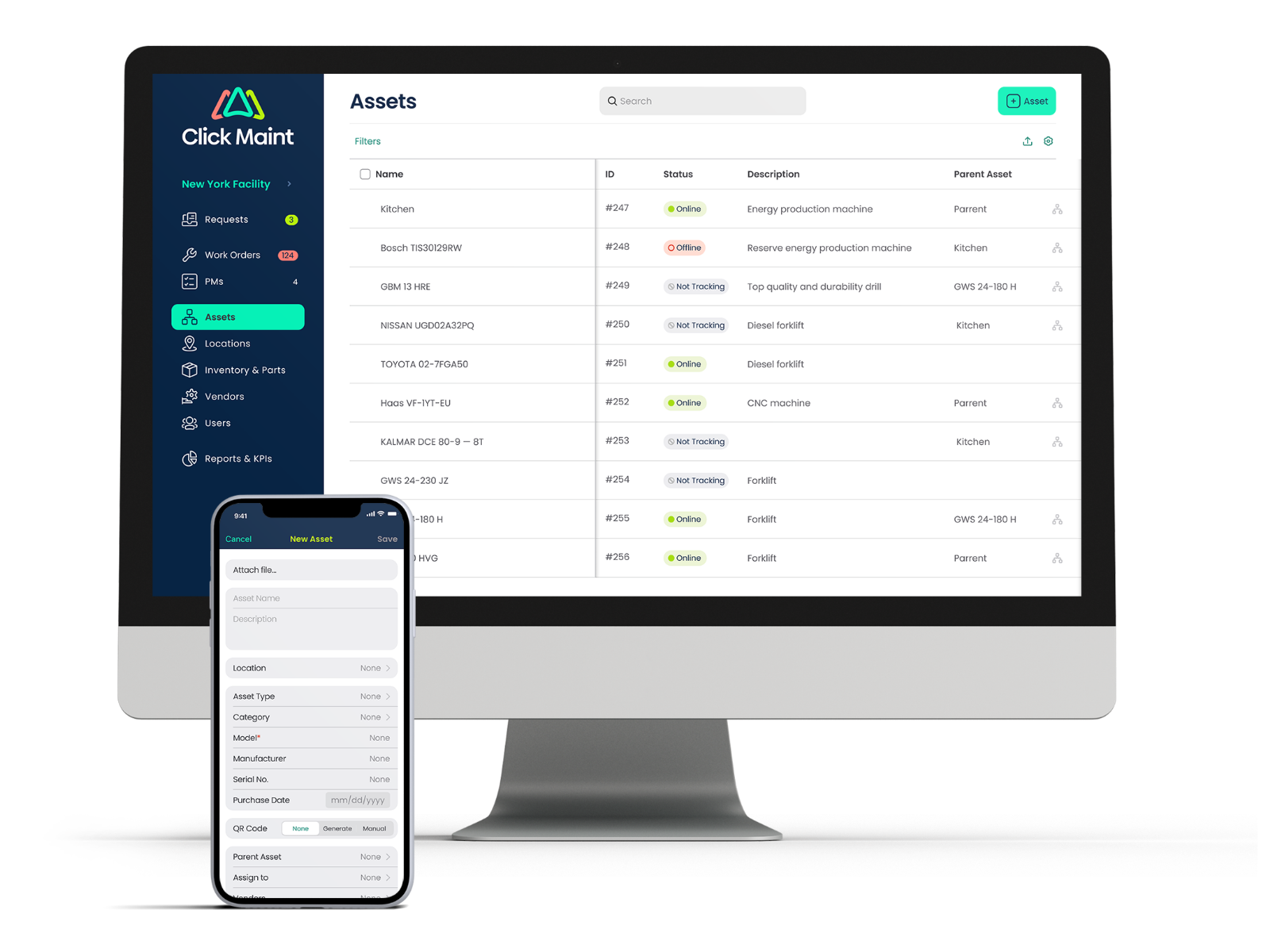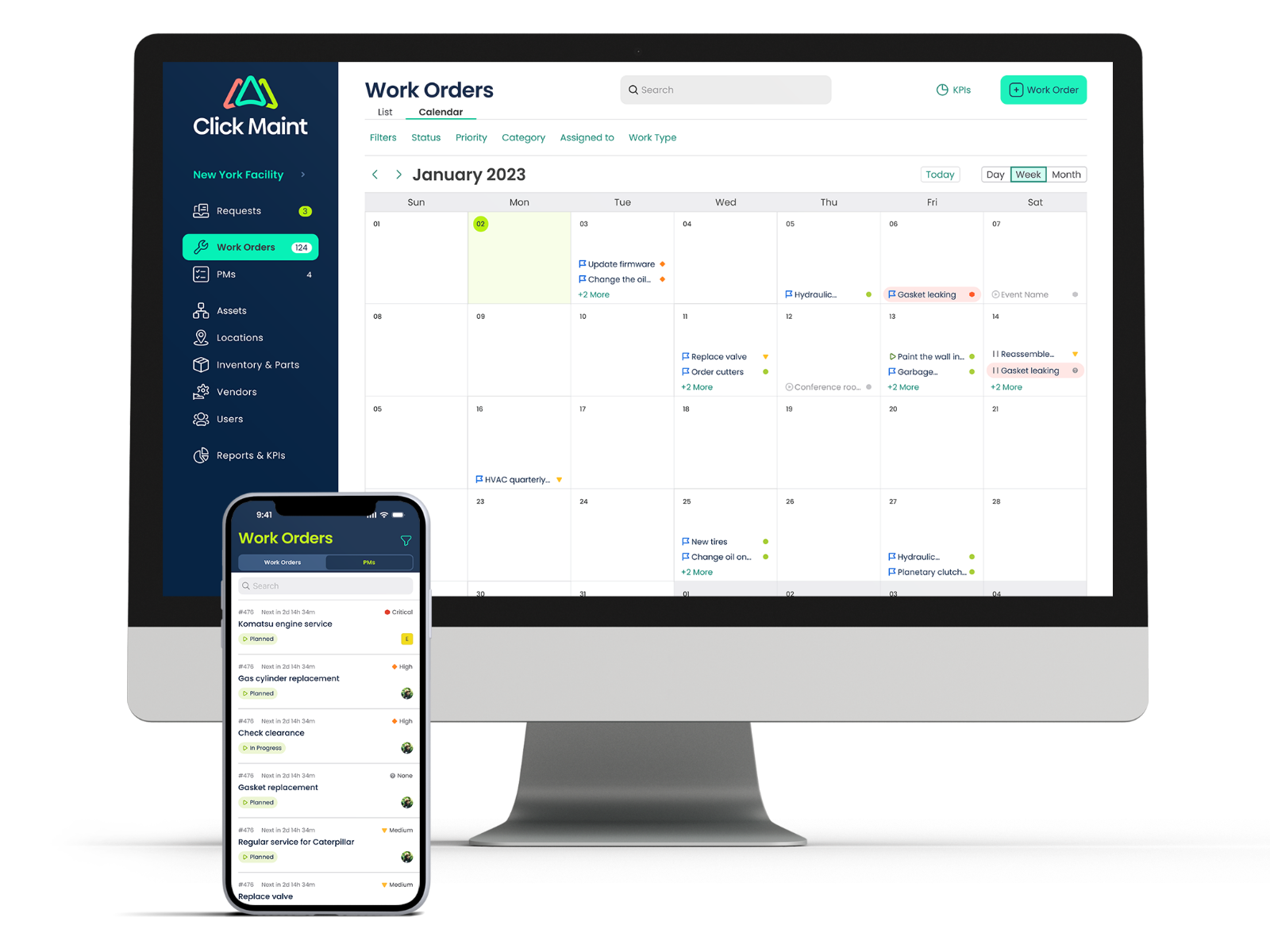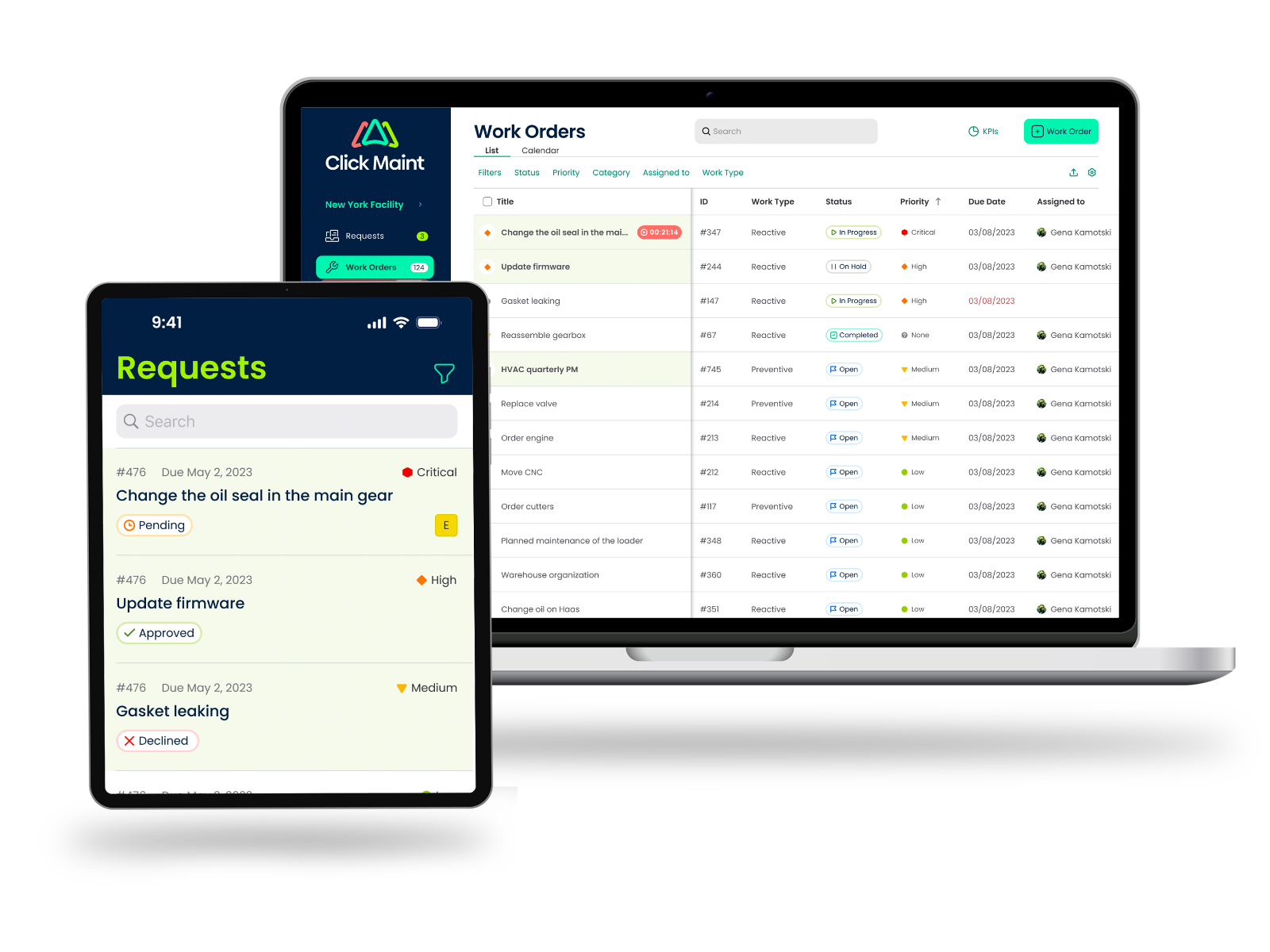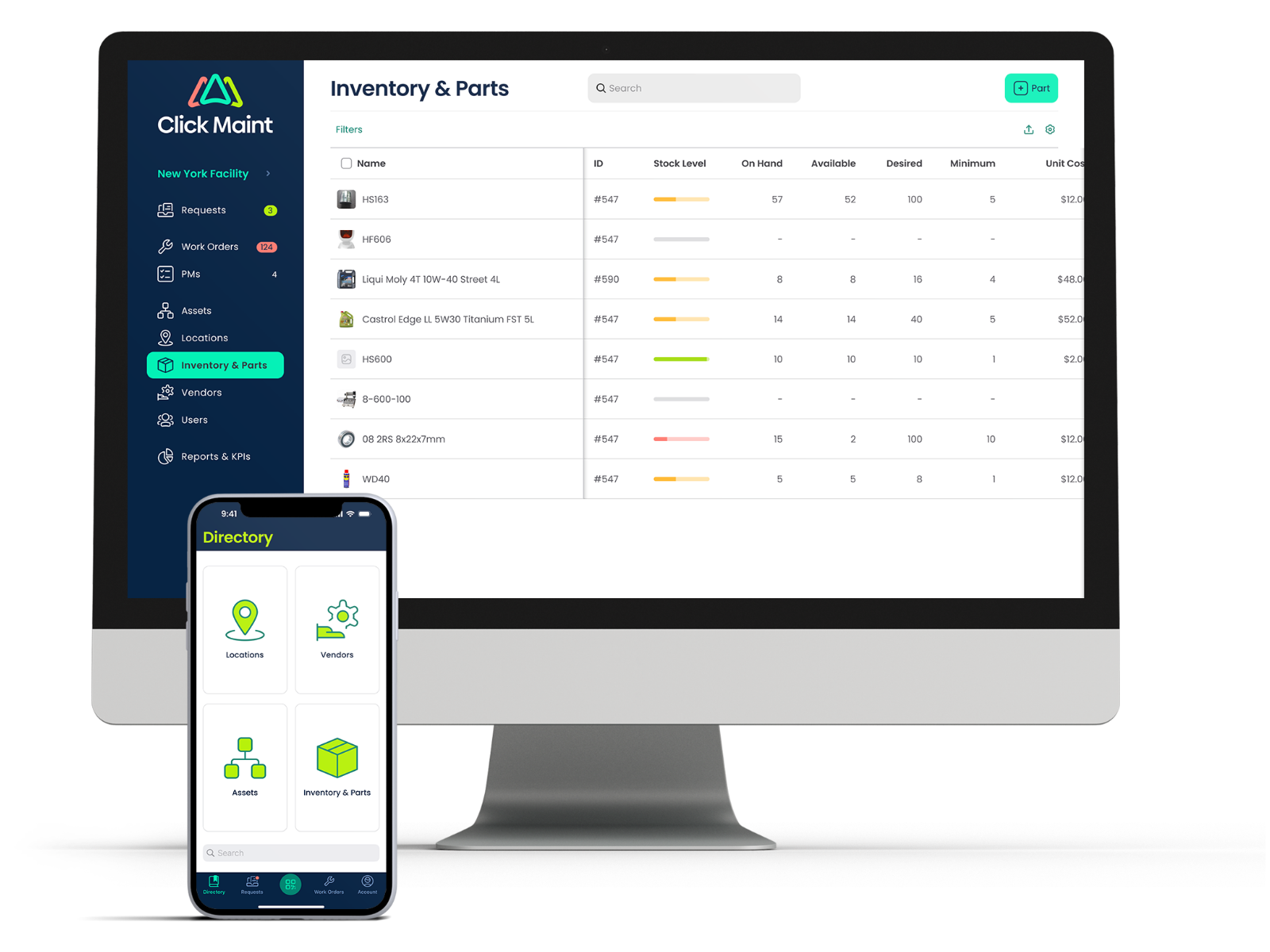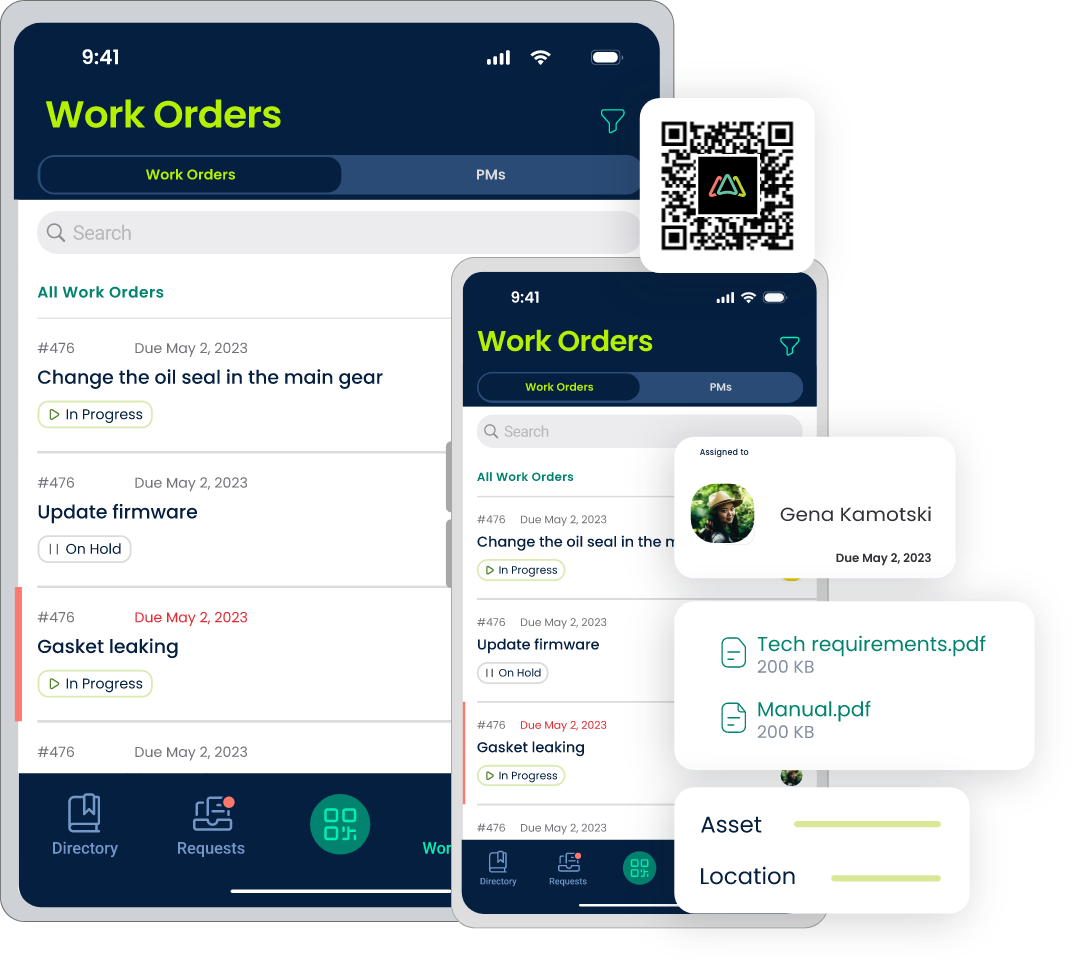Amanda Minuk
Posted on Dec 16, 2024
Efficient and Cost-Effective Solution for Maintenance Management
I have been using Click Maint for the past several months to help manage work orders and maintenance tasks within our office building. Prior to adopting this software, I relied on spreadsheets and email to track and coordinate maintenance requests, which proved to be both time-consuming and prone to errors. Many tasks were inadvertently overlooked, leading to inefficiencies and delays. This made it challenging to stay on top of the maintenance needs, and it often resulted in missed deadlines or incomplete tasks.
Since implementing Click Maint, the process has become significantly more streamlined and organized. It has greatly improved communication and accountability among team members, allowing for better collaboration and more efficient workflow.
What was the project name that you have worked with Click Maint?
CMMS Software
How long have you used Click Maint?
5 Months
How frequently you use Click Maint?
Monthly
How do you find pricing of Click Maint?
inexpensive
What do you like the most about Click Maint?
The system is intuitive, quick to implement, and more cost-effective than some of the other solutions I evaluated.
What do you like the least about Click Maint?
I have not encountered any at this time.
Rating Breakdown
- Ease of Use
- Features
- Customer Support
- Overall Rating