
Aleksandr Tynianov, CTO @ Krasty Soft | Solving Business Problems With Software Solutions | Software Developer | Deliver at Krasty Soft
Posted on Mar 01, 2024

The online collaborative whiteboarding platform to bring teams together, anytime, anywhere.
Best tool for brainstorming
Miro is a top visual collaboration tool for teams of any size
A great tool
THE best tool for Consultants
We recommend this software to everyone







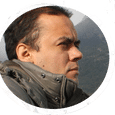


Do you own or represent this business? Enter your business email to claim your Goodfirms profile.