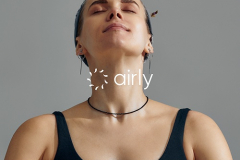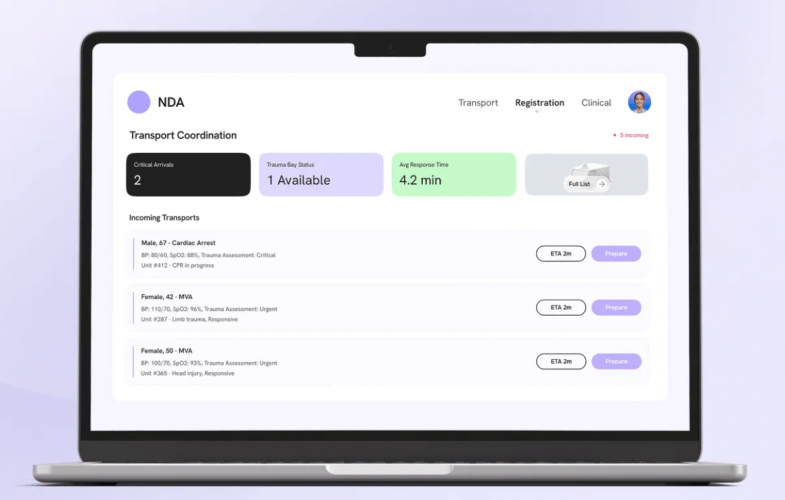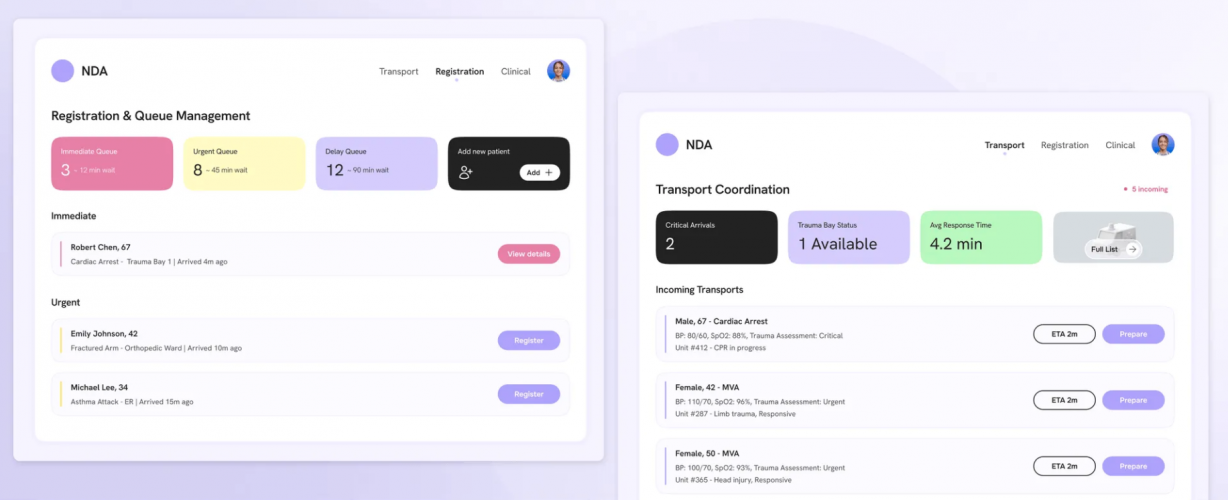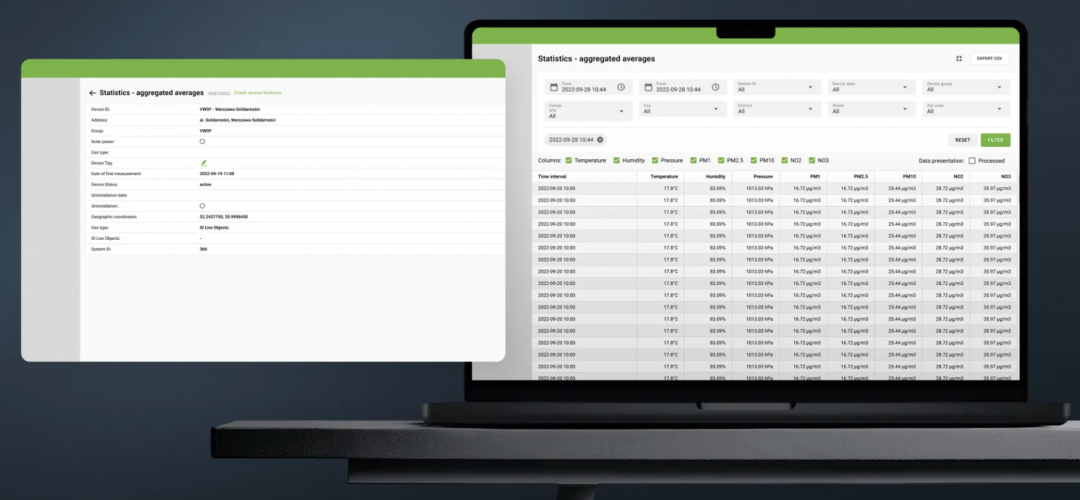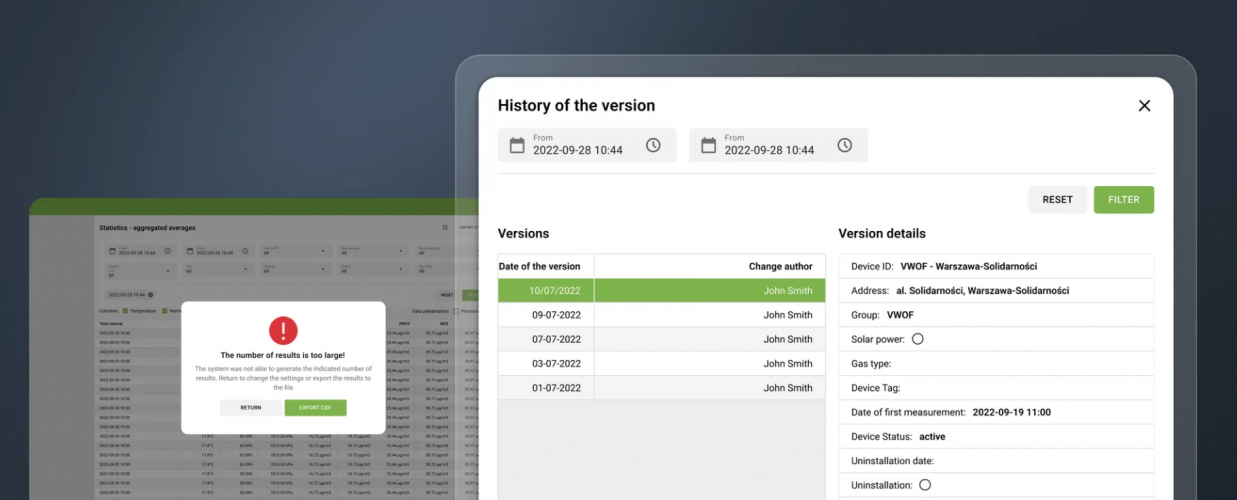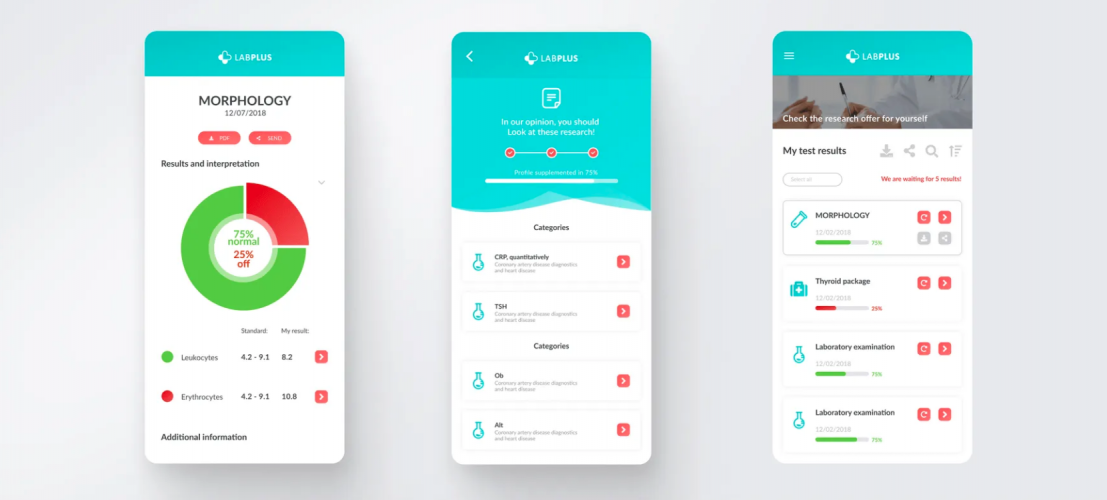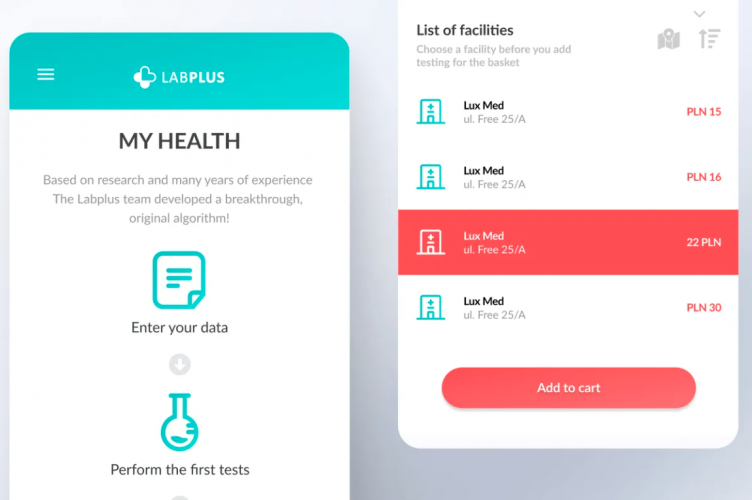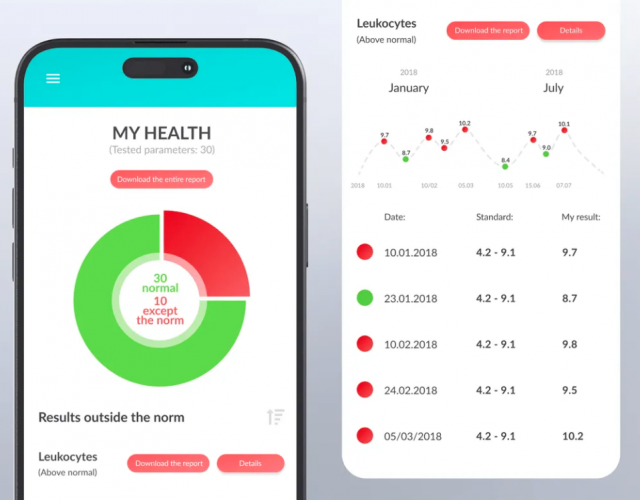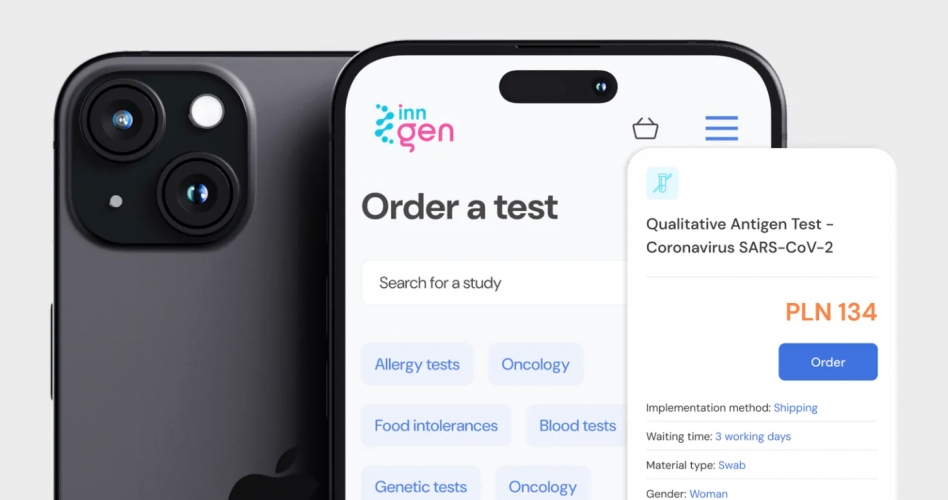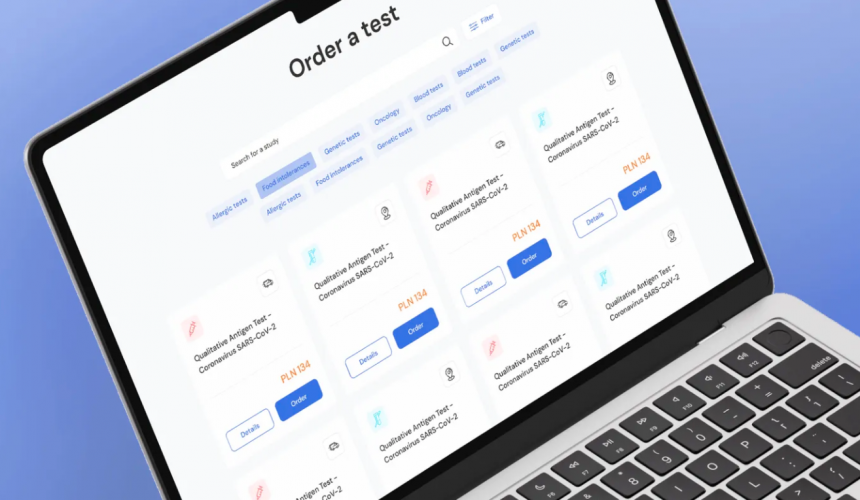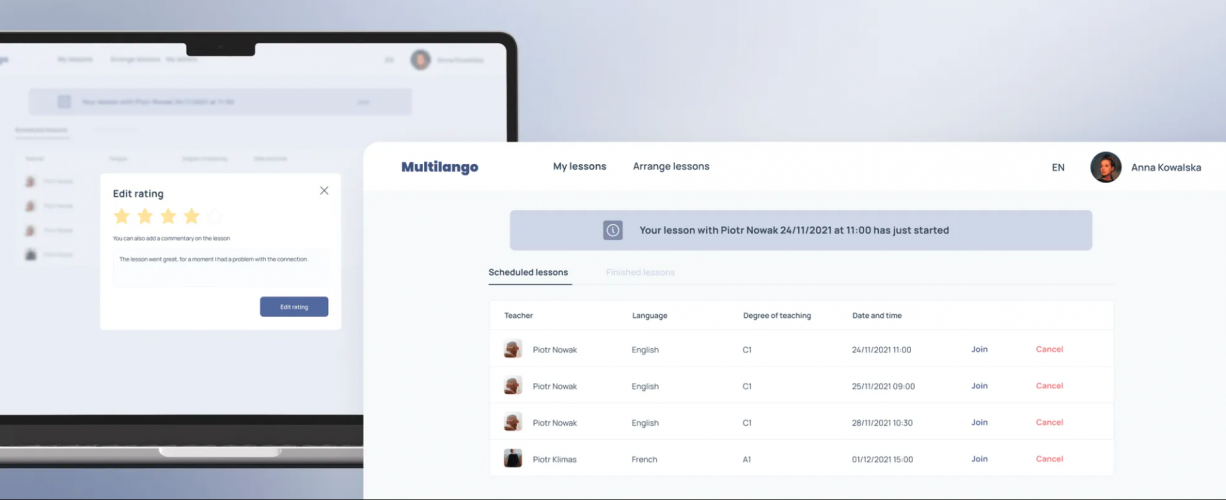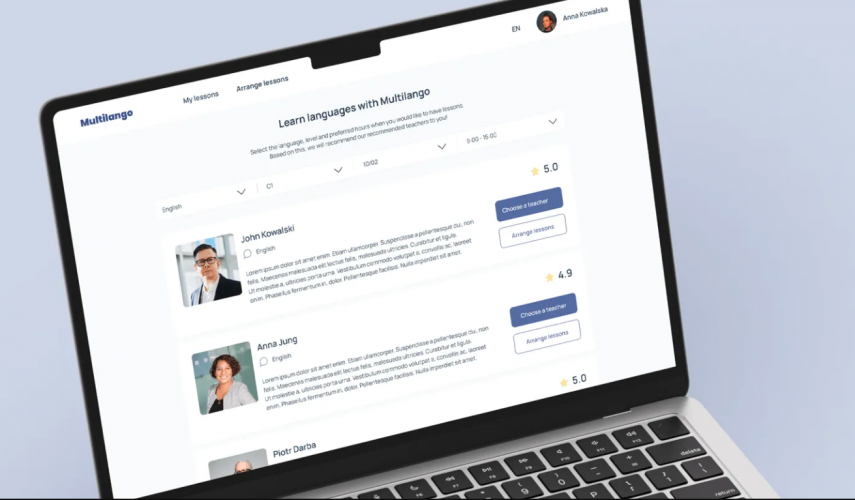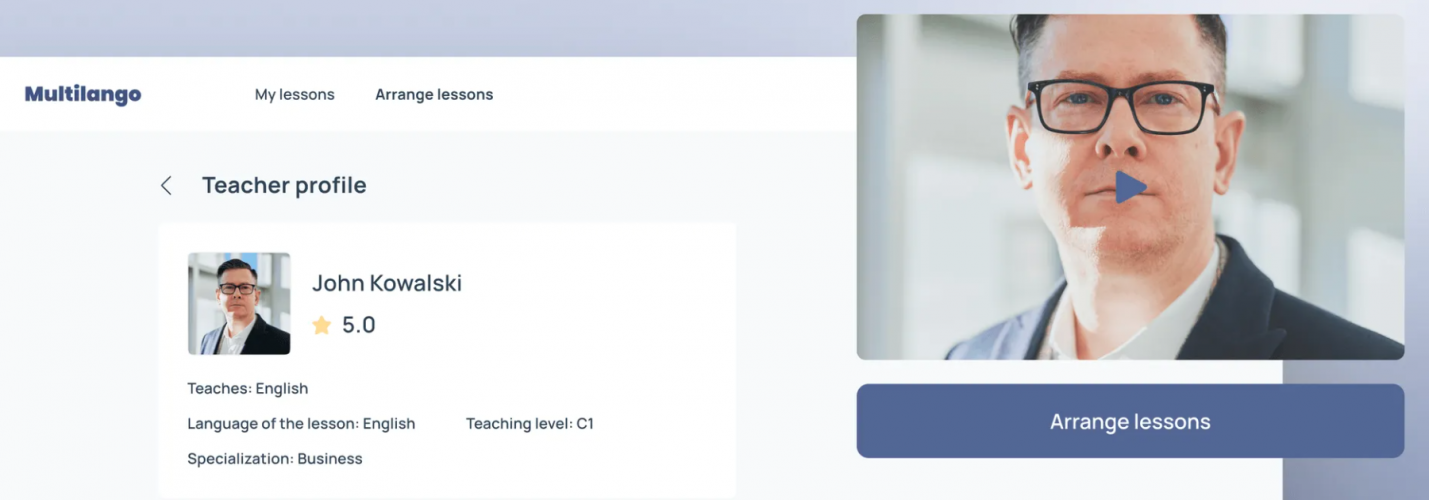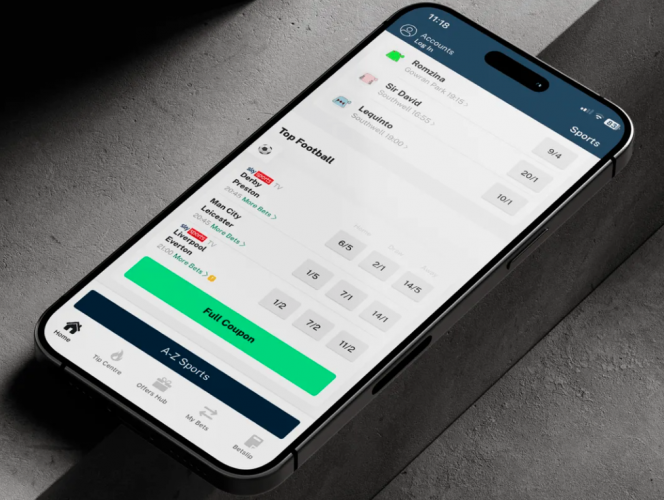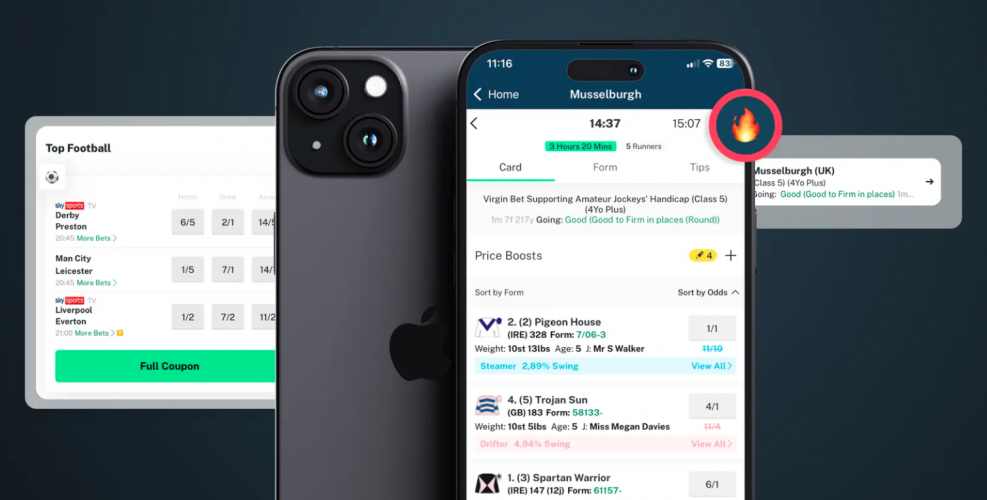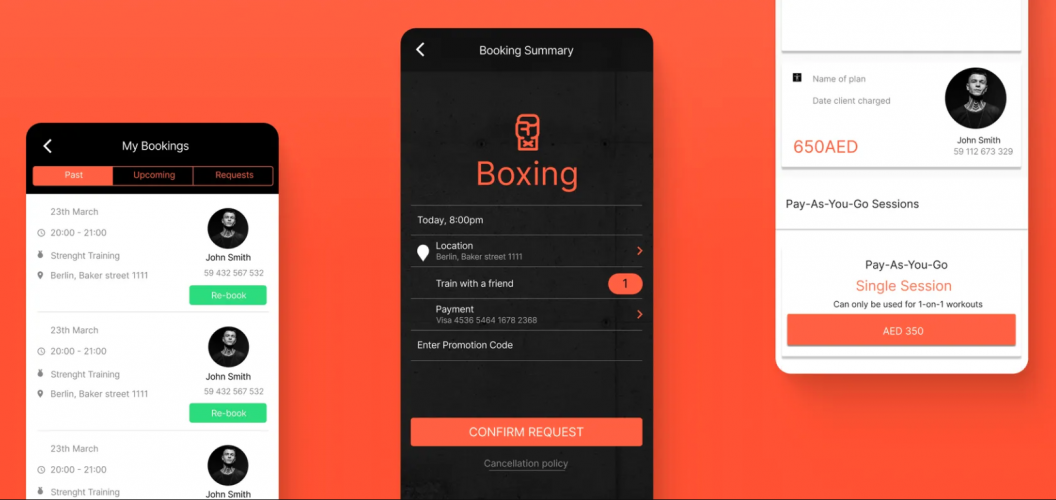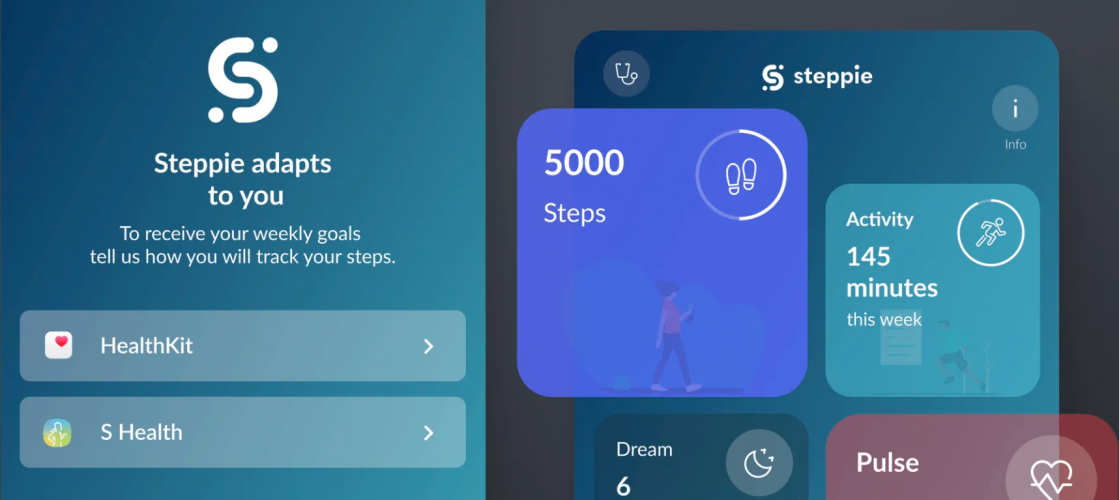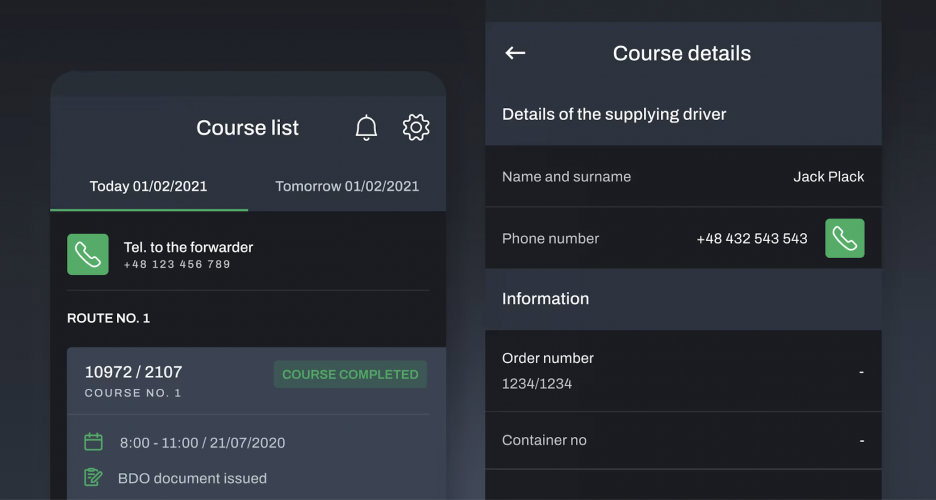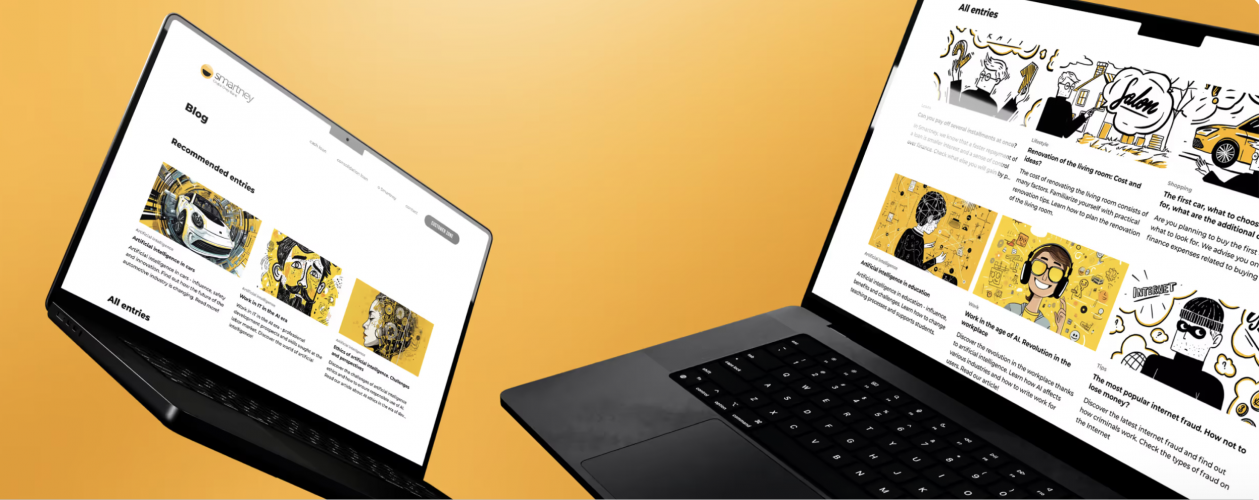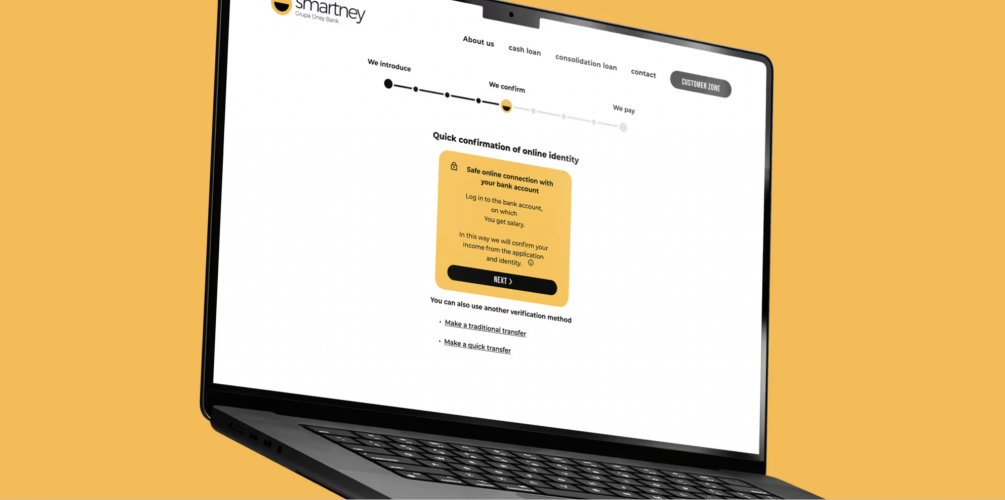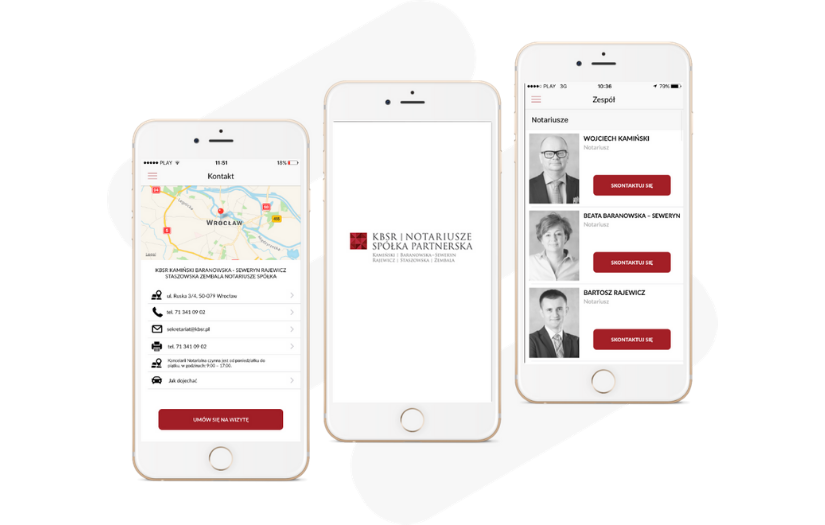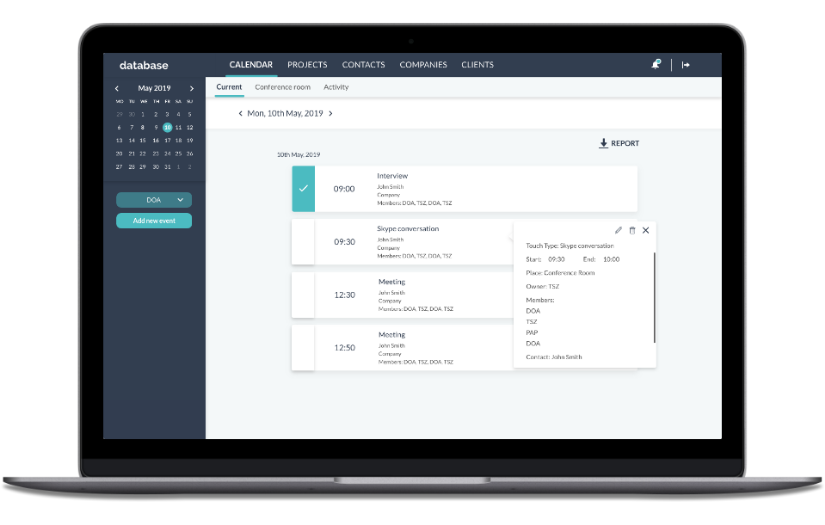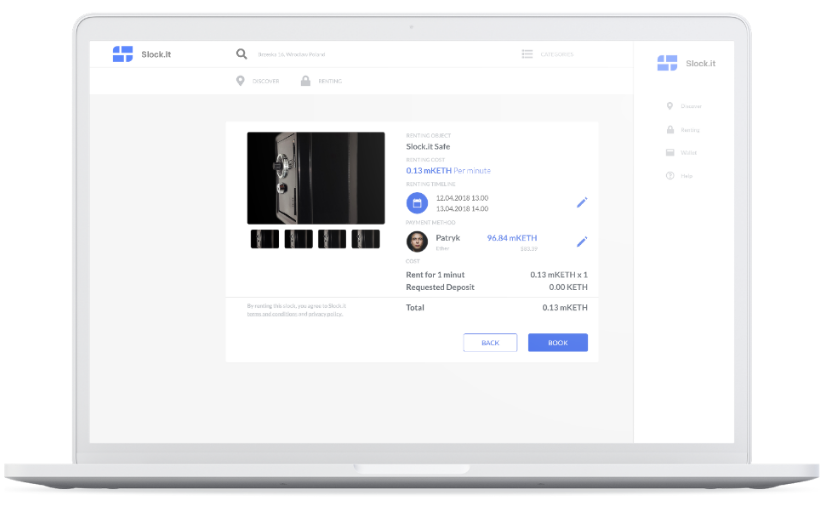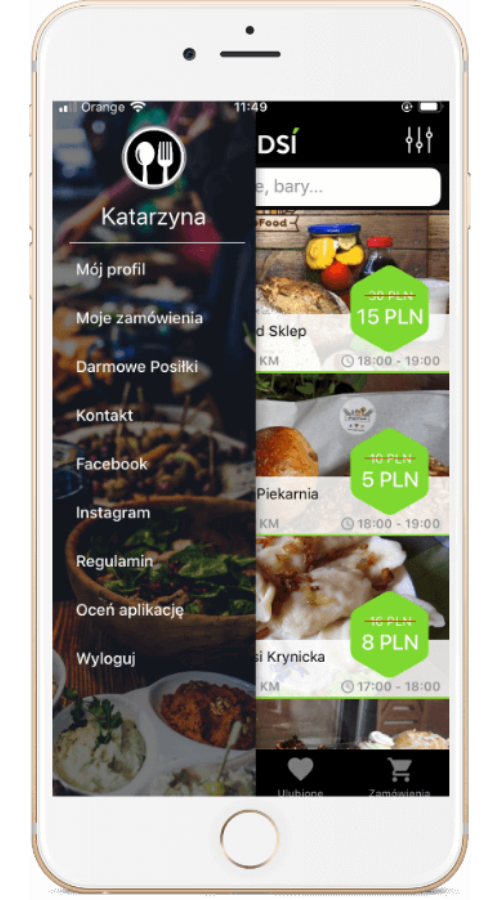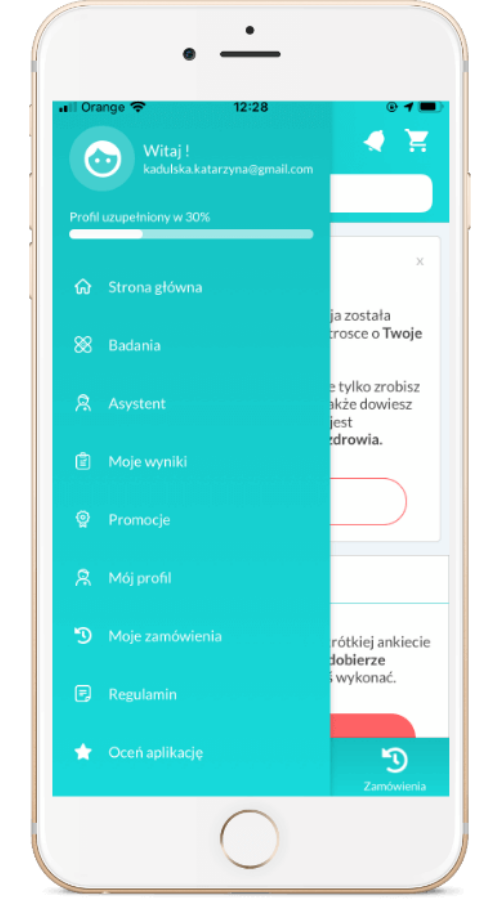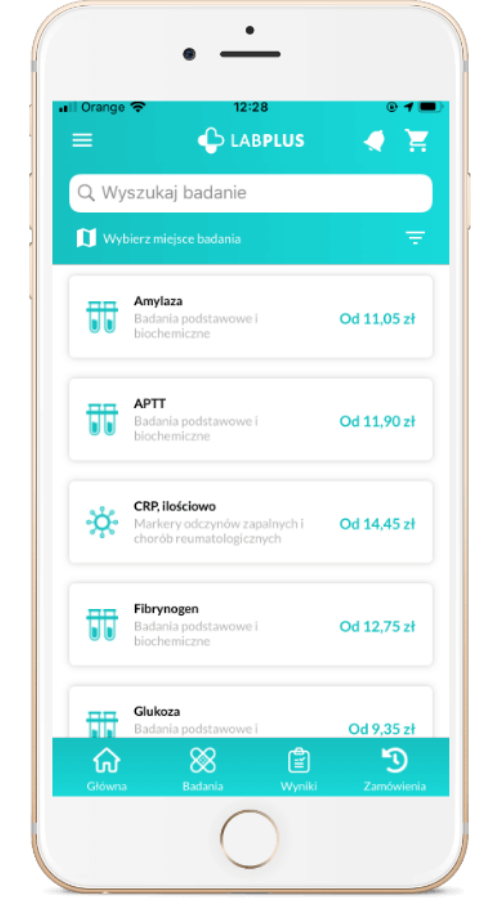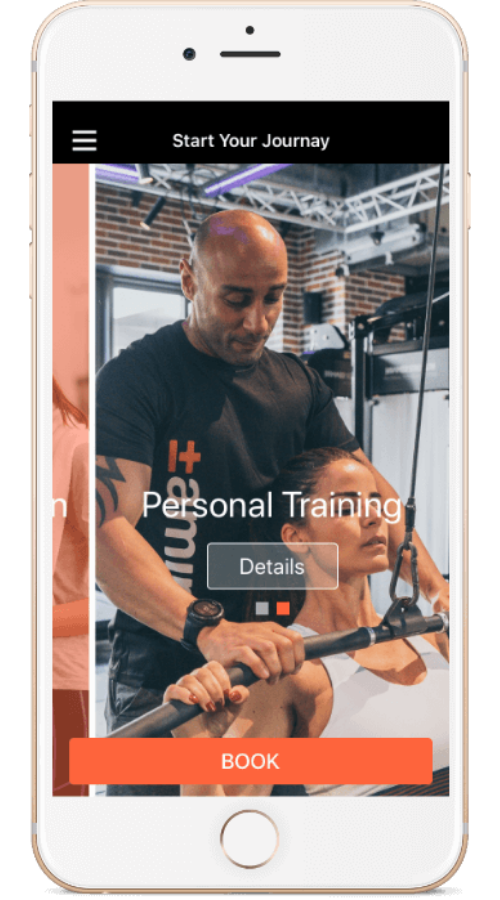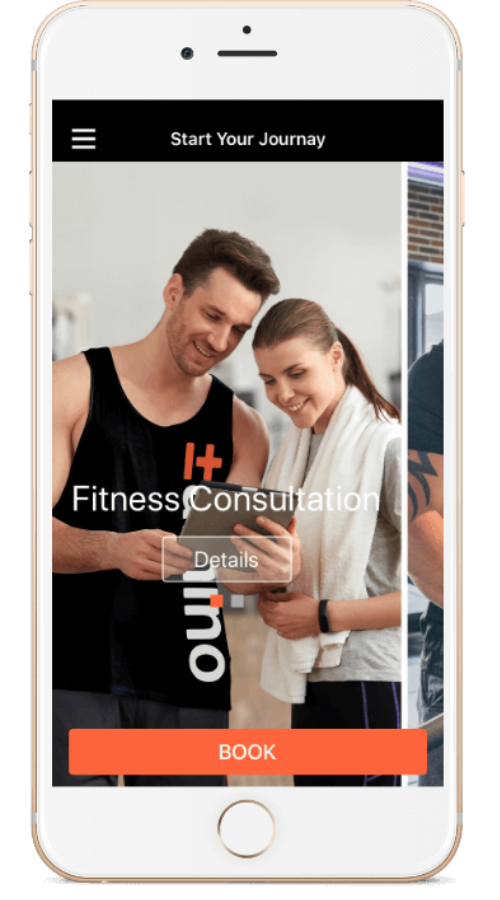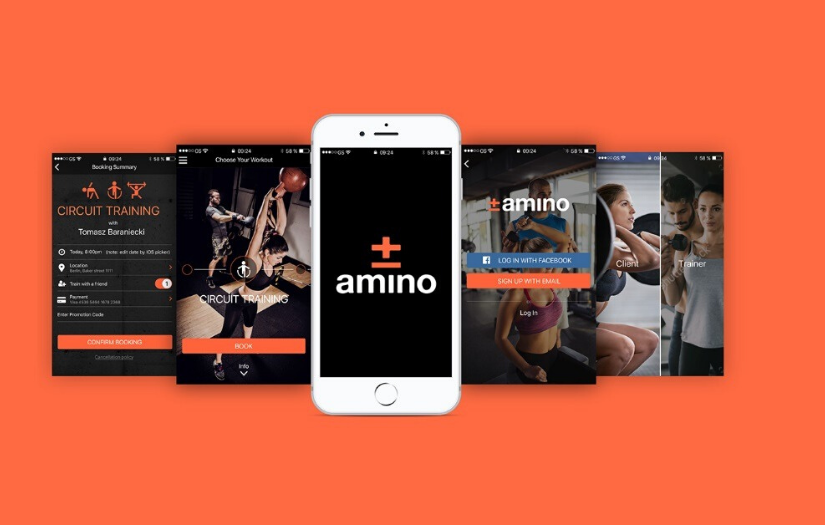Momentum
Healthcare AI Development Experts
Momentum is a specialized healthcare software development company that builds scalable AI-powered solutions and mobile applications for healthcare organizations worldwide. Since 2016, we've delivered 100+ healthcare applications for startups, scale-ups, and healthcare providers across the US, UK, and Europe.
We specialize in end-to-end development for healthcare industry - custom software engineering, mobile app development, AI adoption, compliance consultancy, and scalable infrastructure. From navigating complex regulations like HIPAA and GDPR to accelerating product launches with our MVP development approach, we help healthcare innovators move faster without compromising quality.
What sets us apart is our commitment to accelerating healthcare innovation through open-source solutions and R&D initiatives. Our tools dramatically reduce development time:
- Terraform HealthStack for rapid HIPAA-compliant infrastructure deployment
- Comprehensive EHR integration frameworks using FHIR standards
- Notetaker for AI-powered processing of medical documentation
- FHIRboard for advanced healthcare data analytics and visualization
Our dedicated R&D team continually expands our all-in-one HealthTech development toolkit, which every client gains access to. We're not just vendors—we're partners who help healthcare companies implement faster and build better.
Our expertise has been trusted by industry leaders like Kilo Health, Caily, Egis Pharmaceuticals, Labplus, Telemedi, Airly, Inngen, and Plenty of Fish. Our commitment to quality is validated through ISO 13485 certification for medical device software development. We've been recognized in the Financial Times' FT1000 ranking (2023 & 2024), awarded the Forbes Diamond (2023), and featured in Deloitte's Fast 50 Technology ranking.
 Poland
Poland
Detailed Reviews of Momentum
Client Portfolio of Momentum
Project Industry
- Healthcare & Medical - 47.4%
- Other Industries - 5.3%
- Education - 5.3%
- Gambling - 5.3%
- Industrial - 5.3%
- Financial & Payments - 10.5%
- Legal & Compliance - 5.3%
- Business Services - 5.3%
- Food & Beverages - 5.3%
- Travel & Lifestyle - 5.3%
Major Industry Focus
Project Cost
- $10001 to $50000 - 47.4%
- $50001 to $100000 - 21.1%
- Not Disclosed - 31.6%
Common Project Cost
Project Timeline
- Not Disclosed - 47.4%
- 1 to 25 Weeks - 31.6%
- 26 to 50 Weeks - 10.5%
- 51 to 100 Weeks - 10.5%
Project Timeline
Portfolios: 19