Strong keyword research is the foundation of an effective search engine optimization campaign. Read on to learn about the 7 best keyword research tools that can help you target the right phrases and hit the bullseye.
Our world is defined by instant gratification.
This is especially true when it comes to seeking knowledge.
We can instantly Google our way out of sticky situations, verify information, and make transactions on the go.
But behind the screens, users are unaware of a silent war going on between websites, competing to steal the first spots on SERPs with their unique SEO strategies.
Many factors determine where a site ranks, with one major variable being the content itself – its quality, value, and relevance.
However, if you do not target the appropriate keywords/phrases that people in your niche usually search for, there’s no point in trying. And to target the right keywords, you need the right SEO tools at disposal, i.e., keyword research tools.
So, without further ado, let’s list down 7 of the best keyword research tools currently on the market, and discuss their key features, along with some tips on getting the most out of them.
1. Semrush
Since its inception in 2008, Semrush has emerged as one of the top SEO tools to help entrepreneurs, SMBs, marketing professionals, and large enterprises grow their online visibility, run effective campaigns, and derive actionable insights to rapidly elevate business performance and sales. This reliable and user-friendly search engine optimization software solution offers specialized tools, such as Keyword Magic, Keyword Strategy Builder, Position Tracking, Organic Traffic Insights, etc., to identify the best keywords from over 26 billion search terms for maximum organic traffic.
Through its robust keyword research features, Semrush has been enabling its users to find highly relevant SEO-friendly keywords, generate thousands of keyword combinations from a seed word, identify keyword gaps, build keyword strategy, discover competitor’s top keywords, observe domain’s position changes, and do much more. It can also seamlessly integrate with Google Analytics and Search Console to leverage real-time data and discover more relevant keywords to uplift the organic search performance of business websites.
Users just need to enter a domain name and a relevant keyword in the tool, and then Semrush’s AI capabilities can analyze the given domain, check keyword difficulty, and generate personalized scores to let businesses know of the efforts required to compete and rank for the selected keywords.
This most-reliable Search engine software comes with over 55 best-in-class tools to streamline digital marketing operations, manage multi-client campaigns, improve site health, analyze competitors, develop content strategy, automate internal linking, optimize sites for local SEO, and do much more.
Semrush also features automated workflows and AI integration that can deliver 10 times better productivity for optimum organic results.
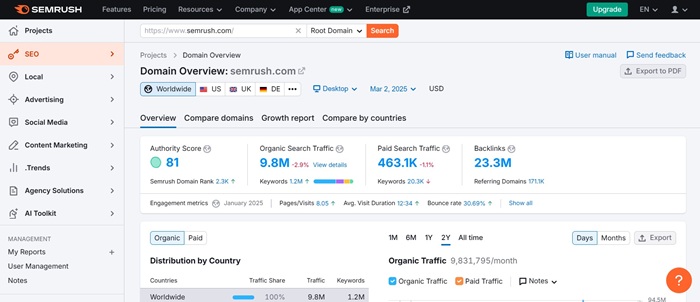
Source: Semrush
Top Features of Semrush:
- Paid ads management to setup, launch, and optimize paid campaigns
- Website monetization tools to monetize website traffic
- Technical SEO features, such as site audit, on-page SEO checker, log file analyzer, etc.
- SEO content templates to create custom brief for SEO-friendly content
- Local SEO features to manage listings, track map ranks, manage reviews, etc.
- Bulk backlink analysis with audit tool, analytics, and link building features
- AI-powered content creation, distribution, and optimization with topic research
- Competitor analysis and PR monitoring to track competitor’s mentions
- Separate, and easy-to-use dashboards and reporting features for different types of marketing campaigns
- Influencer analytics for delivering better results through influencers
Tips on using Semrush
- Use Phrase Match, Broad Match, or Exact Match, to narrow down the results.
- Leverage the Questions filter to sort question-based keywords.
- Consider focusing on CPC value and Keyword Difficulty when selecting the focused keyword.
2. Ahrefs Keywords Explorer
Ahrefs is an all-in-one paid search engine optimization platform that features a vast range of tools.
One of them is the Keywords Explorer.
Offering a wide range of features, the Ahrefs Keywords Explorer is arguably one of the hottest KW research tools out there, with a huge database of keyphrases.
One defining feature that immediately gives it an edge over its competitors is its diverse country-support. The tool can garner data from over 170 countries, giving you access to thousands of location-specific keywords.
Ahrefs also offers AI-powered keyword research to generate ideas, cluster thousands of keywords, brainstorm seed keywords, identify search intent, generate keyword-specific reports, and effectively perform various other functions.
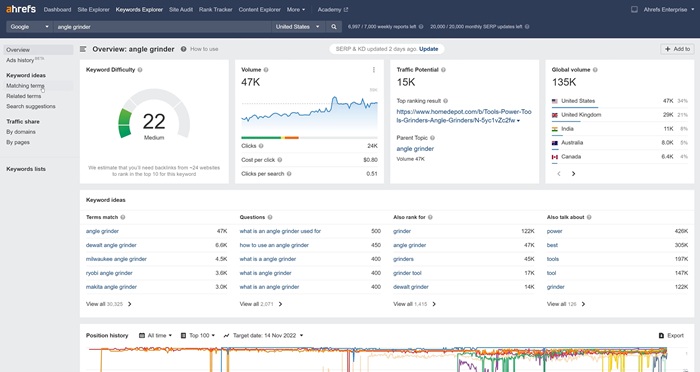
Source: Ahrefs
Apart from that, Ahrefs updates its database every month.
Other features worth mentioning include:
- SERP Overview & Positions History (provides the in-depth ranking history of competitors)
- Keyword Difficulty Score (gives detailed difficulty scores for keywords and even suggests the number of backlinks required to rank)
- Keywords Lists (lets you conveniently manage the keywords that you’ve selected for your campaign)
- Search volume trends (identify search trends with past, present and future estimates)
- SEO analysis (analyze SEO metrics like backlinks, organic traffic, and traffic value)
- Ads position history chart (see full history of search ads for a keyword)
- Keyword comparison (compare mobile and desktop searches for targeted keywords)
Tips on using Ahrefs Keywords Explorer:
- Gain in-depth information with metrics such as Clicks Per Search, % of Clicks, Return Rate, etc. and give your keyword research a boost.
- Check keyword ideas to get critical data on similar phrases.
- Filter high difficulty keywords to find low-hanging fruit keywords
3. Moz Keyword Explorer
Moz is yet another resourceful platform for reliable (paid) SEO tools.
The Moz Keyword Explorer tops the list of top AI-keyword research tools to analyze SERP, identify high-opportunity keywords, and boost organic search visibility.
Offering a number of features which, if used correctly, can knock your keyword research out of the park, there’s so much that you can accomplish with this tool.
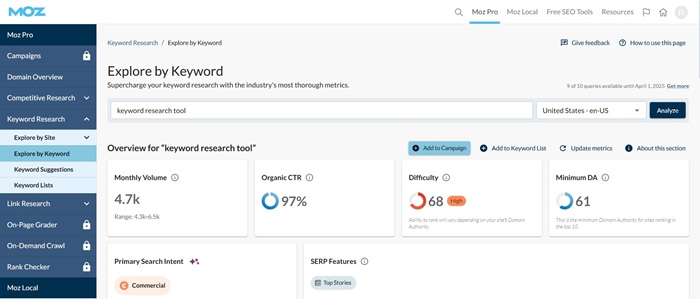
Source: Moz
One of the best things about the Moz Keyword Explorer is that it provides intelligent keyword/topic suggestions. And it does so better than any other tool.
For example, for the keyword “moussaka,” the tool suggests the following closely-related phrases:

However, it goes one step further and suggests the following long-tail keywords that are directly related to “moussaka”:

Some super-useful features include:
- Organic CTR (this lets you know how many clicks your “blue link” can expect in a SERP, based on the number of search features that appear for the keyword)
- Priority (it’s a score that lets you know if you should target a specific keyword or not)
- Keyword value assessment (identify keyword value through metrics like monthly volume, difficulty, organic CTR, search intent, etc.)
- Keyword lists (quickly import, export and create keyword lists to prioritize keywords)
- Keyword grouping (automatically group related keywords or bulk add them to a campaign or keyword list)
- Competitive analysis (analyze competitor’s profiles to find gaps and opportunities)
Tips on using Moz Keywords Explorer:
- Use the SERP analysis feature to get detailed information on which factors make a page rank.
- If the organic CTR for a specific keyword is low (meaning that there are multiple search features appearing, like snippets, image packs, etc. and the blue links are expected to receive fewer clicks) then you should aim to optimize for search features.
- To identify FAQs and question type keywords, use sorting and Questions filter.
4. SECockpit
The next tool on the list is SECockpit.
It is a paid SEO-management platform, which has three facets; one for backlinks, one for the analysis of rankings, and of course, one for keyword research.
Its keyword research tool works like any other platform – you give it a seed keyword, and it generates a list of closely-related phrases/ideas, along with their details.
But here’s the difference: SECockpit provides significantly deeper insight when compared to most tools. With a few clicks, you can get tons of data on estimated traffic, organic competition, and much more.
Users can search and find keywords through in-built scrapers for Google Suggest, Google Related Searches, Google Ads, Amazon Suggest, YouTube Suggest, etc., besides semantic keyword research. This makes SECockpit an appropriate tool for the SEO pros.
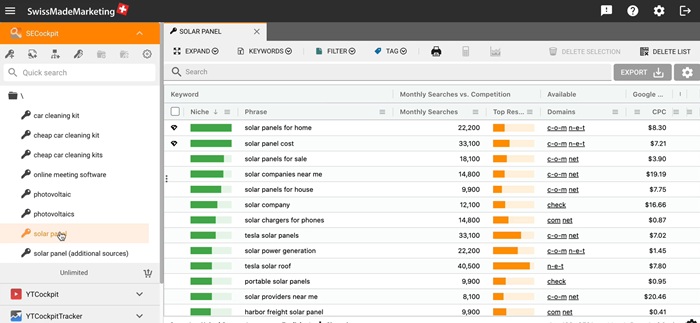
Source: SECockpit
Some useful features include:
- Synonym Filter (this enables you to filter out or get closely-related keyphrases/synonyms by Adwords, YouTube, Amazon, Google Suggest, and Google related searches, right at the top)
- Niche Bars (under the “niche” column, there are little green bars that represent a simplified metric indicating the overall quality of keywords)
- Metrics Filter (you can de-clutter your dashboard by removing unwanted metrics)
- Keyword Import (import existing keyword lists for analysis and suggestions)
- Comprehensive Analysis (gain deeper insights into top 10 pages, including page rank, backlink counts, on-page factors, etc.)
- URL comparison (compare a website with top 10 relevant competitors for improvements)
- Rank Tracker (automatically monitor website rankings on a daily basis.)
Tip on using SECockpit:
- There are over 100 types of filters that you can apply on SECockpit. Before performing your keyword research, go through all of the filters to make sure that you do not miss out on any useful metrics.
- Use Adwords competitor data to identify the best “purchase-keywords”.
5. Keyword Tool
If user-friendliness is your top-most priority, then Keyword Tool is just what you’re looking for.
It’s a pretty straightforward tool that provides some serious insights.
On the homepage, it lets you filter keywords according to Google, Bing, Amazon, YouTube, and various other platforms, along with location and language.
An impressive thing about this tool is that it provides an ample amount of keyword suggestions. On the results page, you can view related keywords, questions, and prepositions separately.
But perhaps the coolest feature is to Analyze Competitors, which can be found on Keyword Tool Pro (a paid tool).
By simply providing your competitor’s URL, you can get a comprehensive list of keywords, generated by analyzing the site’s content.
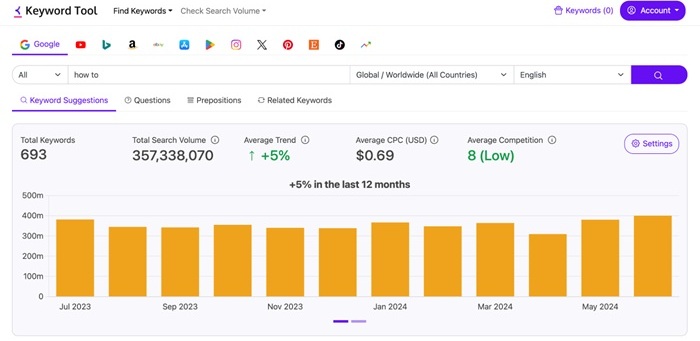
Source: Keyword Tool
Leading features of Keyword Tool are as follows;
- Google Autocomplete (generate hundreds of long-tail relevant keywords)
- Multi-lingual (leverage 192 Google domains and 83 languages for international SEO)
- Keyword Tool API (to automate and speed up keyword research process)
- Trend Feature (view most popular trends throughout the year for content planning)
- Sorting and Filtering (Easily sort and filter keywords as per search volume, competition, CPC, trend, etc.)
- Keyword Export (Export keyword search data into Excel or CSV file)
Tip on using Keyword Tool:
- To identify profitable long-tail keywords, click on the “prepositions” tab.
6. Google Trends
Google Trends is a free tool that allows you to gauge the popularity of search queries on the basis of language and region.
It’s very simple to use: Simply enter the search query and get insights via a graph on the search volume. You can even compare search queries to see which topics/keywords are trending more.
Apart from identifying popular topics, you can also use Google Trends for conducting quick keyword research.
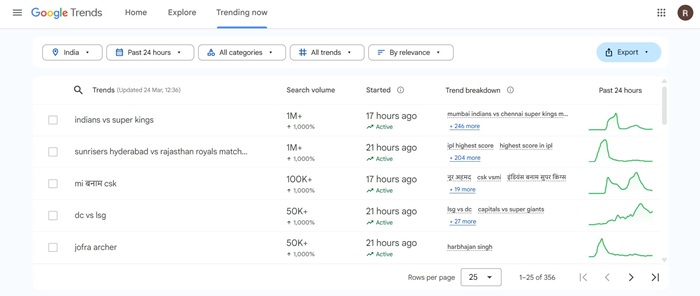
Source: Google Trends
Here are the top features of Google Trends
- Search Popularity Graph (see historical data and popularity of a keyword over time)
- Trends Explore Feature (explore the top trends and searches from the web)
- News Consumer Insights (NCI) Integration (useful to identify content opportunities and refine content strategy)
- Customizable Time Range
- Detailed comparison with a wide range of filters
Tips on using Google Trends:
- Scroll down to the Related Queries section to discover all kinds of keywords.
- To check the popularity of any Related Queries, click on it.
- Use punctuations to filter the keyword research and find the right topic.
7. Serpstat
Serpstat is another one of those paid “all-in-one” SEO platforms, sporting an arsenal of various search engine optimization and content marketing tools.
Its keyword research tool offers boat-loads of data on thousands of keywords. The inbuilt database contains over 7 billion keywords.
You can view the closely-related organic and ads keywords separately, and get your hands on the list of competitors ranking for a specific keyword.
A great feature is the Competitors Graph. It visualizes the performance of your competitors, giving you instant insights without having to dig deep into statistics.
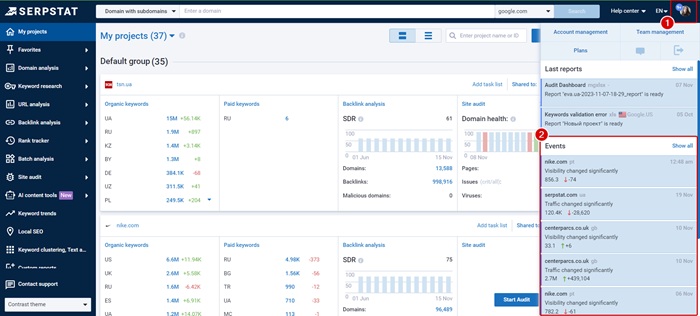
Source: Serpstat
Serpstat offers other notable features as follows;
- Keyword Niche Finder (find highly relevant targeted keywords specific to business niche)
- Keyword Gap Analysis (analyze and compare keyword profiles to identify gaps)
- Rank Tracker (track website positions on SERPs with flexible tracking schedule)
- Keyword Clustering (group up to 50,000 similar keywords to improve rankings)
- AI integration (create content in seconds with a few prompts)
- Website SEO audit (Analyze your website for technical and on-page SEO optimization)
Tips on using Serpstat:
- To view Search Questions, click on “Only Questions” on the Search Suggestions page.
- To find LSI keywords, use the Cluster Research feature.
- Consider adding a domain name and choosing a certain city/region for identifying and grouping local keywords.
How to Choose the Right Tools for Your Campaign
With so many keyword research tools to choose from, it’s easy to get overwhelmed.
However, these factors can help you easily decide:
- Budget - If you’re running low on budget and you don’t necessarily need to perform in-depth research for an SEO campaign, consider going for a free tool.
- Usage - If you only wish to conduct research for your blog, and not engage in full-blown search engine optimization, it is advised to choose a stand-alone keyword research tool, rather than an all-in-one SEO platform.
- Depth - If you’re only interested in knowing the standard metrics, then ignore filter-rich tools and opt for a standard platform.
Conclusion
By no means is there a shortage of keyword research tools on the internet.
However, there are only a select few (especially the ones discussed above) that truly live up to the user and industry expectations and provide accurate and meaningful data. Additionally, AI keyword research tools are also rapidly gaining popularity owing to their capabilities to quickly find highly relevant keywords to expand digital reach, and gain more traffic.
Just consider your budget and usage-needs before choosing one, and you’ll be good to go!. If you have used any of the above mentioned software, feel free to share your reviews here. If you are looking for other software categories, then click here.








