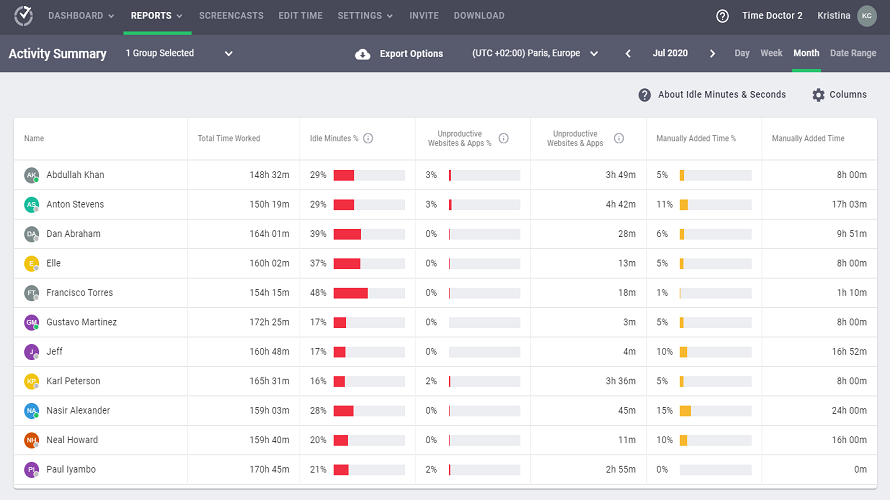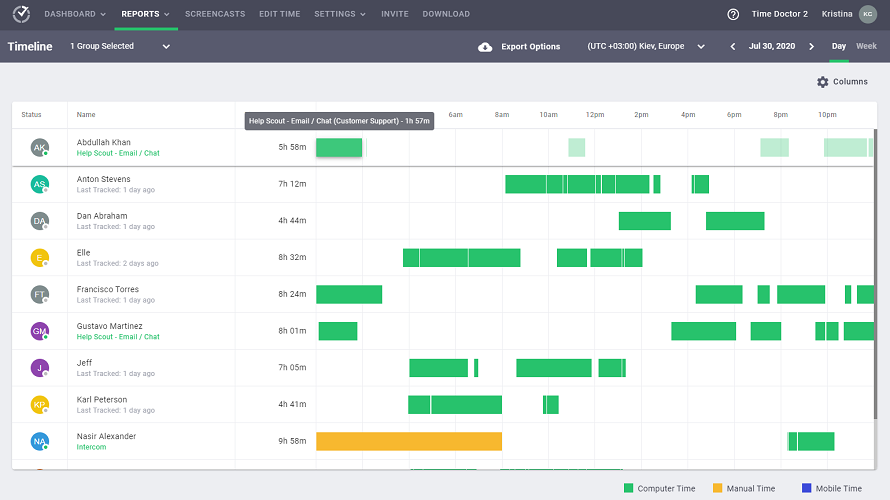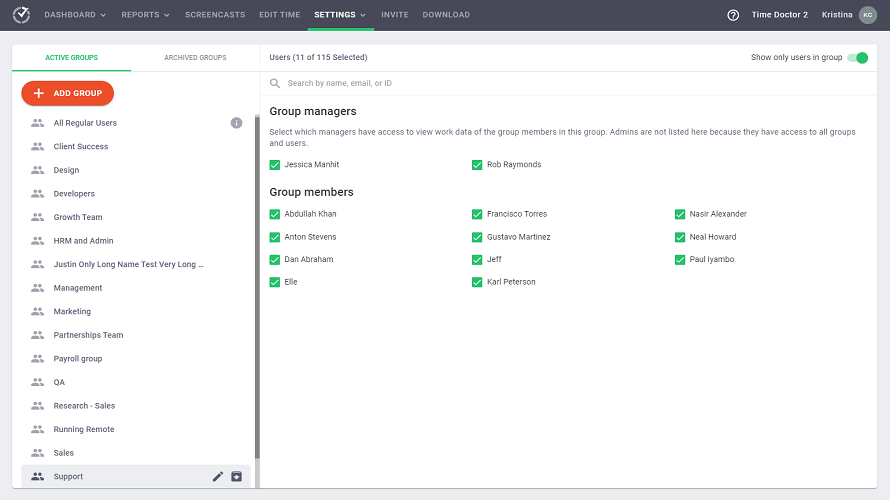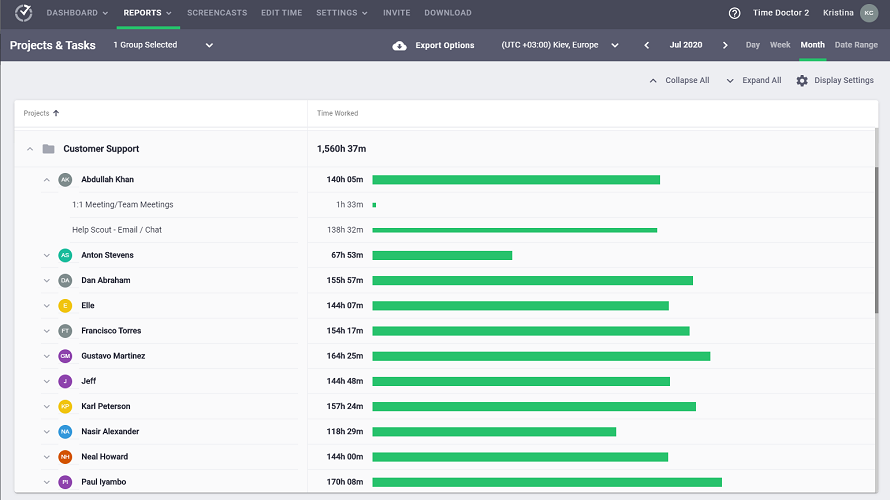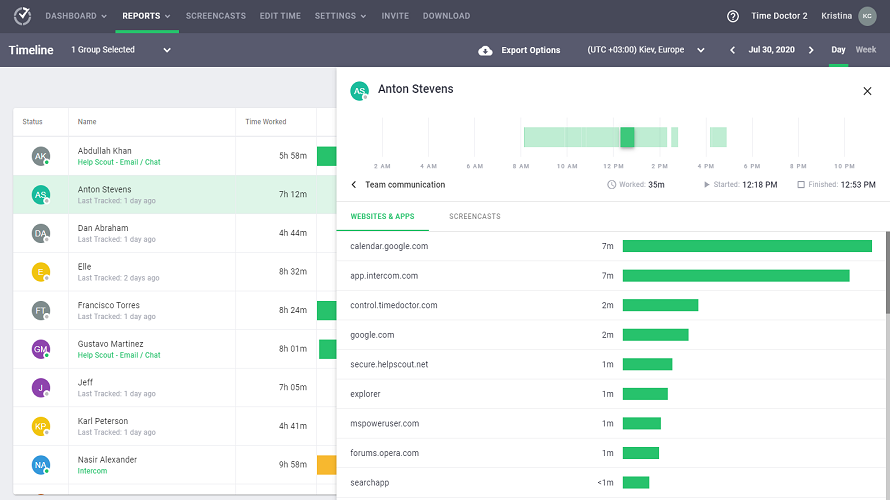Camille Houle
Posted on Apr 13, 2023
Time Doctor, simply a great app with relevant features and services for managing time at businesses.
The application is great. I used this for 2 months during a contract gig and it was easy as well as accurate. And I will definitely use it in the future for all my freelance tasks. It’s what I’ve been looking for to improve my work speed. There’re so many amazing and effective features. I have tried so many tools to organize my work. It's incredible to get detailed reports of productivity so I can analyze and improve my overall productivity. I love the integration with Trello and Slack.
What was the project name that you have worked with Time Doctor?
Time Tracking Software , Employee Monitoring Software
How long have you used Time Doctor?
8 Months
How frequently you use Time Doctor?
Daily
How do you find pricing of Time Doctor?
mid-tier
What do you like the most about Time Doctor?
It works, is easy to use, and mostly self-explanatory. This tool is quite impressive and convenient. An effective, efficient, and straightforward tool for the workplace.
What do you like the least about Time Doctor?
I am expecting a lot of improvements to come in the future.