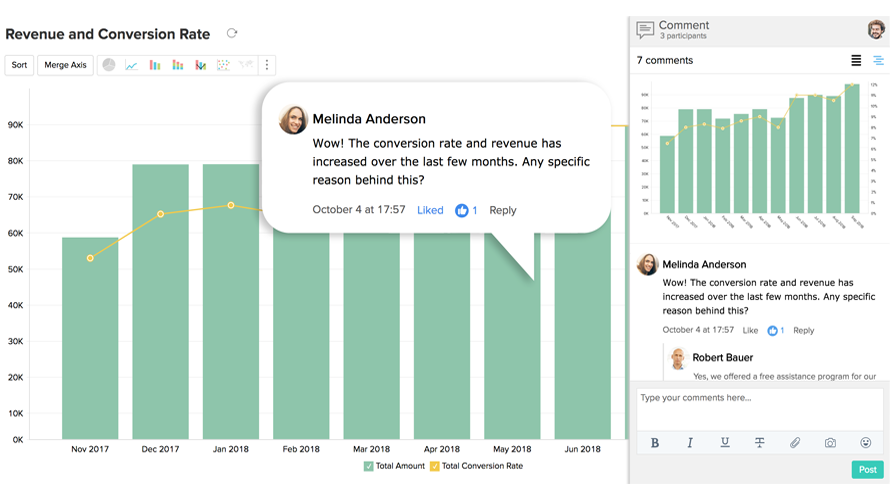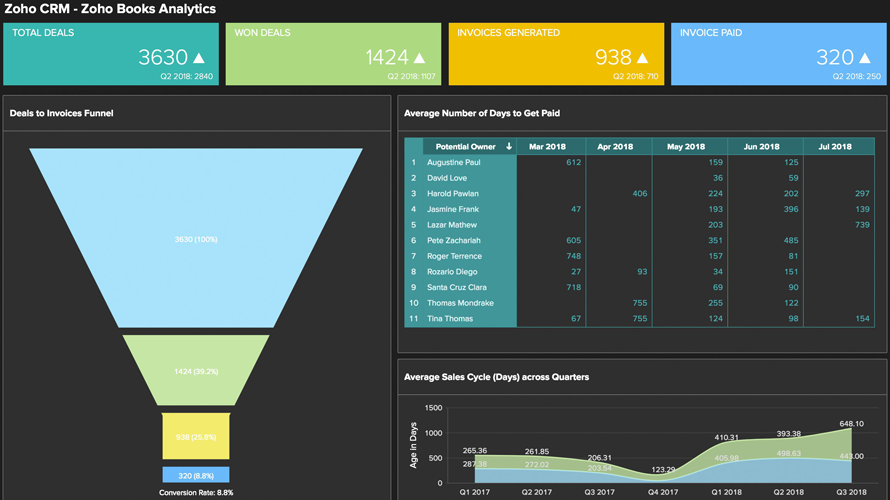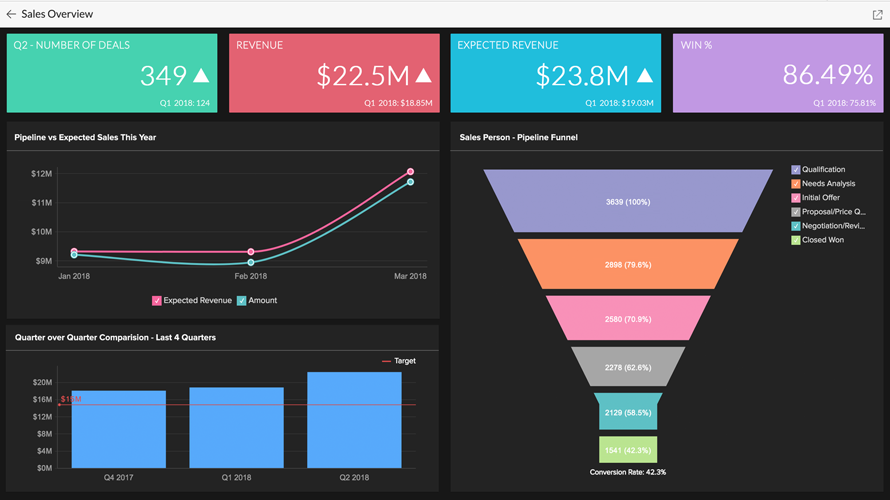Zoho Review
What was the project name that you have worked with Zoho Analytics?
Data Analysis Software
How long have you used Zoho Analytics?
8 Weeks
How frequently you use Zoho Analytics?
Daily
How do you find pricing of Zoho Analytics?
mid-tier
What do you like the most about Zoho Analytics?
One of the biggest advantages is its seamless data integration. Zoho Analytics connects with multiple data sources, including cloud applications, databases, spreadsheets, and third-party platforms like Google Analytics, Salesforce, and Microsoft Dynamics. This makes it easy to consolidate business data from different sources and get a unified view of performance.
What do you like the least about Zoho Analytics?
customer support response times can be inconsistent. While Zoho provides a knowledge base and email support, response times may vary, and some users report delays in resolving technical issues. Overall, while Zoho Analytics is a great tool, improving its learning curve, performance with large datasets, customization options, and support services would make it even better.
Rating Breakdown
- Ease of Use
- Features
- Customer Support
- Overall Rating