A champion team is often built on a very effective document management system in any business. An intelligent document archival and retrieval system brings about an efficient management system on the whole.
And when we say document management, we are referring to all kinds of documents, including paper, paperless electronic files, email management, and cloud storage too. An efficient, organized workspace brings better productivity and stress-free work experience for everyone.
In this article, we have tried compiling five document organization tips, which will help you build structured office space and increase productivity for profitable business ventures. Let’s see these, one by one!
Organize Your Paperwork
Organizing the workspace is the thumb rule for success, without which you cannot grow anywhere. When your papers are not sorted, you don’t succeed in school, college, offices, or businesses.

Follow these simple, basic quick-fix, paper management tips, and experience the difference.
- Collect all records
- Categorize them
- Segregate the crucial documents
- Go simple with your filing arrangements
- Maintain them regularly
- Use storage boxes and label them clearly and for a specific use.
- Declutter regularly
Organize Your Electronic File Management
In this digital age, managing electronic files are the most crucial aspect of a document management system. Businesses all over the globe chalk out special strategies to ensure secure and convenient document management system, to manage their electronic documents effectively and efficiently.
Also, if a document is required after years of creating, it must be easily accessible to all at the ease of a fingertip. And, we can’t ignore any possibility of data loss due to error or accident. So, a strong document management strategy is required for a business to be successful.
An ideal document management plan is the one that includes all aspects of documents, starting from the point of their creation, storage, retrieval, back-up, and security.
In workspaces, the prime need is to share work files amongst the team members more frequently, timely, and with ease. Henceforth, it is even more crucial to handle complicated storage issues because of the huge bulk of data management requirements.
It is usually accomplished by a file server or a network-attached storage device (NAS). Also, security is one of the major issues to be taken care of in big businesses and offices in the context of confidential company documents.
The potential loss of data, departing employees, data theft by competitors and enemies, security breaches with some dissatisfied employees are some of the main important issues to be taken care of and to protect your business documents regularly.
Wherever the documents are placed and created, it’s essential to keep them absolutely up-to-date and structured. A smart organization of digital documents is critical in a shared environment. For example, if you have remote workers in your company, then you should be able to locate any documents created or managed by that person easily.
The use of the best document management software can save you lots of hassles, time, and costs related to document management. And, if your budget is not very high, you can try the free and open-source document management software. If you have tried a document management software, post a review here!
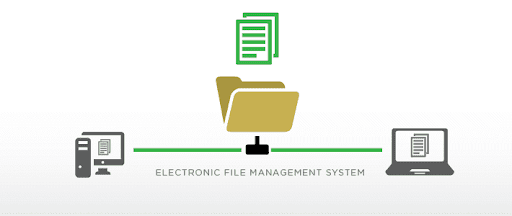
Apart from using software, it is also important to follow the best file management practices often used by experts to manage their documents effectively. Here is a summary of the best practices for file management.
a. Default Installation Folders for Program Files
While installing application programs, always make sure that you use default file locations. Installing applications at any other location is confusing and unnecessary.
b. Assign a Single Destination for All Documents
Place all documents under one "Root" folder. When working in a file-sharing environment, try to create a single root folder and store all documents in subfolders inside this root folder.
Also, in electronic documents, when you have a single location, it is very convenient to locate the files when needed and to run back-ups and archives.
c. Follow the File Naming Conventions
Always follow the file naming convention as per the operating system. Under Windows, the maximum full path length, including the folder names, file name, and the drive letter is 260 characters for a file.
Use descriptive file names for easy identification and quick retrieval, but at the same time, don't go overboard - file/ path names do have length limits, which vary between operating systems.
d. Be Specific
The goal of a file is to inform the user about its complete information before even opening it. All your electronic files must have a logical, specific name. As far as possible and feasible, do include dates in the file names.
While sharing the files on portable devices or email, one may want to have the file name to include specific information.
e. Create Folders in a Systematic Hierarchy
Creating folders helps keeping the documents organized, and aids in easy and quick retrieval of the documents.
f. Nest Folders Within Folders
Nesting folders under the parent folders further help to categorize the files. Also, it is advisable to use descriptive filenames wherever possible. But, avoid creating complex folder structures.
g. Save File With Relevant Title
As soon as you start working on a document, immediately file it by allotting a suitable title in the “Save As” dialogue box. This prevents any unnecessary hassles later on, which may result in losing crucial data or information.
h. Order the Files
Place the files as per your convenience and ease of use. For example, you can place the most frequently used types on top of the file list, label them, and assign unique numbers to the files.
i. Update Your Files Regularly
Make sure to keep all your folders always uncluttered by clearing out the old files and updating them with the most frequent ones presently in use.
j. Back-up Regularly
Whether you're copying your files onto another drive or tape, it's always recommended to set up and follow a regular back-up regimen.
Organize Emails Efficiently (Attachments & Documents)
Ever since emails have come into our lives, they have taken control of the major form of personal as well as business communications quite swiftly.
So, effective email management is one of the crucial steps in managing our official business records to share, save, and secure them.
With people receiving a huge bulk of work-related emails daily, an automated approach to email management is needed. This is where email management software comes in handy.
Email management software can be a great help in maintaining email messages and attachments in a controlled document management system.
Email management software reduces many risks in managing documents in offices, like with eDiscovery email records, which are increasingly under regulatory control scrutiny.
Email management tools like email archiveand email rules improve regulatory compliance, email recovery, business continuity planning, etc. and help to share the work files amongst the team members.
Additionally, email in itself is a powerful tool already managing so many of our office as well as personal documents so effectively.
Instead of looking out for files everywhere randomly, start doing this purposely.
- One must always email files to yourself and use it to recover accidentally deleted files.
- Send and forward files to others and receive them yourself regularly.
- Download all the attachments in bulk with a tool like Mail attachment downloader by GearMage (It will facilitate smooth transfer and organization of file attachments into your documents, extracting and downloading email attachments from Gmail, Yahoo, Hotmail, and other IMAP/ POP accounts).
- Filter out file types, specify download location, etc.
- Always keep your inbox organized by clearing it on a daily basis.
- Ensure that you quickly reply to messages if possible.
- Delegate certain tasks to the experts in the niche; there is no need to do it all by yourself, especially when they can do it better.
Make Optimum Use of Cloud Storage
Cloud storage has grown to be the most adopted technology by businesses of all sizes because of its ability to store huge data of information in the smallest space possible. Apparently, more and more businesses are using the cloud for basic business applications and file storage.

Cloud has quickly adopted the latest technology as it offers many useful advantages in document management systems like dealing with less paperwork or automating repetitive tasks etc. and providing enhanced productivity to our businesses.
Moreover, cloud storage comes with a variety of options that offer you flexibility and safety of storage irrespective of how secure our local environment is for your documents. Many cloud storage providers also help you manage your back-ups.
Advantages of Cloud Storage for Document Management
Cloud storage is trending in business communities. The prime reason is the changed structure of organizations. Many businesses are operating globally and are even open to hiring remote workforce. And, all businesses need effective document management.
So, here are the crucial benefits of cloud storage in better document management for businesses.
- Improved collaboration and sharing
- Storage space flexibility
- Ease of access to documents
- Remote access
- Ease of back-up and data retrieval in case of loss
- Better security and document control
Tips for Effective Uploads and Downloads
- Use dedicated services designated for different formats.
- Create a “Recycle Bin” cloud folder for downloading materials, which are not needed permanently. By doing this, your local folders will be free of junk files.
- Automate your apps to upload files from your devices straight to the cloud.
Cloud storage is considered a great boon for small teams with huge data transactions and remote teams located in different parts of the world.
Use Laptop Tricks Smartly
Your very own all-time friend, your personal Laptop is another great tool which, if smartly used, can be a great source of better productivity in the office and many business meetings.
Always make sure to distribute your notes digitally during sharing the files with team members, as it is always easier to maintain, share, and archive data digitally than on a piece of paper. And laptops are very effective in sharing data digitally, even on wireless connections.
Microsoft OneNote is one such great software that helps organize your office notes into sections. This way, it is easier to identify the notes and immediately convert them into tasks.
Quick Wrap Up!
Whether it is your personal document or work document, every document should be stored safely and organized well for better access.
Once any document management system is implemented, always follow through on it. Moreover, do engage your employees in your initiatives by keeping them informed about the changes at every stage of those developments. In addition, be firm that each team member follows those appropriate procedures while creating, storing, and retrieving those documents.
For digital document management, try the top document management software such as eFileCabinet, Dokmee, Krystal DMS, dMACQ DMS, etc. These software solutions have a variety of features, and you must identify the software that fits your organization’s needs.








