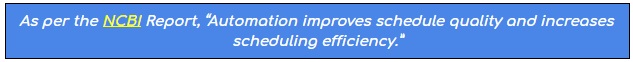Stephen Covey (American educator, author, businessman, and keynote speaker) said: "The key is not to prioritize what's in your schedule but to schedule your priorities."
You might have heard about how scheduling & planning the activities is important to achieve the required goals. Many times it happens that even though you have utilized your every minute productively, at the end of the day, you realize that you have not completed some of your important tasks. That happens due to unplanned meetings, unavoidable interruptions, and last-minute changes. You can be busy the whole day without achieving the required productivity, and the major reason behind that is ineffective scheduling or zero scheduling.
Whether it is about planning a meeting, booking an appointment, or checking the availability of your resources, having a proper scheduling process in place is highly important. Embracing the power of scheduling is important to gain answers to some important questions like -
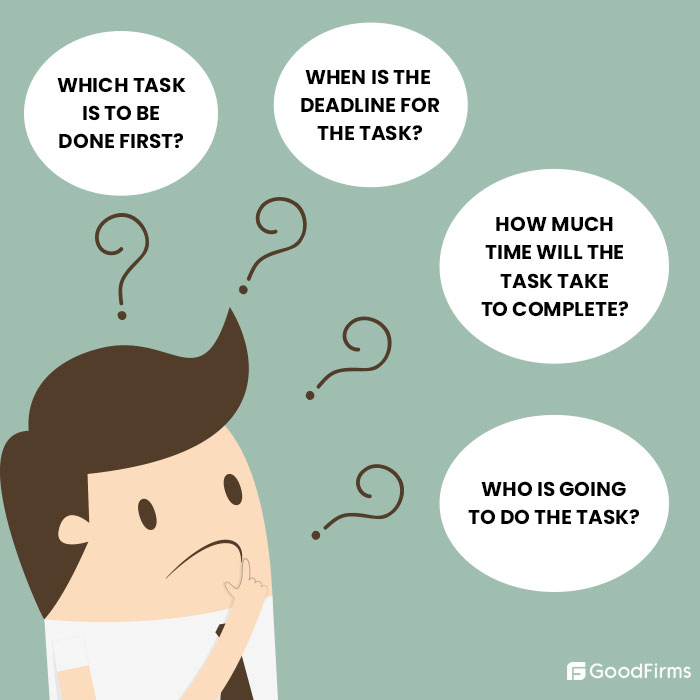
Yes, scheduling is important, but you would also agree to the fact that preparing & maintaining a flawless schedule can be challenging. Below-mentioned are certain problems you might be facing while scheduling an appointment, project, employees, or resources.
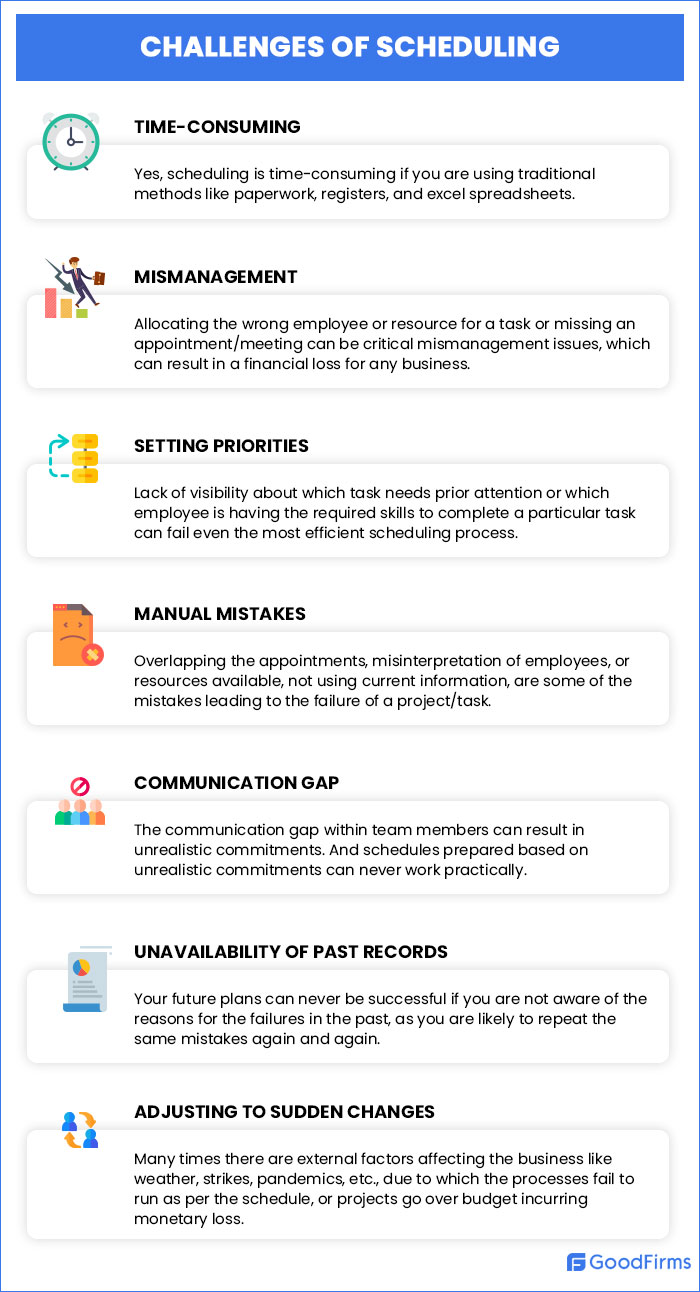
By using the best online scheduling software, you can overcome these challenges. But, the query coming into your mind would be how to select the right scheduling tool which best suits your business needs.
This article can help you with the complete information about scheduling software, benefits of using it, the features you need to consider, and finally, familiarize you with the best 7 free and open source scheduling software which you can consider while selecting one for your business.
So, what are we waiting for? Let us quickly start with the basic information about scheduling solutions and will move ahead step by step.
What is Scheduling Software?
Scheduling software is an automated system that helps individuals and businesses manage their operations efficiently. It can help in scheduling appointments, maintaining & tracking the schedules of the employees, allocating resources & equipment, and assigning tasks for the projects. It can also track the time spent by the staff members, resources, and equipment on a particular project or task. To explain further, let us have a look at the functionalities of scheduling systems.
What Does a Scheduling Software Do?
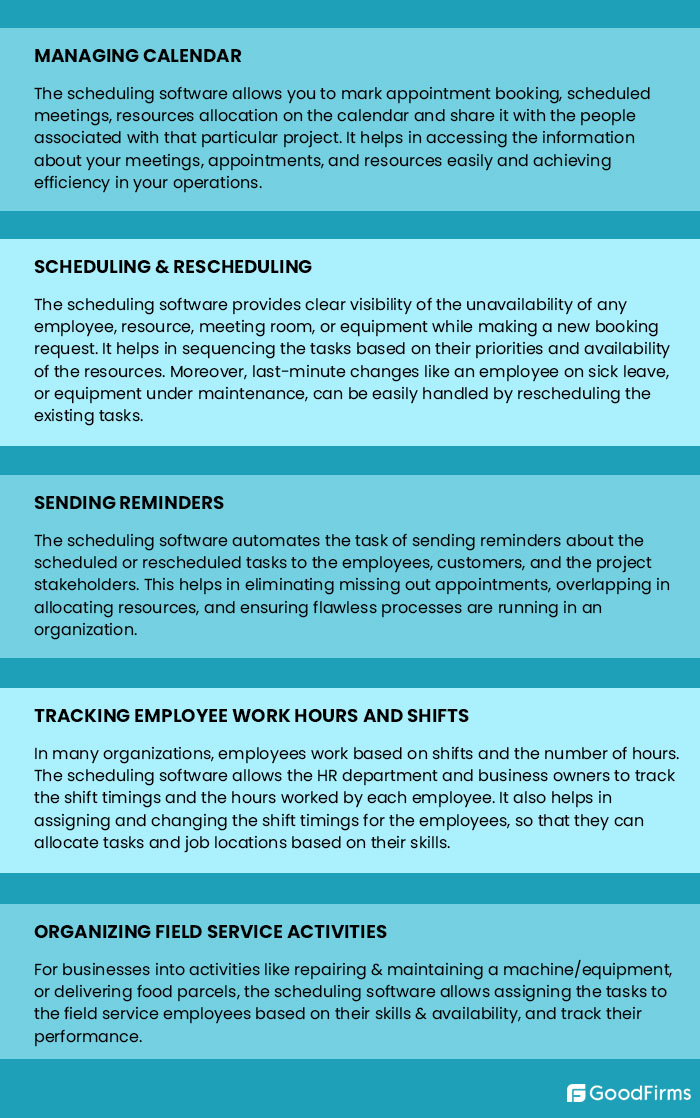
The functionalities in a scheduling tool may depend on its type. The type of scheduling system you select would be based on your business sector and its requirements.
Types of Scheduling Software
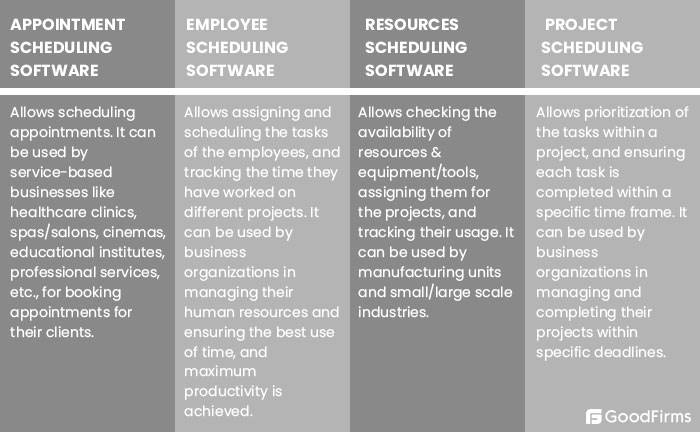
Running a business organization, regardless of its size and type, is altogether a critical challenge. There are many tasks to be done on a daily basis and to achieve perfection in scheduling those tasks as per your priorities; you require implementing the best online scheduling software.
According to the state of scheduling research by Calendly
- On an average, 25% professionals spend around 3-4 hours per week in scheduling meetings
- Additionally, 46% HR professionals spend around 4 weeks per year in scheduling meetings
- Around 3 to 4 different tools are used by 21% sales and marketing professionals to schedule meetings.
A reliable scheduling software can help businesses lower the time and effort spent in scheduling their meetings.
The below-mentioned benefits can support these facts.

To overcome the challenges and to take complete advantage of the benefits, businesses have started picking up scheduling software in a huge way for managing tasks and allocating resources. But, selecting a scheduling software as per the features that fit your business can be a challenging task.
The features required in your scheduling software would depend on the size and type of your business. To simplify this, we have listed some must-have features you should look for in your scheduling system so that you can reap maximum benefits out of it.
Must-Have Features of a Scheduling Software
Managing Resources
Resources can be in the form of humans, equipment, machines, or any place like a meeting room. The scheduling software you select should allow you to manage the resources depending on the type of business you are running. Many businesses require managing multiple types of resources, so you need to choose your scheduling software accordingly.
Task Management
If your business requires assigning tasks to your employees and tracking whether those tasks are being performed as per your expectations or not, you need to make sure that your scheduling software includes task management features. It would allow you to view your team members’ availability on a real-time basis, assign them tasks, and ensure that those tasks are being completed within a specific time-frame.
Hours Tracking
For many businesses, it is very important to track the number of hours worked by the employees. If your organization pays off your employees based on the hours they have worked, you need to implement a scheduling software that can automatically track the number of hours each employee has been scheduled to work, and notify you if any of them has worked below or above the hours allocated to them.
Integration
The scheduling software can integrate with other current systems you are already using, like payroll system, HRMS, project management software, etc. Integration makes importing/exporting data within multiple systems quick and easy. Moreover, with the help of the right integrations in your scheduling software, you can get your jobs done from a single interface instead of using multiple software for a single task.
Recording Changes in Schedule
Many times, changes in schedule are required to be done if an employee is sick, or there is unavailability of other resources. The scheduling software should allow you make the changes according to the availability of the resources and employees, and maintain the record of when were those changes done and who did those changes allowing you to avoid discrepancies within the team.
Automatic Notifications
The scheduling software you choose should automatically send the notifications through email or text messages about the important events like tasks/projects assigned, schedule changes, resources booked, etc. to all the team members associated with that particular assignment. This keeps everyone informed and eliminates the problems arising due to communication gaps in the organization.
Assigning a Task to Multiple Team Members
The scheduling software should allow you to assign a task to multiple team members. It should enable you to choose the required team members for a particular task, depending on their skills and availability. This would make your job of team management easier and get the projects completed within the required time frame.
Customized Reporting
Customized reporting would help you in generating reports as per your business logic and requirements. This feature can answer your queries like what went wrong in your previous project? Why was that project not completed on time? Gaining answers to such questions would help you in making improvements to your processes, and make smarter decisions for the future.
Mobile App Support
Through mobile optimization support, employees can quickly and easily check their schedules from anywhere at any time. It also helps them accept, decline and manage their bookings, update their profile, notify about their availability, etc., ensuring all assigned tasks can be carried out smoothly.
Schedule Overview
This feature is required in the scheduling software to ensure employees can view schedules in various formats, including daily, weekly and monthly. Additionally, availability of filters based on time, location, shift, department, etc., are beneficial in viewing and checking specific data or information.
After going through the above must-have features, you might have got a glimpse of how your scheduling software should be. Helping you further with the selection of a scheduling system, here we have listed the best 7 free and open source scheduling software, which you can consider without any investment.
The Best 7 Free and Open Source Scheduling Software
#1 Booked
Booked is an open source scheduling software that helps organizations of any size and type to book appointments, as well as manage and track their resources. It includes powerful searching tools enabling users to find available time slots and resources they need quickly. Having multiple intuitive schedule and calendar views, it helps everyone to have visibility about available resources at a glance. It can eliminate all the conflicts relating to the availability of meeting rooms, laptops, or tools/equipment required by your employees to get their tasks done. The software also offers unlimited professional support to ensure its smooth functioning. Booked is available on a 30 day free trial.
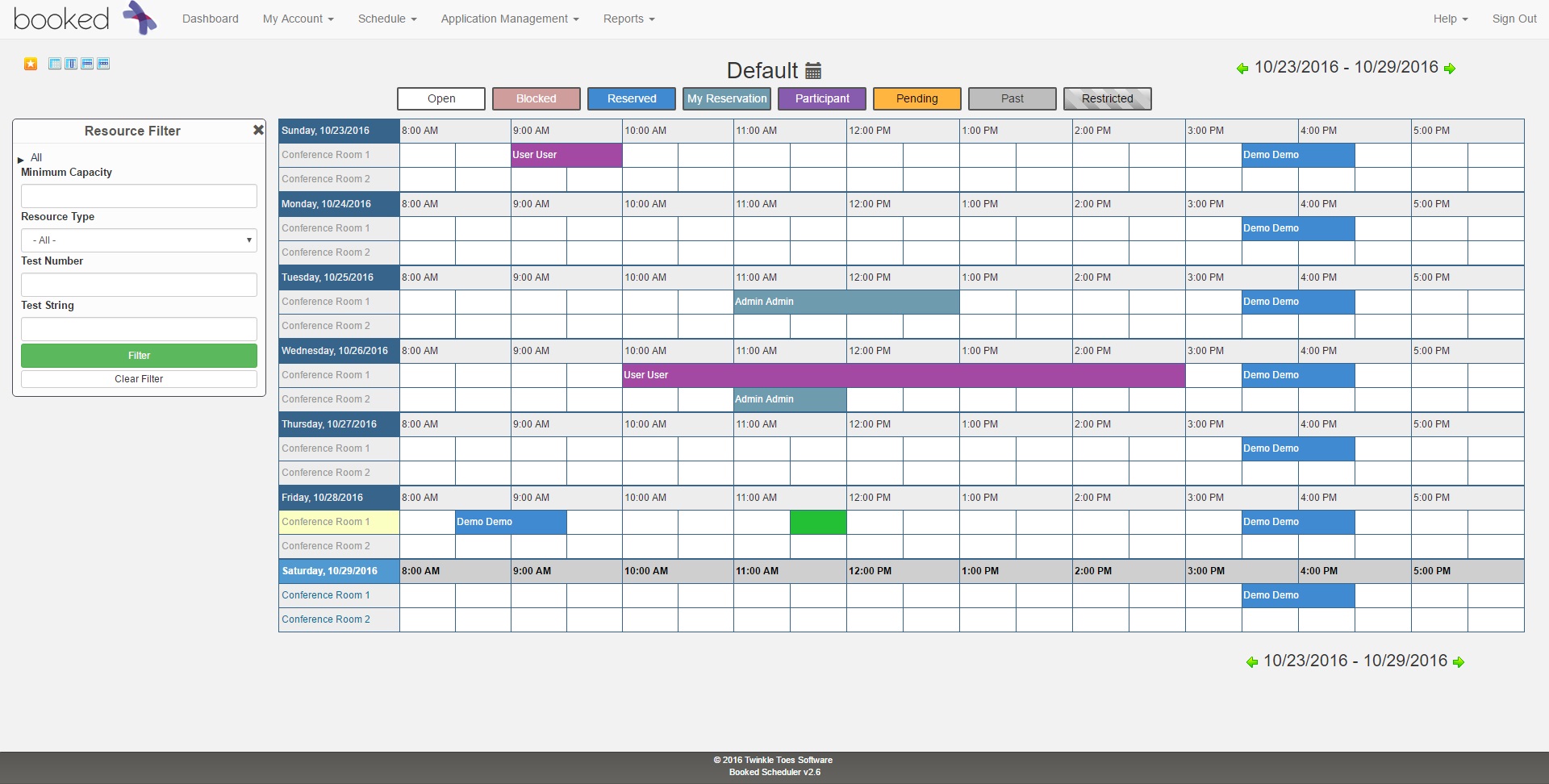 (Source- Bookedscheduler)
(Source- Bookedscheduler)
Key Features
- Includes customization options to make it work exclusively for your business
- Can integrate with Outlook and Google Calendar
- Provides SAML, LDAP and Active Directory support
- Allows you to embed schedules directly on your website
- Includes flexible reporting system
- Enables you to provide fine-tuned role-based permissions to the users
- Displays real-time availability of the resources
- Supports multiple languages
- Allows registered users and anonymous guests both
- Can integrate multiple payment options
- Built-in user and group quotas for fair distribution
- Check in and out for accurate tracking
- Automated reservation cancellation if reservation owner doesn’t show up
- Provides quick summary of reservations
If you have already used Booked, please feel free to share your reviews here.
#2 Rallly
Rallly is a free and open source scheduling software that allows you to create an event/meeting, share the details with other people, and ask them to vote for their suitable time. It is an excellent collaboration tool to schedule a meeting or an event on the date and time, which is suitable for the majority of the attendees. It is unique in its simplicity and requires minimum interaction time, enabling you to find an agreeable date for an event, meeting, or any get together.
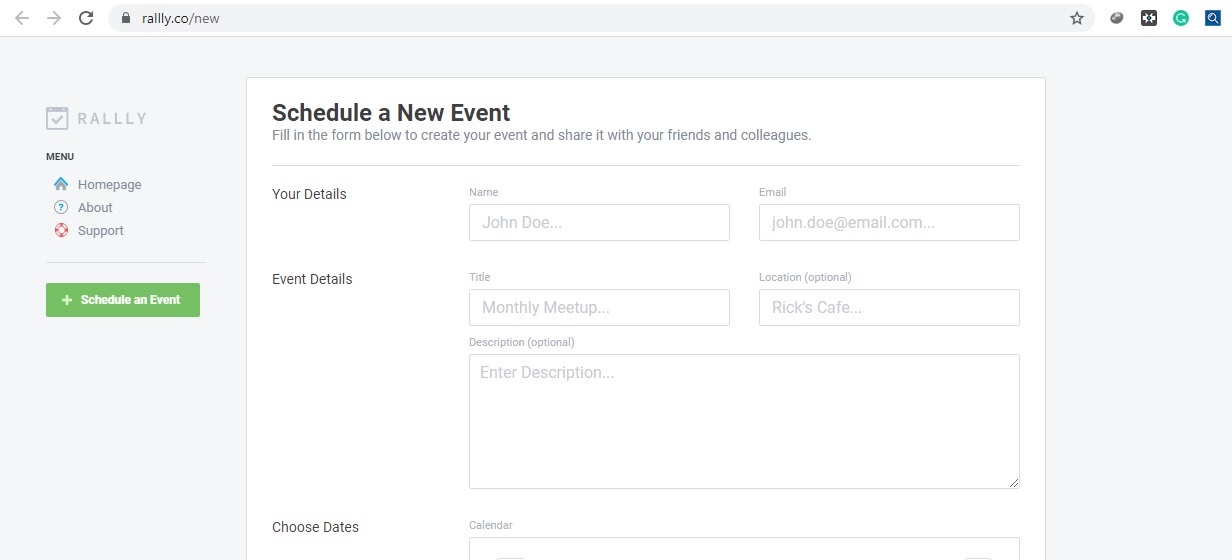 (Source- Rallly)
(Source- Rallly)
Key Features
- Allows creating a page for an upcoming event
- Enables you to share the details of the event with the multiple users
- Allows all the participants of the event to hold a discussion
- Allows all the participants to vote for their suitable time for hosting the event
- Easy poll creation with revamped poll creation form
- Automated poll deletion after the goal is achieved
- Intuitive dashboard to view live, pending and finalized polls
- Robust customization options, including comment disabling, hide participants and scores and compulsory use of email address.
If you have already used Rallly, please feel free to share your reviews here.
#3 Dkron
Dkron is a free and open source scheduling software that allows running scheduled jobs on a server of a group of servers of any size. One of the servers is the leader, and if it fails, another server in the group can take over to reschedule all the jobs to streamline the entire process. It includes an easy to use UI, is completely flaw tolerant, and highly scalable, having the ability to handle thousands of nodes and a high volume of jobs simultaneously.
 (Source- Dkron)
(Source- Dkron)
Key Features
- Includes SSL encryption security features
- Supports multiple regions
- Includes docker and AWS ECS executor
- Has elastic search processor
- Includes advanced email processor
- Includes WebUI and API authorization
- Simple JSON API to ensure easy integration
- Powerful tag-based target node selection for jobs
- Concurrency control
If you have already used Dkron, please feel free to share your reviews here.
#4 Schedulix
Schedulix is a free and open source enterprise job scheduling software with ground-breaking standards for the professional automation of IT processes in advanced system environments. It can automate the scheduling of simple to complex jobs involving different applications and systems. It monitors and records all the relevant processes and generates intelligent reports helping to gain quality, reliability, and efficiency in the IT operations.
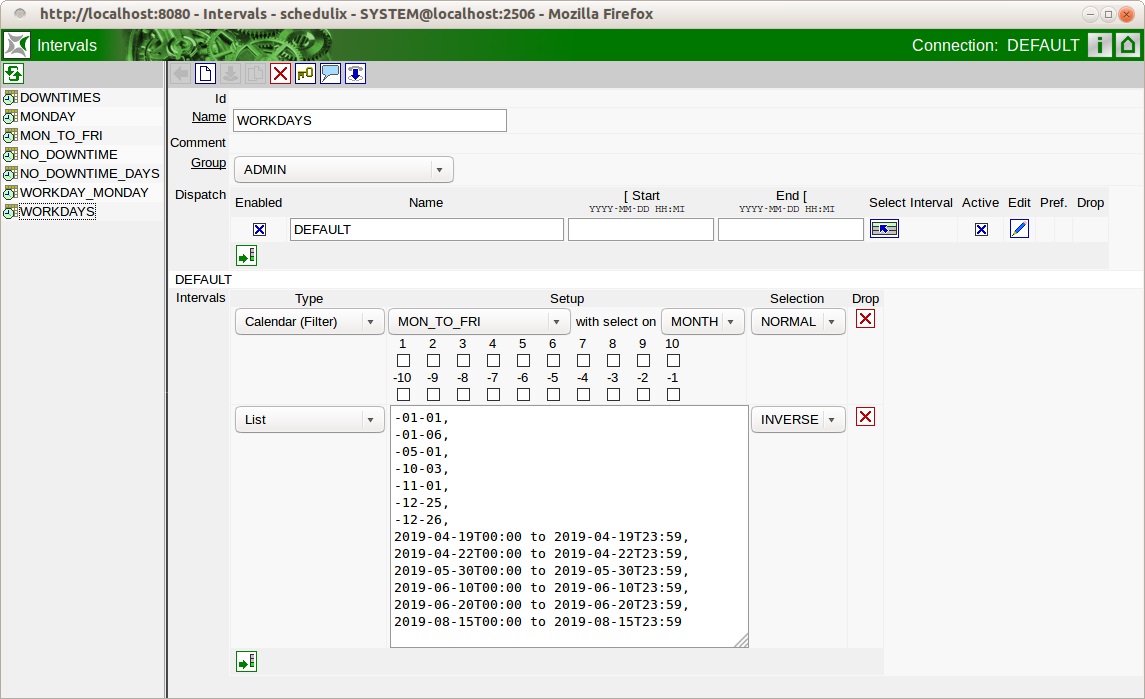 (Source- Schedulix)
(Source- Schedulix)
Key Features
- Allows hierarchical workflow modeling
- Allows setting up task priorities
- Enables setting up of static and dynamic job and batch parameters
- Jobs can assign result variables using API, which can be visualized in the monitoring module
- Sends notifications automatically in case of any change in workflow or tasks
- Allows workflow to run automatically at a specific time
- Allows setting up authenticated ID and password required to access the data stored in the server
- Multi-threaded servers for parallel processing
- Advanced security measures for preventing unauthorized access and auditing security
- Dynamic submit function to quickly submit workflows and jobs
If you have already used Schedulix, please feel free to share your reviews here.
#5 Cal.com
Aiming to connect a billion people by 2031, Cal.com is a free and open source scheduling software helping individuals, teams, and enterprises to easily schedule their meetings, events appointments, etc. This tool comes equipped with best scheduling features like booking page, multiple calendar integration, availability set, link sharing, timezone calculation, etc., makes business scheduling very easy. This flexible scheduling software can be seamlessly integrated with existing business apps. The software is free to use but since it is commercial open source, a few parts of the software require licensing and are chargeable depending upon selected features and capabilities. Cal.com is ISO 27001, SOC 2 Type II, CCPA, and GDPR compliant. The software also is EU-US Data Privacy Framework and HIPAA certified.
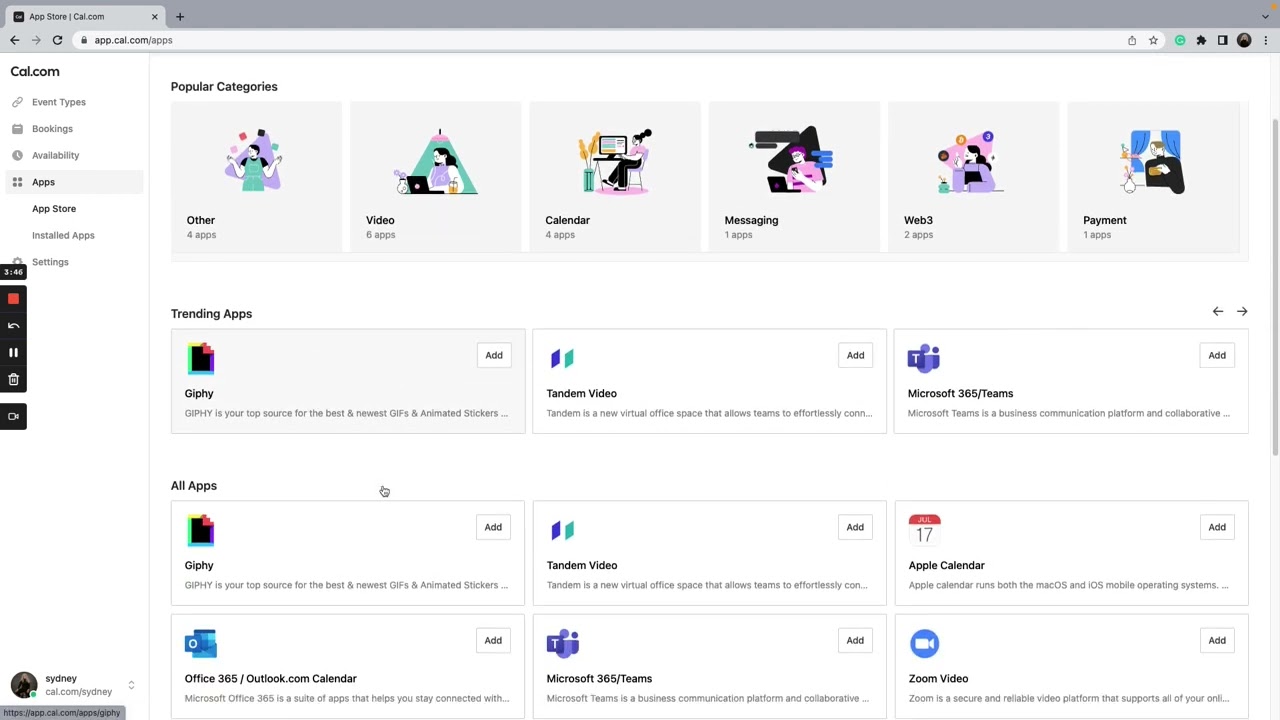
(Source - Cal.com)
Key Features
- Can schedule appointments
- Ability to collect guest information
- Booking calendars with 3 views
- Supports SAML SSO and SCIM for easy onboarding
- Advanced routing forms to streamline bookings
- Detailed insights
- Multi-lingual with 26+ languages
- Ability to create meetings for contacts in HubSpot
If you have already used Cal.com, please feel free to share your reviews here.
#6 Schedwi
Schedwi is a free and open source task scheduling software. It can run commands or scripts on remote clients on a scheduled date and time. It facilitates the sequencing of the tasks, which makes it easier to automate the completion of the tasks based on their priority. It includes a command-line tool and a web interface that allows administrators to track the tasks scheduled on a real-time basis, change the priority of the tasks, and configure the system.
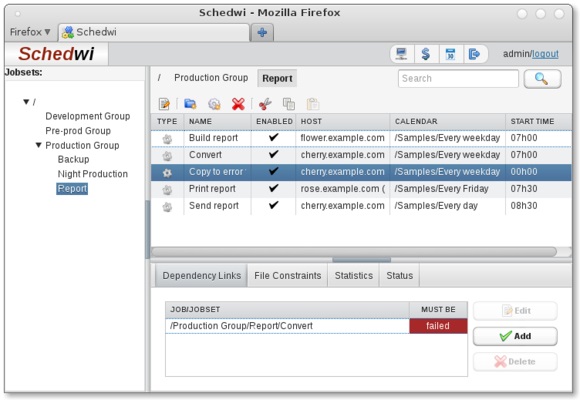
(Source- Nongnu)
Key Features
- Supports multiple operating systems
- Allows organizing jobs and job sets in a hierarchical structure
- Jobs or teams can be grouped together for the tasks
- Can use multiple triggering options for starting a task
- Can integrate with calendar
- Allows extending the functionality using supported plug-ins
- SSL authentication and encryption for better security
- Several trigger mechanisms to initiate a job
- Pre-defined calendars and calendar language
- Ability to detect time variations like daylight savings changes
If you have already used Schedwi, please feel free to share your reviews here.
#7 evQueue
evQueue is a free and open source job scheduling software that allows the execution of simple to complex tasks using simple UI with drag & drop functionality. It can include workflow description, allowing you to set the sequence of the tasks based on their priorities and managing resources. Its network API allows you to launch and control synchronous and asynchronous workflow, which enables you to import tasks from external applications and web pages. Moreover, using this scheduling software, you can now synchronize workflows and tasks, allowing instant production and easily access the deployment history.
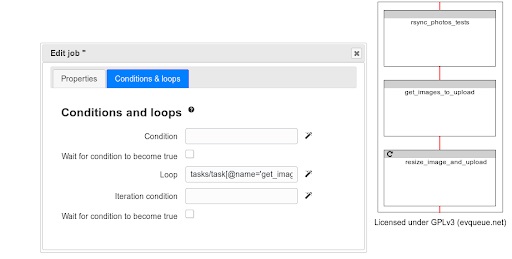
(Source- Evqueue)
Key Features
- Includes drag & drop interface to edit the workflow
- Facilitates real-time tracking of the tasks progression
- Provides advanced statistical reports in the web interface
- Provides support for loops and conditions at the time of data input
- Facilitates restarting workflow in case of any error in between
- Allows fixing bugs and setting up the priority of the tasks
- Support Chrome and Firefox extensions
- Custom filters
- Tasks monitoring and creation
- Queues management for task parallelization and resource control
- Advanced statistics reports
If you have already used evQueue, please feel free to share your reviews here.
Are you still confused about which scheduling software would be the best for you? Just go through the below chart to compare the features of these scheduling solutions at a glance.
The Best 7 Free and Open Source Scheduling Software Comparison Chart
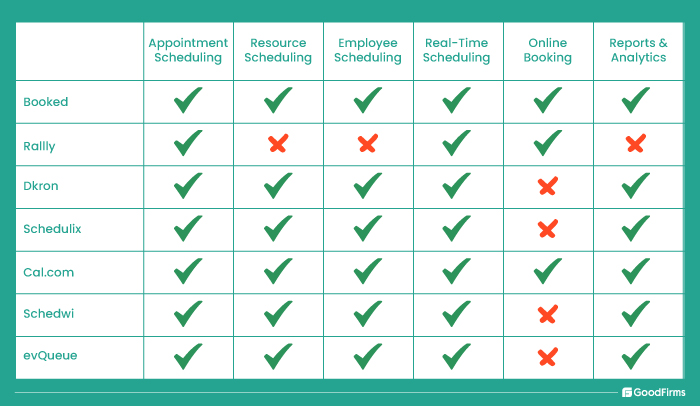
Besides these open source and free scheduling software, we would also like you to go through the details of most popular and industry specific scheduling solutions. These below listed scheduling software can provide more value than their cost owing to their advanced features and functionality;
Most Popular Scheduling Software
SuperSaaS
SuperSaaS is an easy, flexible, and affordable online scheduling software to quickly schedule resources and employees in simple steps. This scheduling software enables quick creation of an online booking system for therapists, personal trainers, Government organizations, sales teams, and all businesses based on appointment bookings. It is an all-in-one scheduling system that not only helps in scheduling appointments but can also help in delegating tasks, booking resources & other services. Apart from a free version, the premium plans of SuperSaas typically start from $9 per month.
Since 2013, Calendly has been a trusted scheduling software that comes with advanced features and capabilities for business and team scheduling. Through this intuitive, and powerful scheduling automation platform, users can easily create scheduling links, send reminders, and take follow-ups. The software also facilitates quick integration with CRM, calendars, billing, and various other platforms. In addition, features like website creation, lead routing, fast sharing, advanced insights and reporting, branding customizations, a mobile app, etc., make it easy to schedule business functions from anywhere. The software is available as both free and premium versions starting from $10 per seat per month.
Trusted by over 250,000 customers globally, Acuity Scheduling is a flexible and automated scheduling software to help users quickly self-schedule business appointments. Leading features of this online scheduling assistant like client scheduling, workflow automation, secure payments, recurring subscriptions, gift cards, branded scheduling, relationship building tools, etc., greatly enhance user experience. Calendar and staff management functionalities are also there to further streamline day to day activities. Besides these, integration with third party tools like stripe, Square, Zapier, PayPal, and Google Analytics is also supported for centralized scheduling processes. It also allows users to schedule online meetings on Google Meet, GoToMeeting and Zoom. It is available for a 7 days free trial, after which the pricing starts from $16 per month.
Established in 1992, Deputy is an all-in-one platform to effortlessly perform team scheduling functions with better cost-saving and productivity. It is powered by Deputy AI to quickly create optimized schedules, generate accurate labor demand forecasts, and reduce unnecessary wages. More than 365,000 businesses from around the world rely on this efficient online scheduling software. Both business administrators and users can use their mobile phones to manage, create, copy, and publish schedules from anywhere. Businesses can also connect their existing HR and POS software systems with this software to accurately build and maintain the business schedules. Besides a 31 day free trial, the premium packages start from $4.50 per user per month.
Since 2003, Schedule It has been a trusted scheduling solution to efficiently managing, organizing, and scheduling organizational resources and assets. More than 7000 clients trust this all-in-one drag-and-drop scheduling software to schedule quickly and easily. It provides businesses of all sizes and types with powerful views and layouts, event tagging and categorizing, reports and statistical analysis, unlimited history and audit trail, workflow automations, etc. In addition, users can use their mobile phones and web browsers to schedule people, projects, assets, equipment, clients, etc., through this solution. Apart from a 14-day free trial, the premium plans start from $15.12/user per month.
Industry-Wise List Of Top Scheduling Software
Scheduling Software for the Manufacturing Industry
In the manufacturing industry, a scheduling software can comprehensively streamline the workflows and reduce the production costs, while delivering increased throughput. It allows small to large manufacturing plants to schedule resources, events, and appointments to prevent stockouts and risks involved. Leading production scheduling software systems are as follows;
TACTIC Production Scheduling
In the list of top scheduling software for the manufacturing industry, TACTIC advanced planning and scheduling software is a top-notch name that comes with advanced production scheduling and planning functionalities. Manufacturers of all sizes and types can rely on this automated and flexible software for generating detailed dispatch lists, production planning & scheduling, integrated inventory & ERP for scheduling based Available-to-Promise (ATP) features, one touch scheduling, manual overrides, etc. Manufacturing firms looking to reduce the production costs while improving the delivery can use this highly customizable software to meet their needs. This software solution also works well with existing manufacturing ERP and MRP systems.
FactoryLogix
Since 1997, FactoryLogix has been helping small to large manufacturing plants optimize their scheduling and planning functions. More than 2200 factories from around 22 countries are using this software solution to achieve best results with lowered costs of ownership. It’s a great tool for short term scheduling, live modeling of material stock, dynamically adapting to schedules, reality-based simulation, streamlining assembly interdependencies, and performing various other functions with increased agility and reduced risks. Additionally, the software has other powerful scheduling features that allows manufacturers to properly respond to the changing production demands in real time while eliminating bottlenecks and improving high-mix throughput.
QAD Advanced Scheduling
Another leading scheduling software for the manufacturing industry is QAD Advanced Scheduling. Formerly Phenix, this cutting edge production scheduling software can transform the production scheduling, eliminate the production waste, and actively respond to the manufacturing disruptions. The software comes with features like real-time scheduling communications, parameters calculation, changeover rules configuration, etc., that helps in optimizing production, and in managing resources, and raw materials. Furthermore, robust analytics and insights are also available to manage and optimize rush orders, resource issues, and equipment failures. Genetic algorithm AI capabilities are also there to maximize production efficiencies and schedule related products in the right sequence.
Scheduling Software for the Education Industry
In the education industry, situations can become chaotic in absence of a reliable scheduling software. On a daily-basis, educational institutions have to schedule classroom bookings, after-school activities, parent-teacher meetings, and many more things. As a result, it becomes relatively complex for the institutes to manage them in a timely manner. To prevent a chaotic situation, a scheduling software can be of great use in conveniently managing school calendars and schedule appointments, meetings, class rooms and courses, etc. Some of the leading scheduling software that Goodfirms recommend for the education industry are as follows;
Ad Astra
Since 1996, Ad Astra has been a leading scheduling software that uses real-time data to comprehensively plan and schedule academic practices. Through this all-in-one scheduling suite, educational institutions can schedule courses, events, rooms, faculty, and various other resources. Apart from scheduling, schools and universities can also use this for classroom optimization, faculty load management, registration monitoring, student demand forecasting, program pathway management, etc. The software integrates with annual planning to optimize students and revenue outcomes.
Coursedog Academic Scheduling
Trusted by over 2 million students from 200 high education institutes, Coursedog academic scheduling software is a standalone tool to centralize and simplify academic operations and student-centric schedules. The education industry can leverage this software to analyze course demand, optimize existing schedules, support student pathways, streamline faculty tasks, propose curriculum changes, publish catalogs, etc. Besides these, syllabus management, assessment management, event management, course catalog management, academic operations analytics, and faculty workload management are some more notable features.
Scheduling Software for the Finance Industry
The use of scheduling software in the finance industry can greatly support the profitability, competitiveness, and stability of the financial operations. Through a scheduling software, financial firms can self-schedule appointments, check availability with clients, stay informed about client sessions, remind staff about reservations, manage calendars and effortlessly perform many more functions. Goodfirms recommend the below-mentioned scheduling software for the finance industry as follows;
Picktime
Picktime is a free scheduling solution that the finance industry can use to better use staff and resources while ensuring efficient financial scheduling. Features like appointment scheduling, customer management, multiple locations management, payment processing, invoice generation, booking widget, recurring bookings, booking forms, etc., are known for reinventing bookings in the finance industry. Besides a free version, the premium plans of this online appointment scheduling software starts from $2.25/user per month, billed annually.
YouCanBookMe
Since 2011, YouCanBookMe has been an all-in-one scheduling software for the finance industry in stress free scheduling. It is trusted by over 1.3 million customers from around 100 countries. Finance professionals like accountants, financial advisors, mortgage advisors, wealth managers, etc., can rely on this tool owing to the features like automated notifications, client appointment scheduling, link sharing, customizations, add buffer time between appointments, and many more. It offers complete control to manage team availability, team member selection, and booking requests through an unified and easy to use interface. It is available in both free as well as paid versions starting from $3 per user, per month, billed annually.
Appointedd
Another cost-effective and flexible tool for financial scheduling is Appointedd. Features like multi-calendar scheduling, customizable booking tools, automated customer communications, flexible team scheduling, automated calendar sync, customizable booking widgets, etc., help the finance industry improve customer experience, cut back on manual administration, and quickly book events and appointments. Besides a 14-day free trial, the premium plans start from $22.09 per month, billed annually.
Scheduling Software for the Marketing Industry
In the marketing industry, a scheduling software system is crucial to manage schedules, reschedule existing reservations, simplify campaign planning, enhance team coordination, and streamline project tracking. A scheduling software for the marketers also comes with robust integrations to centralize the marketing schedules and assets, media scheduling, advertisement scheduling, and others to ensure quick availability and accessibility whenever required. Leading scheduling software for the marketing industry are as follows;
CoSchedule
AI-powered scheduling tools are rapidly becoming popular among the marketers, and CoSchedule has emerged as top-notch scheduling software to organize marketing calendars, social media content, appointments, etc. Marketing teams of all sizes can use this automated and AI-powered scheduling software to create, measure, publish and schedule social calendars and track social campaigns with ease. Notable features of CoSchedule include AI image generation, drag and drop rescheduling, approval dashboard, project tracking, client calendars, etc. The software has a free forever version, and the premium plans start at $19 per user per month.
SavvyCal
Another great and reliable scheduling software for the marketing industry is SavvyCal. Calendar overlay, custom branding, optimized availability, team mode, CRM integration, personalized link creation, etc. are some prominent features that marketing teams of all sizes can benefit from. Apart from these, round robin pooling, payment processing, clustered meetings, time blocks, and workflow automation features are also supported by this solution that are crucial in streamlining the scheduling process. An open source version of SavvyCal is also available. Users can try this software for a 30-day free trial, after which $12 per user per month will be charged for further use.
Scheduling Software for the Healthcare Industry
An efficient scheduling software is critical for the healthcare industry to deliver optimal patient care, improve patient experience and minimize waiting times. Features like customizable scheduling, workflow automation, integrations, real time updates, etc., are necessary to streamline patient and resource scheduling in healthcare organizations. Here are some of the notable scheduling software for the healthcare industry;
ZoomShift
Founded in 2009, ZoomShift has been an innovative solution to quickly build robust work schedules in minutes. The healthcare industry can leverage this flexible scheduling tool to schedule healthcare appointments, implement shift rules, copy work schedules, easily manage shift swap or time-off requests, and track labor hours. Healthcare providers looking to eliminate human errors, create seamless schedules, manage multiple locations, and reduce employee cost can select this unique solution to fulfill their needs. The software also has Android and iOS versions to help users quickly make changes to the employee schedules from anywhere, and at any time. It is available to use in a free version and premium plans start from $1 per user per month.
Planday
Another reliable name in the list of top scheduling software for the healthcare industry is Planday. Features like employee engagement, team communication, time tracking, smart alerts, compliance, etc., are greatly helpful in efficiently creating schedules for the healthcare professionals. Apart from these, businesses and their users can also view their schedules on a weekly, fortnightly, and monthly basis. It considers staff vacation, payroll costs, availability, and many more factors in building smarter schedules, making it a great fit to seamlessly perform healthcare duties. Besides a 30-day free trial, the premium subscription plans start from $3.13 per user per month.
Conclusion
Improving workplace efficiency and productivity is something that every company desires. Saving time consumed in scheduling and tracking tasks can save a lot of time, and also act as a warning system, which can be thousands of dollars saved each year for a business organization. Harnessing the power of technology like AI, ML, deep learning, etc., to execute the scheduling tasks can streamline the processes and ensure error-free operations running smoothly.
This article must have assisted you in finding the right free and open source software for your business. The article also offers scheduling tools with advanced features and premium packages, allowing you to make better business decisions. Additionally, you can also go through the solutions mentioned in this complete list of scheduling software.
If you have used any of the best scheduling tools mentioned above, please leave your valuable feedback here.
Also, if you are looking forward to gaining more information on the technology being used for other business sectors as well? Just browse all software categories to find the latest software solutions you are looking for.