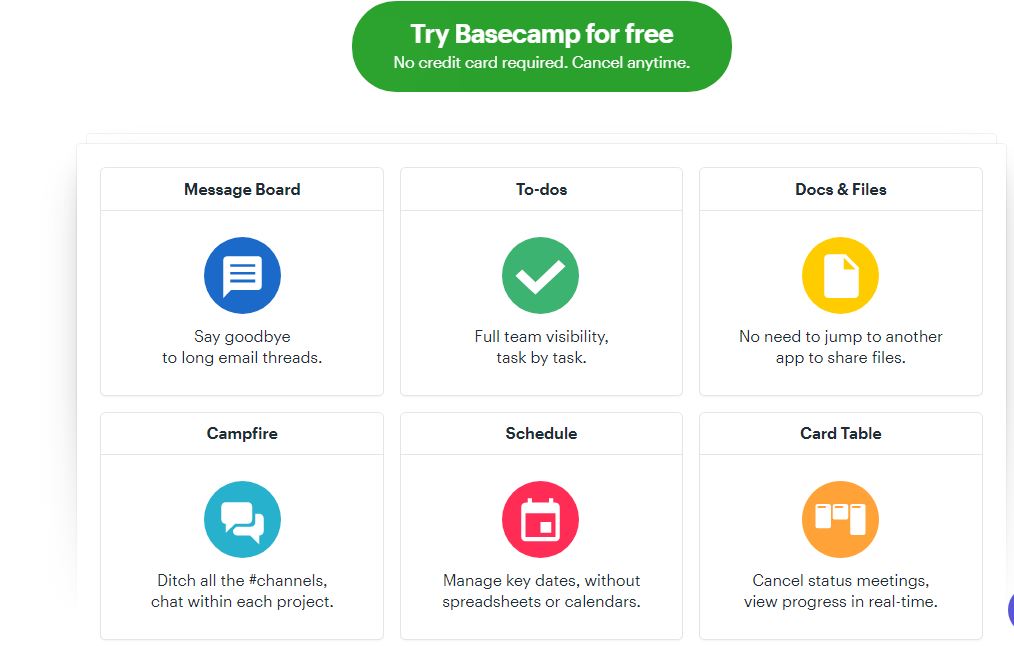In Basecamp, each project lives on a single page. With everything in reach, and every piece of information tracked and organized, everyone knows where to find what they need, and say what they need to say.
Besides unlimited projects, you’ll get pings for private conversations, reports to summarize the essentials, notification protections so you aren’t constantly distracted, a timeline showing you everything that’s happening, exceptional customer service, and plenty more to round it out.
- Construction
- Human-resources
- Marketing-advertising
- English
Screenshot & Video
LICENSING & DEPLOYMENT
- Proprietary
- Cloud Hosted
- Web-based
- iPhone/iPad
- Android
- Windows
- Mac
- Linux
SUPPORT
- Phone
- 24x7 Support
Training
- Webinar
Knowledge Base
- Help Guides
- Video
- Blog
- Webinars
Basecamp Core Features
- Alerts/Notifications
- Collaboration
- Idea Management
- Portfolio Management
- Project Tracking
- Project Planning
- Reporting and Forecasting
- Resource Management
- Task Management
- Timesheets
- Workflow Management
- Agile & Scrum
- Brainstorming
- Project Management
- Synchronous Editing
- Task Management
- Version Control
- Workflow Management
- Collaboration Tool
- Progress Tracking
- Project Budgeting
- Project Planning
- Project Scheduling
- Reporting
- Resource Management
- Task Management
- Team Collaboration
- Activity/News Feed
- Alerts/Notifications
- Collaboration
- File Sharing
- Mobile Access
- Real-time Chat
- Screen Sharing
- Task Management
Basecamp Pricing
Pricing Type
-
Per User
Preferred Currency
-
USD ($)
Free Version
-
No
Payment Frequency
-
Monthly Payment
-
30 Days Trial
Plans & Packages
Basecamp Reviews

User-friendly and has everything you need
Review Summary
If you’re searching for a project management tool, you should look at basecamp. Basecamp is my favorite solution at Versandgigant (and we’ve tried a lot). It’s user-friendly and has everything you need. If you need a con it would be the integrations. I like to use integrate to forward emails to certain cards and boards. Basecamp recently launched a new personal plan which offers a free service for freelancers and smaller private projects.

Much more attractive and easier to use
Review Summary
As the owner of DailyPest and an entrepreneur with a hand in several on-going endeavors, I can really appreciate this question. I have several years of experience (thousands of hours) working with popular content management systems and major platforms.
In my humble opinion, If you have a heavy workload to track, with multiple employees involved in the process, Basecamp is excellent alternatives to endless shuffling cards from column to column and checking boxes on other software. That said, I find Basecamp the much more attractive and easier for use.

Easy to use and Great
Review Summary

User friendly
Review Summary
Pros: Ease of Use, Flexibility to create internal threads, cost-effective, mobile-friendly, a friendly text edit - Trix available.
Cons: For large projects - the communication might become scattered, There is no flexibility to create a thread that is only accessible by a few team members and not all.
Overall Experience: Quite satisfied so far, been using it for almost a decade now. However, still open to explore new softwares if they are user-friendly.

It really has almost everything you could need
Review Summary

Basecamp is one of the best we\'ve used
Review Summary
Pros: Easy to communicate, makes the project objectives clear, easy to communicate and provides transparency
Cons: Storage space, the learning curve for new clients.
Overall Experience: Overall, Basecamp is one of the best we've used and are thankful for its ability to allow us to have transparency with our clients and team.
Awesome product
Review Summary
Pros: Self-explanatory UI
Cons: Expensive
Very useful for scheduling individual projects
Review Summary
I have used Basecamp for my company Pavilion Broadway and found it to be very useful for scheduling individual projects spit across multiple disciplines. The ability to set deadlines is particularly useful and creating milestones for each project to keep things on track.

Not something I would choose to use
Review Summary
I found Basecamp to be confusing to navigate as both a client of someone else using it, as well as when I tried using it myself briefly. I'm sure this has application for someone, but to me, there are much nicer programs available.

There are many better options
Review Summary
We've used many project management tools in the past trying to find the right one. We worked with Basecamp quite a bit and just continued to get frustrated. It feels very unorganized and inefficient. I would not recommend Basecamp - go for Teamwork, Asana, or Trello.

Great Team Platform
Review Summary

Amazing. Definitely would recommend.
Review Summary
Pros: So organized. Very visually appealing. Very easy to navigate. Amazing features.
Cons: Hard to organize to-dos. No advanced way of prioritizing to-dos.
Trigent experiences greatness
Review Summary
Pros: It helps in leveling up the project management, increasing efficiency. Most features are useful - scheduling, automatic check-in, storing asset, etc.
Cons: None so far

Overall Experience: Good
Review Summary
Pros: It provides a central system to communicate with the client, provide updates and get feedback
Cons: It's good for client management but not good for internal management of the Project. For that, we would recommend Jira.

Make simplicity your best tool
Review Summary
This tool is characterized, fundamentally, by the simplification of working methods and by favoring a fluid flow of information among users. I think it is oriented towards SMEs. With this tool, you can manage the internal communication of a company and the organization of their respective projects such as the case of joint work with business partners. Another point against is that the platform only works online, so you can not advance in jobs when there is no connection. However, this last point has not caused us major problems. Despite the benefits, I find it quite simple, compared to other similar tools in the market.
Resources
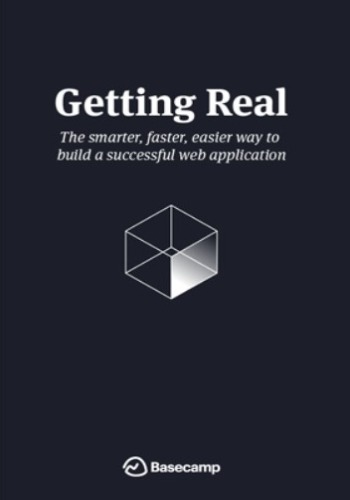
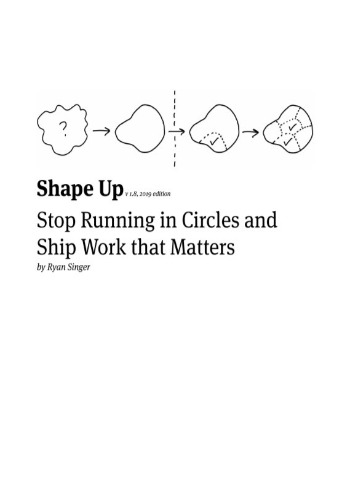
Do you own or represent this business? Enter your business email to claim your GoodFirms profile.