

Basecamp
32 Reviews
Get it together and manage projects the right way.
Basecamp is more than just a project management tool — it’s a better way to work. Teams that switch to Basecamp are more productive and better organized. They communicate better and require fewer meetings. And they’re far more efficient than before. Here’s how Basecamp makes it happen.
In Basecamp, each project lives on a single page. With everything in reach, and every piece of information tracked and organized, everyone knows where to find what they need, and say what they need to say.
Besides unlimited projects, you’ll get pings for private conversations, reports to summarize the essentials, notification protections so you aren’t constantly distracted, a timeline showing you everything that’s happening, exceptional customer service, and plenty more to round it out.
In Basecamp, each project lives on a single page. With everything in reach, and every piece of information tracked and organized, everyone knows where to find what they need, and say what they need to say.
Besides unlimited projects, you’ll get pings for private conversations, reports to summarize the essentials, notification protections so you aren’t constantly distracted, a timeline showing you everything that’s happening, exceptional customer service, and plenty more to round it out.
1999
United States
- Construction
- Human-resources
- Marketing-advertising
- English
Industries
-
Construction
-
Human-resources
-
Marketing-advertising
Licensing & Deployment
-
Proprietary
-
Cloud Hosted
-
Web-based
-
iPhone/iPad
-
Android
-
Windows
-
Mac
-
Linux
Support
-
Phone
-
24x7 Support
Training
-
Webinar
Knowledge Base
-
Help Guides
-
Video
-
Blog
-
Webinars
Media
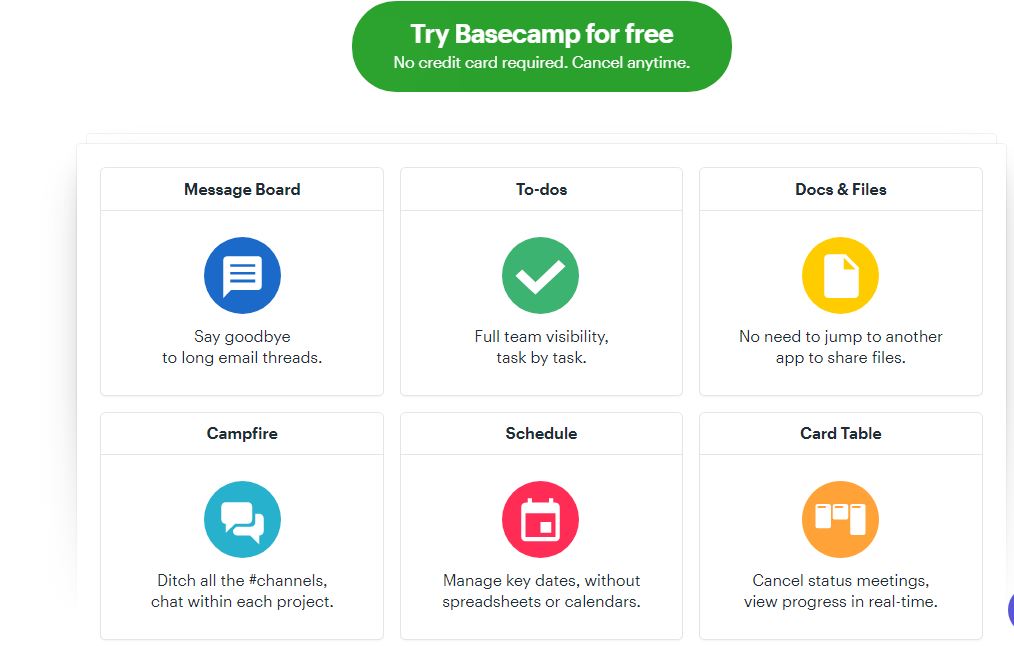
Basecamp Core Features
Focus of Project Management Feature
- Alerts/Notifications
- Collaboration
- Idea Management
- Portfolio Management
- Project Tracking
- Project Planning
- Reporting and Forecasting
- Resource Management
- Task Management
- Timesheets
- Workflow Management
Basecamp Pricing
Pricing Type
-
Per User
Preferred Currency
-
USD ($)
Free Version
-
No
Free Trial
-
30 Days Trial
Payment Frequency
-
Monthly Payment
Plans & Packages
Standard
$15 Per Month
Basecamp Reviews
- 32
- Total Reviews
- 4.3/5
- Overall Rating
- 0
- Recent Reviews
What Users Say
Amazing. Definitely would recommend.
Trigent experiences greatness
Overall Experience: Good
Make simplicity your best tool
Good base for collaboration
What Users Like The Most
- Its home dashboard will automatically give you a macro-perspective view of the organizations, teams, and projects you are managing.
- Users can meticulously arrange meetings through Basecamp. One of its essential tools, “Schedule,” allows users to schedule events like a meeting.
- You can do so by clicking a date on a calendar and filling out the information to indicate the event’s time, provide notes or descriptions about it (even attach documents), add meeting participants, and determine the event’s frequency.
What Users Like The Least
- While it’s possible to integrate Basecamp with a plethora of cloud applications like Microsoft Teams, you may have to do so by using an independent platform.
- Lacks document editing (especially in formatting)
- Distracts with real-time notification
Basecamp Reviews
32 Reviews
- Relevance
- Most Recent
- Rating: high to low
- Rating: low to high

Evan Skylar, CEO at Techi Device
Posted on Feb 03, 2023

Joe Troyer, CEO & Head of Growth at DigitalTriggers
Posted on Feb 01, 2023
Basecamp has established a reputation that makes it a highly credible tool for enterprises working on large-scale projects

Steve Anderson, CEO at Junk Yard Near Me
Posted on Dec 26, 2022
Basecamp provides a daily summary of the projects on which your team is working

Stella Cooper, CEO at PaydayLoansUK
Posted on Dec 23, 2022
Basecamp has an uncluttered interface and robust search tools making things straightforward

Paul Mallory, Co-founder at ConsumerGravity
Posted on Dec 23, 2022
Basecamp is intended to increase efficiency and communication in the organization

Kari Tippins, Editor in Chief at Age Group
Posted on Dec 22, 2022
Basecamp has simple design and excellent search features which makes it easy to discover you are looking for

Josh Mullan, Founder at CoreStreet
Posted on Sep 19, 2022
With Basecamp, it is very easy to share documents with all the team members

Shane McEvoy, Managing Director at Fly Caste Media
Posted on Jul 15, 2022
Basecamp is definitely the easiest task management software I’ve ever come across

John Davis, Owner at Rinzo
Posted on Jul 13, 2022
It offers a straightforward interface that makes it easy for anyone to begin using it

Lyle Florez, Founder at EasypeopleSearch
Posted on Jun 13, 2022
Basecamp is easy to use and suitable for less tech-savvy clients

Adam Olson, Marketing Manager/Digital Marketing Specialist at Home Service Direct
Posted on Jun 08, 2022
Basecamp has helped our business work more efficiently to meet our goals

Tyson Stevens, Founder at EduRef
Posted on Feb 22, 2022
Larger enterprises may find Basecamp's set $99 per month cost attractive, but small teams may find greater value elsewhere

Michelle Ebbin, Founder at JettProof
Posted on Feb 11, 2022
It’s easy to learn the system in no time, you can focus your energy on more important work.

John Linden, Interior design at Mirror Coop
Posted on Nov 13, 2020
Project Management tool

Udaya
Posted on Mar 26, 2020
Good base for collaboration
Basecamp Resources
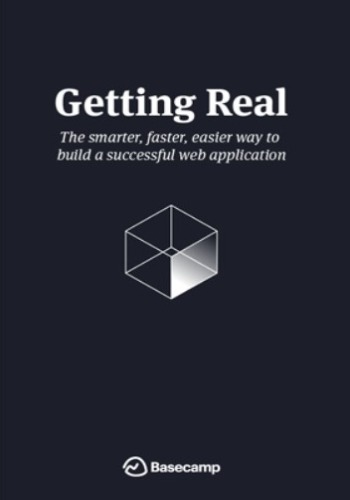
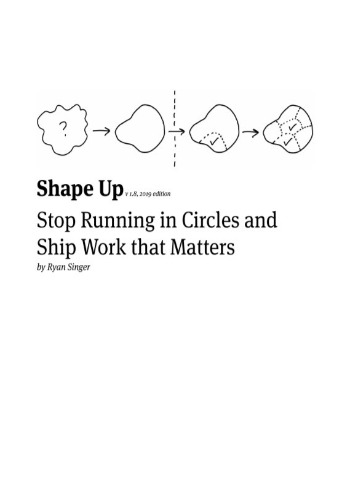
This profile is not claimed
Do you own or represent this business? Enter your business email to claim your Goodfirms profile.


