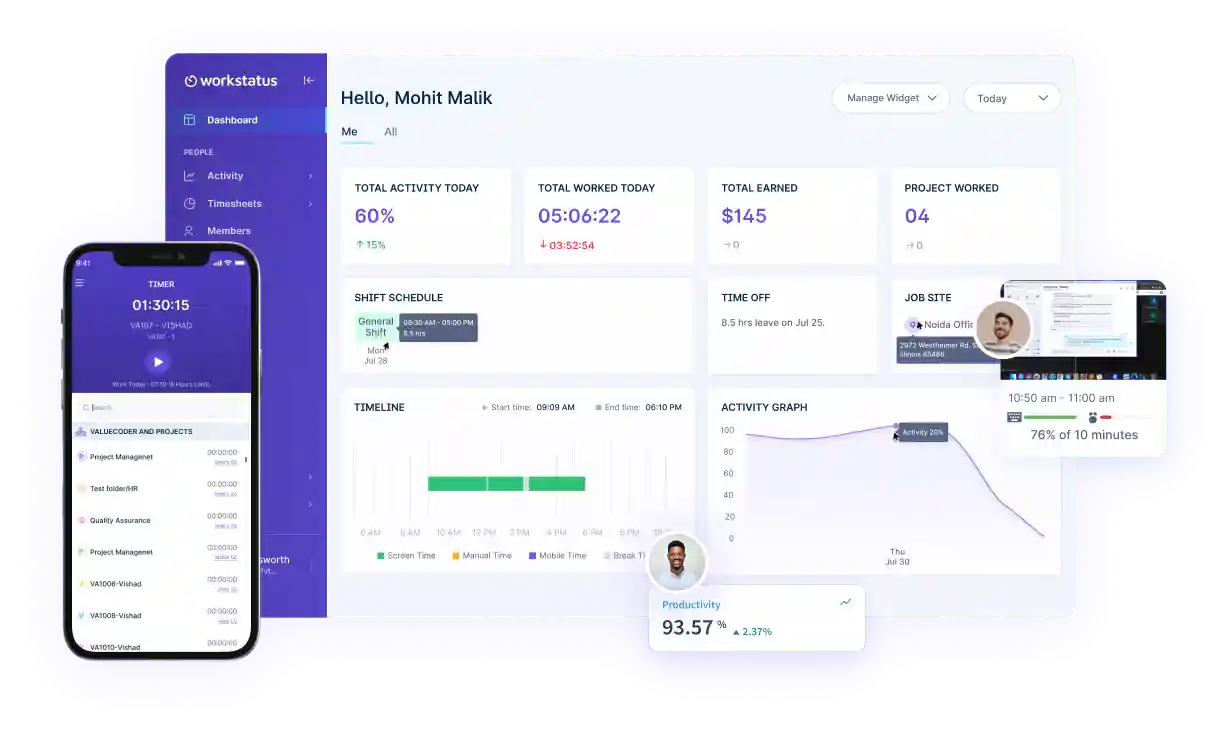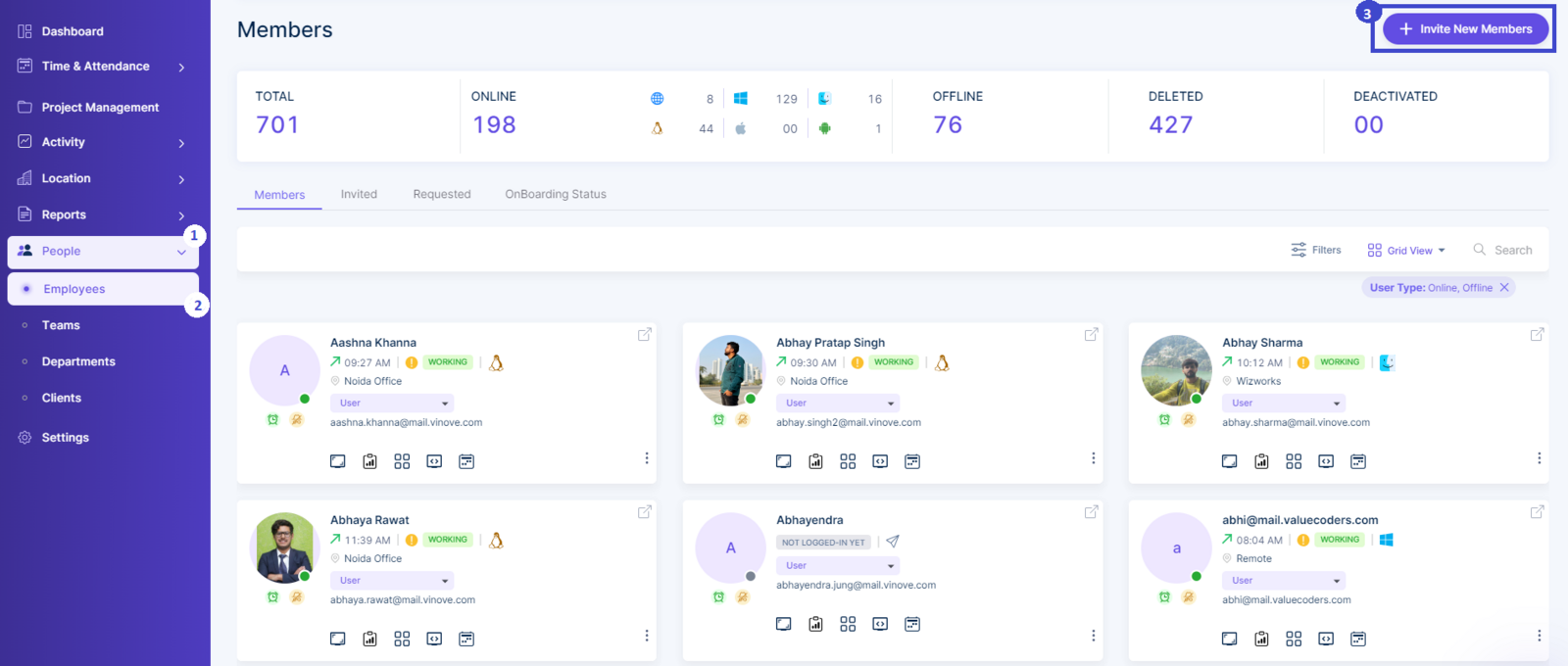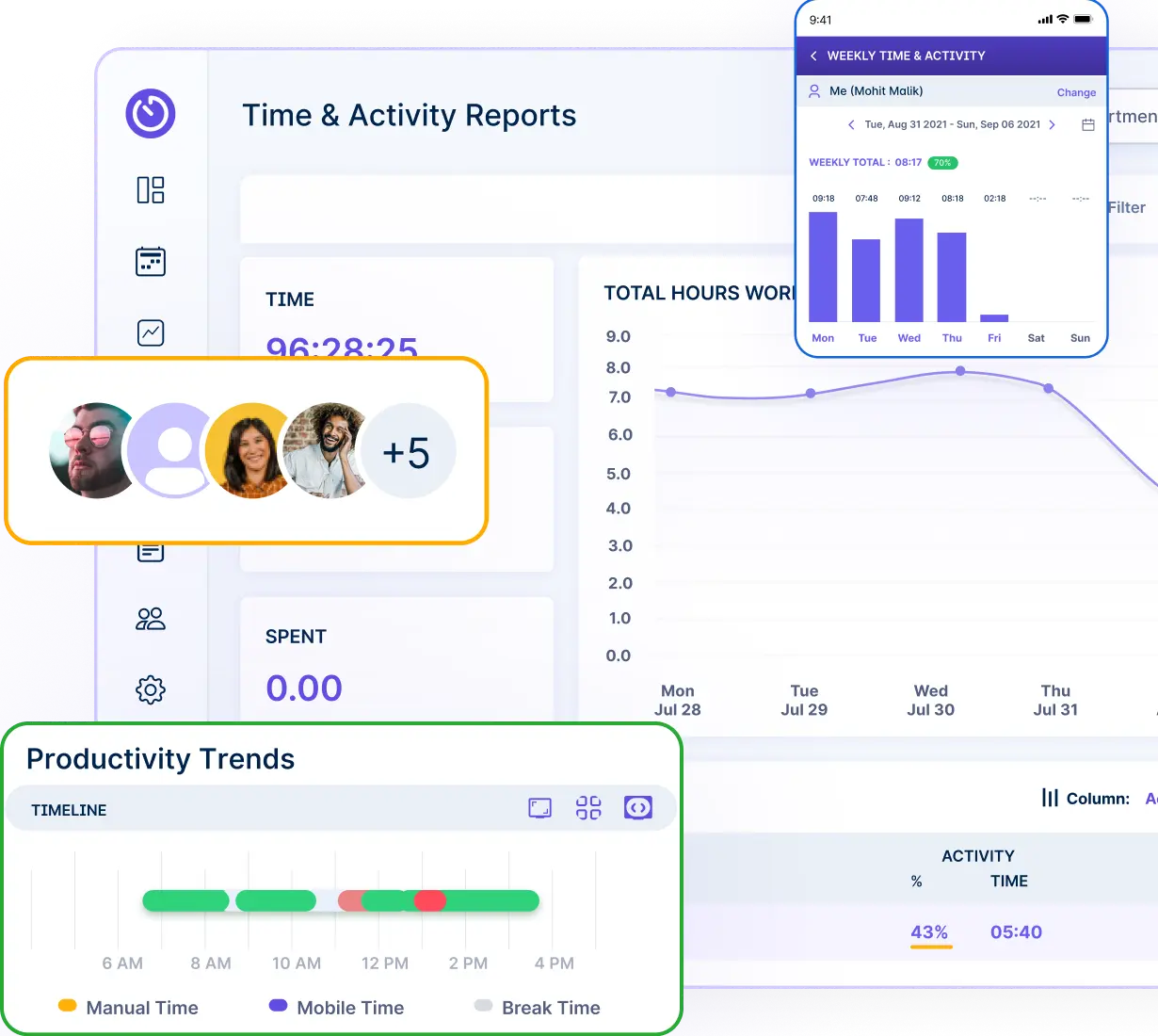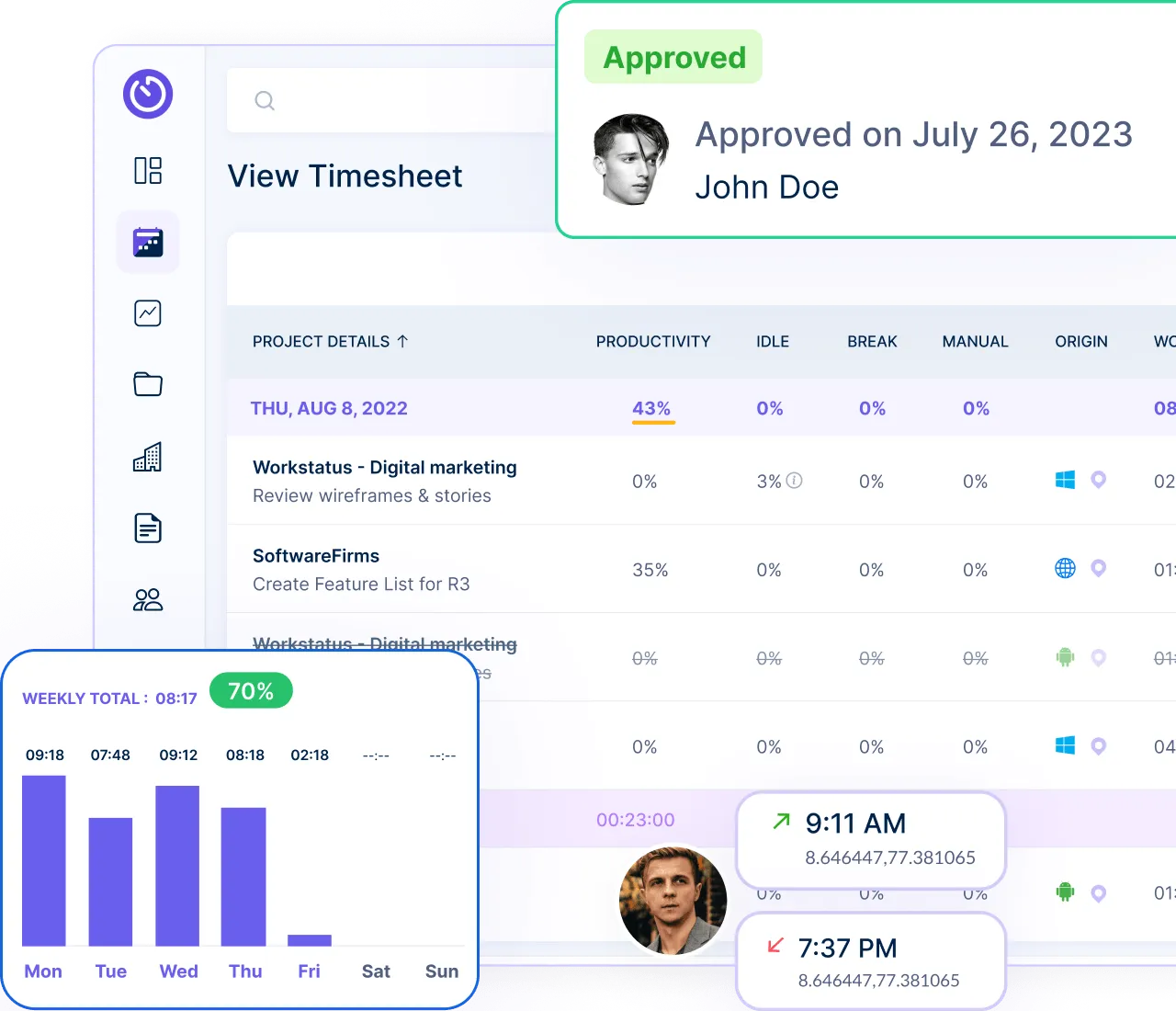Sonakshi Kushwaha
Posted 1 month ago
Easy-to-Use Employee Tracker
Our experience with Workstatus has been very positive. The software is easy to use, helps us track employee productivity effectively, and provides clear reports. It has improved team accountability without being too controlling, and the support team is responsive and helpful.
What was the project name that you have worked with Workstatus?
Employee Monitoring Software
How long have you used Workstatus?
1 Years
How frequently you use Workstatus?
Daily
How do you find pricing of Workstatus?
mid-tier
What do you like the most about Workstatus?
I like how easy it is to use and how clearly it shows employee activity and productivity. It helps us manage work better and saves a lot of time.
What do you like the least about Workstatus?
Nothing major, just a small learning curve at the start
Rating Breakdown
- Ease of Use
- Features
- Customer Support
- Overall Rating