In today's technologically advanced business world, you don't need to be physically present in front of a remotely located computer to access it. Remote desktop tools help you access the device from a remote location, manage its applications, perform administrative tasks, and solve technical issues. Thus, remote desktop technology has enabled many businesses to save their time and cost spent commuting to the places to provide technical support, perform tasks, or impart training.
Remote desktop software can use various protocols, including - Remote Desktop Protocol (RDP), Independent Computing Architecture (ICA), and Virtual Network Computing (VNC). Among all these protocols for remote desktop software, Remote Desktop Protocol (RDP) is the most prevalently used.
After the pandemic outbreak, as remote working became increasingly prevalent, the companies had to embrace the latest technology that empowered their employees to work from home or any other remote location. In 2021, the global market share of remote desktop software was valued at USD 1.92 billion. This is expected to grow to USD 7.22 billion by 2029, with a compound annual growth rate of 18%.
The IT and telecom industry will dominate the forecast period and is expected to be the biggest industry adopting remote monitoring & management software. The pandemic has forced organizations to adopt remote working policies, and unsurprisingly it is here to stay!

Source: Fortune Business Insights
The above information makes it clear that it is becoming increasingly important for businesses to hop onto the remote work culture and establish a system that enables their employees to work from anywhere.
This article walks you through the in-depth information about remote work software and its protocols, enabling you to make the right decisions pertaining to troubleshooting remote computers from a central location, employee guidance and training, and delivering better customer services ultimately leading to exponential revenue growth. Let’s start with knowing the basic concepts relating to remote desktop access and then will gradually move towards knowing more about the protocols used for remote desktop software.
What are the main components of Remote Desktop Access Services?
Several components that make remote desktop services work systematically include:
Remote desktop session host
The remote desktop session host is where your session-based apps and desktops that you share with other users are stored. Users access these apps and desktops using a remote desktop client, which is available for Windows, Mac, iOS, and Android.
Remote Desktop Connection Broker
The connection broker is a blend of traffic cop and telephone operator that takes care of verification and connection between clients and VM images. It is basically a software layer that stays on top of your complete IT ecosystem (not in the data stream) and allows remote access to all of your assets.
Remote Desktop Gateway
Users on public networks can use desktops and apps hosted on cloud services using the Remote Desktop Gateway. Secure Sockets Layer (SSL) is used by the RD Gateway component to safeguard the information shared between clients and servers.
Remote Desktop Web Access
Remote Desktop Web Access provides users with a web interface via which they can access computers and apps that are launched using the device’s innate remote desktop client application.
Remote Desktop Licensing
Users can connect to RD session host servers that host the owner’s systems and programs, using Activated Remote Desktop Licensing. The licensing server is normally pre-installed in the owner’s setups, but in the case of hosted environments, you’ll need to deploy the server in per-user mode.
Why Need a Protocol for Remote Access?
Protocols for remote access have enabled administrators to provide end-users with faster and more efficient support. With remote access protocols, the workplace is no longer defined as a single office, as systems can be accessed from anywhere on any device.
Below are some reasons why protocols for remote access are needed in today’s digitalized world:
Quick Response Times
Protocols for remote access help users quickly address issues. A majority of problems can be resolved remotely instead of having to be present onsite. When your company has offices at multiple locations, remote access solutions help facilitate meetings and communication with team members without spending time and money in traveling to the places.
Improves Flexibility
While working from home, employees require better tools and support in order to be productive. They need access to resources from outside of their corporate network that are safe and secure. Remote computer access protocols provide them with all the tools that they need to stay productive as well as focused when working remotely.
Better Security
Employees, today, expect seamless access to all cloud, web, and SaaS apps from a variety of locations and devices. Using an enterprise remote access software, IT teams can develop a single sign-in method for users to offer a seamless experience while taking care of security.
Easy Technical Support
IT administrators can use robust remote access software protocols to operate employee devices, irrespective of where they are physically located. When a problem arises, whether it’s with a file download or an application, teams can troubleshoot remote computers from a central location, give remote technical assistance, and resolve the issue swiftly.
Reduced Costs
Remote access solution allows organizations to handle difficulties and get back up and running faster than ever before. Businesses that want to save money by employing a managed service provider can do so without losing quality. Organizations can also reduce operating as well as traveling costs as employees can work remotely on their own devices.
Protocols are used for different types of remote connections as mentioned below -
What are the Types of Remote Connections?
The 3 most popular types of remote connections for secure remote access are listed below:
IPsec VPN
IPsec VPN is the most commonly used remote access technology in use today. On the end user’s desktop, a VPN client is installed and set up with information about the destination network, including the gateway IP address and a pre-shared password. When a user wants to access the corporate network, they must first launch the VPN client, which establishes a secure connection with the corporate firewall.
SSL VPN
The SSL VPN is a newer technology that is gaining traction in the remote access sector. The network administrator releases the VPN client to the firewall and makes it available for download via the firewall’s public connection while setting up an SSL VPN. End-users gain access to the business network by visiting a public web page where they may download the VPN software and the configuration data.
Microsoft Direct Access
Microsoft Direct Access is a relatively new player in the remote access area, which is not created by a Firewall manufacturer. At the operating system level, DirectAccess establishes an “always-on” secure connection. When the internet connection is on in the user’s computer, the Windows operating system connects to the business network in the background.
What can you accomplish with remote desktop access?
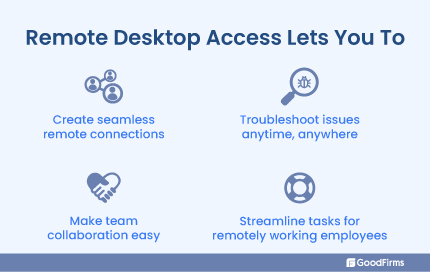
Remote desktop access enables you to connect to other devices, networks, or platforms situated at distinct locations in order to carry out tasks more effectively. This can be accomplished using a variety of software and hardware, or with unified systems that are cross-platform and have multiple device compatibility. Using remote computer access, you can expect to accomplish the following:
Create Seamless Remote Connections
The first and most important advantage of remote desktop access is flexibility and ease of establishing remote connections. Ensuring continuity of business is important when it becomes difficult to work from the office due to any kind of complications. Using remote desktop access, your team can work from anywhere across the globe, giving you greater flexibility to structure your organization.
Troubleshoot Issues Anytime, Anywhere
Remote desktop access enables you to troubleshoot issues from across the world as well as across a desk. Thanks to remote desktop capabilities that help them access a user’s device, help desk staff can receive calls from users and swiftly diagnose problems. Everyone saves time troubleshooting and businesses save money on travel.
Make Team Collaboration Easy
Whether you need to connect with clients from the other side of the globe or just a coworker across the town, remote access provides you with the means to do so easily and securely. With remote desktop access, you will be able to utilize features such as video calling, group chats, and sharing of documents.
Streamline Tasks for Remotely Working Employees
Irrespective of your organization's employee strength, remote work is now more common than ever. And, in the wake of the COVID-19 outbreak, an increasing number of firms are being forced to reassess their operations. Using remote access, employees can operate safely using any device, platform, or network, whether they are at their home, office, or even overseas.
Examples of Protocols for Remote Desktop Software
1. Zoho Assist: RDP Software

Image source: Zoho Assist
Zoho Assist is a cloud-based enterprise remote access software that enables you to easily access and control remote PCs, laptops, mobile devices, and servers, enabling you to solve client problems or work on a distant computer as if you were physically there before the system itself.
This remote support software allows you to work with numerous monitors with ease and switch between multiple screens on the remote desktop. It supports sending and receiving files up to 2 GB from your computer to other computer systems connected across the network. Remote support sessions can be scheduled for the clients working in different time zones.
2. Citrix Workspace: ICA Software
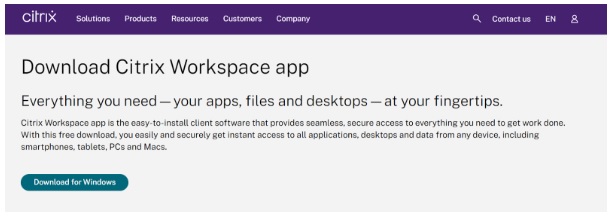
Image source: Citrix
Citrix Workspace app (formerly Citrix Receiver) provides users with safe access to applications, services, and data from a variety of desktop and mobile devices. You can quickly access all of your SaaS, online applications, files, and mobile apps by utilizing this software. This workspace is accessible via a variety of endpoint devices and operating systems, including Windows, Mac, iOS, and Android.
The platform provides centralized management of services such as virtual apps and desktops, endpoint management, analytics, gateway, and so on. Clients can subscribe to these services through the Workspace platform, which is maintained by Citrix, eliminating the administrator’s requirement for installation and system upgrades.
VNC Connect: VNC Software
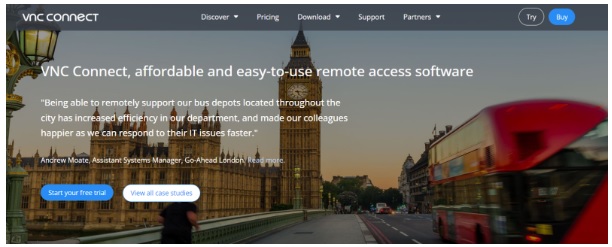
Image source: VNC Connect
VNC Connect is a reasonably priced and user-friendly remote desktop management software packed with prodigious features. It supports desktop to desktop and mobile to desktop communication on Windows, Mac, Linux, Raspberry Pi, iOS, and Android. Due to cloud connections between devices, there is no need to use a VPN or perform complicated and risky port-forwarding and firewall settings.
VNC Connect is available in multiple languages, including English, French, Portuguese, Spanish, and other languages. It also offers online team management, which lets you invite your team members to share access. You can also set their roles and permissions for remote access and manage the remote work crisis prevailing today. It is built specifically with safety in mind, balancing the control you demand with the privacy standards.
Moving further, let's have a quick look at how these protocols for remote desktops actually work.
How Do Protocols for Remote Desktop Work?
The protocols for remote desktop software establish a dedicated network channel for data transmission between linked devices (the remote desktop and computer currently in use). It always utilizes network port 3389 for this purpose. Mouse movements, inputs, monitor display, and other important data are transferred over this channel using TCP/IP. The protocol additionally encrypts all data for more secure communications over the public internet.
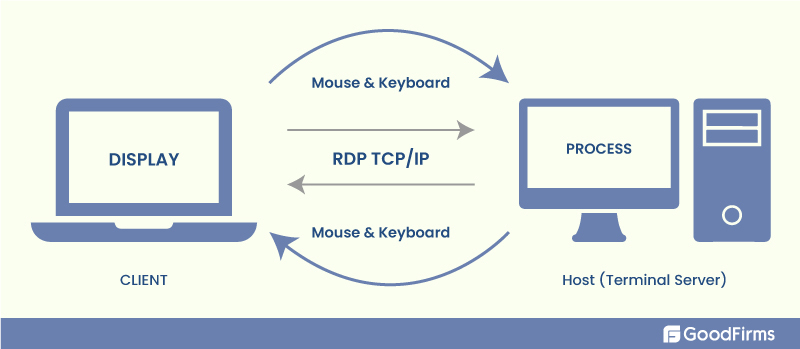
Even though the data is delivered in real-time, there may be some delays. This is due to the fact that keyboard and mouse actions must be encrypted, which takes a few milliseconds before the data is sent to the user.
For example, if a user double-clicks on an app to operate it, the action may take some time to complete because the user’s input is communicated to the computer before it is executed. Further, after the app opens, there may be another brief pause as the user’s display is transmitted.
Now let’s have a look at some of the most common protocols for remote desktop software.
What are some of the Common Protocols for Remote Desktop Access?
RDP: Remote desktop protocol (RDP) was launched by Microsoft and is compatible with most Windows operating systems and may also be used with Mac operating systems. Through RDP, the Windows remote desktop connection feature allows users to remotely connect a Windows PC or server through the internet or a local network and use all the applications installed on it. This proprietary protocol is an alternative to the open-source VNC protocol, which is widely used in Linux and other systems.
VNC: Virtual Computing Network (VNC) is a graphical desktop sharing system that utilizes Remote Frame Buffer Protocol (RFB) to operate another system remotely. It relays graphical-screen changes while transmitting keyboard and mouse input from one system to another via a network.
ICA: Another alternative to RDP is Citrix Independent Computing Architecture (ICA), a proprietary application server protocol developed by Citrix Systems. It was created to particularly transmit graphical display data as well as keyboard-mouse inputs across the network.
After knowing about the most common protocols for remote desktop access, the question that may arise in your mind is can a remote desktop software use protocols to remote desktop access? Below section can help you with the answer to this question:
Can a Remote Desktop Software use Protocols to Remote Desktop Access?
Definitely. Remote desktop software uses protocols to provide remote desktop access. Here are a few services that protocols provide relating to remote desktop access support:
Data encryption: Protocols encrypt the user’s mouse and keyboard data for secure communications over networks.
Data redirection: Remote desktop software allows you to exchange files, audio, videos, and also enables port redirection.
Clipboard mapping: Text and graphics can be deleted, copied, and pasted between apps on the local computer and remote computer.
Remote control: A user can diagnose and solve issues remotely by sharing input and display graphics between two remote computers.
To elaborate this further, let’s have a look at the features and properties of protocols for remote desktop software that can help deliver real value to your employees, customers, and business as a whole.
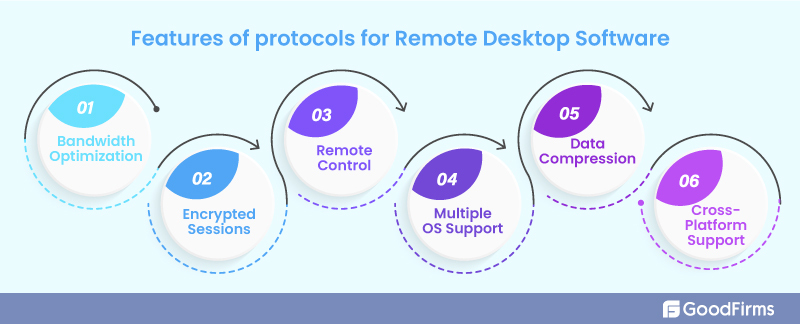
These are the common features of protocols for remote desktop software; now, let's look at the properties of remote desktop access protocols in detail.
Properties of Remote Desktop Access Protocols
Remote desktop access protocols provide secure connections between servers and users’ systems. Some important properties of remote desktop access protocols are:
- Smart Card Authentication: Users can utilize smart cards, which are physical security tokens with an embedded chip, to validate their identity.
- Bandwidth reduction: Due to the fact that most of the user’s screens remain un-updated, remote desktop access protocols offer lower bandwidth, which guarantees that it doesn’t need to be retransmitted.
- Usage of numerous displays: Administrators of remote desktop access protocols can access the devices and displays of many users at a time. They can also disconnect without logging off the service for a short period of time.
- GPU Support: RemoteFX is a suite of protocols that allows for the distribution of virtual desktops over local networks. As it uses advanced coding and graphics virtualization, RemoteFX provides a higher level of user experience.
- Auto Redirection: Audio from remote desktops is forwarded to the user’s computer using audio redirection.
- Encrypted data transmission: For transmission of data, remote desktop access protocols can accept up to 64,000 separate channels. 128-bit keys can be used for data encryption. In low-speed connections, the feature of bandwidth reduction improves the data transfer rate.
- File system redirection: Using file system redirection, users can send and use files stored locally on a remote computer.
- Port redirection: Apps running in a remote desktop session can make use of port redirection to access local ports.
Now, when we know everything about protocols for remote desktop access, their features and properties, let’s have a look at some benefits of using them.
Benefits of Using Protocols for Remote Desktop Access

Provide seamless remote access experience
Working remotely is growing, and it is essential in instances such as the pandemic, where remote work was the only alternative for many enterprises. Protocols for remote desktop software allow remote access to manage remote work crisis, enabling you to work from anywhere while exchanging data with others.
Likewise, many firms have data and resources that are only available on their on-premises network. They might be using sensitive systems or archaic systems with restricted access. In such cases, remote desktop software is the best way to access the data remotely without actually having to visit the office.
Establish and Maintain Secure Connections
When your data is digitized, security is absolutely essential. You wouldn't want a solution that jeopardizes your data. Using a service to access a remote desktop provides you with a team of professionals to maintain your server. They assure you that your system is always up to date with the most recent security updates. You will not have to be concerned about your data while sharing sensitive information. Your resources will be backed up, which allows you to recover data if it is ever lost.
Centralize Information Accurately
The ability to connect your data from anywhere across the globe is one of the primary advantages of a remote desktop connection. Your data is centralized in an easy-to-access location, and there is no need to install applications on your own computer. Additionally, a secure storage service is provided by the data hosting company, which means that all the data will be stored in the cloud.
Enhance Team Work and Collaboration
Using remote desktop software, you can invite team members to your workplace, share files with them remotely, and manage every part of your network in real-time. You can easily give/change permissions for a group of users or for individual users. It is also possible to limit their access so that they can only see specific files or applications on their desktop.
Save Time and Control Costs
Using remote desktop services can prove to be cost-efficient in the long run. Remote services do not demand as much; IT care as traditional desktop services. As a business using remote desktop software, your IT budget will almost always get smaller. This is due to the fact that these services are cloud-based and do not rely on a central drive to run on a daily basis. Investing in remote desktop software entails investing in reliable storage solutions at a relatively lower price than standard IT services. Additionally, remote work software also help in saving commute costs as the employees will have the freedom to work outside of the office and troubleshoot technical issues right from the comfort of their homes.
Basically, the protocols for remote desktop access play a major role in empowering the remote desktop software which is used for seamless and extraordinary remote connectivities. Finally, let’s have a look at what is remote desktop software and major players in this sector.
What is Remote Desktop Software?
Remote Desktop Software gives a local user complete control over a remote desktop's resources. Accessing the remote computer usually demands the installation and configuration of software on both the systems, where they must be powered on and connected to the internet. It allows the user to connect to, access, and control the data as well as resources of the remote computer from their local computer.
Remote Desktop Software was primarily created for and used by the system or network administrators to log in to remote users' desktops and undertake activities such as Troubleshooting technical difficulties, installing applications, and removing malware. But today, they are widely used to cater to the remote working culture. They help enhance employee guidance and training and provide better customer service.
When controlling applications with multiple visuals, such as video or 3D models, a remote workstation program that transfers pixels rather than displays commands is employed to give a seamless experience.
Below are some major players profiled in the remote desktop software Market:

Source: Globe news wire
The Bottom Line
Regardless of which protocol your remote desktop software is powered with - RDP, VNC, or ICA - a seamless and user-friendly browsing experience is what matters. Knowing everything about the remote desktop protocols helps you make the right decision pertaining to selecting the best remote desktop software as per your business needs.
The right remote desktop software can help you stay competitive in this era when customers demand quick resolutions and employees require flexible work environments. Just check out this comprehensive list of the best remote desktop software curated by GoodFirms' experts to make your selection process easier and smarter.


