In these digital times, a large number of employees work from distant locations and offices. Whether it is a corporate business, educational institute, or medical organization, everyone is looking to effectively connect with the systems of remote employees, customers, students, etc., on a real-time basis to ensure proper coordination. Factors such as rapid globalization, increase in work-from-home jobs, growth of the GIG economy, evergreen complex IT tasks, etc., are driving the demand for remote desktop software to efficiently execute IT-related work. To do this in a cost-efficient way, a free and open-source remote desktop software can be ideal where businesses can effortlessly connect with their remote systems without having a huge budget.
What is a Remote Desktop Software?
A remote desktop software, as the name suggests, is a system designed to connect two or more computers in a remote location using a remote access network. It offers an user-friendly interface to businesses to easily access remote computers for different purposes like customer support, software testing, team collaboration and IT issues elimination. A remote desktop software needs three main components to work, which are a host, a client and a network protocol. It captures and transmits the screen and input devices of one computer to other devices from where a user can control or view it directly.
Several corporations make use of remote desktop software to effortlessly access a computer or network, and connect with remote users from a far-flung distance and access to home networks.
Key aspects of Remote desktop Software:
The user should look for the following features in a remote desktop tool:
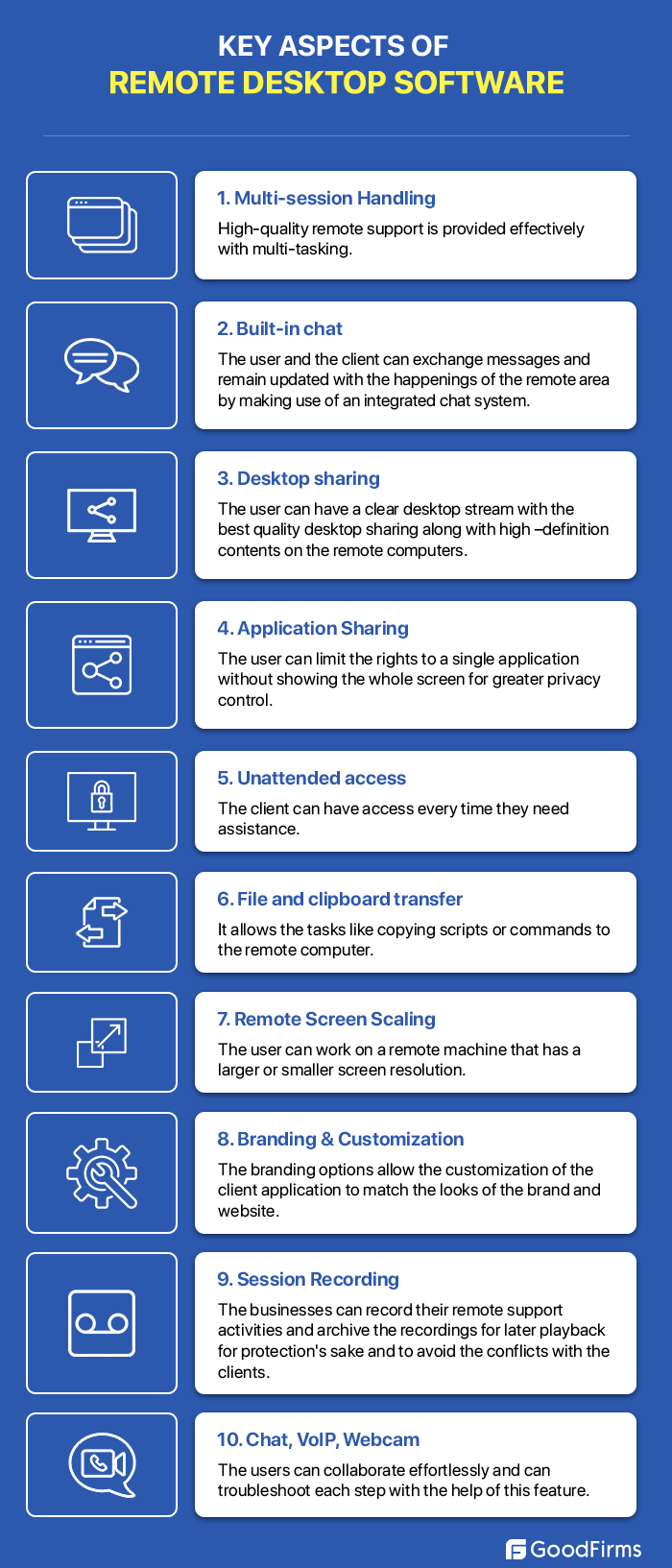
What Are The Benefits Of A Remote Desktop App?
Notable benefits of remote desktop application are as follows:

Emergence of AI-powered Remote Desktop Software
In an era when traditional remote desktop tools cannot keep up with the dynamic IT needs, AI-powered remote desktop solutions have emerged as a reliable alternative for IT teams. From troubleshooting and customer support to IT service management, AI remote desktop software solutions offer better functionalities and abilities to quickly execute IT functions. Smart session management, automated troubleshooting, enhanced security, optimized resource usage, context-aware access, etc., are a few notable benefits of AI-powered remote desktop software. Zoho Assist, Teamviewer, and Atera are a few AI-powered remote desktop solutions to streamline remote functions.
Future Of Remote Desktop Application
The future of remote desktop application will see a few added functionalities like;
-
Virtual Reality will take over video conferencing, enabling absolute virtual networking.
-
The industries will save the internet and office space cost
-
Rise of mobile computing, cloud computing, and streaming
-
User can work in multiple environments
-
Offer the development support needed for scalability from anywhere, anytime.
-
AI-powered support services will improve productivity, uptime and satisfaction.
-
Blockchain will further improve the security and connectivity of the remote desktop software.
-
Automation will reduce errors and improve efficiency.
- Implementation of browser-based solutions for better security and access from any device.
- Edge-hosted remote sessions with low latency and high resilience.
Why Use Remote Desktop Software?
There are several reasons due to which remote desktop software is used:

Who Can Use A Remote Desktop Networking Facility?
The following people can use the remote desktop networking facility:
-
Support teams – The remote desktop software manages the day-to-day routines and tasks that help in improving the efficiency of the support team.
-
Software and licensing administrators- Regardless of the physical location of the administrator or device, the remote desktop access software aids in scheduling and running maintenance on devices.
-
Heavy data archive work team- The team that performs heavy data archive work makes use of the remote desktop solution.
-
Remote working teams- The remote desktop software helps remote working teams to effectively collaborate, present and share work-related information.
How Does A Remote Desktop Networking Function?

After going through the detailed information about the remote desktop software, you are all set to learn about the free and open source remote desktop software right? But, before that, we would like to bring to your notice the most popular instant remote support software, like Zoho Assist and ManageEngine Remote Access Plus.
Zoho Assist
Zoho Assist is a cloud-based remote desktop application that enables you to support your customers from any distant location. It helps you to establish remote support sessions and access your customers’ devices that can include PCs, laptops, mobile devices, and servers effortlessly. You can empower your IT help desks and provide the best customer support with the help of Zoho Assist remote desktop software. It is used by over 130 million+ customers.
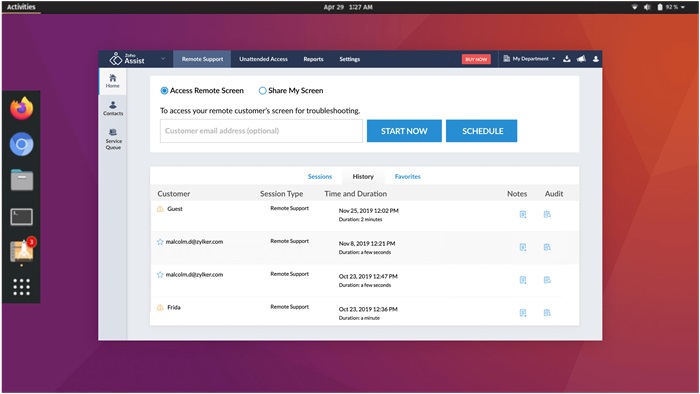
(Source: Zoho)
Features
- Can schedule remote sessions depending on your customers’ convenient time
- Built-in AI assistant to boost productivity
-
Allows troubleshooting remote computer devices
-
Enables file transfers with high-end security during live remote sessions
-
Can support Windows and Mac operating systems
-
Allows unattended remote access
-
Enables instant messaging, voice & video calling parallelly with remote access sessions
-
Allows technicians to reboot the remote computer system without disrupting the remote session
-
Enables monitoring and accessing multiple systems simultaneously
-
Allows customization and rebranding
-
Facilitates remote reboot
-
Schedule remote support sessions based on convenience
-
Multi-Monitor Navigation with screen sharing and screen swapping capabilities
-
Secured with two-factor authentication, firewall, SSL and 256-bit AES encryption
- Integrate with Zoho Desk, Zendesk, ServiceNow and G Suite
- Remote camera sharing for real-time, augmented reality-based remote assistance.
Besides a free plan, there are 3 different plans under the remote support service which are - standard, professional, & enterprises; and there are 2 plans under the unattended access - standard, & professional. All plans are priced closer to $4 - $12 billed annually.
ManageEngine Remote Access Plus
ManageEngine Remote Access Plus is an enterprise-level software that allows system administrators and IT help desk technicians to access remote computers from a centralized location for troubleshooting problems, accessing files, and much more. Overall, it provides an excellent remote support experience and saves time in troubleshooting problems to a great extent. It also allows collaboration between multiple technicians from different locations for better problem resolutions. Quicker technical solutions result in reduced downtimes and better productivity.

(Source: ManageEngine Remote Access Plus)
Key Features
- Includes easy to use interface providing excellent troubleshooting experience.
- Allows secure remote desktop sharing for Windows, Linux, and Mac platforms.
- Mobile app for remote troubleshooting
- Wake on LAN feature for detailed information on power status of systems
- Remotely access registry and command prompt in computers
- Enables technicians to voice, video, and text chat for better and quick troubleshooting.
- Allows managing the entire list of all hardware and software installed in the computers within the network and keeps track of them.
- Enables renaming remote computers within the range effortlessly.
- Allows turning on/off remote computers from a central location.
- Generate real-time reports that enable monitoring performed tasks and make quick and informed decisions.
- Securely create and share folders and files in remote computers with easy drag and drop features
- Remote task manager to view and manage the processes running in remote computers
- Event viewer to track Windows events
- Ability to monitor and analyze real-time network performance
If you are into a small business, then free remote desktop software will be an apt choice for you. Developing remote desktop software on your own can be a tedious and time-consuming job. And if you are investing in proprietary software, you can’t change its source code as it is based on restrictive copyright licenses and prove to be expensive for you. In that case, an open source remote desktop tool can be the best option as it is free to download and also allows customization.
Here, you can explore the list of best free and open source remote desktop software that will add productivity to your business. Let’s move ahead to explore the same!
But before exploring, let's have a quick look at the comparison chart of free and open source Remote Desktop Software.
The Best 8 Free And Open Source Remote Desktop Software Comparison Chart

List Of The Best 8 Free And Open Source Remote Desktop Software
1 TightVNC (free, open source)
TightVNC (Virtual Network Computing) is an open source remote desktop software that allows remote network access to the users. This free remote access software is helpful in administration, education, and tech support. The latest version, i.e., 2.8.85, offers enhanced stability during remote connections.
With this software, users can save their valuable time on traveling and cut their expenses. It offers robust features like file transfers in RDP sessions, multi-monitor handling, file transfer control, text copy and paste, etc. It comes with an enhanced user interface that supports almost all platforms, such as Windows, Mac, iPhone & iPad, Android, etc.
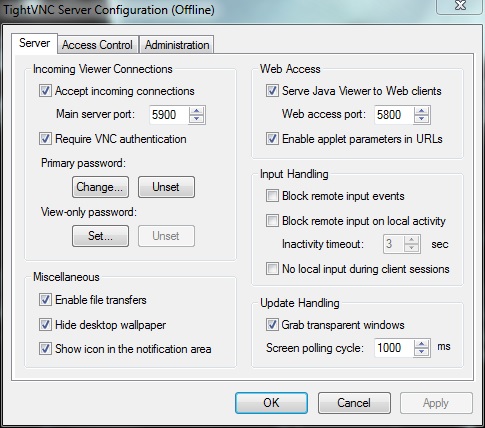
(Source: TightVNC)
Highlights:
-
Scaling of the remote desktop
-
Better web browser access
-
Compatible with standard VNC (Virtual Network Computing)
-
Multi-monitor support
-
File transfers
-
Access without client
-
Reverse connection
-
Detects screen updates
-
Performance optimizations
-
Bug fixes
-
Automatic SSH (Secure Socket Shell) tunneling
-
Full control and read-only
-
JPEG (Joint Photographic Experts Group) image quality setting
-
WPF FileTransferControl for easy file transfer functionality
-
Supports Windows, Mac, iOS and Android
2 RustDesk (free and open source)
RustDesk is a full-featured free and open source remote desktop tool that comes with a secured, user-friendly interface, multi-platform support, self-hosting, and minimal configurations. It is widely used by IT professionals, IT support service team, remote workers, and other industries to connect with remote users, edit device access permissions, access the session logs, and manage client settings sync strategies. It also offers a NaCl-based P2P connection with end-to-end encryption to ensure safe data transfer and better input control. It can integrate with Tactical RMM and various other third-party integrations to bring better efficiency and performance in the remote sessions. It also supports hardware and software codecs like P8, VP9, AV1, H264, H265, etc. for better quality. This remote desktop software works well with Windows, macOS, Linux, iOS, Android, and Web.

(Source: RustDesk)
Highlights:
- LDAP integration
- Cross group access
- Custom client generator
- Geolocation configuration
- Remote access control through proxy manager
- Centralized settings
- Distributed relay servers
- Single peer per row/list view
- Physical keyboard to android support
- Windows file copy/paste
- Direct intranet access via IP
- Easy 3rd party integration
- Advanced configuration options with 90+ options
3 X2Go (free and open source)
X2Go is the free and open source remote support software that allows users to access a graphical interface of a computer. The access can be over low bandwidth or high bandwidth connection. This cross-platform remote desktop software provides better encryption of data.
This desktop access tool can be effortlessly selected from multiple desktop environments. It uses the No Machine NX3 technology that helps in the graphical part of the remote desktop sessions.
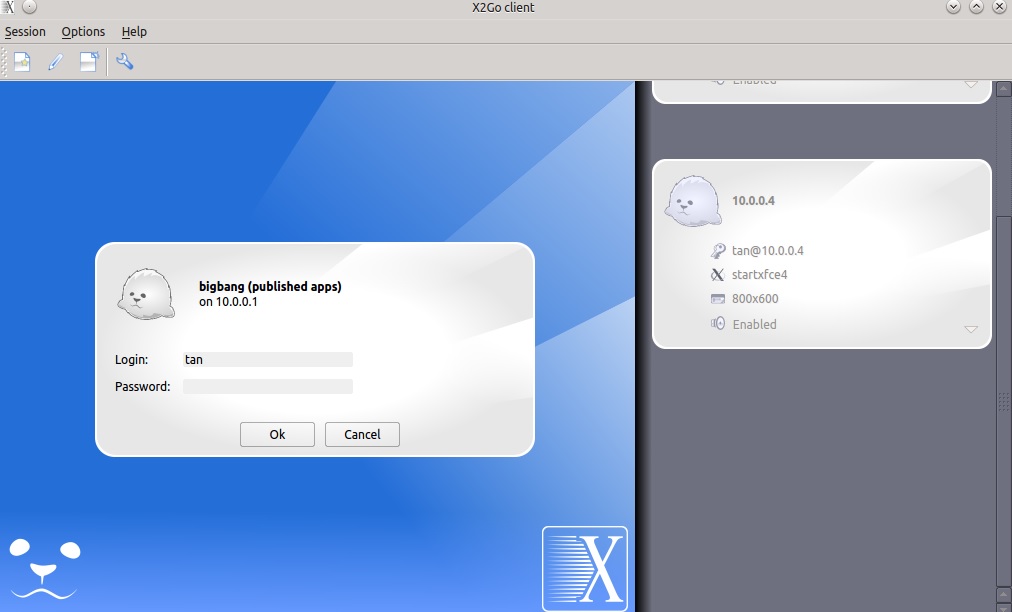 (Source: X2Go)
(Source: X2Go)
Highlights:
-
Graphical remote desktop capable of working on both low and high bandwidth connections
-
File sharing
-
Desktop sharing
-
Disconnect and reconnect to a session
-
Printer Sharing
-
Published applications
-
Traffic is strongly tunneled over SSH (Secure Socket Shell)
-
Use your network
-
Secure connection
-
Session transfer and session recording
-
No Machine NX3 technology
-
Single applications
-
(proxied) RDP (Microsoft Remote Desktop Protocol) sessions
-
XDMCP (X display manager control protocol) sessions
-
Session Broker for centralized configuration and load balancing
-
Select from multiple desktop environments like MATE, GNOME, KDE, etc.
4 Nomachine (free, open source)
If you are looking for a speedy, secure, and free remote desktop solution, then Nomachine is the apt choice for you. It serves as the fastest and highest quality remote desktop solution. It is apt for professionals, SMBs, and large organizations.
This remote desktop access software allows the users to work from anywhere and from any device. This open source remote support software has outstanding network transparency. Users can access all the files, edit documents, watch videos, play audio, and play games with this application.
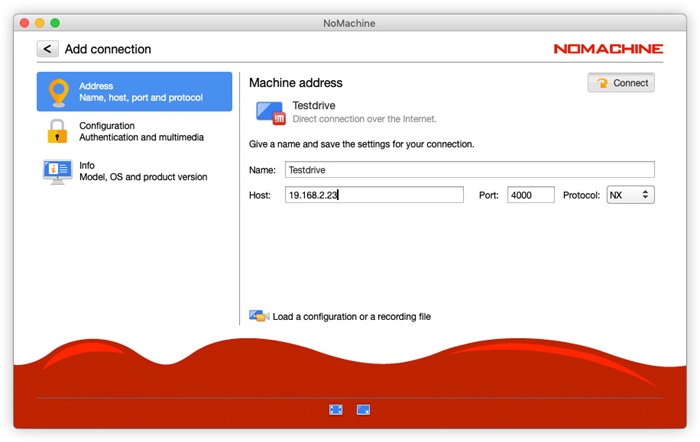
(Source: Nomachine)
Highlights:
-
Lessens IT complexity
-
Reliable and agile
-
Centralize user access
-
Extensible & flexible
-
Remote Collaboration
-
Cloud Agnostic
-
Centralize user access
-
Policy-based access
-
Encryption and Security
-
Built-in load-balancing and scriptability
-
Supports iOS and Android devices
-
Easy remote configuration and management
-
Integrate with other NoMachine products
-
Control Linux ARM boards and devices such as Raspberry Pi, BeagleBone Black, Radxa Rock, etc.
- Video and audio streaming
- File-transfer (including drag and drop) and printing
- Screen recording
- Offers remote diagnostic analysis and resolution
- Multi monitor support
- Built-in VPN service
- Browser-based access
5 Xpra (open source, free)
Xpra is an open source remote desktop administration tool that offers remote access to individual applications or full desktops. This free remote access software is “rootless,” as the programs that users run under it are shown on the desktop as the regular programs.
It is a multi-platform that allows the forwarding of sound, clipboard, printing devices, applications, and desktop screens. This app is usable over reasonably slow links. The software can adapt to changing network bandwidth constraints. Over SSH (Secure shell), the users can access the sessions. The latest version, i.e., 6.3.1, comes with enhanced remote desktop capabilities to seamlessly perform remote functions.
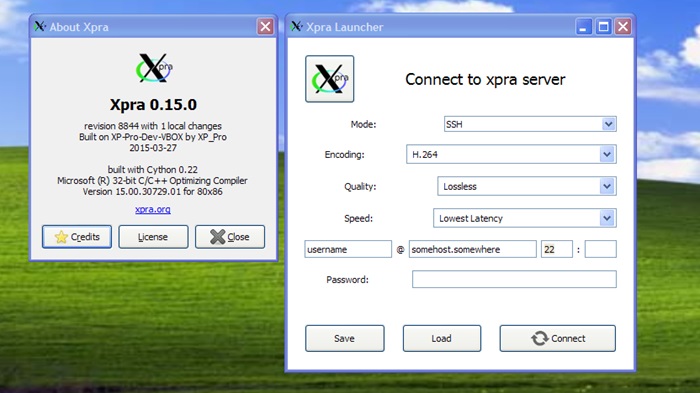
(Source: Xpra)
Highlights:
-
Remote administration
-
Secure Connection
-
Meeting Initiation
-
Session Recording
-
Hardware acceleration
-
Multi-user support
-
Built-in HTML5 client
-
Proxy Server
-
File transfers
-
Webcam
-
Drag and Drop
-
System Tray
-
Synchronize DPI (dots per inch) from the clients to the server
- Support different connections such as SSL, SSH, (secure), websockets, RFB, etc.
- Compatible with Cython 3.1
6 AeroAdmin (free)
AeroAdmin is the free remote support software that allows users to set up a remote desktop connection within a few seconds. Even the non-tech-savvy users can control remote computers and can share the screen effortlessly. Both professionals and non-tech-savvy users will find this app easy-to-use.
This full-featured multi-tasking remote access software is safe and secure to use. It is easy, quick, and efficient for home and commercial use.
The software has a user-friendly interface. It does not require installation or configuration.
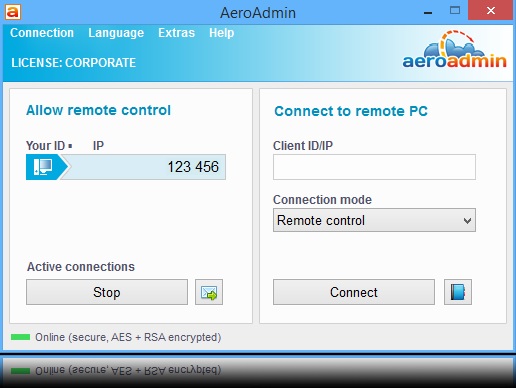
(Source: Aeroadmin)
Highlights:
-
Remote Support
-
Multilingual interface with over 15 languages
-
Online meetings, webinars, and distance education
-
Remote Monitoring and Control
-
Multi-monitor support
-
Auto-update
-
File Transfer
-
Remote reboot in safe mode
-
Transparent for firewalls
-
No installation or Configuration
-
Unattended access to remote PCS (Personal computer) and servers
-
End-to-end encryption with AES (Advanced Encryption Standard) and RSA (Rivest, Shamir, Adleman – public-key encryption technology) algorithms
-
Contact Book
-
Branding and Customization
-
Sessions Reports
-
Parallel Sessions
-
Auto image speed/quality balance
-
Flexible access rights system
- Remote windows lock (automatic/manual)
- Authentication & access rights configuration
- Ability to automatically detect network configuration
- Clipboard synchronization
- Supports Windows, Linux, and Mac OS
7 Anydesk (free for non-commercial use)
Anydesk provides multi-platform support securely to IT professionals and on-the-go individuals. It is free for non-commercial use. This app can share files across computers and servers in any location in the fastest and efficient way. Nearly 200,000 customers trust this software to carry out their remote desktop tasks.
Users can take advantage of this advanced remote file sharing and comprehensive control facilities with a complete file management option. The highly intuitive options of this free remote desktop solution (for non-commercial use) allow IT professionals to transfer files quickly and securely. Also, the software facilitates reliable and uncorrupted transfers.
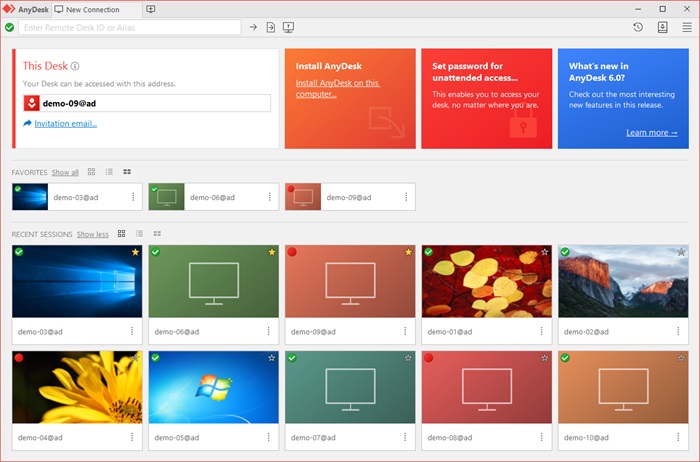
(Source: Anydesk)
Highlights:
-
Online Collaboration
-
Built-in file transfer
-
Lightweight
-
Record Sessions
-
Unparalleled performance
-
User can work from anywhere
-
Maximum Compatibility
-
File Transfer
-
Remote Restart and Printing
-
Comprehensive remote file management
-
Intuitive Operation
-
Secure by design through 2 factor authentication, permission management and privacy mode
-
On-Screen-Whiteboard
-
Auto-discovery
-
Unlimited Endpoints
-
Mobile to PC Remote Control
-
REST-API for seamless integration into existing software
- Session Permission Profiles
- TCP tunneling
- Dynamic client configurations
- Interactive access to control mouse and keyboard of other devices
8 Remote Utilities (Freeware)
If you are looking for professional remote access software, then Remote Utilities is the apt choice for you. This free remote desktop software gives full control over the IT infrastructure.
The user can view screens remotely and control the mouse pointer with this app. It is apt for IT professionals, systems administrators, and help desk providers.
The self-hosted server of this application enhances the remote utility capabilities. It comes with 2-factor authentication and data encryption for optimal security. The RDP (remote desktop protocol) protocol allows you to connect to a remote computer over the internet.
Businesses can save their valuable time and money with this application as it manages and monitors computer software and hardware. The latest version, i.e., 3.4.40, offers better security and accessibility during remote connections.
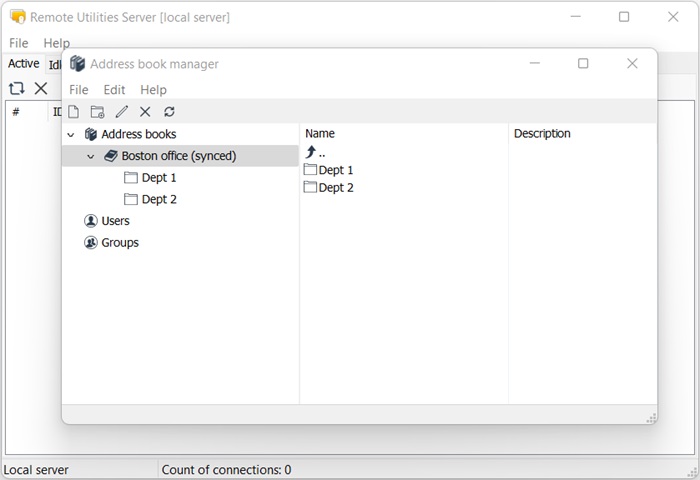
(Source: Remote Utilities)
Highlights:
-
Active Directory support
-
Full control and view
-
Two Factor Authentications
-
MSI (Microsoft installer) Configuration
-
Self-Hosted server
-
RDP (Remote desktop protocol) Integration
-
Remote Registry
-
Voice and video chat
-
Remote settings
-
Power Control
-
Task Manager
-
Inventory Manager
-
Text Chat
-
Strong Encryption
-
On-demand remote support
-
File transfer
-
Turn on/off systems remotely
- Ability to choose from 14 connection modes
- nextgen codec for faster speed and performance
Apart from the high-quality free and open source remote desktop software mentioned above, users can also explore other popular software as discussed below:
List of the Top Remote Desktop Software Commonly Used
Remote desktop software is the need of the hour for businesses to access, monitor and execute remote functions effectively. With the right software, they can securely execute their functions, whether customer service, IT support, employee onboarding or technical assistance. Here are the top remote desktop solutions popularly used by businesses as follows:
Teamviewer
Teamviewer is an award-winning remote desktop software to securely access, control and manage remote systems. It is widely used by IT and technical support teams owing to features like enterprise-grade security, cross-platform functioning, fast file transfer speeds, session recordings and automation, mass deployment, multi-user support sessions, etc. It also supports a wide range of integrations associated with Zendesk, SAP, Slack, Teams, Jira, etc. to connect with existing business applications. For personal use, it is free without any time limit. However, for businesses, the price starts from $8.39/month billed annually.
ConnectWise Control
ConnectWise Control is a leading remote desktop solution for quickly connecting with the remote endpoints of a business. It is an ideal tool for remote workers, IT, support and help desk teams, etc., owing to the features like easy configurations, ConnectWise view, robust security measures, in-built customization, compatibility with most browsers and operating systems,100s of integrations and extensions, etc. It offers a 14-day free trial and premium pricing starts from $30 per month billed annually.
SecureLink
SecureLink, acquired by Imprivata, is a popular access management solution allowing businesses to remotely access their systems, data and infrastructure. It is one of the best tools for third-party identity management, vendor onboarding, enterprise-grade remote access, credential management, zero-trust network access, session monitoring, etc., while ensuring better compliance and efficiency. SecureLink also offers a huge number of extensive APIs, resources, 3rd party integrations, etc., for streamlining the user experience. For pricing and demo, connect with the vendor.
AnyViewer
AnyViewer is another popular name in the list of widely used remote desktop solutions for efficient distant working and support at low latency while ensuring high-quality graphics. It is a great tool for remote games, quick remote location support, fast file transfer, mobile access, mass deployment, etc. It offers security features like asymmetric ECC 256-bit end-to-end encryption, GDPR compliance, two-factor authentication, interface lock, etc., to safeguard your data and infrastructure. AnyViewer is available in both free and paid versions, starting from $3.58/ month, billed annually.
Industry-Wise List Of Top Remote Desktop Software:
Remote Desktop Software for the Customer Support Industry
A reliable and secure desktop software is paramount to the success of the customer support industry. It helps businesses remotely access the consumer’s desktop, resolve IT issues, and ensure better customer experience. Some of the leading remote desktop tools for customer support industry are as follows:
Getscreen
Getscreen is an easy-to-use tool for technical and customer support teams to easily manage and resolve the issues of remote users. The tool is available in an application and Chrome extension and is compatible with different web browsers and operating systems. The popular features of Getscreen include on-screen text auto-translation, branding customizations, client database integration, simultaneous connections, joint access, system info, file manager, connection recording, chats and calls, etc. It also supports integrations like WordPress, Konnectz, Jira, etc., besides leveraging HTTP APIs. It comes with a 14-day free trial and a free version to test the features.
SysAid Help Desk
SysAid Help Desk is a leading remote desktop software for customer support businesses in quickly handling tickets and resolving customers' grievances. It comes with a user-friendly interface for self-service automation, ticket automation and management, asset management, remote control and access, service orchestration, service desk automation, advanced reporting, incident management, etc. It also features an inbuilt marketplace having a wide range of package modules, integrations, automation bots, etc. The company provides free trial, demo and pricing information upon consultation.
Remote Desktop Software for the IT Industry
In the IT industry, businesses employ a huge number of systems, remote employees and other indispensable components. Therefore, it becomes critical for them to continuously monitor and manage the remote systems without much issues. Top remote desktop access solutions can help businesses in this as follows:
GoTo Resolve
Formerly GoTo Assist, it is an all-in-one remote desktop tool for remotely performing a wide range of IT tasks in a secure manner. It is widely used by IT teams and businesses for remote system management, ticketing, proactive monitoring, technical support, remote access management, no-code IT automation, patch management, customizable alerting, antivirus management, etc. It is available in both free and paid versions starting from $44 per month, billed annually.
LogMeIn Central
LogMeIn Central is another top-notch remote management solution for securely maintaining IT infrastructure remotely from anywhere. Internal IT teams, managed service providers, and IT-based businesses can use this tool for quick and easy remote control, user management and permission, computer grouping, antivirus and cybersecurity management, computer health monitoring, remote deployment, patch management, etc. It offers a 14-day free trial and the premium price range starts from $80 per month, billed annually.
Remote Desktop Manager
It is a one-stop remote desktop solution for the IT industry in secure remote access and connection management. It allows IT administrators, technical support teams, team managers, etc., to manage remote connections, administrative password sharing, secure access to assets, compliance audits, reports, session sharing, etc. Besides a free forever version, the premium plans start from $25 per user/month.
Remote Desktop Software for the Ed-tech Industry
After COVID-19, the education sector went through a significant transformation. Many institutions and universities started virtual classrooms and learning to allow learners to learn without hampering progress. Virtual classrooms and learning is not easy rather right combination of tools like remote desktop software are needed to ensure students can learn effectively. Here are the top remote access systems for the learners in ed-tech industry as follows:
Thinfinity
When it comes to remote desktop solutions for the ed-tech industry, Thinfinity is a leading name offering hassle-free access to remote desktops and terminals. It comes with hybrid, on-premises, cloud and fully hosted variants to organize and manage remote access to virtual classrooms, reserve online classes and events, assign roles and permissions to teachers and students, enable scheduling of lab computers, etc., while ensuring better security and compliance in educational institutions. It offers a free trial of 15 days to test the software and final pricing upon consultation.
BeyondTrust
BeyondTrust is a secured remote desktop software for educational institutions to access, diagnose, and fix remote systems of students, teachers, management, etc. It offers compatibility with multiple operating systems and devices, simple remote access management, admin rights removal, privileged remote access with credential injection, enforced least privilege to users, attended and unattended access to remote systems, managing passwords, etc. The pricing information and free demo are provided by the company upon contacting the sales.
Ammy Admin
Ammy Admin is another leading remote desktop tool to manage distance education and virtual classrooms in schools and universities. It is one of the great tools with a user-friendly interface to monitor and manage student activities, remotely access students’ desktops, remote server control, secure file manager and transfer, voice chat for online conferences, presentations and virtual classes, etc. Ammy Admin comes in both free and premium versions starting from $33.90 for 1 pc/2 years.
Remote Desktop Software for the Retail Industry
Remote desktop software has emerged as one of the best tools to mitigate the business challenges associated with remote connectivity and access. These tools allow retailers to streamline and centralize the different operations from stores, warehouses, etc. These tools also help retailers manage inventories, POS systems, remote desktops, etc., from anywhere. Top remote desktop software for the retail industry are as follows:
Citrix
Citrix is a top-notch remote desktop access service provider for the retail industry to optimize inventory operations and customer experiences. Store employees, warehouse staff, corporate workers, remote staff, etc., can easily use this tool to ensure secure unified commerce, streamline employee onboarding, get instant access to data on any device, centralize in-store and employee apps, view inventory, shipping and point of sale on a single platform, etc.
Netop Remote Control
Impero Connect is another leading remote access tool for retailers to ensure regulatory compliance, reduce issue resolution times, streamline support and improve security. It comes with secure remote access technology that supports multiple devices, including mobile, POS systems, computers, etc. It offers secure tunneling, versatile configurations, web-based access, enterprise-class security architecture, integration with directory services, etc., allowing retailers to perform remote tasks effectively.
Remote Desktop Software for the Finance Industry
The financial industry is always exposed to a huge number of frauds, scams and cyber threats. Due to this, they need to continuously monitor the different systems such as computers, ATMs, etc. However, the market is full of a lot of remote desktop software, due to which here is the list of top remote access management tools for the finance industry.
Desktop Ready
Desktop Ready by Anunta is a modern managed desktop solution for the finance industry to ensure regulatory compliance and scalable cloud desktops. It helps financial institutions quickly onboard remote employees, ensure bank-grade security, eliminate the risk of data misappropriation, data theft, and unintended access, reduce the total cost of ownership, etc. It also supports latency-free high-frequency trading, and financial modeling systems to assess financial data, determine frauds, etc. Schedule your demo now with the company for further information on costs and included features.
Remote Desktop Software for the Healthcare Industry
With the advancements in technology, the healthcare industry is also leveraging digital tools to remotely treat their patients. Not only patient treatment, but medical professionals can also prescribe medicines, access remote systems, etc., to ensure that patients are provided with the best medical care. Some of such leading tools for the medical professionals are as follows:
Splashtop Remote Support
Splashtop Remote Support is a powerful remote monitoring tool for healthcare institutions to deliver enhanced patient care and perform their tasks efficiently. It can remotely simulate 3D graphics, making it a great choice for medical instructors in teaching and training new medical recruits. It employs advanced security measures to safely access patients' records, analyze samples, streamline IT support, print patient records, APK push installs and dispatch files remotely. It offers both on-premise and cloud-based deployment with an affordable starting price of $3/month, billed annually alongside a free trial.
RemotePC
RemotePC is a great tool for medical professionals, IT staff, lab technicians, medical students, pharmacies, etc. to quickly access the hospital’s data, send prescriptions, attend online classes, view surgical procedures, etc. remotely from anywhere. The tool facilitates screen sharing between doctors and patients, regulatory compliance, Single Sign-On to enhance data security, remote access to the doctor’s system, online consultations, real-time patient treatment, etc. The free trial of the software is applicable for 7 days, after which the flexible prices start from $22.12 for the first year.
Remote Desktop Software for the Manufacturing Industry
Remote desktop solutions are also preferred by the manufacturing industry in reducing downtime, streamlining maintenance and improving decision-making capabilities. Through this software, manufacturers can connect and access their remote systems, processes and machines to improve productivity and efficiency. The leading remote desktop software for the manufacturing industry are as follows:
NetSupport Manager
NetSupport Manager is a prominent multi-platform control and support software for securely accessing and managing manufacturing systems, interactive public screens, cash machines, factory robots and more supported devices. Features that make it unique among the competitors include system monitoring with real-time thumbnails, simultaneous application launch on remote computers, remote control color quality optimization, session recording, NetSupport Manager’s File Distribution system with drag and drop interface, etc. The company offers custom pricing upon consultation besides a 30-day free trial version.
Parsec
Parsec is a one-stop remote desktop solution to remote access pre-production and post-production processes. It offers centralized data access through P2P technology, audit logs download through API, sign-on authentication for better security, role-based access control to manage different teams and processes, high-performance relay for improved performance, etc., to seamlessly manage the manufacturing functions from anywhere, anytime. Parsec comes in three paid versions, which are individuals, teams and enterprise, starting from $8.33 per user/month, paid annually along with a 14-day free trial.
RealVNC Connect
RealVNC Connect is another popular remote access tool for manufacturing businesses to remotely monitor and fix manufacturing issues on the go. It helps manufacturing professionals manage production operations, deliver instant support, and offer training sessions remotely from anywhere. It comes with robust features and flexible configurations to safeguard your manufacturing systems from unauthorized access, improve manufacturing productivity remotely, continuously monitor and access manufacturing processes, reduce downtime challenges, perform diagnostic checks, etc. Apart from a free trial, the pricing starts from $9.87 per month, billed annually.
Conclusion:
In this digital age, Remote desktop services are a blessing for IT professionals as they can access files and programs on their computers without traveling to their office. The system administrators can access employee devices that help them in monitoring and resolving the issues whenever they come up. The timely administration and implementation improve customer satisfaction by figuring out what the customer wants. It focuses on company culture, stays current on customer reviews, offers proactive customer service, demonstrates product knowledge, sets clear expectations and exceeds them, studies complaints and compliments and provides free product training and support.
The list of the free and open source remote desktop software mentioned in this article allows administrators to monitor device functionality and to effortlessly run the software updates remotely. The open source remote desktop manager allows the running of the necessary troubleshooting process in a more cost-effective way.
If you are looking for other options in remote desktop apps you can also go through this complete list of remote desktop software.
In case you have come across any of the free and open source remote desktop software stated in this article, then feel free to share your valuable views on the same.
If you are looking for other software categories, then click here.








