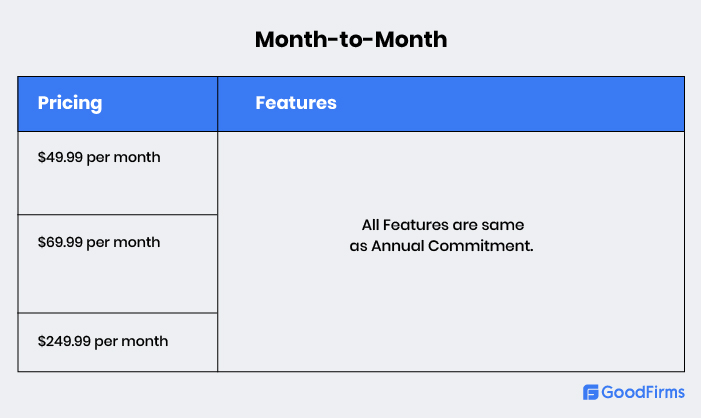Two American computer scientists and businessmen, John Edward Warnock and Charles Matthew Geschke left their job with PARC to establish a company for developing and selling the PostScript page description language. That is how Adobe came into existence in December 1982.
The company achieved a significant milestone in 1985 when PostScript got the license from Apple Computers to use its LaserWriter printers, allowing Adobe to step into the desktop publishing industry and revamp it. In the mid-1980s, it targeted the consumer software market with a vector-based tool called Adobe Illustrator, initially designed for Apple Macintosh.
“Creativity is in our DNA. We redefine user experiences and transform the world through digital technologies to democratize innovation.” - says the company.
Adobe significantly launched its first flagship product, Adobe Photoshop 1.0 version, in 1990, which is a leading photography studio management software and a raster graphics editor used for editing photos. Following the release of Photoshop, the company unveiled many other software products and solutions, such as Adobe Premiere and Adobe PDF. Acrobat and Reader, Dreamweaver, and many more. Adobe Illustrator and Photoshop, Adobe Acrobat, and PDF today stand as the top designing and publishing tools.
The company is scaling up to new heights under its current Chairman and CEO, Shantanu Narayen, surpassing $100 billion+ in market capitalization to join the elite group of Fortune 400 for the first time. Forbes ranked it as the thirteenth most innovative company in the world in 2018.
Adobe Experience Cloud has recently been named a Leader in the Enterprise Marketing Suite by Forrester Research in September 2022.
Recently in September 2022, Adobe entered into a merger agreement to acquire Figma with an intention to upsurge creativity, enhance collaboration, and boost productivity. The proposed acquisition is likely to be closed in 2023.
Goodfirms presents a holistic, in-depth, and unbiased review of the most popular Adobe products, their exquisite features and functionalities, their benefits and drawbacks, a comprehensive pricing structure, and the best alternatives to those software solutions. The review article further tries to answer a few fundamental questions, such as
- Is Adobe really the most notable and popular brand in creating exceptional experiences?
- Are Adobe products reliable and trustworthy?
- Is Adobe the best photo, video editing, and graphic design software?
- Do Adobe Marketing and Commerce solutions enhance and transform digital customer experience and digitize business processes?
- How has creating, viewing, and editing PDF documents become simpler with Adobe Acrobat?
A Complete Review of Popular Adobe Products
Adobe Inc. is a US-based multinational software company that develops an extensive array of creative applications and tools for graphic design, photography, video editing, illustration, animation, multimedia, print, and desktop publication. The SaaS-based organization innovated digital experiences with game-changing trends and connected art with technology.
Adobe started its journey about four decades ago by developing a specific printing software, the first product to match international standards. Subsequently, this software product became popular because it included algorithms containing letter forms of various languages.
During these forty years, Adobe has created over 100 products and acquired 50+ companies to boost and encourage creativity, empower digital businesses, and accelerate document productivity.
To streamline and simplify tasks of the remote workforce, Adobe has introduced Document Cloud for business, which aligns with PDF technology to augment employee and customer experience, allowing them to collaborate on the document from anywhere. It provides Creative Cloud for teams that improve collaboration and productivity with 20+ desktop and mobile applications. Similarly, there is a Creative Cloud for enterprises that helps to design mobile application prototypes, user experiences, video content, and multichannel campaigns.
Goodfirms’ expert review team has carried out this broad review following a meticulous research process of all major products and their subcategories, which you can view below.
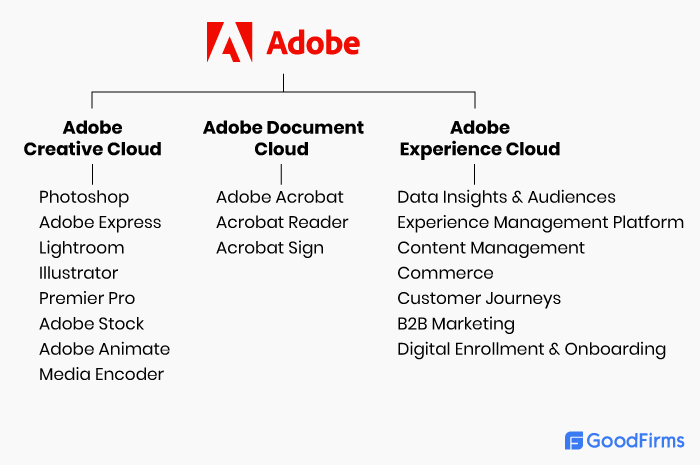
The Key Categories of Adobe products
- Adobe Creative Cloud
- Adobe Document Cloud
- Adobe Experience Cloud
Goodfirms Review of Adobe Creative Cloud

Image Source: Adobe Creative Cloud
Adobe began with the journey of Creative Suite in 2003, providing web development solutions, graphic design, and video editing services. However, it was discontinued in 2012 with the entry of Adobe Creative Cloud, initially released in July 2013. Adobe Creative Cloud is a continuation of Creative Suite, offering an extensive range of applications, software solutions, web services, and valuable resources under one umbrella to streamline and simplify tasks related to creative projects.
“Creativity for All.”- says the tagline of the software.
Adobe Creative Cloud enables users to edit their videos or movies. Adobe Creative Cloud efficiently caters to specific requirements of different business types, sizes, and individual users. Whether a small business plans to design an exclusive logo or an adorable pamphlet, this Adobe product is a one-stop solution to accomplish all goals by showcasing its products and service to a prospective client or maybe a business card. Adobe Creative Cloud enables users to edit their videos or movies.
“Over 90% of the world’s creative professionals use Adobe Photoshop,” claims the Company.
The cloud and SaaS-based solution was previously hosted on Amazon Web Services (AWS). But Adobe partnered with Microsoft in 2017 to change the host to Microsoft Azure. It shares many features with its predecessor, Creative Cloud, but various functionalities and capabilities are new or upgraded.
Can Adobe Creative Cloud Help Create Amazing Images and Exquisite Graphics?
Adobe Creative Cloud is a complete suite of applications that provides you with a huge collection of free photos, drawing tools, templates, and video clips, apart from a library of fonts and lots of rich tutorials. Also, you get innovative ways to collaborate with your team and simplify the process of sharing logos, brand elements, logos, and images.
Using Behance, you can view what others are doing and show your work, while Adobe Portfolio lets you design a website quickly and easily.
The Core Products of Adobe Creative Cloud

#1. Adobe Photoshop
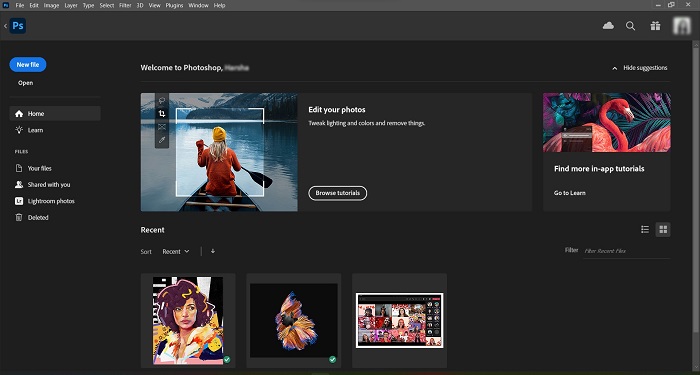
Image Source: Adobe Photoshop
Thomas Knoll and his brother John Knoll created Photoshop in 1987; however, version 1.0 was released in February 1990. Later on, Adobe purchased the product’s distribution license and Copyrights from the Knoll brothers in March 1995 for $34.5 million. Initially, this raster graphics editor was available on Apple’s Mac operating system, but after its successful porting on Microsoft in 1993, it also became available on Windows operating systems. Today it has become one of the most extensively used photo editing software.
Adobe Photoshop is an advanced drawing software allowing you to create stunning pictures by using a broad spectrum of colors, shapes, and types, changing the background images, eliminating unwanted elements, etc. This photo and design software utilize multiple layers to edit raster images and uses various color models like RGB, CMYK, spot color, etc. At the same time, the PSB and PSD file formats support its features.
The Adobe Photoshop Family includes other useful applications and services, such as Adobe Photoshop Elements, Adobe Photoshop Express, Adobe Photoshop Lightroom, Adobe Photoshop Album, and many more. As of 2022, Photoshop ran its 23.5.1 version.
The essential components of Adobe Photoshop are the menu bar, options bar, document window, layer panel, and tools palette. Users can also leverage various tools like pen tools, clone stamp tools, shape tools, different selection tools, and more.
The Newly Added Features of Adobe Creative Cloud Photoshop as of August 2022 - For Desktop
- Choosing Subject Cloud Service- This feature helps refine and improve images' quality better than Select Subject processing.
- Neutral Color Mode UI Preferences- Adobe has introduced this feature allowing users to use neutral colors while designing their user interface in the application frame.
- Preferences Search for Windows- It is now much easier to search anything using the relevant keywords in the Preferences Dialog box.
Apart from these, Adobe has also updated other functionalities, such as enhancing the creative workflows through an improved harmonization neutral filter and providing accurate previews for 16-bit documents.
New Feature Release for iPad
- Adobe has added new Learn tutorials in the application, such as Retouch images and Adjustment layers, to help streamline the creative projects.
- Users can now edit or view the cloud documents or share feedback directly from the home screen without workspace navigation.
Also, Adobe introduced Photoshop on the web beta version in October 2021. The software vendor has worked on improving collaboration with the stakeholders by simplifying the feedback management process and editing permissions. It also offers limited editing features like selection tools, masking, and simple layers.
Here’s what a customer has to say about using Adobe Photoshop
.jpg)
Adobe Photoshop: Pricing Plans
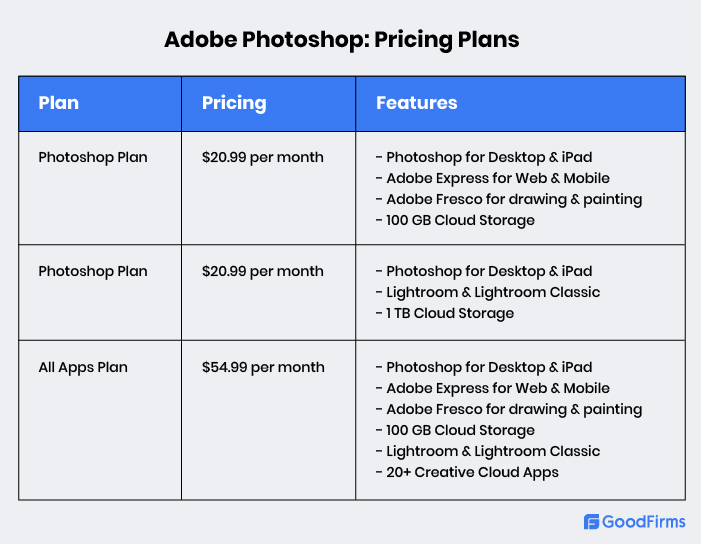
#2. Adobe Express
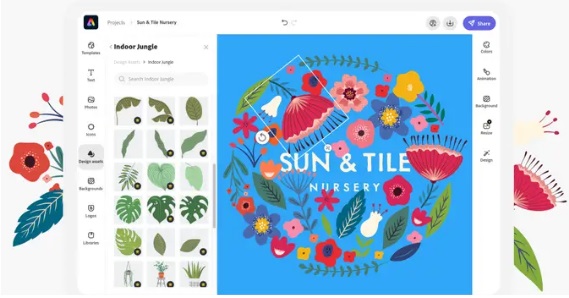
Image Source: Adobe Express
Adobe Express is a mobile and web-based free unified task application allowing users to select their preferred unique template from various options to create unique and attractive logos, social media content, and banners. Users can also choose Adobe -Stock royalty-free images and design assets to use anywhere based on specific requirements.
The users can efficiently perform other tasks, including eliminating the background image, adding animation to their text, adding their brand name, resizing content, and many more. Adobe eventually launched the design software in December 2021.
The Newly Added Features of Adobe Creative Cloud Express as of May 2022
- Adobe has added a set of libraries containing basic shapes, which you can easily customize and resize according to your needs.
- Adobe Creative Cloud Express was re-named as Adobe Express as the company wanted to shorten its name.
- Content Scheduler has launched a new feature to help users enhance and boost their social media presence. The feature allows them to plan social media content topics, set an accurate time for publishing them, preview your content before publishing, and post content across social media channels like Facebook, Twitter, and Instagram from one place.
- It has become much easier and quicker for users to find a perfect font to create content with Font Recommendation. The recommendations are based on the content style, type, and size.
- Adobe has also introduced the Color Search feature, which provides you access to an extensive assortment of color palettes and themes. Hence, you can easily and quickly find the right color palette for your project.
- Alongside these new features, you can also come across various other functionalities, such as copy and paste shortcuts, converting a JPG or PNG file to an SVG file format, QR code to scan and choose different colors, and new quick video actions for mobile devices.
Adobe Express: Pricing
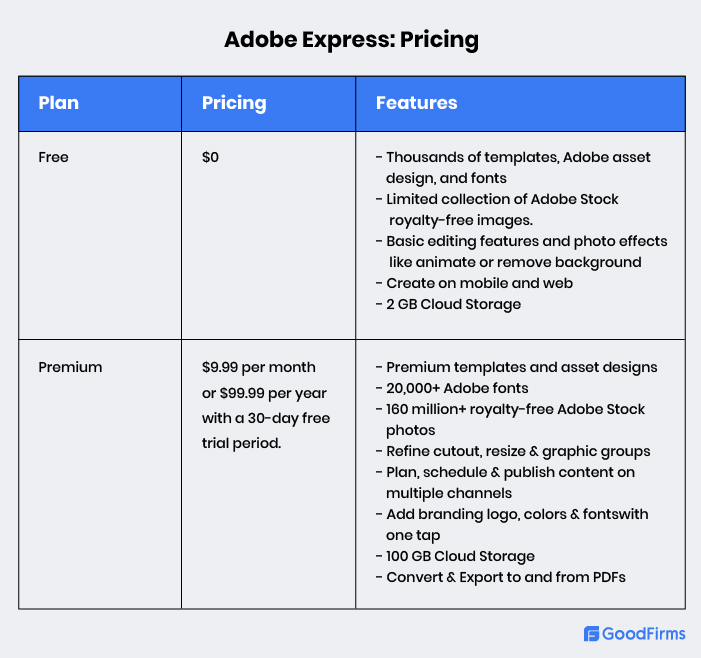
#3. Adobe Lightroom
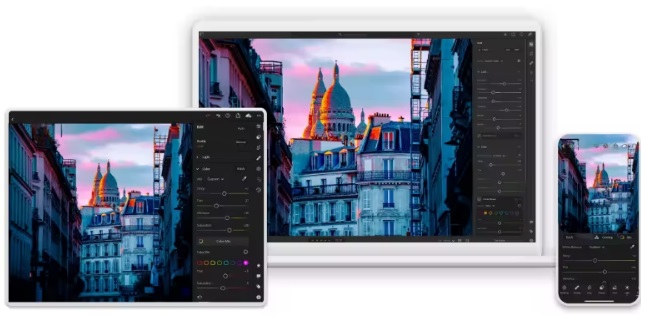
Image Source: Adobe Lightroom
Adobe Lightroom is an advanced photo editing software integral to Adobe Creative Cloud that allows you to organize or manipulate images. This Adobe tool is available on all major platforms, including Windows, macOS, iPad, Android, and iOS. The software plays a vital role in streamlining and simplifying the editing and sharing of digital images from anywhere.
The essential components of Adobe Lightroom are white balance, tone curve, presence tone, color grading, HSL, etc., which help separate the original picture from in-program edits to support non-destructive editing. You can use imagination to create doctored images using functions like adding, removing, or changing the appearance of the images.
The Latest New Features as of August 2022
- Adobe Lightroom has upgraded its desktop version to 5.5 and mobile version to .75 with comprehensive support for new cameras and lenses. The software vendor has also worked on improving the bug fixes.
- A new feature, Rotate and Flip tool, allow all iOS mobile users to crop and rotate videos quickly.
- Similarly, for Android users, Adobe Lightroom has upgraded the experience by adding customized and dynamic displays on large screens.
Adobe Lightroom: Pricing
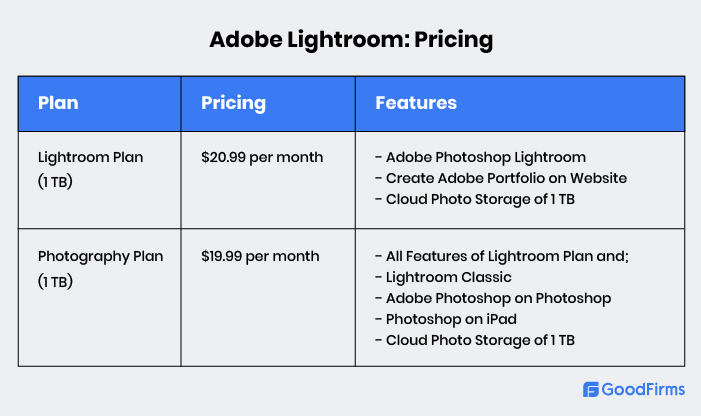
#4. Adobe Illustrator
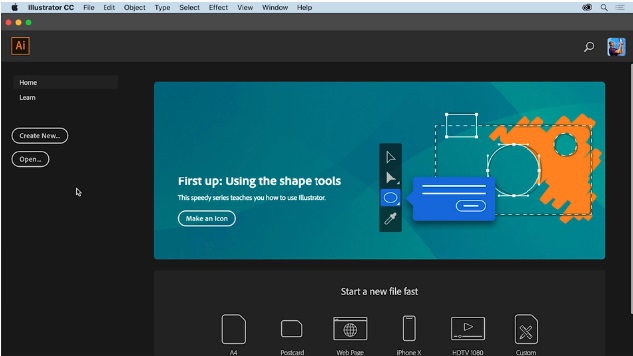
Image Source: Adobe Illustrator
Illustrator is one of the early products of Adobe that was initially designed for Apple Macintosh in 1985 and became the most popular and leading vector graphics software to create outstanding vector art and illustrations. It is also a graphic designing tool that helps you carve out logos, icons, billboards, graphics, product packaging, etc., regardless of size. Illustrator 2022, the latest edition, was released in July 2022, known as the CC version.
Adobe Illustrator helps you create superior designs and graphics on iPads using specific tools built for Apple Pencil. You can create icons, banners, charts, infographics, wallpaper, etc., even in offline mode.
What’s New in Adobe Illustrator as of July 2022
- Use bullet and number lists to provide variance to the texts for designing, which helps users search for critical points.
- The history panel feature adds new states, which you can easily view while adding an element. You can quickly go to any current state of design.
- Adobe has added wireframes to view the fundamental structure of the 3D model and ensure its accuracy.
- Easily export the 3D objects in OBJ file format after adding the colors. Every object is viewed as an individual modified object when exporting several objects simultaneously.
- There is an option to render the map art as vector graphics alongside 3D objects.
Adobe Illustrator Pricing
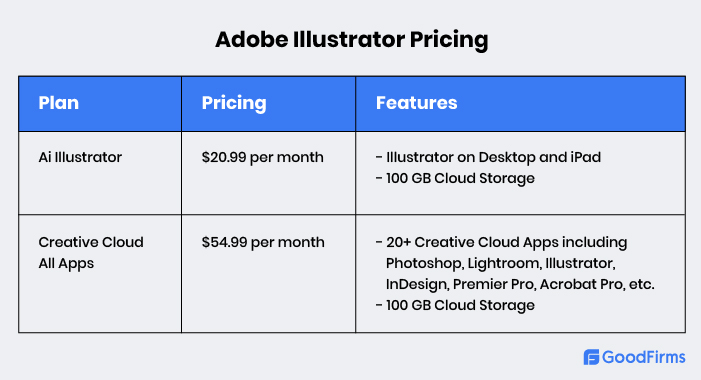
#5. Adobe Premiere Pro CC
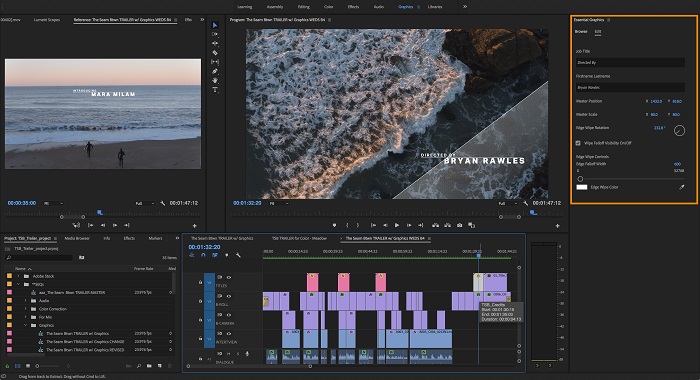
Image Source: Adobe Premiere Pro
Acquired initially from SuperMac Technologies Inc., Adobe Premiere first made its inception in May 1991 as a ReelTime product. However, the name changed to Premiere Pro in 2003.
Adobe Premiere Pro CC is a recognized non-linear video editing software based on the timeline for editing different types of videos and feature films. Notably, Adobe Sensei, the AI-based application that powers Premiere Pro, helps you convert video clips into refined film and videos with a seamless workflow. You can edit your videos easily at 10,240x8,192 high-resolution in RGB and YUV formats. In addition to these, you also get support from a VST audio plug-in and 5.1 surround sound mixing. These tools enable you to digitize and enhance the audio quality of the video footage. Abode has also introduced new software, Premiere Rush, which captures the video clippings, enabling you to edit them from any device.
The Latest Premiere Pro Features as of August 2022
- The video editors get more control over designing background images, textures, and titles, as you can use Shape Layers and Texts as masks. The mask gets applied only to a layer’s fill.
- Now, you can stylize your graphics and titles more easily using design tools and edit properties. You can also customize titles, colors, and fonts.
- Convert the video titles into a text document and easily share the same with others. It becomes helpful to people who don’t have video access or want to verify the spelling of the names.
- The auto-ducking feature uses the AI tool to adjust the background noise automatically, whereas the Fade Position slider helps you select ducking for foreground audio.
- GPU acceleration provides improved and polished effects while editing or exporting a finished video. It offers two essential functions; Posterize Time and Unsharp Mask.
- You need to initialize the GPU when installing and launching Adobe Premiere Pro. You can view the process through a new progress bar.
Adobe Premiere Pro Pricing
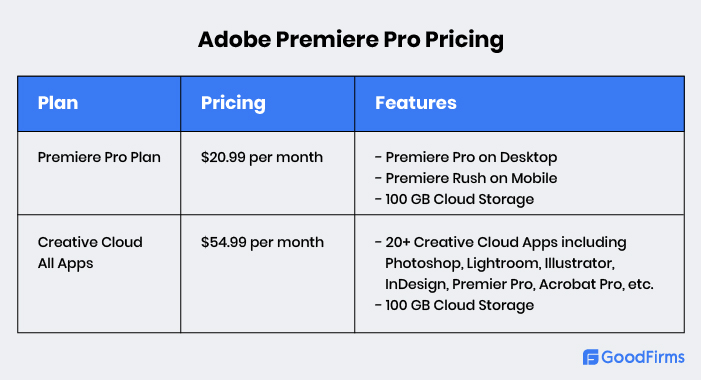
#6. Adobe Stock
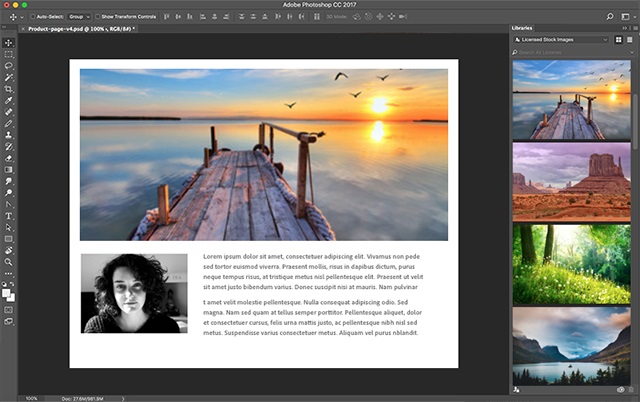
Image Source: Adobe Stock
Adobe Stock is a one-stop online shop that provides a large collection of stock photographs, graphics, photoshop templates, and HD-quality videos. All images are royalty-free, meaning you can freely use them anywhere without facing copyright infringement issues. To create any creative project, you can also find vector art and illustrations, stock music, and audio assortments.
Adobe Stock offers three types of licenses - Standard, Enhanced, and Extended. All three licenses allow you to use Adobe Stock products and solutions based on the set limits for various purposes, such as printing, marketing, advertising, packaging, designing websites, creating social media campaigns, etc.
Adobe Stock Pricing & Plans

The pricing of Adobe Stock is based on Credit Packs through which you can get access to and use all assets, such as high-resolution standard images, HD videos, standard templates & 3D, 4K videos, and premium images.
Adobe Stock Subscriptions
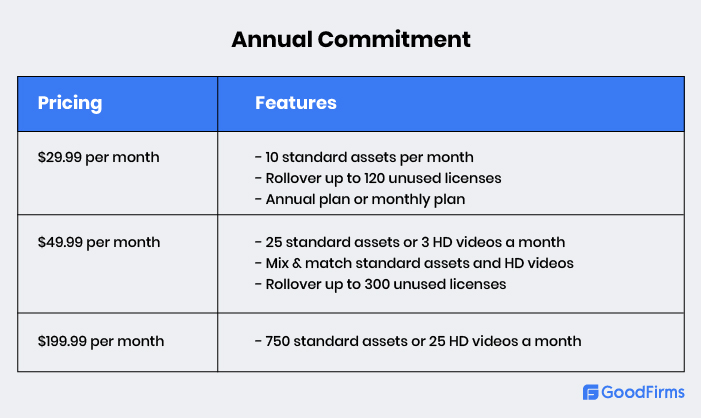
#7. Adobe Animate

Image Source: Adobe Animate
Adobe Animate, previously known as Adobe Flash, was first released in May 1996 as a vector graphics and vector animation application. However, Adobe acquired the parent company Macromedia in 2005 and renamed the software product Adobe Animate in 2015. Today Animate stands out as one of the top-rated animation tools that are broadly used for creating high-quality interactive animations, banner advertisements, cartoon characters, animated doodles, and avatars. The software efficiently caters to different industries, such as gaming, television shows, website design, advertising, etc.
Animate allows you to create interactive social media posts, infographics, and other content forms using powerful illustrations. And the essential aspect is that you can publish your animations on any platform, such as HTML5, Adobe AIR, Canvas, WebGL, etc. It helps to target a global audience on mobile, desktop, TV, and other channels.
What’s New in Adobe Animate as of December 2021
- Adobe Animate is currently enhanced with a new feature called Modern Rigging, which allows users to quickly and efficiently set up a rig by using an Asset Wrap tool.
- Furthermore, it enables them to quickly wrap the joints or rotate different characters' bones for various poses. They can also use a classic tween for building the in-betweens to carve out an animated figure.
Adobe Animate Pricing
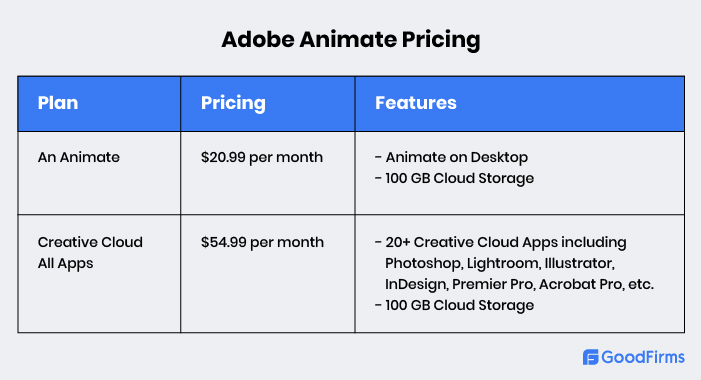
#8. Adobe Media Encoder
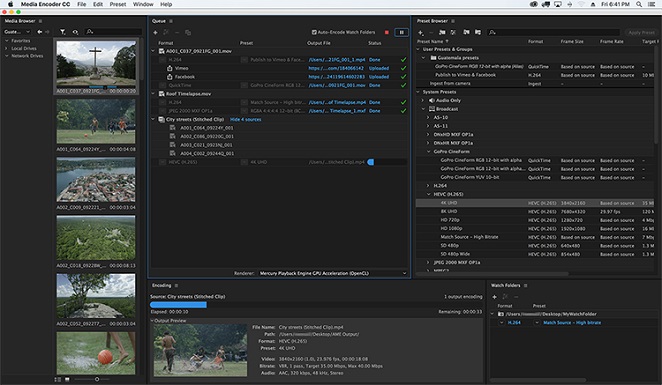
Image Source: Adobe Media Encoder
Adobe Media Encoder is integral to Creative Cloud and frontline audio or video processing software that helps you convert one file format to another. The tool works in alignment with other Creative Cloud solutions, such as Premier Pro, After Effects, Prelude, or Animator. The biggest benefit of employing this software is that you can work on projects while the versions get encoded.
The Recently Added Features as of June 2022
- Adobe Media Encoder sends notifications once the encoding of a single or all items is completed, provided the user has a Creative Cloud Application.
- The users can shut down their PCs automatically once all queued encoding is down. It becomes helpful to encode longer jobs.
Adobe Media Encoder Pricing
It is essential to note that Adobe Media Encoder isn’t available as an individual purchase, unlike Animate, Illustrator, etc., but is installed with After Effects or Premiere Pro.
Adobe Creative Cloud: Pros and Cons 2022
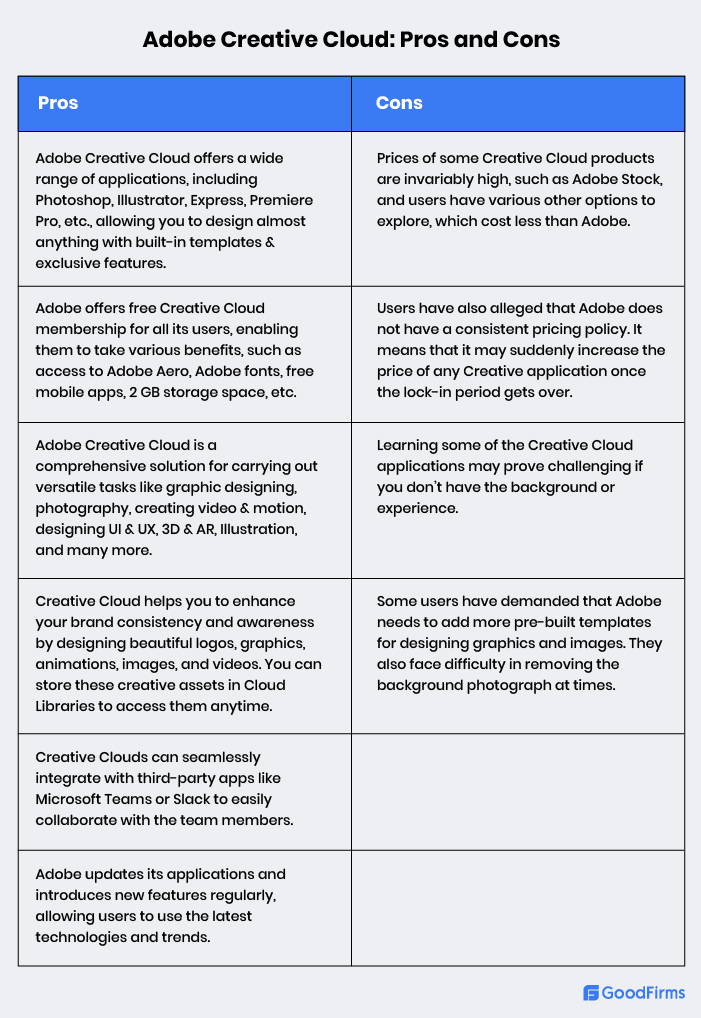
Alternatives to Adobe Creative Cloud
The best alternative to Adobe Creative Cloud is Canva. However, depending on your selected product, you may also consider other options. For example, Pixlr X is a viable alternative for Photoshop, while Final Cut Pro X can substitute Adobe Premiere Pro. Here’s an honest comparison of Adobe CC and Canva.
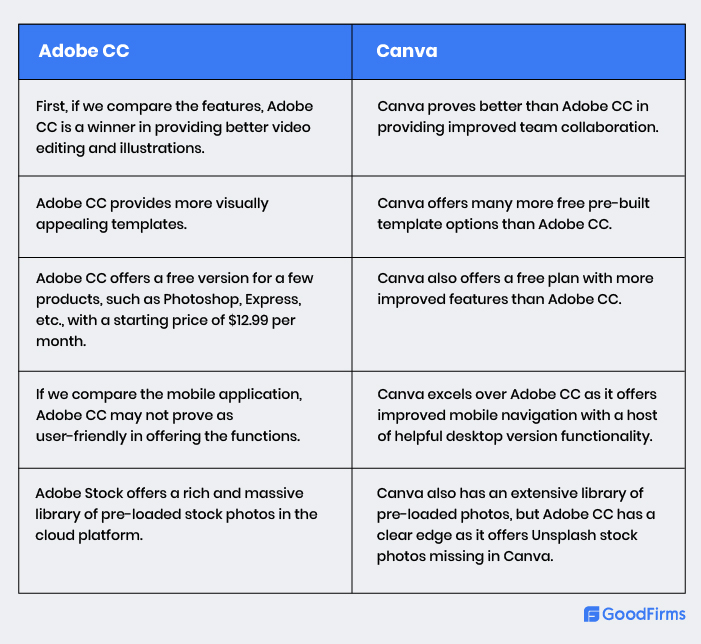
The Final Verdict for Adobe Creative Cloud
Whether you want to create stunning photographs, eye-catching graphics, or visually appealing videos, Adobe Creative Cloud is a viable answer to all your requirements.
Despite having a few drawbacks, Adobe Photoshop or Adobe Illustrator is extensively used by graphic designers and professional photographers to create and edit beautiful images. However, Adobe CC is facing stiff competition from Canva, which edges over it in a few parameters.
Goodfirms Review of Adobe Document Cloud

Image Source: Adobe Document Cloud
Adobe launched Adobe Document Cloud in May 2015 to digitize all manual documents and store all the PDF files in the cloud so that users can easily access them from any location. The cloud service integrates with all Adobe products. It helps to create, view, edit, print, transform and manage Portable Document Format (PDF) files. Also, you can import different image file formats, the output of a scanner, and contents of Windows Clipboard and website to save them as PDFs.
Adobe Document Cloud is sub-categorized into six different products - Adobe Acrobat, Adobe Sign, Adobe Reader, Adobe PDF Pack, Adobe Export PDF, and Mobile Apps. However, here, we are going to highlight three core products:
- Adobe Acrobat
- Adobe Sign
- Adobe Reader

Adobe Acrobat
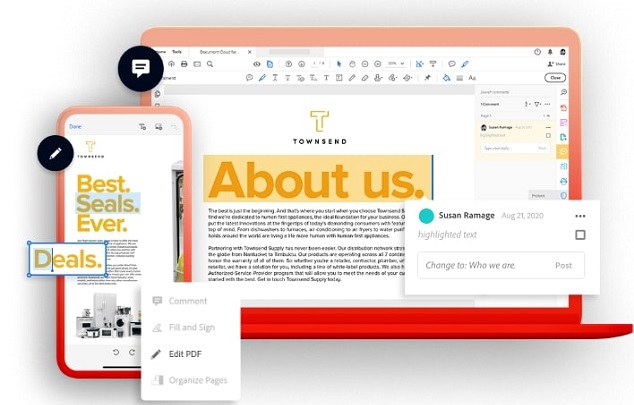
Image Source: Adobe Acrobat DC
Adobe Acrobat made its inception in 1993 to face stiff competition from other products. During the initial launch, Acrobat products had to change their names and even discontinue their services. However, with the introduction of Acrobat.com in 1999, several web services and products, such as Acrobat Pro, Acrobat Reader, Acrobat Distiller, and Acrobat Sign, were launched. Today all these products are included under one application software and web service known as Adobe Acrobat.
Adobe Acrobat is a PDF software that can efficiently change the content and images but cannot repaginate the entire PDF document. Adobe Sign enables users to sign the document digitally, add comments and revise certain portions by complying with the set standards. Also, it must be noted that the Acrobat application is only available for macOS and Microsoft Windows operating systems. The Acrobat family further provides a range of enterprise content management and file hosting services.
Does Adobe Acrobat Simplify Creation, Editing, and Organization of PDF Files?
Adobe Acrobat provides a complete set of tools that allows you to easily and quickly create, edit, share, export, convert, and sign all PDF documents. Adobe has focused on fortifying the security of the documents and files shared with others, so they are all password protected. It allows you to collaborate with your team and share presentations anytime easily. All PDF documents can be viewed and edited on multiple devices.
Here’s what a customer said about Adobe Acrobat DC
.jpg)
What’s New in Adobe Acrobat as of August 2022
- Adobe Acrobat offers ready-made templates and simple authoring tools to create reusable web forms from the go. You can embed it with the website and share it with others.
- Enhance your brand value with a logo and signing URL to customize the client experience.
- Now, you can take payments online by adding the option to any document and sending for e-signature.
- Acrobat has added a new feature, Send in Bulk, which enables you to simultaneously send more than one document to multiple recipients within the same fields.
Adobe Acrobat: Pricing
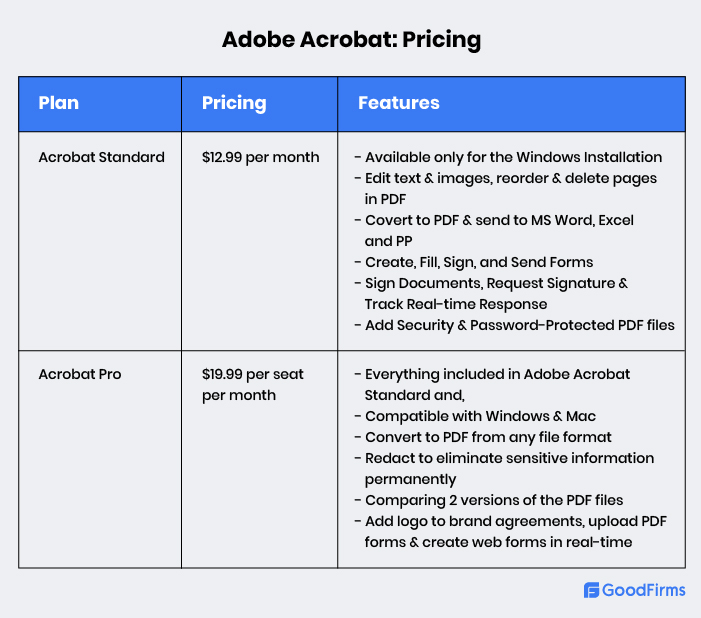
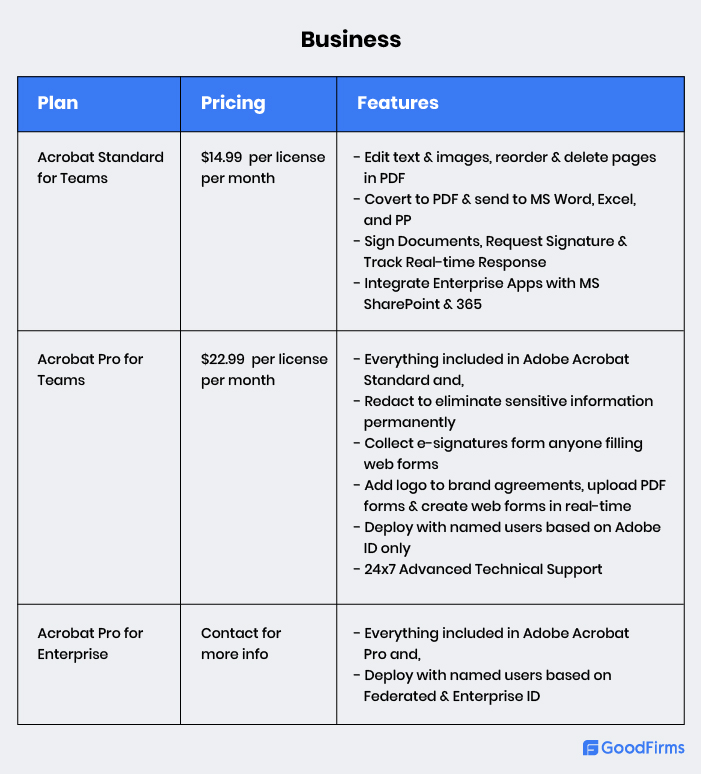
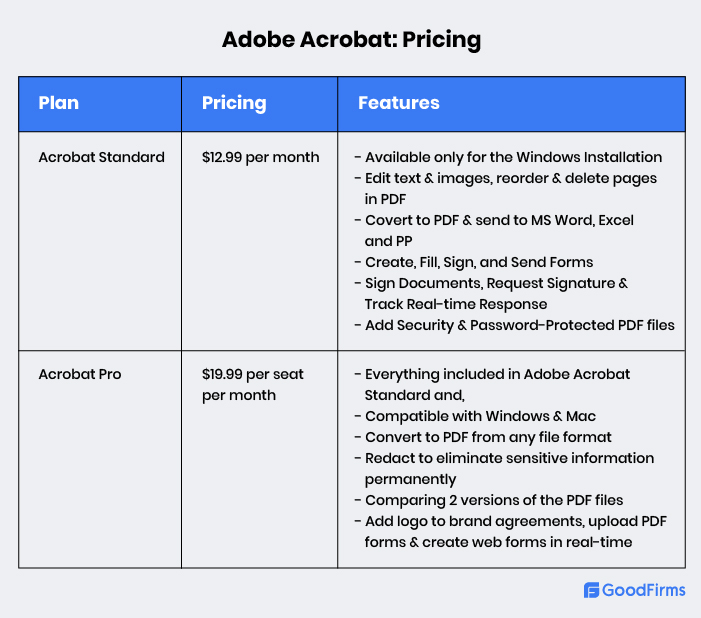
Acrobat Sign
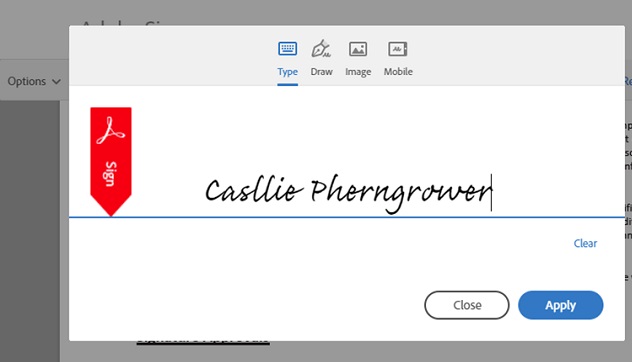
Image Source: Acrobat Sign
The vitality and usage of electronic signatures have increased in this digital age as they have become more reliable, efficient, and cost-effective. Acrobat Sign is a cloud-based digital signature software that allows users to collect signatures from anywhere, send documents to multiple recipients with one click and track, and accelerate business processes. It allows them to customize their brand value by adding logos, taglines, and messages to email. They only have to upload the document, which needs to be signed and sent.
Adobe Sign integration with Microsoft Office 365 applications and other top-notch companies like Salesforce CRM, SAP Ariba, Google, Workday, and many more. The software further provides enterprise-grade functionalities, such as self-serve web forms and mega sign for bulk sending, signer identity authentication, global & industry compliance, etc.
The Latest Adobe Sign Features as of July 2022
Enhanced Capabilities - Adobe has enhanced the software’s functionalities by increasing the character support for the customized tooltip option from 256 to 4096. Even the search capability has improved, allowing users to quickly find agreements using a special syntax. Also, one needs to enter the recipient's name at the time of delegation.
Improved Experience - The recipients will now receive all legal notifications on the electronic signing page under one Legal Notice in the options menu. These include terms and conditions, privacy policy, third-party notices, cookie preferences, and copyright and trademark notices. Also, the clickable links available on email templates will now become visible on the agreement’s manage view page and recipient’s e-sign page.
Acrobat Sign: Pricing
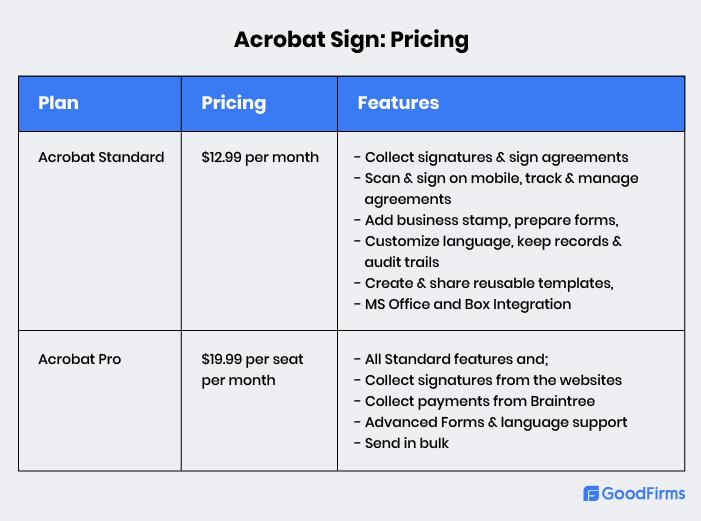
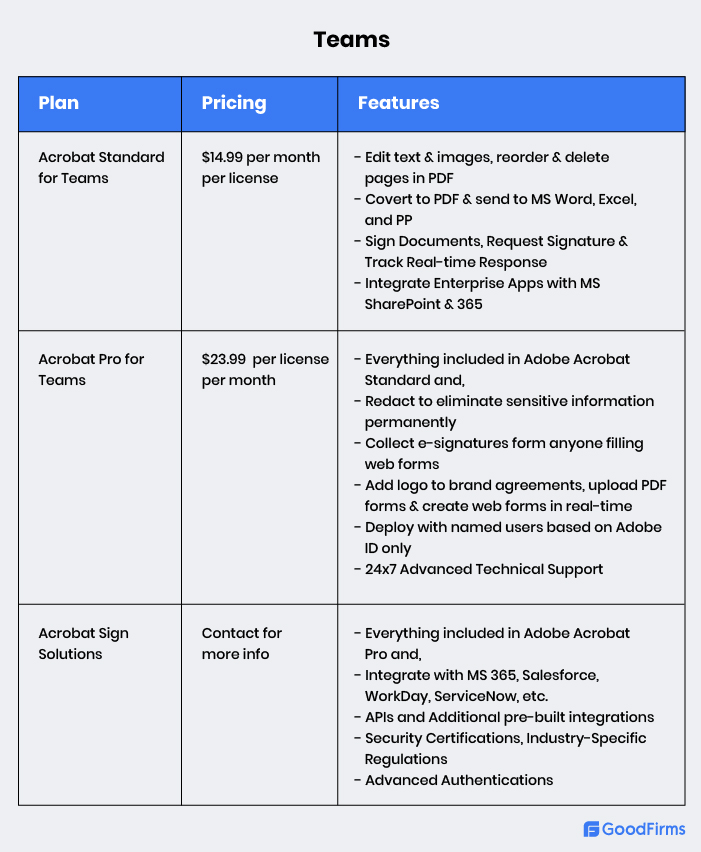
Acrobat Reader
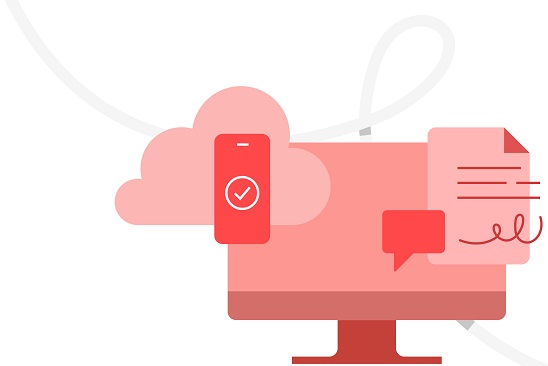
Image Source: Adobe Acrobat Reader
Adobe Acrobat Reader is a free, all-in-one PDF solution that allows you to view, sign, collaborate, edit, share, convert, export, and annotate PDF documents. Acrobat Reader is integrated with Adobe Document Cloud, which allows you to access all documents from anywhere and store the files on the cloud.
Adobe Acrobat: Pros & Cons
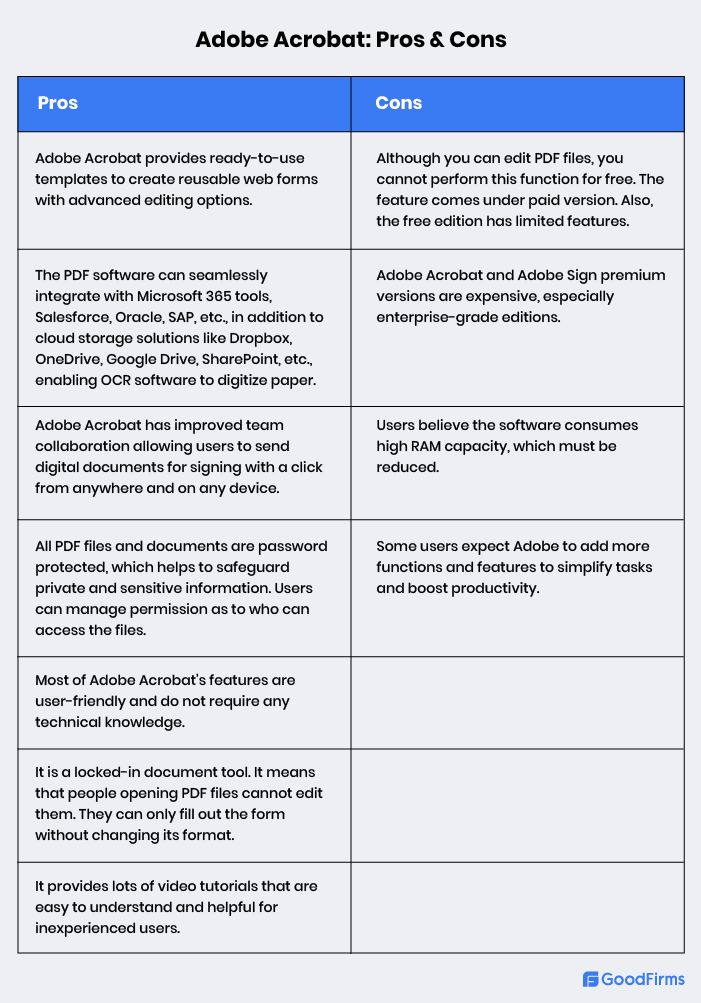
Adobe Acrobat DC Alternatives
If you want to buy another PDF tool other than Adobe Acrobat, you can select Nitro, Foxit, and FacePdf. For a better understanding, let’s compare Acrobat with Nitro Pro.

The Final Verdict for Adobe Acrobat DC
Adobe Acrobat DC has become one of the most preferred PDF software. It is also a viable OCR tool offering an extensive range of features and benefits with a clear and convenient user interface. It provides simplified navigation, multiple tabs, and the best-in-class tool for manipulating all types. However, the premium version is expensive, and the free edition has very few features.
Goodfirms Review of Adobe Experience Cloud

Image Source: Adobe Experience Cloud
Initially unveiled as Adobe Marketing Cloud in October 2012, Adobe Experience Cloud is a top-rated and popular customer experience software that streamlines customer engagement and facilitates their journeys using real-time data insights and personalization tools. Experience Cloud is a collaborative solution that includes an online marketing solution, content management system, CRM software, a commerce tool, etc., to augment digital experiences across all platforms and the entire customer lifecycle.
Adobe Experience Cloud is available both as a cloud-based and on-premise platform. Also, the open APIs simplify the integration with third-party applications allowing it to seamlessly align with prominent CRM and marketing vendors like Microsoft Dynamics 365, Salesforce CRM, SAP Customer Experience, and Oracle CX.
Adobe Experience Cloud offers advanced analytics capabilities, social media advertising, integration, marketing workflows, and digital enrolment powered by artificial intelligence. Functions such as social media analytics and predictive publishing analyze customer interactions to create sales and marketing strategies.
Does Adobe Experience Cloud Provide Upscaled, Personalized, and Exceptional Customer Experience?
In the present day scenario, when customers are craving personalized experiences, businesses can bank upon Adobe Experience Cloud to stay connected and provide customers with tailored preferences. Adobe Experience Cloud receives comprehensive support from artificial intelligence and machine learning to get accurate predictions and understand customer data to build personalized and impactful experiences. Adobe utilizes real-time data insights to create a personalization strategy and effectively manage instant customer profiles. Businesses can also create omnichannel customer journeys to identify buying patterns.
The Popular Products of Adobe Experience Cloud
We can divide the various popular products of Adobe Experience Cloud into six different categories. These are
- Data Insights & Audiences
- Content & Commerce
- Customer Journeys
- Marketing Workflow
- Digital Enrolment & Onboarding
- Experience Management Platform

#1. Data Insights & Audiences

Image Source: Data Analytics & Audiences
Data insights and audiences allow businesses to extract real-time data and insights from any channel or source to drive customer engagement and upscale personalization. It allows businesses to view the customer journey and analyze their behavior, while real-time CDP helps build strong bonds with potential customers. Adobe takes a full-proof approach to safeguard sensitive data with strict privacy and governance controls.
We can sub-categorize this Adobe Cloud Experience Solution into different product categories. These include;
Adobe Analytics
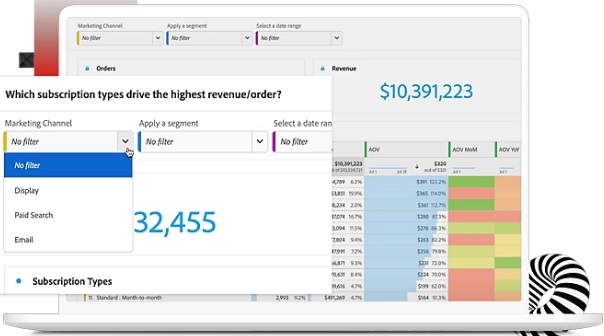
Image Source: Adobe Analytics
Adobe Analytics allows you to gather data from various sources and provides a complete interactive dashboard to create segments and set algorithms, accessible to all marketing and sales teams. It uses machine learning capabilities, pre-built statistics, and predictive algorithms to provide easy access to data analysts for viewing data science features. Analytics enhances its capabilities through robust integration with other Adobe Experience Cloud products.
The Latest Analytics Features as of September/August 2022
- Adobe very recently introduced a new feature in September called Combo Chart visualization in Workspace, allowing users to compare metrics within the workspace easily.
- Analytics will now support the List Variables in XDM, enabling users to extract data from Experience Edge or Web SDK so that SDK can specify List Variable contents.
- Apart from these, various other new features have been released, such as cross-device analytics, enhanced coherent analysis, etc.
Adobe Analytics: Pricing
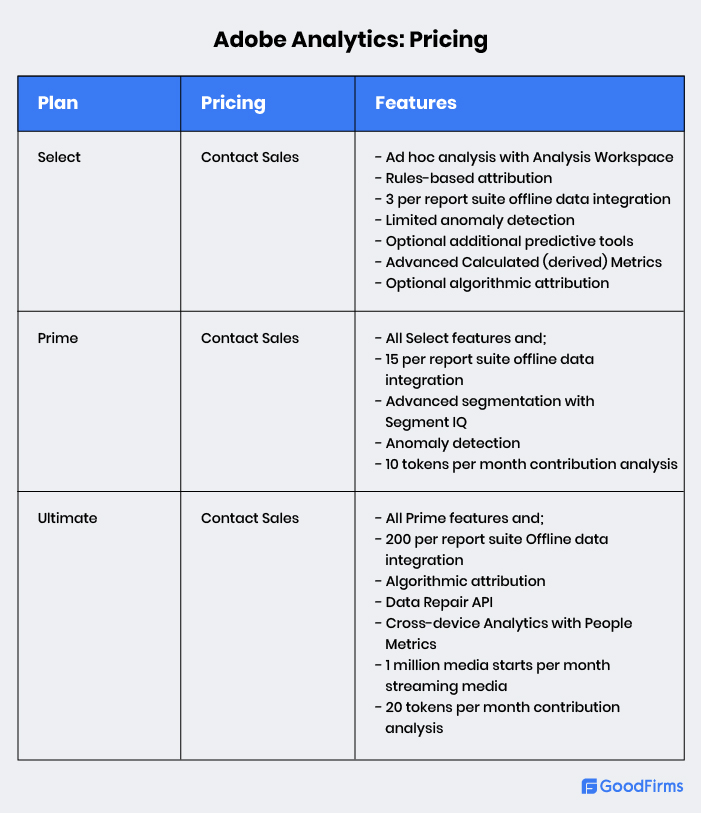
Customer Journey Analytics
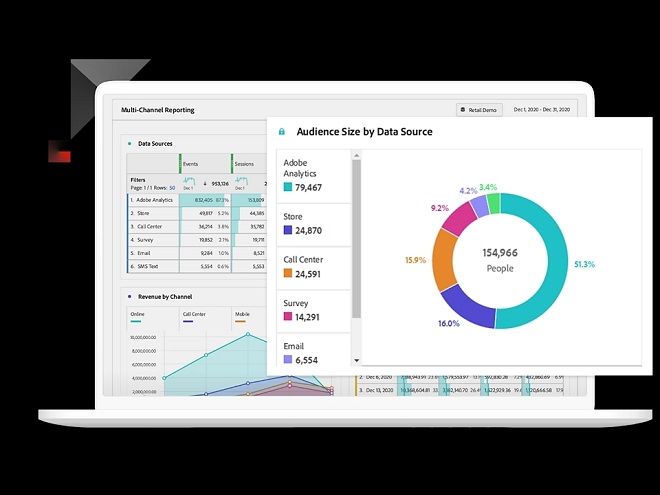
Image Source: Customer Journey Analytics
Customer Journey Analytics is a data analysis software that emperors marketing and sales teams to unleash the benefits of AI-driven insights, end-to-end real-time visualization, connected data, and audience publishing from the Adobe Experience solution to provide incredible customer experiences and journeys supported by cross-channel analysis. Users can also leverage the Experience Data Model solution to represent data in a uniform and organized manner.
The Latest Features as of August 2022
- Media Concurrent View Panel allows users to analyze and understand the peak concurrency and drop-offs.
- You can publish the audiences to Adobe Experience Platform or real-time customer profiles.
- Customer Journey Analytics now provides cross-region support for Analytics Source Connector.
- It is easier to determine whether a specific session was the customer’s first.
Adobe Real-Time CDP
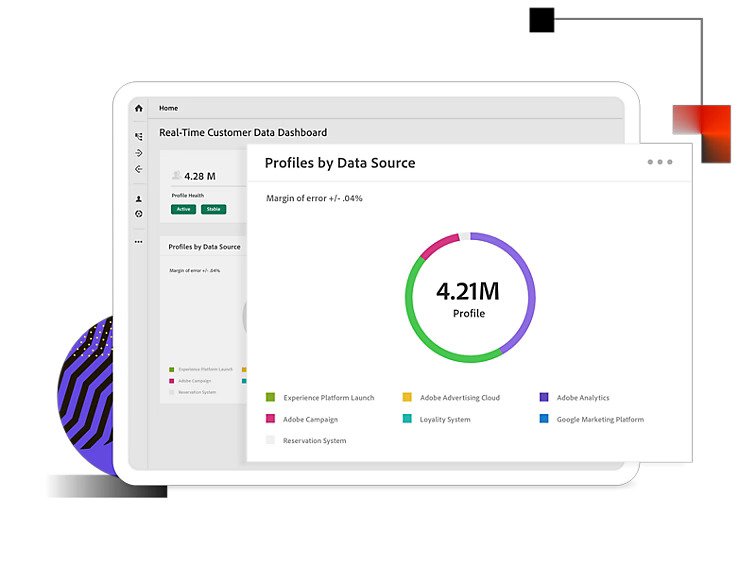
Image Source: Real-time CDP
Adobe Customer Data Platform gathers data from all B2B and B2C sources and across the channels to create real-time, accurate customer profiles and share them on various platforms. Adobe CDP has been designed to personalize every customer experience and create privacy-safe partnerships for improved collaboration and follows HIPPA compliance to gain control over data governance. Furthermore, it offers AI-powered insights to help understand your customers better.
Adobe Real-Time CDP New Features as of March 2022
- Adobe Real-Time CDP now integrates with Adobe Target to offer instant customer personalization and leverage complete profiles.
- Also, the OneTrust consent management platform aligns with the Adobe Experience Cloud Platform to create profiles with customers’ consent and preferred data.
- Adobe Experience Platform Edge enables CDP connections to deliver real-time performance using geographically distributed servers.
- Integration with Adobe Marketo Measure allows B2B enterprises to build a unified pipeline and generate more revenue.
- Integration of Real-Time CDP and Adobe Commerce has allowed seamless data flow and links to view purchasing history and analyze customer behavior.
Adobe Real-Time CDP Pricing
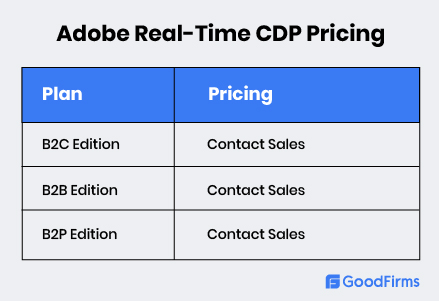
Adobe Audience Manager

Image Source: Adobe Audience Manager
Adobe Audience Manager provides the best-in-class data management system if you plan to efficiently target and manage your potential audiences on multiple devices and channels. You can create audience traits from structured and unstructured data to immediately meet customer needs. It helps to streamline audience segmentation and build personalized solutions and experiences. Businesses also get assistance from audience insights that allow them to focus on new opportunities from prospective leads and planning for marketing campaigns.
Adobe Audience Manager Critical Features
It is worth noting that Adobe Audience Manager provides three essential functionalities. These are
- Gathering Data and its Centralization - It helps to ingest data effortlessly through unlimited file transfers, retroactive trait creation, and advanced device graphing, which is further supported by cross-device data extraction, and API.
- Managing Data and its Segregation- You can segment your customers using intelligent tools such as AI-powered solutions, size estimators, boolean logic, etc.
- Targeting and Optimization - It focuses on getting audience analytics through real-time data transfer and performing A/B test segmentation to split audiences into exclusive groups. The feature also controls and protects data privacy, updating customer information regularly.
Adobe Advertising Cloud

Image Source: Adobe Advertising Cloud
Adobe Advertising Cloud concentrates on two important elements: planning and managing, analyzing, and optimizing all types of TV advertising, video ads, and marketing campaigns. Secondly, the platform provides dynamic templates for delivering relevant ad content. Advertising Cloud offers three types of products
Demand Side Platform efficiently manages all digital media content, ensuring that better ads get delivered to all target audiences.
Search Marketing Management uses intelligent and advanced data science capabilities powered by AI and data integration to search for the best marketing strategies for advertisement.
Creative Management helps you create meaningful content to improve the ad experience and resonates with the targeted audience.
Adobe Advertising Cloud Latest Features as of September 2022
- It has become easier to create and manage Google Ads performance and optimize conversions for the ads across channels.
- You will be able to view more publisher impression metrics and also see the current conversion value rules.
- The Advertising Insights View gets a refreshed look and workflow.
- Now, you can view all the recommendations at one glance, accept or reject a recommendation for an account, and view the logs of every recommendation.
Adobe Content & Commerce

Source: Adobe Content & Commerce
Adobe provides a seamless and flexible content management system that can support headless and traditional requirements. Users can create, upload, and update content effortlessly and reuse it to deliver personalized digital experiences. Adobe’s CMS is powered by artificial intelligence and machine learning capabilities, allowing marketers to quickly provide customized content across all channels. The CMS platform is robustly integrated with Adobe Creative Cloud tools, such as Photoshop, the digital asset management system, and Adobe Workfront, the workflow management tool.
Adobe Commerce is an e-commerce platform that allows businesses to provide personalized shopping experiences to their potential customers using an intelligent solution. Businesses can look to deliver personalized content, special offers, and customized pricing options using AI tools to engage more customers. The tool has a single backend for B2B and B2C solutions, enabling companies to manage global stores and brands easily.
E-commerce stores can leverage real-time data insights and visualization in one place with the help of powerful analytics, reporting tools, and an intuitive dashboard. Adobe Commerce can seamlessly integrate with robust software solutions, such as enterprise resource planning, content management, order management, and product information management systems.
Adobe Content & Commerce can further be classified into
Adobe Experience Manager Sites

Image Source: Adobe Experience Manager
Adobe Experience Manager Sites are a cloud-based native solution that offers various advanced features with complete flexibility, scalability, and agility. You can use interactive and user-friendly templates to publish experiences on web pages and deliver customized content across various channels to establish a faster connection with customers. Deliver any content with speed and accuracy with complete assistance from AI-powered tools.
Adobe also provides Headless CMS that uses state-of-the-art technology and modern front-end frameworks for building single-page and mobile applications. It is supported by API-first architecture to provide impressive customer experiences across all platforms.
Adobe has recently released the latest AEM version, 2022.8.0, in September 2022.
What’s New in Adobe AEM as of September 2022
- AEM’s email component helps create content that gets delivered through Campaign Classic.
- Users can use the Content Fragment Console to show the total number of language copies related to content fragments.
- The admin has the right to configure AEM assets and restrict MIME types of assets from being uploaded.
- AEM will now provide a user-friendly wizard to create Adaptive Forms based on pre-configured templates, styling, and fields.
Adobe AEM: Pricing
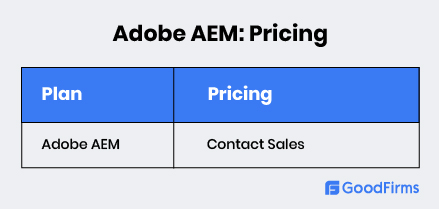
Adobe Experience Manager Assets
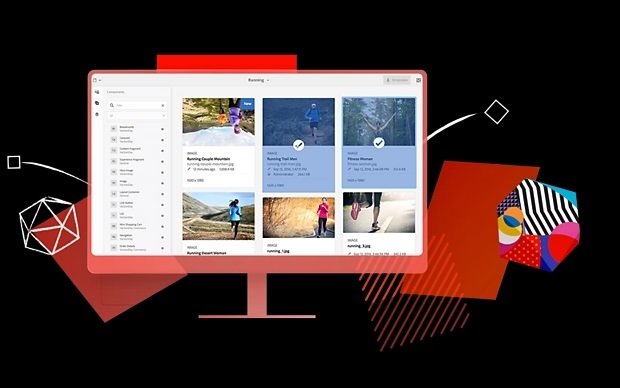
Image Source: Adobe Experience Manager Assets
This is a cloud-powered and native digital asset management platform from Adobe that streamlines asset management to deliver tailor-made experiences with scalability and support from AI-based tools. The software automates all mundane tasks and eliminates all traditional workflows to create extraordinary projects using the next-generation creative tools. Experience Manager Assets also provides dynamic media delivery, search, metadata, and native connections to the creative cloud.
What’s New in Adobe Experience Manager Assets
- You can deliver content speedily with the help of cross-application asset management and Creative Cloud connections. Adobe has boosted CMS security with a secure brand portal offering seamless and cost-efficient communications.
- The cloud-native CMS aligns with the DAM platform, allowing users to deliver dynamic omnichannel content and amplify shopping experiences. The platform is supported by standard query language, commerce data integrations, and intelligent media tools.
- Creating automated workflows becomes much more simplified, all thanks to the Experience Manager AI tool.
Adobe Experience Manager Assets: Pricing
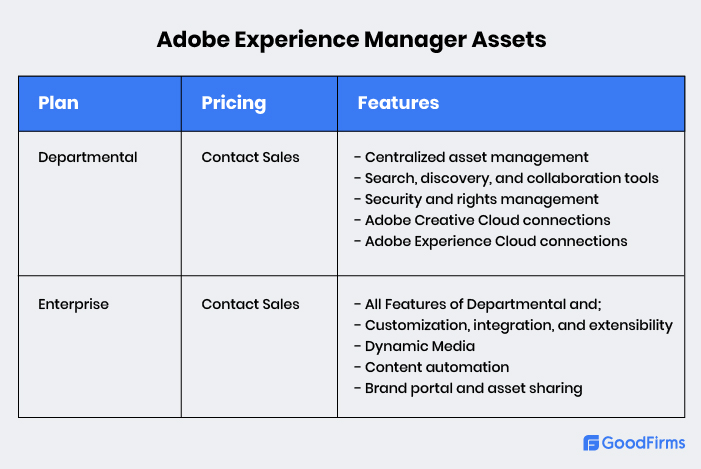
Adobe Commerce (Magento)
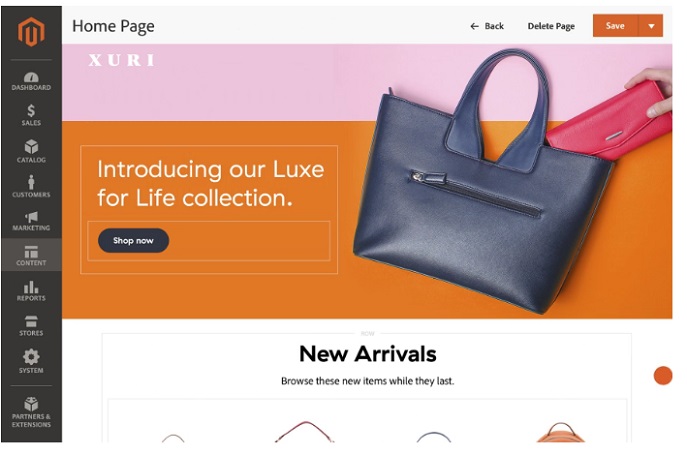
Image Source: Adobe Commerce
Magento is a popular and extensively used open source e-commerce platform that initially made its inception in early 2007. However, Adobe acquired this software product in June 2018 and integrated it with the Adobe Experience Cloud solution. It offers two types of platforms; Magento Open Source and Magento Commerce. Magento Commerce allows businesses to offer B2B and B2C multichannel commerce experiences on a single platform. Adobe Magento Commerce has innovated buying experiences for customers by simplifying the checkout and payment process and optimizing order fulfillment. Furthermore, the e-commerce site becomes navigation-friendly, enabling customers to find specific products easily, while admins can update the pages quickly.
The Latest Adobe Commerce (Magento) Features as of March 2022
- Adobe released the latest version of its Commerce solution, 2.4.4, in March 2022. With these feature updates
- Adobe has worked on fortifying the security of its commerce platform and improving performance with accelerated access to SaaS-based features, and simplifying the maintenance of Magento Commerce.
- Adobe has enhanced developer experience by providing better-advanced tools to enhance their productivity and offer customized business requirements.
- Adobe has improved the capability of Headless Commerce with additional GraphQL coverage of B2B and admin functionality.
- AI-based tools provide increased personalization capabilities allowing businesses to send tailored recommendations according to customer preferences and past buying history.
- Engaging B2B and B2C buyers through a single platform is much easier.
- E-commerce site owners can monitor their platform's health and visibility using tools like Site-Wide-Analysis, Upgrade Compatibility, Managed Alerts, etc.
You can check out a review of an Adobe Commerce user
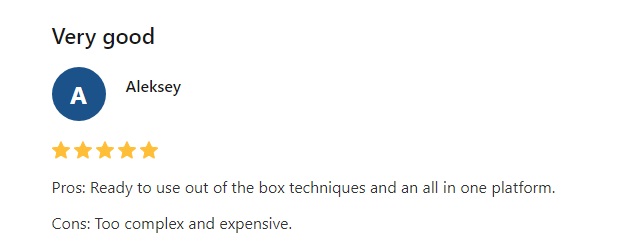
Adobe Commerce Pricing
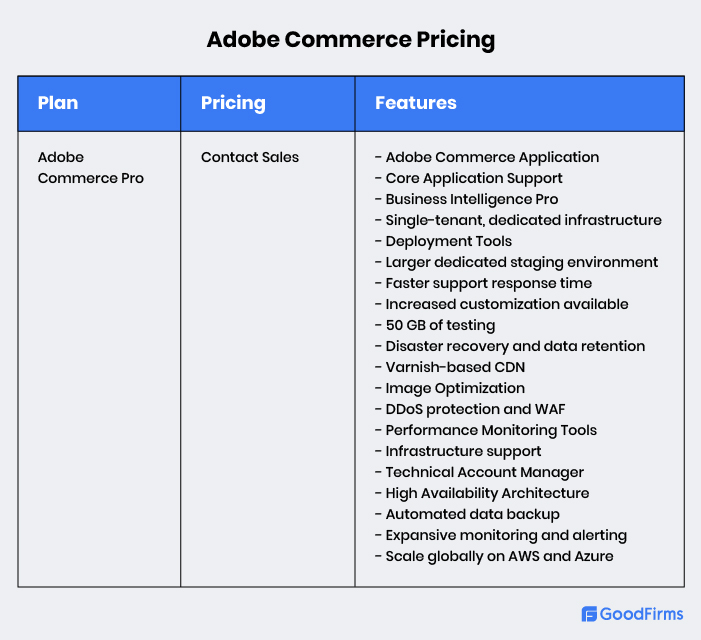
Adobe Learning Manager
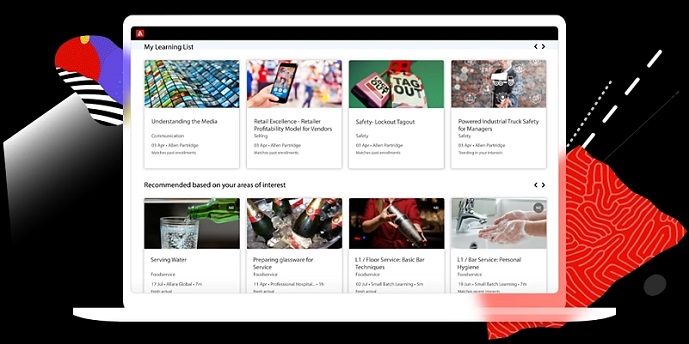
Image Source: Adobe Learning Manager
Adobe Learning Manager, formerly known as Adobe Captivate Prime LMS, provides easily accessible content and data insights to offer unified learning experiences. The next-generation learning management system enables you to train employees, customers, and partners efficiently and helps to improve their overall skills, amplifies sales and marketing performance, and drives business productivity. Using this platform, you can seamlessly establish meaningful connections with your prospects and create on-brand learning experiences to upsurge customer retention and their lifetime value. Adobe Learning Manager supports hybrid learning and provides compliance training to create a future-ready workforce.
What’s New in Adobe Learning Manager as of September 2022
- Now, admins are allowed to establish a library of classroom locations by setting up metadata that involves location names and seat limits.
- Adobe has unveiled a new gamification feature where users can constantly access the learning platform and enhance their engagement with learning activities.
- Adobe Learning Manager seamlessly integrates with Microsoft Teams through a virtual connector to establish chat-based collaboration for online meetings.
- Adobe Learning Manager has also enhanced the performance of fluidic player tables of content (TOC).
- Apart from these, other enhancements and updates include accessibility improvements, the launch of the search and sort module, and the setting of the default social learning view for learners, etc.
Adobe Learning Manager: Pricing
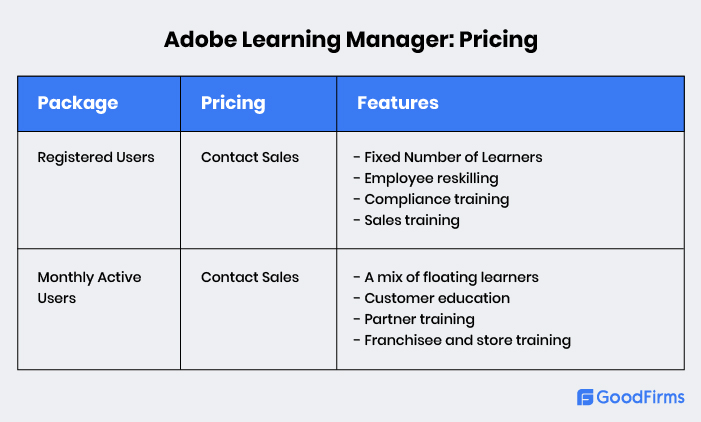
Adobe Customer Journeys
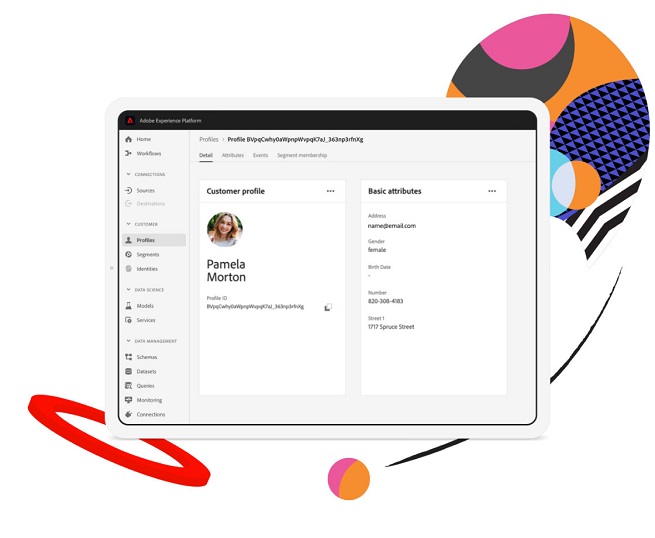
Image Source: Adobe Customer Journey
Every business, regardless of its size and type, wishes to engage and retain customers, which can prove challenging and an uphill task. However, Adobe claims that its Customer Journeys is an innovative and next-level product to increase customer engagement and retention through real-time personalized experiences. The software further aims to boost customer loyalty with tailored interaction, whereas AI tools help businesses to anticipate the customers’ next move and behavior.
Let’s find out and analyze what significant products this customer engagement software has to offer.
Adobe Target
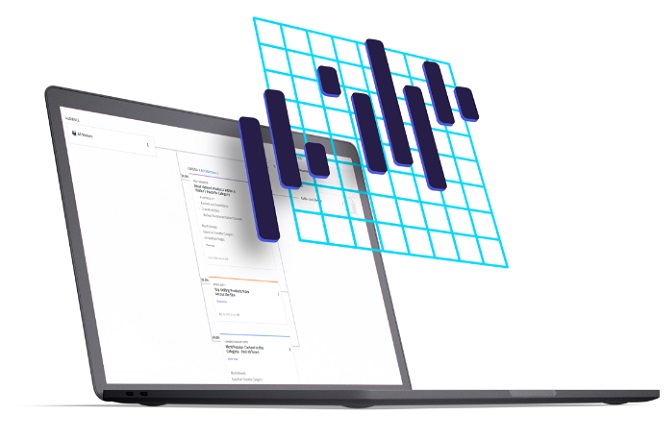
Image Source: Adobe Target
Do you want to find and come across exclusive customers who can impact your business? If yes, then Adobe Target is the right product that optimizes customer experiences to the next level through AI-powered UX testing. You can deliver omnichannel experiences to all your customers and thoroughly carry out A/B multiple variations testing that helps connect customers with your brand. Optimize every source and channel, such as single-page app, mobile app, server-side, email, connected devices, etc., and take the best set of actions to provide customers with what they want.
The New Features of Adobe Target
- Adobe has introduced a new machine learning-powered algorithm that allows you to send more personalized recommendations to your customers based on their browsing history.
- Now, you can run the JavaScript codes outside your browser using the new Node.js SDKs that allow you to optimize deployments and improve page loading speed.
- It becomes easier to personalize the SPA website every month and add new features to Adobe Target.
Adobe Target: Pricing
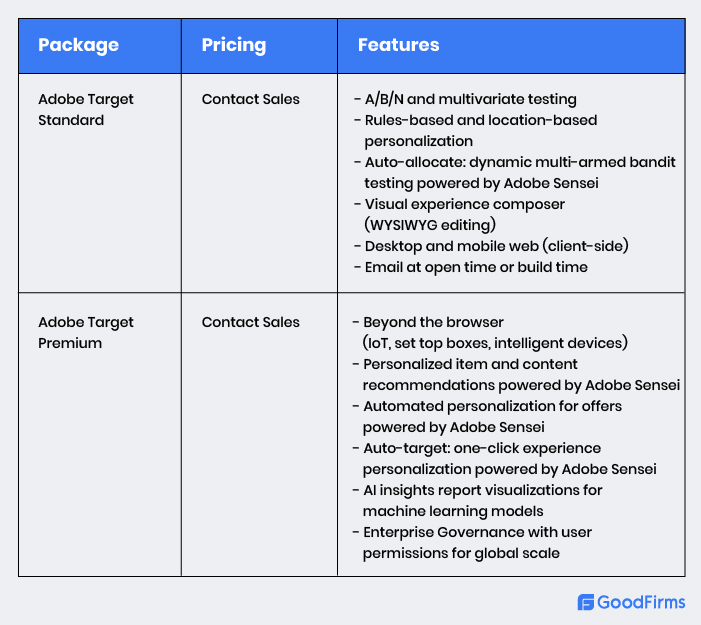
Adobe Campaign
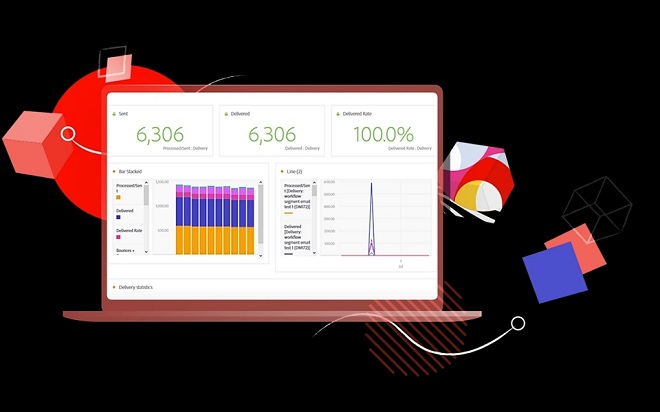
Image Source: Adobe Campaign
Adobe Campaign enables you to launch, coordinate, and deliver relevant and profitable customer campaigns using different devices and platforms, such as mobile, email, and offline channels. It helps to accelerate marketing campaigns by segmenting customers and creating personalized email messages. Also, you can get comprehensive data information of all your customers in one place, which helps to add a personal element to each notification or recommendation.
New Enhancements Made in Adobe Campaign as of June 2022
- Adobe Campaign has been equipped with Adobe Notification Service that allows Experience Cloud Solutions to alert users on important tasks.
- Adobe has also provided various accessibility features, such as building page landmarks to simplify navigation and correcting issues related to dynamic order focus.
- It has also fixed various patches and bugs in the latest release.
Adobe Campaign: Pricing
You need to contact Adobe’s sales team with your requirements for pricing and other details.
Adobe Journey Optimizer
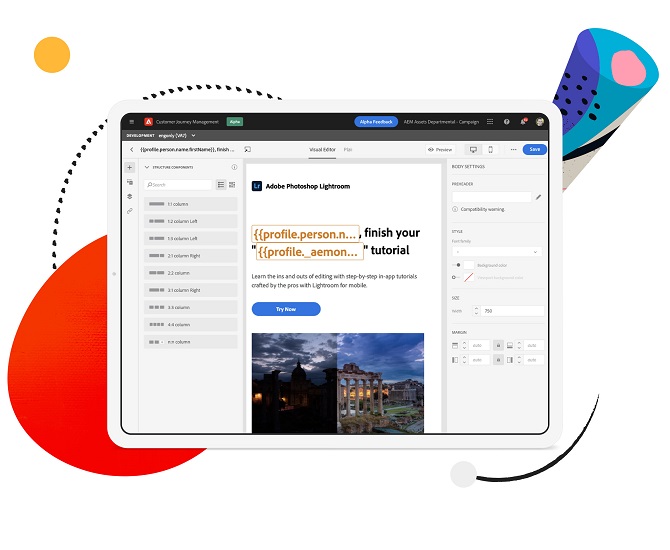
Image Source: Adobe Journey Optimizer
As the name suggests, this solution escalates and optimizes the entire customer journey in real-time. It further aims to manage omnichannel campaigns from a single application effectively. It provides businesses with meaningful insights and metrics to make intelligent decisions and streamline customer lifecycle management. They can create real-time customer profiles and use digital asset management to connect the content source with its execution channel.
Adobe Journey Optimizer: Latest Features as of August 2022
- Journey Optimizer campaign lets you deliver one-time content to a particular segment using different channels.
- The tool allows you to create and send personalized SMS to your customers through the integration of Twilio or Sinch.
- Journey Optimizer global reports will now provide consent policies table and graph.
- Users can now update their primary mobile number to use it for the SMS channel.
Adobe Marketo Engage
.jpg)
Image Source: Adobe Marketo Engage
Adobe Marketo Engage is an advanced and leading marketing automation software that helps businesses connect, gain customers, and retain them. The platform uses account-based marketing, lead management, a content management system, and automation tools to personalize the experience and save your time, resources, and effort. The core functions of Marketo Engage include cross-channel marketing, sales, and marketing partnership, content intelligence, and real-time data insights.
Adobe Marketo Engage: Features to be Released in October 2022
- Auto Arrange Dialogue streams will streamline and organize your dialogue canvas with an easy-to-read format.
- You will have three more data types (boolean, float, integer) to unleash Marketo Engage fields for targeting visitors and asking them yes or no questions.
- You can automatically invite or include a team for a chat on Google or Microsoft Outlook and send links to invitees.
- Sales reps will get automatic email notifications regarding scheduled meetings.
- Admins will have complete control over granting permissions to attend dynamic chats through granular permissions.
Adobe Marketo Engage: Pricing & Packaging
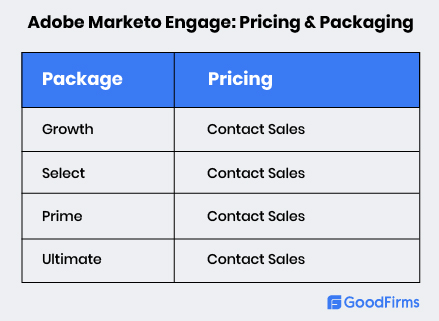
Adobe Marketing Workflows
With Marketing Workflows, you can intelligently and simply orchestrate the complete set of marketing activities, such as planning and executing marketing campaigns, segmenting customers, file processing, and much more. It also allows you to easily connect and collaborate with your team, assign tasks to a specific team, and manage marketing resources.
Adobe Workfront is an essential product of Marketing Workflow.
Adobe Workfront
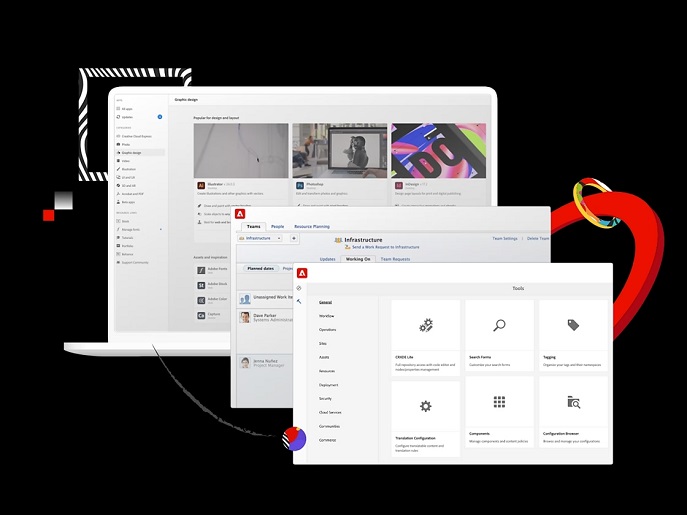
Image Source: Adobe Workfront
American entrepreneur Scott Johnson initiated his idea to build a software company AtTask in 2001 that could effectively manage team communication and workflow. The company’s name was replaced from AtTask to Workfront in 2015, and in December 20220, Adobe acquired it, which became one of Adobe’s major acquisitions.
Adobe Workfront is a premier and leading workflow management software and a project management tool that allows businesses to proactively manage files, documents, enterprise tasks, and portfolios, track time, monitor key issues, and much more. The tool helps managers strategize plans, set goals, review and approve drafts online, and deliver the project on–time without exceeding the budget estimates.
What’s New in Adobe Workfront as of August 2022
The latest version of Adobe Workfront is 22.3, released in July 2022, containing the following features.
- You can now connect boards and cards with Adobe Workfront.
- Adobe has introduced new Adobe AEM connectors.
- Now, you will find new asset widgets for the videos and PDFs in customized formats.
- Adobe has also improved proofing features in Workfront mobile applications.
Adobe Workfront: Pricing
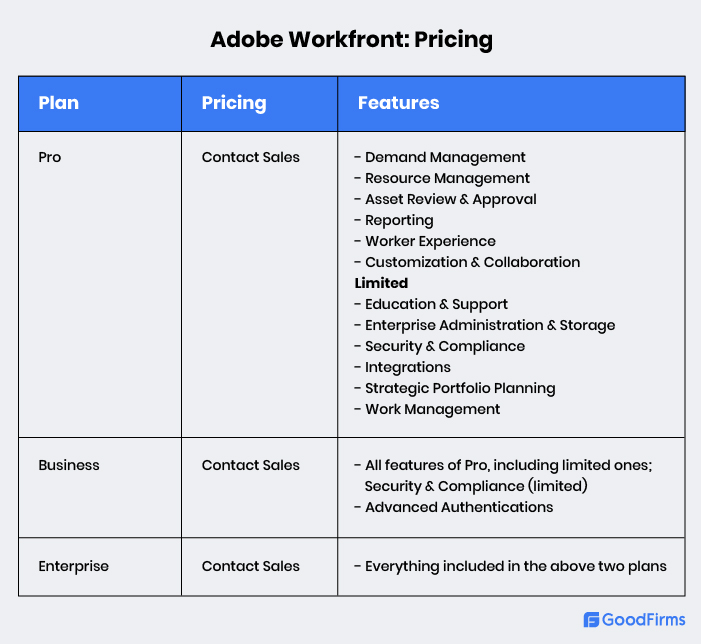
Digital Enrollment and Onboarding
Digital enrollment and onboarding allow you to eliminate and migrate from manual paperwork processes to an automated system where the software feeds all data into the backend and reporting tools. It means that all your customer data and information get automatically updated and optimized so that you can efficiently deliver personalized messages from the secured e-signature workflows. As information becomes digitized and central, you can easily track everything in real time from anywhere. The software enhances security and compliance to ensure and improve customer privacy.
Digital enrollment and onboarding have two essential products; Adobe Experience Manager Forms and Adobe Acrobat Sign.
Adobe Experience Manager Forms
Adobe has designed Experience Manager Forms to digitize enrollment, minimizing the total cost of ownership completely. It accelerates the approval of forms and efficiently manages the creation and publication of documents. The software uses robust data integrations to automate and personalize communication and reuse content to create multiple forms. It is also crucial to note that Experience Manager Forms is now available as a Cloud Service, focusing more on innovation and propelling high performance.
New Updates in Experience Manager Forms as of August 2022
Adaptive Forms configuration has become much simpler to run Microsoft Power Automate Cloud Flow. The configuration helps to send Documents of Records and captured data to Power Automate Cloud Flow for processing.
The user-friendly Wizard helps you create Adaptive Forms with pre-configured templates, fields, styling, etc.
AEM Forms Pricing
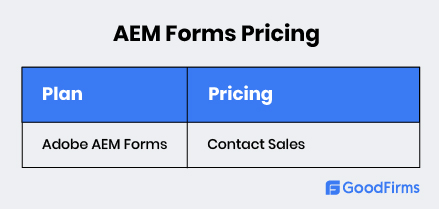
Adobe Acrobat Sign
We have discussed this product above.
Adobe Experience Management Platform
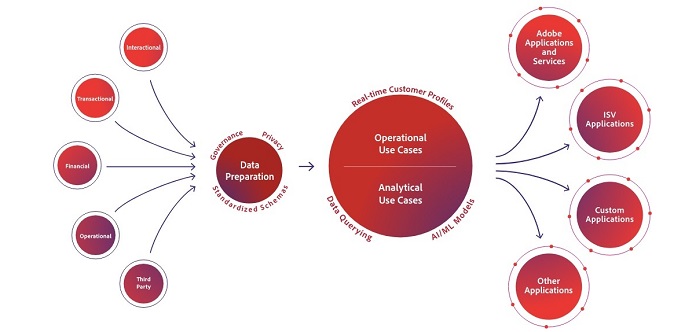
Image Source: Adobe Experience Management Platform
Businesses willing to augment their customer experiences must collect meaningful data in real-time and utilize it across their departments to build accurate customer profiles. Adobe Experience Management Platform enables them to speed up data integration, connect to various customer touchpoints, and make faster, informed decisions.
Adobe Experience Platform
Experience Platform is the database or database and an open system from Adobe that accumulates and transforms all data from multiple sources to create robust customer profiles. It provides real-time insights and offers optimal data-driven customer experience across different platforms. Experience Platform is powered by Adobe Sensei, the AI-based tool to predict customer demands and personalize their experiences accurately. BI applications support the software, which helps visualize data, while machine learning accelerates data drilling.
What’s New and Upgraded in the Adobe Experience Platform as of July 2022
- Adobe has introduced several new features for Experience Platfrom’s dashboard, such as account profiles, audience widgets, mapped audience widgets, etc.
- New technologies have been unveiled to collect data more easily and quickly. These include permission management through Adobe Admin Console.
- Now, engineers can easily map, validate, and transform data from Experience Data Model using Data Prep.
- Destinations that help you to activate data for cross-channel marketing have got a boost with new features like Export File Now, Pega Customer Decision Hub, Salesforce Marketing Cloud integration, etc.
- Enhancements have been made to the Experience Data Model, such as the Healthcare industry data model release.
- New Features are also added in the customer data platform B2B version, such as lead to account matching and predictive lead and account scoring.
Adobe Sensei
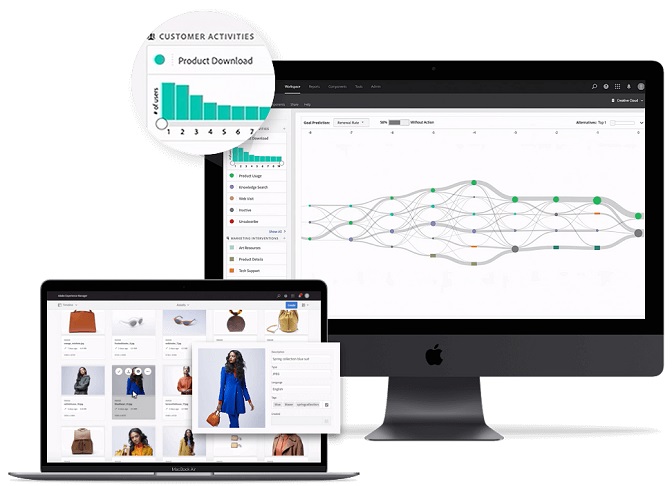
Image Source: Adobe Sensei
Adobe Sensei is an advanced artificial intelligence software and an innovative machine learning tool that is extensively used by all three major Adobe products; Creative Cloud, Document Cloud, and Experience Cloud to drill down real-time data, insights, and other valuable information, which helps to predict customer behavior, understand the customer journey, create appropriate profiles, and personalize experiences.
Adobe offers three types of AI solutions; Customer Experience AI, Simplified AI, and Trusted AI. While the first one aims to tailor customer experiences, the second helps you utilize data and intelligently drive better decisions. The third AI solution focuses on building long-lasting relationships using transparent and meaningful data.
Adobe Sensei: Latest Features as of March 2022
- Adobe Sensei integrates with Adobe Real-Time Customer Data Platform to accurately predict the time when the sales and marketing teams can approach and engage with prospective customers.
- The AI tool aligns with Customer Journey Analytics enabling brands to analyze and evaluate the performance of online and offline campaigns.
- Adobe has enhanced the capabilities of its AI solution so that it can provide more accurate product recommendations and live search benefits to augment customer experiences.
- Businesses can utilize Adobe Sensei to forecast accurately and allocate budgets to different departments. Sensei accomplishes this task through the Marketing Mix Model, an advanced predictive analytics tool combining real-time and historical data analytics.
Adobe Sensei: Pricing
Adobe hasn’t disclosed the pricing of its AI tool. Hence, you need to get in touch with their sales team to know the plans, features, and pricing model.
Adobe Experience Cloud: Pros and Cons
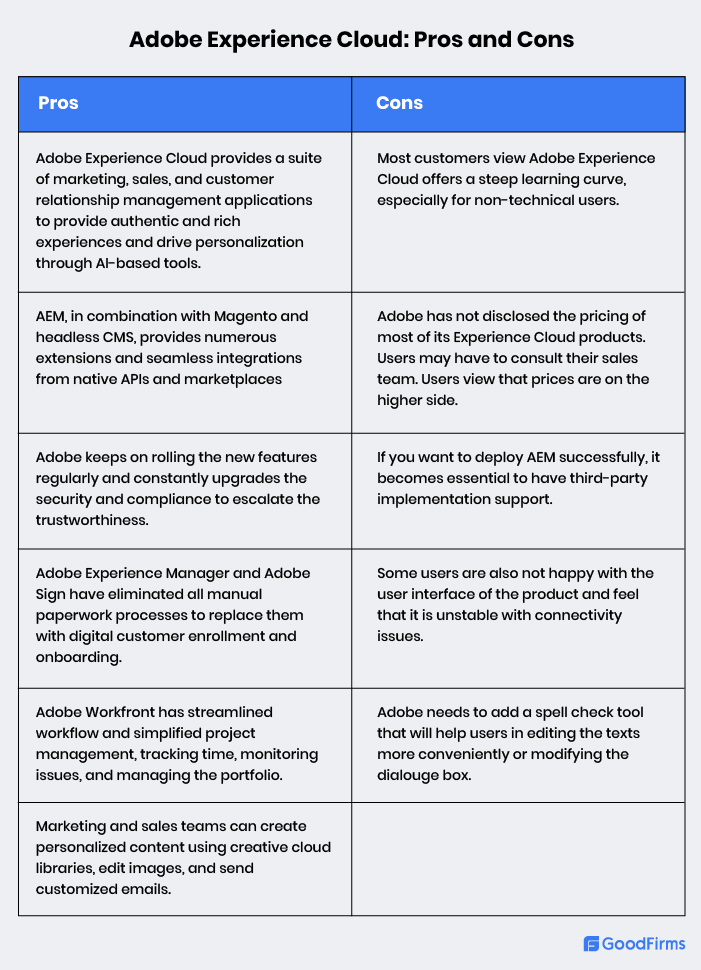
Alternatives to Adobe Experience Cloud
When it comes to choosing the best alternative for Adobe Experience Cloud, you have a plethora of options. These include Salesforce CRM, Oracle Advertising and Customer Experience, and SAP Customer Experience Software. Goodfirms has unbiasedly and viably compared the three top customer experience software vendors on different parameters.

Final Verdict for Adobe Experience Cloud
Adobe Experience Cloud has played a significant role in personalizing customer experiences at every step of connection to help businesses succeed and upsurge engagement. It has provided marketing teams with robust and innovative tools to create dynamically optimized content powered by artificial intelligence and machine learning capabilities. Users could easily manage their workflows, while customer journeys allowed them to drill data in real-time. However, it needs to improve its user interface and simplify learning.
Can Adobe Products Transform the Creative World and Fine-tune Customer Experience? Goodfirms Final Take
Undoubtedly, Adobe Inc. has been one of the most prominent pioneers in digitizing the infinite worlds of creativity, taking it to the next level. The introduction of Adobe Photoshop has taken the world by storm, revolutionizing the photography and graphic design industry. It has transformed how images, banners, posters, and graphics are designed with various advanced innovative tools. Similarly, video editing has taken a massive leap with Adobe Premiere Pro.
Adobe Acrobat and Adobe Sign have allowed businesses to easily create and edit PDF documents and send them to the recipient for digital signature. Adobe Experience Cloud has streamlined the customer experience with next-generation products and solutions that aim to personalize the experience and enhance customer engagement.
But, Adobe has faced harsh criticisms from its users due to a few reported business practices and anti-trust action
Adobe was criticized for its unfair pricing model when it increased the price of its products up to twice in non-US countries.
Secondly, it was accused of making security loopholes in its system, allowing hackers to quickly target and exploit customer data.
Adobe violated customer privacy and data breach when in 2013, customers alleged that the company had stolen their sensitive and personal data.
Adobe was also accused of indulging in anti-competitive practices, claiming that the photo studio management software vendor had forced Aldus Corp. to sell Freehand, a key competitor of Adobe Illustrator.
Recently, in 2021, Adobe had to face the heat on the social media platform Twitter once again when users severely criticized it for charging a customer a cancellation fee on an Adobe Creative Cloud subscription.
Very recently, Adobe came on designers' radar due to the Figma acquisition, which has left many designers underwhelmed. In fact, many of them opined that Adobe intentionally wanted to shrug off its competitor from the market.
However, despite all such criticisms and harsh comments, the company has upsurged creativity with the best-in-class products, digitized documents, and escalated customer experiences with innovative marketing applications.
If you have used any Adobe products on a previous note or project, please share your experiences on the Goodfirms platform.
We have also reviewed other popular and extensively used software products that you can certainly read if you plan to buy any of these products. Some of them, like Salesforce CRM, Oracle Software, NetSuite ERP, and SAP products, are its chief competitors, while it has partnered with tech giants like Microsoft to provide improved solutions.
You can also read in-depth reviews of HubSpot CRM, Xero Accounting Software, and Zoho Software products, apart from Google Android Studio; Google’s official IDE tool, and the two most popular remote work solutions; Zoom Video Conferencing and Zoho Meeting solutions.