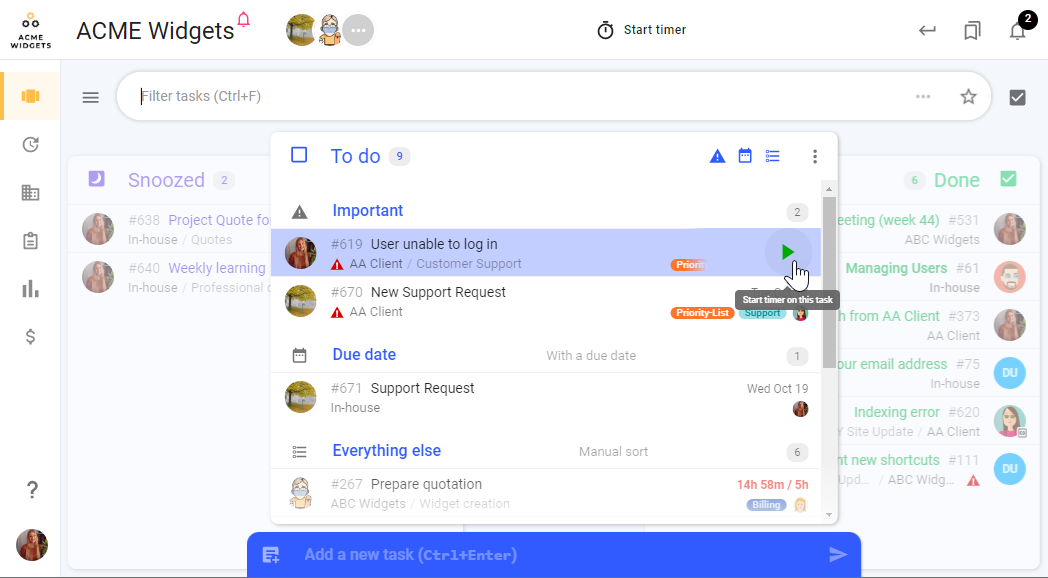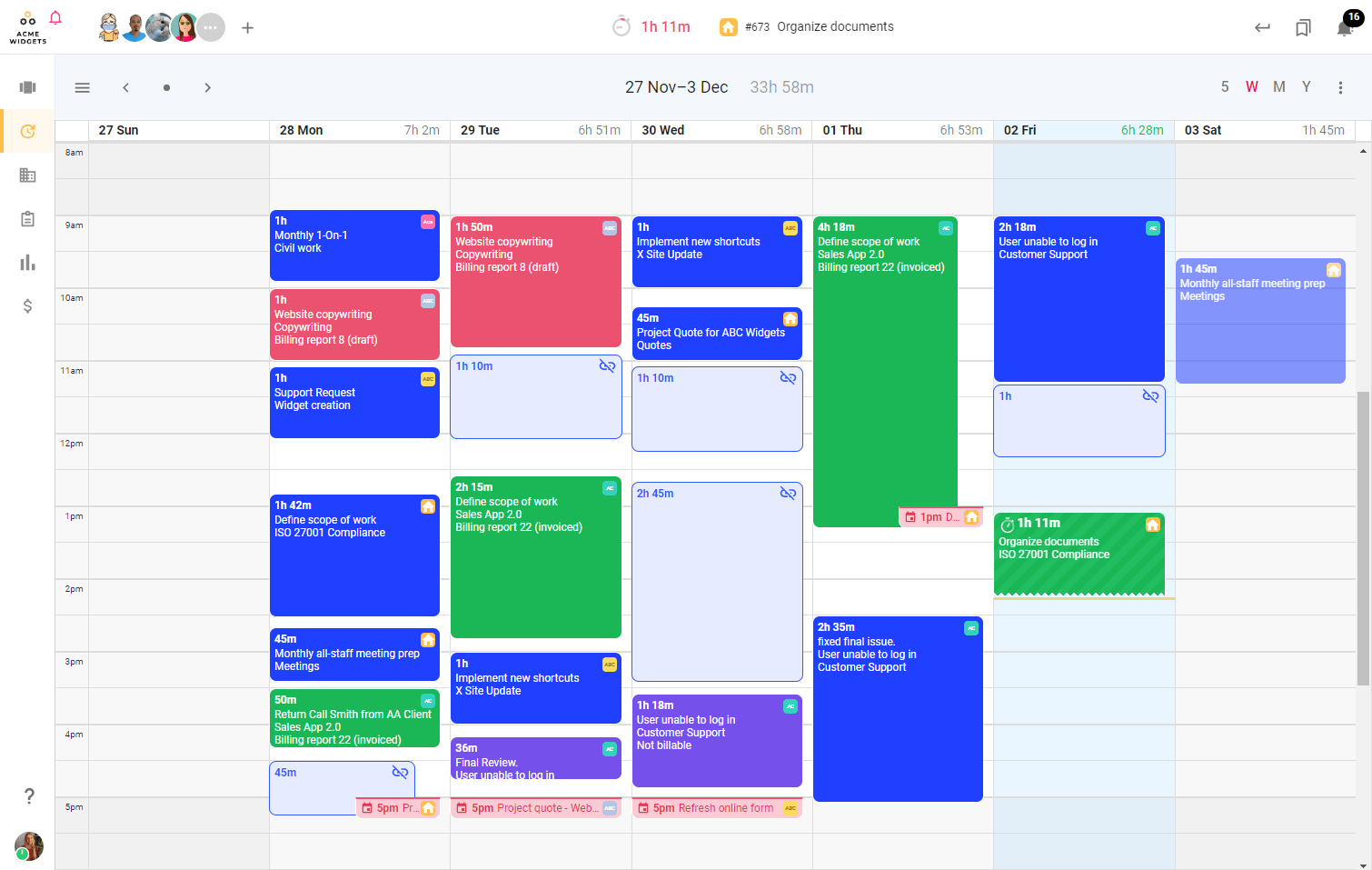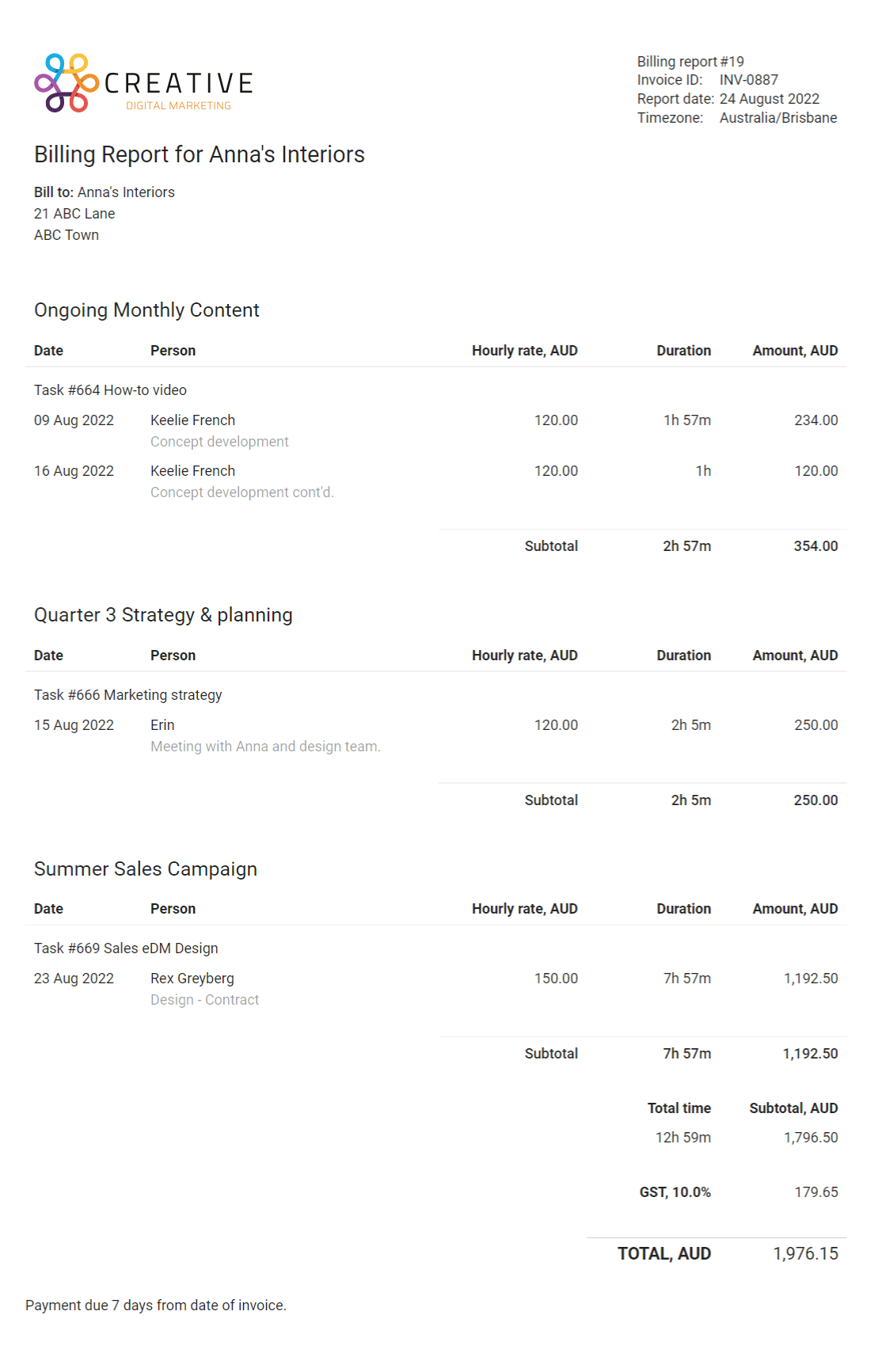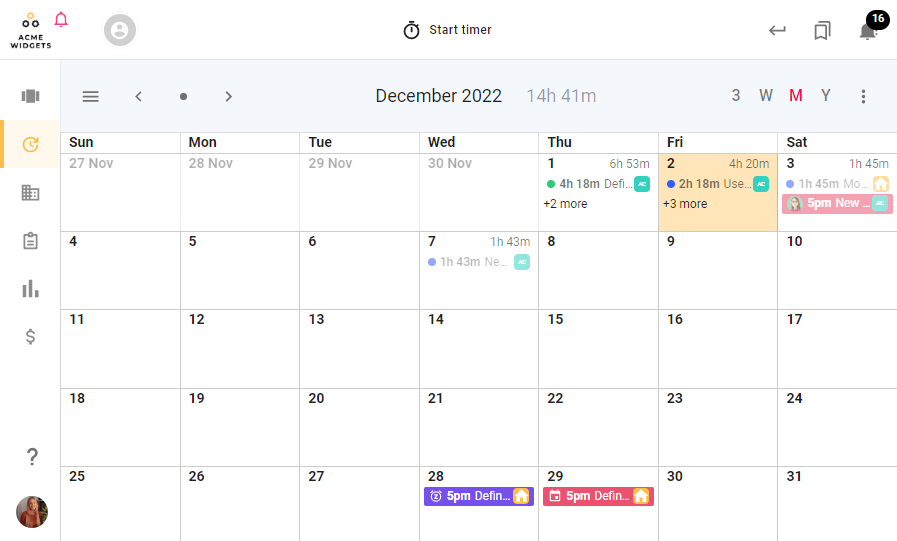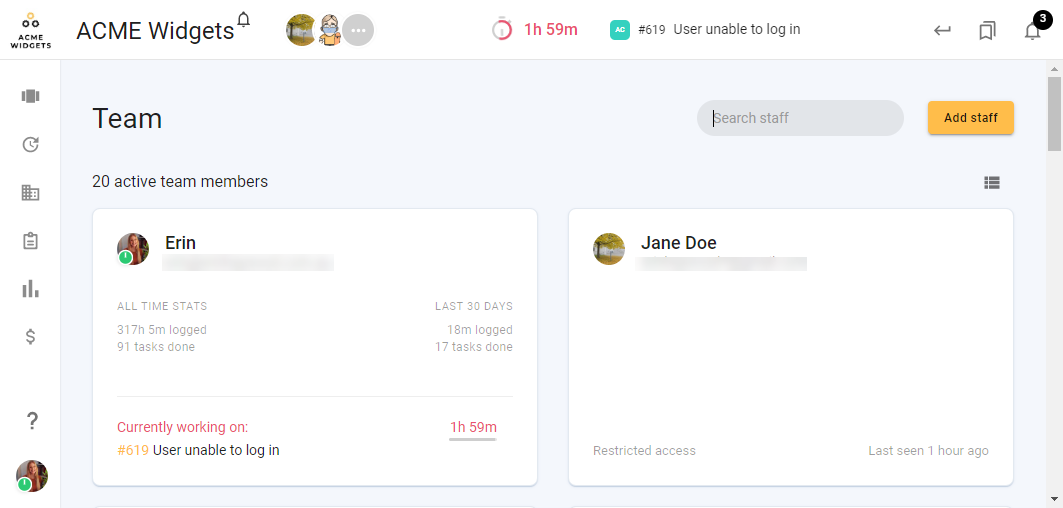Elmer Obrien
Posted on Apr 18, 2023
todo.vu The best of its kind in terms of intuitiveness, looks and functionality and definitely great to use.
Started using it after having used many To-dos software. Honestly, this one is a great software for keeping track of things we have to do. I like its ability to handle complex projects with ease. Here I can create and assign tasks to team members, track progress, and set deadlines. It is especially great for individuals and teams. One of the unique features of this tool that I personally love is its integrated billing system that allows us to create invoices. it's been getting better and better compared to other software.
What was the project name that you have worked with todo.vu?
Project Management Software , Task Management Software , Business Management Software , Team Communication Software
How long have you used todo.vu?
8 Days
How frequently you use todo.vu?
Daily
How do you find pricing of todo.vu?
mid-tier
What do you like the most about todo.vu?
The UI is clean, beautiful and easy to navigate. Very simple yet effective tool. It's very straightforward and easy to use.
What do you like the least about todo.vu?
For new users, it can be confusing and time-consuming.