
Stoyan Mitov, CEO at Dreamix
Posted on Aug 01, 2023

Custom solutions fit your work at any scale
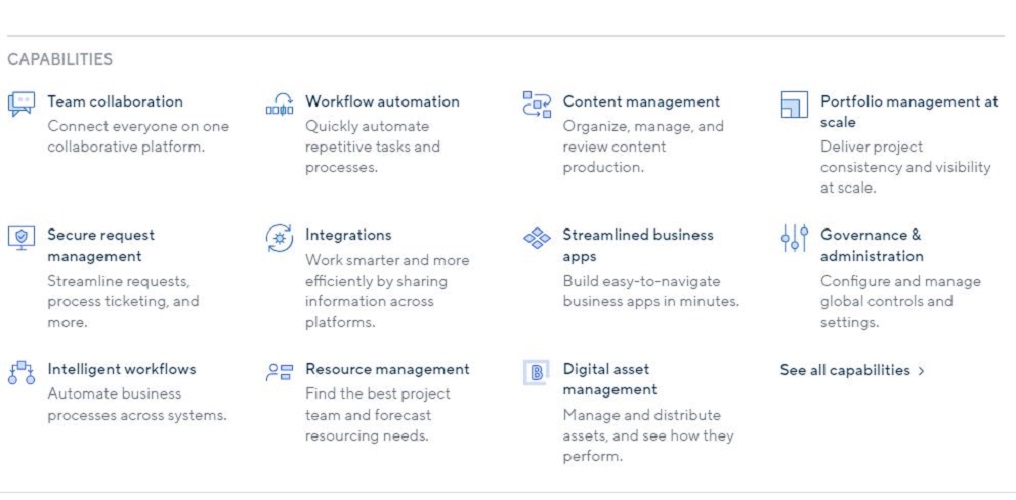
Great! Specially for collab
Fantastic Product
Favorable
Smartsheet for Project Management
The tool helps us daily to automate and streamline our workflows










Do you own or represent this business? Enter your business email to claim your Goodfirms profile.