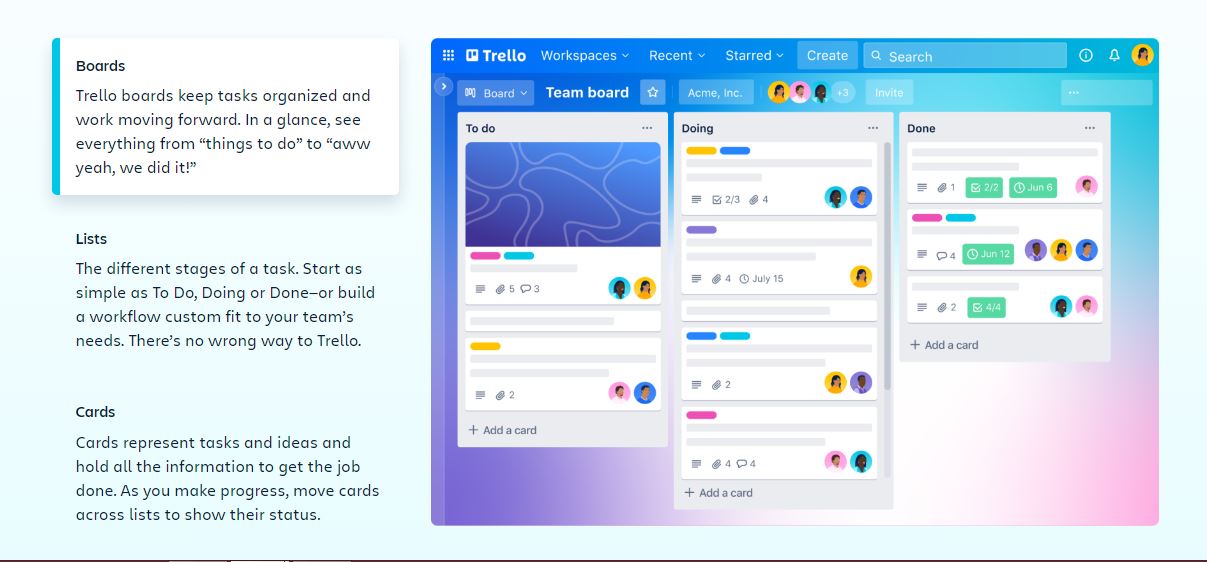- Accounting
- Construction
- Human-resources
- Chinese
- English
- French
- Italian
- Japanese
- Portuguese
- Spanish
- Swedish
- Turkish
Screenshot & Video
LICENSING & DEPLOYMENT
- Proprietary
- Cloud Hosted
- Web-based
- iPhone/iPad
- Android
- Windows
- Mac
SUPPORT
- Email
- 24x7 Support
Training
- Webinar
Knowledge Base
- Help Guides
- Video
- Blog
- Infographics
- Case Studies
- Whitepapers
- On-Site Training
Trello Core Features
- Access Controls
- Business Process Automation
- Calendar Management
- Custom Dashboard
- Document Management
- Notifications & Reminders
- Task Management
- Workflow Configuration
- Alerts/Notifications
- Collaboration
- Dashboard
- Idea Management
- Portfolio Management
- Project Tracking
- Reporting and Forecasting
- Resource Management
- Timesheets
- Collaboration Tool
- Document Management
- Portfolio Management
- Progress Tracking
- Project Budgeting
- Project Planning
- Project Scheduling
- Reporting
- Resource Management
- Task Management
- Team Collaboration
- Time Tracking
- Budgeting & Forecasting
- Customer Management
- Document Management
- Financial Management
- Inventory Management
- Marketing Management
- Project Management
- Resource Management
- Scheduling
- Time Tracking
- Vendor Management
- Collaboration
- Content Import/Export
- Drag & Drop
- Feature Management
- Milestone Tracking
- Prioritization
- Requirements Management
- Visualization
- Workflow Management
- Collaboration Tools
- Gantt Charts
- Kanban Board
- Milestone Tracking
- Percent-Complete Tracking
- Prioritization
- Status Tracking
- Alerts/Notifications
- Collaboration Tools
- Drag & Drop
- Project Planning
- Reports
- Resource Scheduling
- Search/Filter
- Skills Tracking
- Task Management
- Time Tracking
- Budget Management
- Collaboration Tools
- Gantt Charts
- Kanban Board
- Portfolio Management
- Prioritization
- Progress Tracking
- Reports
- Task Management
- Template Management
- Time Tracking
- Collaboration
- Employee Monitoring
- File Sharing
- Live Chat
- Meeting Management
- Project Management
- Remote Access
- Reporting & Analytics
- Business Rules Management
- Collaboration
- Process Automation
- Process Modelling
- Project Management
- Reporting & Analysis
- Workflow Management
Trello Pricing
Pricing Type
-
Free
Preferred Currency
-
USD ($)
Payment Frequency
-
Monthly Payment
-
Annual Subscription
-
Quote Based
Trello Reviews

Overall good
Review Summary
Pros: Set of functionality
Cons: Price

Excellent
Review Summary
Pros: Flexibility to adapt to our changing process per project or client.
Cons: To get significant reporting and time tracking you have to use add-ons.

Simple and Free to use but Not effective when data increases
Review Summary

Super Flexible
Review Summary

Awesome workflow software
Review Summary

User friendly & Great
Review Summary

User-friendly
Review Summary

Free, easy, simple, minimalistic and fantastic
Review Summary

Good Tracking details for Agile Management at the same time a Bad UI
Review Summary
Easy to use, good user experience
Review Summary

Great overall and have been using for many years
Review Summary
Pros: Ability to add a board for each project and manage each aspect of the project on one entire board, assign tasks in each card to separate team members and move cards around easily from pending to complete
Cons: Just missing features like switching to mapping mode or sequence mode for projects (boards)

Managed ok for the past 2 years, dont want to be baked into a specific workflow all the time so happy with what we have
Review Summary
Pros: Flexible, doesn't give us a fixed structure as every project is usually different
Cons: Having multiple tools for different stages things get lost or have to be copied between

Accurate results
Review Summary

Great Project Management Software
Review Summary
Pros: Lean and easy to use
Cons: Limited with CPM scheduling
Easy to use & wish it syncd with more of our tools
Review Summary
Do you own or represent this business? Enter your business email to claim your GoodFirms profile.