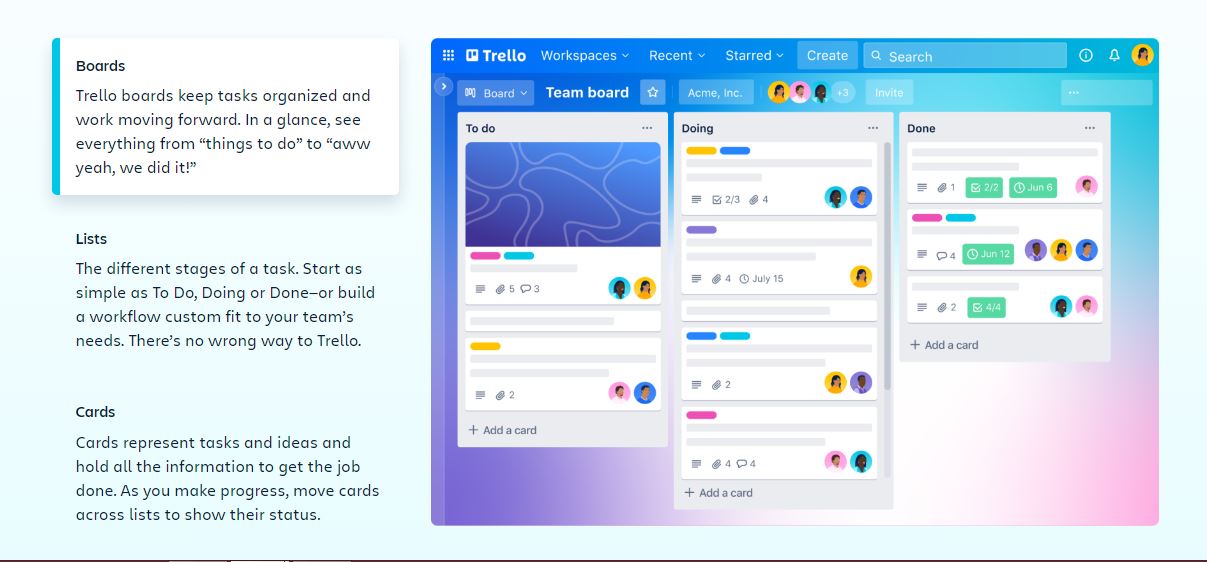- Accounting
- Construction
- Human-resources
- Chinese
- English
- French
- Italian
- Japanese
- Portuguese
- Spanish
- Swedish
- Turkish
Screenshot & Video
LICENSING & DEPLOYMENT
- Proprietary
- Cloud Hosted
- Web-based
- iPhone/iPad
- Android
- Windows
- Mac
SUPPORT
- Email
- 24x7 Support
Training
- Webinar
Knowledge Base
- Help Guides
- Video
- Blog
- Infographics
- Case Studies
- Whitepapers
- On-Site Training
Trello Core Features
- Access Controls
- Business Process Automation
- Calendar Management
- Custom Dashboard
- Document Management
- Notifications & Reminders
- Task Management
- Workflow Configuration
- Alerts/Notifications
- Collaboration
- Dashboard
- Idea Management
- Portfolio Management
- Project Tracking
- Reporting and Forecasting
- Resource Management
- Timesheets
- Collaboration Tool
- Document Management
- Portfolio Management
- Progress Tracking
- Project Budgeting
- Project Planning
- Project Scheduling
- Reporting
- Resource Management
- Task Management
- Team Collaboration
- Time Tracking
- Budgeting & Forecasting
- Customer Management
- Document Management
- Financial Management
- Inventory Management
- Marketing Management
- Project Management
- Resource Management
- Scheduling
- Time Tracking
- Vendor Management
- Collaboration
- Content Import/Export
- Drag & Drop
- Feature Management
- Milestone Tracking
- Prioritization
- Requirements Management
- Visualization
- Workflow Management
- Collaboration Tools
- Gantt Charts
- Kanban Board
- Milestone Tracking
- Percent-Complete Tracking
- Prioritization
- Status Tracking
- Alerts/Notifications
- Collaboration Tools
- Drag & Drop
- Project Planning
- Reports
- Resource Scheduling
- Search/Filter
- Skills Tracking
- Task Management
- Time Tracking
- Budget Management
- Collaboration Tools
- Gantt Charts
- Kanban Board
- Portfolio Management
- Prioritization
- Progress Tracking
- Reports
- Task Management
- Template Management
- Time Tracking
- Collaboration
- Employee Monitoring
- File Sharing
- Live Chat
- Meeting Management
- Project Management
- Remote Access
- Reporting & Analytics
- Business Rules Management
- Collaboration
- Process Automation
- Process Modelling
- Project Management
- Reporting & Analysis
- Workflow Management
Trello Pricing
Pricing Type
-
Free
Preferred Currency
-
USD ($)
Payment Frequency
-
Monthly Payment
-
Annual Subscription
-
Quote Based
Trello Reviews

You can also run a Kanban workflow with Trello
Review Summary
We use "Trello" to keep an eye on our marketing campaign at Angel Jackets and to organize SEO Tasks. Since Trello works well for agile methods, it's a fabulous place to keep your Scrum board. You can also run a Kanban workflow with Trello.
Pros- The option of Trello recurring tasks makes it a tool capable of managing workflows across industries and sectors. Therefore it's highly useful for our company.
Increased accountability- It gives you a visual overview of what task is being worked on and who is working on it.
Set Priority - Helps prioritize certain tasks over others.
Create multiple sections- You can create various segments such as to-do list, in-process and completed, then drag your cards from one part to the other as your progress.
Cons- Requires internet access.
It is suitable for smaller projects.

It works well with tasks that are independent from each other
Review Summary
For project management work at SIA Enterprises, I am better off with Trello because my tasks aren’t that complex and I can always use a simple setup.
Pros: Flawless notification system enables users to see if they have been assigned or mentioned in a particular task real-time. It also enables board members to work on different projects at the same time. The design makes use of colors wisely, with labels making it easier to find what you are looking for in an instant. It is simple and straightforward. It also allows you to assign multiple members to a task.
Cons: It doesn’t let you see the progress of a particular task. You can only mark it as complete. As a result, you never really know how much of a task is done and how long is it gonna take before the task is finished unless you ask the member assigned.
Overall Experience: This is a good choice when the tasks at hand are not that complicated and the organization is rather small. It works well with tasks that are independent from each other.

The best of Trello is to use it as a tool for Kanban; otherwise, you just have a visual board with cards
Review Summary
Pros:
Trello’s biggest plus is it's out of the box simplicity. It is a straight forward tool and easy to work with. You almost don't need an intro, especially if you know how Kanban works.
Trello is essentially a Kanban board, and you need to treat it like one. You can quickly see an overview of how your current project is moving, only if you follow the onboard principles. The best of Trello is to use it as a tool for Kanban; otherwise, you just have a visual board with cards.
Trello facilitates Kanban with ease with different extensions and Power-Ups, but if you start adding rocking busters to it, you lose the magic.
Trello is great when you have a pipeline process. At DistantJob, we use it for our content creation process. We can follow through the writing stages, and when Kanban setup is right, you have a good through output.
Cons:
It gets quite tedious to set things up when you have complicated tasks to deal with. It’s not useful when your projects are too complex. The more complexity you add, the more magic you kill.
If you want to see the more in-depth state of things, you would have to go through each card; you don’t have a dashboard. There is no proper overview of projects.

Handy way to organize information
Review Summary
For my own website - brianna thomas writes, I tried my hands on Trello and found that it is a handy way to organize information, but it is not as user friendly as some of its competitors.

Those who prefer simple UX designs and basic collaboration tools, Trello’s boards sound like the perfect solution
Review Summary
I’ve been using collaboration tools for as long as I’ve been working with the content marketing team at TalentLMS. For those who prefer simple UX designs and basic collaboration tools, Trello’s boards sound like the perfect solution. You only drag and drop cards to the relevant column, and all the information is right in front of you from the moment you log in.

It\'s a good, solid tool and well suited for its intended purpose
Review Summary
Pros: Trello is a great tool to organize team projects. It's a useful tool for projects using an agile project management style, or with a smaller number of tasks. We also found it useful to generate client status reports. We were able to organize and communicate project updates to clients in a more visually appealing way than the traditional Excel format.
Cons: It doesn't have a robust backend framework that other Project Management tools have. It's best suited for simpler, shorter projects without a lot of dependencies. Depending on the size of the project, it can be more useful to have tasks dynamically appear on a person's individual task when they are ready to be worked on.
It's a good, solid tool and well suited for its intended purpose. For larger projects, or managing a large number of projects for my company - DKY, I'd prefer to use a more robust platform as my primary tool and would use Trello to supplement task tracking or reports.

Clean and Organised
Review Summary
We run multiple affiliate websites. Keeping in touch with my team at Kurated Media Ltd it is essential to running my business smoothly, which means I have tried out all of the project management tools I could find.
Experience of using Asana software - Pros, Cons and overall Experience
Trello has what you could call a more juvenile design, and it looks a lot like a corkboard. However, it remains clean and organized. The ability to create lists, cards, assign tasks, and attach a variety of files is nice and versatile.
However, completing tasks is easier in the sense that they don’t go away, you can archive old projects, and also connect multiple boards for better organization. The layout is simple but very user-friendly, and navigating Trello is a much easier task.
Organisation is a central part of my work life, and so being able to find tools that help with that is very important to me. Trello is my favorite because it is more flexible and easier to navigate.

Affordable and easy to use
Review Summary
As a Writer of Merchant Maverick, I found that Trello is a great solution for businesses that are looking for task management software. It should not be considered full project management software as it lacks time tracking and risk assessment features. The great advantage of the software is it is both affordable and easy to use. Trello is best for businesses that prefer to use Kanban boards to plan and manage projects.

Excellent
Review Summary

Very limited tool
Review Summary
At ProofHub, In our quest to explore other tools and their usage we found out that Trello is a very limited tool with very limited features. Trello has so limited features that people are drawn to choose a no-brainer.

once you have a lot in it the search isn\'t as robust as you really need
Review Summary

Creating tasks using Trello is a lot simpler with its great UX
Review Summary

Amazing software to simplify your overall management process
Review Summary
As a CMO of Maple Holistics, here are my thoughts regarding Trello software:
Pros of Trello:
Organization - If you have a lot of tasks that need to get done, Trello is great for keeping track of all of them. You can separate your tasks into lists so you can better see a view of your entire day. It also helps you prioritize.
Teamwork - Trello is great for project management for teams because it keeps everyone on the same page. You can easily assign tasks to different people and know as soon as it's completed. It’s a great way to boost productivity in the office as well.
Cons of Trello:
Needs an internet connection - One of the major cons of Trello is that you need the internet to be able to access it. If for some reason you don’t have internet, you won’t have Trello. You may think you always have an internet connection, but there are rare occasions when you won’t.

Liked it
Review Summary
I’m Nick, co-founder of Review42 and I’ve been working as a tech expert for years. I wanted to share my insights regarding Trello.
Some people report that having a dashboard-looking interface like Trello is much easier. Each task has a card on its own and you can quickly see the bigger picture. This is quite individual, but it is a valid reason why some people choose Trello.

Just too confining
Review Summary
For our teams of investigators at North American Investigations, Trello is just too confining. It doesn't do enough, or at least enough of the things we need to do. All of Trello's "cards" can be interpreted as lines on a Google Sheet. All the team's members can see them, and see what's been done and what hasn't, and to what completion.
Do you own or represent this business? Enter your business email to claim your GoodFirms profile.