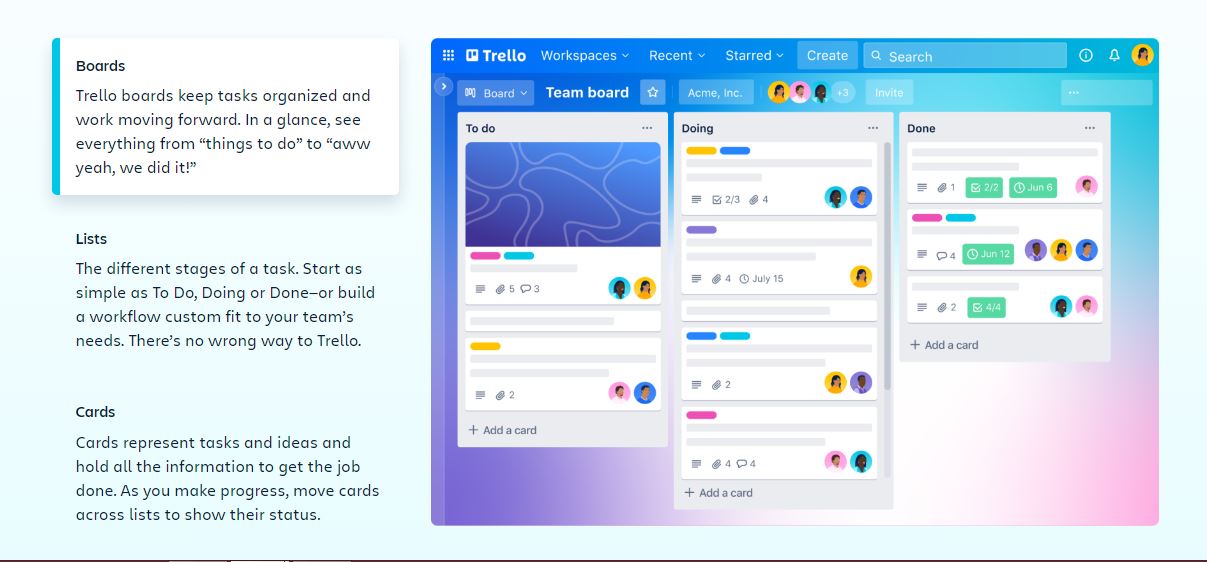- Accounting
- Construction
- Human-resources
- Chinese
- English
- French
- Italian
- Japanese
- Portuguese
- Spanish
- Swedish
- Turkish
Screenshot & Video
LICENSING & DEPLOYMENT
- Proprietary
- Cloud Hosted
- Web-based
- iPhone/iPad
- Android
- Windows
- Mac
SUPPORT
- Email
- 24x7 Support
Training
- Webinar
Knowledge Base
- Help Guides
- Video
- Blog
- Infographics
- Case Studies
- Whitepapers
- On-Site Training
Trello Core Features
- Access Controls
- Business Process Automation
- Calendar Management
- Custom Dashboard
- Document Management
- Notifications & Reminders
- Task Management
- Workflow Configuration
- Alerts/Notifications
- Collaboration
- Dashboard
- Idea Management
- Portfolio Management
- Project Tracking
- Reporting and Forecasting
- Resource Management
- Timesheets
- Collaboration Tool
- Document Management
- Portfolio Management
- Progress Tracking
- Project Budgeting
- Project Planning
- Project Scheduling
- Reporting
- Resource Management
- Task Management
- Team Collaboration
- Time Tracking
- Budgeting & Forecasting
- Customer Management
- Document Management
- Financial Management
- Inventory Management
- Marketing Management
- Project Management
- Resource Management
- Scheduling
- Time Tracking
- Vendor Management
- Collaboration
- Content Import/Export
- Drag & Drop
- Feature Management
- Milestone Tracking
- Prioritization
- Requirements Management
- Visualization
- Workflow Management
- Collaboration Tools
- Gantt Charts
- Kanban Board
- Milestone Tracking
- Percent-Complete Tracking
- Prioritization
- Status Tracking
- Alerts/Notifications
- Collaboration Tools
- Drag & Drop
- Project Planning
- Reports
- Resource Scheduling
- Search/Filter
- Skills Tracking
- Task Management
- Time Tracking
- Budget Management
- Collaboration Tools
- Gantt Charts
- Kanban Board
- Portfolio Management
- Prioritization
- Progress Tracking
- Reports
- Task Management
- Template Management
- Time Tracking
- Collaboration
- Employee Monitoring
- File Sharing
- Live Chat
- Meeting Management
- Project Management
- Remote Access
- Reporting & Analytics
- Business Rules Management
- Collaboration
- Process Automation
- Process Modelling
- Project Management
- Reporting & Analysis
- Workflow Management
Trello Pricing
Pricing Type
-
Free
Preferred Currency
-
USD ($)
Payment Frequency
-
Monthly Payment
-
Annual Subscription
-
Quote Based
Trello Reviews

Very manageable
Review Summary
As a Marketing Manager of ContentNinja, I have used Trello for managing my work activities. Here is my experience regarding the same:
Trello Upsides: More people are familiar with it, so there’s no need to convince someone to get there. Mobile app is good while on the go, so very helpful if all you do is manage people.
Trello Downsides: Don’t get me started. UI is depressing to me. All the tasks are literally “IN YOUR FACE” as soon as you open it. Hard to find which task is assigned to who. Leads to a lot of escalations in fast-moving projects.

Best Project Management Tool
Review Summary
The marketing team of SeedSpark uses Trello to stay focused on our projects while also staying in the loop on what other members of our team are working on at the time. The existing adoption of Trello company-wide matches our type of work and the way that our team accomplishes that work.

More simple and straightforward to use
Review Summary
As a Marketing Manager of ClarityWave, I have used both Trello for managing my work activities. I find it more simple and straightforward to use. It’s perfect for more creative projects, such as having a team of writers and editors work on something together. It also acts as a simple to-do list. This simplicity, however, can be very limiting, as Trello can’t achieve the full spectrum of other software capabilities. At best, it acts as a wall with sticky notes which you can move around anyway you like.

A basic project management tool
Review Summary
I am the CEO of an online review publication(GeekWithLaptop) with 100% remote workers. Having remote workers is hard because its hard to track productivity. Thankfully we have online services like Trello that make it easier to handle projects.
Pros: very intuitive thanks to its simple design, its free, real-time updates
Cons: Can’t add notes only simple descriptions, lacks import tools, lacks options to see critical paths like Gant charts
Overall: Trello is a basic project management tool. You can use it if you’re just starting out but there are more advanced and more flexible tools out there.

Limited updates
Review Summary
I tried Trello at Mazepress to begin with and found it to be a great tool for Kanban boards and brainstorming ideas but I felt that this Kanban-first interface was limiting.

Trello has a lot more features and is more intuitive
Review Summary
As an Owner & CEO of Marygrove Awning Co., here is my Overall Experience of using Trello:
Pros of Trello:
· Trello and the Kanban technique allows me to multi-task very effectively, and know where I am on any project/task at any time.
· It allows me to manage my projects with less stress, making it enjoyable, even. Trello is highly visual, which makes it very intuitive and that suits how I work.
· It allows you to break big projects down into smaller doable chunks by creating cards takes for every process. These cards can be arranged into different columns representing different phases of a project.
· Cards are easily transferrable from columns once they are completed.
Cons of Trello:
· Cards and tasks are limited to only one Board/Project.
· Limited email integration, struggle to sync with comms with staff.
Overall: A solid and intuitive team task manager. Easy to learn and it keeps our projects synced and allows good time management.

Clean and easy to use
Review Summary
I am reaching out to you on behalf of Centriq – the home management app which has been featured/cited in outlets like the NYT, This Old House, Real Estate Daily, Brit + Co, and others. Centriq is a remote-first company, with team members spread across several countries. We have tried and tested various apps and tools for improving our communication and collaborations teamwork plays a pivotal role in the success of any organization.
“86% of employees and executives cite lack of collaboration or ineffective communication for workplace failures.”
TOP 3 THINGS TO CONSIDER WHILE CHOOSING A PROJET MANAGEMENT SOFTWARE/TOOL:
1. Task Management: How easily you are able to create, assign, and manage tasks during the entire process.
2. Team Collaboration: The ability to have team discussions, private messaging and receive alerts for messages.
3. Integration with other apps: Does it allow integration with other apps or tools?
PROJECT MANAGEMENT TOOL USED BY OUR TEAM: TRELLO
PROS
1. It has different boards, lists, and cards that help us to organize and prioritize our tasks. We have a separate board for each project.
2. We can easily assign tasks to team members along with deadlines and keep track of each other's progress.
3. We can easily comment, give feedback to others, and share files on Trello which keeps everything streamlined and helps us to stay on top of things.
4. It has eliminated our email load and consequently enhanced our productivity. We don't waste our time in checking endless emails or waiting for another team member's response. Instead, we always work efficiently and are able to deliver projects on time.
5. We have integrated it with our other favorite tools such as Google Drive, Slack, and Evernote which is a huge plus.
CONS
It doesn’t show task dependencies that are needed to obtain the critical path information.
Trello users can comment on cards for collaboration. However, it lacks a messaging app for clear communication.

It\'s great for small projects that only have 4-5 team members working on them
Review Summary
We are a small online marketing company(Authority Hacker) that is fully remote. We've used Trello extensively within the business and I'd love to share my experience of using it.
Pros:
Trello is great for its ease of use. Setting up tasks and workflows is as easy as it looks and it really offers a great range of tools to just get you up and running straight away.
Visually, it's clean and tidy and means that anyone can look at it and get a grasp of what's going on even if they aren't working on that particular project. This is great as a team leader as it means I don't have to spend too long trying to work out who is working on what and at what stage the project is on.
Cons:
Collaboration options are somewhat limited in scope. As soon as more than a handful of people begin working on the same project, it can quickly become messy.
While there are some great integration options, many of them don't really add much value, for example, uploading documents. It's much easier to just paste in the link as it's far less fiddly and gets the job done much faster.
Overall:
It's great for small projects that only have 4-5 team members working on them but for larger projects, the boards we have used quickly became too cluttered, and finding the relevant information was just too hard. That said, I really appreciated the clean and easy to use layout that favors the "drop-in, drop-out" approach!

Trello is really simple to use
Review Summary
Trello is really simple to use. Our marketing team at Nigel Wright Group, we use it to keep track of various day-to-day tasks, assign them to others in the team and use it as a central point to add comments and additional notes that relevant team members can use to collaborate on different tasks and projects.
I like the idea of using cards and lists to organize the tasks
Review Summary
I am Lilia Manibo, writer and editor at Anthrodesk.ca- a standing desk and other ergonomic products retailer in Canada and US. I like Trello better as a project management platform. I like the idea of using cards and lists to organize the tasks. They can be easily moved; files can also be attached.
Project management software for small businesses
Review Summary
I'm a small business owner that has an affiliate marketing website - Gardening Mentor I've been running for more than two years. I've used Trello as part of Agile project management for my business and personal activities.
Pros:
1. Trello is very simple to use. You can create your own list of tasks for your project and keep track of them as they progress. Each card on the board can represent a task.
2. You can assign team members to each of the tasks, label them, and prioritize them as well. You can also assign a due date to the tasks.
3. Trello comes with features known as Power-Ups. Some are free and some you need to purchase. These are like extensions that provide more features to your Trello board. You can get these for analytics and reporting, automation, collaboration, project management, and more. You can even integrate Trello and Asana together with one of such Power-ups.
4. Trello comes with an automation system known as Butler. You can use this to create customized card buttons based on your regular activities on the board. For example, if you're moving a lot of tasks from doing to done you can create a "Done" card button. This helps to use the button instead of dragging the cards.
Cons:
1. The simplicity of Trello is not suitable for very large projects. If you have a big project with lots of team members and need detailed analytics, management, and collaboration, Trello might not be the best choice.
2. You can get several Power-Ups for your Trello board but you need to pay for them. The same is the case if you need to create more than 10 team boards using Trello.
My overall experience with Trello has been good when it comes to managing small projects as well as personal tasks. It's simple, lightweight, and easy to use. It would be nice to have some inbuilt analytics and tracking but Trello does not have that. You can get this feature by using the available Power-Ups.

Great for tracking marketing projects
Review Summary
Back when we were just a small team of 20four7VA, we were introduced to Trello. It was one of the top free project management tools out there, so we decided to utilize it. We liked the way it uses the Kanban system as it makes it super easy to spot a task’s current status. At a glance, you can see if it’s being worked on or was completed, along with small previews of the collateral attached.
Pros: The visual appeal of its interface. It’s super simple, straightforward, and easy to navigate. Cost-effective. The free plan already comes with unlimited personal boards, cards, and lists. Great for tracking marketing projects where visual aspects matter.
Cons: Challenging to duplicate several cards at once or create card templates that should exist across several boards it's not for big teams and not for all project types, especially those that involve several workflows, assignees, and relationships with other projects/teams.

Interface is more intuitive and makes it easier to onboard new people
Review Summary
I much prefer Trello when it comes to the work purpose at Eu Natural. It's interface is more intuitive and makes it easier, in my opinion, to onboard new people. There's less of a learning curve with Trello. I also like its tracking and organization functions. Having a "process" based system - To Do, In Progress, Waiting Review, Reviewed, etc. - makes it easier for our team to use. Trello's simplicity makes it much more appealing to me as a busy executive. It's all there at a glance, and I can easily see what needs my attention, where my team is on a project, and how smoothly, or not, projects are going.

I\'ve found Trello to do the job perfectly without the frills
Review Summary
I've used Trello as a business owner of Money Journal(running a portfolio of content websites). I also use Notion's Kanban boards where I manage content for a large YouTube channel.
My pick is Trello. If your purpose is to run content at scale, I've found Trello (free version) to do the job perfectly without the frills.
For example, we generally have 3-5 writers working on each of our sites. Multiply that by our entire portfolio and you have a lot of content that needs to be proofed, optimized for search, shared on social, and the list goes on. With an in-house team, it's as easy as drag and drop + tag the next person in line.
However, a challenge that content teams with freelance writers face is privacy. We've been able to solve this with Trello so freelance writers can see their assigned topics while our in-house team can see the entire content calendar + strategy.
Best of all, we were able to automate this process using a power-up called "Butler."

It is straightforward and concise
Review Summary
I am Jeremy Harrison and run a blog called Hustle Life, which is a resource I created for people looking to find their perfect side hustle. I started the blog because, over the past five years, I have experimented with many different businesses with various degrees of success, and I wanted to help others find the right second job for them.
In one of the other businesses I handled, I used to have a team of remote workers that uses Trello. Trello is like a pinboard where each participant can comment or update the cards in them. It has stages on the board where you move the cards once it completes that stage. Thus you see the progression of your tasks. It is very flexible as it can be used by any type of business. It is straightforward and concise. The main thing is that the free version doesn't limit participants. You can have as many members as you need.
Nothing beats Trello in my book. I have used it and will continue to use it for all my small businesses.
Do you own or represent this business? Enter your business email to claim your GoodFirms profile.